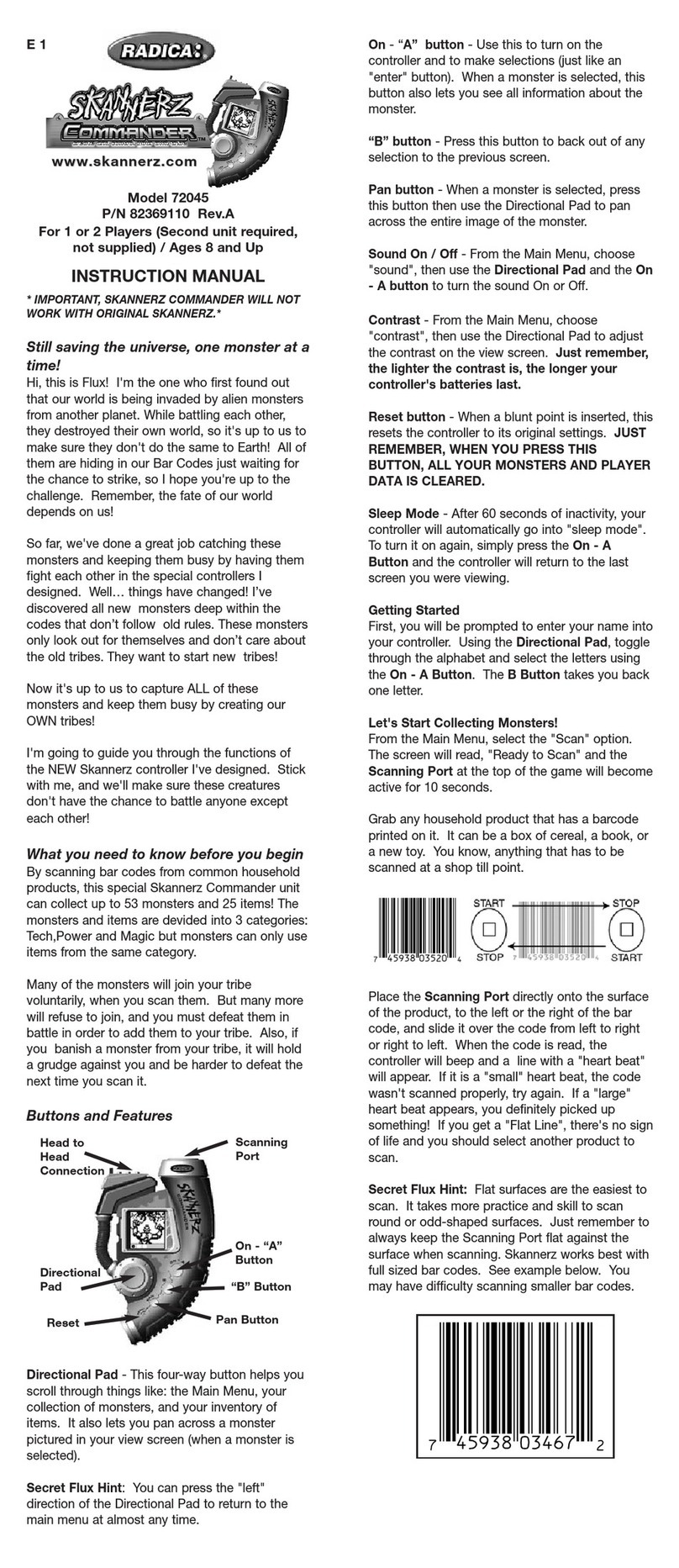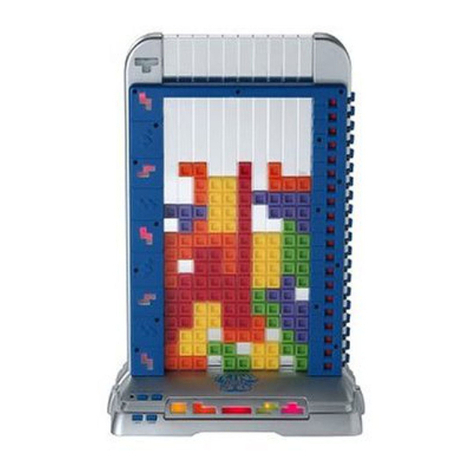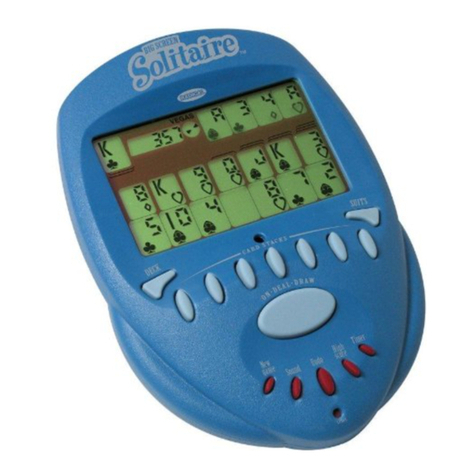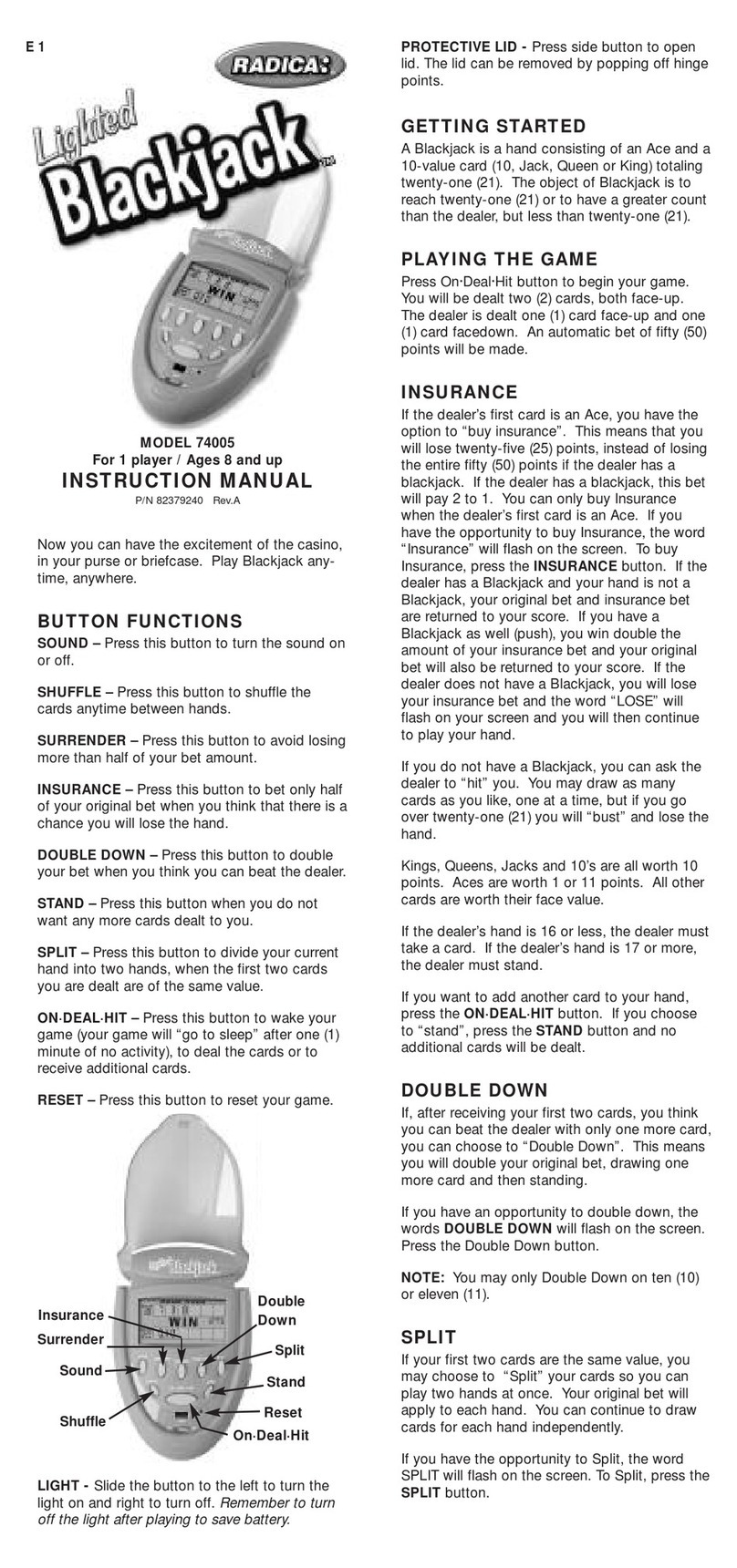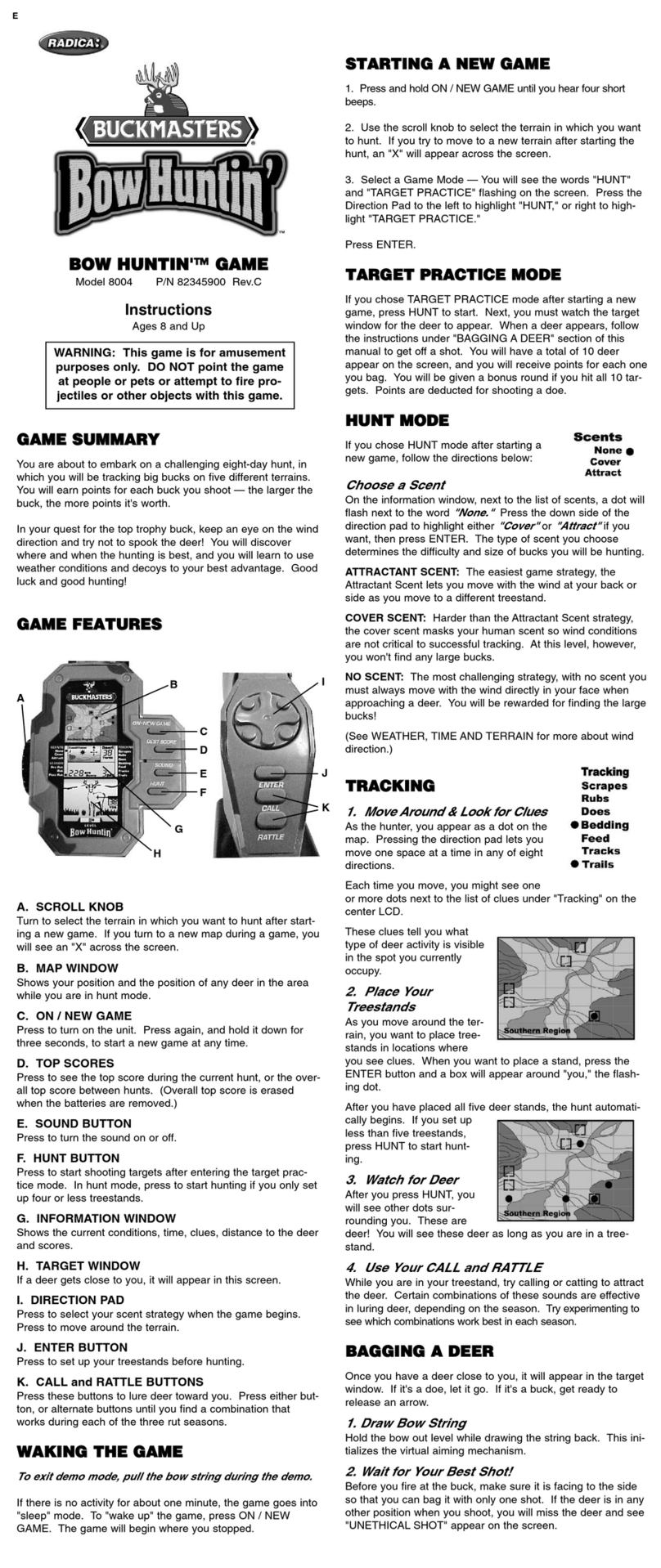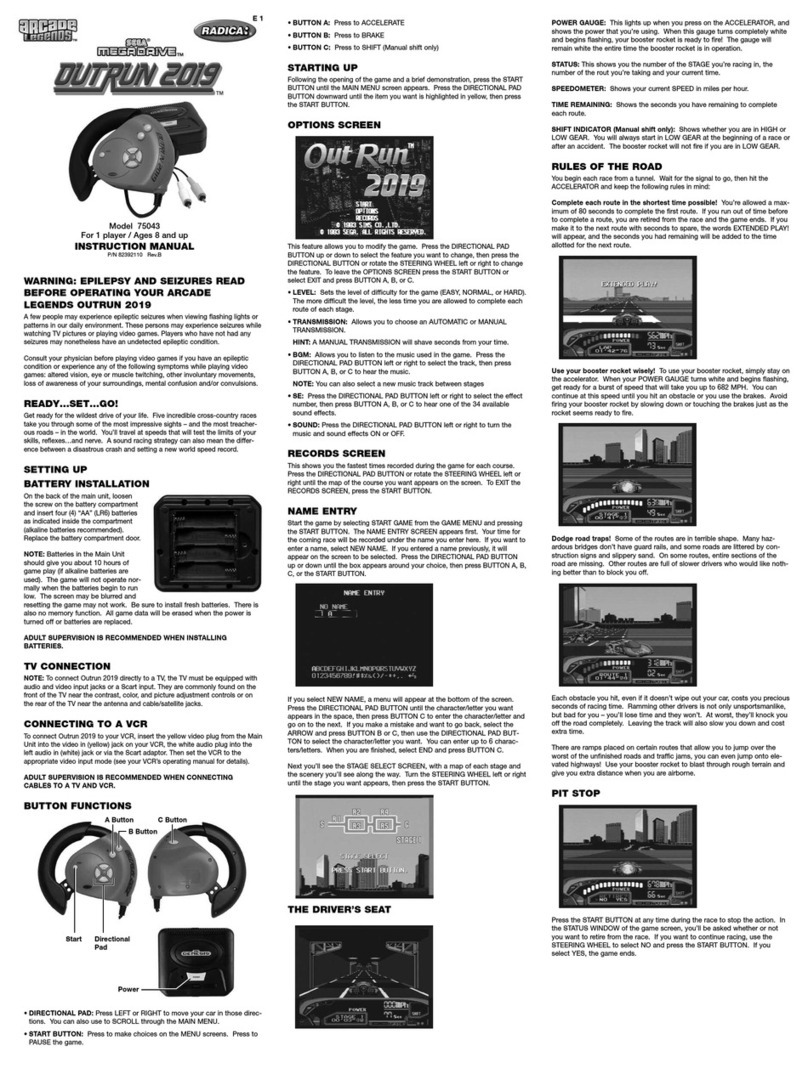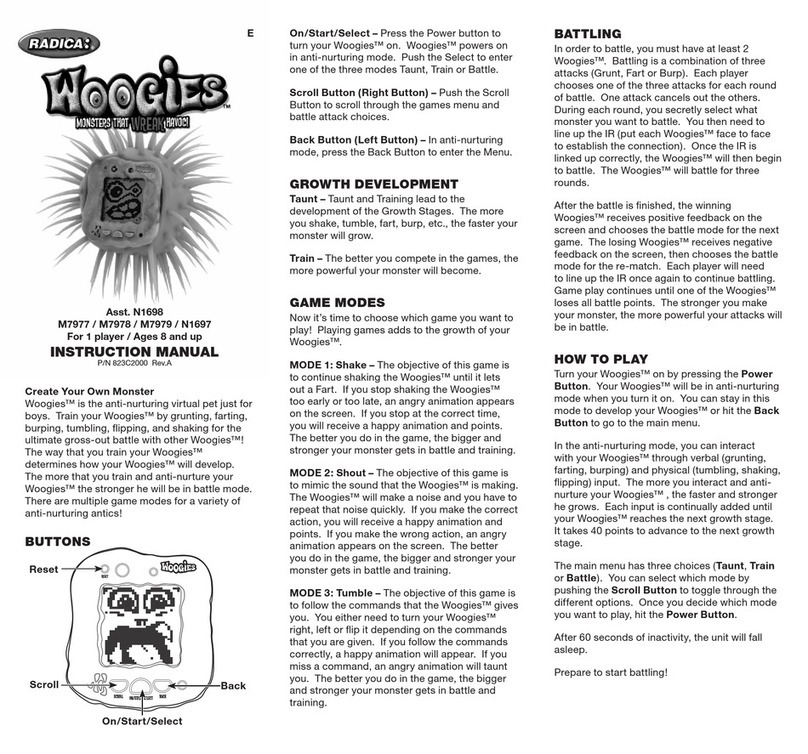Note: You can only have four numbers per cell,
so you must erase at least one number before
entering a new number.
RESET – If the game begins to malfunction,
insert a blunt point and press the RESET button
on the back of the unit. This action will RESET
the game to its original settings. Replace the
batteries if the unit continues to malfunction.
SLEEP MODE – If no buttons are pushed, the
unit will turn off after 5 minutes.
HOW TO PLAY
Before you begin:
ASudoku puzzle contains nine boxes. Each box
has nine cells for a total of eighty one cells
throughout the puzzle. The objective of the game
is to fill in each box with the numbers 1 – 9 without
duplication. Also, you cannot duplicate the num-
bers 1-9 across all columns or down all rows.
Depending on the skill level and complexity of the
game, each game starts with cells that already
contain numbers. These pre-existing numbers
provide hints to solving a puzzle. The complexity
of a puzzle is determined by how many pre-exist-
ing numbers are included and their locations.
Fewer numbers indicate a more difficult puzzle,
and more numbers indicate an easier puzzle.
Let’s begin:
Turn the unit on by pressing the ON button. To
start a new game, select the SKILL LEVEL you
would like to play at by toggling through the
LEVELS. Select a LEVEL (L-1, L-2, L-3, L-4) and
the game will begin.
Once the game begins, find an empty cell and
enter one of the numbers (1-9.) Make sure to
avoid duplication of any numbers in each box,
row and column. Continue entering numbers until
the puzzle is complete. Stop the TIMER and
check the puzzle by selecting MENU and touching
CHECK PUZZLE. If the puzzle has errors, it will
immediately reappear and the TIMER will continue
running. The incorrect flashing numbers must be
corrected. If the puzzle is correct, you have suc-
cessfully completed a puzzle. If you have
improved your BEST AVERAGE TIME, the unit will
automatically enter your time into memory as the
new BEST TIME for that SKILL LEVEL.
Tostart another game, touch the MENU icon and
the NEW GAME text to take the Sudoku challenge!
BATTERY INSTALLATION:
This game is powered by two (2) AAA (LR03)
batteries.
• Using a screwdriver, loosen the screw until the
battery compartment door can be removed.
• Insert two (2) AAA(LR03) batteries as indicated
inside the battery compartment.
• Replace the battery compartment door and
tighten with a screwdriver. Do not over-tighten.
ADULT SUPERVISION IS RECOMMENDED
WHEN INSTALLING BATTERIES.
CAUTION
•As with all small batteries, the batteries
used with this device should be kept away
from small children who might still put
things in their mouths. If a battery is swal-
lowed, consult a physician immediately.
• Be sure you insert the battery correctly and
always follow the device and battery manu-
facturer’sinstructions.
• Do not dispose of batteries in fire.
•
Batteries might leak if improperly installed, or
explode if recharged, disassembled or heated.
• Sometimes, a build-up of static electricity
(from carpets, etc) may cause the game to
stop working. Just reset the game, and it
will work again.
•In an environment with radio frequency
interference, the product may malfunction
and require user to reset the product.
MAINTENANCE
• Handle this device carefully.
•
Store this device away from dusty or dirty areas.
• Keep this device away from moisture or
extreme temperature.
• Do not disassemble this device. If a problem
occurs, press the Reset button, or remove and
replace the batteries to reset the device, or try
new batteries. If problems persist, consult the
warranty information located at the end of this
instruction manual.
• Use only the recommended battery type.
•Do not mix old and new batteries.
• Do not mix alkaline, standard (carbon-zinc) or
rechargeable (nickel-cadmium) batteries.
•Do not use rechargeable batteries.
• Do not attempt to recharge non-rechargeable
batteries.
•
Remove any exhausted batteries from the device.
• Do not short-circuit the supply terminals.
•Insert batteries with the correct polarity.
Please retain this for future reference.
This device complies with Part 15 of the FCC
Rules. Operation is subject to the following two
conditions: (1) this device may not cause harm-
ful interference and (2) this device must accept
any interference received, including interference
that may cause undesired operation.
WARNING: Changes or modifications to this
unit not expressly approved by the party respon-
sible for compliance could void the user's
authority to operate the equipment.
NOTE: This equipment has been tested and found
to comply with the limits for a Class B digital
device, pursuant to Part 15 of the FCC Rules.
These limits aredesigned to provide reasonable
protection against harmful interference in a residen-
tial installation. This equipment generates, uses
and can radiate radio frequency energy and if not
installed and used in accordance with the instruc-
tions, may cause harmful interference to radio com-
munications. However, there is no guarantee that
interference will not occur in a particular installation.
If this equipment does cause harmful interference to
radio or television reception, which can be deter-
mined by turning the equipment off and on, the
user is encouraged to try to correct the interference
by one or more of the following measures:
• Reorient or relocate the receiving antenna.
• Increase the separation between the equipment
and receiver.
• Connect the equipment into an outlet on a cir-
cuit different from that to which the receiver is
connected.
• Consult the dealer or an experienced radio TV
technician for help.
90-DAY LIMITED WARRANTY
(This product warranty is valid in the United
States and Canada only)
Radica Games Limited warrants this product for a
period of 90 days from the original purchase date
under normal use against defective workmanship
and materials (batteries excluded). This warranty
does not cover damage resulting from accident,
unreasonable use, negligence, improper service or
other causes not arising out of defects in material
or workmanship. Radica Games Limited will not
be liable for any costs incurred due to loss of use
of this product or other incidental or consequen-
tial costs, expenses or damages incurred by the
purchaser. Some states do not allow the exclu-
sion or limitation of incidental or consequential
damages, so the above limitations may not apply
to you. This warranty gives you specific legal
rights and you may also have other legal rights,
which vary from state to state.
During this 90-day warranty period, the game will
either be repaired or replaced (at our option) with-
out charge to the purchaser when returned prepaid
with proof of date of purchase to: Radica USA,
Ltd., 13628-A Beta Road, Dallas, Texas 75244,
USA. Please remove the batteries and wrap the
unit carefully before shipping. Please include a
brief description of the problem along with your
return address and mail it postage prepaid.
IMPORTANT: Before returning the unit for repair,
test it with fresh alkaline batteries. Even new batter-
ies may be defective or weak and low battery power
is a frequent cause of unsatisfactory operation.
Distributed by:
RADICA USA Ltd.
13628-A Beta Road
Dallas, TX 75244-4510
www.radicagames.com
RADICA:®
TOUCH SCREEN SUDOKU IS A
TRADEMARK OF RADICA GAMES LTD.
©2006 RADICA GAMES LTD.
PRODUCT SHAPE™
ALL RIGHTS RESERVED