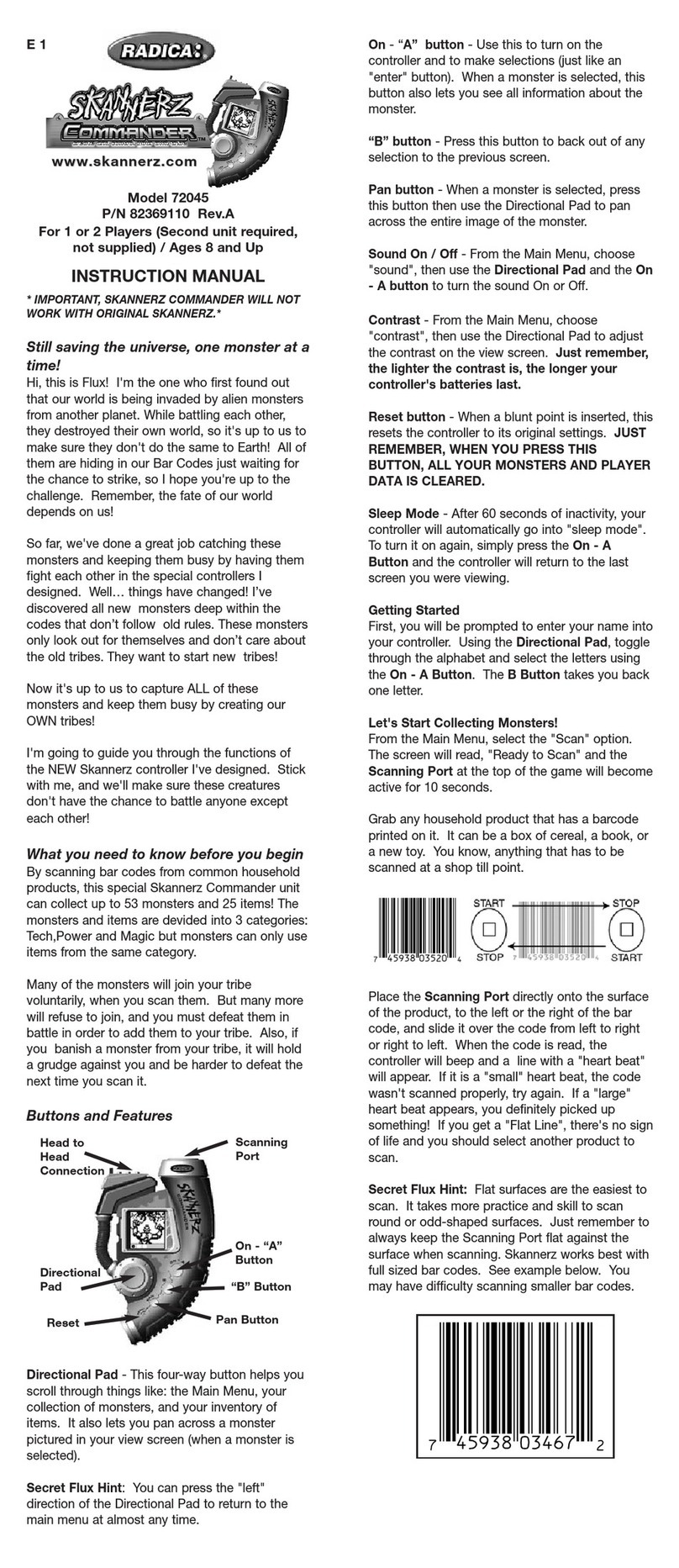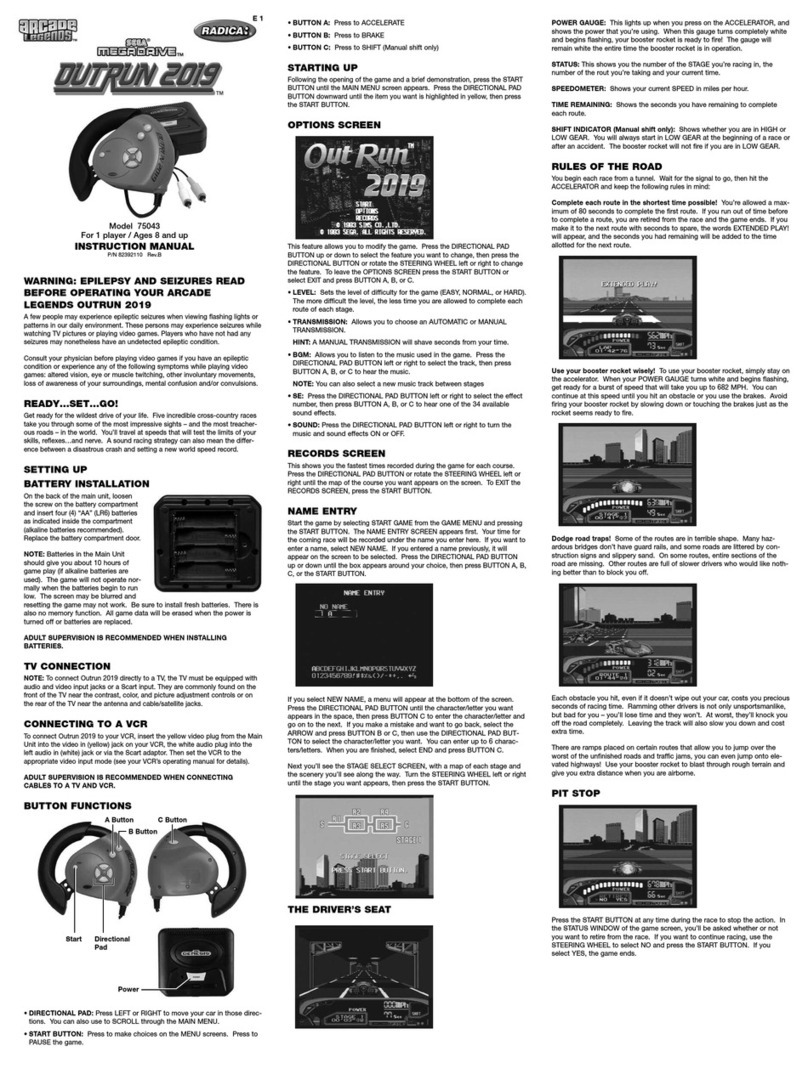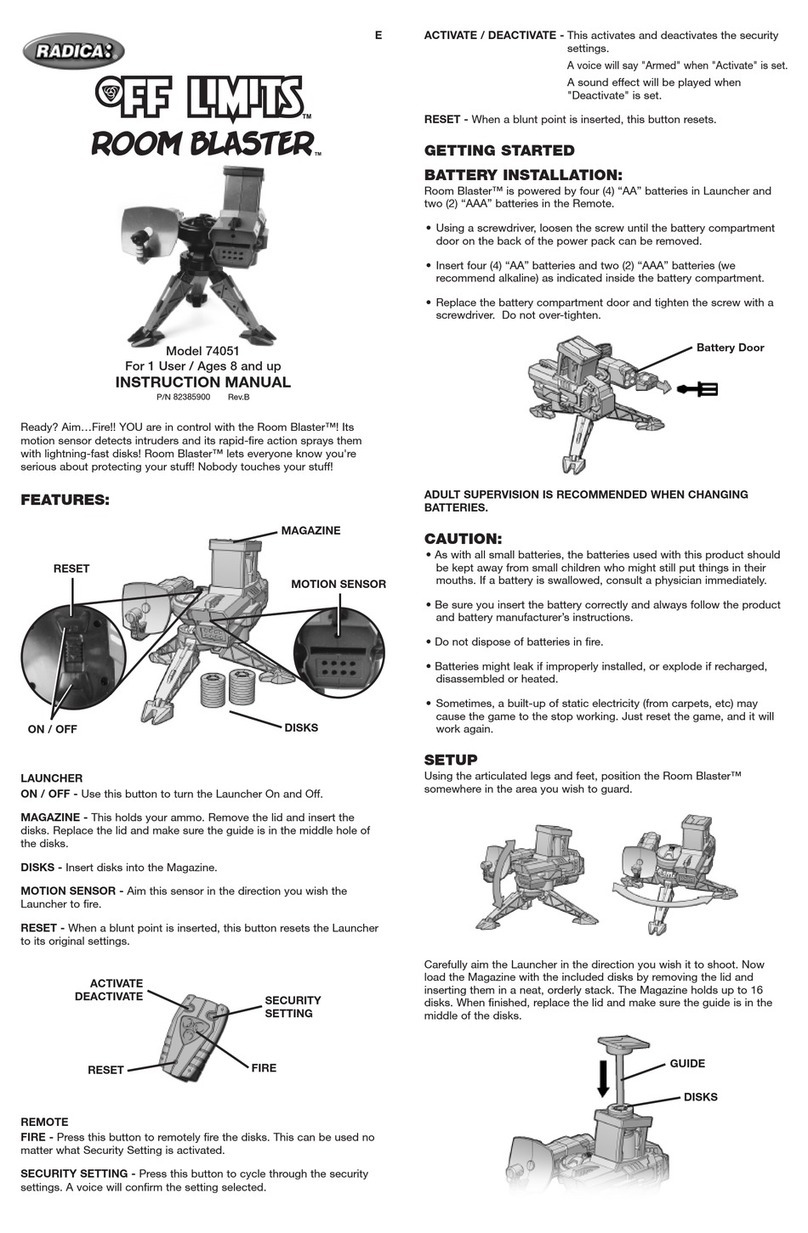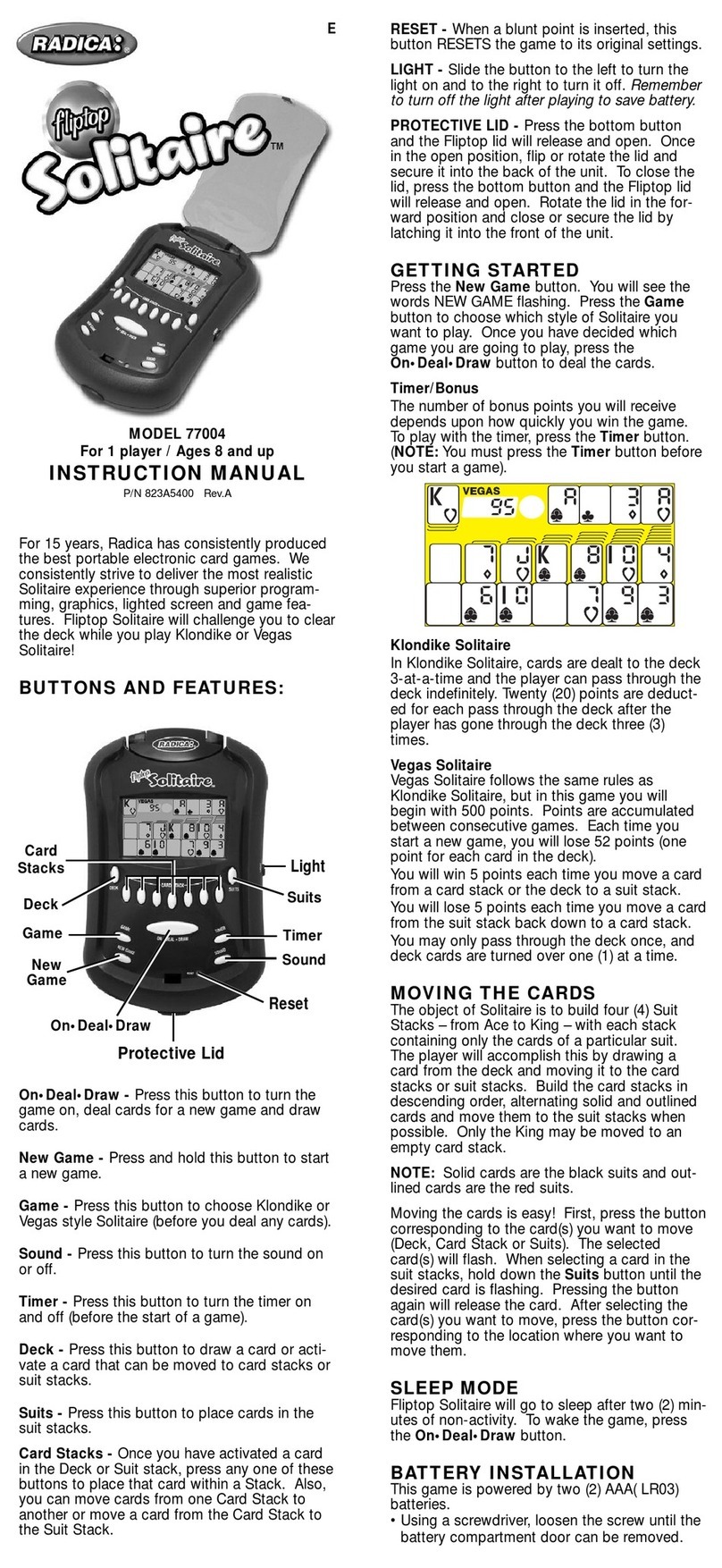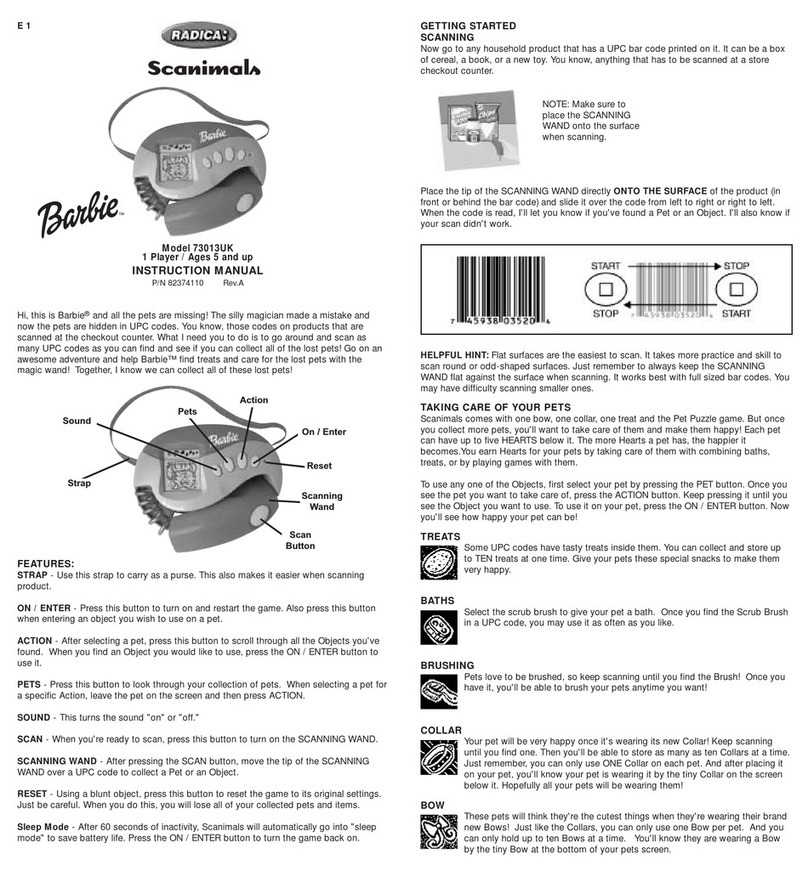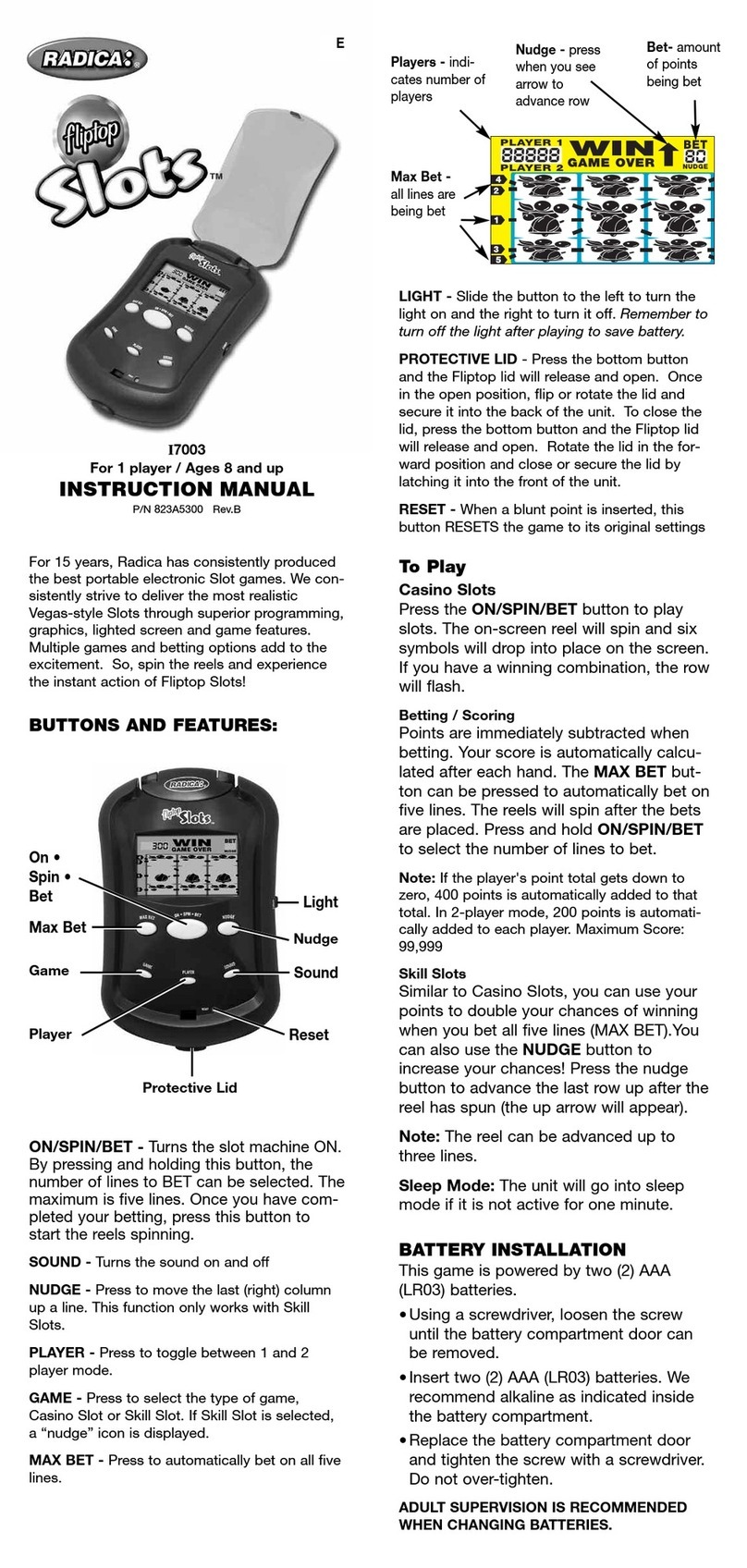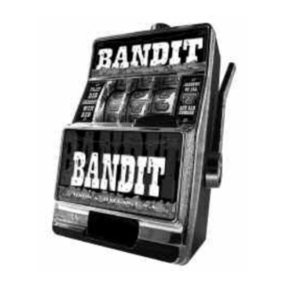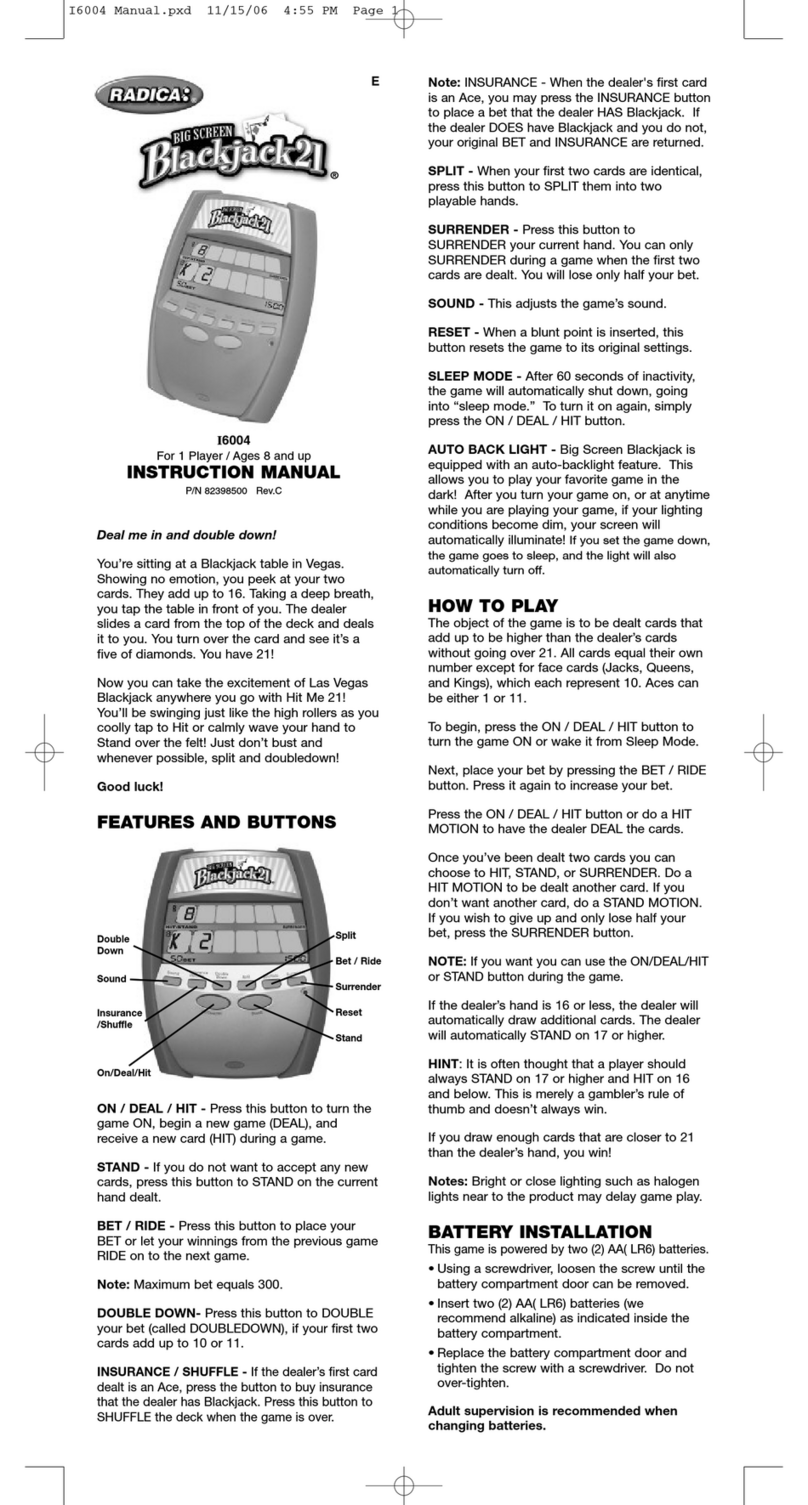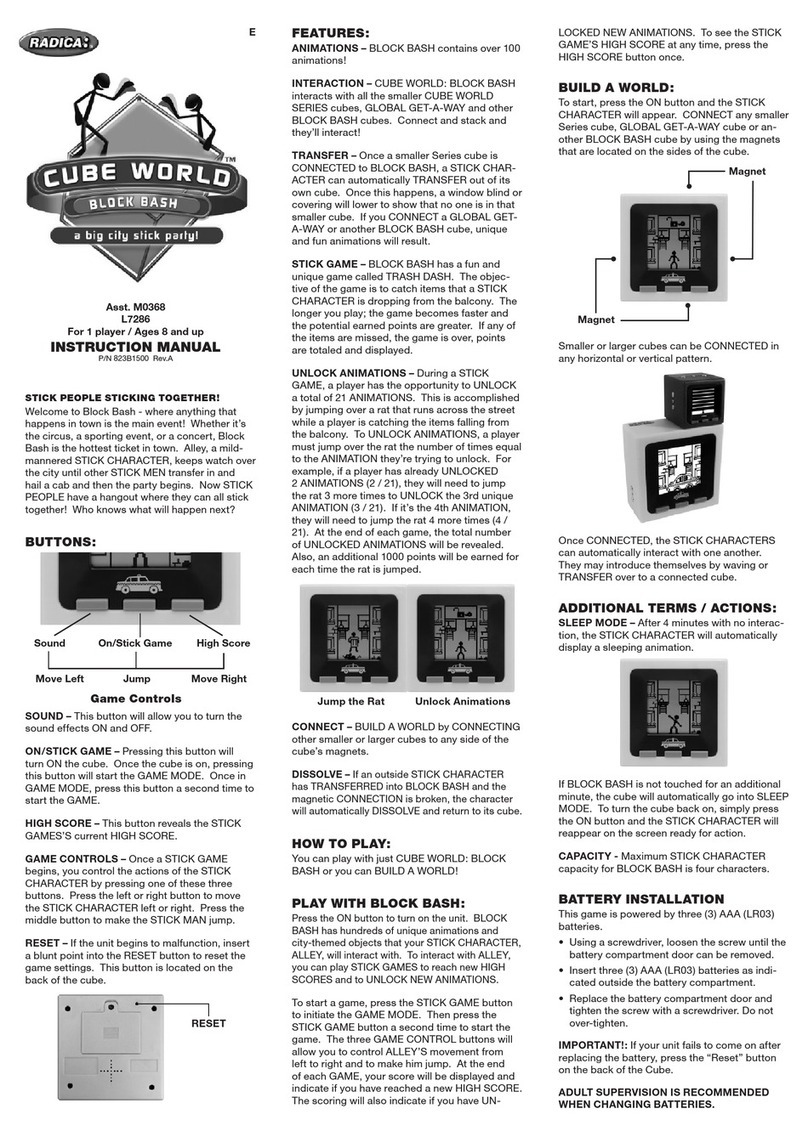Come on, let's dance!
Hi! It's me, Barbie! And guess what? I'm having a dance party, and you're
invited! Anyone can dance at my dance party. All you have to do is pick a
song and follow my lead. It's easy and really, really fun! So come on! Let's
have a party…a dance party!
WARNING: EPILEPSY AND SEIZURES
READ BEFORE OPERATING YOUR BARBIE DANCE PARTY
A few people may experience epileptic seizures when viewing
flashing lights or patterns in our daily environment. These
persons may experience seizures while watching TV pictures or
playing video games. Players who have not had any seizures
may nonetheless have an undetected epileptic condition.
Consult your physician before playing video games if you have
an epileptic condition or experience any of the following
symptoms while playing video games: altered vision, eye or
muscle twitching, other involuntary movements, loss of
awareness of your surroundings, mental confusion and/or
convulsions.
ADULT SUPERVISION IS RECOMMENDED WHEN
INSTALLING BATTERIES.
AN ADULT IS NEEDED TO CONNECT THE CABLE TO THE
TV AND VCR.
SETTING UP
BATTERY INSTALLATION
On the back of the unit, loosen the screw on the battery compartment and
insert four (4) “AA” batteries as indicated inside the compartment (alkaline
batteries recommended). Replace the battery compartment door.
NOTE: Batteries in the unit should give you about 10 hours of game play (if
alkaline batteries are used). The game will not operate normally when the
batteries begin to run low. The screen may be blurred and resetting the game
may not work. Be sure to install fresh batteries.
TV CONNECTION
Note: To connect Barbie Dance Party directly to a TV, the TV must be
equiped with either audio and video jacks or a Scart connection. These are
commonly found on either the front of the TV near the contrast, colour and
picture adjustment controls or on the rear of the TV near the antenna near the
cable/satellite jacks.
If your TV has audio and video input jacks, insert the yellow video plug from
the Console into the video-in (Yellow) jack on your TV and the white audio
plug into the left audio-in (white) jack. Then set the TV to the appropriate
video input mode (see your TV's operating manual for details).
If you want to connect via the scart adaptor then plug the audio, video jacks
into the scart block provided and plug this unit into the back of the TV. Then
set the TV to the appropriate video input mode.
If your TV does not have audio and video input jacks, you may connect Barbie
Dance Party through a VCR connected to your TV.
CONNECTING TO A VCR
To connect Barbie Dance Party to your VCR, insert the yellow video plug
from the Console into the video-in (Yellow) jack on your VCR and the white
audio plug into the left audio-in (white) jack. Then set the VCR to the
appropriate video input mode (see your VCR's operating manual for details).
ADULT SUPERVISION IS NEEDED WHEN CONNECTING
CABLES TO A TV AND VCR.
FEATURES
ON / OFF SWITCH - This switch turns the unit on and off.
PURPLE FLOWER - Step on this to scroll up.
RED FLOWER - Step on this to scroll down.
PINK FLOWER - Step on this to enter a selection.
BLUE FLOWER - Step on this to cancel a selection or go back to the last
screen.
RESET - Using a blunt object, press this button to reset the game. Just be
careful, this will erase your current game.
GETTING STARTED
When you turn the game on, the main screen is displayed. Step on the Pink
Flower. This will show you where you can either Dance Now or select Hi
Scores! If you press the Dance Now, this will take you to the song selection.
If you press the Hi Scores, this will take to the song selection and show what
you have scored on each song. Use the Purple and Red flowers to scroll up
and down the list. Once your selection is highlighted, step on the Pink Flower
to choose it.
SELECTING A SONG
First, step on the Pink Flower. This will show you my list of really cool songs.
Use the Purple and Red flowers to scroll up and down the list. Once your
selection is highlighted, step on the Pink Flower to choose it.
SKILL LEVELS
Beside each song title is one, two, three, or four little Hearts. The number of
hearts indicate the skill level for the song. Choose whatever skill level you'd
like to dance to. One Heart is the easiest, and four Hearts is the hardest. But
don't worry, if you just follow my lead, we'll have a great time dancing, no
matter what skill level you decide on!
E 1
ON / OFF
RESET
TV NOT INCLUDED
MODEL 72044
Barbie Dance Party
For 1 player / Ages 5 and up
INSTRUCTION MANUAL
P/N 82370930 Rev.A