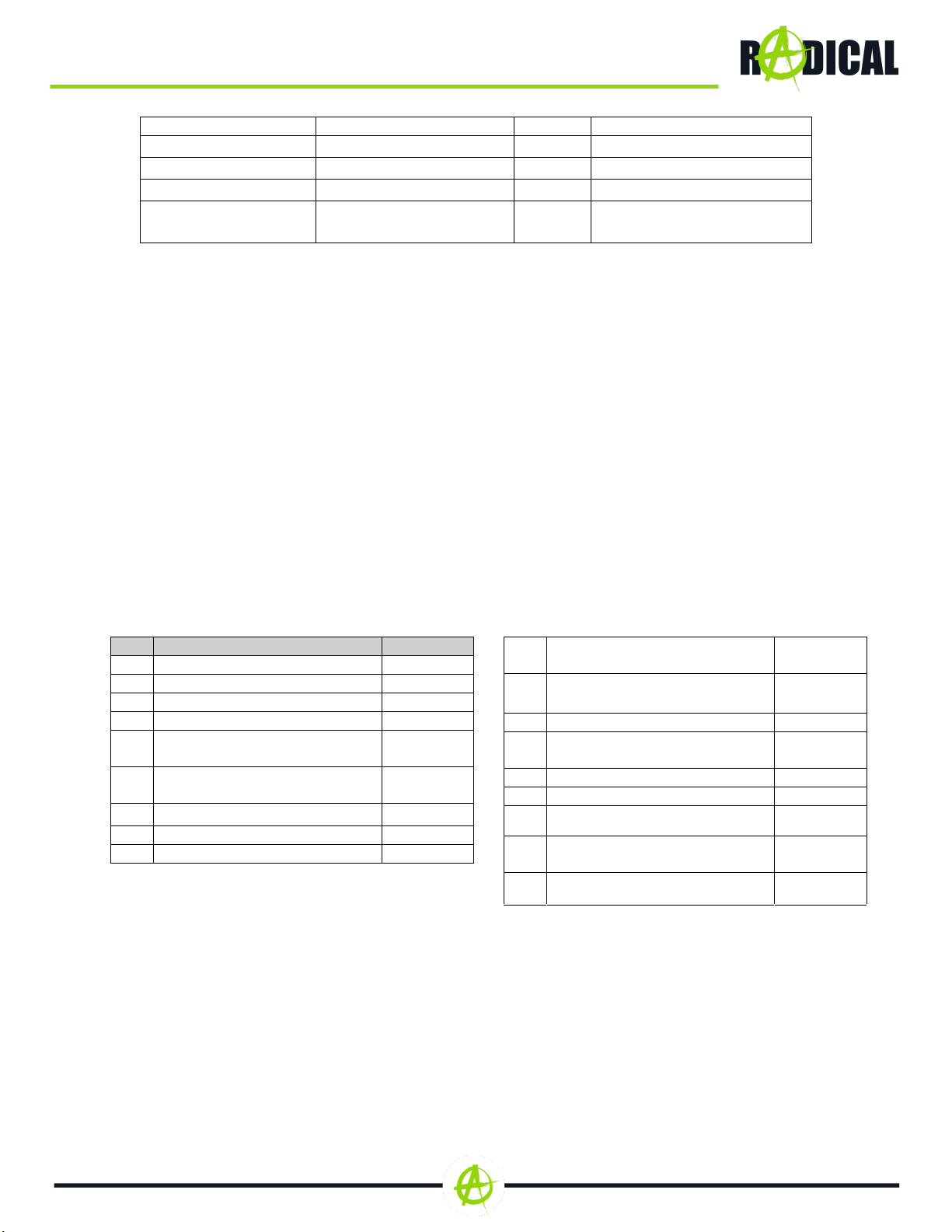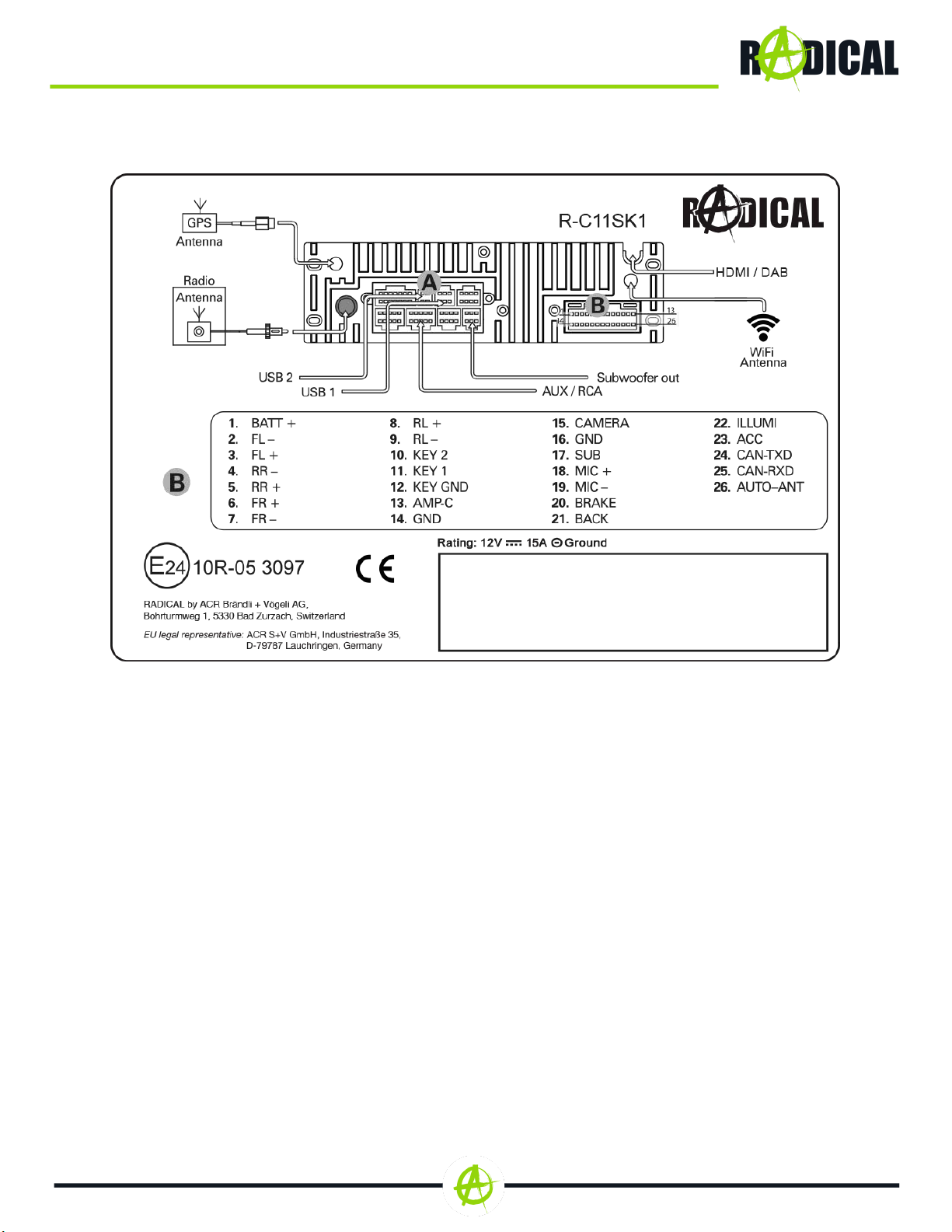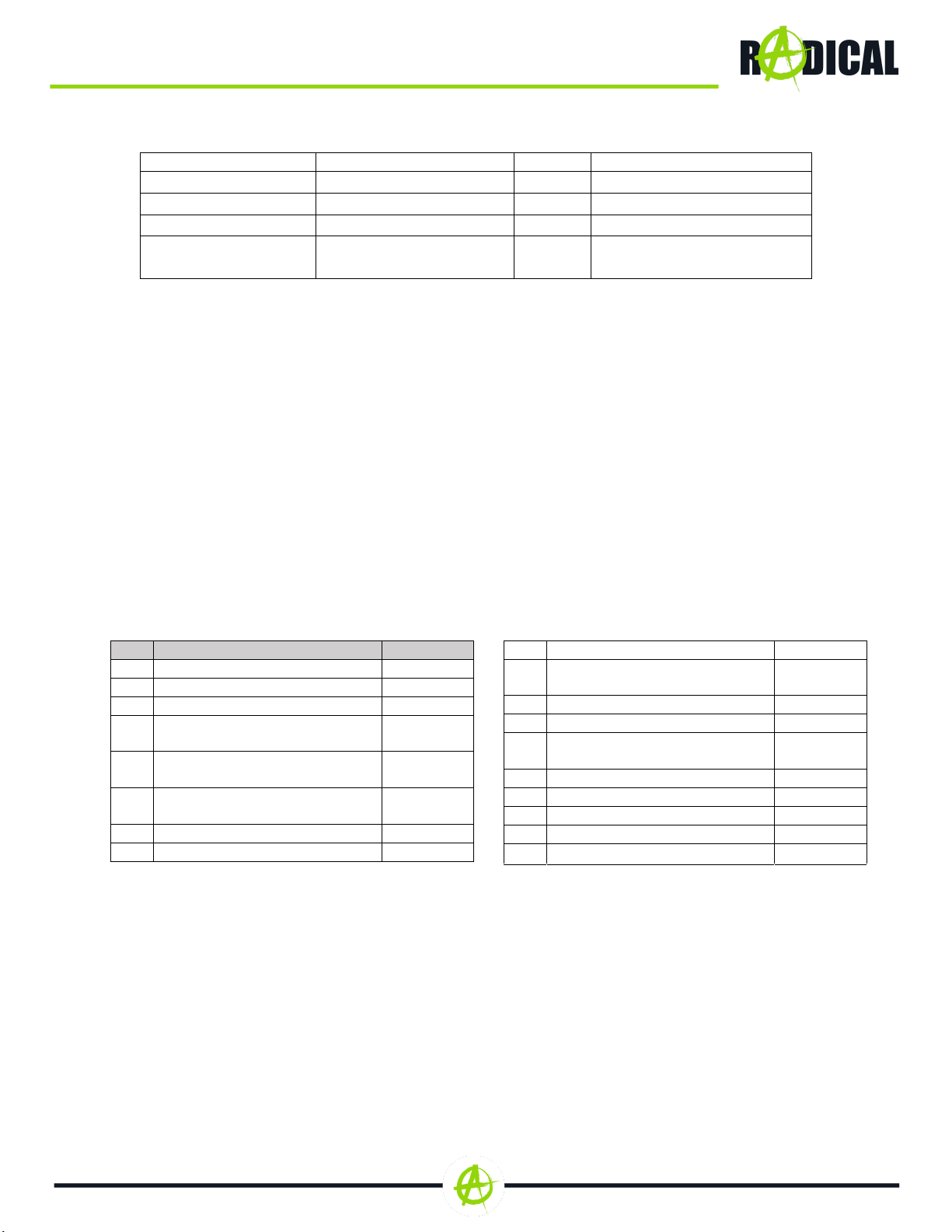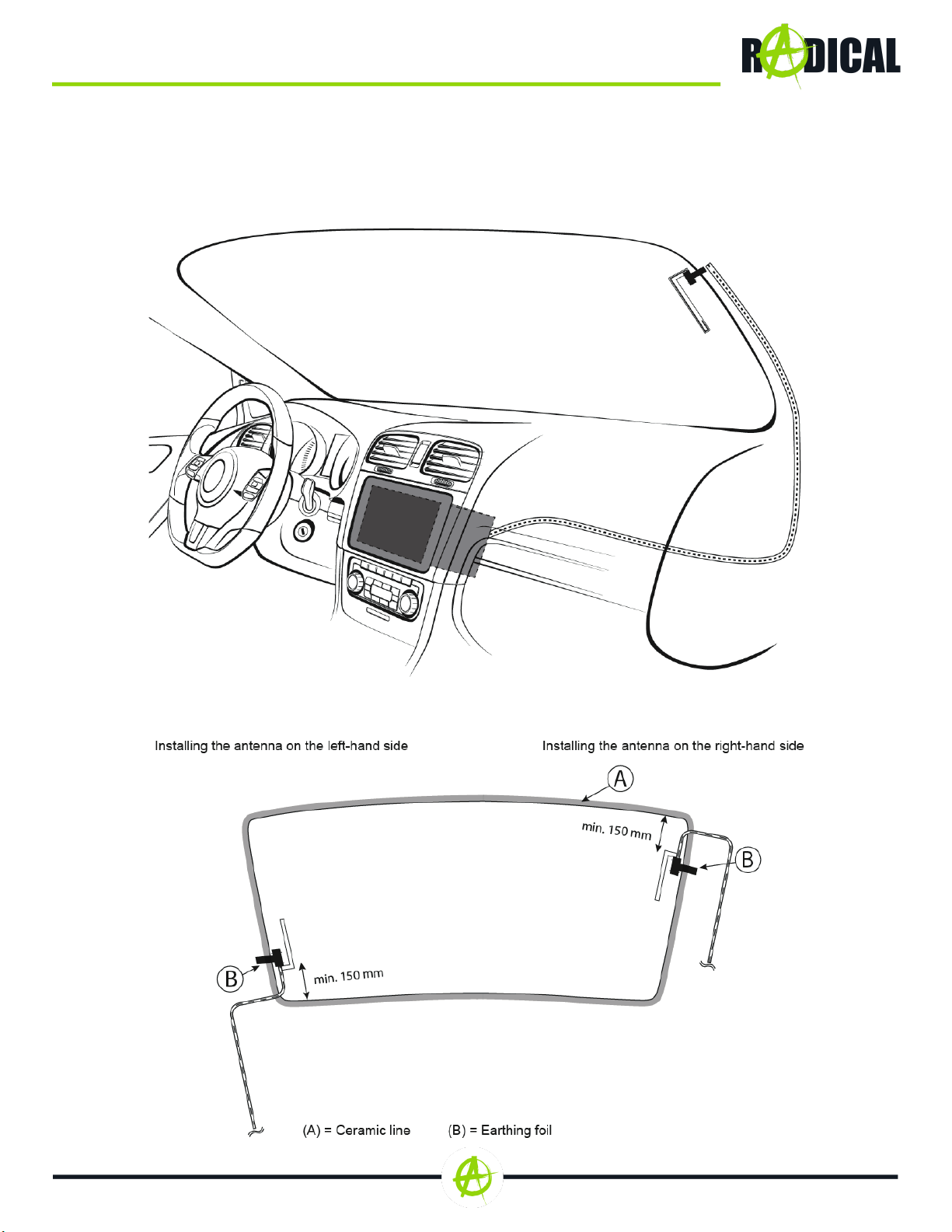INSTALLATION:
10. Verlegen Sie die USB-Verlängerungskabel (Nr. 5, 6)
vom Radioschacht an die von Ihnen gewünschte
Stelle.
6. Verbinden Sie das jeweilige Hauptanschlusskabel (Nr.
11) des Radical-Geräts (Nr. 1) mit dem Stecker des
Fahrzeugs und schließen Sie den
Verriegelungsmechanismus des Steckers. Verbinden
Sie anschließend das CAN-Bus Interface (Nr. 12) mit
dem Hauptanschlusskabel. Verbinden Sie alle zuvor in
den Radioschacht verlegten Kabel und die originalen
Antennenkabel mit dem Radical-Gerät (Nr. 1).
7. Verlegen Sie die diversen Anschlusskabel des Radical-
Geräts sorgfältig im unteren Bereich der Radioschachts.
Schieben Sie anschließend das Radical-Gerät vorsichtig
und mit dosierter Kraftaufwendung zurück in den
Radioschacht. Drücken Sie den R-C11SK1 soweit nach
innen, bis Sie hören wie die Verriegelung einklickt.
Der Einbau des R-C11SK1 ist hiermit beendet.
4. Montieren Sie die GPS-Antenne (Nr. 2) an einer
geeigneten Stelle und achten Sie darauf, dass der
GPS-Empfang nicht durch die Abschattung von
metallischen Fahrzeugteilen negativ beeinflusst wird
(Wärmeschutzverglasung etc.). Verlegen Sie das
Anschlusskabel anschließend in den Radioschacht.
5.Verlegen Sie die USB-Verlängerungskabel (Nr. 5, 6)
vom Radioschacht an die von Ihnen gewünschte
Stelle.