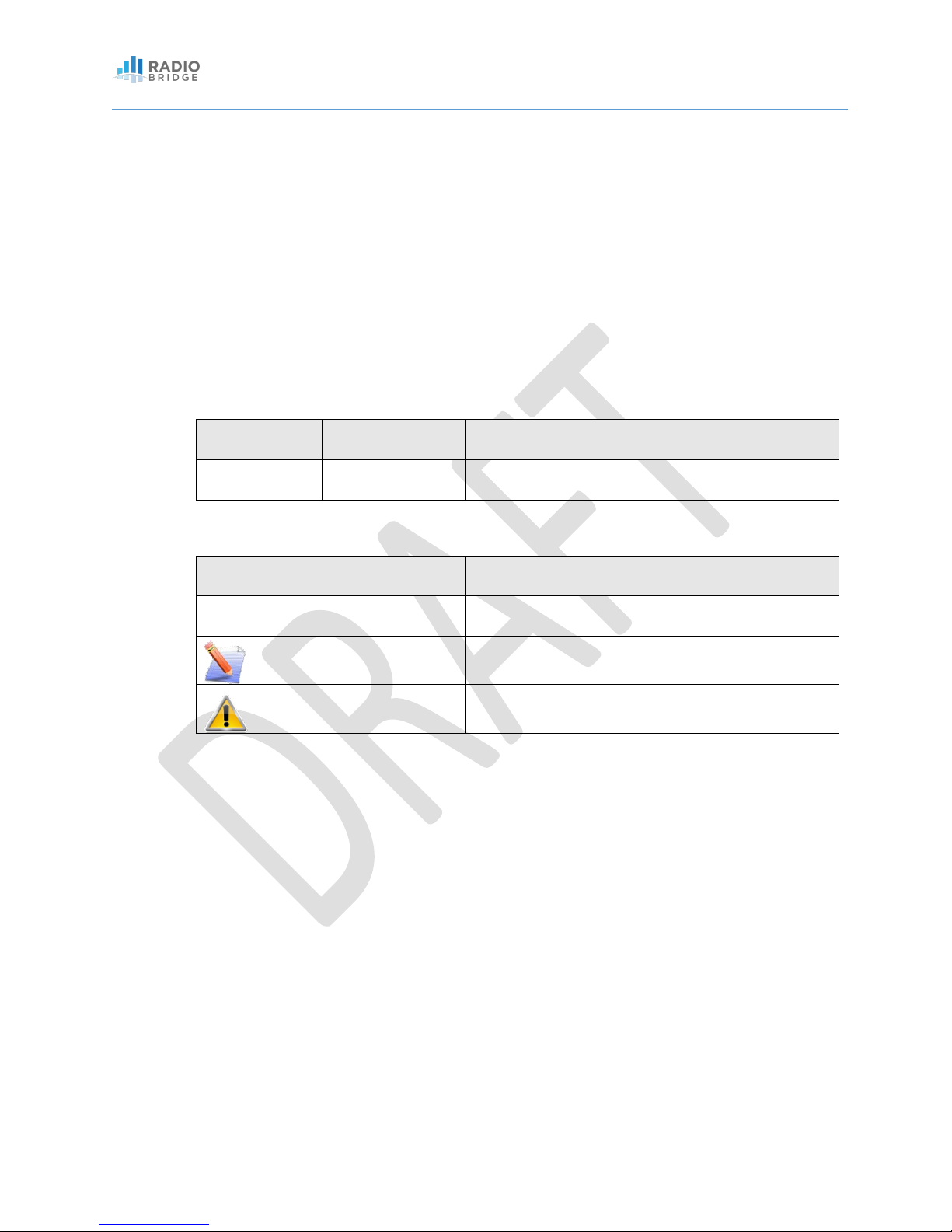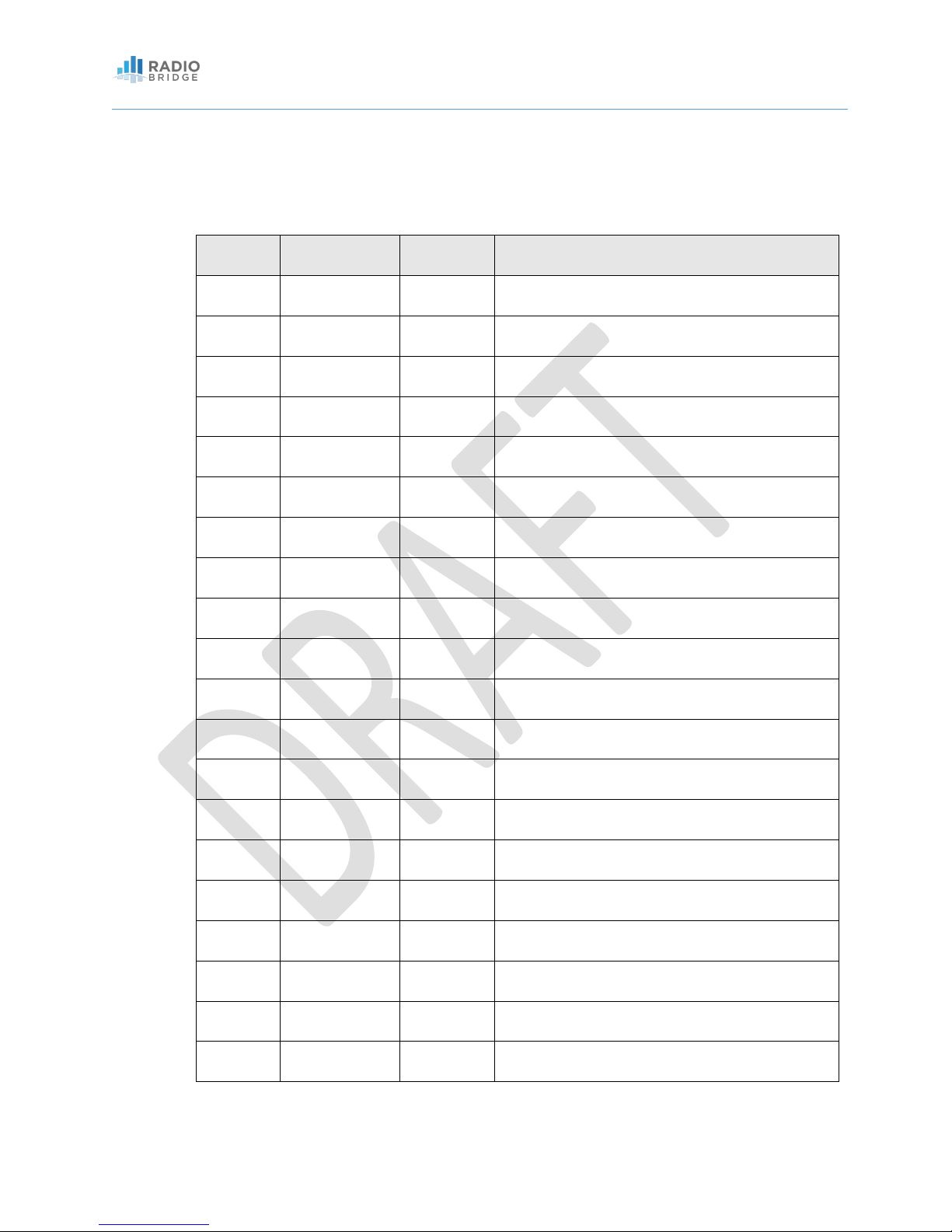RADIO BRIDGE RBM101 USER GUIDE
COPYRIGHT ©2017, RADIO BRIDGE INC.RADIO BRIDGE RBM101 USER GUIDE PAGE 2OF 35
4.3.1.13 BO –Broadcast ID Only .................................................................................................. 13
4.3.1.14 LI –List IDs......................................................................................................................13
4.3.1.15 RI –Remove ID ...............................................................................................................14
4.3.1.16 CE –Coordinator enable.................................................................................................14
4.3.1.17 SM –Sleep mode............................................................................................................14
4.3.1.18 LW –Listen Window.......................................................................................................14
4.3.1.19 QP - Queue Packet..........................................................................................................15
4.3.1.20 ST –Supervisor Timeout.................................................................................................15
4.3.1.21 EE –Encryption enable...................................................................................................15
4.3.1.22 PK –Provisioning Key .....................................................................................................16
4.3.1.23 SK –Session Key .............................................................................................................16
4.3.1.24 KU –Send Upper Half of Session Key ............................................................................. 17
4.3.1.25 KL –Send Lower Half of Session Key .............................................................................. 17
4.3.1.26 SV –SubGig stack version...............................................................................................17
4.3.1.27 VR –Firmware version ................................................................................................... 17
4.3.1.28 HR –Hardware version................................................................................................... 17
4.3.1.29 DB –RSSI of last packet ..................................................................................................18
4.3.1.30 EA –Number of ack failures ...........................................................................................18
4.3.1.31 OS –Number of out of sequence packets......................................................................18
4.3.1.32 RD –Device type.............................................................................................................18
4.3.1.33 PL –Power Level............................................................................................................. 18
4.3.1.34 RP –Reduce Power Level ...............................................................................................19
4.3.1.35 TC –Test carrier.............................................................................................................. 19
4.3.1.36 TP –Test packets............................................................................................................19
4.3.1.37 SN –Sniffer Mode...........................................................................................................19
4.3.1.38 BR –Baud Rate ...............................................................................................................20
4.3.1.39 DF –Duplicate Filter .......................................................................................................20
5. MESSAGES.............................................................................................................................. 21
5.1. Status Messages.......................................................................................................................21
5.2. Error Messages.........................................................................................................................21
6. CONFIGURATION.................................................................................................................... 25
6.1. Sleep Mode Configuration ........................................................................................................25
6.1.1. Waking up from Sleepy Endpoint ...........................................................................................25
6.1.1.1 SLEEP_RQ input pin pulled low ...........................................................................................25
6.1.1.2 Supervisory Message time expires......................................................................................25
6.1.2. Using Pins to Control Sleep Mode ..........................................................................................26
6.2. Supervisor Configuration ..........................................................................................................26
6.2.1. Supervisory Messages Period .................................................................................................26