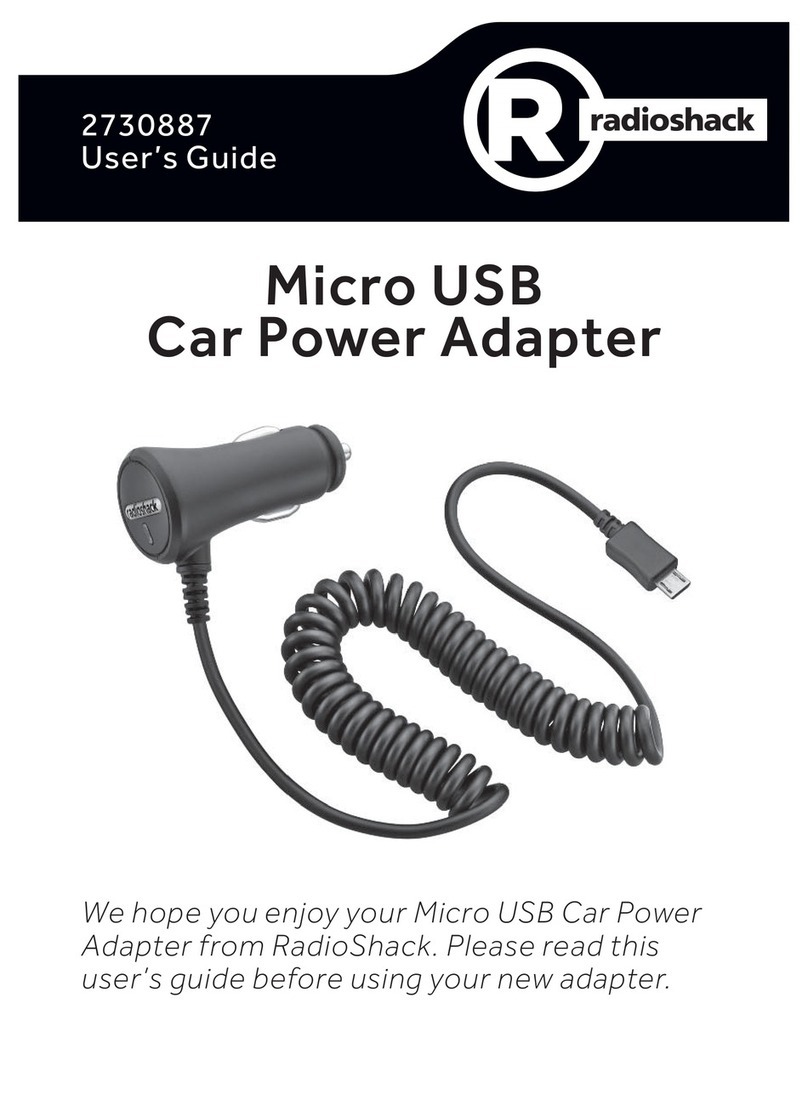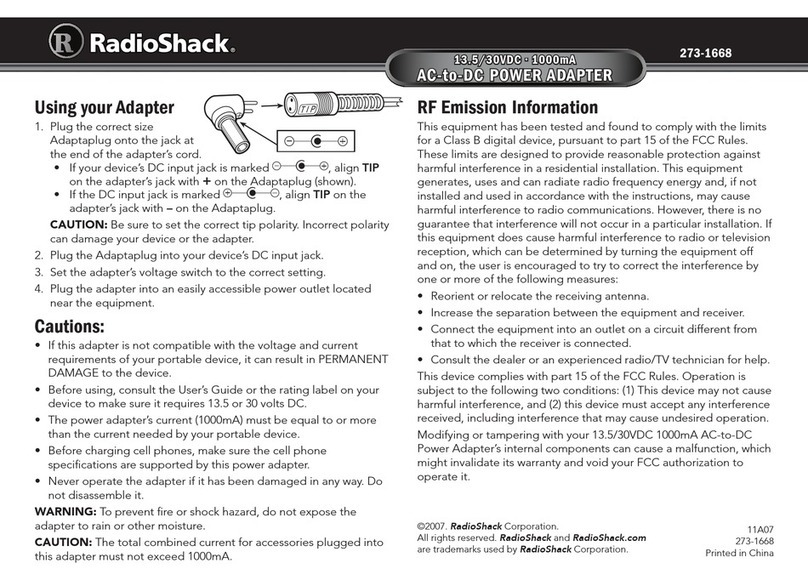Radio Shack AUTOMATIC TWO-LINE ADAPTER User manual
Other Radio Shack Adapter manuals

Radio Shack
Radio Shack 1500093 User manual

Radio Shack
Radio Shack 2730885 User manual

Radio Shack
Radio Shack 273-1827 User manual

Radio Shack
Radio Shack 33-331 User manual
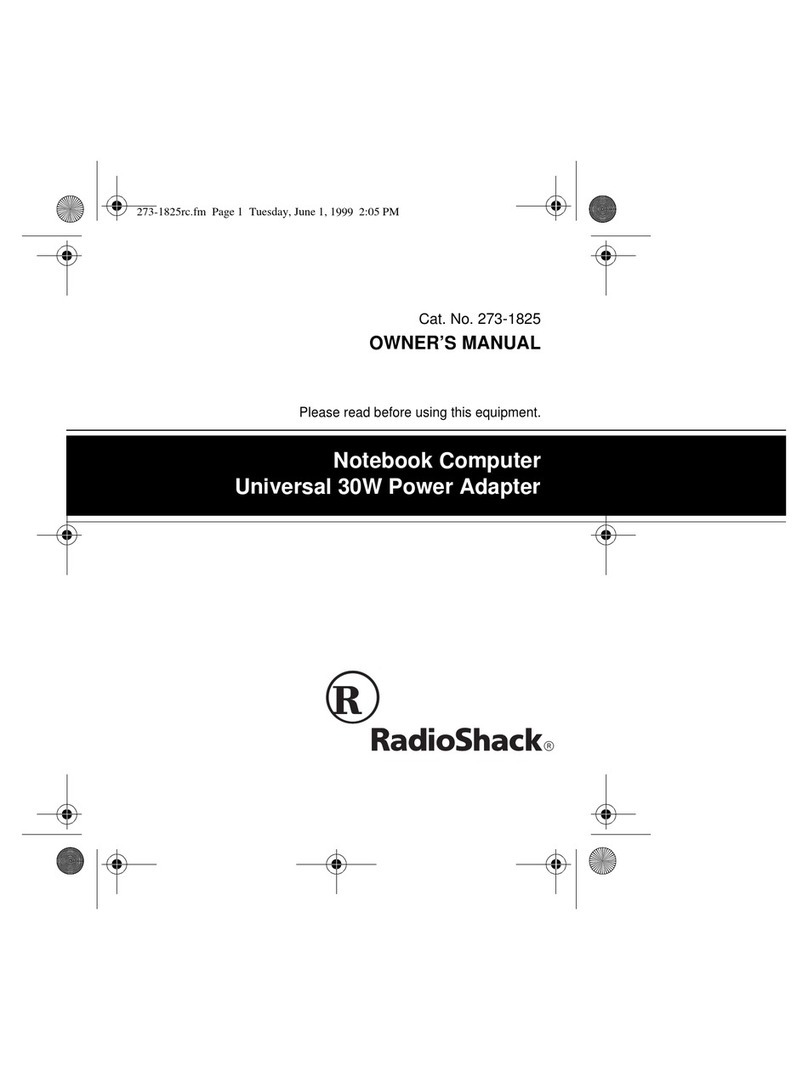
Radio Shack
Radio Shack Notebook Computer Universal 30W Power... User manual

Radio Shack
Radio Shack USB Game Port Adapter User manual

Radio Shack
Radio Shack 1201526 User manual

Radio Shack
Radio Shack 273-1687A User manual
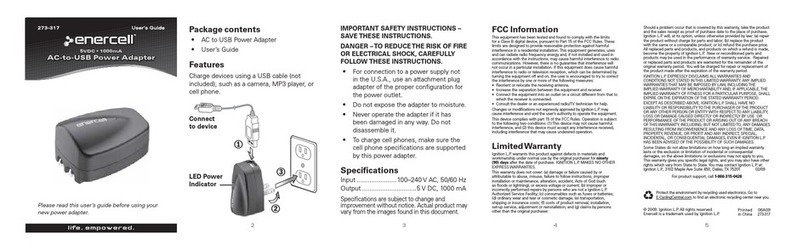
Radio Shack
Radio Shack Enercell 273-317 User manual
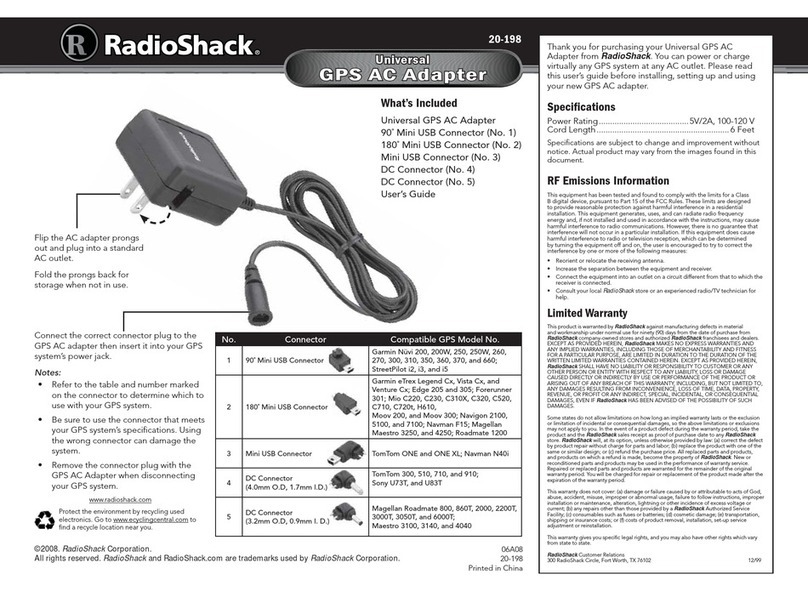
Radio Shack
Radio Shack 20-198 User manual