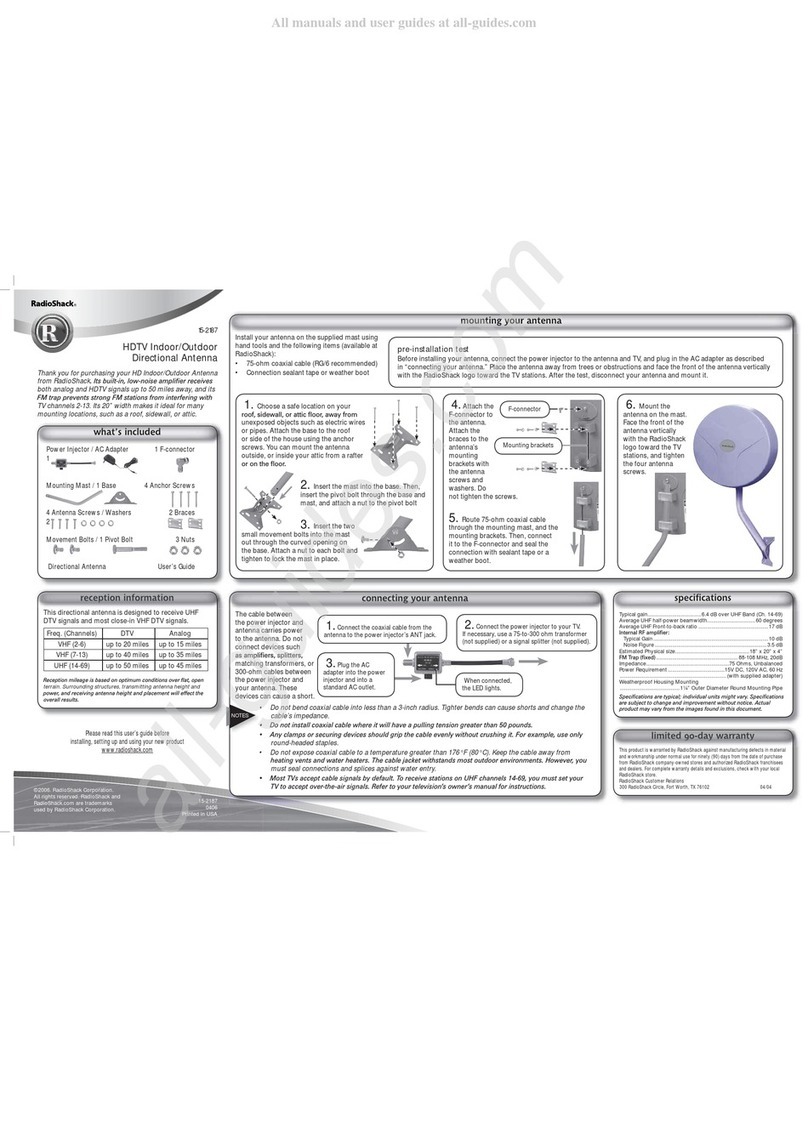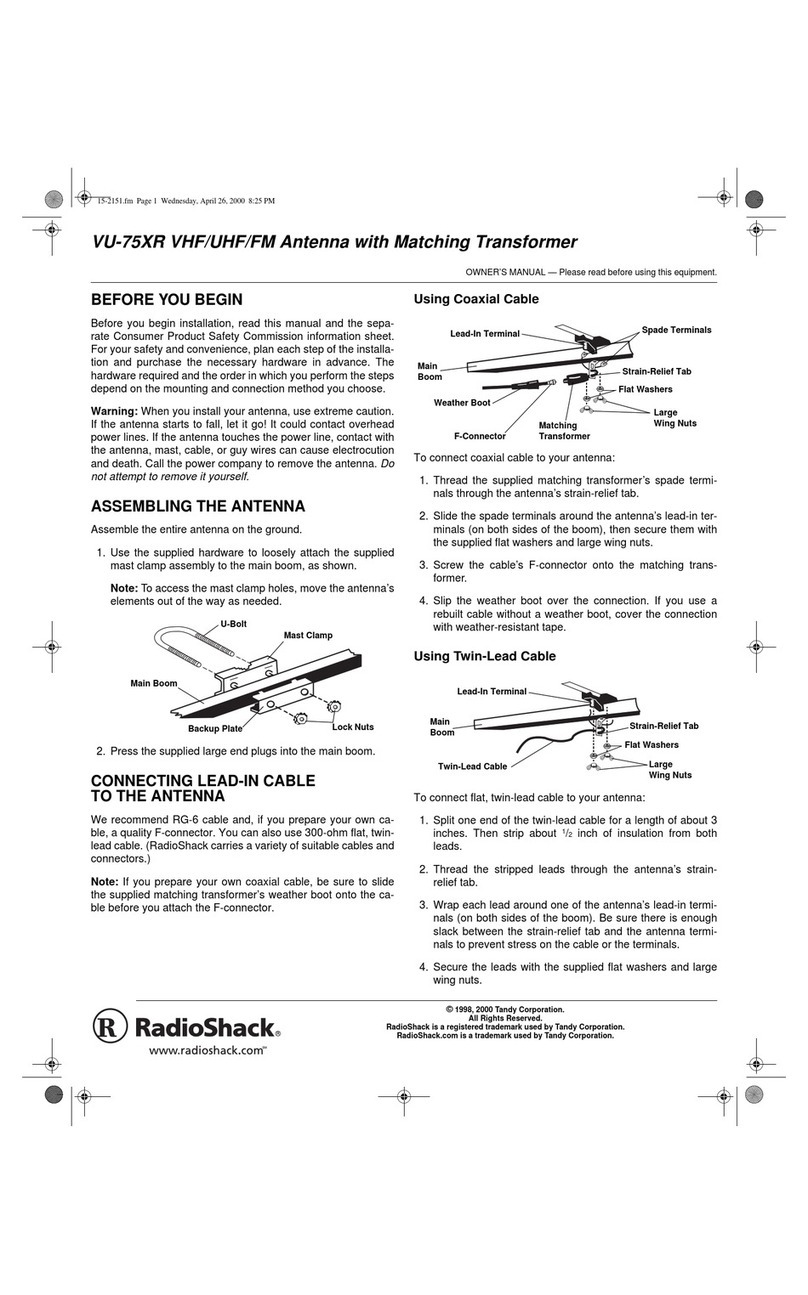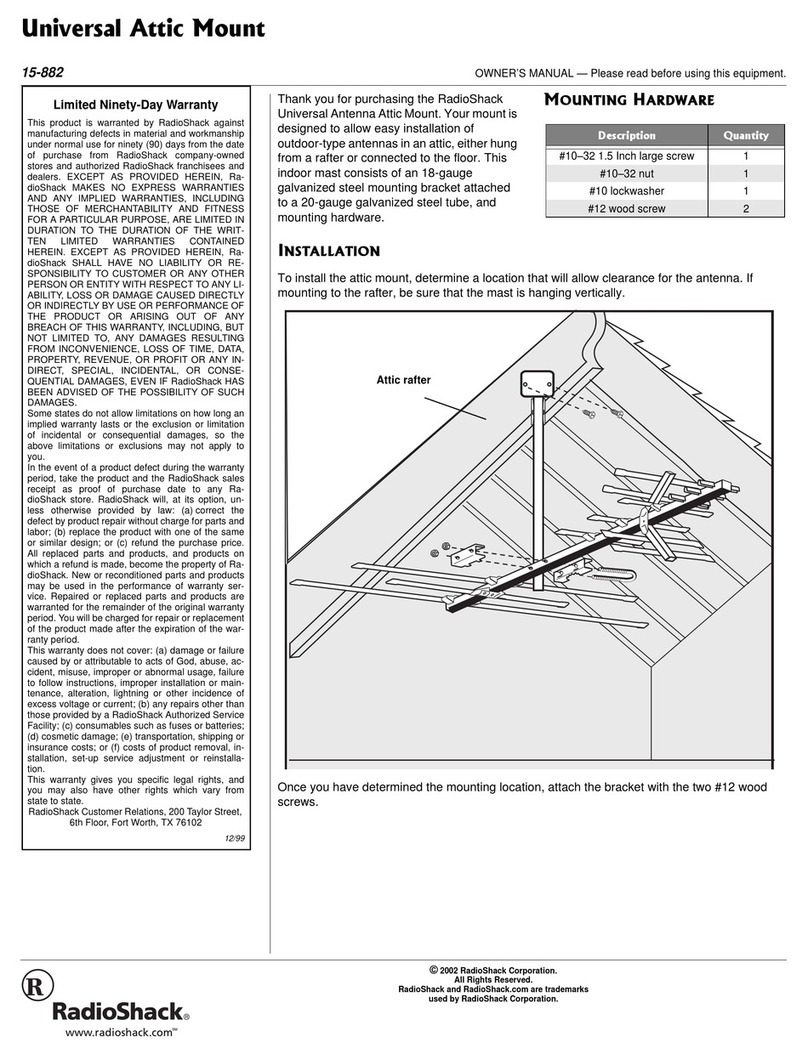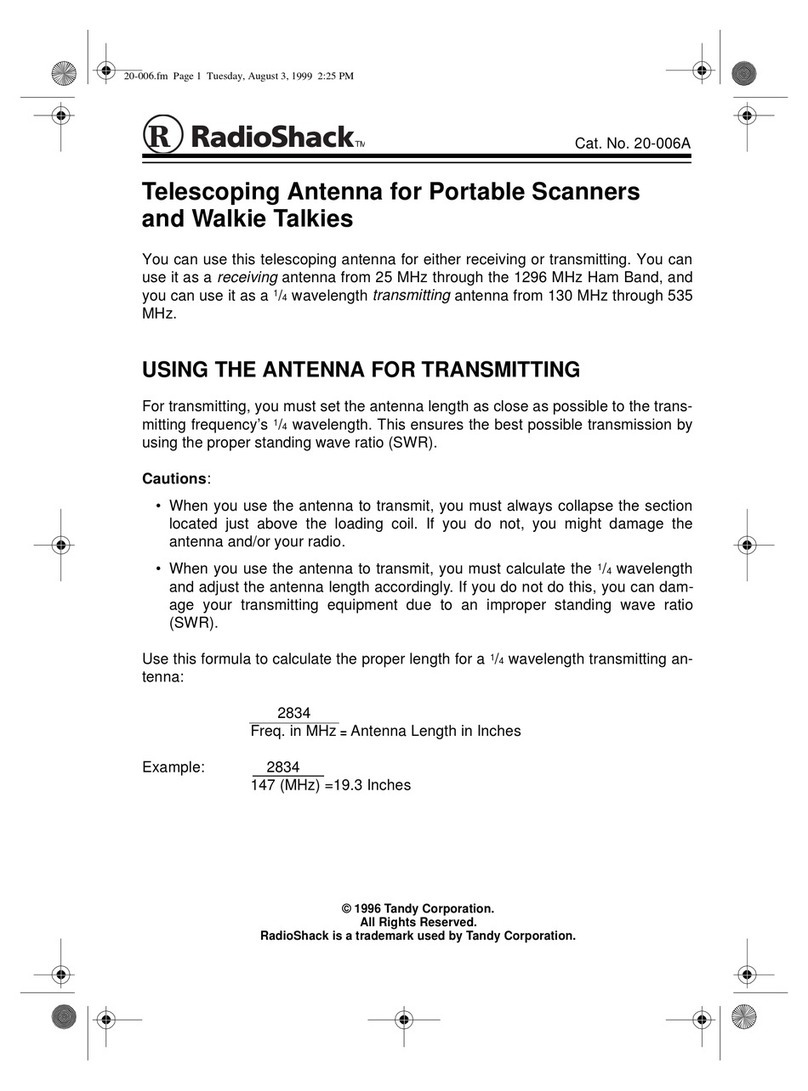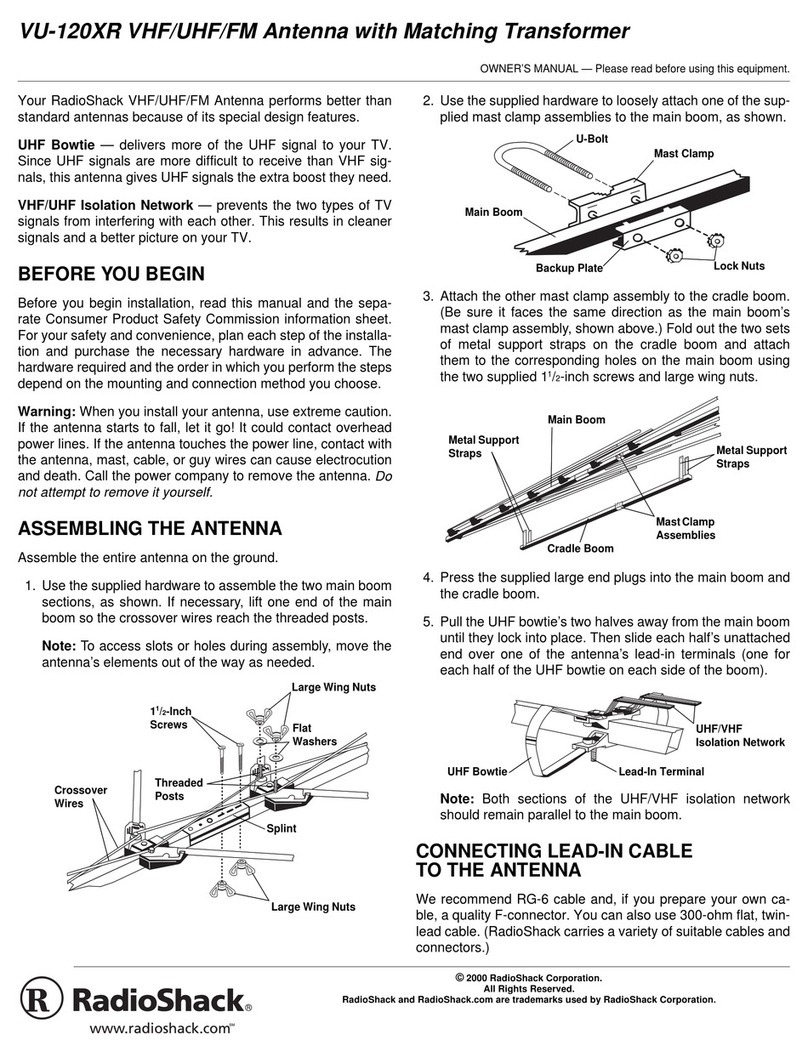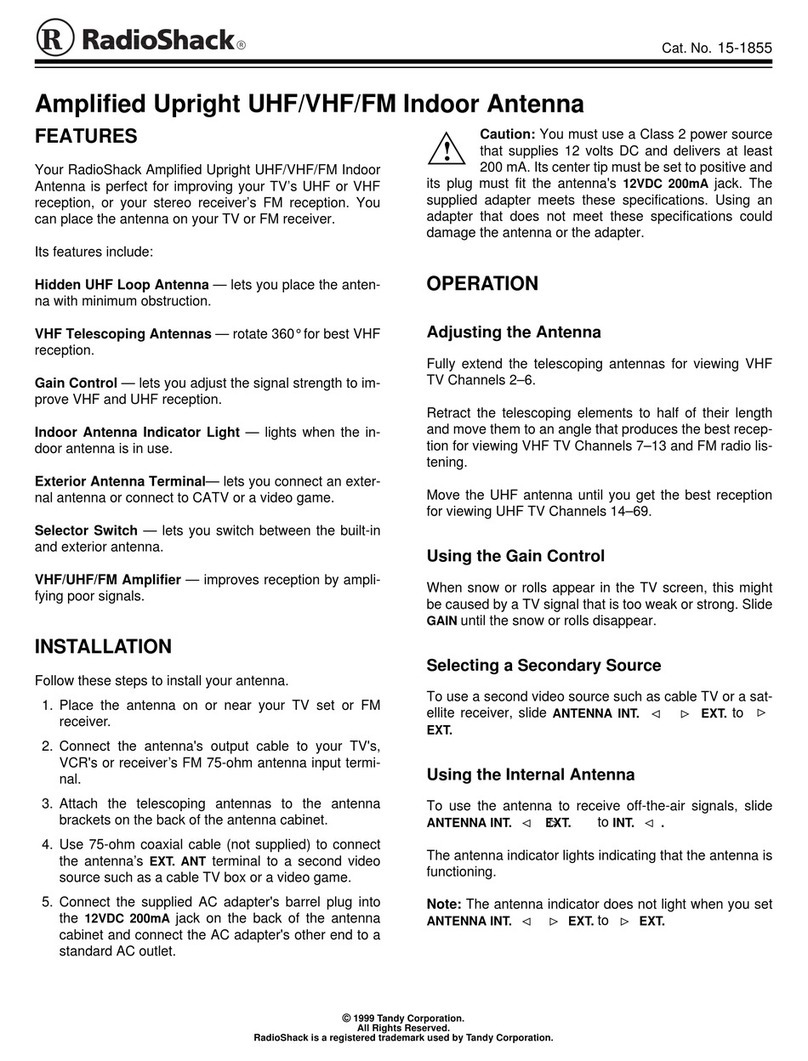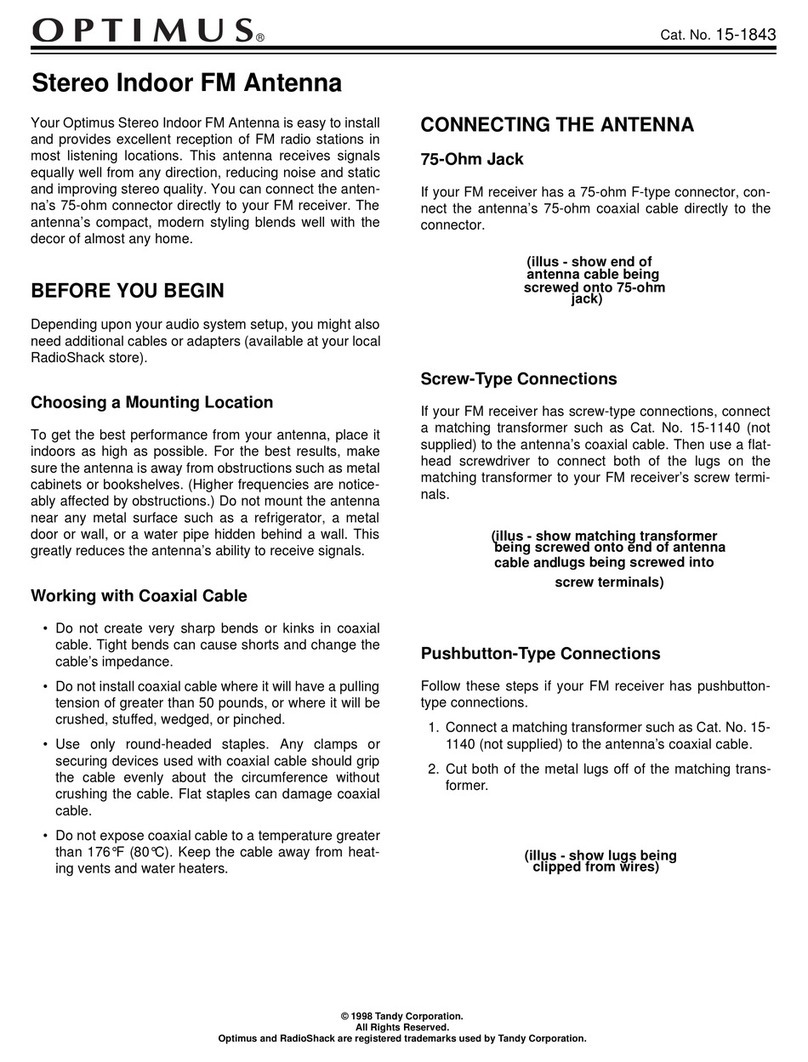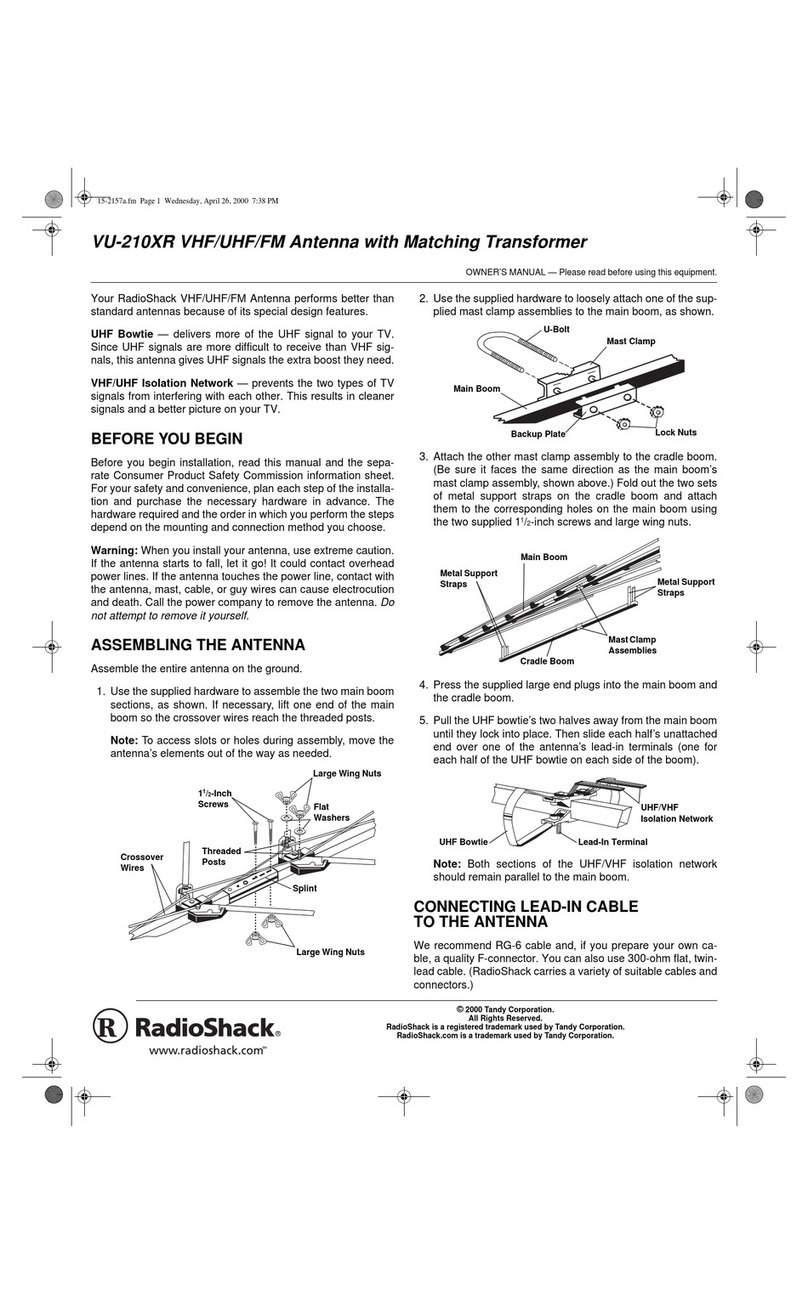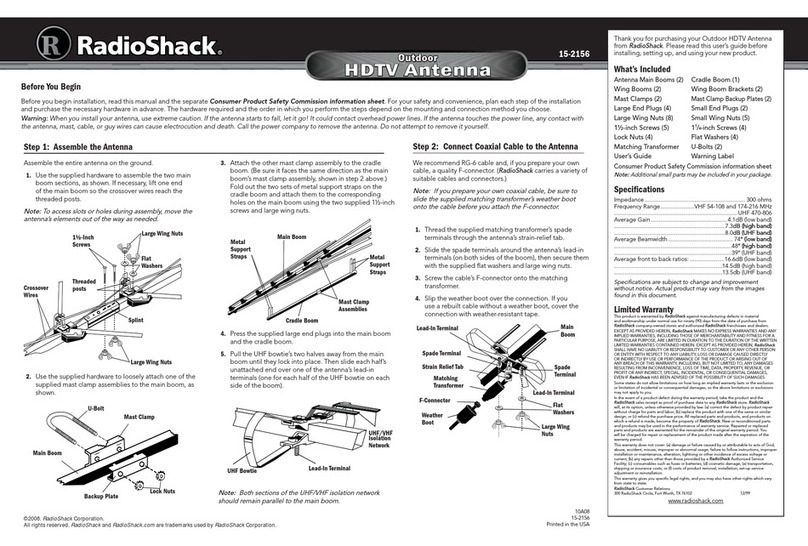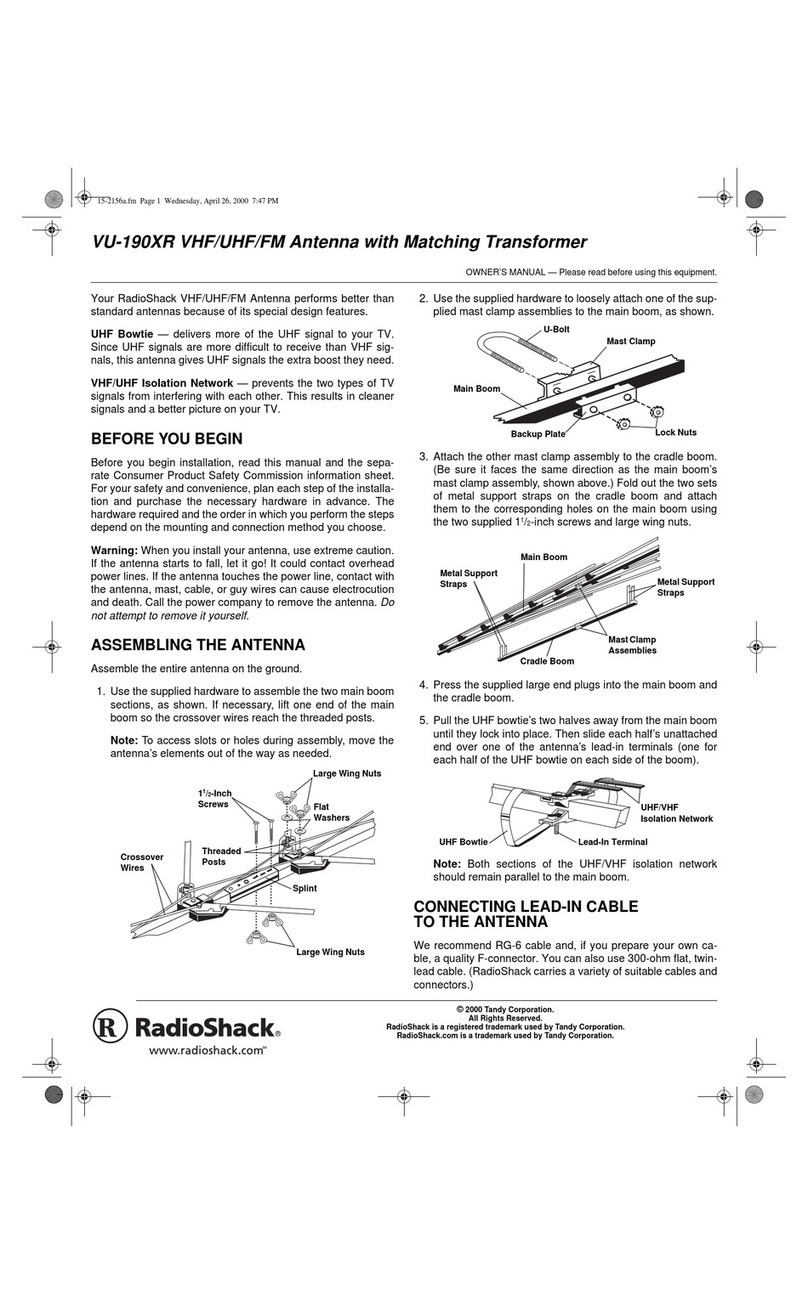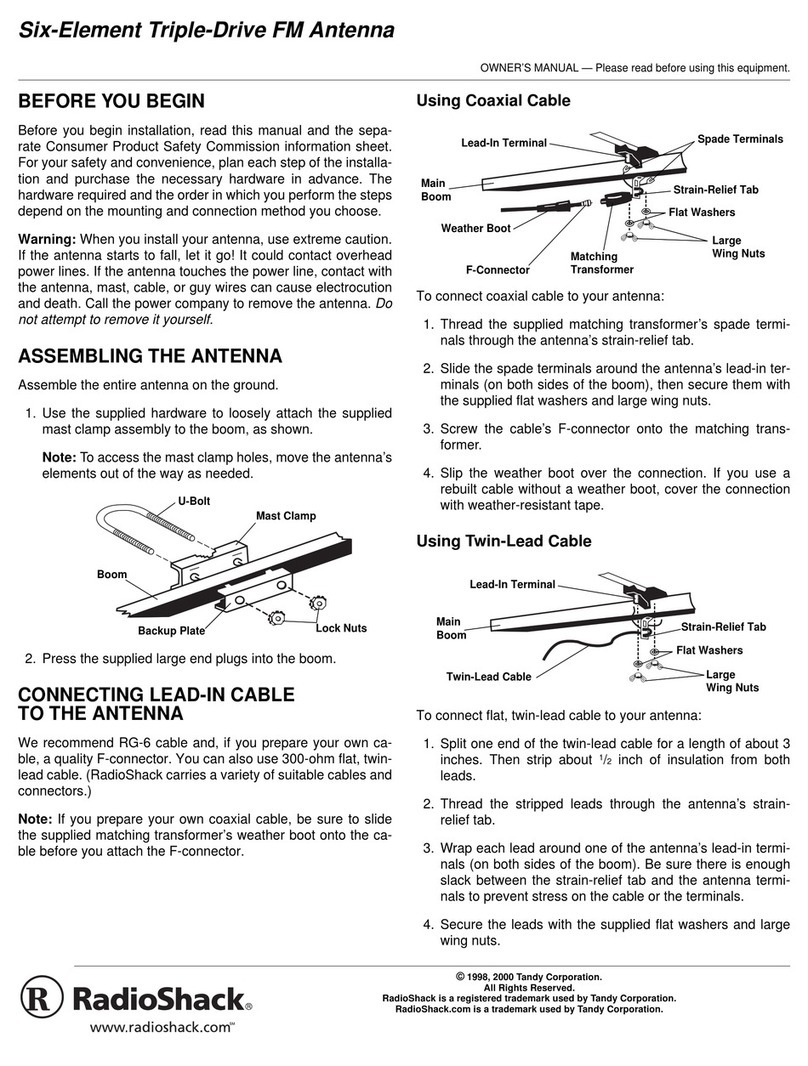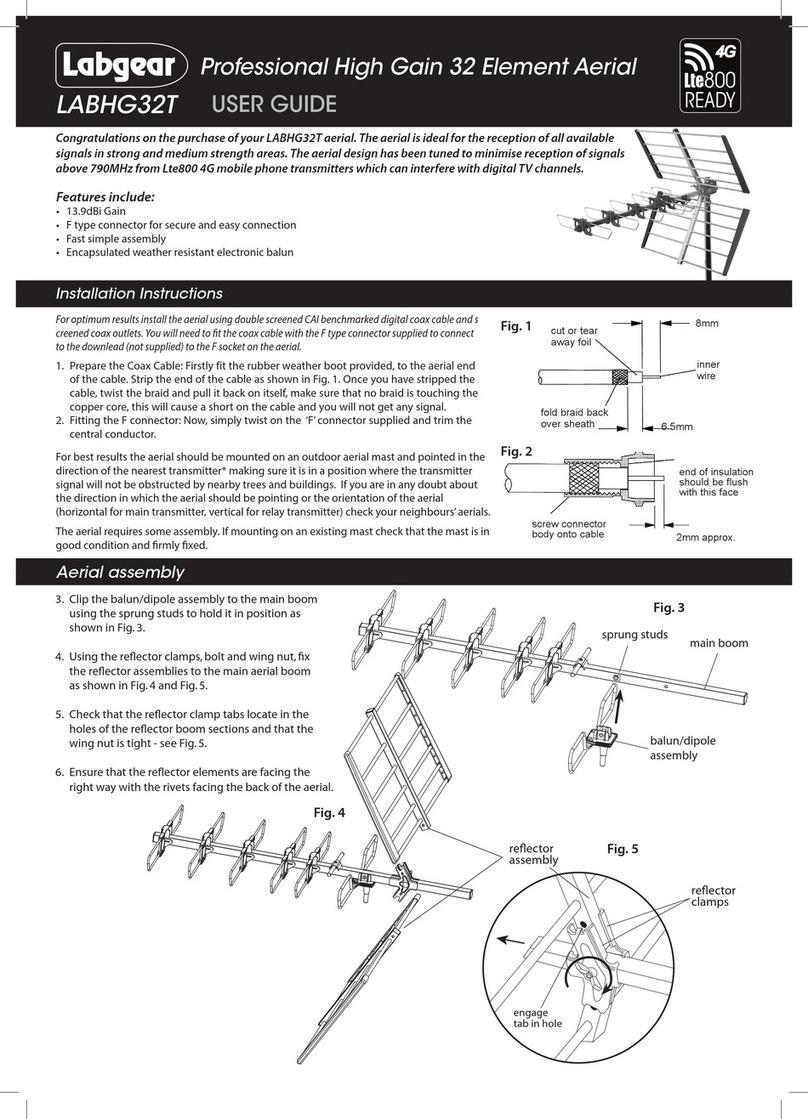Cat. No. 15-1841
Your RadioShack Amplified Indoor TV Antenna helps you
get excellent reception of VHF and UHF broadcast TV
channels in most viewing locations. The antenna’s power
injector boosts the signal through a long coaxial cable for
better reception. You can connect the antenna directly to
your TV using the attached coaxial cable and to your di-
rect-to-home satellite system, and you can adjust the sig-
nal for the best reception. The antenna’s compact
modern styling blends well with the decor of almost any
home.
BEFORE YOU BEGIN
Be sure to remove the antenna and the AC adapter be-
fore you store or dispose of the packing material.
To connect the antenna to an external audio/video source
(such as a direct-to-home satellite dish), you need 75-
ohm RG-59 coaxial cable (such as Cat. No. 278-1319,
not supplied). Depending upon your audio/video system
setup, you might also need additional cables or adapters
(available at your local RadioShack store).
Working With Coaxial Cable
• Do not bend coaxial cable into less than a 3-inch
radius. Tighter bends can cause shorts and change
the cable’s impedance.
• Do not install coaxial cable where it will have a pulling
tension of greater than 50 pounds, or where it will be
crushed, stuffed, wedged, or pinched.
• Do not expose coaxial cable to a temperature greater
than 176°F (80°C). Keep the cable away from heat-
ing vents and water heaters.
PLACING THE ANTENNA
Place the antenna indoors on top of your TV or on any flat
surface. For the best results, make sure the antenna is as
high as possible away from obstructions such as metal
cabinets or bookshelves. (Higher frequencies are notice-
ably affected by obstructions.) Make sure the front of the
antenna faces the general direction of the nearest televi-
sion station’s broadcasting antenna.
Important: Do not place the antenna on top of any metal
surface such as a file cabinet. This greatly reduces the
antenna’s ability to receive signals.
CONNECTING/ADJUSTING THE
ANTENNA
Connecting Directly to Your TV
1. Connect TV on the back of the antenna to your TV’s
antenna input terminal.
•
If your TV has screw terminals for VHF/UHF con-
nection
, connect a 75-to-300 ohm transformer
(such as Cat. No. 15-1140, not supplied) between
TV and the VHF/UHF terminals.
•
If your TV has a 75-ohm VHF connection and a
300-ohm UHF connection
, connect a signal splitter
(such as Cat. No. 15-1231, not supplied) between
TV and the TV’s VHF/UHF connections.
2. Connect the AC adapter’s plug to 12 V DC on the
back of the antenna, then plug the AC adapter into a
standard AC outlet.
3. Press Power on the front of the antenna until it clicks
and stays in.
4. To amplify the antenna’s signal, press the button
between External and Antenna on the front of the
antenna until it clicks and stays in. The indicator over
Antenna lights.
5. Turn the knob on top of the antenna to adjust the
received signal.
Connecting to an Audio/Video Source
Follow these steps to connect your antenna to an exter-
nal audio/video source (such as your existing direct-to-
home satellite dish) so you can receive local signals.
1. Connect one end of a 75-ohm coaxial cable (not sup-
plied) to EXTERNAL on the back of the antenna.
2. Connect the other end of the coaxial cable to the
audio/video source.
3. Follow Steps 1–5 in “Connecting Directly to Your TV.”
4. To pass the audio/video source’s signal through the
antenna so you can see it on your TV, press the but-
ton between External and Antenna until it clicks and
pops out. The indicator over External lights. Or, to
amplify the antenna’s signal, press the button
between External and Antenna until it clicks and stays
in. The indicator over Antenna lights.
© 1997 Tandy Corporation.
All Rights Reserved.
RadioShack is a registered trademark used by Tandy Corporation.
Amplified Indoor TV Antenna