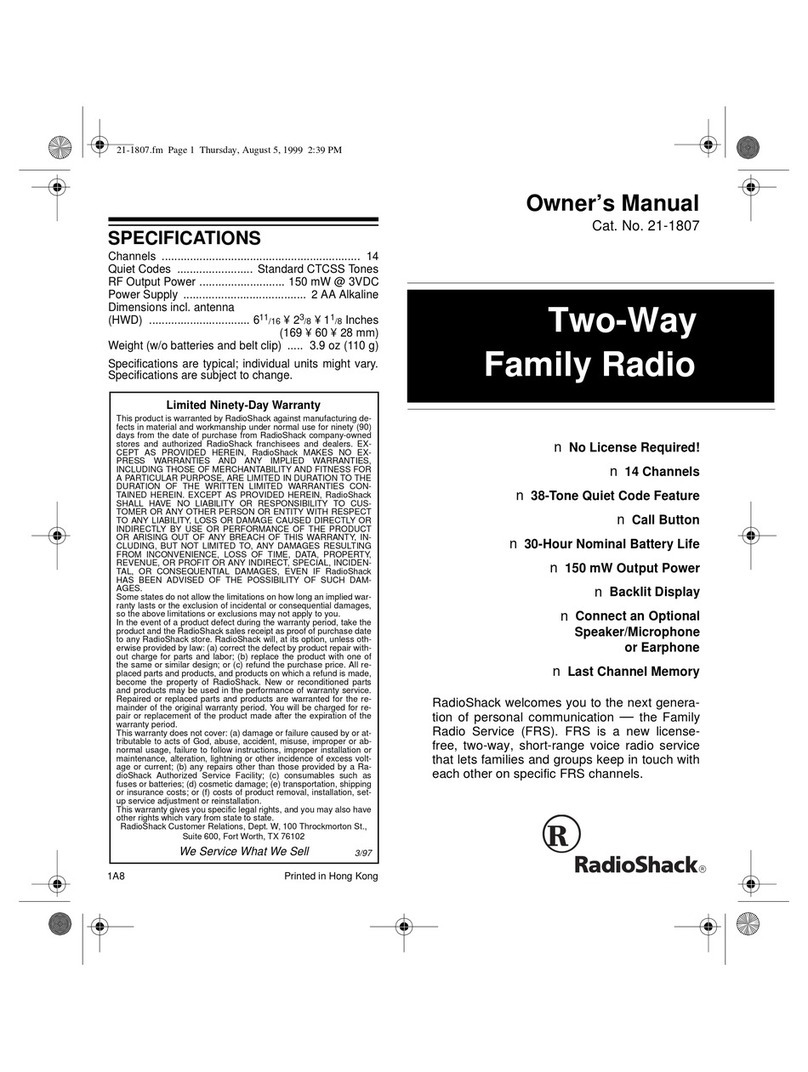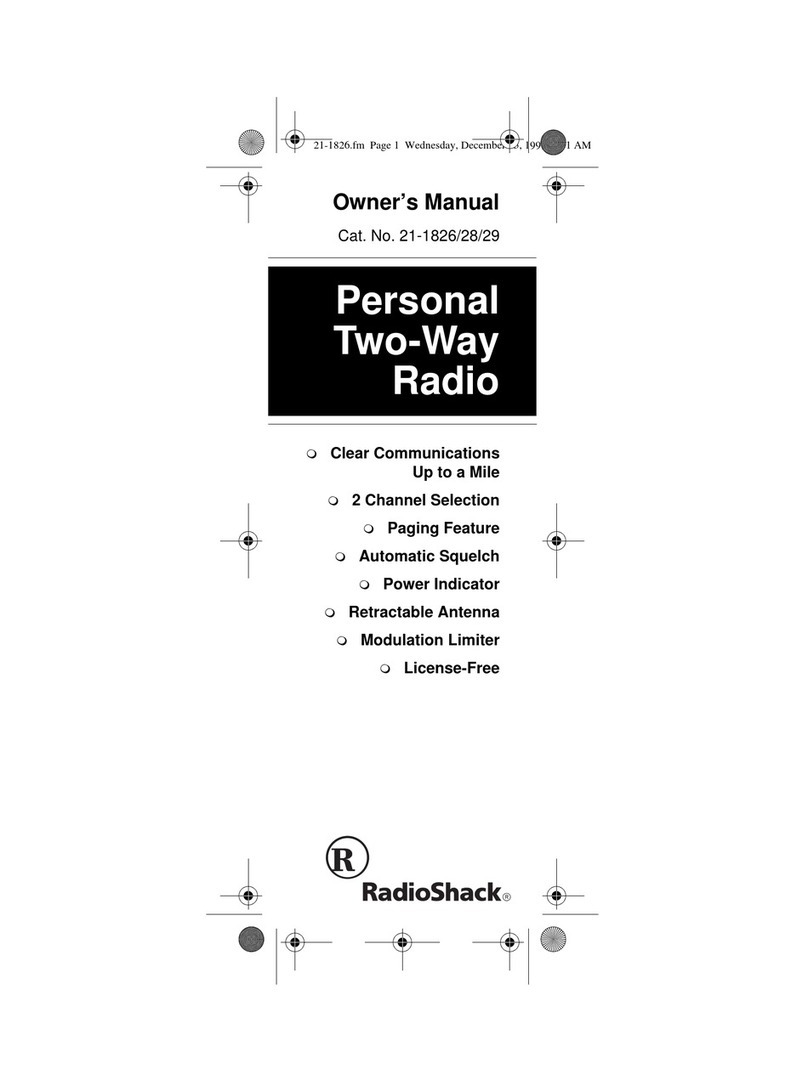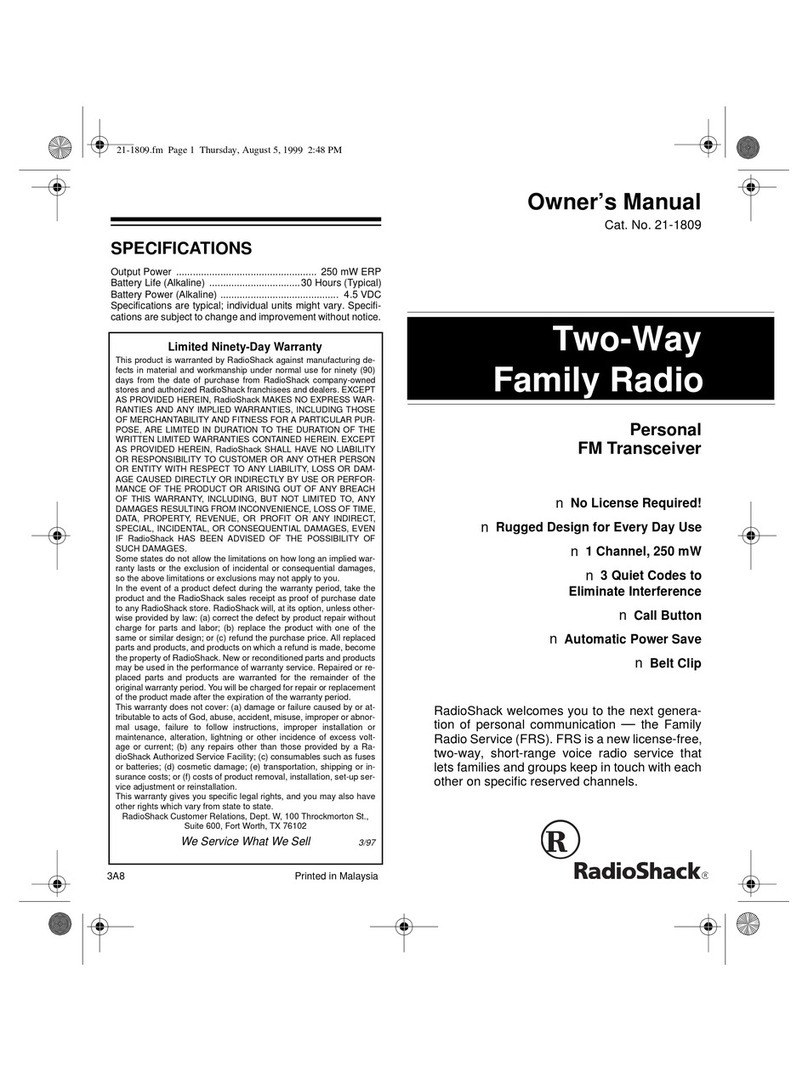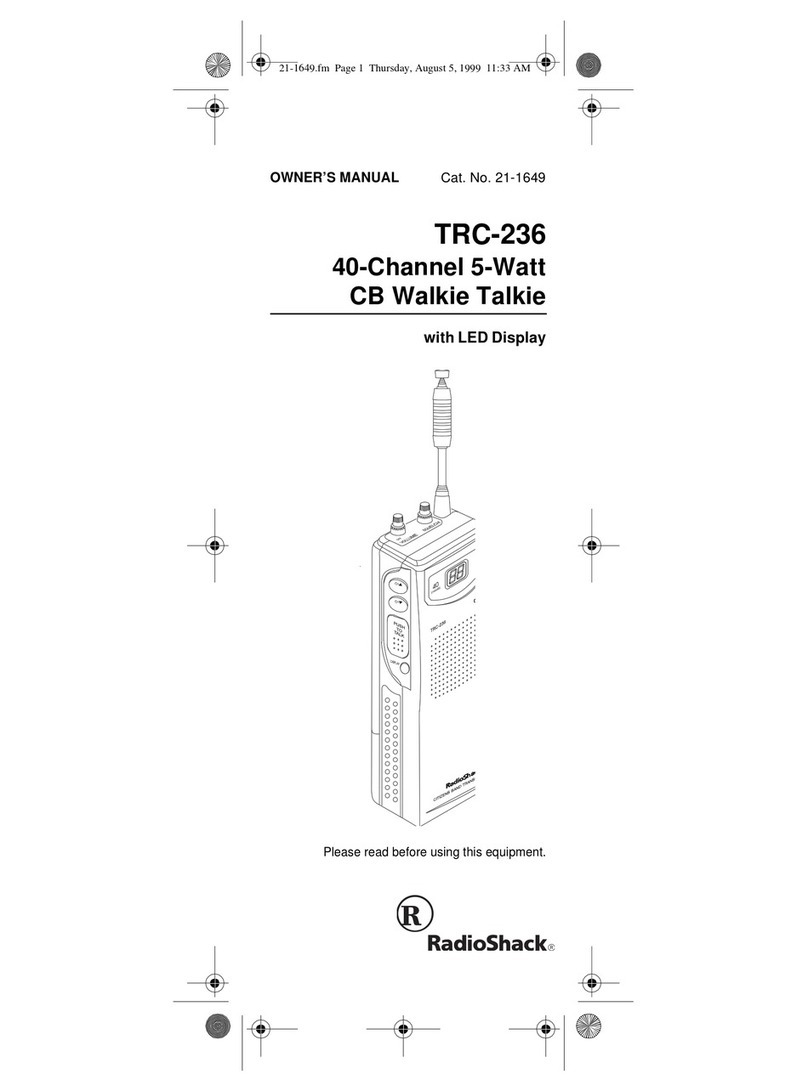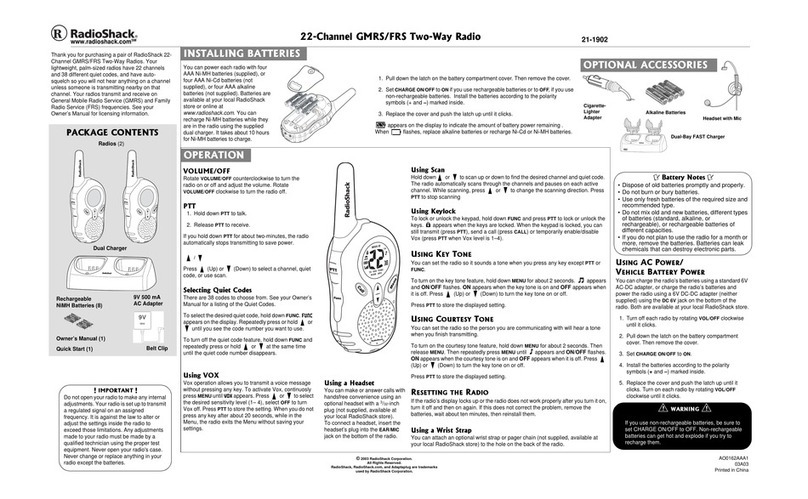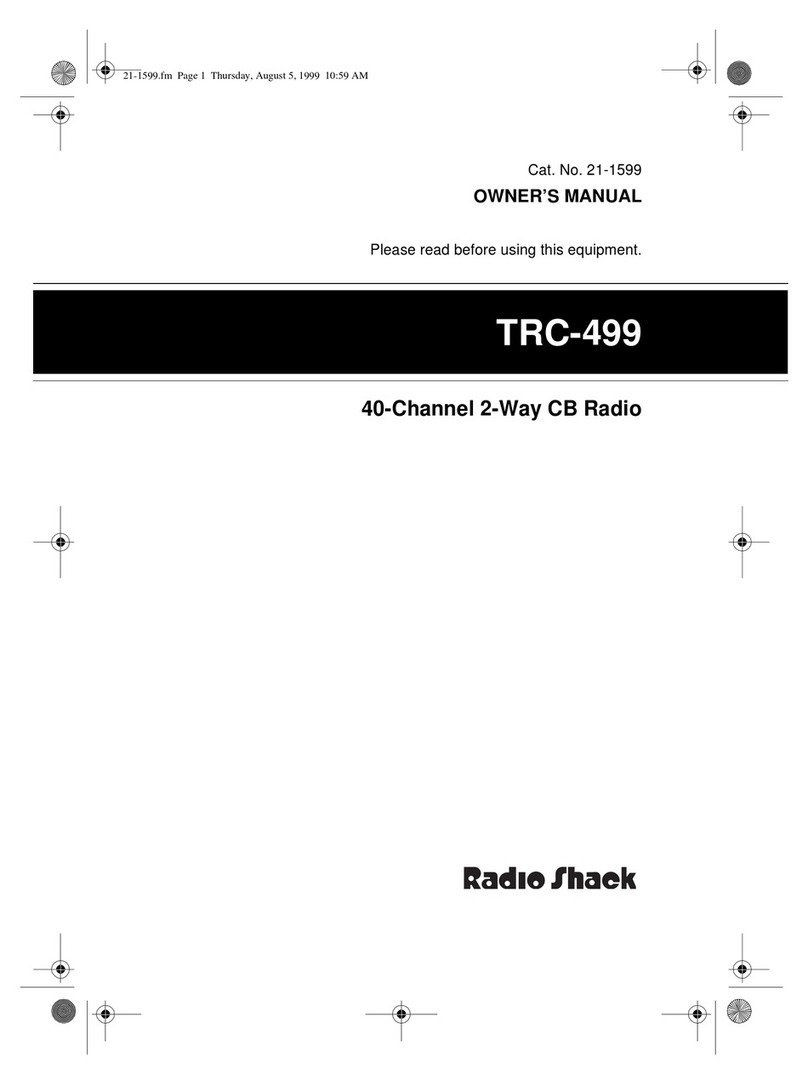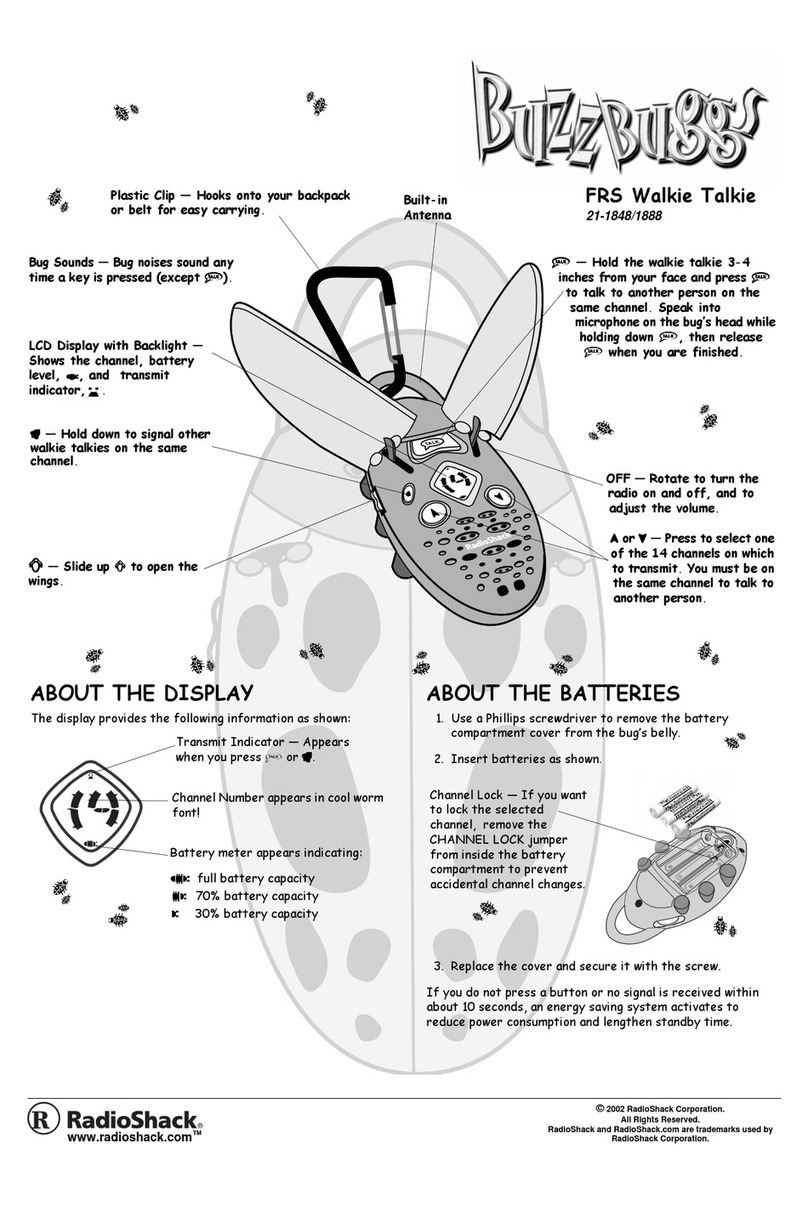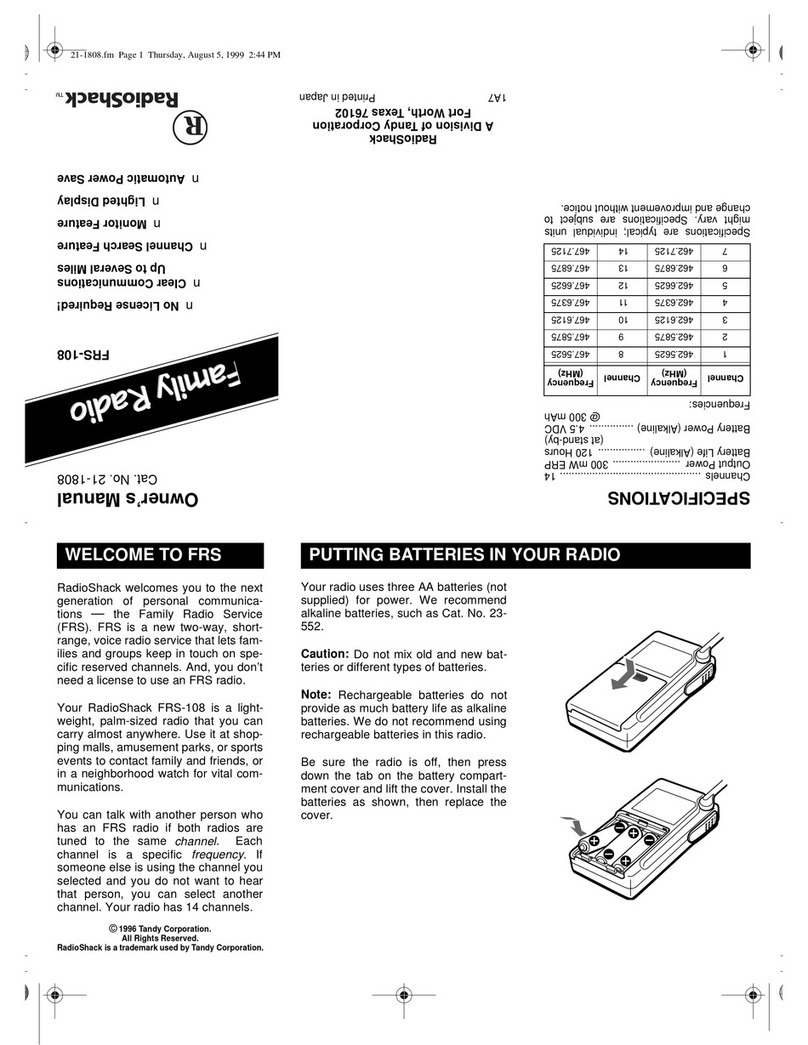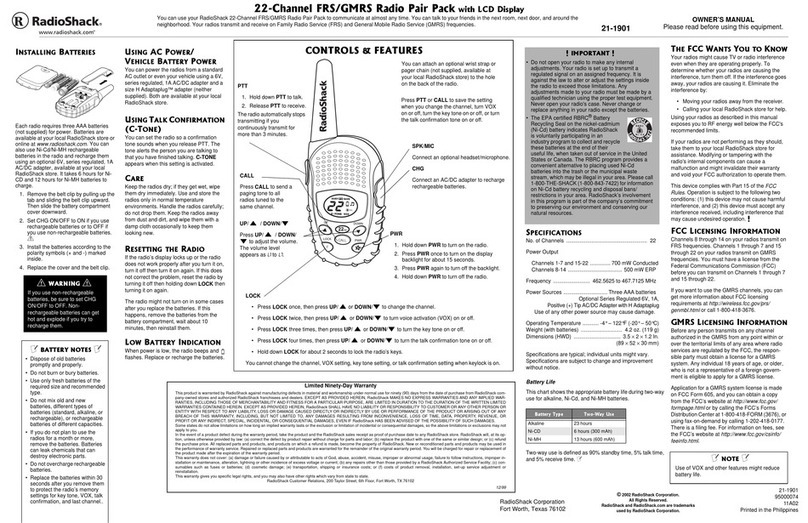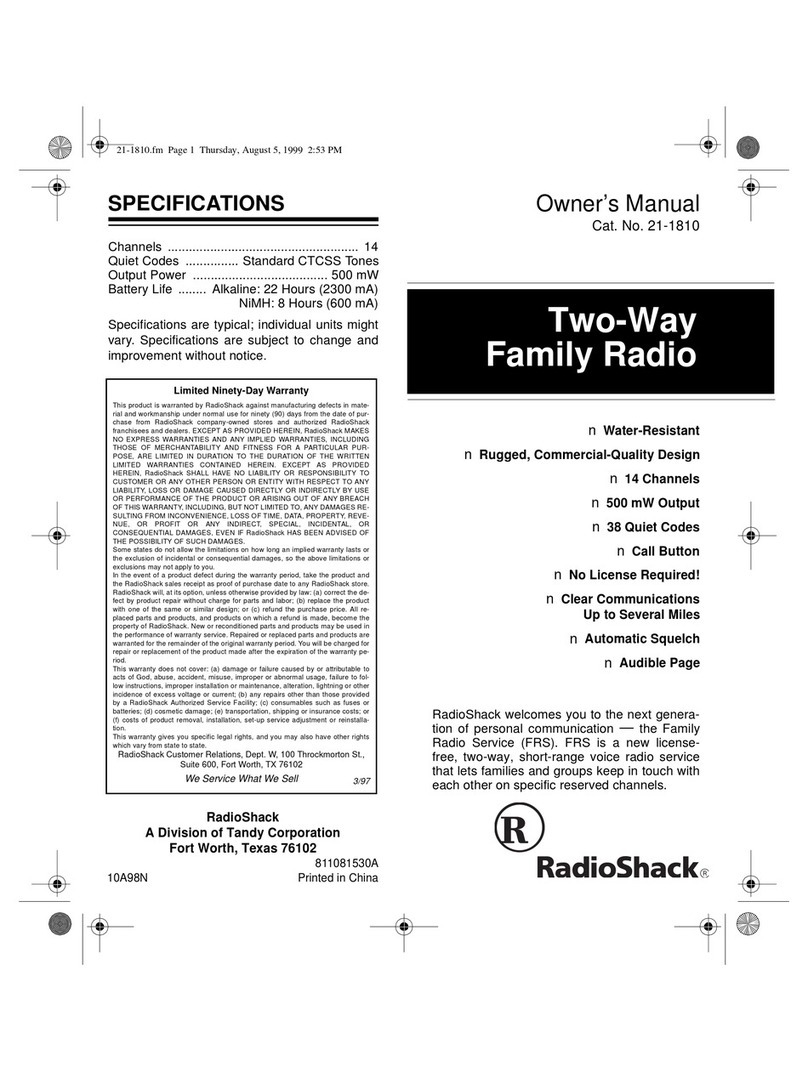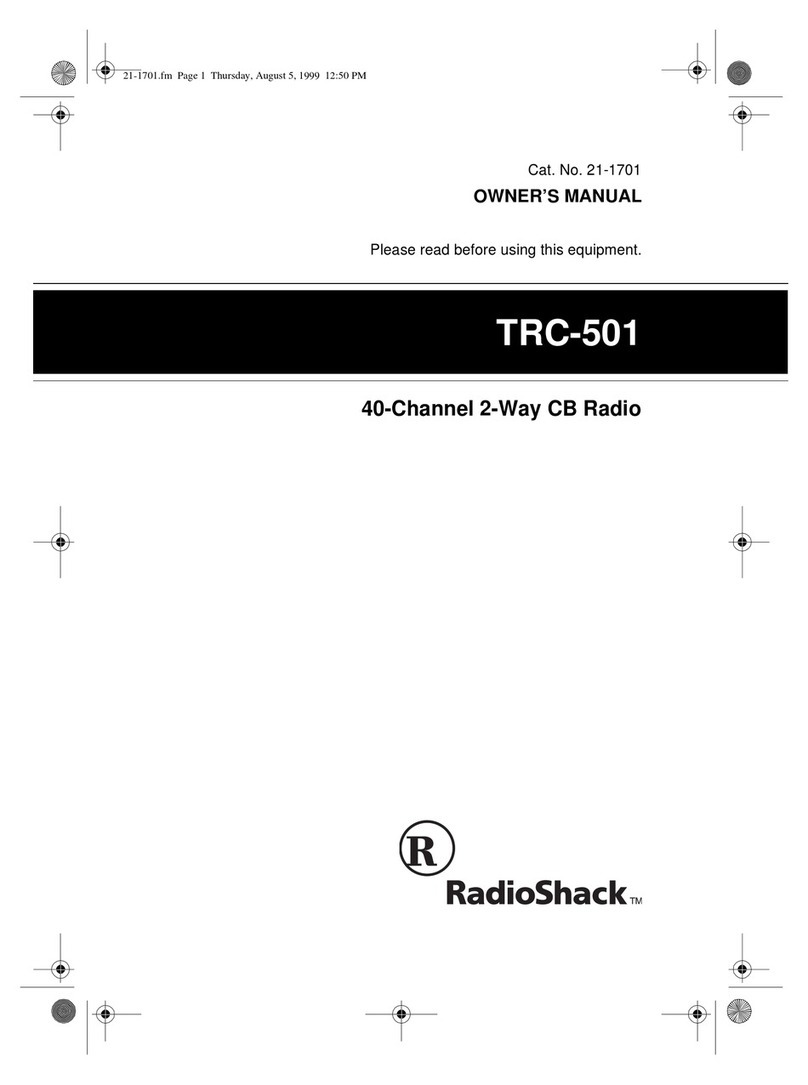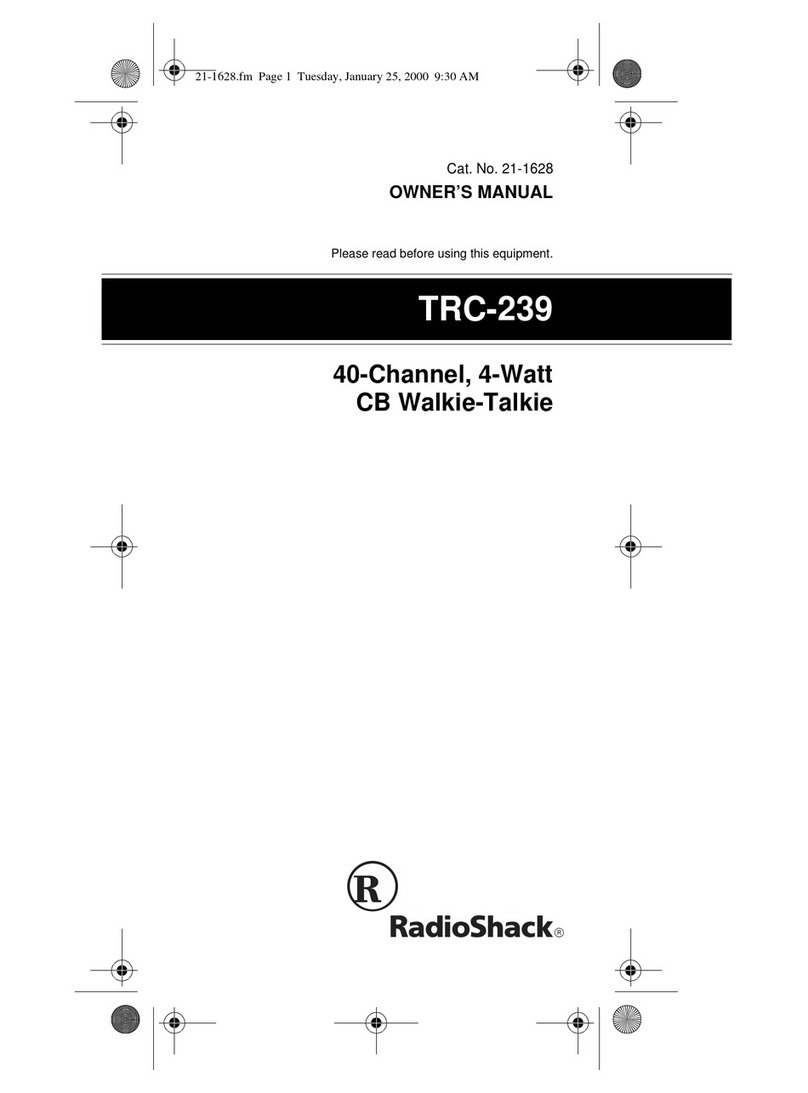21-1849
05A02
Printed in The Philippines
RadioShack Corporation
Fort Worth, Texas 76102
75+0)"6*'"&+52.#;"
$#%-.+)*6
Press PWR/ïto turn on the display light for
15 seconds. If you press any button (except
PTT) while the backlight is on, the backlight
stays on for another 15 seconds. To turn off
the backlight before it automatically turns off,
press PWR/ïagain.
%*#0)+0)"6*'"%*#00'.
Press LOCK/F once and then press UP/H
HH
Hor
DOWN/Gý
GýGý
Gýto change the channel. Press PTT
or CALL to store the setting.
6740+0)"1011(("6*'"-';"
610'
Press LOCK/F twice and press UP/Hor
DOWN/Gto select on (eD
eDeD
eD) or off (e<
e<e<
e<). Press
PTT or CALL to store the setting. òappears
when the key tone is activated.
6#.-"%10(+4/#6+10"
*%/610'+
You can set the radio so a confirmation tone
sounds when you release PTT. The tone
alerts the person you are talking to that you
have finished talking. To turn on or off the
confirmation tone, press LOCK/F three times
and then press UP/Hor DOWN/Gto select
on (eD
eDeD
eD) or off (e<
e<e<
e<). Press PTT or CALL to
store the setting. 9#JED;
9#JED;9#JED;
9#JED; appears when this
setting is activated.
#761"219'4"5#8'
Auto power save reduces the power your
radio uses until it receives a signal or a key
is pressed.
.#56"%*#00'."/'/14;
Your radio retains the last channel in
memory. If you reset the radio, the last
channel memory is lost and channel 1 is
automatically set.
4'5'66+0)"6*'"4#&+1
If the radio’s display is locked up or the radio
does not work properly after you turn it on,
turn it off then turn it on again. If this does
not correct the problem, reset the radio.
Turn it off then hold down LOCK and turn it
on again.
75+0)"#"94+56"564#2
Attach an optional wrist strap or pager chain
(neither supplied, available at your local
RadioShack store) to the wrist strap hole on
the back of the radio.
(%%"+0(14/#6+10
Your radio might cause TV or radio
interference even when it is operating
properly. To determine whether your radio is
causing the interference, turn it off. If the
interference goes away, your radio is
causing it. Eliminate the interference by:
• Moving your radio away from the
receiver.
• Calling your local RadioShack store for
help.
• Using your transceiver as described in
this manual exposes you to RF energy
well below the FCC's recommended
limits.
This device complies with Part 15 of the
FCC Rules
. Operation is subject to the
following two conditions: (1) this device may
not cause harmful interference, and (2) this
device must accept any interference
received, including interference that may
cause undesired operation. #
%#4'
Keep the FRS radios dry; if they get wet,
wipe them dry immediately. Use and store
the FRS radios only in normal temperature
environments. Handle the FRS radios
carefully; do not drop them. Keep the FRS
radios away from dust and dirt, and wipe
them with a damp cloth occasionally to keep
them looking new.
5'48+%'"#0&"4'2#+4
If your FRS radios are not performing as
they should, take them to your local
RadioShack store for assistance. Modifying
or tampering with the FRS radios’ internal
components can cause a malfunction and
might invalidate their warranty and void your
FCC authorization to operate them.
52'%+(+%#6+105
No. of Channels .............................................. 14
Power output .................................500 mW ERP
Frequency ............... 462.5625 to 467.7125MHz
Battery Life Transmit mode:
Alkaline ................................................... 3 hours
Ni-Cd .....................................1 hours (300 mAh)
Ni-MH ....................................2 hours (600 mAh)
Standby mode:
Alkaline ................................................. 44 hours
Ni-Cd ...................................12 hours (300 mAh)
Ni-MH ..................................25 hours (600 mAh)
Operating temperature................ –4°F to 122°F
(–20°C to 50°C)
Weight (with batteries) ................ 4.2 oz. (119 g)
Specifications are typical; individual units might
vary. Specifications are subject to change and
improvement without notice.
#"+/2146#06"#
Do not open your radio to make any internal
adjustments. Your radio is set up to transmit a
regulated signal on an assigned frequency. It is
against the law to alter or adjust the settings
inside the radio to exceed those limitations.
Any adjustments made to your radio must be
made by a qualified technician using the proper
test equipment. Never open your radio's case.
Never change or replace anything in your radio
except the batteries.
Limited Ninety-Day Warranty
This product is warranted by RadioShack against manufacturing defects in
material and workmanship under normal use for ninety (90) days from the
date of purchase from RadioShack company-owned stores and authorized
RadioShack franchisees and dealers. EXCEPT AS PROVIDED HEREIN,
RadioShack MAKES NO EXPRESS WARRANTIES AND ANY IMPLIED
WARRANTIES, INCLUDING THOSE OF MERCHANTABILITY AND FIT-
NESS FOR A PARTICULAR PURPOSE, ARE LIMITED IN DURATION TO
THE DURATION OF THE WRITTEN LIMITED WARRANTIES CON-
TAINED HEREIN. EXCEPT AS PROVIDED HEREIN, RadioShack SHALL
HAVE NO LIABILITY OR RESPONSIBILITY TO CUSTOMER OR ANY
OTHER PERSON OR ENTITY WITH RESPECT TO ANY LIABILITY,
LOSS OR DAMAGE CAUSED DIRECTLY OR INDIRECTLY BY USE OR
PERFORMANCE OF THE PRODUCT OR ARISING OUT OF ANY
BREACH OF THIS WARRANTY, INCLUDING, BUT NOT LIMITED TO,
ANY DAMAGES RESULTING FROM INCONVENIENCE, LOSS OF TIME,
DATA, PROPERTY, REVENUE, OR PROFIT OR ANY INDIRECT, SPE-
CIAL, INCIDENTAL, OR CONSEQUENTIAL DAMAGES, EVEN IF
RadioShack HAS BEEN ADVISED OF THE POSSIBILITY OF SUCH
DAMAGES.
Some states do not allow limitations on how long an implied warranty lasts
or the exclusion or limitation of incidental or consequential damages, so the
above limitations or exclusions may not apply to you.
In the event of a product defect during the warranty period, take the prod-
uct and the RadioShack sales receipt as proof of purchase date to any
RadioShack store. RadioShack will, at its option, unless otherwise provided
by law: (a) correct the defect by product repair without charge for parts and
labor; (b) replace the product with one of the same or similar design; or (c)
refund the purchase price. All replaced parts and products, and products
on which a refund is made, become the property of RadioShack. New or
reconditioned parts and products may be used in the performance of war-
ranty service. Repaired or replaced parts and products are warranted for
the remainder of the original warranty period. You will be charged for repair
or replacement of the product made after the expiration of the warranty pe-
riod.
This warranty does not cover: (a) damage or failure caused by or attribut-
able to acts of God, abuse, accident, misuse, improper or abnormal usage,
failure to follow instructions, improper installation or maintenance, alter-
ation, lightning or other incidence of excess voltage or current; (b) any re-
pairs other than those provided by a RadioShack Authorized Service
Facility; (c) consumables such as fuses or batteries; (d) cosmetic damage;
(e) transportation, shipping or insurance costs; or (f) costs of product re-
moval, installation, set-up service adjustment or reinstallation.
This warranty gives you specific legal rights, and you may also have other
rights which vary from state to state.
RadioShack Customer Relations, 200 Taylor Street, 6th Floor, Fort Worth,
TX 76102
12/99