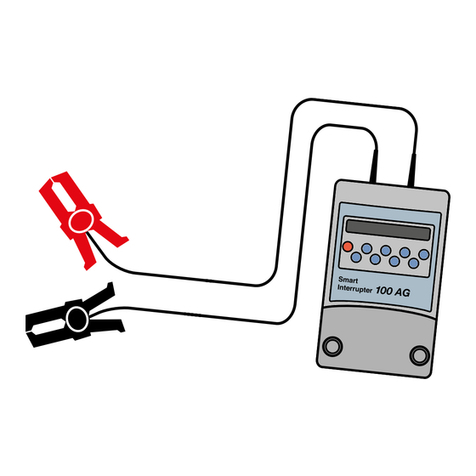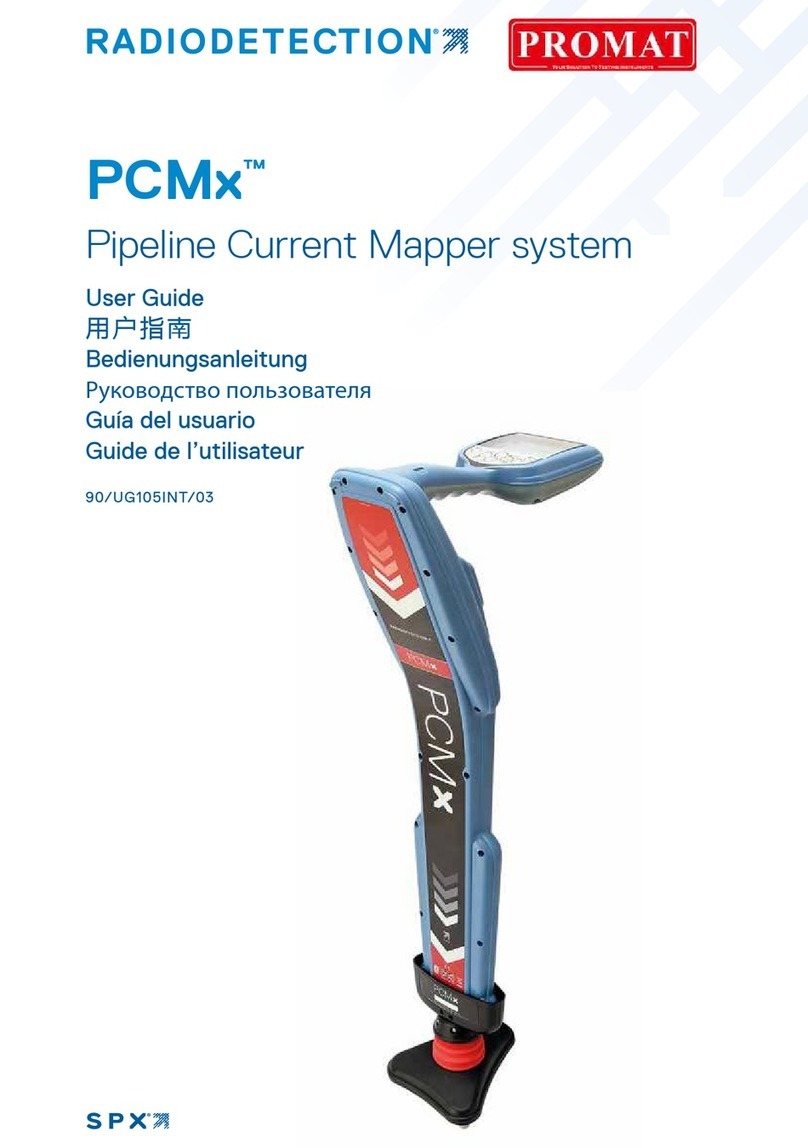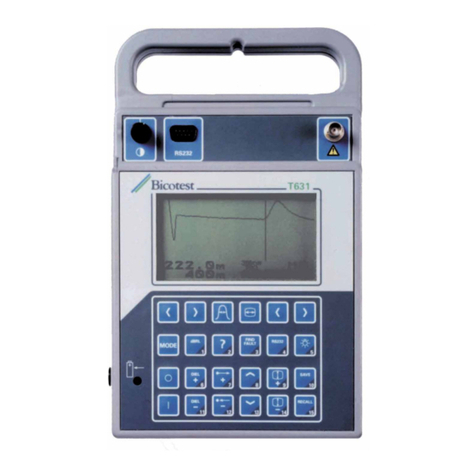10 11
Keypad actions and shortcuts
Switch the locator or transmitter on by pressing the key.
Once powered up, the keys function as follows:
Locator keys
Transmitter keys
Tip: to scroll through frequencies from high to low, hold while pressing the button
(applies to both locators and transmitters).
Before you begin
Before you start using the
RD8200SG, make sure you have the
following:
• RD8200SG locator with fully
charged Lithium-Ion pack.
• Tx Transmitters with fully charged
Li-Ion pack or batteries.
• Mobile phone with compatible
mobile app subscription.
• Correction service provider
details.
For help on compatible mobile apps
and correction service providers,
please visit our RD8200SG technical
support page.
2. Lift the battery pack.
3. Lift the accessory ap and press
the retaining ap inwards.
4. Do the same on the other side.
5. Disconnect the lead and remove pack.
To t:
6. Lift the accessory ap, press the
retaining ap inwards and insert pack
to that side.
7. Do the same on the other side.
8. Connect lead and close
battery pack latch.
Key ● Short press ●■■■● Long press
Enter the menu. Switch power off.
Scroll through locate frequencies from
low to high.
SideStep.™
When using Current Direction™:
Perform a CD Reset.
When using active frequencies:
Toggles Peak, Peak+, Null, Broad Peak
and Guidance antenna modes.
In Power Mode:
Scrolls through Power Filters™ for
improved discrimination of parallel or
strong power signals.
In Peak+ antenna mode:
Switch between Guidance and Null
arrows.
/
Increase and decrease gain.
RD8200SG automatically sets gain to
mid-point when pressed.
Rapidly increase and decrease gain
steps in 1dB increments.
Take a Survey Measurement and send
over Bluetooth if paired. –
Send an iLOC command to a paired
transmitter.
Enter the Transmitter power setting
menu for use over iLOC.
Key ● Short press ●■■■● Long press
Enter the menu. Switch power off.
Scroll through locate frequencies from
low to high. –
Take voltage and impedance
measurements using the currently
selected frequency.
Take voltage and impedance
measurements at a standardized
frequency
/ Adjusts the output signal. Select standby /maximum standard
power
First use
The RD8200SG locator is powered by the
Lithium-Ion rechargeable battery pack.
The transmitter is powered by the optional
Lithium Ion rechargeable battery pack, or
D-Cell batteries.
The RD8200SG will automatically set
the battery type to Lithium-Ion. The
correct battery type must be set for the
transmitter using the menu options.
Fitting rechargeable
battery packs
The RD8200SG locator comes with the
Lithium-Ion battery pack tted. You may need
to connect the Li-Ion lead (see instruction 8).
To remove and re-t the rechargeable packs,
follow the instructions below.
Locator battery packs
To remove:
1. Unclip the latch at the top of the
battery pack.