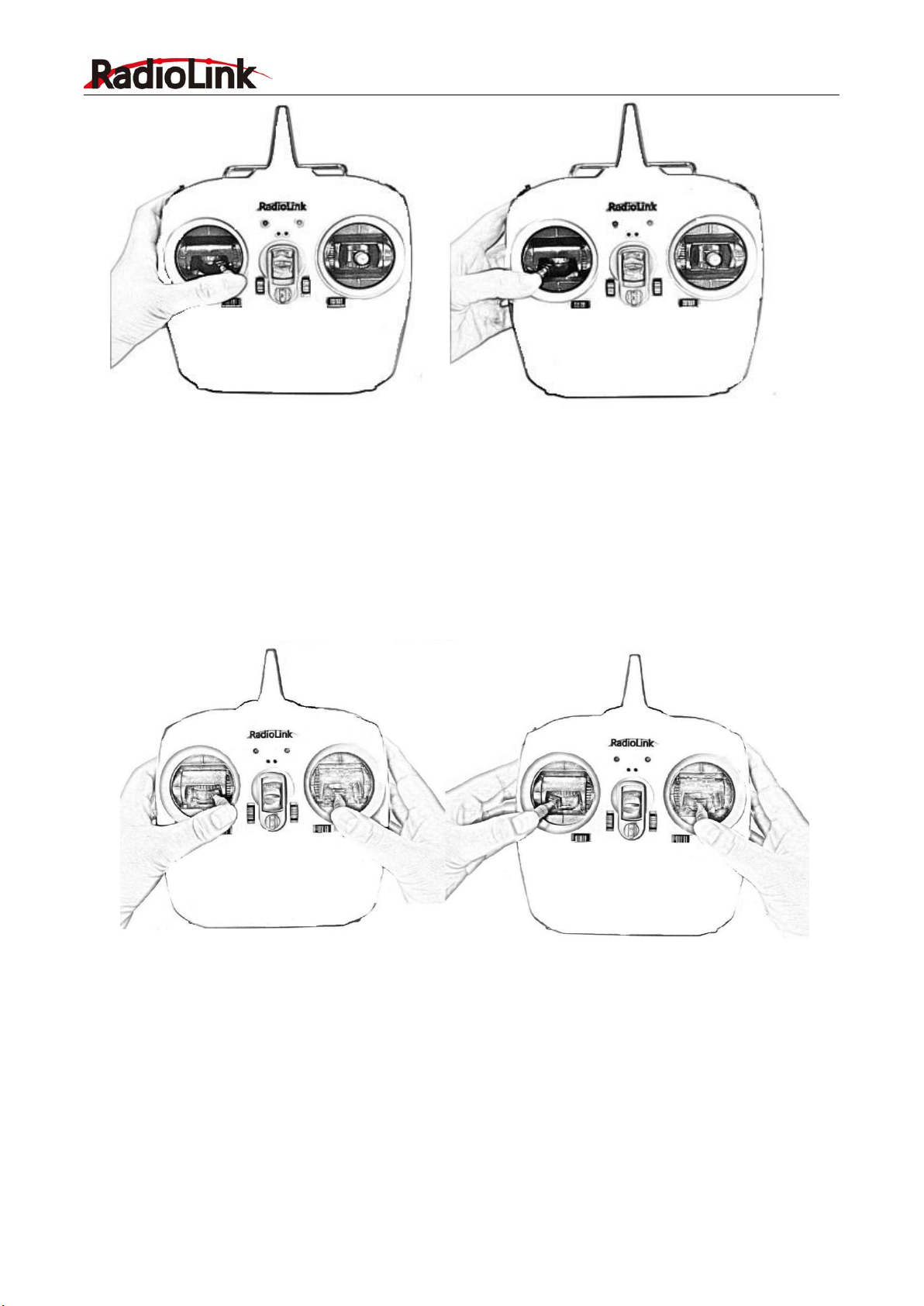RadioLink Electronic Ltd
www.RadioLink.com
Content
Chapter 1 Introduction........................................................................................................................................................ 1
1.1 Feature Highlights.................................................................................................................................................... 1
1.2 About F450................................................................................................................................................................ 1
1.3 Prepare F450............................................................................................................................................................ 2
1.4 Prepare Transmitter................................................................................................................................................. 2
Chapter 2 Aircraft Setup.................................................................................................................................................. 2
2.1 ARF Version Setup...................................................................................................................................................2
2.1.1 Basic Operation of Transmitter................................................................................................................... 2
2.1.2 Arming ...........................................................................................................................................................4
2.1.2.1 Arm F450.............................................................................................................................................4
2.1.2.2 Arm Transmitter..................................................................................................................................4
2.1.3 Flight Modes Introduction.............................................................................................................................6
2.1.3.1 Stabilize Mode....................................................................................................................................6
2.1.3.2 Alt-Hold Mode.....................................................................................................................................7
2.1.3.3 Pos-Hold Mode.................................................................................................................................. 7
2.1.3.4 RTL Mode........................................................................................................................................... 7
2.1.4 RTL Enable.................................................................................................................................................... 8
2.2 Stand-alone Version Setup..................................................................................................................................... 8
2.2.1 Binding transmitter to F450............................................................................................................................. 8
2.2.2 Installation of Mission Planner........................................................................................................................ 9
2.2.3 Transmitter Parameters Setup........................................................................................................................9
2.2.3.1 Transmitter Calibration....................................................................................................................... 10
2.2.3.2 Flight Modes Setup............................................................................................................................. 12
2.2.3.3 Failsafe Setup...................................................................................................................................... 15
2.2.4 ESC Calibration (First Flight)........................................................................................................................ 17
2.2.5 Propellers Installation ...................................................................................................................................18
2.2.6 Flight Note........................................................................................................................................................19
2.3 Charger................................................................................................................................................................... 19
Chapter 3 Flight................................................................................................................................................................. 21
3.1 Visual Flight...........................................................................................................................................................211
3.2 FPV Flight................................................................................................................................................................ 21
3.2.1 FPV Goggle ................................................................................................................................................... 21
3.2.2 FPV Camera....................................................................................................................................................23