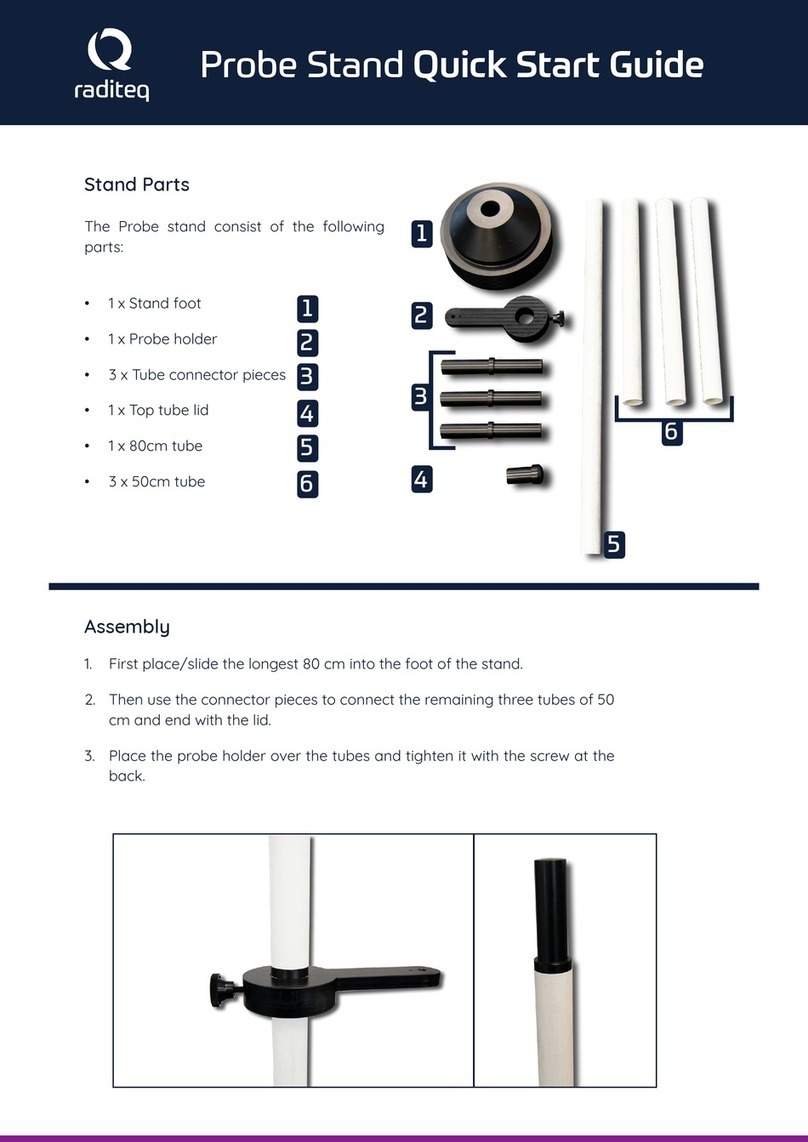raditeq RadiTower RTW3000A User manual

Models:
www.raditeq.com
RTW3000A
RadiTower®
Product manual
Antenna Tower

Page 2 of 12
RadiAmp® Product Manual
This service and operating manual pertains to the RadiTower Antenna tower
Models:
RTW3000A
Made by Raditeq.
It is strongly advised that this manual is carefully read before operating this product and
adhere to any safety instructions it might contain.
Keep this regular manual close at hand when you operate your new RadiField® and
RadiCentre®.
Please contact Raditeq or your local reseller if you have any questions.
Supplier Information
Raditeq B.V.
Vijzelmolenlaan 3
3447 GX, Woerden
The Netherlands
Tel.: +31 (0)348 200 100
Internet: www.raditeq.com
Email: [email protected]
Page 2 of 12
This manuals is subject to change without notice
Copyright © 2008 - 2022 Raditeq B.V.
RadiTower® Manual
RTW3000A

Page 3 of 12
Page 3 of 12
This manuals is subject to change without notice
Copyright © 2008 - 2022 Raditeq B.V.
RadiTower® Manual
RTW3000A
Table of contents
WARNINGS & PRECAUTIONS 4
Introduction 5
Related products 5
The RadiTower 6
Assembly 7
Warranty Conditions 12

Page 4 of 12
Page 4 of 12
This manuals is subject to change without notice
Copyright © 2008 - 2022 Raditeq B.V.
RadiTower® Manual
RTW3000A
WARNINGS & PRECAUTIONS
Read the contents of this product manual carefully and become familiar with the safety markings, the product instructions
and the handling of the system. Please refer to the applicable product manual(s) for further information regarding
the operation and control of the product(s).
Only Raditeq qualied maintenance personnel is allowed to perform maintenance and/or repair service on the equipment.
This product® contains materials that can be recycled and reused to minimize material waste. At the ‘end-of-life’, specialized
companies can dismantle the discarded system to collect the reusable and recyclable materials. If your product is at its ‘end-
of-life’, please return it to your local reseller or to Raditeq for recycling.

Page 5 of 12
This manuals is subject to change without notice
Copyright © 2008 - 2022 Raditeq B.V.
RadiTower® Manual
RTW3000A
Introduction
The RadiTower® model RTW3000A Antenna mast can be used for RadiField® E-Field Generator
antennas with a stinger mount boom with a diameter of 40 mm. For the RadiField® this boom is
available from Raditeq, part number: RFB1040A.
The RadiTower® has an integrated electro-motor for automated horizontal/vertical polarisation of
the RadiField® It is mounted with wheels for easy moving and positioning of the RadiField® which
is ideal for immunity testing in an anechoic chamber.
RadiMation® automated EMC/RF test software
RadiMation® is the EMC software package from Raditeq B.V. RadiMation is
used for remote control and automated RF and EMC testing. In Combination
with the RadiCentre® the software really shines brightest and enables the
user fully automated EMC and RF testing. Plug-in cards and modules and is
sold separately.
RadiField® Electric eld generator
The patented RadiField® Triple A is no less than a revolution in EMC
immunity testing. A complete paradigm shift involves a combination of
high-level integration and a eld combining technique, making several
discrete components like combiner, coupler, power meters and cabling
superuous. This product is sold separately.
Related products
RadiMation
RadiSense® Electric eld probe
The RadiSense® Electric eld probe is currently the most accurate electric
eld probe on the market. This probe operated from the RadiCentre® can
measure from 9 kHz up to 10 GHz.

Page 6 of 12
This manuals is subject to change without notice
Copyright © 2008 - 2022 Raditeq B.V.
RadiTower® Manual
RTW3000A
Product Parts
This RadiTower® is shipped in a specic set of pre-constructed parts which need to be assembled at
the users test facility. If any parts are missing, please contact Raditeq at o[email protected].
12 x Screw for top and bottom of the RadiTower. (Hand screwed)
8 x Screw to attach the bars to the RadiTower base.
(socket wrench 13 needed)
1 x Antenna rotator and holder to rotate the RadiField® Horizontal
and vertical
2 x Vertical bars to hold the antenna rotator.

Page 7 of 12
This manuals is subject to change without notice
Copyright © 2008 - 2022 Raditeq B.V.
RadiTower® Manual
RTW3000A
1 x RadiTower® base feet, top part .
1 x RadiTower® base feet, bottom part.

Page 8 of 12
This manuals is subject to change without notice
Copyright © 2008 - 2022 Raditeq B.V.
RadiTower® Manual
RTW3000A
Front back
RadiTower
The complete assembled RadiTower® model RTW3000A should look as shown in the picture below.

Page 9 of 12
This manuals is subject to change without notice
Copyright © 2008 - 2022 Raditeq B.V.
RadiTower® Manual
RTW3000A
Assembly of the RadiTower
The RadiTower is assembled in a couple of steps
illustrated here with pictures.
• 1. Start by take the two parts of the base
feet and slide them into each other using
the designated slits
• 2. The back side of the base will stick out
upwards due to the weight.
• 3. This will need to be corrected by lifting the
back end of the feet upwards sliding it in the
correct straight position.
• 4. While holding the back-end upwards, insert
and fasten the two (2) screws most to the back
to hold the feet in its position. Note that these
screws are made out of plastic which means
that, if they are fasten to tight, they can break.
We suggest to fasten the screw one 360oturn
after resistance is felt.
• 5. Continue with inserting and fastening the
seven (7) remaining top screws into the base
1
2
3
4
5

Page 10 of 12
This manuals is subject to change without notice
Copyright © 2008 - 2022 Raditeq B.V.
RadiTower® Manual
RTW3000A
6
• 6. Turn the base upside down and screw in the remaining
two screws in to the back end of the base.
• 7. Turn the base back on the wheels and pace the bars
in the designated holes. It is important that the bar is
placed with the larger holes away from the base. There
is a left and a right bar were the holes are mirrored, so
they match and t the screw-sockets.
• 8. Screw the bar to the base using the white screws and
a socket wrench (13)
• 9. Place the rotator on top of the bars note that the
handle of the rotator should be positioned towards
the back of the tower. The rotator can only be lowered
when the handle is moved upward. When the rotator is
at the correct and desired height, lift the handle down
to lock the rotator at the current height.
• 10. You have completed
assembling the RadiTower®
Model RTW3000A.
7
8
9
10
Backside
Open
Closed

Page 11 of 12
This manuals is subject to change without notice
Copyright © 2008 - 2022 Raditeq B.V.
RadiTower® Manual
RTW3000A
Raditeq B.V. oers a standard warranty term of three (3) years on their products, calculated from the shipping date, under the
condition that the product is registered on www.raditeq.com. For registration of the product, the customer should provide the
product model, serial number and the responsible reseller (if applicable). If the product is not registered, a limited warranty
term of one (1) year will be applicable.
Return Material Authorization (RMA) & Warranty repair
If a defect occurs to our product within the warranty term, a Return Material Authorization (RMA) ‘Warranty Repair’ request
can be issued using the RMA link at www.raditeq.com/support.Upon receipt of the request, an RMA number will be provided.
Please do not send the product without this RMA number! The defective product should be shipped to our service department
at the following address:
Raditeq B.V. – Service Department
Vijzelmolenlaan 3
3447GX WOERDEN
The Netherlands
There will be no charge for repair services (materials or labour) within the (extended) warranty term.
These warranty terms are not applicable to:
• Normal wear and tear
• Fibre optic cables
• Products that have been improperly used
• Products that have been used outside their specied range
• Products that have been improperly installed and/or maintained
• Products that have been modied without approval of Raditeq
• Calibration and/or re-calibration of the product
Repair services on products that are not covered by the Raditeq warranty will be charged to the customer.
Repairs outside warranty
If a defect is not covered under warranty, an RMA xed-repair can be ordered on the RMA link: www.raditeq.com/support If
a re-calibration is needed after repair, this calibration should be ordered separately. The calibration will be performed at the
ISO17025 accredited calibration laboratories of DARE!! Calibrations, based on the applicable service code / prices.
Warranty after repair
For repairs outside the original warranty period, a limited warranty of six months is applicable on the performed repair.
Shipping conditions are the same as with repairs that are covered within the original warranty period.
Shipping
The customer will need to arrange shipping and cover for the costs (like e.g. transportation costs, duties, taxes) for sending
the defect product the service department of Raditeq in The Netherlands. Raditeq will arrange the courier and cover for the
costs for the return shipment after repair.
Warranty Conditions

Page 12 of 12
This manuals is subject to change without notice
Copyright © 2008 - 2022 Raditeq B.V.
RadiTower® Manual
RTW3000A
Raditeq B.V. | Vijzelmolenlaan 3 | 3447GX Woerden | The NetherlandsRaditeq B.V. | Vijzelmolenlaan 3 | 3447GX Woerden | The Netherlands
www.raditeq.com | T:+31 348 200 100www.raditeq.com | T:+31 348 200 100
Table of contents
Other raditeq Rack & Stand manuals
Popular Rack & Stand manuals by other brands

Premier Mounts
Premier Mounts MM-CP15 installation instructions

Safco
Safco 2175 Assembly instructions

NOMA
NOMA 612102-POLE Assembly instructions

Outwater
Outwater Fulterer OI-777 Mounting instructions

KLING & FREITAG
KLING & FREITAG Single Bar user manual

Bretford
Bretford Explorer ETCSM-SB Assembly instructions