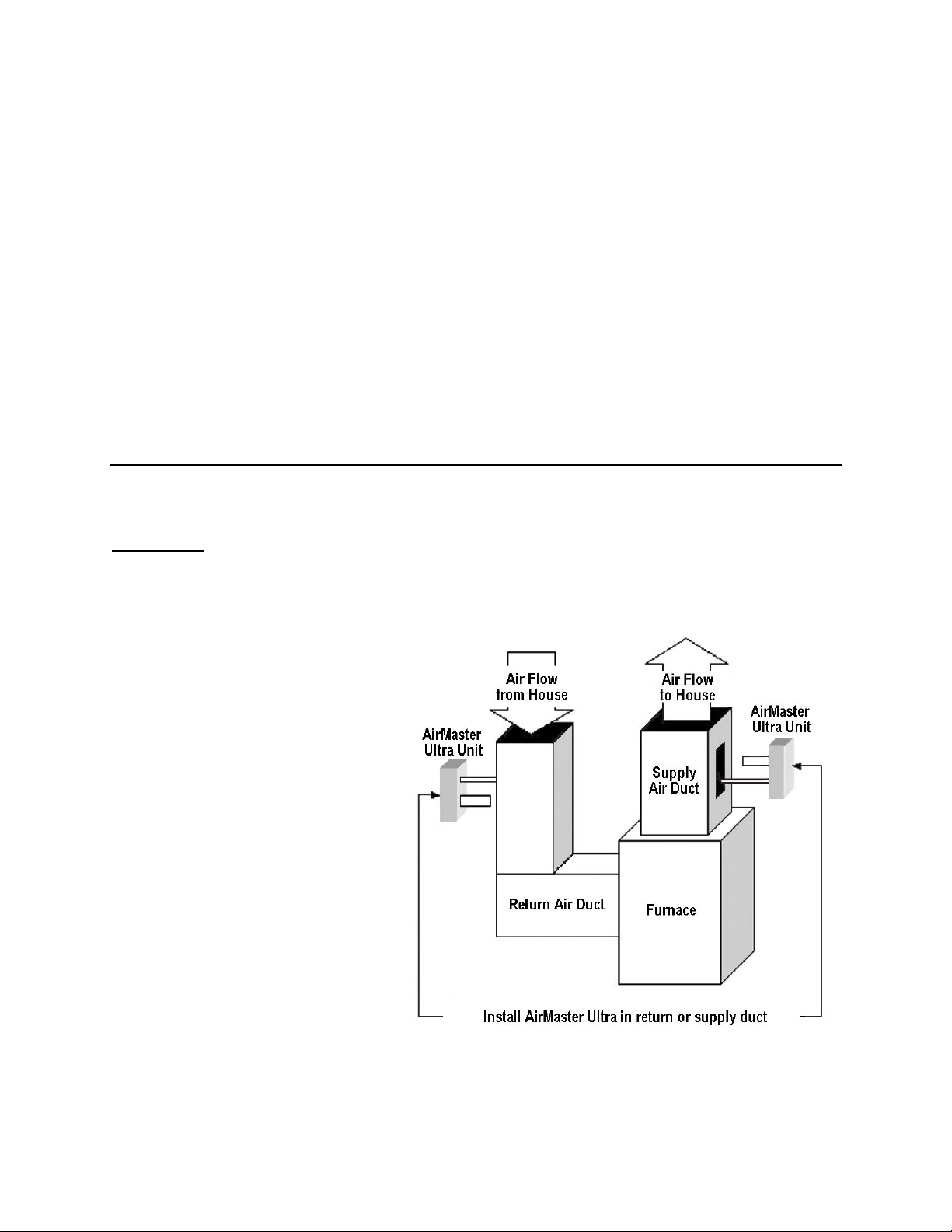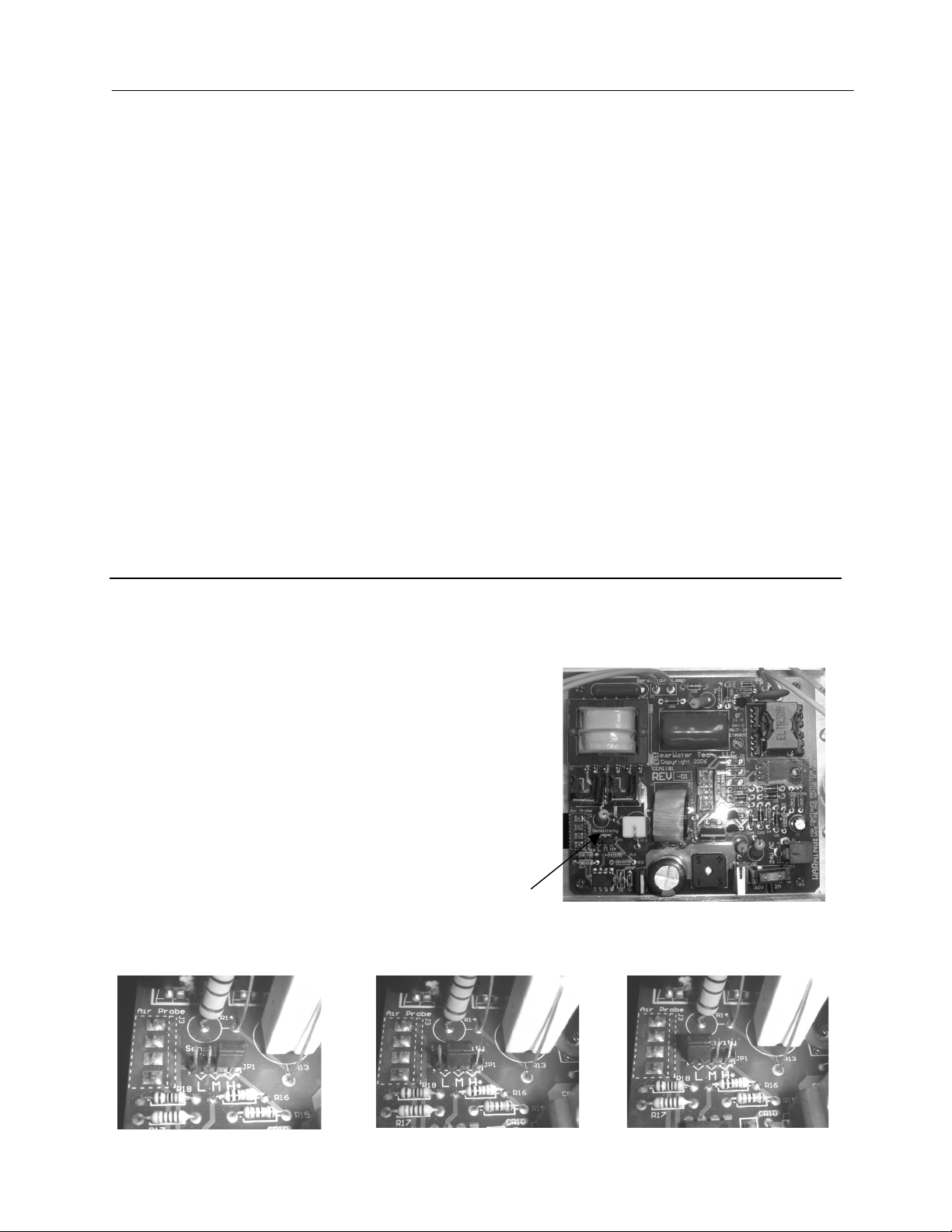1
Limited
Lifetime Warranty
For as long as you own the equipment
RainSoft Division of Aquion, Inc., believing its
AIRMASTER ULTRA SYSTEM
to be of exceptional quality, hereby warrants said equipment to its first purchaser at retail as follows:
THE AIRMASTER ULTRA SYSTEM IS WARRANTED AGAINST DEFECTS IN
MANUFACTURE FOR THE LIFETIME OF THE FIRST PURCHASER AT RETAIL.
THE ELECTRICAL ITEMS ARE WARRANTED AGAINST DEFECTS IN MANUFACTURE
FOR FIVE YEARS AND PRO-RATA WARRANTED FOR AN ADDITIONAL FIVE YEARS.
THE EXPENDABLE ITEMS, SUCH AS GERMICIDAL LAMPS AND OZONE LAMPS, ARE
NOT WARRANTED FOR ANY LENGTH OF TIME.
This warranty begins at the time the equipment is first connected for use, and is contingent upon the return of a signed owner’s
registration card.
This warranty does not require replacement of the entire unit. If the equipment does not perform properly, you should request service
from the dealer that sold you the equipment. If you are not satisfied, you should notify our Customer Service Manager. If we are not
able to arrange local servicing, you should send the defective part(s) (or, if you prefer, send the entire unit,) directly to the manufacturer,
freight prepaid, with proof of purchase and a copy of this warranty. The defective part(s) will either be repaired or new AirMaster Ultra
part(s) furnished, for a nominal charge to cover labor, handling, packing and the increase, if any, in the retail price of the part(s) since
the date of purchase. Broken lamps due to shipping or installation handling are not covered. Genuine AirMaster Ultra parts must be
used. Failure to use genuine AirMaster Ultra parts will void the warranty and certifications.
This warranty does not include labor charges, and does not cover installation, transportation, or any other claims or torts. Some states do
not allow the exclusion or limitation of incidental or consequential damages, so parts of the above limitation or exclusion may not apply
to you.
This warranty gives you specific legal rights, and you may also have other rights which vary from state to state. You also have implied
warranty rights. In the event of a problem with warranty service or performance, you may be able to go to a small claims court, a State
court, or a Federal District Court.
This warranty is void if equipment is not installed and operated according to instructions. It does not apply to damage caused by abuse,
accident, neglect, freezing, fire, or other abnormal conditions beyond the company’s control. This warranty is void on any part from
which the manufacturing date has been removed or made illegible.
Benefits will be provided by various types of RainSoft equipment when installed and operated according to the manufacturer’s
recommendations. Operational, maintenance and replacement requirements are essential for the product to perform as advertised. All
claims are based on the best available information at the time of printing. Manufacturer makes no representations as to the suitability of
this equipment for a particular application. Buyer relies entirely on the Dealer’s recommendations in the purchase of this equipment.
Independent RainSoft Dealers may include, together with your RainSoft product, a product or component that is not manufactured by
RainSoft or their parent company, Aquion, Inc. Any non-RainSoft product may be covered by the manufacturer of that product, and is
not covered by the RainSoft warranty. Aquion, Inc. does not warrant that your RainSoft product and the non-RainSoft product will
perform properly when used together, and assume no liability therefore.
RainSoft Division of Aquion, Inc.
2080 East Lunt Avenue
Elk Grove Village, Illinois 60007 USA
1.847.437.9400 or 1.800.860.7638