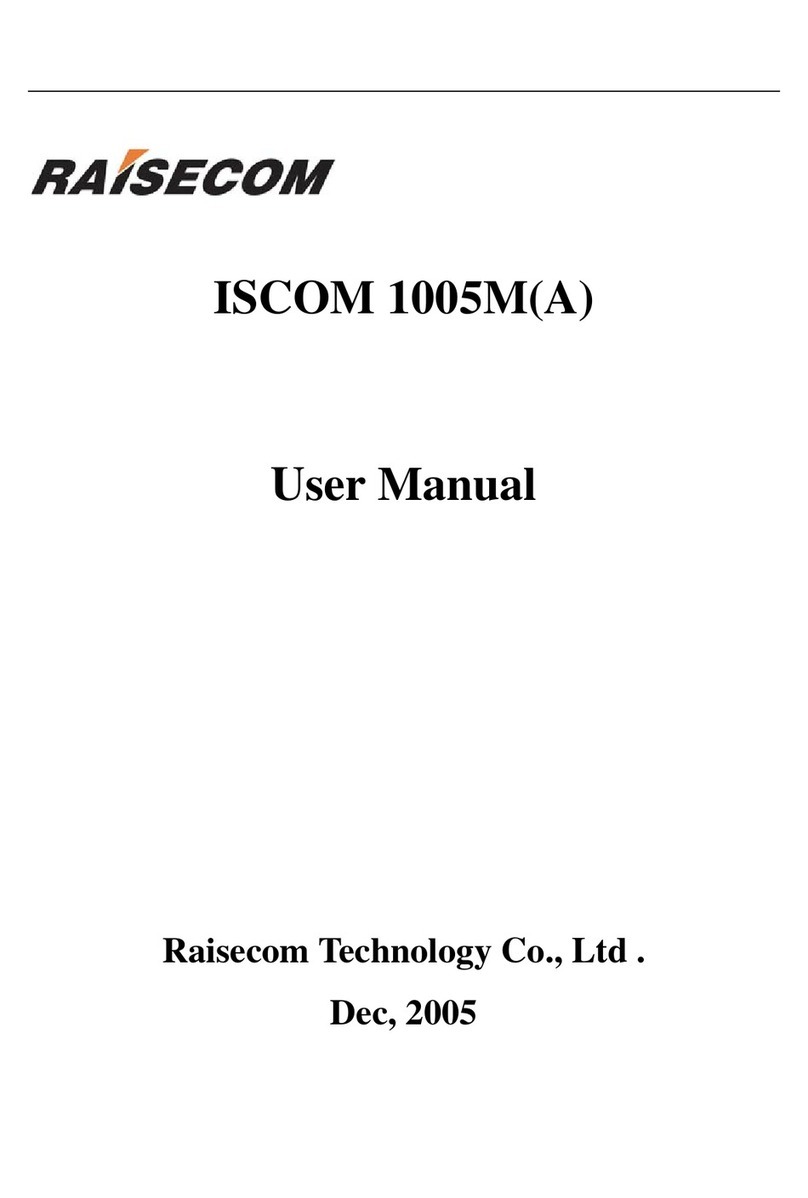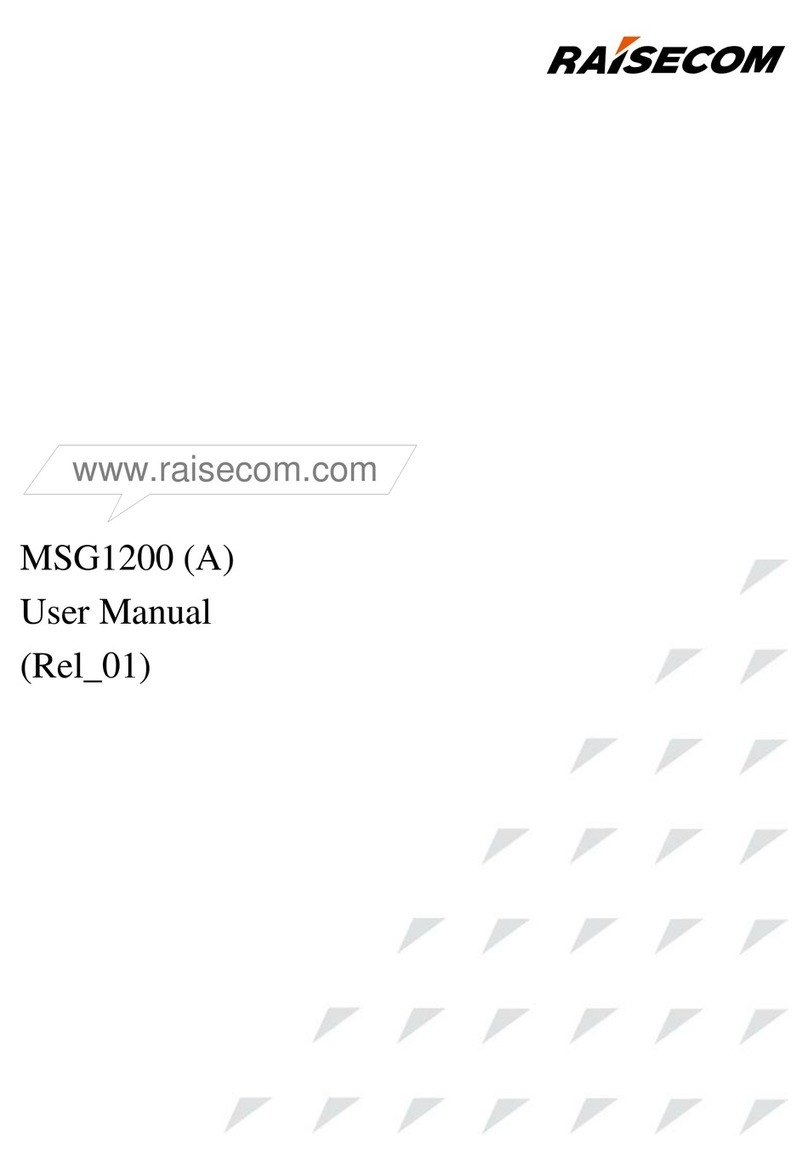Contents
1 Overview.........................................................................................................................................1
1.1 Introduction..................................................................................................................................................1
1.2 System configurations ..................................................................................................................................1
1.3 Physical parameters ......................................................................................................................................2
2 Structure..........................................................................................................................................3
2.1 Appearance...................................................................................................................................................3
2.1.1 Front appearance .................................................................................................................................3
2.1.2 Rear appearance ..................................................................................................................................4
2.2 Interface .......................................................................................................................................................4
2.3 Interface card................................................................................................................................................5
2.3.2 Uplink interface cards..........................................................................................................................6
2.3.3 Downlink interface cards .....................................................................................................................6
2.4 Mapping between interface cards and slots ...................................................................................................7
2.5 LEDs............................................................................................................................................................7
2.6 Alarm output interface ..................................................................................................................................8
3 Power modules ............................................................................................................................10
3.1 Functions....................................................................................................................................................10
3.2 Appearance and interfaces ..........................................................................................................................10
3.3 Specifications .............................................................................................................................................12
4 Cables ............................................................................................................................................13
4.1 Serial interface cable ..................................................................................................................................13
4.1.1 Introduction.......................................................................................................................................13
4.1.2 Appearance........................................................................................................................................13
4.1.3 PIN definitions ..................................................................................................................................14
4.1.4 Technical specifications .....................................................................................................................14
4.2 Fiber...........................................................................................................................................................15
4.2.1 Introduction.......................................................................................................................................15
4.2.2 Appearance........................................................................................................................................15
4.3 Ethernet cable.............................................................................................................................................16
4.3.1 Introduction.......................................................................................................................................16
4.3.2 Appearance........................................................................................................................................17