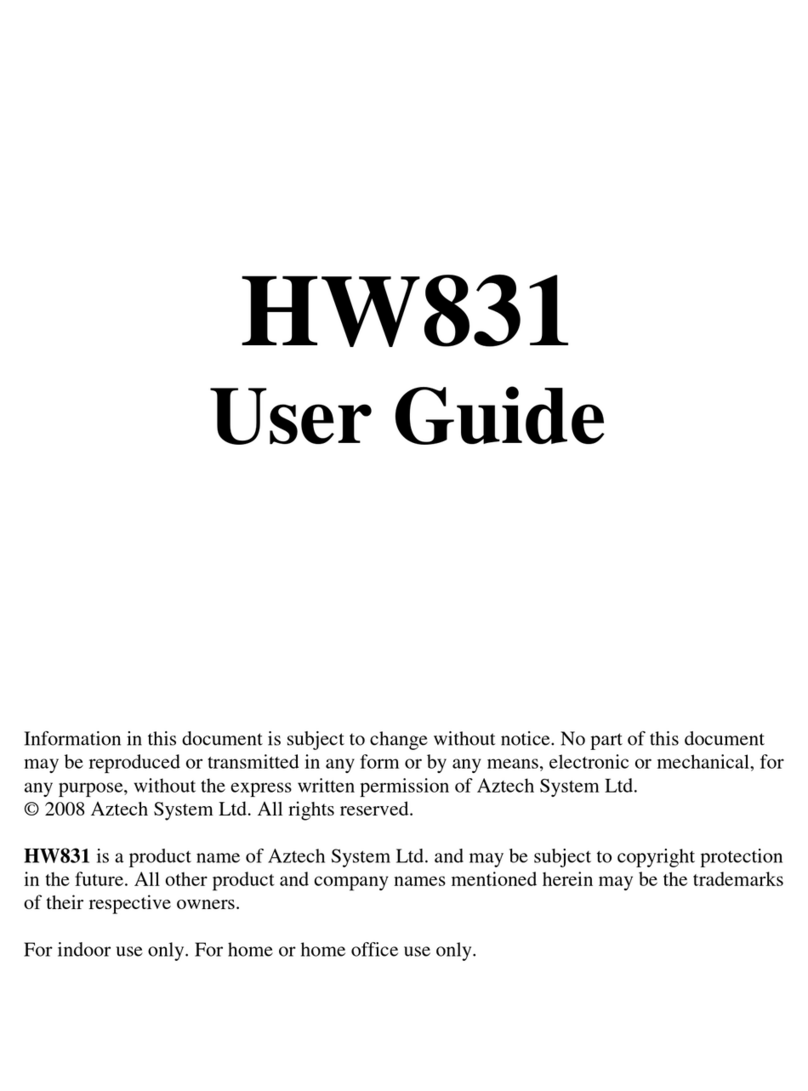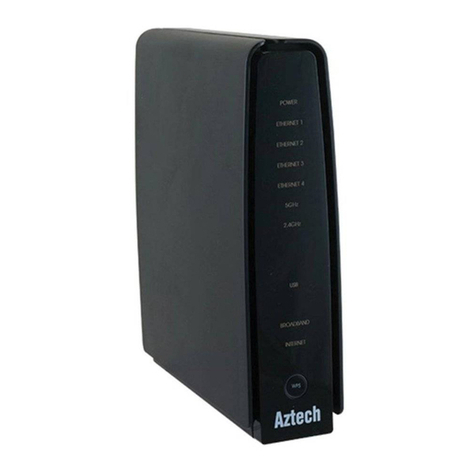Aztech HW550-3G User manual
Other Aztech Network Router manuals

Aztech
Aztech DSL1000EW(L) User manual

Aztech
Aztech WL830RT4 Instructions for use

Aztech
Aztech DSL5008ENX User manual
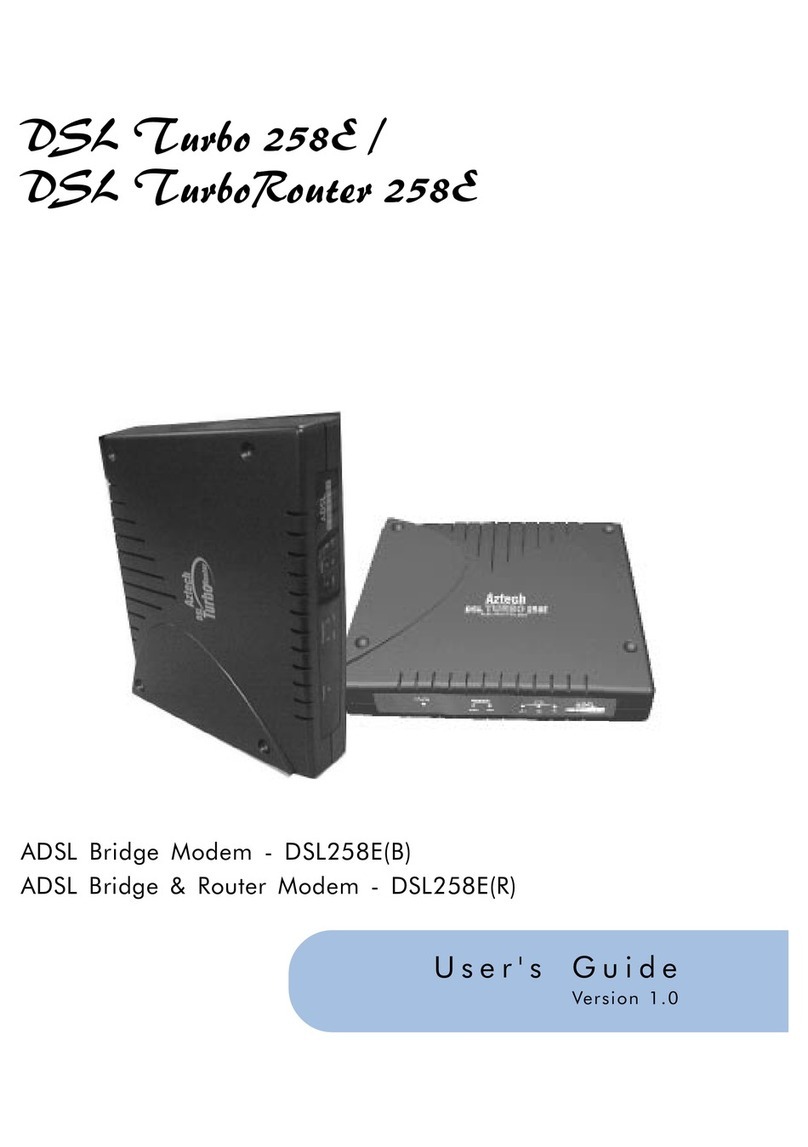
Aztech
Aztech DSL TurboRouter 258E User manual
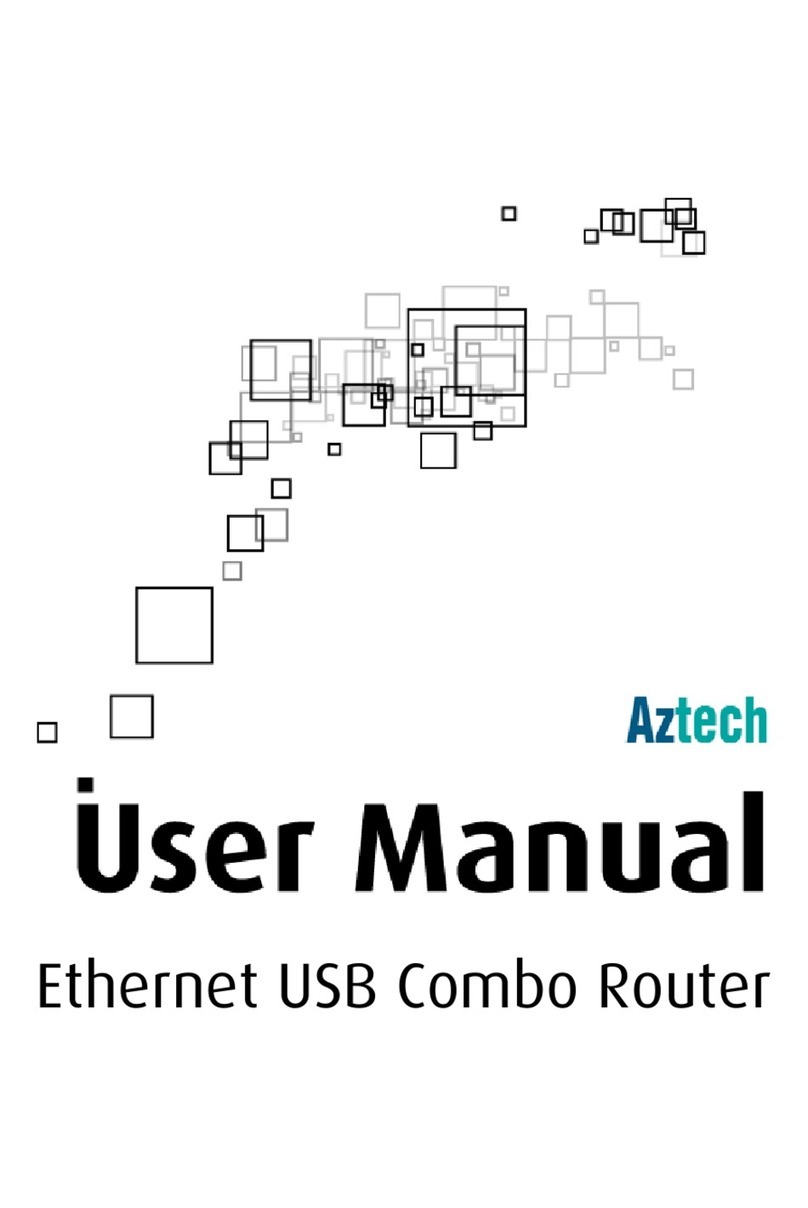
Aztech
Aztech Ethernet USB Combo Router User manual

Aztech
Aztech DSL5068EN(1T1R) User manual

Aztech
Aztech SDSL Bridge & Router User manual

Aztech
Aztech na8300 Product information sheet

Aztech
Aztech DSL705EU User manual
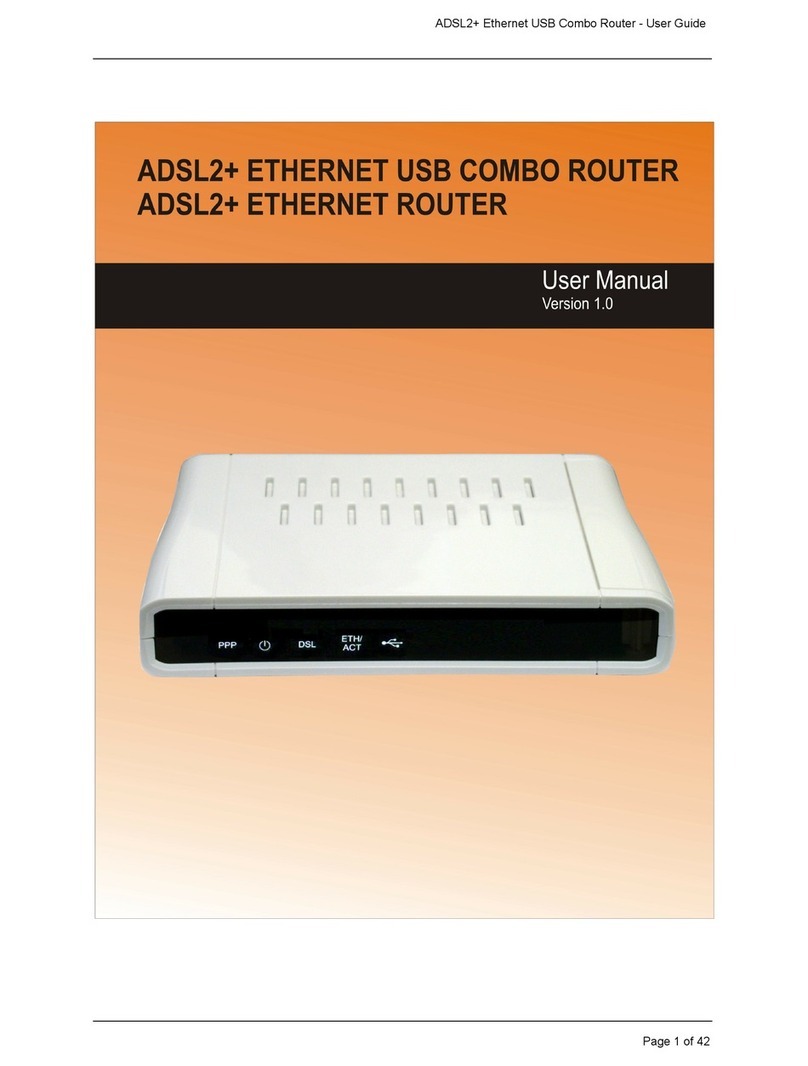
Aztech
Aztech ADSL2+ Ethernet Router User manual
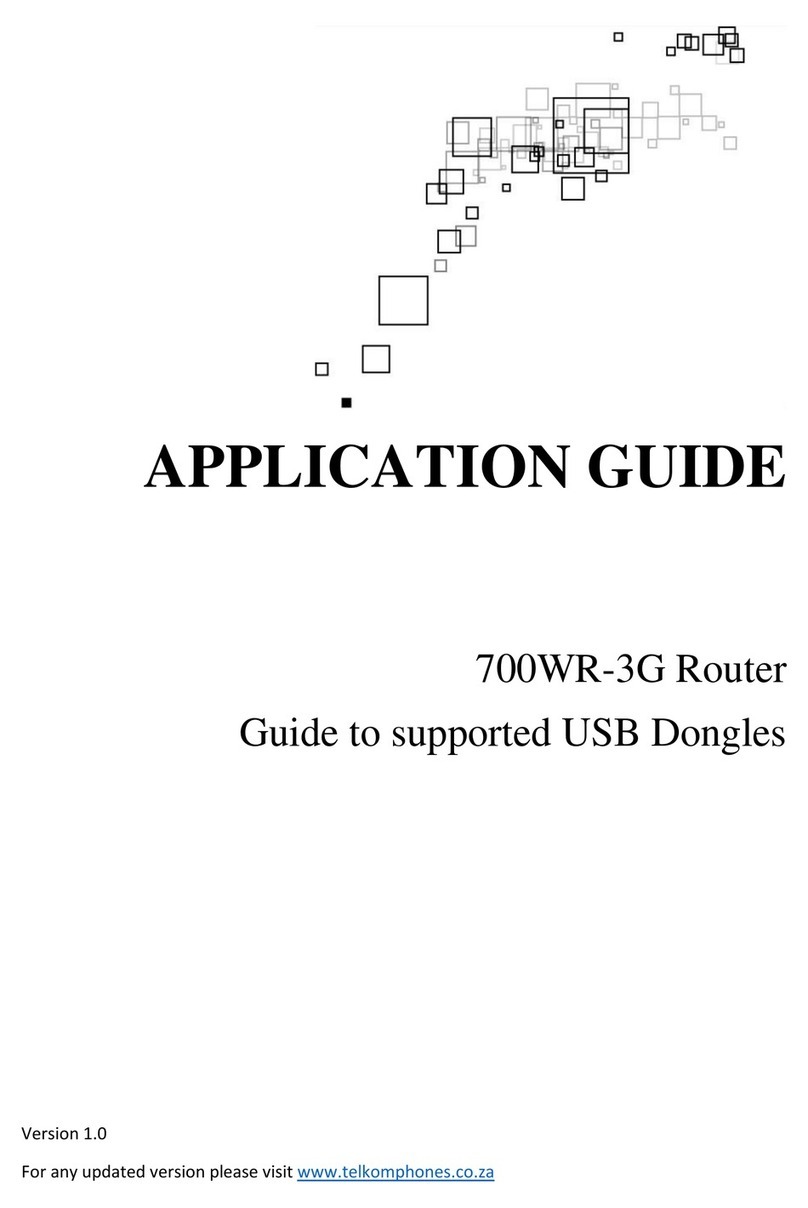
Aztech
Aztech 700WR-3G User guide

Aztech
Aztech HW550-RT4 User manual
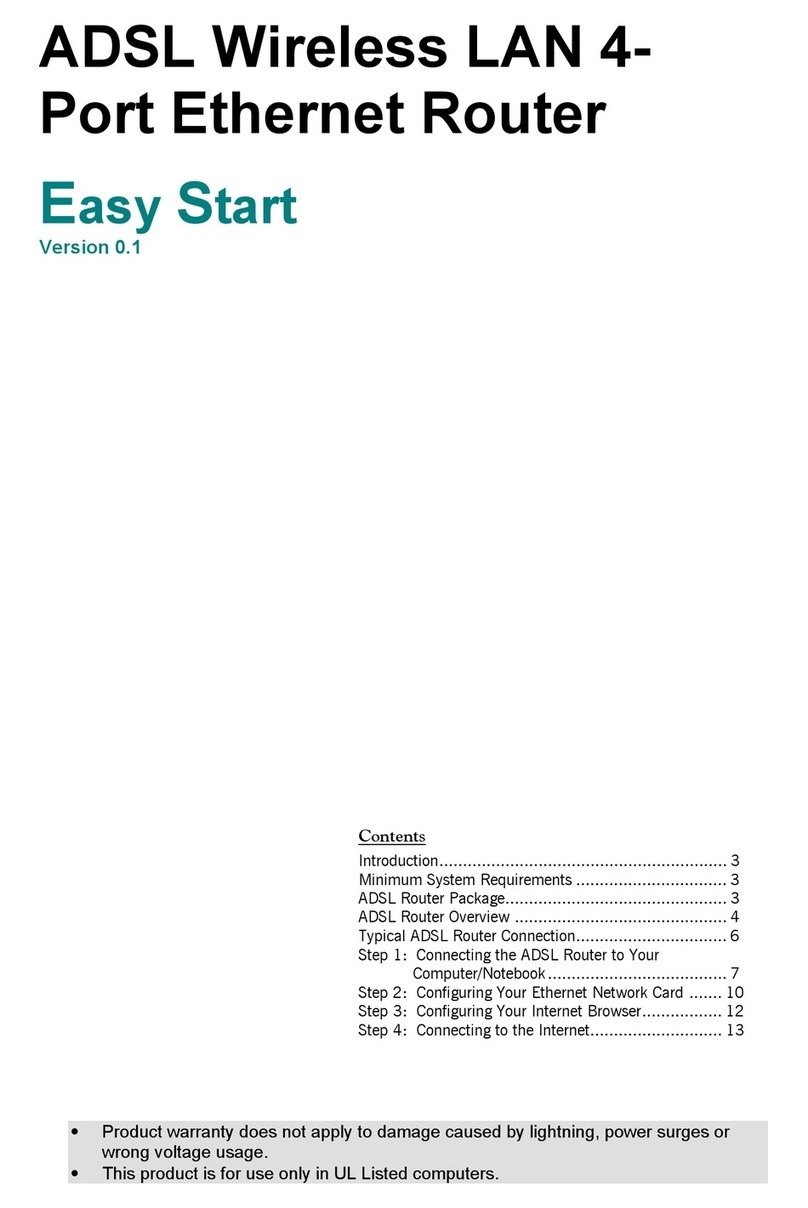
Aztech
Aztech DSL600EWR Product information sheet

Aztech
Aztech DSL906 1DA Series Product information sheet

Aztech
Aztech DSL605EW Instructions for use

Aztech
Aztech HW550-3G Instruction sheet

Aztech
Aztech MWR638 User manual

Aztech
Aztech 4-Port Wireless N Router User manual
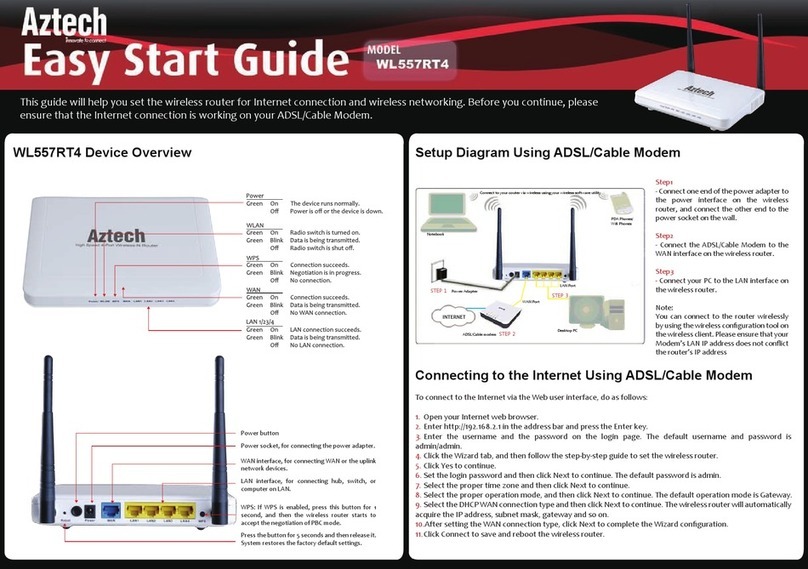
Aztech
Aztech WL557RT4 Instructions for use

Aztech
Aztech DSL5029EN(1T1R) Instructions for use