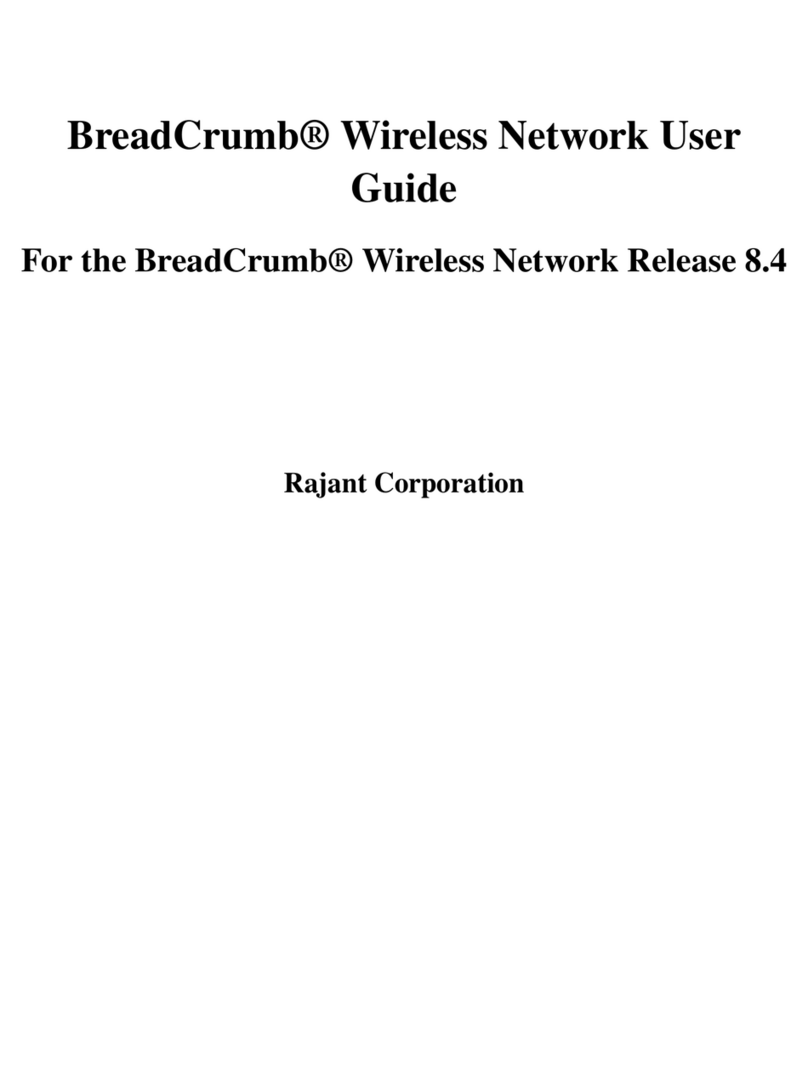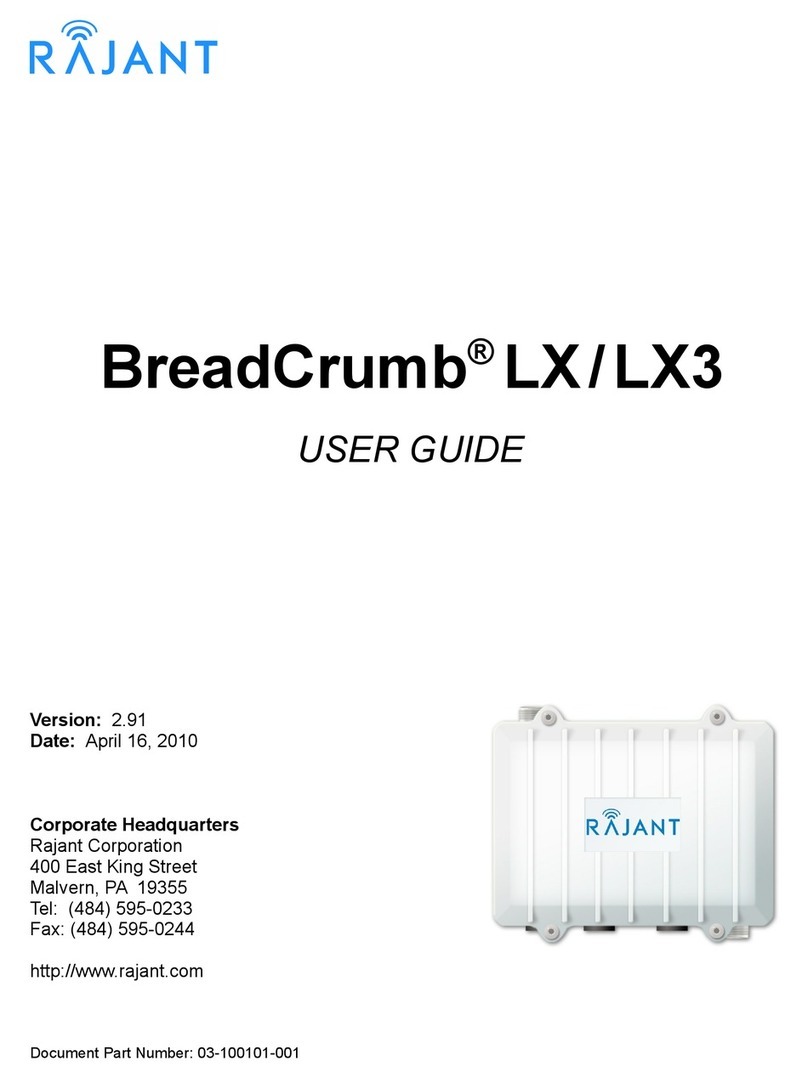1. Introduction to BreadCrumbs
Rajant Corporation’s ( http://www.rajant.com) BreadCrumbs utilize the 802.11 wireless networking
standards to form a wireless mesh network. The network is mobile, self-integrating, self-meshing, self-
healing, and secure. The focus is on flexibility, adaptability, and simplicity.
The BreadCrumb Kinetic Mesh Network is intended for rapid deployment of a broadband wireless
network into a situation or “hot zone.” The network can be deployed as a stand-alone wireless network,
or bridged to another network (such as the Internet) utilizing available reach-back communication links
(such as a DSL, cable, or satellite modem).
BreadCrumbs provide high bandwidth for applications to stream video, audio and data over large
distances. The network traffic can be secured by using different security features available on the
BreadCrumb. This makes the network optimal for tactical deployments as well as emergency response
situations since it offers robustness, stability and ease of setup in mission critical activities.
1.1 What is a BreadCrumb?
A BreadCrumb is an IEEE 802.11 (Wi-Fi) and Ethernet compatible networking device with the ability to
connect to other BreadCrumbs or networking devices to form a BreadCrumb network. The BreadCrumb
is specifically designed for the following scenarios:
•Temporary Wireless Networks: Networks that must be established quickly and with minimal effort
for short-term use (e.g., a network established to provide a temporary network in a tactical
situation).
•Mobile Wireless Networks: Networks in which the network infrastructure itself is mobile, in
addition to client devices (e.g., a convoy viewing a video stream from a UAV).
•Wireless Network Extension: Networks in which a wireless network must be quickly extended
around or through obstacles that block wireless communications (e.g., urban canyon networks,
tunnels/caves, etc.)
•Wired Network Extension: Networks in which two or more wired LANs at different locations must
be connected wirelessly (e.g., to securely connect combat service support computers with logistics
bases)
•Any Combination of the Above: Most BreadCrumb deployments include elements from more than
one of the above scenarios.
In many cases, BreadCrumbs will perform all of these tasks as shipped with no configuration necessary at
all, providing an instant TAN (Tactical Area Network). Moreover, because BreadCrumbs use industry-
standard 802.11 communications, client devices such as laptops, or cell phones require no special
hardware, software, and little or no configuration to access a BreadCrumb network.
Note
Although all BreadCrumbs can be access points, most access points do not provide mesh capability.
Traditional access points simply allow wireless devices within range to connect to a wired network;
they do not extend range through other access points.