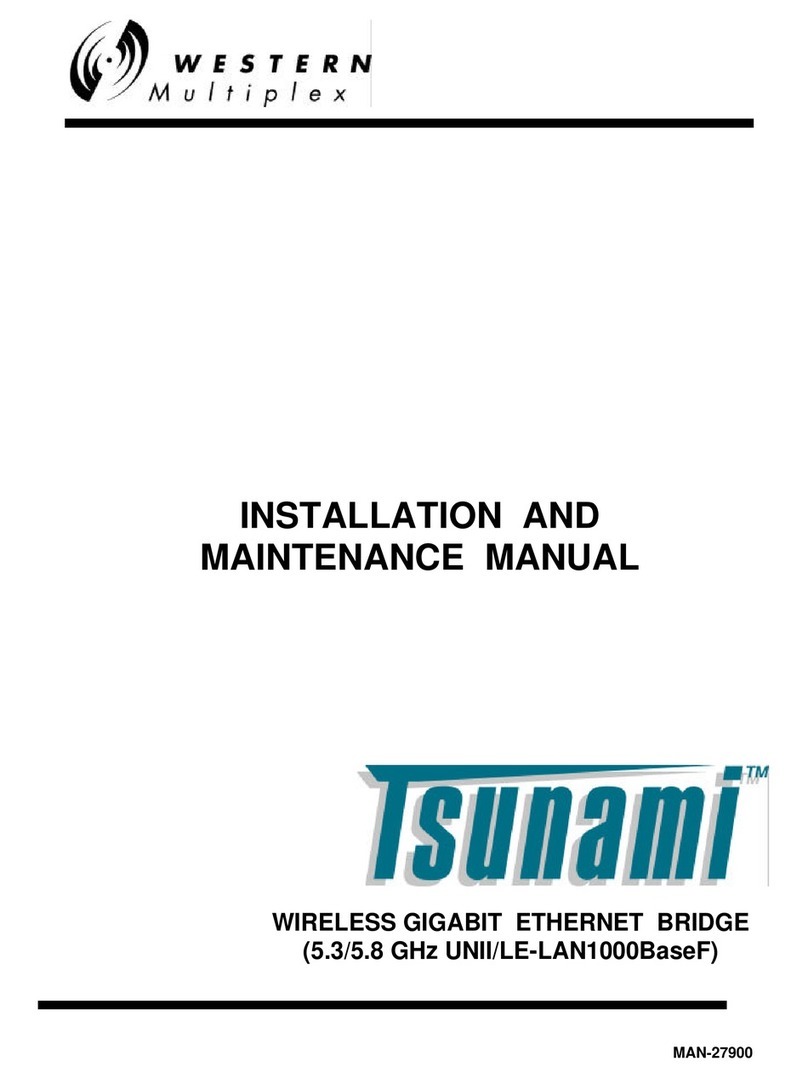TSUNAMI MULTIPOINT
1-4
Safety Instructions
IMPORTANT
This product has been evaluated to the U.S. and Canadian (Bi-National) Standard for
Safety of Information Technology Equipment, Including Electrical Business
Equipment, CAN/CSA C22.2, No. 950-95 *UL 1950, Third Edition, including
revisions through revision date March 1, 1998, which are based on the Fourth
Amendment to IEC950, Second Edition. In addition, this product was also evaluated
to the applicable requirements in UL 1950, Annex NAE.
WARNING -This unit is intended for installation in a Restricted Access location in
accordance with Articles 110-18, 110-26, and 110-27 of the United States National
Electric Code ANSI/NFPA 70.
This equipment should be installed in accordance with Article 810 of the United States
National Electrical Code.
When installed, this equipment is intended to be connected to a Lightning/Surge
Protection Device that meets all applicable national Safety requirements.
Equipment is to be used and powered by the type of power source indicated on the
marking label only.
This product is intended to be connected to an AC power source which must be
electrically isolated from any ac sources and reliably earthed. Only an AC power
source that complies with the requirements in the Standard for the Safety of
Information Technology Equipment, Including Electrical Business Equipment,
CAN/CSA C22.2, No. 950-95 *UL 1950, Third Edition, can be used with this
product. A 15-Amp circuit breaker is required at the power source. In addition, an
easily accessible disconnect device should be incorporated into the facility wiring.
Always use copper conductors only for all power connections.
WARNING -This equipment is intended to be earthed. If you are not using the
power supply provided by Western Multiplex, you will need to connect the earthing
conductor of your power source to the earthing terminal located on the back of the
unit; or, connect an earthing conductor between the unit’s earthing terminal and your
earthing point. See Ill. for instructions. For safe operation, always ensure that the unit
is earthed properly as described in this manual and per Figure 1-1.
Do not connect or disconnect the power cable to the equipment when the other end
of the cable is connected to the dc power supply.