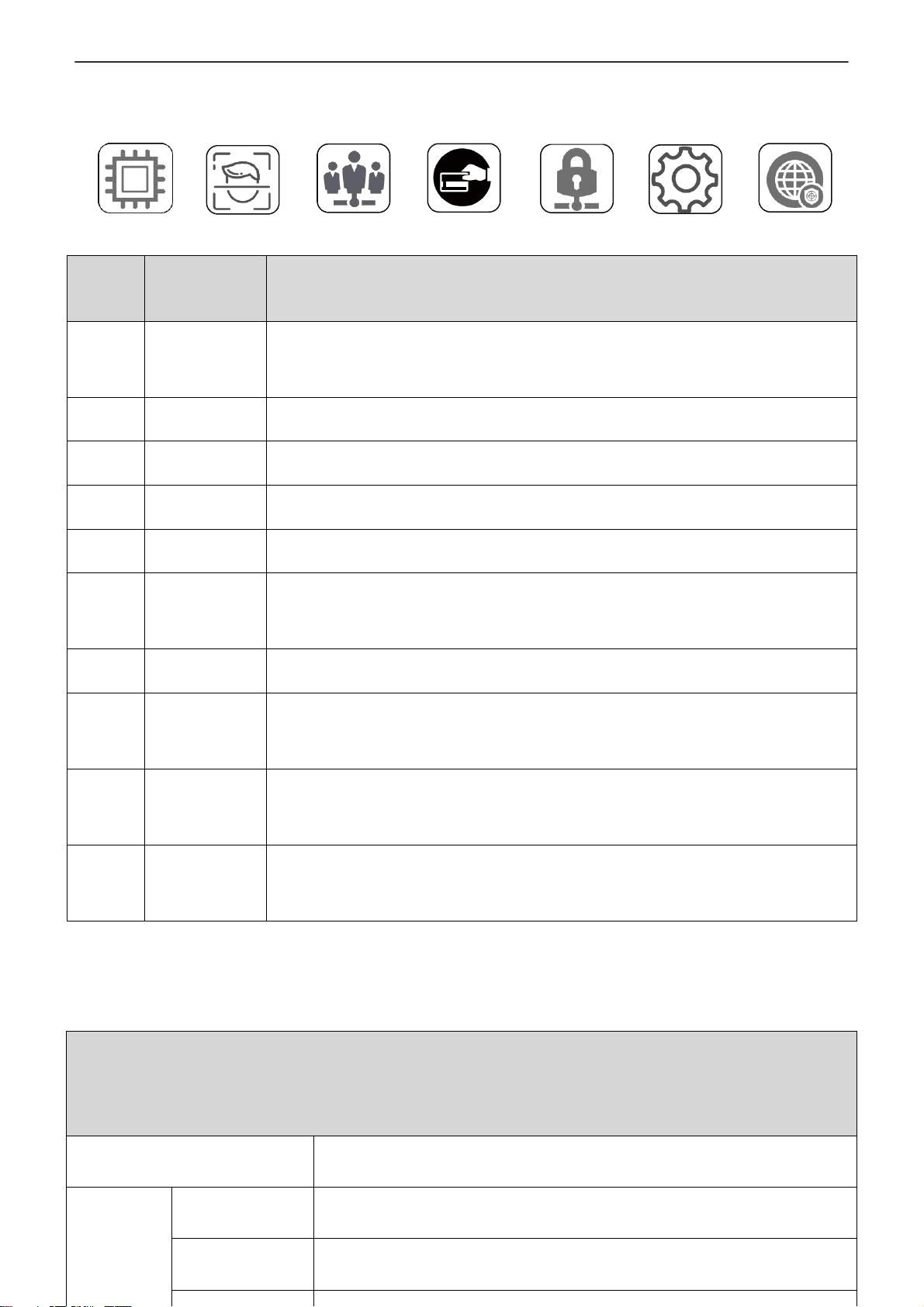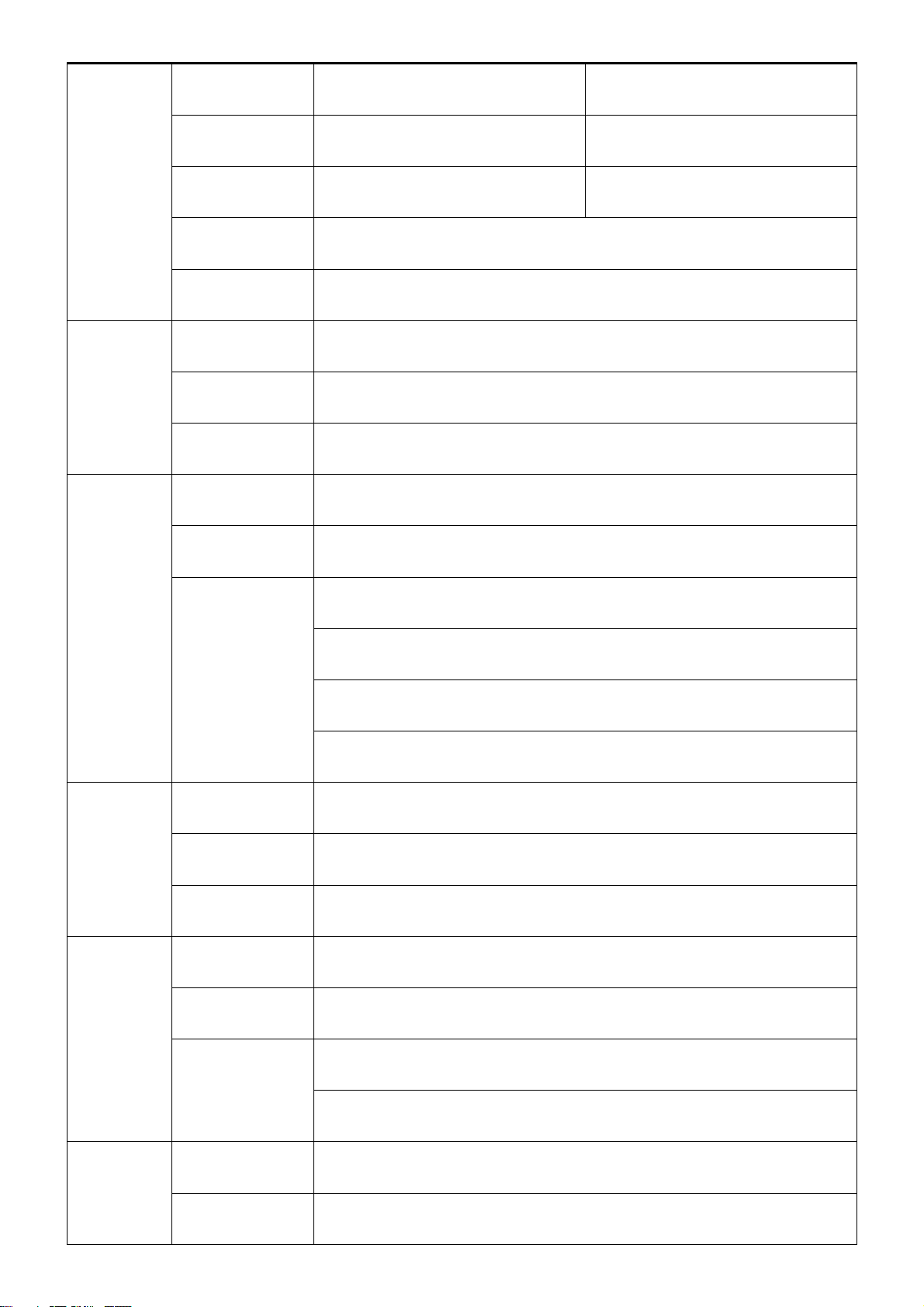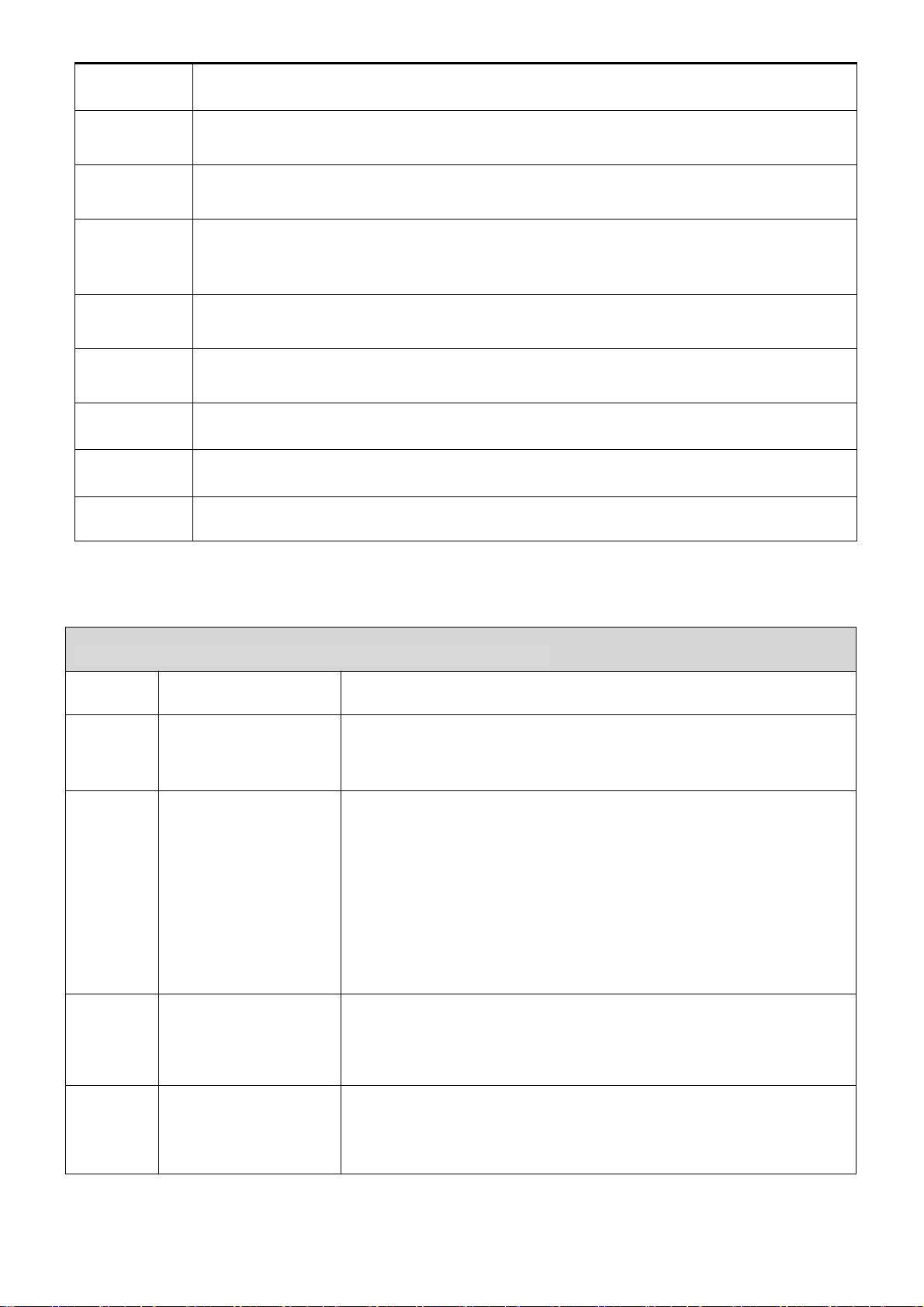Catalogue
ⅠProduct overview.................................................................................................................................................. 3
ⅡFunctional characteristics.....................................................................................................................................4
ⅢSpecification performance................................................................................................................................... 4
ⅣProduct list........................................................................................................................................................... 7
ⅤProduct Structure...................................................................................................................................................7
ⅥProduct wiring......................................................................................................................................................8
6.1 Integrated wiring harness wiring instructions................................................................................................9
6.2 Reference instructions for field magnetic door installation.......................................................................... 10
6.2.1 Schematic installation of magnetic gate system.................................................................................... 10
6.2.2 Schematic diagram of the wiring of the magnetic gate system..............................................................10
ⅦInstallation instructions...................................................................................................................................... 10
7.1
Wall-mounted installation instructions......................................................................................................
12
7.1.1 I
nstallation site....................................................................................................................................
12
7.1.2 Description of the size and hole position of the wall hanging bracket................................................. 13
7.1.3 Install steps............................................................................................................................................14
ⅧDeclaration of toxic and harmful substances..................................................................................................... 14
ⅨProduct warranty................................................................................................................................................ 15