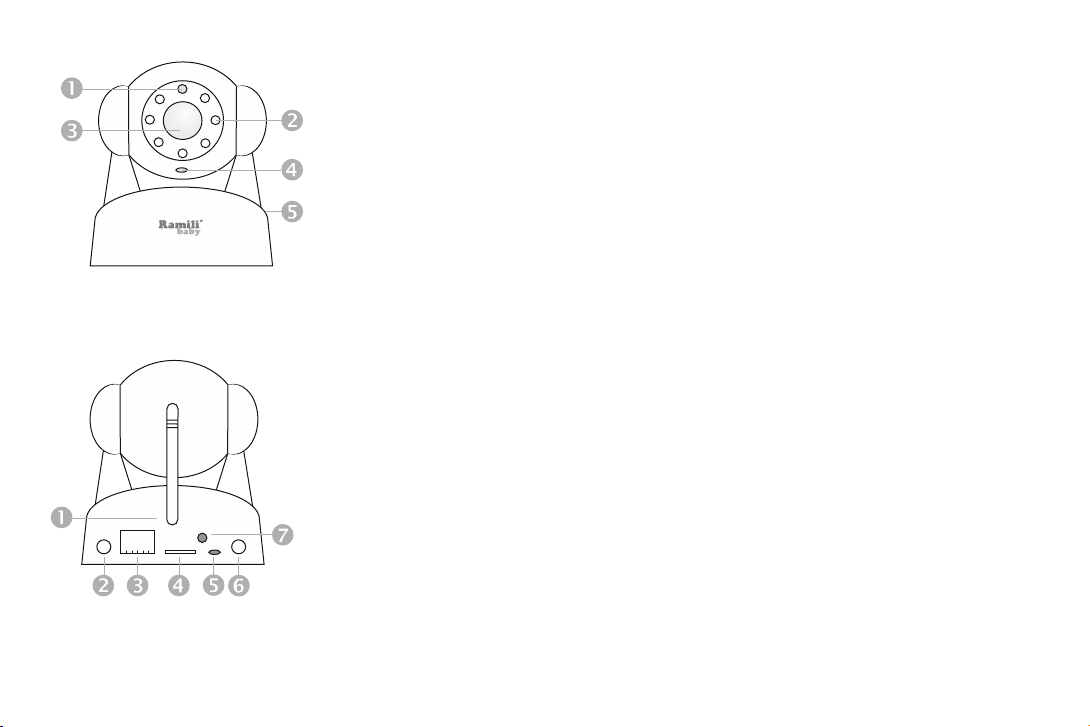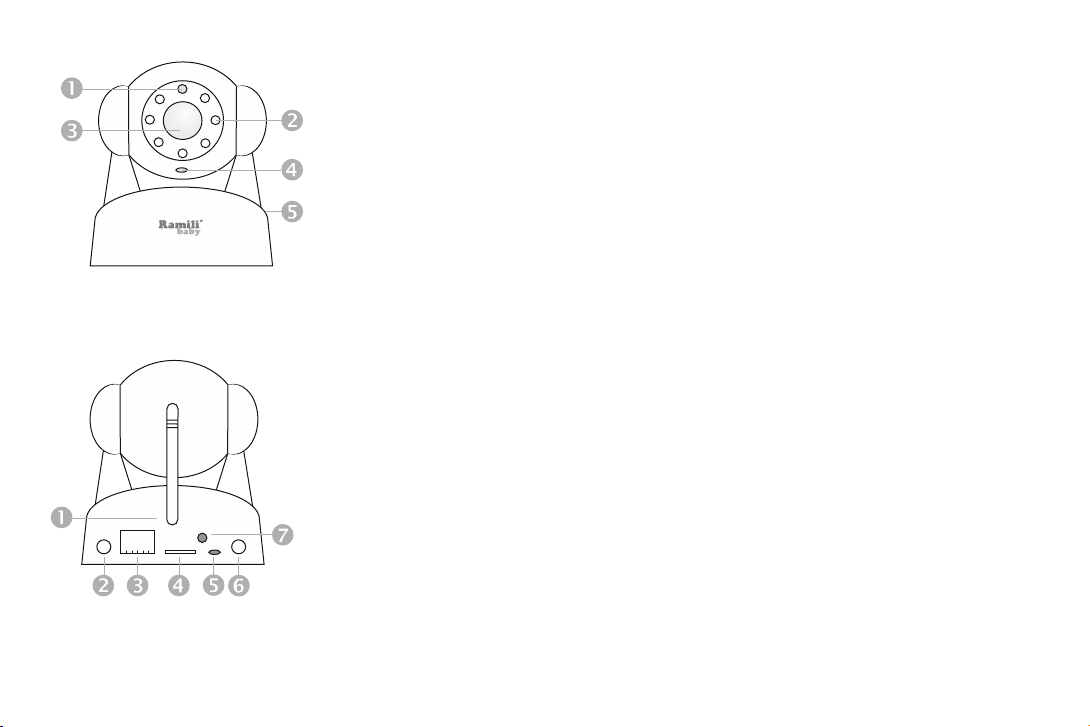
Appearance
1. Photoresistor 2. IR LED
3. Lens 4. Mic
5. Speaker
1. Antenna 2. Audio output
3. RJ75 4. MicroSD socket (32Gb)
5. Status indicator 6. Power
7. Reset
Ramili Baby Monitor features
Remotely rotate up-down, le-right with
swipe or mouse (290° horizontally and 120°
vercally).
Easy to setup and use (Plug & Play).
Visibile angle approx. 350° horizontally and
140° vercaly.
Sound and moon detecon with alerts.
Photo and video email noficaons.
Uploads photo and video to your FTP folder.
10 pcs IR LED Night vision uo to 8 meters.
HD resoluon.
Digital zoom.
Two-way audio.
Build in Mic & Speakers.
Snapshot & video recording.
Supports mulscreen, simultaneous access &
mul cameras modes.
Wall mountable (mounng kit included).
Secured connecon.
Compable with mobile phones and tablets
(iOS/Android).Compable with laptops and
desktops (Windows/Mac).
Ramili Baby Pro app from AppStore or
GooglePlay.
WiFi module, support 802.11b/g/n.
IR_CUT, 3.6mm lens.
Micro SD card socket, supports up to 32Gb.
Guarantee
Ramili equipment is produced and tested
according to the latest producon methods.
Carefully selected materials and highly
developed technology ensure perfect
funconing and a long service life.
The terms of guarantee do not apply to the
baeries or power packs used in the products.
The period of guarantee is 12 months from the
date of purchase.
All deficiencies related to material or
manufacturing errors within the period of
guarantee will be redressed free of charge.
Rights to claims under the terms of guarantee
are annulled following tampering by the
purchaser or third pares. Damage caused as
the result of improper handling or operaon,
normal wear and tear, incorrect posioning or
storage, improper connecon or installaon or
Acts of God and other external influences are
excluded from the terms of guarantee. In the
case of complaints, we reserve the right to
repair or replace defect parts or provide a
replacement device. Replaced parts or devices
become our property. Rights to compensaon in
the case of damage are excluded where there is
no evidence of intent or gross negligence by the
manufacturer. If your device does show signs of
a defect within the period of guarantee, please
contact the sales outlet where you purchased
the Ramili device, producing the purchase
receipt as evidence. All claims under the terms
of guarantee in accordance with this agreement
can only be asserted at the sales outlet. No
claims under the terms of guarantee can be
asserted aer a period of one year from the
date of purchase and hand-over of the product.
Ramili Group (UK company number 8313501)
Churchill House, Brent Street,
London, NW4 4DJ, UK. www.ramili.co.uk