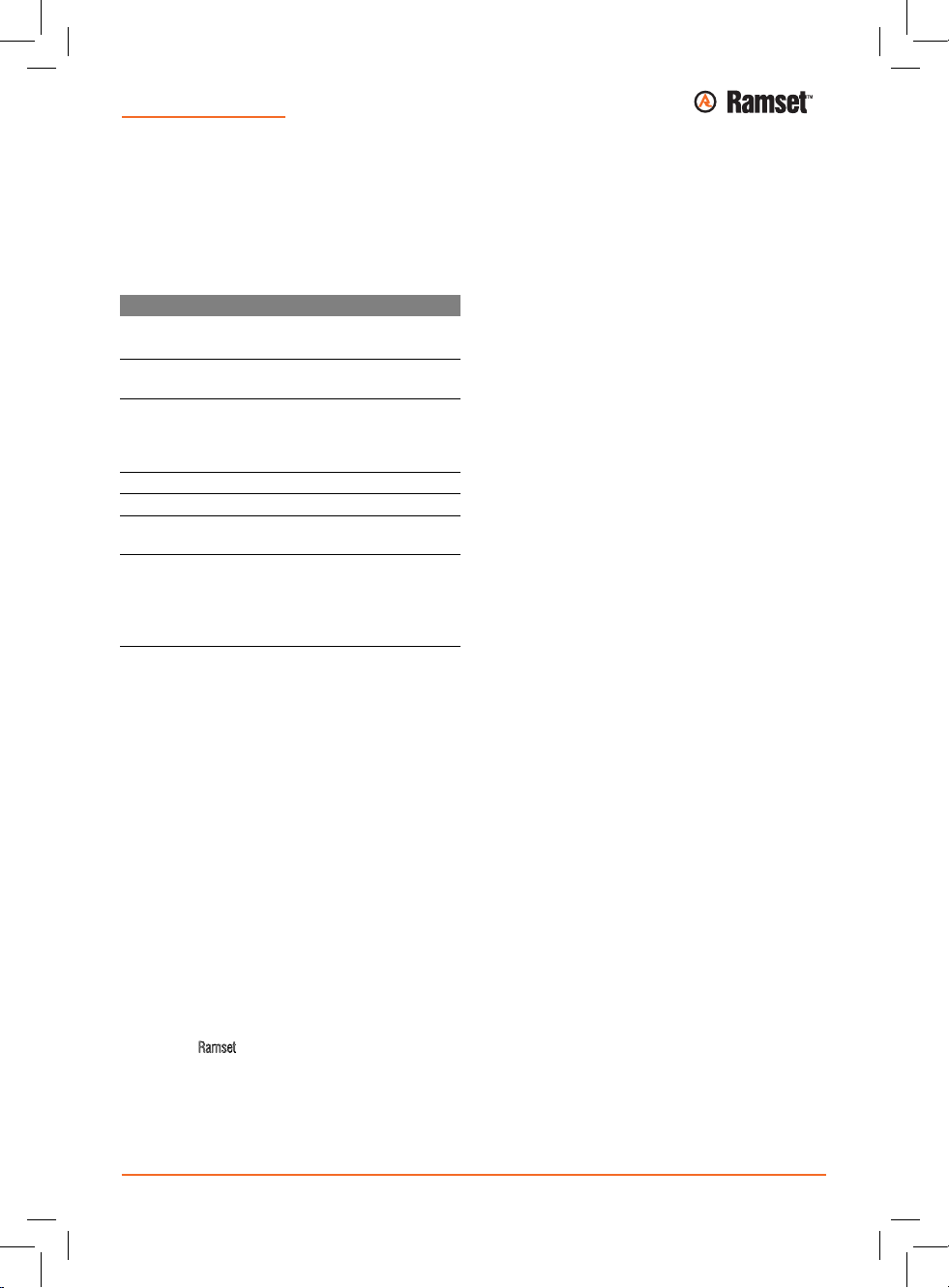- 05 -
Battery Charger 18V Owners Manual
English | 9
Bosch Power Tools 1 609 92A 33K | (12.9.16)
Technical Data
Operation
Starting Operation
Observe the mains voltage! The voltage of the power
supply must correspond with the data given on the name-
plate of the battery charger. Battery chargers marked with
230 V can also be operated with 220 V.
Charging Procedure
The charging procedure starts as soon as the mains plug of
the battery charger is plugged into the socket outlet and the
battery 1 is inserted into the charging compartment 4.
Due to the intelligent charging method, the charging condi-
tion of the battery is automatically detected and the battery is
charged with the optimum charging current, depending on
battery temperature and voltage.
This gives longer life to the battery and always leaves it fully
charged when kept in the charger for storage.
Meaning of the Indication Elements
Flashing Green Battery Charge Indicator 2
The rapid-charging procedure is signalled by a
flashing green battery charge indicator 2.
The battery can be removed at any time and
used.
Note: The charging procedure is only possible when the bat-
tery temperature is within the allowable charging tempera-
ture range, see “Technical Data” section.
Once approx. 80 % of the battery capacity has
been reached, the flashing of the green battery
charge indicator slows down. The rapid-charg-
ing process is now completed. If the battery re-
mains in the charger, the charging process will be completed
in the Long Life charging mode.
Continuous Lighting of the Green Battery Charge Indica-
tor 2
Continuous lighting of the green battery
charge indicator 2 indicates that the battery is
fully charged.
Afterwards, the battery can be removed for immediate use.
When the battery is not inserted, continuous lighting of the
battery charge indicator 2 indicates that the mains plug is in-
serted in the socket and that the battery charger is ready for
operation.
Continuous Lighting of the Red Battery Charge Indicator 3
The continuous light of the red battery charge
indicator 3 shows that the temperature of the
battery is outside of the permitted charge-tem-
perature range, see section “Technical Data”.
The charging process begins as soon as the permitted tem-
perature range has been reached.
Flashing Red Battery Charge Indicator 3
A flashing red battery charge indicator 3 indi-
cates a different malfunction of the charging
procedure, see section “Troubleshooting –
Causes and Corrective Measures”.
Indications on 36 V Batteries
During the charging procedure, the three green charge-con-
trol indicators 5 of the battery light up one after the other
and briefly go out. The battery is fully charged when the three
green indicators light up continuously. After approx.
5 minutes after the battery has been fully charged, the three
green indicators go out again.
Battery Charger CBCHR18
Battery charging voltage (automatic voltage detection) V18
Charging current A8.0
Allowable charging temperature range °C 0 – 45
Charging time for battery capacity, approx. (80%) 100%
min– 6.0 Ah (35) 55
Number of battery cells 4 – 10
Weight according to EPTA-Procedure 01:2014 kg 0.66
Protection class / II
80 %
OBJ_BUCH-2529-003.book Page 9 Monday, September 12, 2016 10:48 AM
10 | English
1 609 92A 33K | (12.9.16) Bosch Power Tools
When the red temperature control indicator 6 lights up
when placing the battery into the charger, the temperature of
the battery is not within the charge-temperature range (see
section “Technical Data”). The battery cannot be charged un-
til after the allowable operating temperature range has been
reached.
Troubleshooting – Causes and Corrective Mea-
sures
Working Advice
With continuous or several repetitive charging cycles without
interruption, the charger can warm up. This is not meaningful
and does not indicate a technical defect of the battery charg-
er.
A significantly reduced working period after charging indi-
cates that the battery is used and must be replaced.
Battery Cooling (Active Air Cooling)
The fan control integrated into the charger monitors the tem-
perature of the inserted battery. As soon as the battery tem-
perature is above approx. 0 °C, the battery will be cooled by
a fan. The fan generates a ventilation sound when switched
on.
If the fan does not run, it is defective or the battery tempera-
ture is <0 °C. This can increase the charging time.
Maintenance and Service
Maintenance and Cleaning
If the replacement of the supply cord is necessary, this has
to be done by Ramset in order to avoid a safety hazard.
After-sales Service and Application Service
Our after-sales service responds
to your questions concern-
ing maintenance
and repair of your product as well as spare
parts.
ramsetreid Postal:
Australia:
P.O. Box 192, Croydon,
Victoria 3136
1 Ramset Drive,
Chirnside Park, Victoria 3116
Customer Service Center Inside Australia:
Phone: 1300 780 063
Fax: 1300 780 064
New Zealand:
Inside New Zealand:
Phone: 0800 RAMSET (726738)
Fax: (0800) 428570
Outside AU and NZ:
Phone: +61 3 9726 6222
www.ramset.com.au
Cause Corrective Measure
Flashing red battery charge indicator 3
No charging procedure possible
Battery not (properly)
inserted
Properly insert battery into
battery charger
Battery contacts
contaminated
Clean the battery contacts
(e.g. by inserting and remov-
ing the battery several times)
or replace the battery
Battery pack defective Replace the battery
Battery charge indicators 2 or 3 do not light up
Mains plug of battery charger
not plugged in (properly)
Insert mains plug (fully) into
the socket outlet
Socket outlet, mains cable or
battery charger defective
Check the mains voltage;
have the battery charger
checked by an authorised
after-sales service agent
for Ramset power tools
OBJ_BUCH-2529-003.book Page 10 Monday, September 12, 2016 10:48 AM