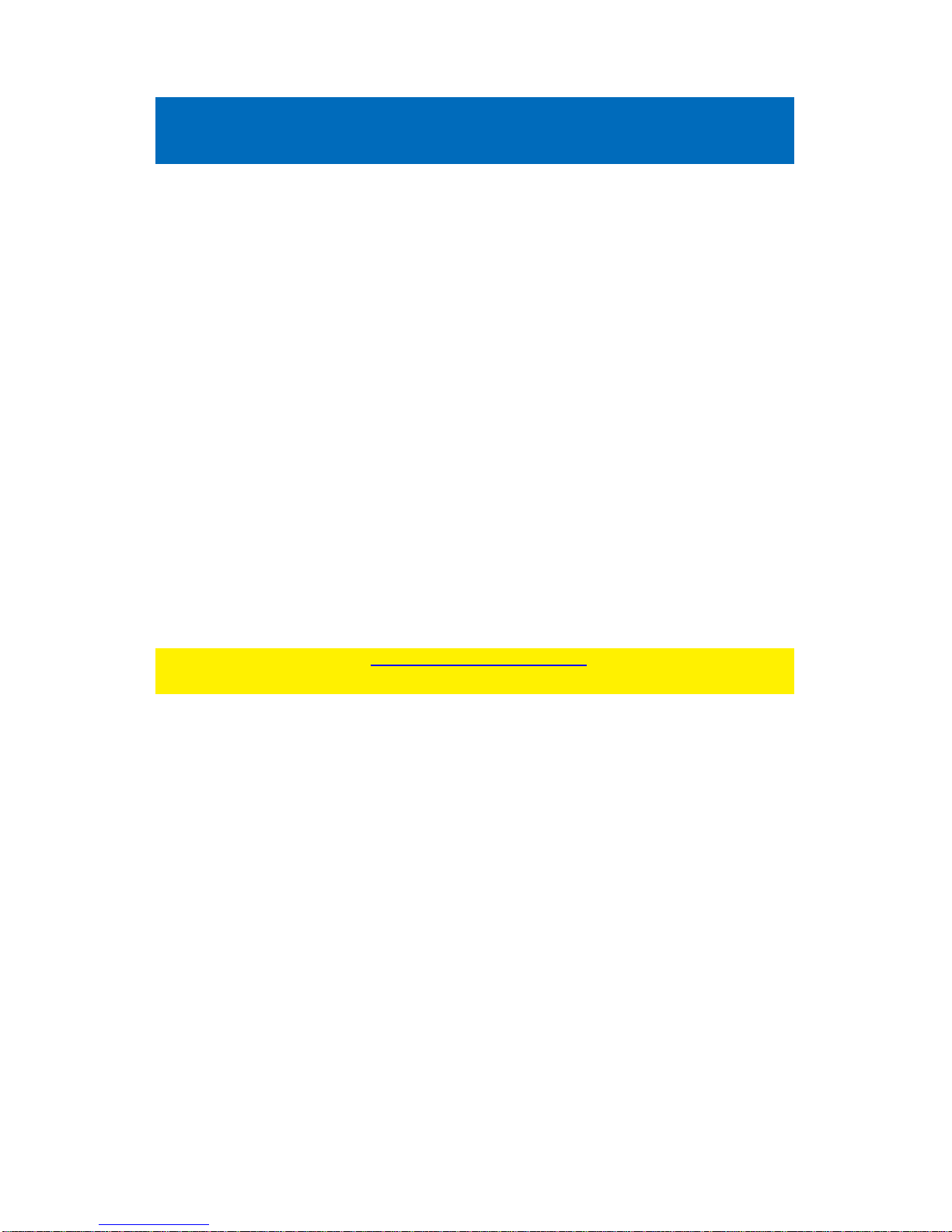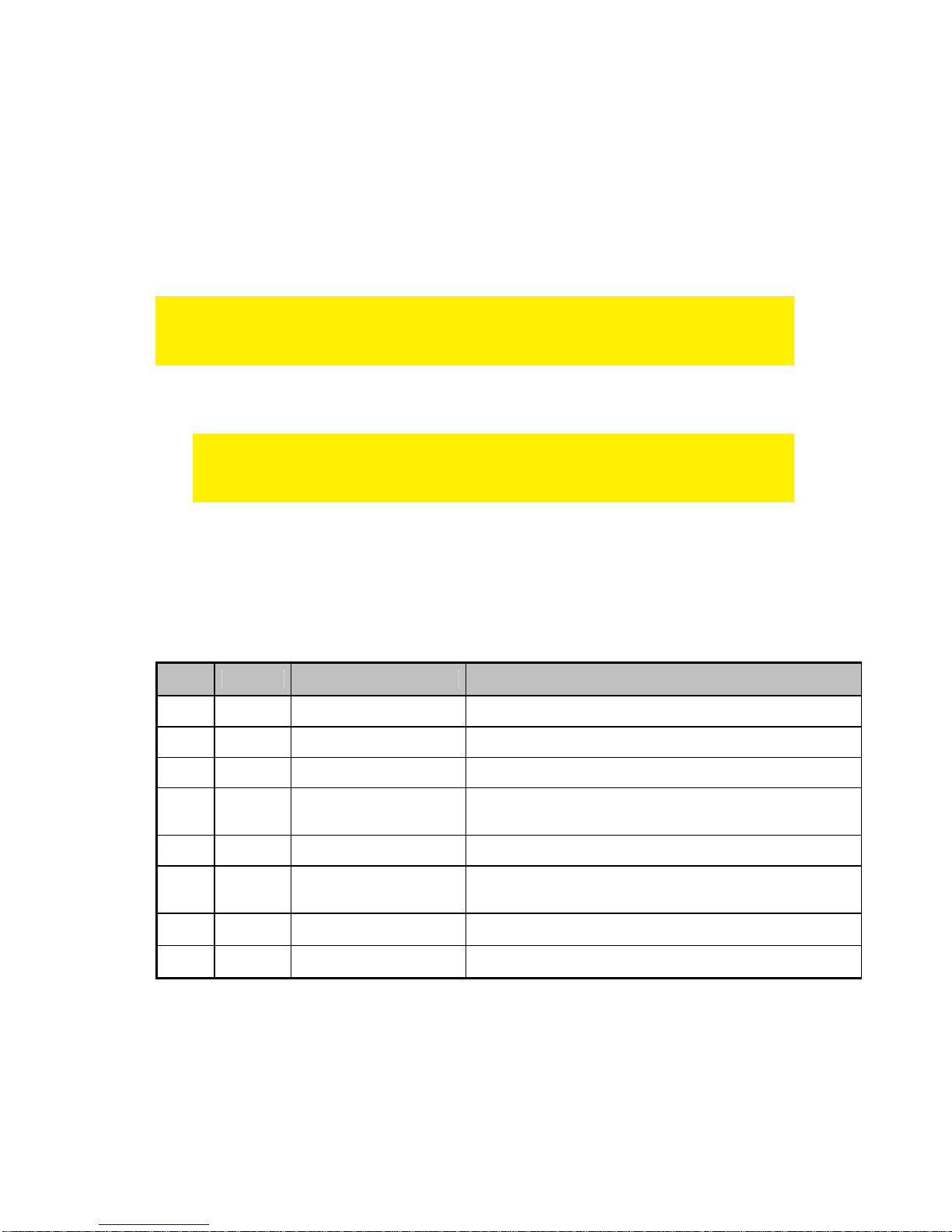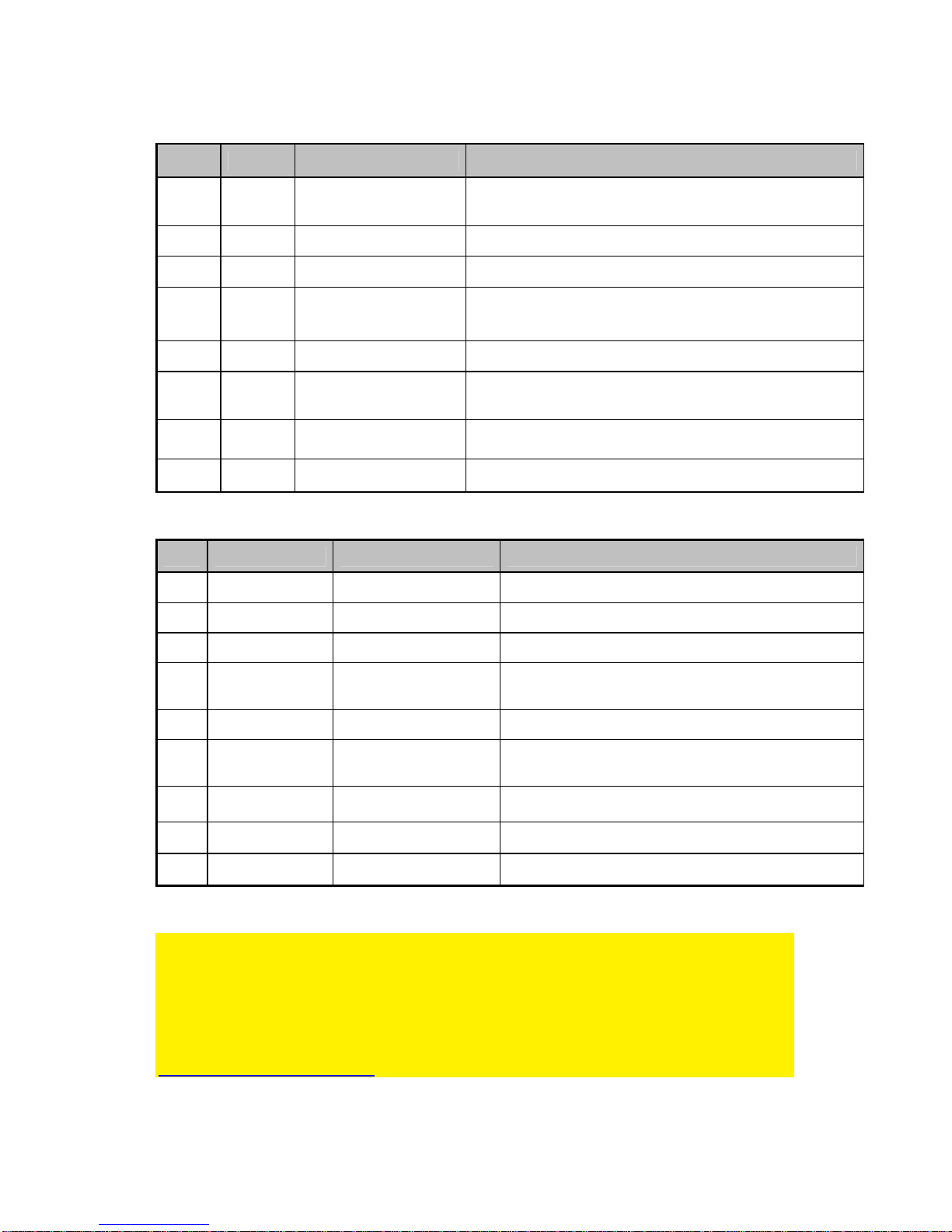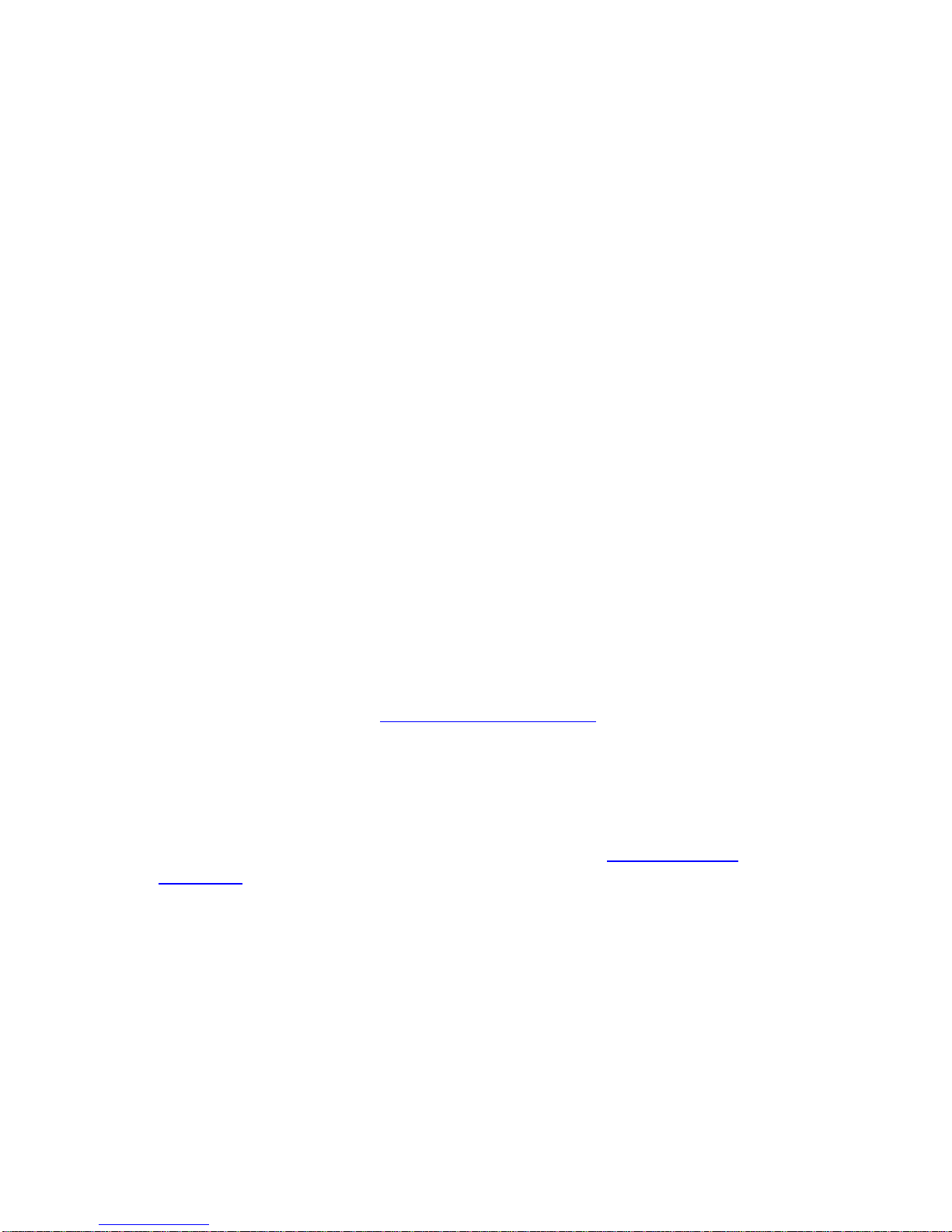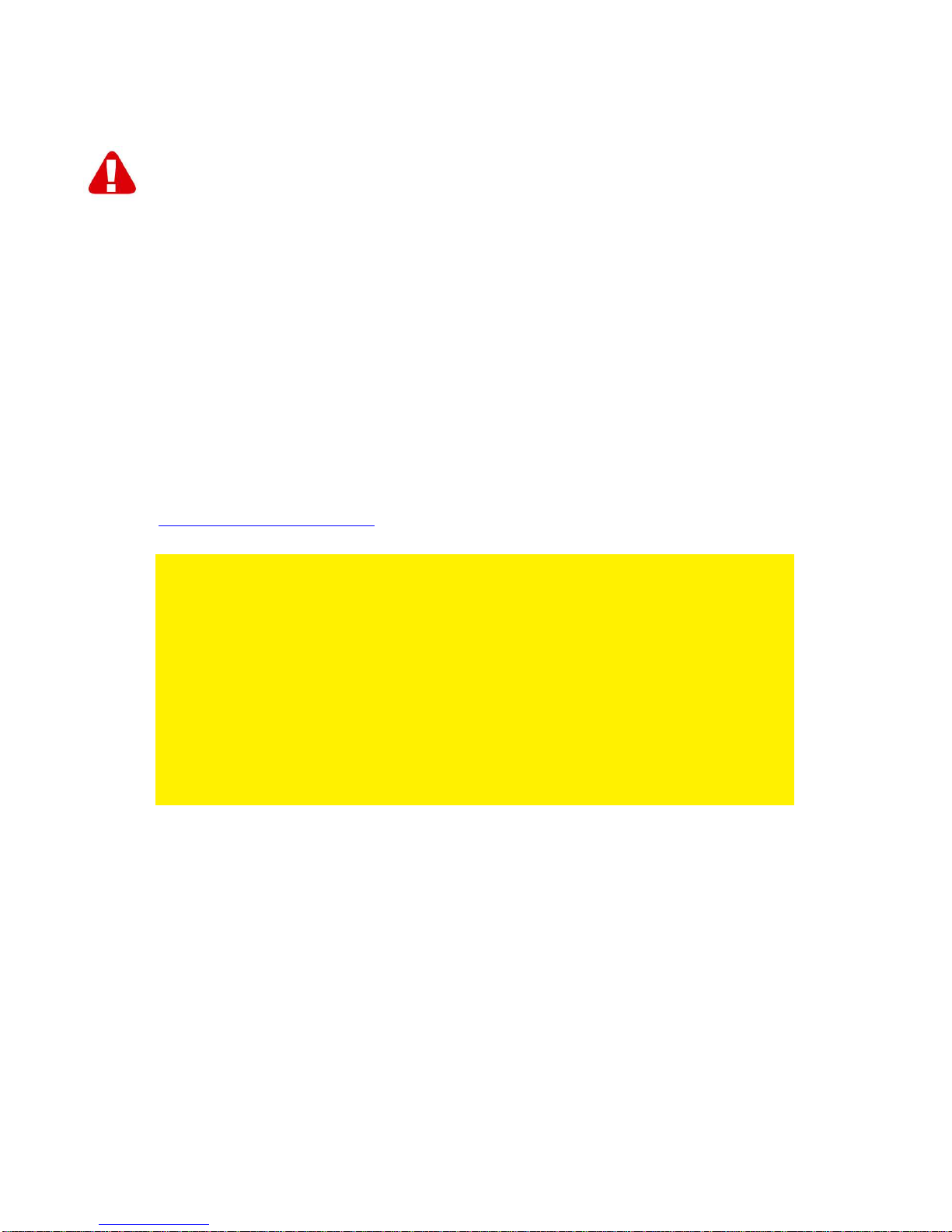4
|
NEDERLANDS
EW3965/EW3966/EW3967 :
Type Voltage Tips Size Merk laptop
M1 15V 6,3 x 3,0 x 10,7 mm Toshiba Satelite (Pro) series, NEC Versa
M3 16V 6,0 x 4,4 x 10,7mm Panasoni , Sony, Fujitsu
M4 18,5V 4,8 x 1,7 x 10,7 mm Compaq, HP, LG
M5 19V 5,5 x 2,5 x 10,7 mm HP, Compaq, A er, Toshiba, Fujitsu, Gateway IBM, Dell,
NEC, Delta, LiteOn, Asus, Lenovo
M6 19V 5,0 x 3,0 x 10,7 mm Samsung
M7 19V 5,5 x 2,1 x 10,7 mm A er Travelmate series, Delta, HP, Gateway, Toshiba,
LiteOn
M8 19,5V 6,0 x 4,4 x 10,7 mm Sony PCG GRS Series, Fijitsu
M12 18,5V 7,4 x 5,0 x 12,5 mm HP, Compaq
EW3971/EW3973/EW3974 :
Type Output Voltage Tips Size Notebook Bra d
M1 15V 6,3 x 3,0 x 10,7 mm Toshiba Satelite (Pro) series, NEC Versa
M3 16V 6,0 x 4,4 x 10,7mm Panasoni , Sony, Fujitsu
M4 18,5V 4,8 x 1,7 x 10,7 mm Compaq, HP, LG
M5 19V 5,5 x 2,5 x 10,7 mm HP, Compaq, A er, Toshiba, Fujitsu, Gateway IBM,
Dell, NEC, Delta, LiteOn, Asus, Lenovo
M6 19V 5,0 x 3,0 x 10,7 mm Samsung
M7 19V 5,5 x 2,1 x 10,7 mm A er Travelmate series, Delta, HP, Gateway,
Toshiba, LiteOn
M8 19,5V 6,0 x 4,4 x 10,7 mm Sony PCG GRS Series, Fijitsu
M9 19,5V 7,4 x 5,0 x 12,5 mm Dell
M12 18,5V 7,4 x 5,0 x 12,5 mm HP, Compaq
Gratis Plug Service
Indien je laptop/notebook een andere tip vereist dan de tips die bijgeleverd zijn bij dit
product, dan kun je een aanvraag voor de juiste tip indienen bij Ewent (zie de tiplijst in
deze handleiding). We kunnen niet garanderen dat we de gewenste tip op voorraad
hebben. Indien de tip beschikbaar is, zal onze Support afdeling deze gratis naar je
versturen. Je kunt je aanvraag indienen via het supportformulier op onze website:
http://www.ewent-online.com/