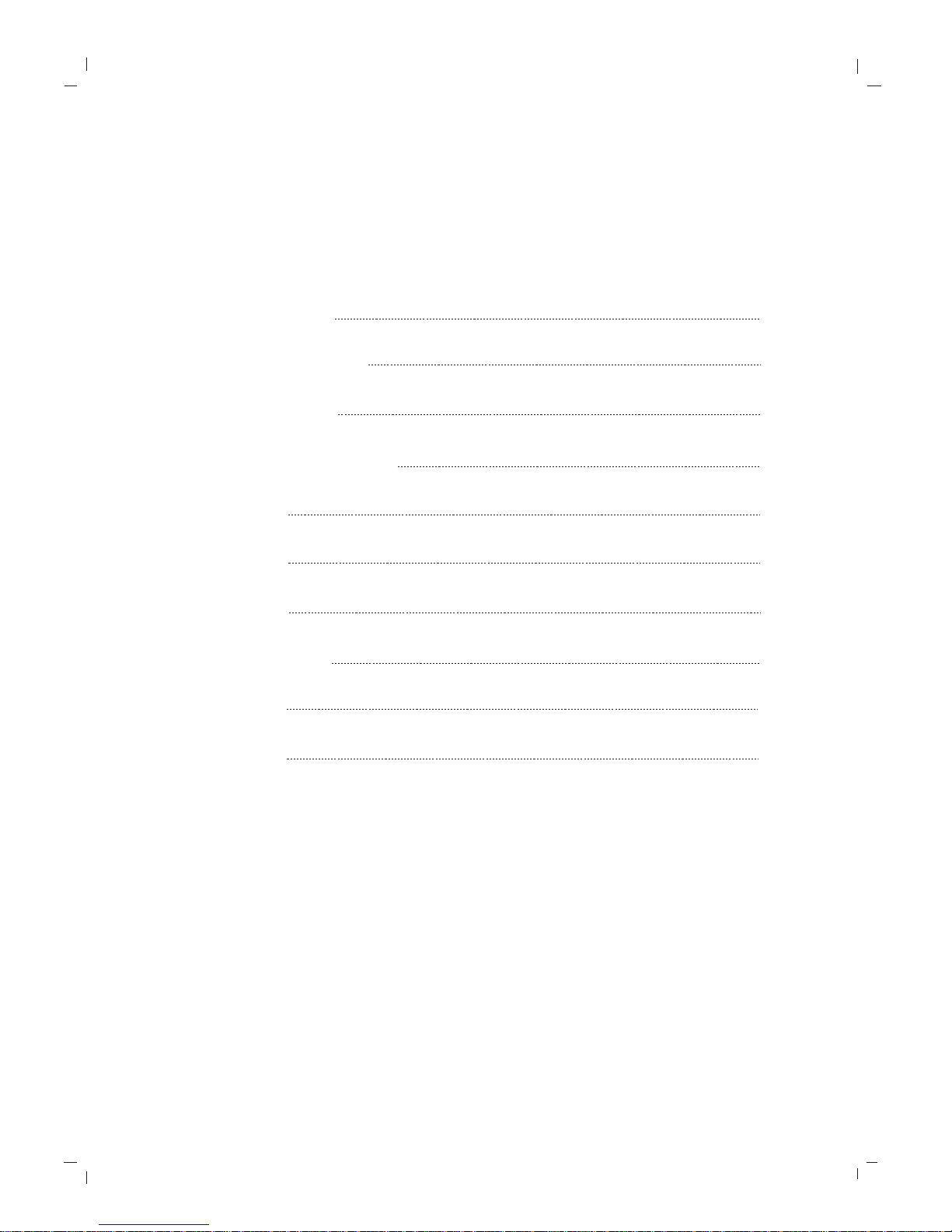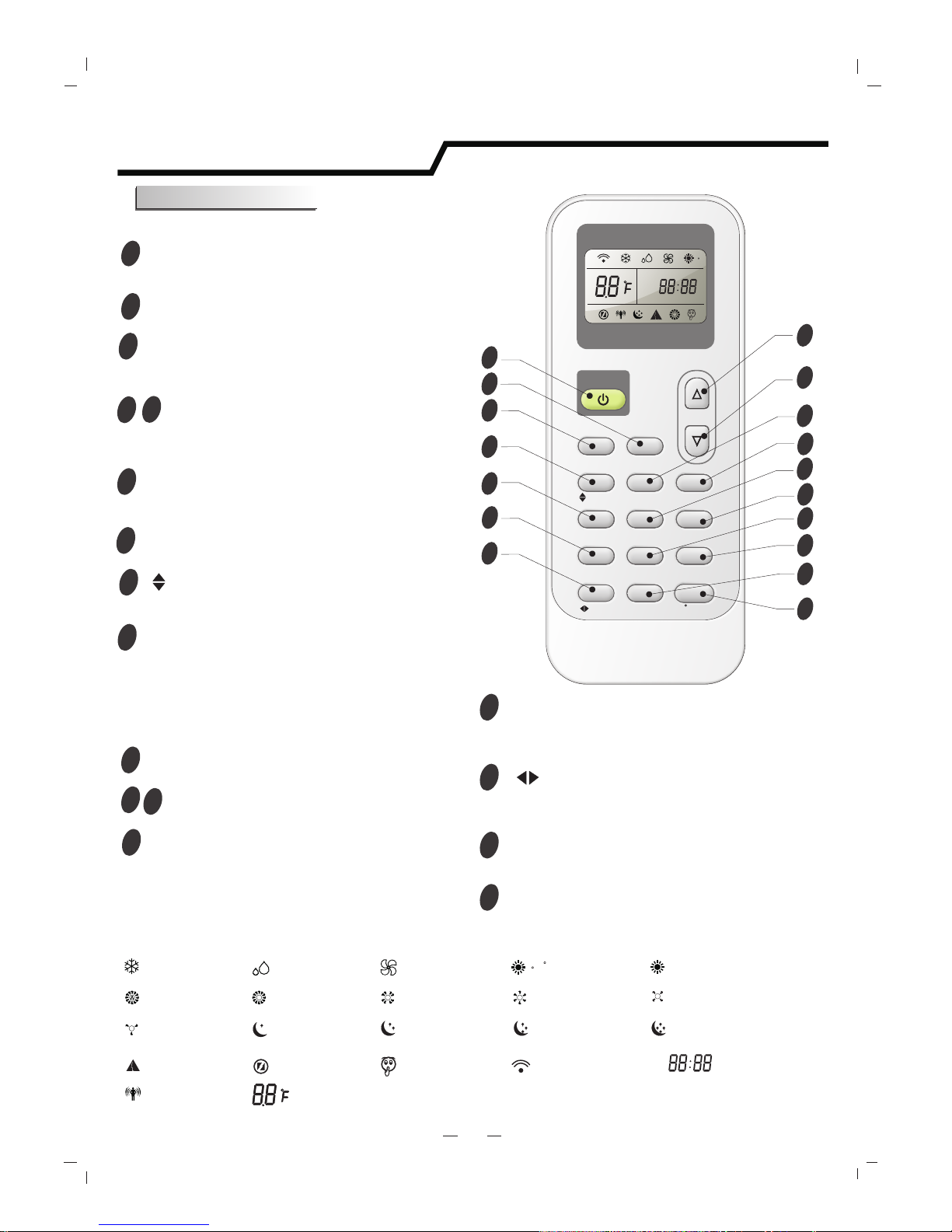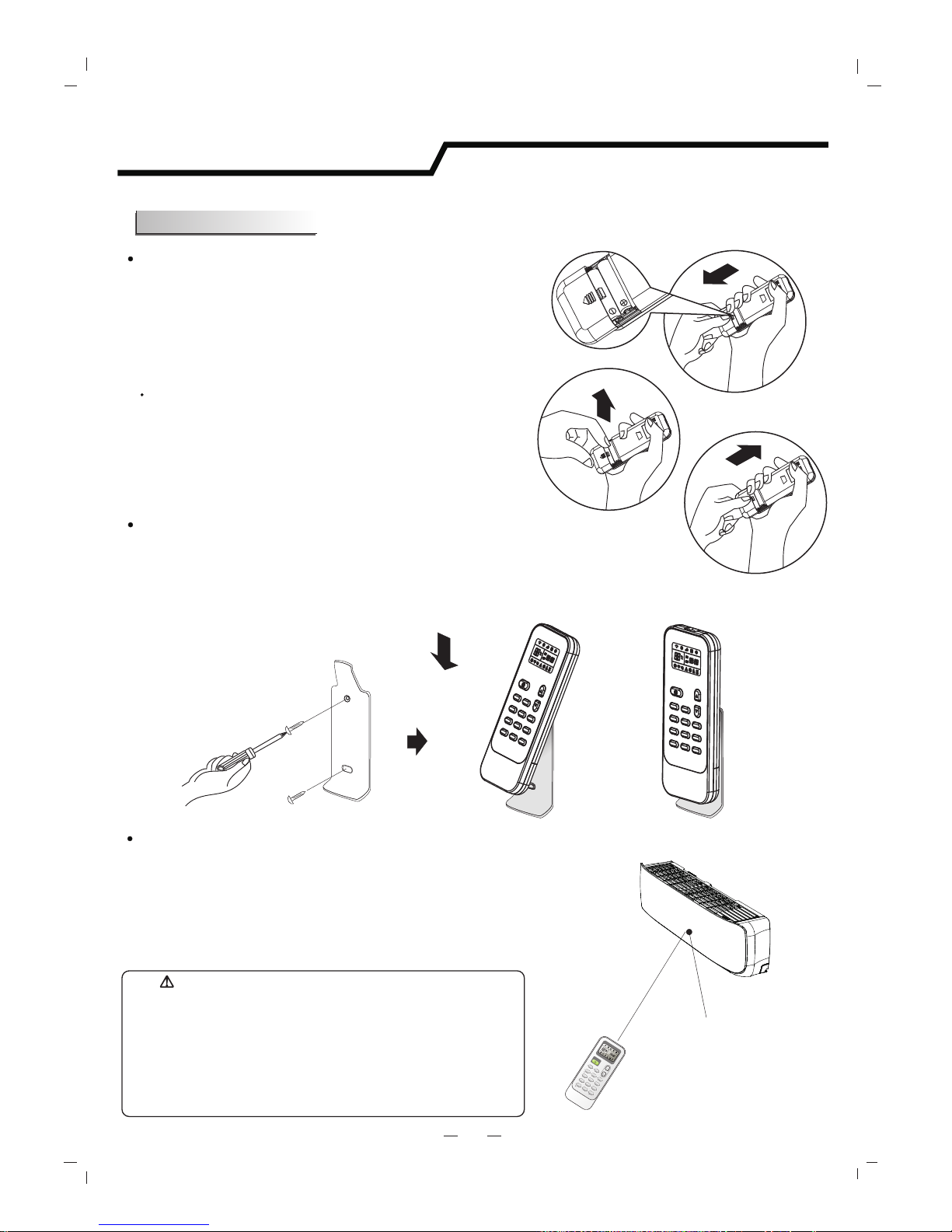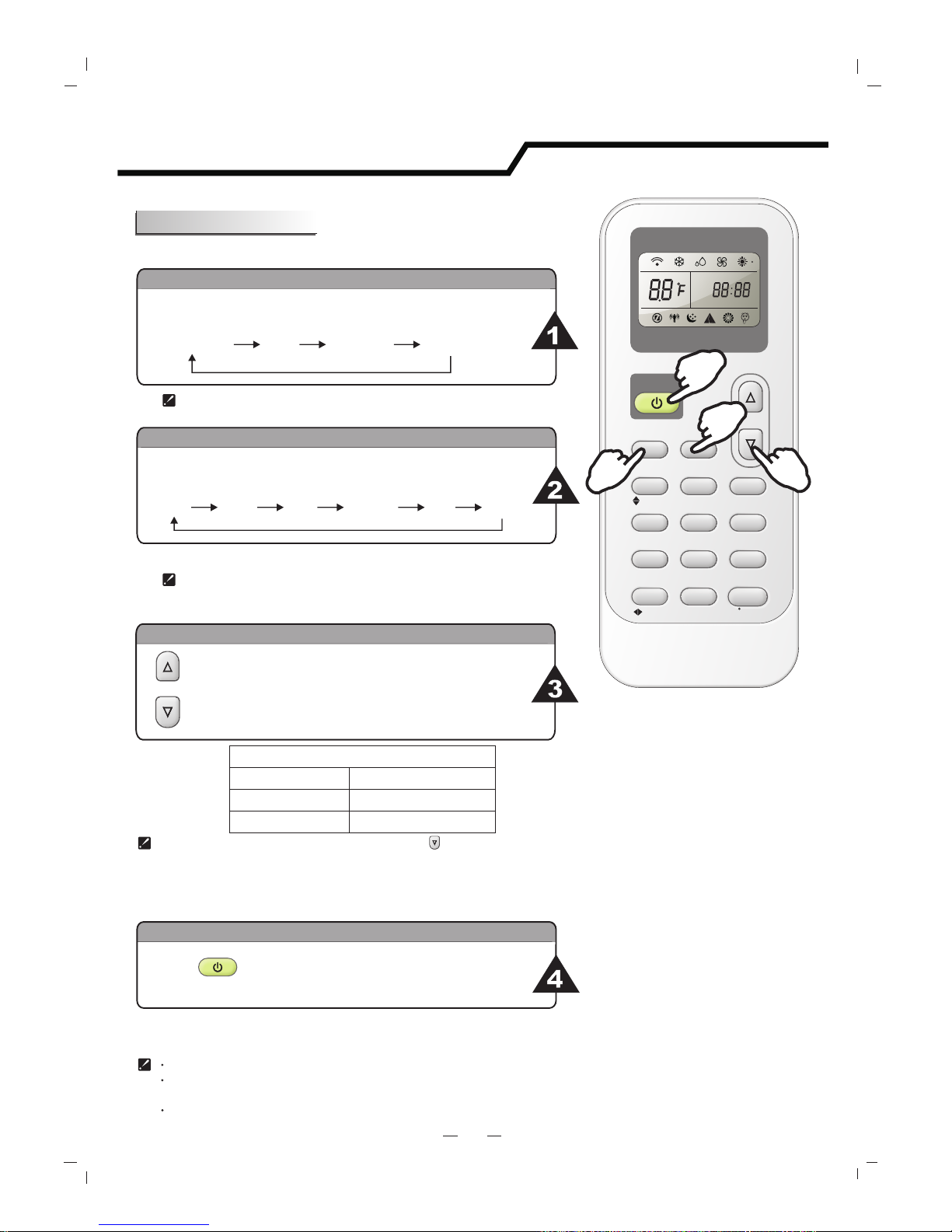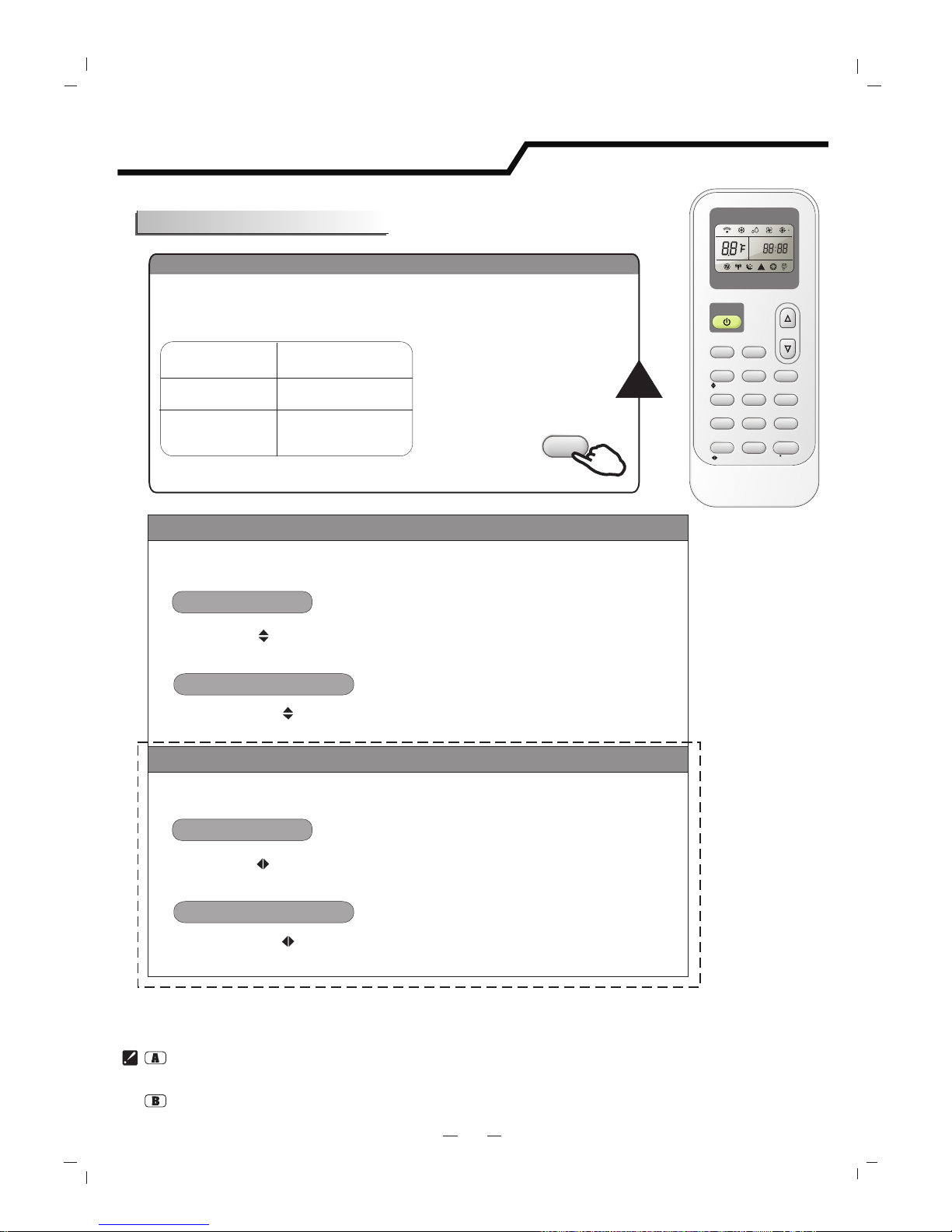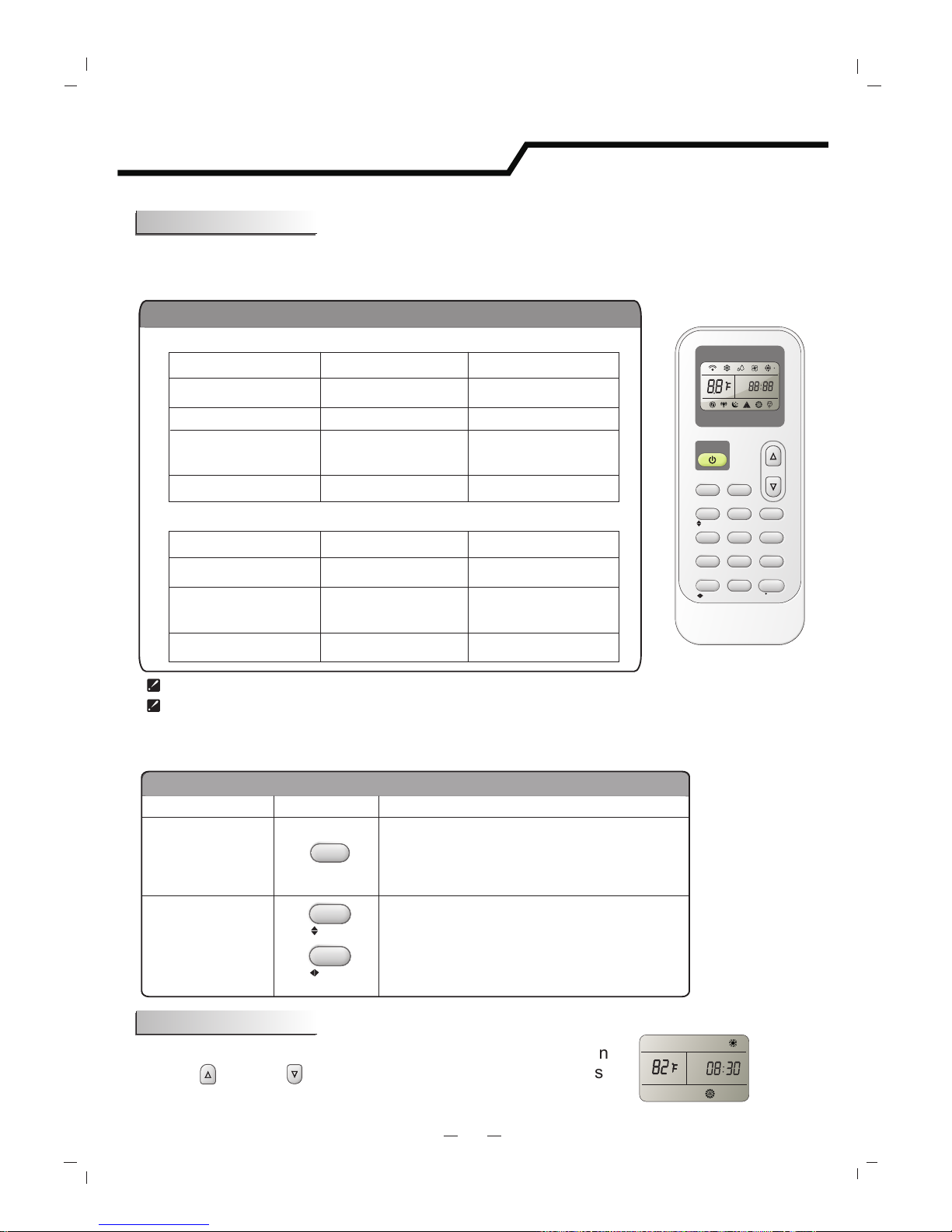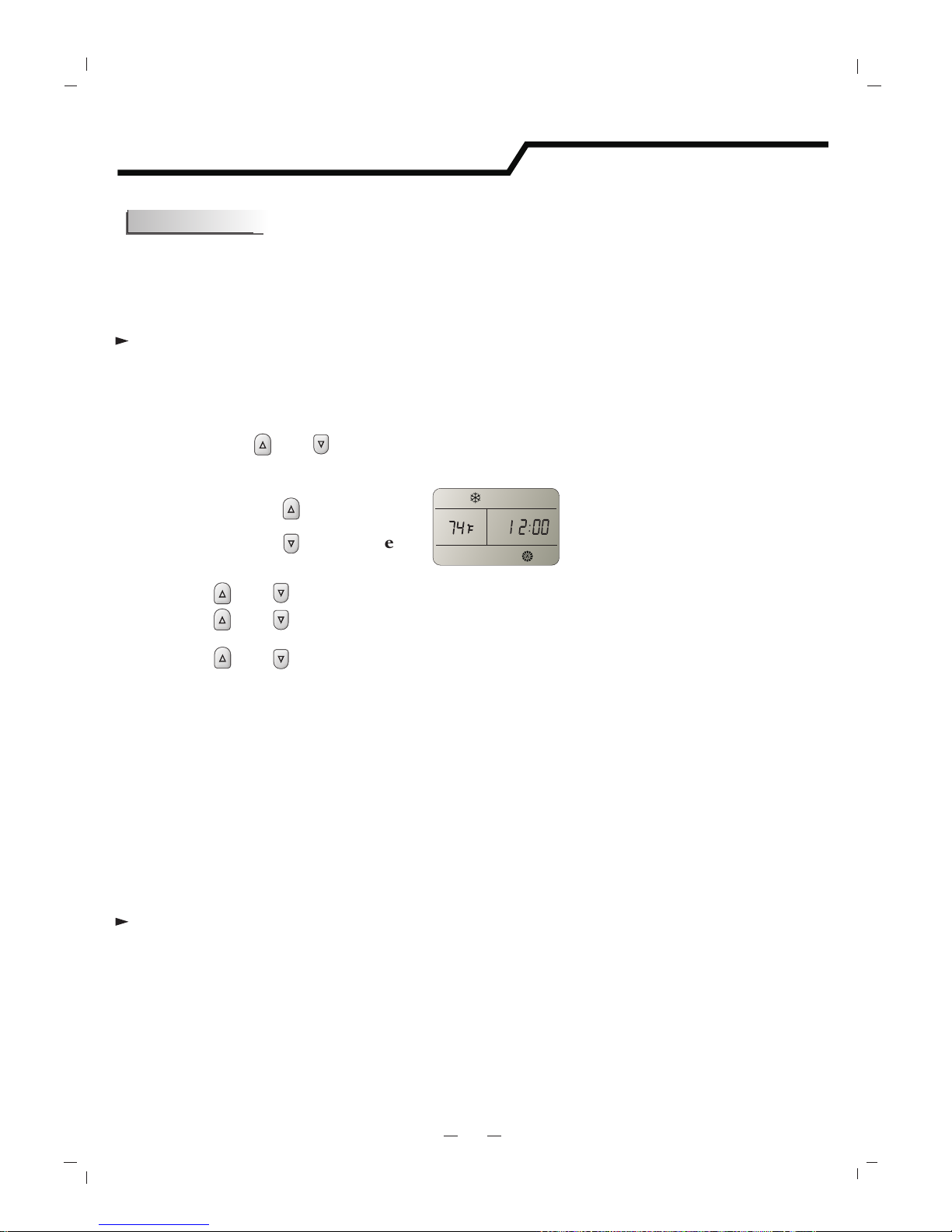The remote controller transmits signals to the system.
Remote controller
1
1
2
4
3
13
12
5
6
11
8
7
9
10
SUPER BUTTON
SWING BUTTON
FAN BUTTON
ROOM TEMPERATURE
SETTING BUTTONS
SLEEP BUTTON
IFEEL BUTTON
CLOCK BUTTON
ON/OFF BUTTON
SMART BUTTON
MODE BUTTON
TIMER ON/OFF BUTTON
Used to start or stop the fast cooling/heating.
(Fast cooling operates at high fan speed with
61°F(16 set temp automatically ; Fast heating
operates at auto fan speed with 86°F(30℃) set
temp automatically.)
℃)
Used to stop or start vertical adjustment louver swinging
and set the desired up/down airflow direction.
Used to select fan speed in sequence
auto, higher, high, medium, low or lower.
Used to set or cancel Sleep Mode operation.
Press to set Mode operation.In IFEEL mode,the Air
Conditioner operates basis temperature sensor fitted in remote
instead of machine,Advice to use IFEEL mode and the remote
putwhere the indoor unit receive signal easily.
IFEEL
Used to set the current time.
Used to enter fuzzy logic operation directly,
regardless of the unit is on or off.
The appliance will be started when it is energized or will be
stopped when it is in operation, if you press this button.
Press this button to select the operation mode.
Used to set or cancel the timer operation.
Remote controller
Indication symbols on LCD:
Used to adjust the room temperature and
the timer, also real time.
14 DIMMER BUTTON
When you press this button, all the display of
indoor unit will be closed. Press any button to
resume display.
15 SWING BUTTON
Used to stop or start Horizontal adjustment
louver swinging and set the desired left/right
airflow direction.
16 MUTE BUTTON
Used to stop or start MUTE Mode operation.
Fan speed is automatically set at lower fan speed.
17 8 BUTTON ° HEAT
Used to set 8° heating mode.
Press this button above 5 seconds,Turn
off IFEEL mode.
12
15
ON/OFF
MODE FAN
SLEEP SUPER
SMART IFEEL DIMMER
TIMER ON TIMER OFF CLOCK
SWING
SWING
MUTE
ON
OFF
ON
OFF
8
8 HEAT
10
11
13
14
3
4
1
2
6
8
5
7
9
16
17
Note: Each mode and relevant function will be further specified in following pages.
Signal transmit
Display temperature
Display set timer
Display current time
ON
OFF
Dry indicator Fan only indicator
Cooling indicator
Smart indicator Super indicator
Ifeel
Mute indicator
8 Heating indicator
8 Heating indicator
Auto fan speed Higher fan speed High fan speed Medium fan speed Low fan speed
Lower fan speed Sleep 4 indicator
Sleep 3 indicatorSleep 2 indicator
Sleep 1 indicator