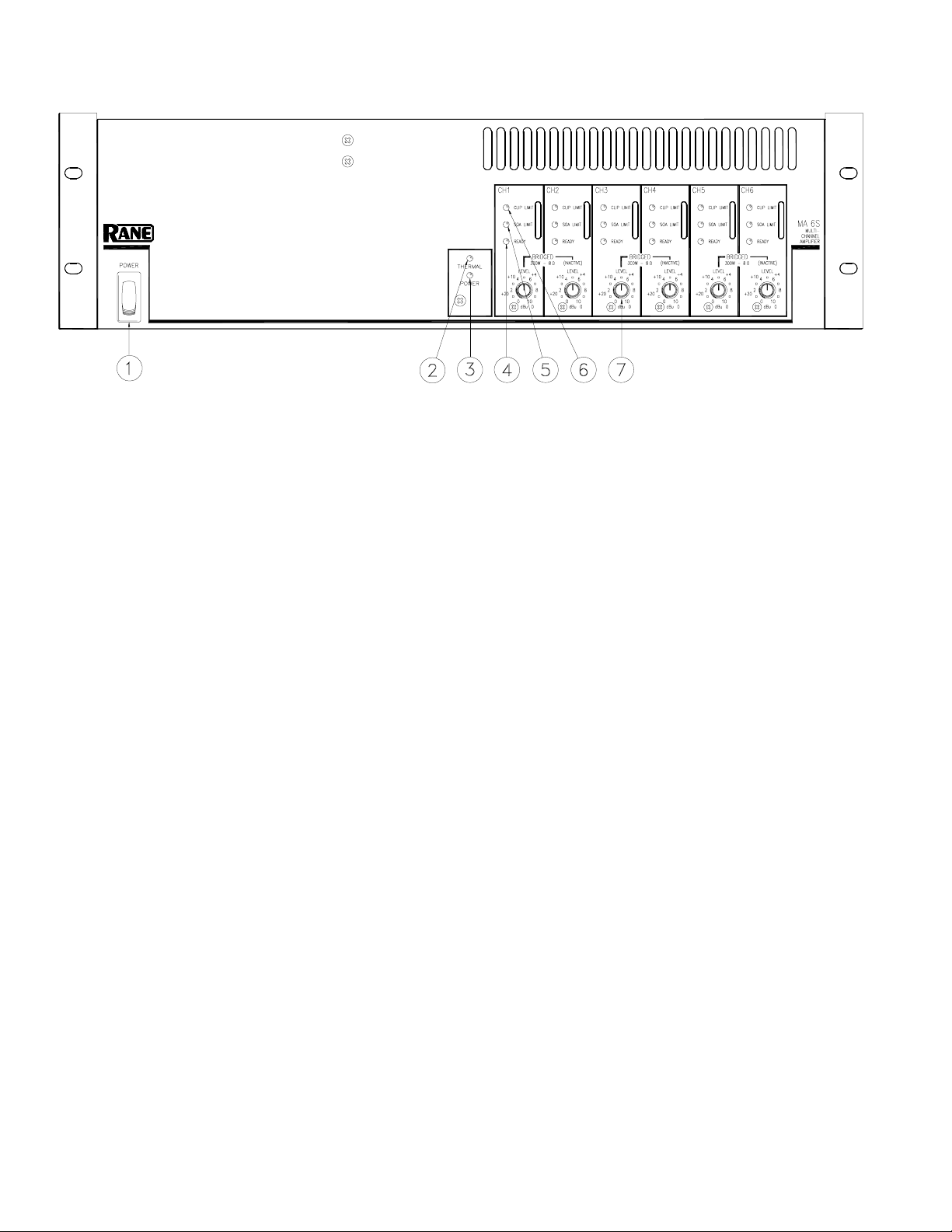Manual-6
©Rane Corporation 10802 47th Ave. W., Mukilteo WA 98275-5098 TEL (425)355-6000 FAX (425)347-7757 WEB http://www.rane.com
OPERATION
Voltage Controlled Attenuators
The voltage controlled attenuators (VCAs) in the MA 6S
allow a significant increase in usable volume levels without
excessive clipping or interference from conventional distor-
tion causing muting circuits. The VCAs do not affect dynamic
response, distortion or noise levels of any material within the
rated output specifications of the amplifier. They simply
monitor the difference between Input and Output signals, and
the power dissipated in the output devices. In the event of
clipping or excessive dissipation in the output devices, the
VCAs “jump in” (out of hiding, as it were) and turn down the
Input level to correct the overdrive condition.
This means that whenever a CLIP LED flashes, a musical
peak has been quickly turned down to avoid excessive
clipping. This allows you to run the amplifier at a higher
continuous level, typically about 4 dB SPL higher than
without VCAs. And that 4 dB of increased SPL is the equiva-
lent of a 250 watt amplifier without VCAs. If an SOA LED
flashes, the Input level has been quickly turned down to
prevent over-dissipation in the output devices due to excess
phase shift or abnormally low impedances which may occur
at some frequencies. This protection occurs without distorting
or interrupting the musical program.
Keep an eye on the LEDs on the MA 6S front panel.
Occasional flashing of the CLIP LEDs and/or occasional
flashing of the SOA LEDs means you are getting the most
SPL out of the amplifier. Continual lighting of either LED
indicates excessive input overdrive, or too low impedance of
load. If the green READY LED goes off, a load has been
encountered that could not be corrected by the VCAs, or the
amplifier has offset. If this occurs, the amplifier must be
turned off and the problem corrected before the Channel can
be operated. If the READY LED will not light with the load
disconnected, then an internal fault has occurred and the
amplifier is in need of repair.
Adapting the MA 6S to Your Changing Needs
With six Channels to choose from and built-in Bridging,
there are a number of different combinations available to suit
your present and growing needs. The nice thing about the
MA 6S is that you can re-configure it instead of losing money
on an obsolete, used piece of gear you no longer need.
Basically, you can start out with 6 Channels at 100 watts
or three Channels at 300 watts. When the time comes, you can
step up to six Channels at 300 watts by obtaining another
MA 6S and keeping the original. Upgrading to biamped
monitors or tri-amped mains becomes easy as well, by simply
adding a second MA 6S, both taking up only 10.5" rack
space.
About the MA 6S and Circuit Breakers...
The MA6S will easily deliver over 900 watts of audio
power, which requires as much as 15 amps of current from the
AC outlet. 15 amps is not an uncommon value for household
and some institutional circuitbreakers, though
20 amp versions are becoming more common. The bottom
line is that the MA 6S is capable of tripping a 15 amp circuit
breaker under normal operation. An amp that delivers a lot of
power, drinks a lot of power to do so.
It is not likely that you will trip a breaker, but it is wise to
be aware of the possibility so you don’t panic if it happens.
INTERNAL JUMPERS
Each amplifier card contains a jumper block that gives the
option of inserting an 80 Hz High Pass Filter into the Input
signal. This is recommended in 70 or 100 volt systems when
excessive bass can saturate the transformers, reduce the
output, and possible blow a fuse at high output levels.
The MA 6S is shipped with these jumpers in the out
position (filters defeated). Moving this jumper to the in
position activates the filter.
CAUTION: WAIT ABOUT 15 MINUTES AFTER THE
AMPLIFIER HAS BEEN POWERED DOWN BEFORE
BEGINNING DISASSEMBLY, TO ALLOW THE
POWER SUPPLY CAPACITORS TO DISCHARGE.
1. Remove the bottom cover: 4 each #6 x 3/8" phillips
screws on the bottom of the side rails and 12 each #6 x 1/4"
phillips screws on the bottom cover.
2. 80 Hz High Pass Internal Jumpers: To access the jumper
on each amplifier card, locate J2 (LOW FILTER). The
MA 6S is shipped with these jumpers in the OUT position
(filters defeated). Moving this jumper to the IN position
activates the filter.
103088
In the event that 80 Hz is not a high enough cutoff
frequency, values may be changed to replace 3 resistors on
each amplifier card. This operation requires dissasembly and
soldering as outlined in the MA 6S SERVICE INFORMA-
TION section, and should only be performed by qualified
service personnel.
V