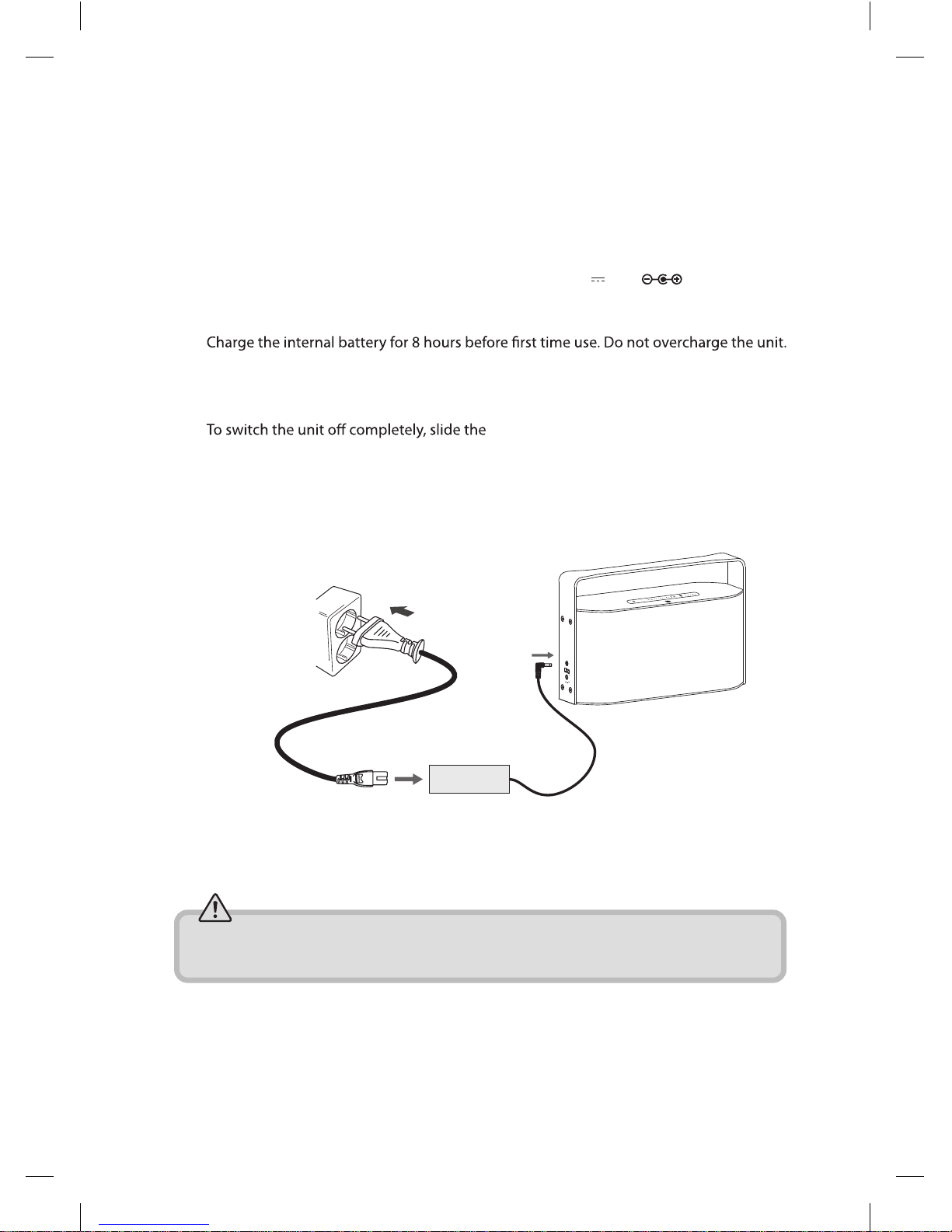2
Moving the product -A product and cart combination should be moved with care. Quick stops,
excessive force and uneven surfaces may cause the product and cart combination to overturn.
Unused periods -The power cord of the appliance should be unplugged from the outlet during
lightning storms or when the apparatus is left unused for a long period of time.
Servicing -Do not attempt to service this product yourself, as opening or removing covers may
expose you to dangerous voltage or other hazards. Refer all servicing to qualied service personnel.
Please remove the power plug form the main power source or wall power source when not in use.
When plugged in to a power source, the system is in standby mode, so the power is not entirely cut o.
Replacement parts -When replacement parts are required, ensure the service technician has used
replacement parts specied by the manufacturer or have the same characteristics as the original part.
Unauthorized substitutions may result in re, electric shock or other hazards.
Mains fuses -For continued protection against re hazard, use fuses only of the correct type and
rating. The correct fuse specication for each voltage range is marked on the product.
Do not turn up the volume while listening to a section with very low level inputs or no audio signals. If
you do, the speaker may be damaged when a peak level section is suddenly played.
The only means of completely disconnecting the product from the power supply is by removing the
power cord from the wall outlet or the product. The wall outlet or the power cord entry to the product
must remain freely accessible at all times while the product is in use.
Try to install the product near a wall socket or extension cord and shall be easily accessible.
The highest environmental temperature suitable for this product is 40℃
16.
17.
18.
19.
20.
21.
22.
23.
24.
25.
1.
2.
3.
4.
5.
6.
7.
8.
9.
10.
11.
12.
13.
14.
15.
16.
17.
The battery is only intended for use with the power supply or charger provided with the speaker. Refer
to charging instructions in the speaker owner’s guide. Do not continuecharging the battery if it does
not reach full charge withinthe 10 hours. Overcharging may cause the battery to become hot, rupture,
or ignite. If you see any heat deformation or leakage, properly dispose of the battery.
Do not attempt to charge the battery in temperatures outside the range of 32°-104°F (0°-40°C).
Keep batteries out of the reach of children and pets.
If the battery begins to leak, do not allow the liquid to come in contact with your skin or eyes. If contact
has been made, wash the aected area with plenty of water and seek medical advice immediately.
Do not expose the product or battery to excessive heat, including direct sunlight or re and storage or
use inside cars in hot weather, where it can be exposed to temperatures in excess of 140°F (60°C). Doing
so may cause the battery and power supply to generate heat, rupture, or ignite. Using the product in
this manner also may result in a loss of performance and a shortened life expectancy.
If the battery is damaged and ignites, do not use water to extinguish ames. Instead, use a functioning
re extinguisher.
Do not step on, throw, or drop batteries or the power supply or expose them to a strong shock. Do not
pierce, crush, dent, or deform the batteries or power supply in any way. If either becomes deformed,
properly dispose of it.
Do not short-circuit batteries. Avoid storing them around metal objects such as keys, pocket change,
paper clips, and jewelry.
Do not dismantle, open, or shred the battery.
The battery is intended to be used only with the RAPHIE product and the power supply provided, or
RAPHIE power supply or charger designed for use with this product.
This product is intended to be used only with the power supply provided, or RAPHIE power supply or
charger designed for use with this product.
The cells in the batteries perform best when operating at normal room temperature, 70°F (20°C).
Replace the speaker battery only with a genuine replacement battery from RAPHIE or an authorized
RAPHIE dealer. RAPHIE cannot warrant the safety and compatibility or assure the operability of batteries
from other manufacturers for use in operating this product. DO NOT attempt to use the speaker battery
to power other electronics. Doing so may result in permanent damage to your speaker and/or personal
injury.
In case of not using for move than 72 hours , it is recommended to keep the battery protection switch
in the "OFF" position, to save the battery power.
If the battery status indicator shows the rst frame , please promptly to the speaker charged.
Recommended charging time is 3 hours , the power status indicator blinks . When charging the battery
, you can still use the speaker.
Never completely discharge the battery. Using the product in this manner also may result in a loss of
performance and a shortened life expectancy.
Please observe all local regulations , the timely and proper disposal of used batteries . Do not incinerate
. If you want to return the batteries for recycling, please contact RAPHIE or your RAPHIE dealer details,
please refer to the contact information in the box , or visit RAPHIE website : WWW.RAPHIE.CN.
Battery Precautions: