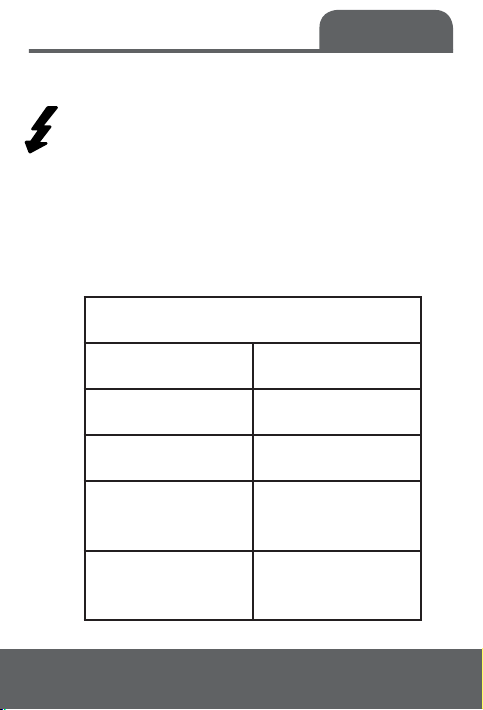9 10
Measurement
Method
DC Voltage Measurements.
CAUTION: Do not measure DC voltages if a motor
on the circuit is being switched ON or OFF. Large
voltage surges may occur that can damage the
meter.
1. Set the function switch to the V DC position
(“mV” will appear in the display).
2. Insert the black test lead banana plug into
the negative (COM) jack and the red test lead
banana plug into the positive (V) jack.
3. Touch the test probe tips to the circuit under
test. Be sure to observe the correct polarity
(red lead to positive, black lead to negative).
4. Read the voltage in the display. The display
will indicate the proper decimal point and
value. If the polarity is reversed, the display
will show (-) minus before the value.
AC Voltage Measurements.
WARNING: Risk of electrocution. The probe tips
may not be long enough to contact the live parts
inside some 240V outlets for appliances because
the contacts are recessed deep in the outlets.