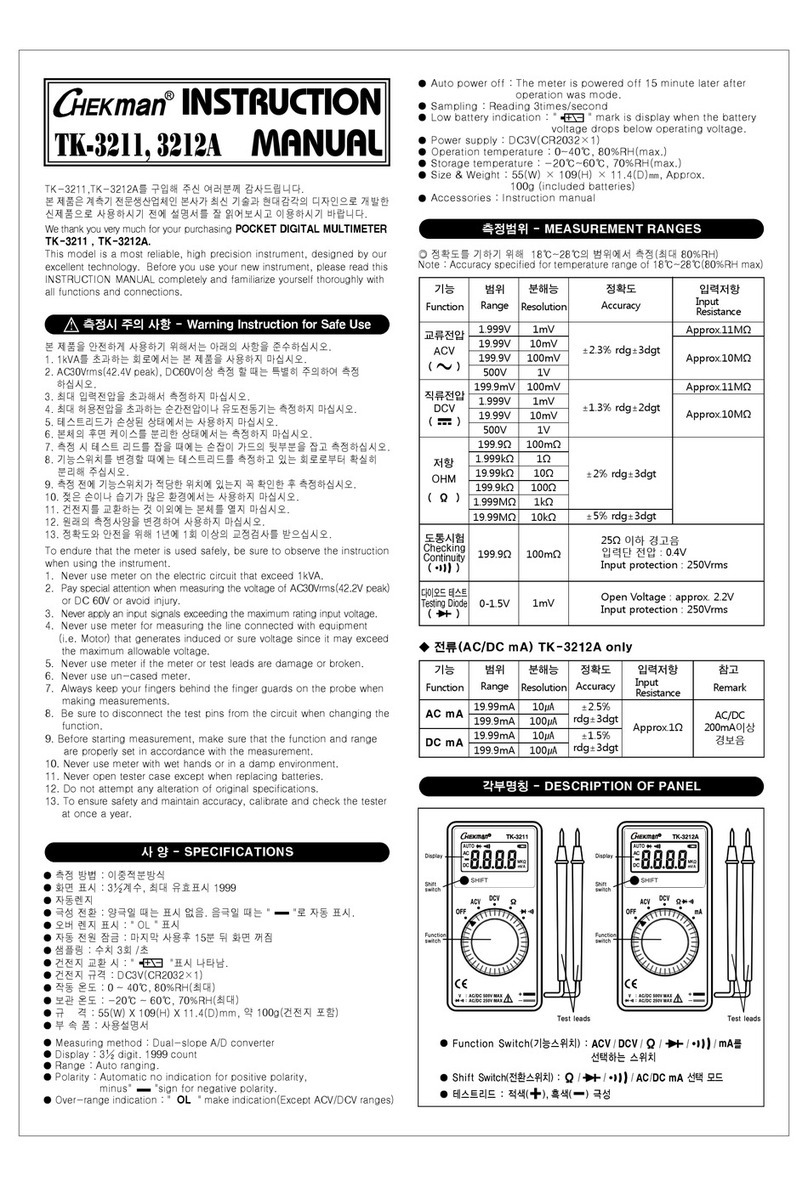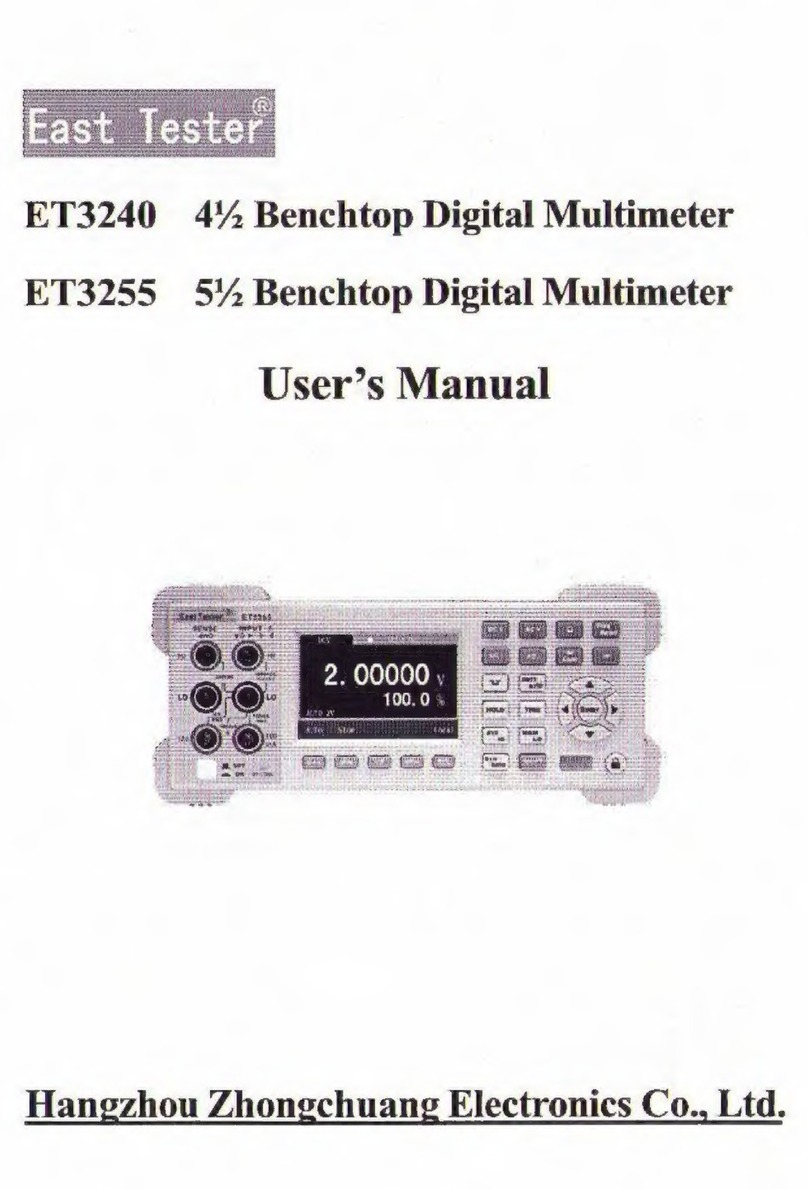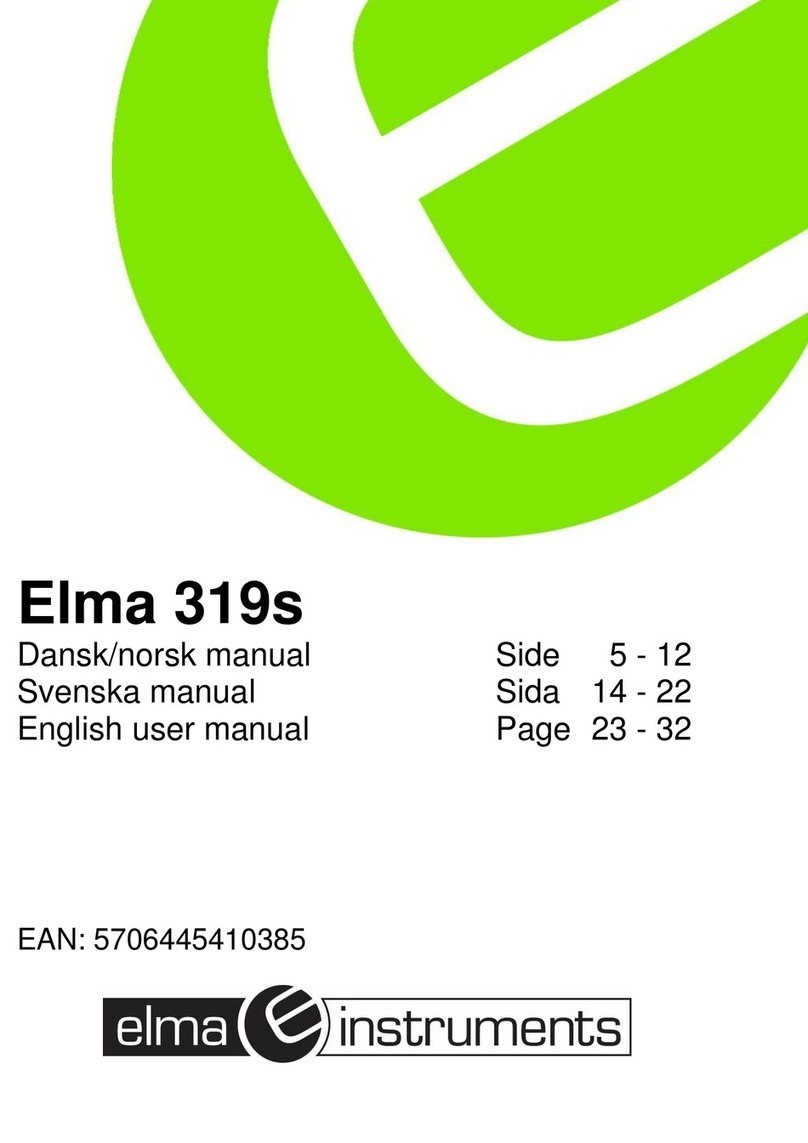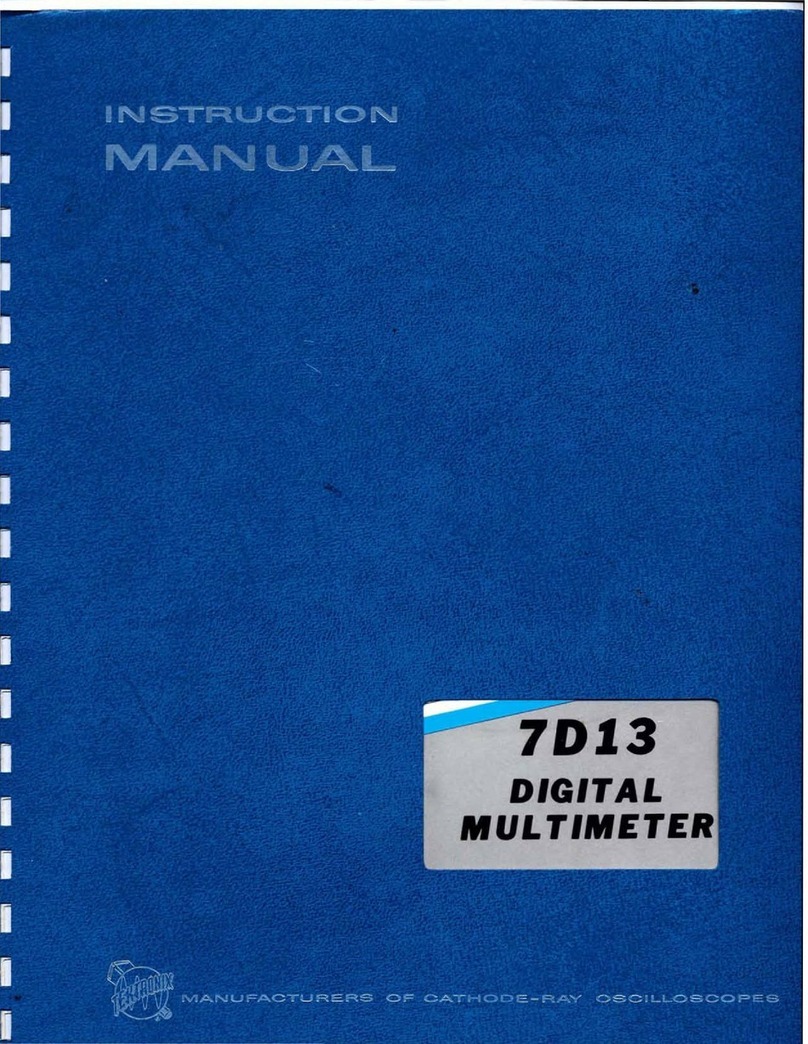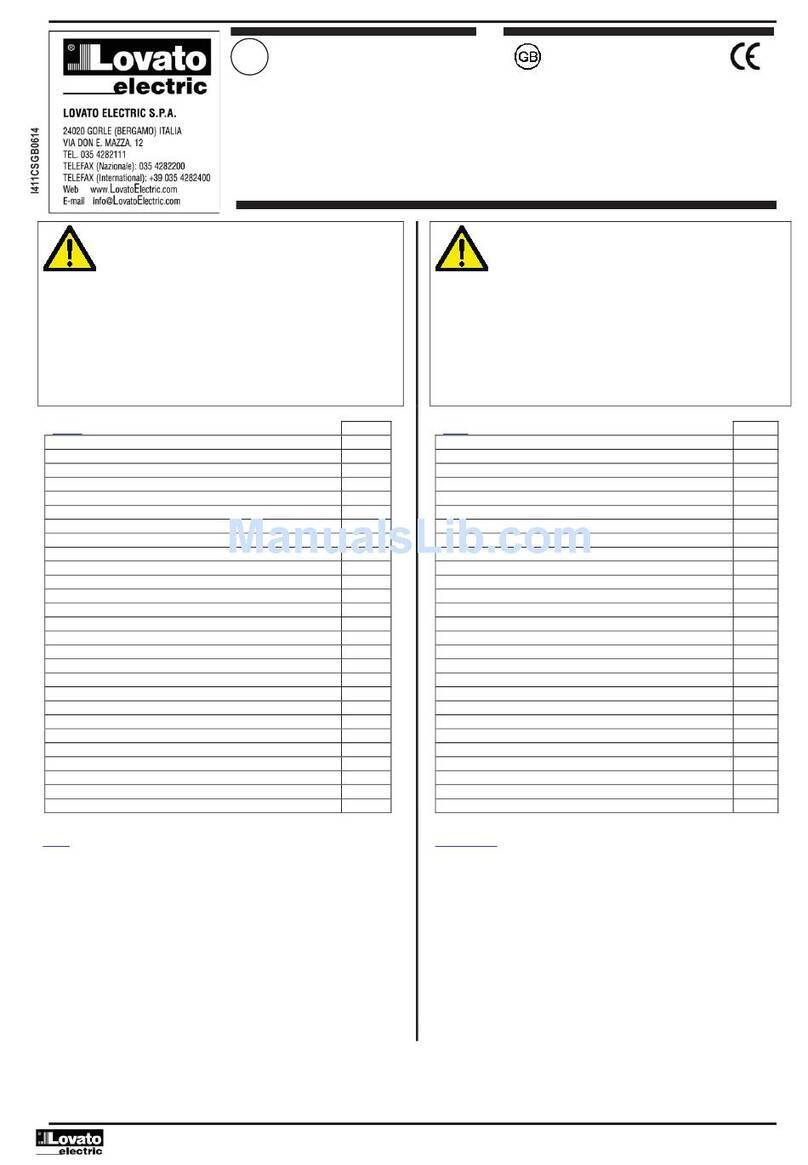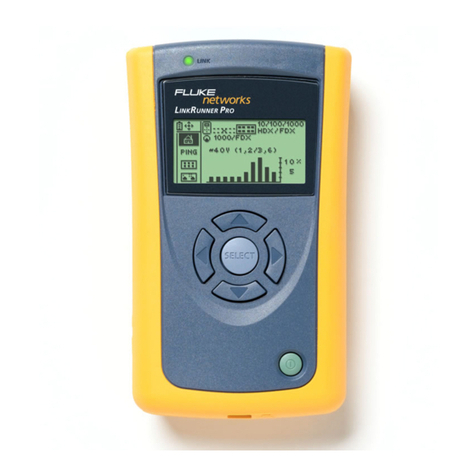Chekman TK-3300A User manual
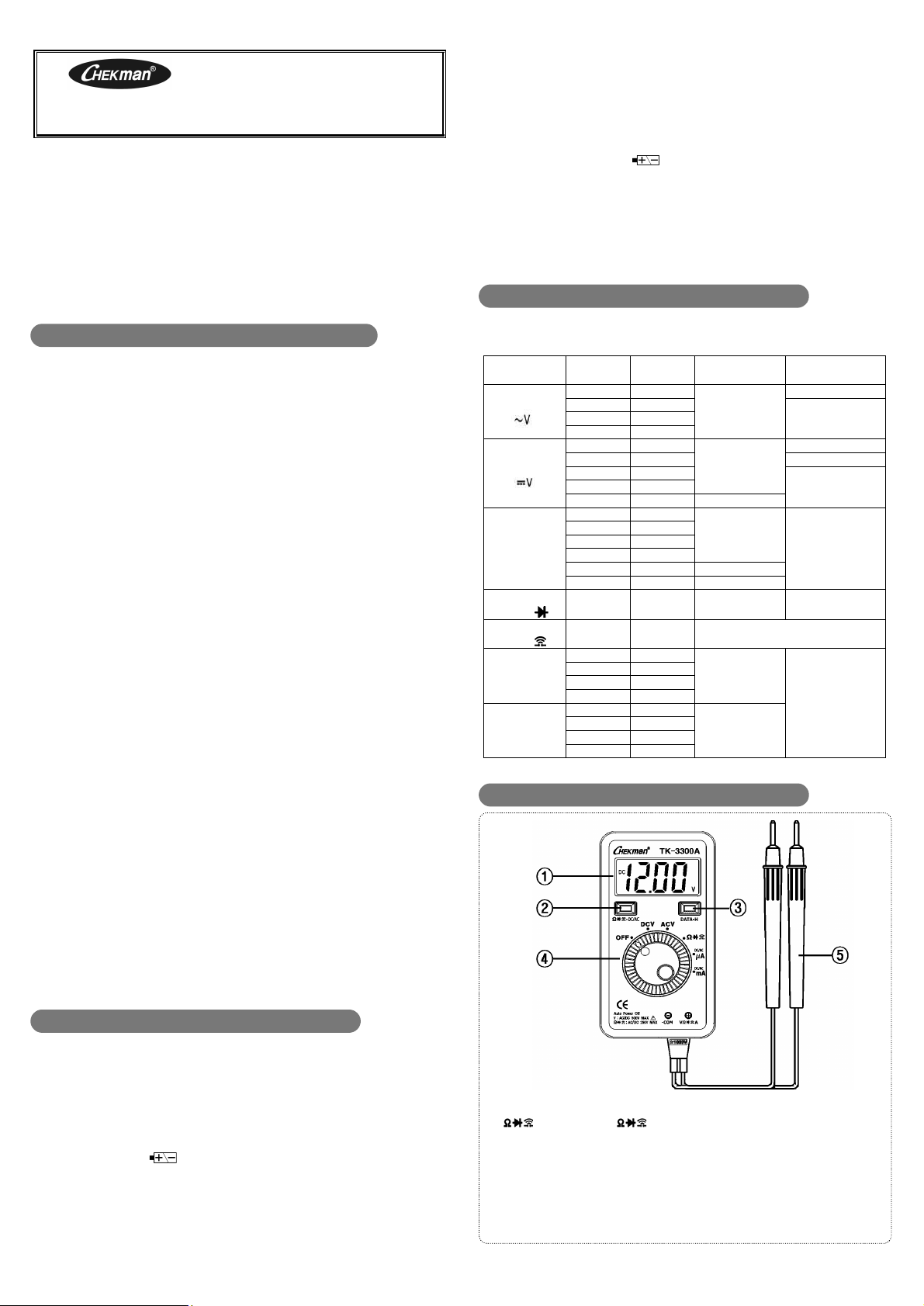
INSTRUCTION
TK-3300A MANUAL
TK-3300A를 구입해 주신 여러분께 감사드립니다.
본 제품은 계측기 전문생산업체인 본사가 최신기술과 현대감각의 디자인으로
개발한 신제품으로 사용하시기 전에 설명서를 잘 읽어보시고 이용하시기
바랍니다.
We thank you very much for your purchasing POCKET DIGITAL MULTIMETER
TK-3300A.
This model is a most reliable, high precision instrument, designed by our
excellent technology. Before you use your new instrument, please read this
INSTRUCTION MANUAL completely and familiarize yourself thoroughly with all
functions and connections.
측정시 주의 사항-Warning instruction for safe use
본 제품을 안전하게 사용하기 위해서는 아래의 사항을 준수하십시오.
1. 1kVA를 초과하는 회로에서는 본 제품을 사용하지 마십시오.
2. AC30Vrms, DC60V이상 측정 할 때는 특별히 주의하여 측정하십시오.
3. 최대 입력치를 초과해서 측정하지 마십시오.
4. 최대 허용전압을 초과하는 순간전압이나 유도전동기는 측정하지 마십시오.
5. 테스트리드가 손상된 상태에서는 사용하지 마십시오.
6. 본체의 후면 케이스를 분리한 상태에서는 측정하지 마십시오.
7. 측정 시 테스트 리드를 잡을 때에는 손잡이 가드의 뒷부분을 잡고 측정하십시오.
8. 기능선택스위치를 변경할 때에는 테스트리드를 측정하고 있는 회로로부터 확실히
분리해 주십시오.
9. 측정 전에 기능선택스위치가 적당한 위치에 있는지 꼭 확인한 후 측정하십시오.
10. 젖은 손이나 습기가 많은 환경에서는 사용하지 마십시오.
11. 건전지를 교환하는 것 이외에는 본체를 열지 마십시오.
12. 원래의 측정사양을 변경하여 사용하지 마십시오.
13. 정확도와 안전을 위해 1년에 1회 이상의 교정검사를 받으십시오.
To endure that the meter is used safely, be sure to observe the instruction
when using the instrument.
1. Never use meter on the electric circuit that exceed 1kVA.
2. Pay special attention when measuring the voltage of AC 30Vrms(42.2V
peak) or DC 60V or avoid injury.
3. Never apply an input signals exceeding the maximum rating input voltage.
4. Never use meter for measuring the line connected with
equipment(i.e. Motor) that generates induced or sure voltage since it may
exceed the maximum allowable voltage.
5. Never use meter if the meter or test leads are damage or broken.
6. Never use un-cased meter.
7. When connecting and disconnecting the test leads, first connect the
ground lead (black). When disconnecting them, the ground lead must be
disconnected last.
8. Always keep your fingers behind the finger guards on the probe when
making measurements.
9. Be sure to disconnect the test pins from the circuit when changing the
function.
10. Before starting measurement, make sure that the function and range are
properly set in accordance with the measurement.
11. Never use meter with wet hands or in a damp environment.
12. Never open tester case except when replacing batteries. Do not attempt
any alteration of original specifications.
13. To ensure safety and maintain accuracy, calibrate and check the tester at
once a year.
일반사양-General Specifications
l 측정 방법 : 이중적분방식
l 화면 표시 : 3.5 digit, 최대 유효표시 1999
l 자동렌지
l 극성 전환 : 양극일 때는 표시 없음. 음극일 때는 '-'로 자동 표시.
l 오버 렌지 표시 : '0L' 표시
l 자동 전원 잠금 : 마지막 사용후 15분 뒤 화면 꺼짐
l 샘플링 : 수치 3회 /초
l 건전지 교환 시 : ' '표시 나타남.
l 건전지 규격 : LR44(1.5V)×2개
l 작동 온도 : 0 ~ 40℃, 80%RH(최대)
l 보관 온도 : -20℃ ~ 60℃, 70%RH(최대)
l 규 격 : 65.5(W) X 125(H) X 18.3(D)mm, 약 110g(배터리 및 케이스 포함)
l 부 속 품 : 사용설명서, 테스트 프로브, 제품보호 케이스
l Display : 3.5 digit, 1999 count
l Range : Auto ranging.
l Polarity : Automatic no indication for positive polarity, minus ' -
'sign for negative polarity.
l Over-range indication : ' OL ' make indication(Except ACV/DCV ranges)
l Auto power off : The meter is powered off 15 minute later after operation
was mode.
l Sampling : Reading 3times/second
l Low battery indication : ' ' mark is display when the
battery voltage drops below operating voltage.
l Power supply : LR44(1.5V)×2pcs
l Operation temperature : 0~40℃, 80%RH(max.)
l Storage temperature : -20℃~60℃, 70%RH(max.)
l Size & Weight : 65.5(W) X 125(H) X 18.3(D)mm,
Approx. 110g (included batteries and case)
l Accessories : Instruction manual, Test probe, Safety hard case
측정사양-Measurement Specifications
◎ 정확도를 기하기 위해 18℃~28℃의 범위에서 측정(최대 80%RH)
Note : Accuracy specified for temperature range of 18℃~28℃(80%RH max)
Function Range Resolution Accuracy Input Resistance
ACV
( )
1.999V 1mV
±2.3% rdg+2dgt
11MΩ
19.99V 10mV
10MΩ
199.9V 100mV
500V 1V
DCV
( )
199.9mV 100µV
±1.3% rdg+2dgt
>100MΩ
1.999V 1mV 11MΩ
19.99V 10mV
10MΩ
199.9V 100mV
500V 1V ±2% rdg+2dgt
OHM
( Ω )
199.9Ω 100mΩ
±2%
rdg+2dgt
1.999kΩ 1Ω
19.99kΩ 10Ω
199.9kΩ 100Ω
1.999MΩ 1kΩ ±3% rdg+2dgt
19.99MΩ 10kΩ ±6% rdg+5dgt
DIODE
Test (
)
0-1.5V 1mV ±6% rdg+10dgt Input protection:
230Vrms
C o n t i n u i t y
Test (
)
199.9Ω 100mΩ 50Ω이하 도통음
Input protection:230Vrms
AC mA
199.9㎂ 0.1㎂
±2.3% rdg+2dgt
AC/DC
200mA/Max
1999㎂ 1㎂
19.99mA 10㎂
199.9mA 100㎂
DC mA
199.9㎂ 0.1㎂
±2% rdg+2dgt
1999㎂ 1㎂
19.99mA 10㎂
199.9mA 100㎂
각부명칭-Measurement Specifications
① LCD : 3.5 Digit 액정 표시 부. 1999 Count.
②
,DC/AC 전환버튼 : 모드선택 및 전류 측정시 DC 또는 AC 모드를
선택합니다.
③ Data Hold Button : 측정값이 표시된 상태를 유지하기위한 버튼입니다. 측정값이
표시 될때 버튼을 누르면 측정값이 변경되지 않고 그 상태를
유지합니다. 다시 버튼을 누르면 측정값 유지 상태가 해제됩니다.
④ 기능선택 스위치 : DCV, ACV, 옴, 다이오드, 도통(부저) 및 전류(
㎂
/mA
)를 측정하기 위한
기능선택 스위치.
⑤ 테스트 프로브 : 적색/+, 검정색/-
[Note] Auto Power-off가 되었을 때“Data·H”버튼을 눌러서 시스템을 On 시켰을 경우
이후 전원이 Off 될때 까지 Auto Power-off 기능이 해제 됩니다.
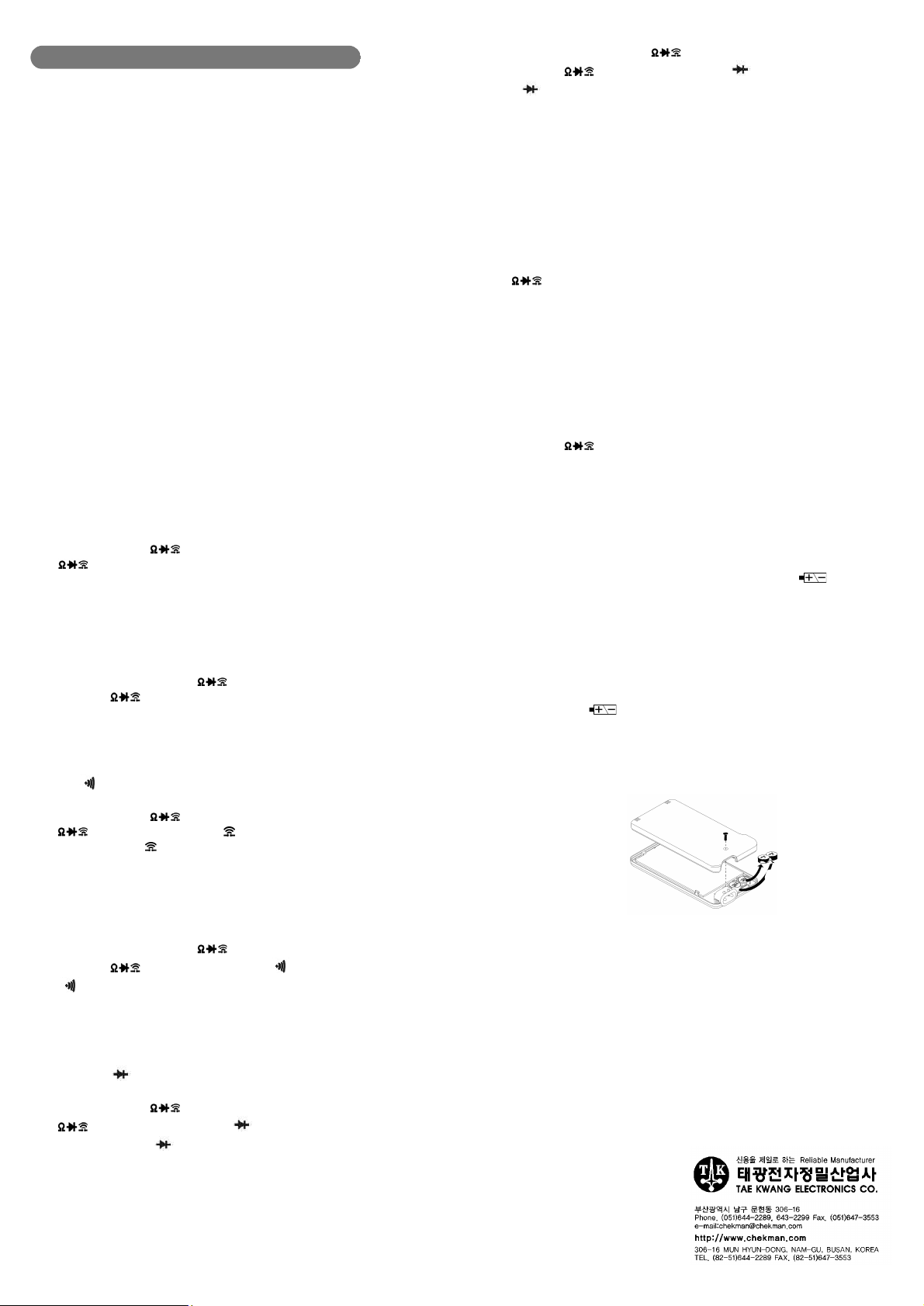
측정방법-Measurement Procedure
l 본체나 리드가 파손된 상태에서는 사용을 금합니다.
l 테스트 리드가 절단되었거나 손상이 없는지 확실히 검사하십시오.
l Never use meter if the meter or test leads are damaged or broken.
l Make sure that the test lead are not cut otherwise damaged.
◈ 전압(AC/DCV)측정
l 최대입력 전압이상 측정하지 마십시오.
l 기능스위치를 바꿀 때는 반드시 리드를 회로에서 분리된 상태에서
변경하십시오.
l 측정하실 때는 리드 안전손잡이 뒷부분을 잡고 측정하십시오.
(1)기능 스위치를 ACV 또는 DCV로 선택한다.
(2)화면의 왼쪽에 AC 또는 DC가 표시된다.
(3)리드를 측정할 회로에 연결한다.
(4)화면에 표시된 값을 읽습니다.
◈ Voltage(AC/DCV) Measurement
l Never apply an input signal exceeding the maximum rating input value.
l Be sure to disconnect the test pins from the circuit when changing the
function.
l Always keep your fingers behind the finger guards on the probe when
making measurements.
(1)Set the function switch to ACV or DCV.
(2)" AC " or " DC " mark will be display on the left side in the display
window.
(3)Connect the test leads to the circuit to be measured, the range will
change automatically to the level that will display the input voltage with
the best resolution.
(4)Read the value on the display.
◈ 저항(Ω)측정
l 전원을 입력하지 마십시오.
(1)기능선택스위치를 “ ”으로 선택한다.
(2)" ,DC/AC 전환버튼"을 눌러 "Ω”를 선택한다.
(3)측정할 회로의 전원을 끈다.
(4)화면의 오른쪽에 "㏁"이 표시된다.
(5)측정할 회로에 연결한다.
(6)화면에 표시된 값을 읽습니다.
◈ Resistance Measurement
l Never apply voltage to the input terminals.
(1)Set the function switch to “ ".
(2)Touch the ,DC/AC Selection Switch "Ω”
(3)Make sure all power is OFF in the circuit to be measured.
(4)"MΩ" mark will be display on the right side in the display window.
(5)Connect the test leads to the circuit to be measured.
(6)Read the value on the display.
◈ 도통( )시험
l 전원을 입력하지 마십시오.
(1)기능선택스위치를 “ ”으로 선택한다.
(2)“ ,DC/AC 전환버튼”을 눌러 " ”를 선택한다.
(3)화면의 오른쪽에 " "가 표시된다.
(4)측정할 회로의 전원을 끈다.
(5)리드를 측정할 회로에 연결한다.
(6)50Ω이하일때만 부저가 울린다.
◈ Checking Continuity
l Never apply voltage to the input terminals.
(1)Set the function switch to " "
(2)Touch the ,DC/AC Selection Switch " "
(3)" " mark is indicated on the right side in the display window.
(4)Make sure all power is OFF in the circuit to be measured.
(5)Connect the test leads to the circuit to be measured.
(6)The buzzer sound when the resistance in a circuit to measure is less
than about 50Ω.
◈ 다이오드( ) 테스트
l 전원을 입력하지 마십시오.
(1)기능선택스위치를 “ ”으로 선택한다.
(2)“ ,DC/AC 전환버튼”을 눌러 " ”를 선택한다.
(3)화면의 오른쪽에 " ”가 표시된다.
(4)다이오드의 음극에서는 흑색리드를 연결하고, 양극에는 적색리드를 연결한다.
(5)정상적인 다이오드는 0.4~0.7V가 표시되고, 역방향에서는 “OL"이표시되며,
불량의 개방상태이면 ”OL"이표시, 단락상태이면 O”에 가까운 수치가
표시된다.
◈ Testing Diode
l Never apply voltage to the input terminals.
(1)Set the function switch to " "
(2)Touch the ,DC/AC Selection Switch " "
(3)" " mark is indicated on the top in the display window.
(4)Connected the black test pin to the cathode of diode and red test pin
to the anode.
(5)A normal diode will indicated 0.4~0.7V, and the reverse voltage will
indicate "OL"(same as an open condition), for a short-circuited diode, a
value near "O" will be displayed.
◈ 전류(AC/DC ㎂/mA)측정
l 기능선택스위치가 ㎂또는mA로 선택되어 있으면 입력단자로 전압을
측정하지 마십시오.
l 최대입력 전류 이상은 측정하지 마십시오.
(1)기능선택스위치를 "㎂또는mA"으로 선택한다.
(2)“ ,DC/AC”를 눌러 AC / DC를 선택한다.
(3)리드를 측정할 회로나 부하에 직렬로 연결하여 측정한다.
(4)화면에 표시된 값을 읽습니다.
※ 본기기는 199.9mA이하 측정이 가능하고, 이상일때는 ”OL"이 표시 되며
측정할 수 없다.
◈ Current(AC/DC ㎂/mA) Measurement
l Features in mA is selected, function switch to the voltage measurement
inputs do not.
l Do not measure more than the maximum input current.
(1)Set the function switch to “㎂ or mA”.
(2)Touch the ,DC/AC Selection Switch "AC / DC”
(3)Apply the red and black test pins in series with load.
(4)"AC/DC" mark is indicated on the top in the display window.
(5)Connect the test leads to the circuit to be measured.
(6)Read the value on the display.
※ The unit can be measured under the 199.9mA and exceeded the "OL" is
displayed and you can not measure.
◈ 건전지 교환
(1)건전지가 다 소모되었거나 작동전압 이하로 떨어질 때는 “
”표시가 나타난다.
(2)건전지를 교환하기 전에, 리드를 측정하고 있는 회로에서 분리하여
기능선택스위치를 OFF로 선택한다.
(3)본체의 뒷면에 있는 볼트를 풀어 후면을 분리한 후 극성에 맞게
LR44(1.5V×2)건전지로 교환한다.
◈ Replacement of Battery
(1)When the batteries becomes exhausted or drops below the operating
voltage the " " mark is displayed.
(2)Turn the function switch OFF and remove the test leads from all test
circuit, prior to installing fresh batteries.
(3)Remove the screw of rear case with a screwdriver, change the
LR44(1.5V×2) into the battery case making sure that proper polarity
is observed.
◈ 유지 및 관리
l 본 제품은 허용된 입력에는 보호회로가 작동되므로 잔 고장이 생기지 않으나
혹시 고장이나면 가까운 대리점이나 본사로 연락하시면 즉시 조치하겠습니다.
l 본 제품의 수리를 의뢰하시기 전에 다음의 사항을 점검하시 바랍니다.
1. 건전지가 다 소모되었는가?
2. 리드의 손상은 없는가?
◈ Maintenance & Repair
l When make requests for services, please bring the multimeter directly to
the dealer. If this is impossible, however, send the multimeter directly to
our sales office.
l If the multimeter fails use, check the following items before sanding it for
repair.
1. Is the battery not exhausted?
2. Are the test lead not disconnected?
This manual suits for next models
3
Other Chekman Multimeter manuals