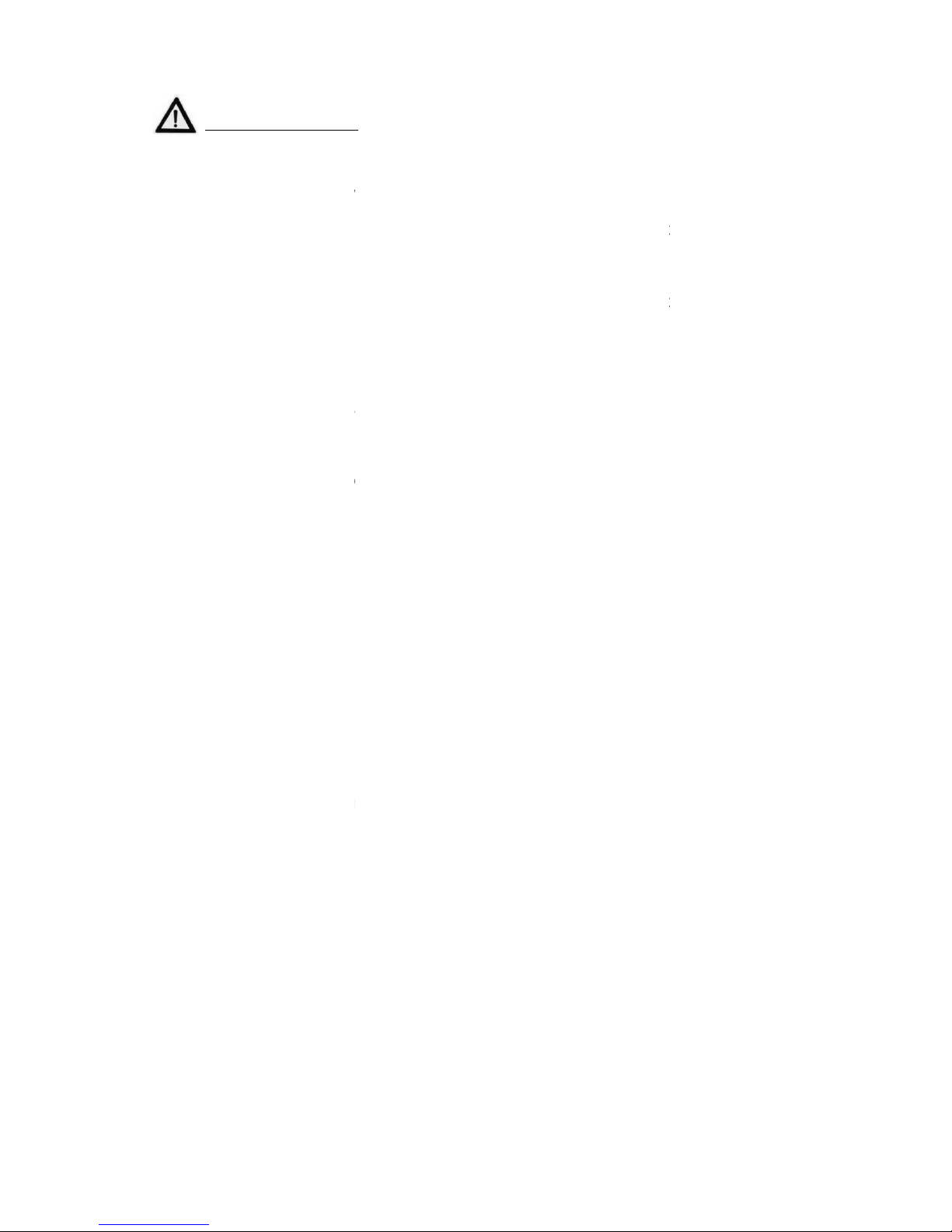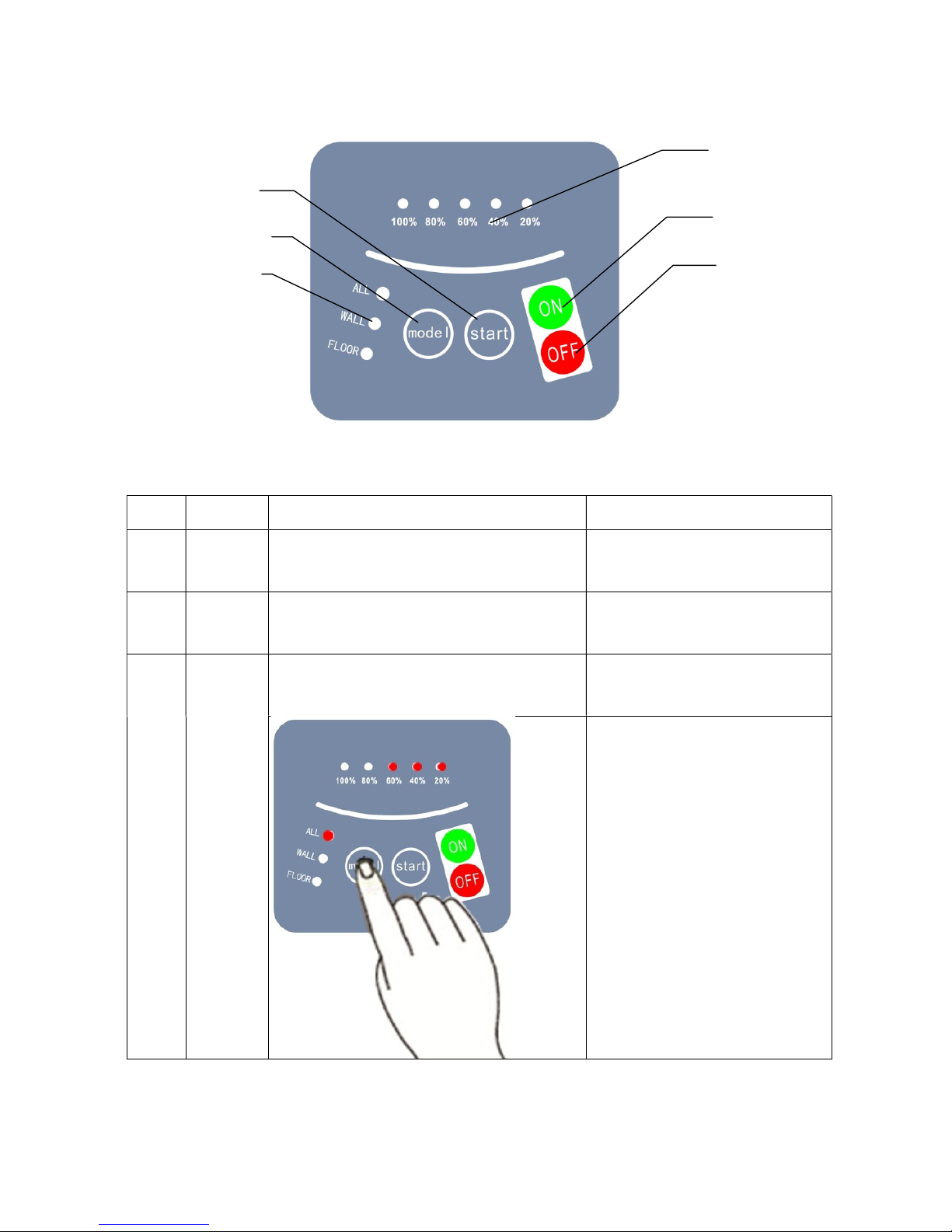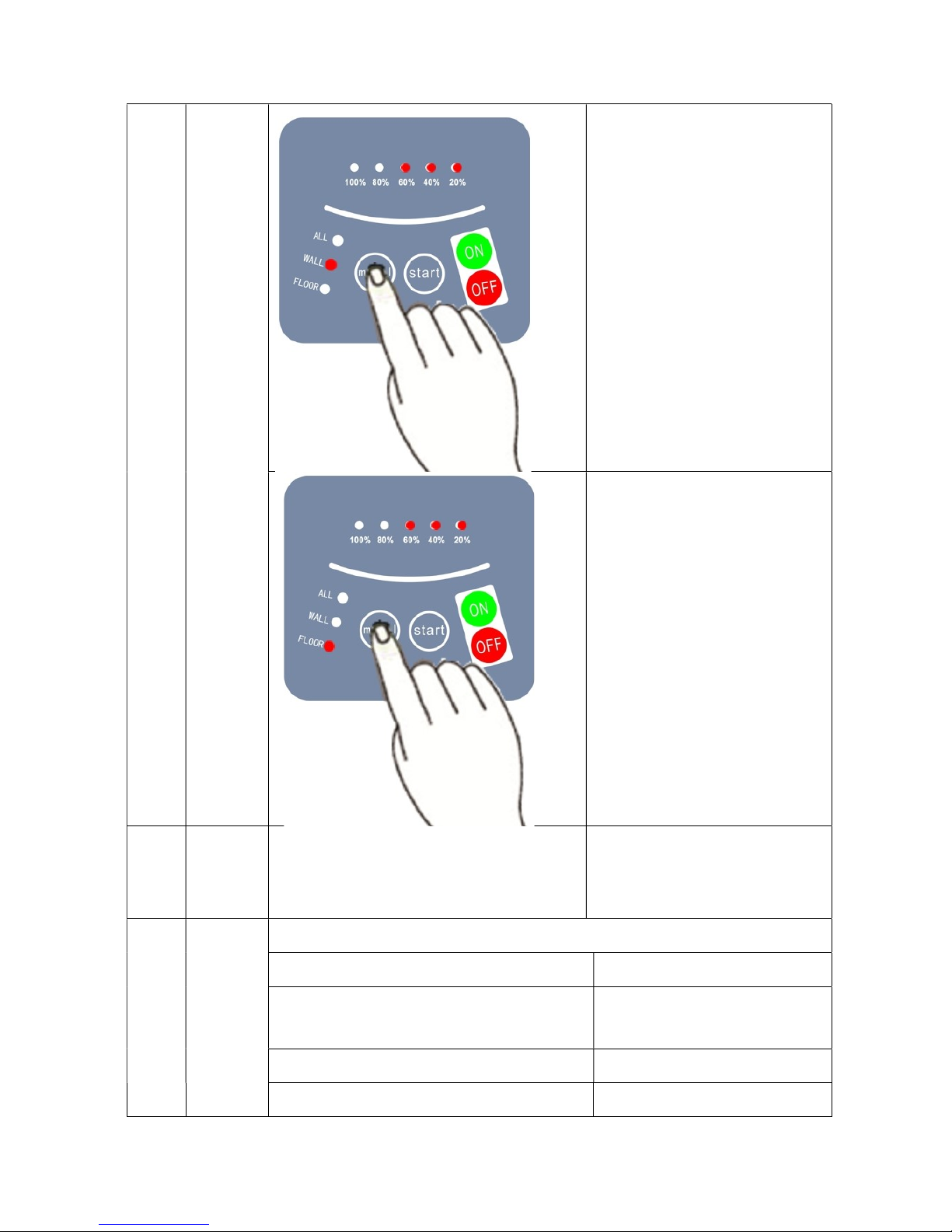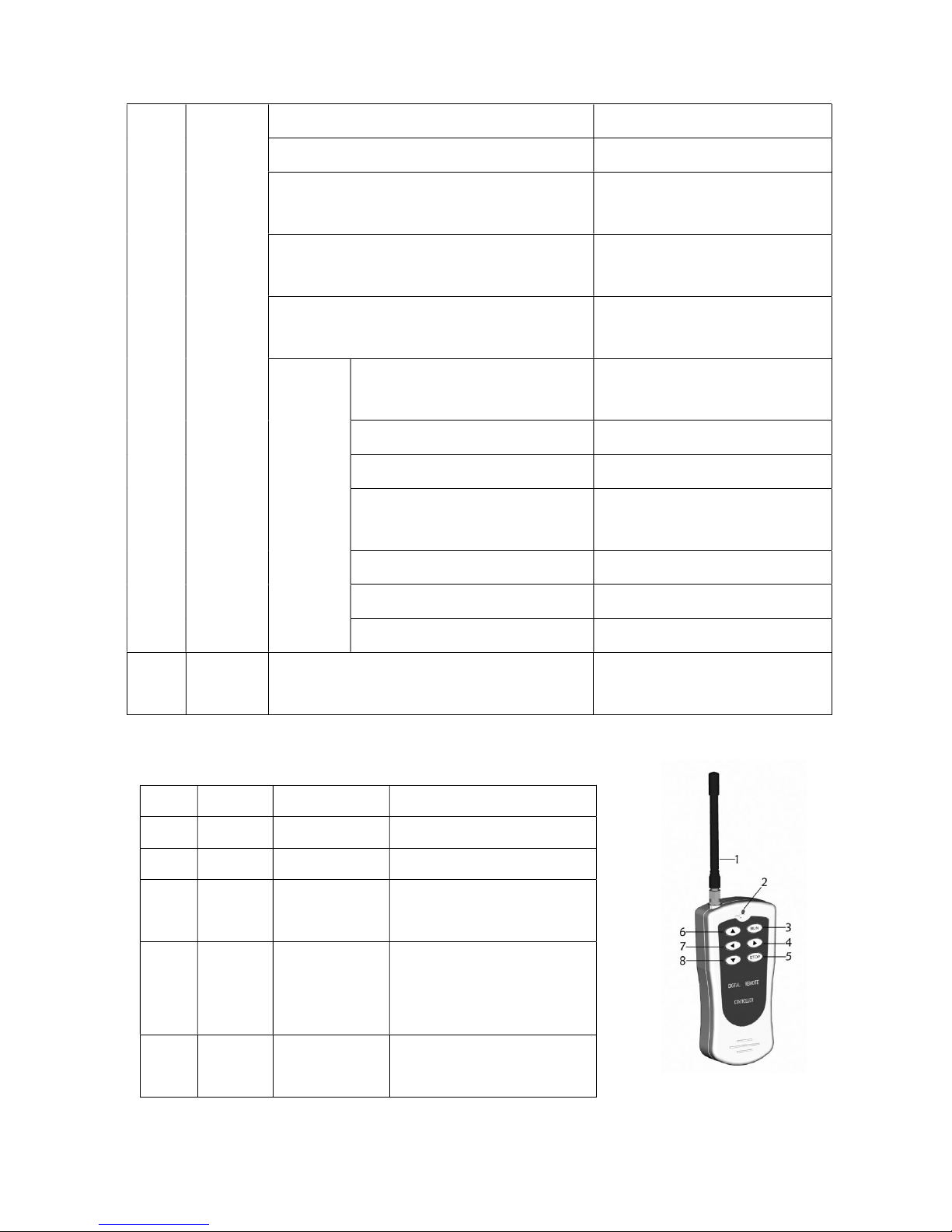Ⅰ. Introduction:
The automatic swimming pool floor cleaner HJ3110 is a new type of highly efficient swimming pool cleaning
equipment. Through its advanced computer controlled program, it can clean the pool automatically without
draining pool water. At the same time, it filters the pool water and gets rid of suspended particles and
sediments.
For safe operation, the cleaner powered by 18.5V 15.6AH.Lithium battery pack.
Please read this instruction manual carefully before use.
. Safety:Ⅱ
1, Position requirement of battery pack:Refer to item 9 in “Important Precautions”.
2, Use original and authorized adapter only, and do not use this adapter to charge other battery.
3, Do not use the cleaner when in charge.
4, Make sure close and tighten the charging cover on the battery charging socket before use.
5, Please store the battery pack within environment temperature of -10 ~45 , If the battery pack and ℃ ℃
cleaner need to be stored over 3 months, please put it in an environment with temperature of 23±5 , ℃
humidity of 65±20%RH, and make sure the remaining battery capacity is over 80%; please recharge and
release the battery at least 1-3 times for an optimal capacity recovery.
6, Protective package are necessary for safety in transportation.
7, Avoid touching the battery pack by sharp items, do not throw out or impact the battery pack.
8, Do not use the cleaner when environment temperature is over 60 , ℃
9, Do not charge the battery when temperature is bellow 0℃
. Specifications:Ⅲ
1, Rated input voltage and frequency of adapter: 100-240V AC, 50/60Hz
2, Max charging Voltage of adapter: 21V±0.2V DC; 3, Charging Currency: 3.5A
4, Battery duration: Max 2 hours; 5, Filtering capacity: 20m³/h
6, Filter density: 180µm; 7, Creeping speed: 20m/min
8, IP Grade:Cleaner-IPX8 9, Maximum pool depth: 2m
10, Remote distance: 20m; 11, Working temperature: Charging-0~+40℃;Release:-20~+60℃