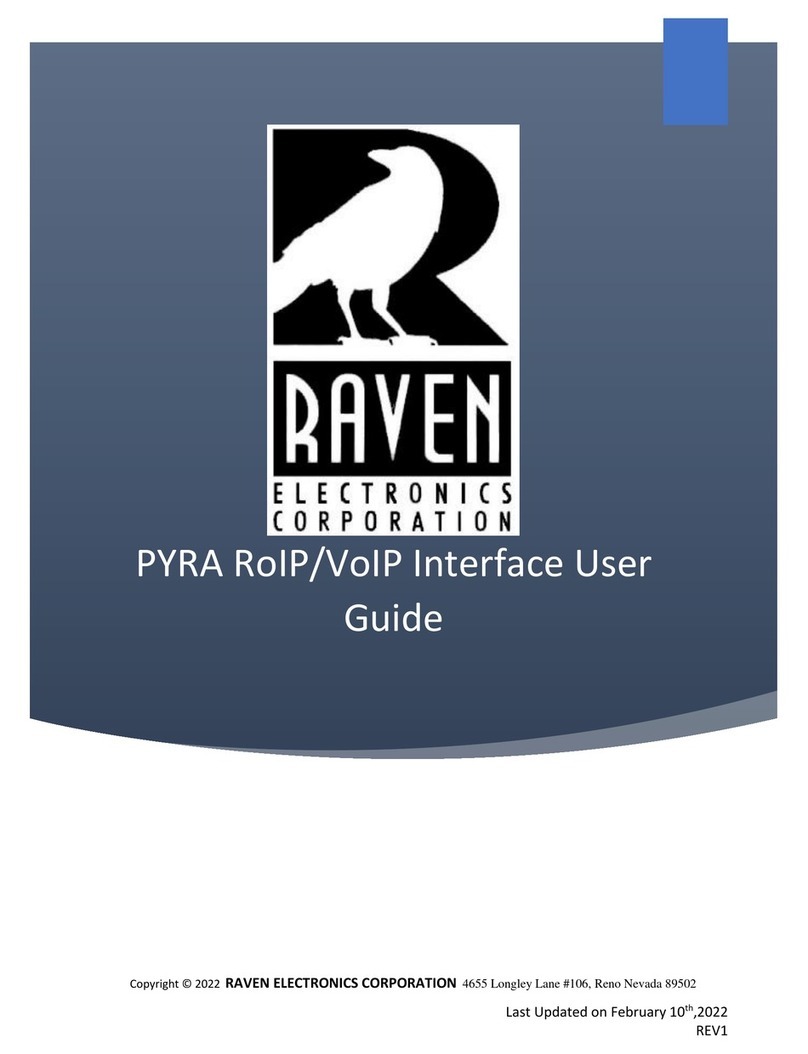CHAPTER 2 INSTALLING and SETTING UP THE UNIT
Install the KIV-7M into the RFMOW V2 carrier assembly (see page 17 for KIV Carrier location).
1. Loosen the four thumb screws on the front panel of the Unit. Slide the KIV Carrier out of
the chassis until it stops. Press the finger releases on each slide of the carrier and pull
the carrier the rest of the way out of the chassis.
2. Loosen two thumbscrews on the rear of the carrier and remove the KIV Carrier lid.
3. If not already in position, attach the KIV keeper near the printed circuit board with the
tabs pointing toward the rear of the carrier. Use a #2 Phillips screwdriver.
4. Attach the Raven R207-0002 cable to the KIV-7M power connector. Tighten the
jackscrews by hand.
5. Attach the Red and Black signal cables to the appropriate connectors on the rear of the
KIV-7M. Tighten the jackscrews by hand.
6. Confirm that all four cables attached above are plugged into the appropriate places on
the printed circuit board. Store the KIV-7HSB power cable and adapter board in a
secure place.
7. Place the lid back on the carrier and tighten the thumbscrews on the rear of the carrier
by hand.
8. Insert the carrier into the chassis until it stops. Press the finger releases on the slides
and slide the carrier all the way into the chassis. Tighten four thumbscrews on the front
panel of the Unit.
Install the KIV-7HSB into the RFMOW V2 carrier assembly (see page 17 for KIV Carrier location).
1. Loosen the four thumb screws on the front panel of the Unit. Slide the KIV Carrier out of
the chassis until it stops. Press the finger releases on each slide of the carrier and pull
the carrier the rest of the way out of the chassis.
2. Loosen two thumbscrews on the rear of the carrier and remove the KIV Carrier lid.
3. If not already in position, attach the KIV keeper away from the printed circuit board with
the tabs pointing toward the front of the carrier. Use a #2 Phillips screwdriver.
4. Attach the Raven R209-0007 cable to the KIV-7HSB power connector. Tighten the
jackscrews by hand.
5. Attach the Raven 41875 Adapter Board to the rear of the KIV-7HSB. Tighten the
thumbscrews by hand.
6. Attach the Red and Black signal cables to the appropriate connectors on the 41875
Adapter Board. Tighten the jackscrews by hand.
7. Confirm that all three cables attached above are plugged into the appropriate places on
the printed circuit board. Store the KIV-7M power cable and KIV-7M HCI port Ethernet
cable in a secure place.
8. Place the lid back on the carrier and tighten the thumbscrews on the rear of the carrier
by hand.
9. Insert the carrier into the chassis until it stops. Press the finger releases on the slides
and slide the carrier all the way into the chassis. Tighten four thumbscrews on the front
panel of the Unit.
5