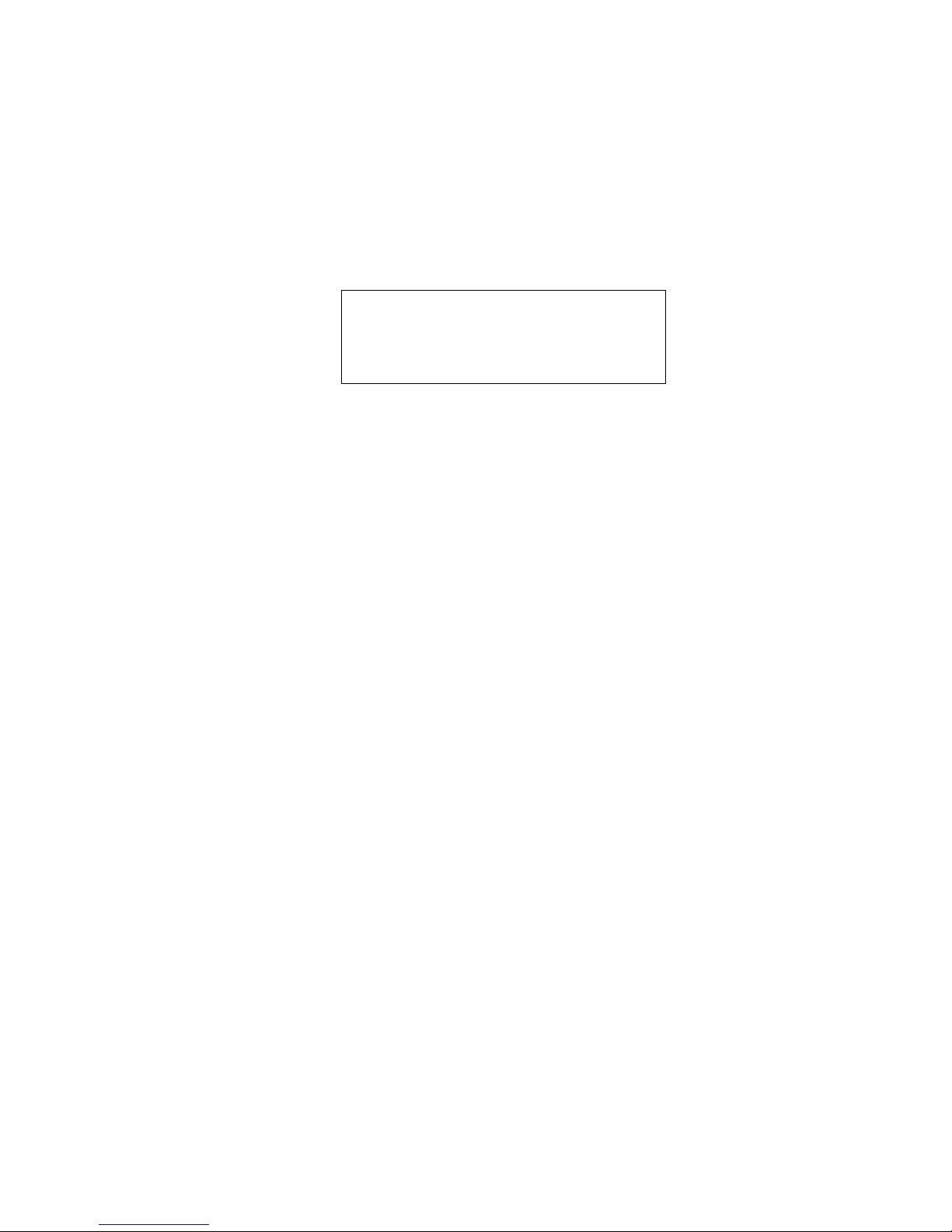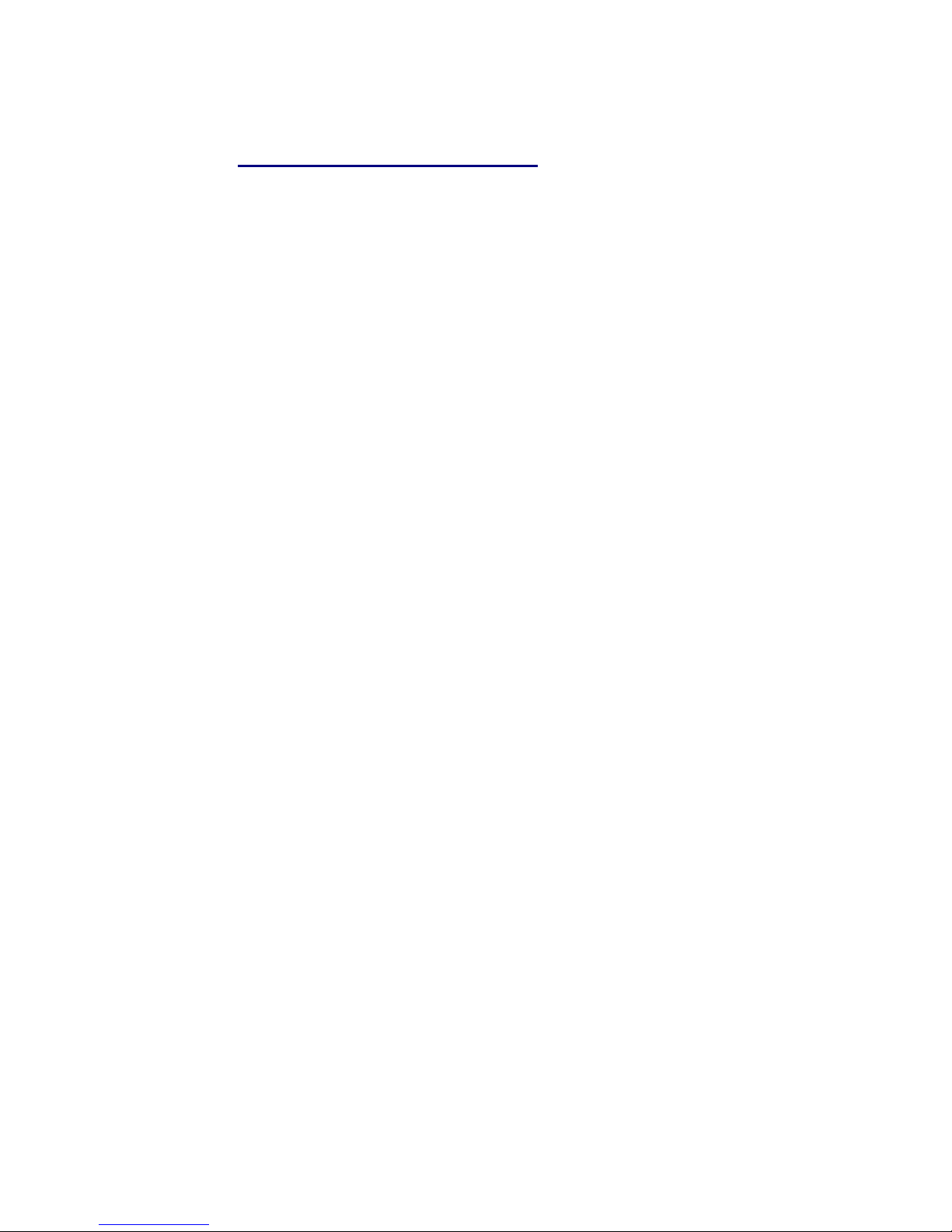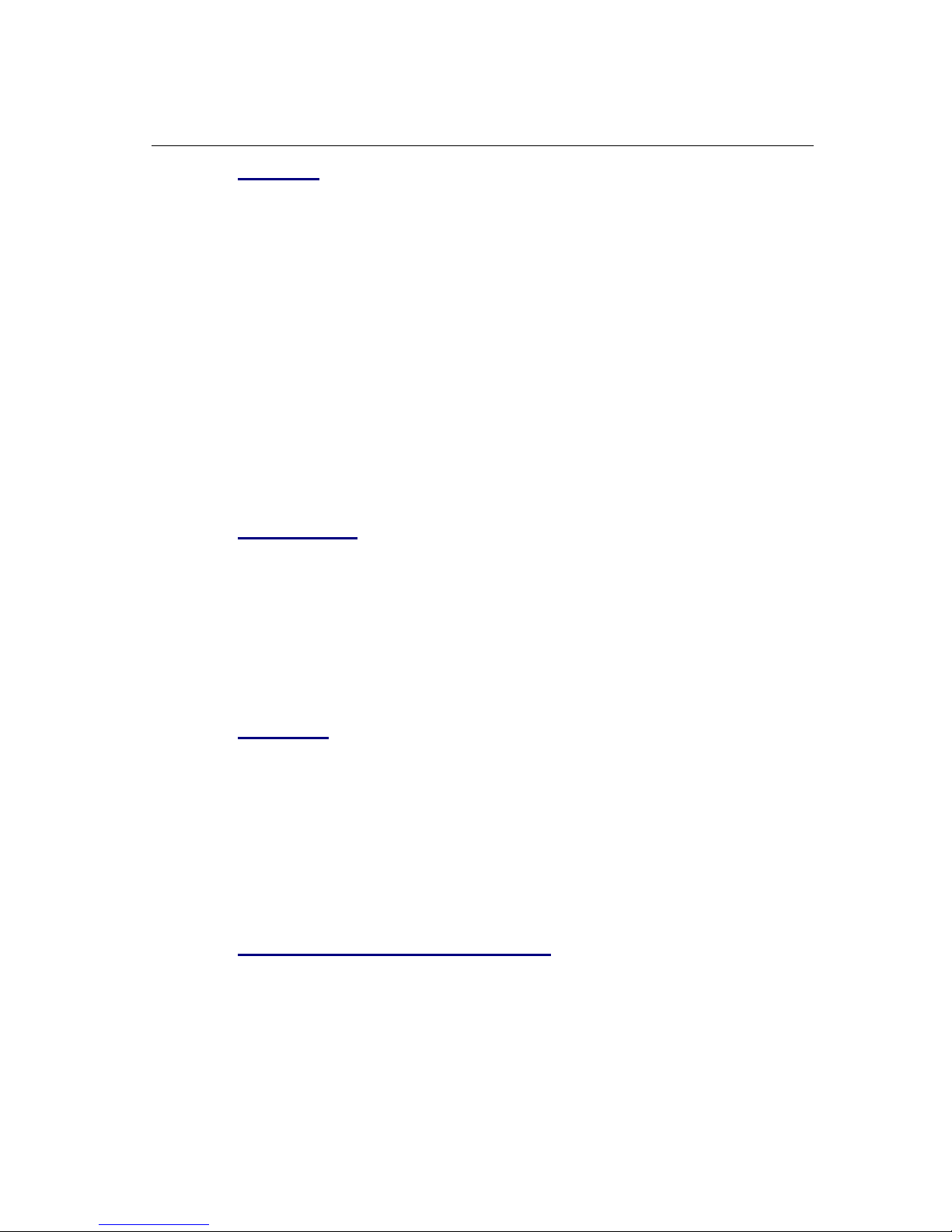6.2.
Co and Mode ........................................................................................................................ 25
6.3.
Setting a Para eter................................................................................................................... 25
6.4.
Reading a Para eter................................................................................................................. 26
6.5.
CONFIG Button.......................................................................................................................... 26
6.6.
Exiting the Co and Mode....................................................................................................... 27
6.7.
Restoring Factory Defaults ........................................................................................................ 27
6.8.
Co and Mode Co ands ..................................................................................................... 28
6.9.
Setting the Over-The-Air Data Rate ........................................................................................... 31
6.10.
Debug Related Co ands........................................................................................................ 31
7. FireLine Diagnostic Provisions.....................................................................33
7.1.
Overview of Diagnostics ............................................................................................................ 33
7.2.
Reading the Diagnostic Infor ation ........................................................................................... 33
7.3.
Status and Statistics Co and................................................................................................. 33
7.4.
ATST Co and ........................................................................................................................ 34
7.5.
ATST2 Co and ...................................................................................................................... 34
7.6.
ATST3 Co and ...................................................................................................................... 35
7.7.
ATST4 Co and ...................................................................................................................... 35
7.8.
AutoStatus ................................................................................................................................. 35
8. Tune-up and Align ent ...............................................................................37
8.1.
Periodic Calibration.................................................................................................................... 37
8.2.
Radio Module Types .................................................................................................................. 37
8.3.
Center Frequency ...................................................................................................................... 37
8.4.
TX Deviation .............................................................................................................................. 38
8.5.
TX Modulation Balance.............................................................................................................. 38
8.6.
RX DC Offset Verification .......................................................................................................... 38
8.7.
RX Carrier Detect....................................................................................................................... 39
8.8.
MURS Operation........................................................................................................................ 39
9. SkyLine Co patibility ..................................................................................40
9.1.
General ...................................................................................................................................... 40
9.2.
Configuring FireLine to Co unicate with a SkyLine................................................................ 40
9.3.
Use of the DM3472 Wide-band Module ..................................................................................... 40
10. Antenna Infor ation.................................................................................42
11. Internal Radio Connection........................................................................44
12. Appendix A. Serial Port Hardware..........................................................45
12.1.
Serial Port Data and Handshaking Signals ................................................................................ 45
12.2.
Null ode without handshaking .............................................................................................. 47
12.3.
Co patibility issues ................................................................................................................... 47
12.4.
Null ode with full handshaking.............................................................................................. 48
12.5.
Co patibility issues ................................................................................................................... 48
13. Troubleshooting .......................................................................................49
Sy pto : Unit will not receive....................................................................49
Sy pto : Unit will not trans it...................................................................49
Sy pto : Long delay before trans itting ..................................................49
Sy pto : Modified para eters are lost at power-up .................................49
Sy pto : Cannot enter Co and Mode ..................................................49
Sy pto : Mode appears dead................................................................50
14. Mechanical...............................................................................................51
15. Li ited One Year Warranty......................................................................52