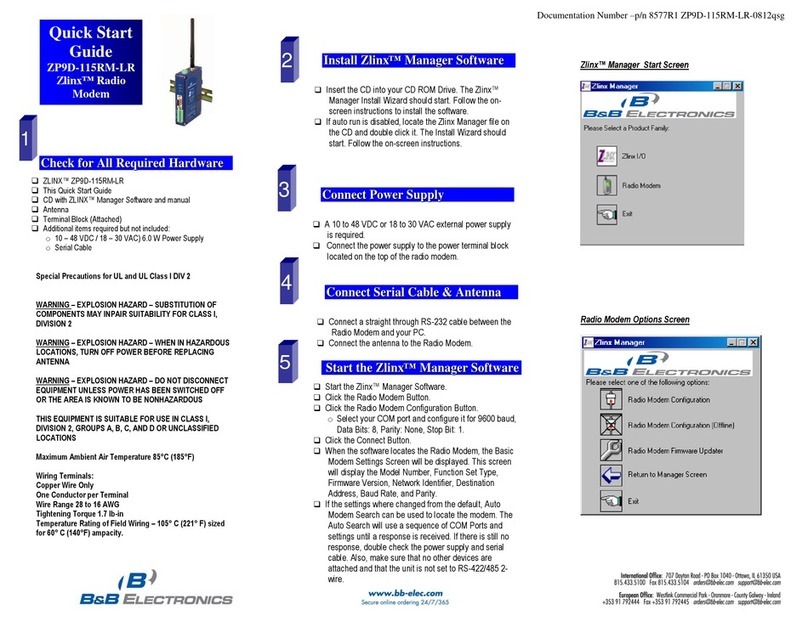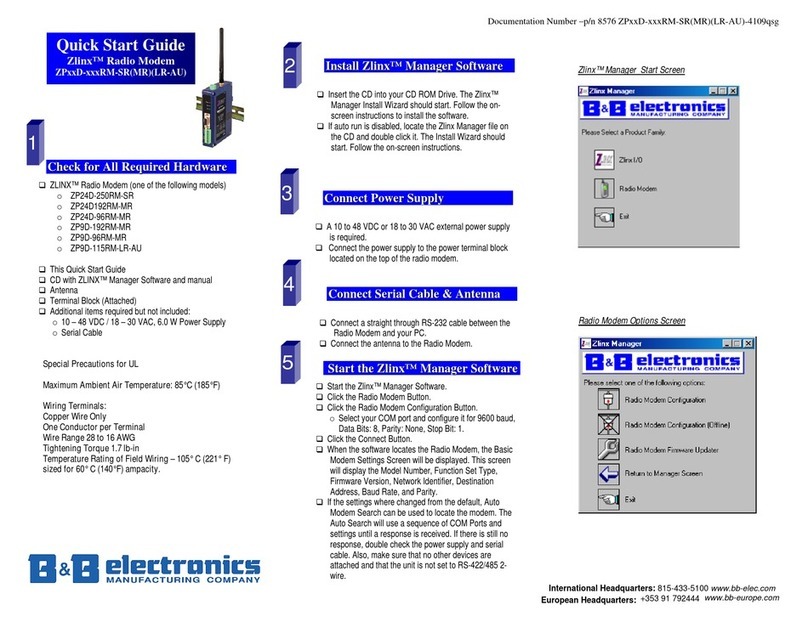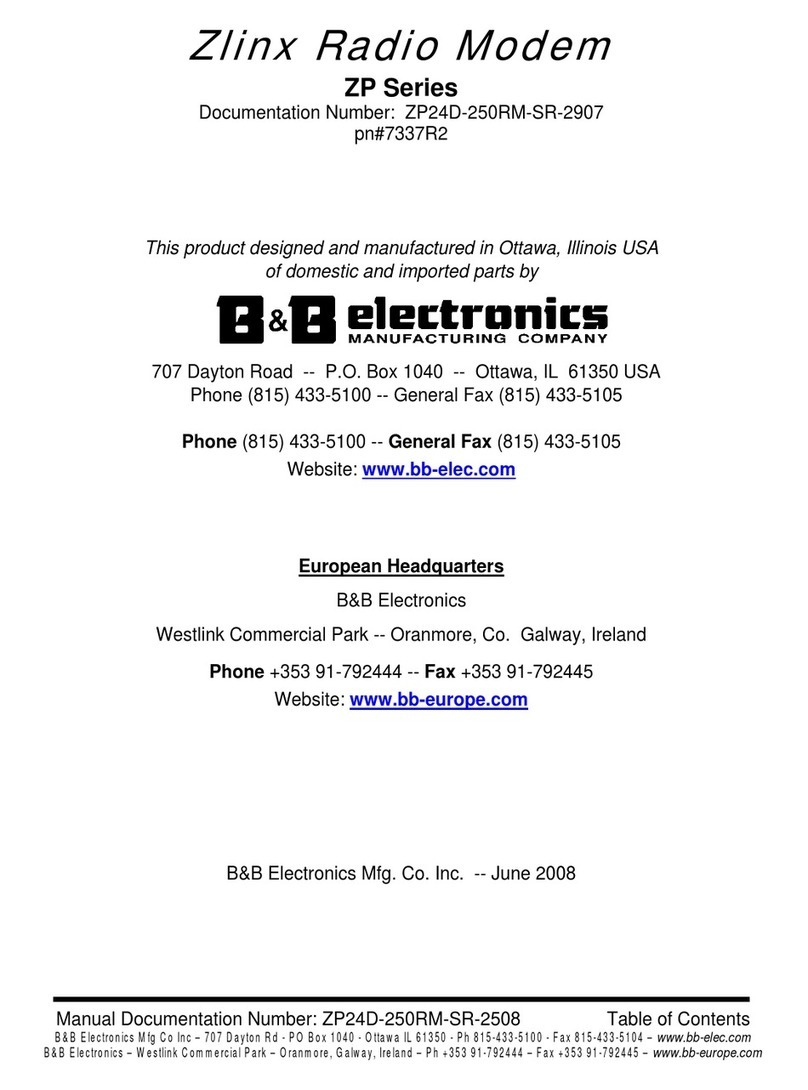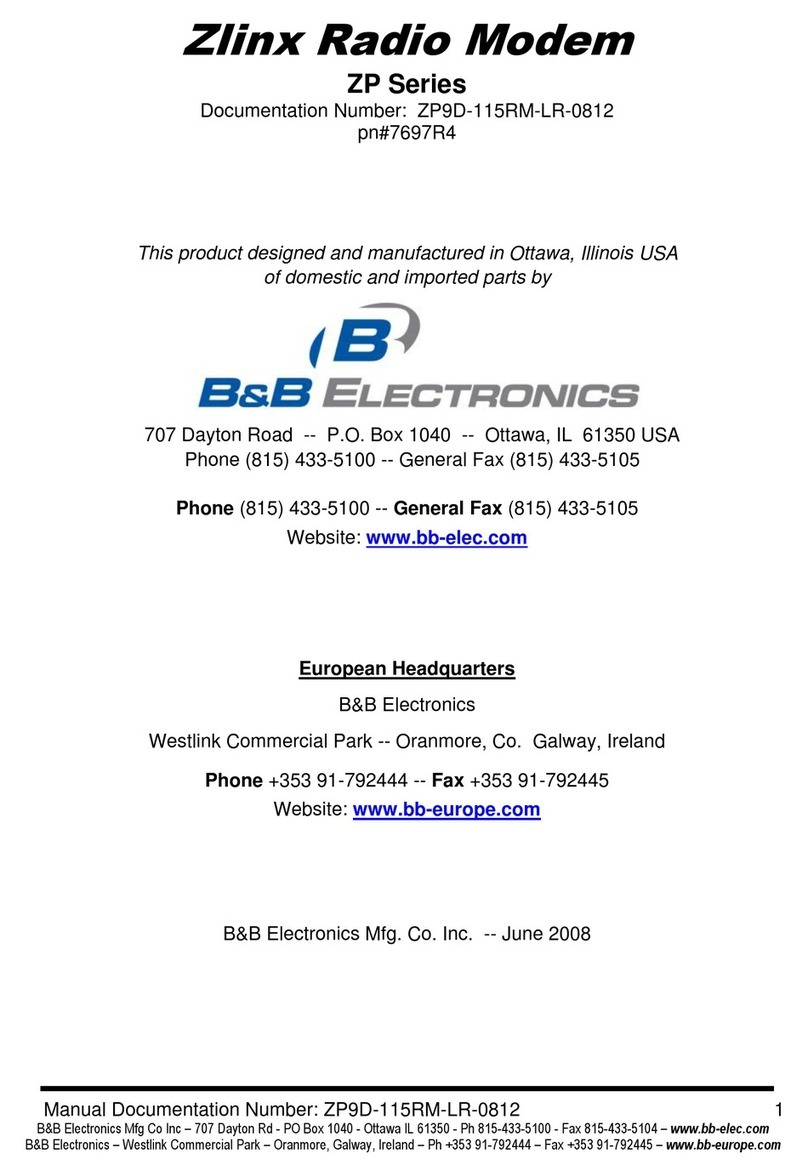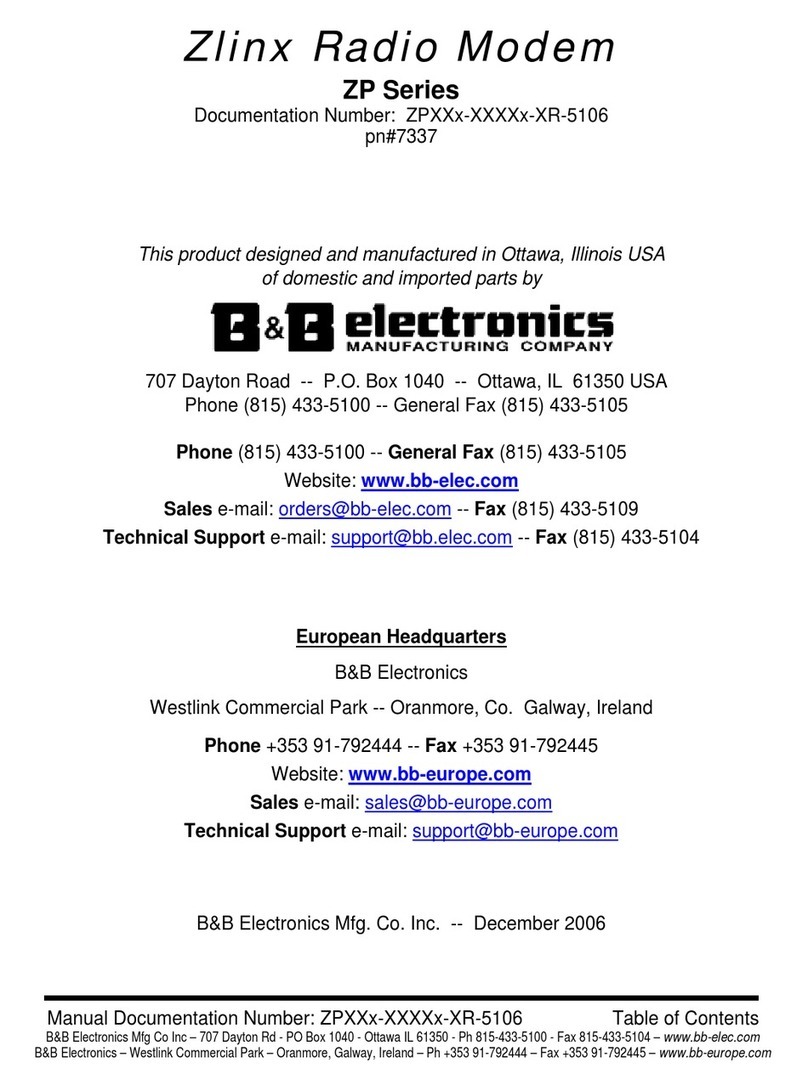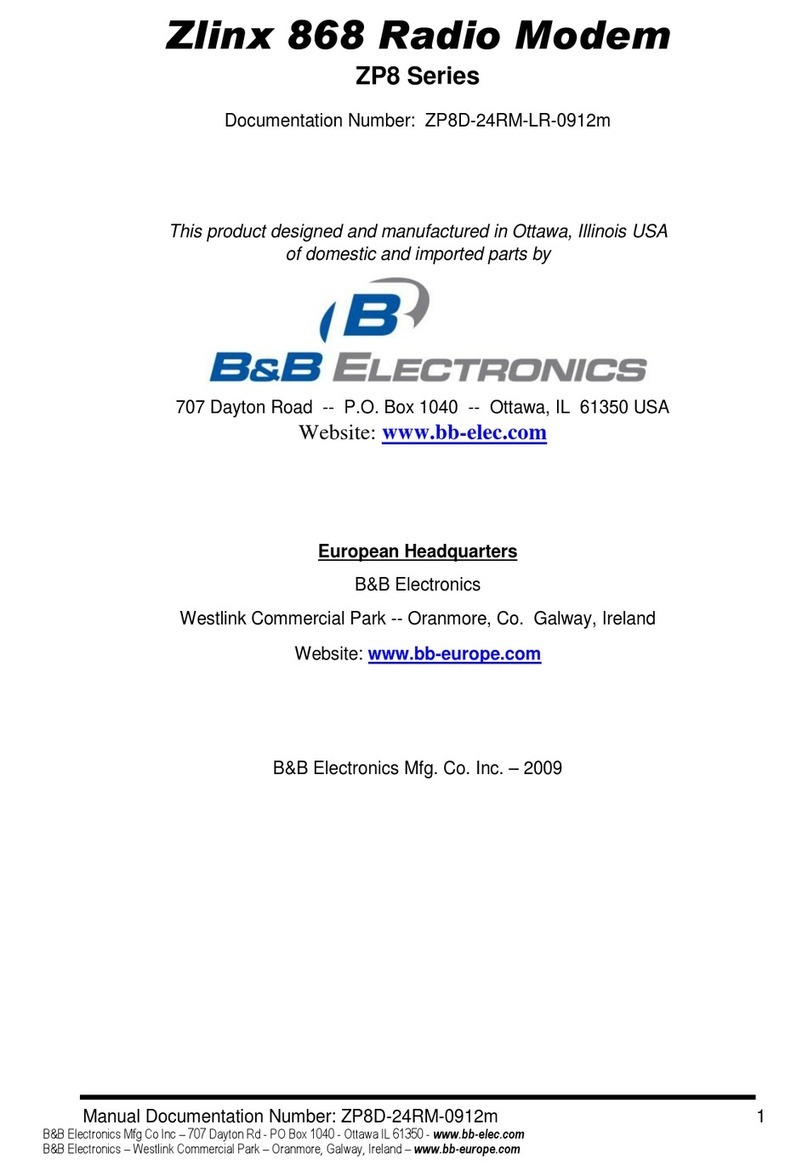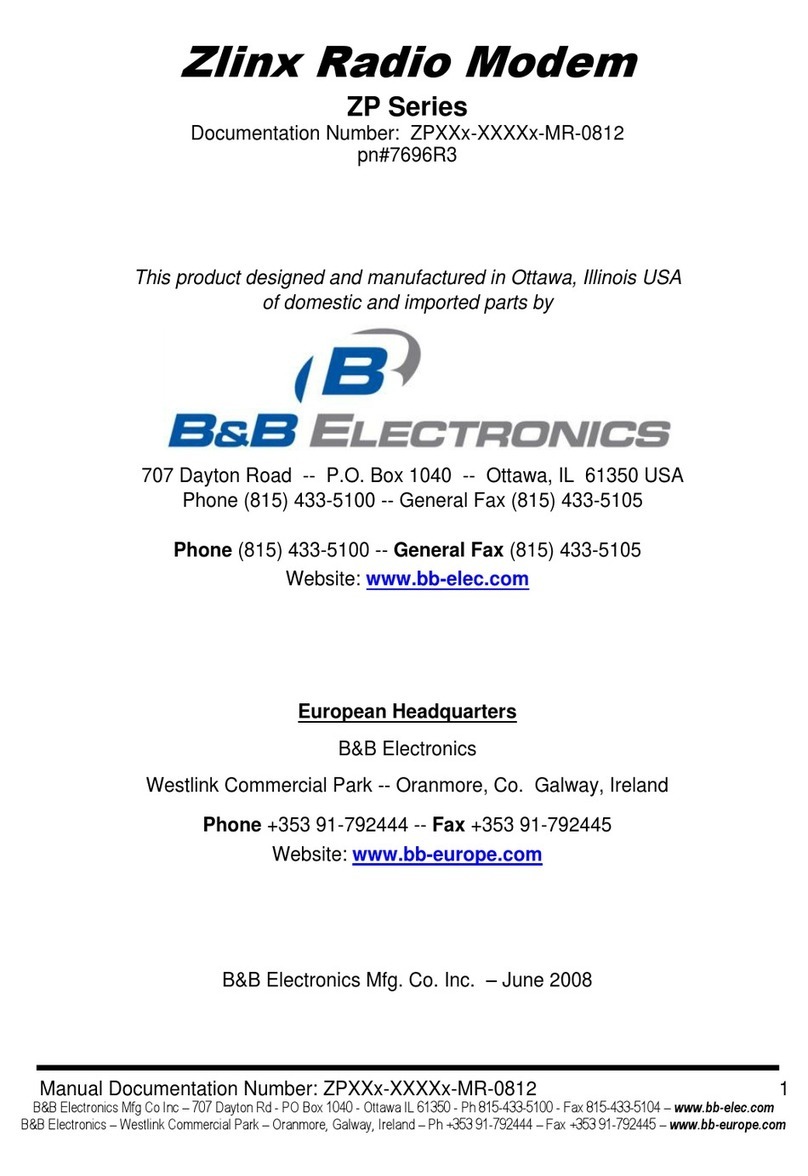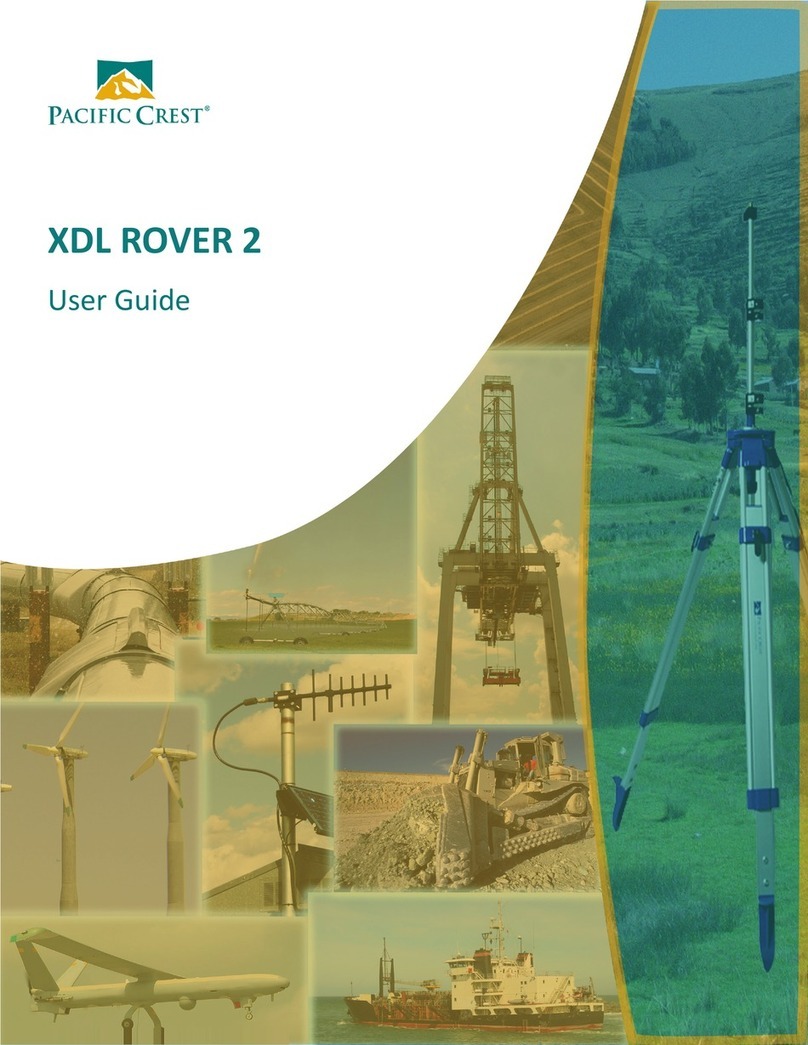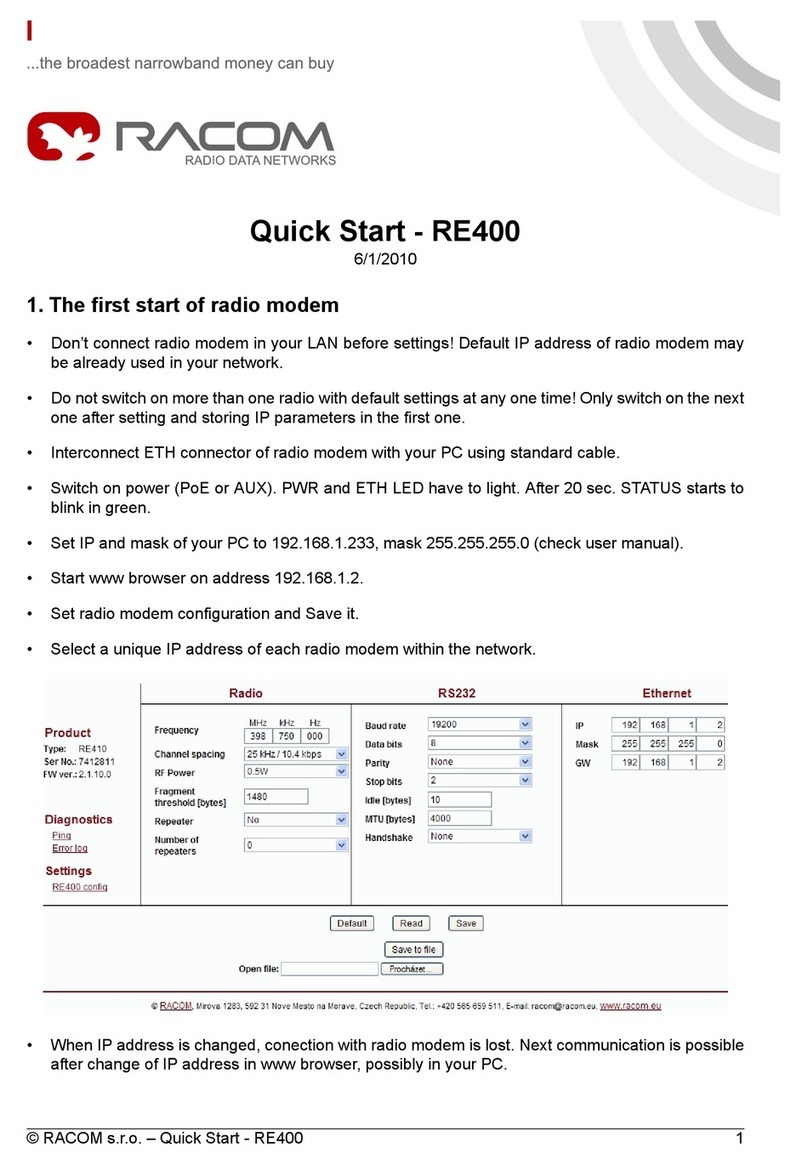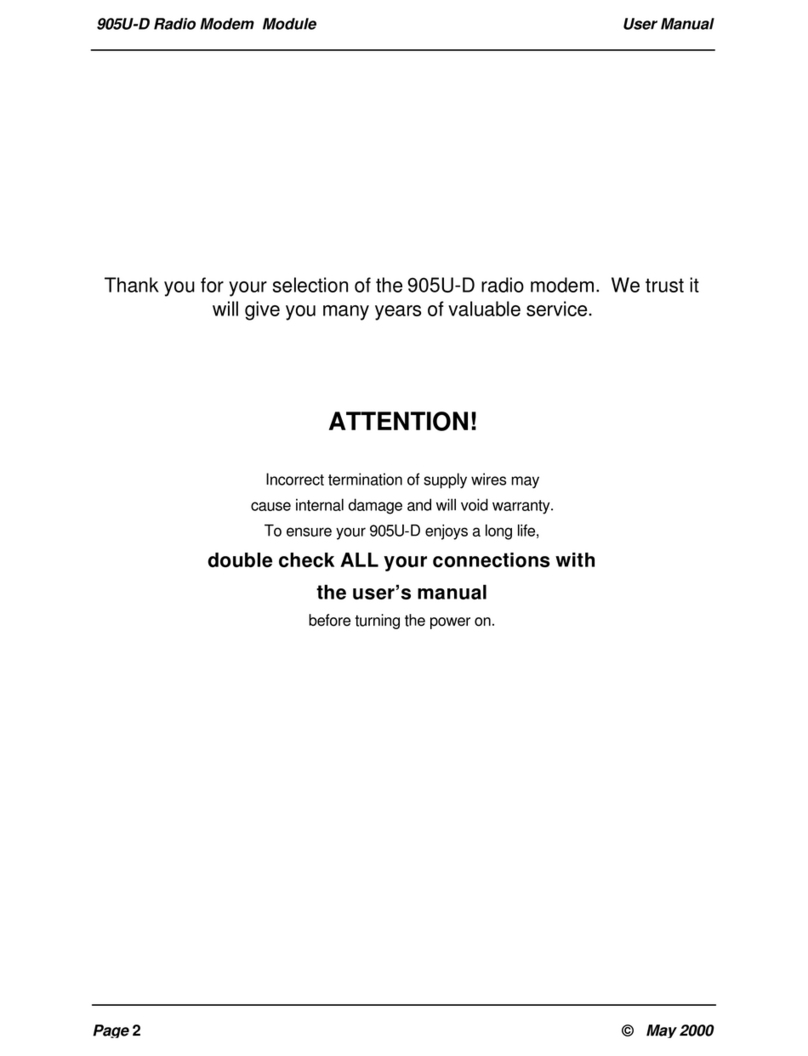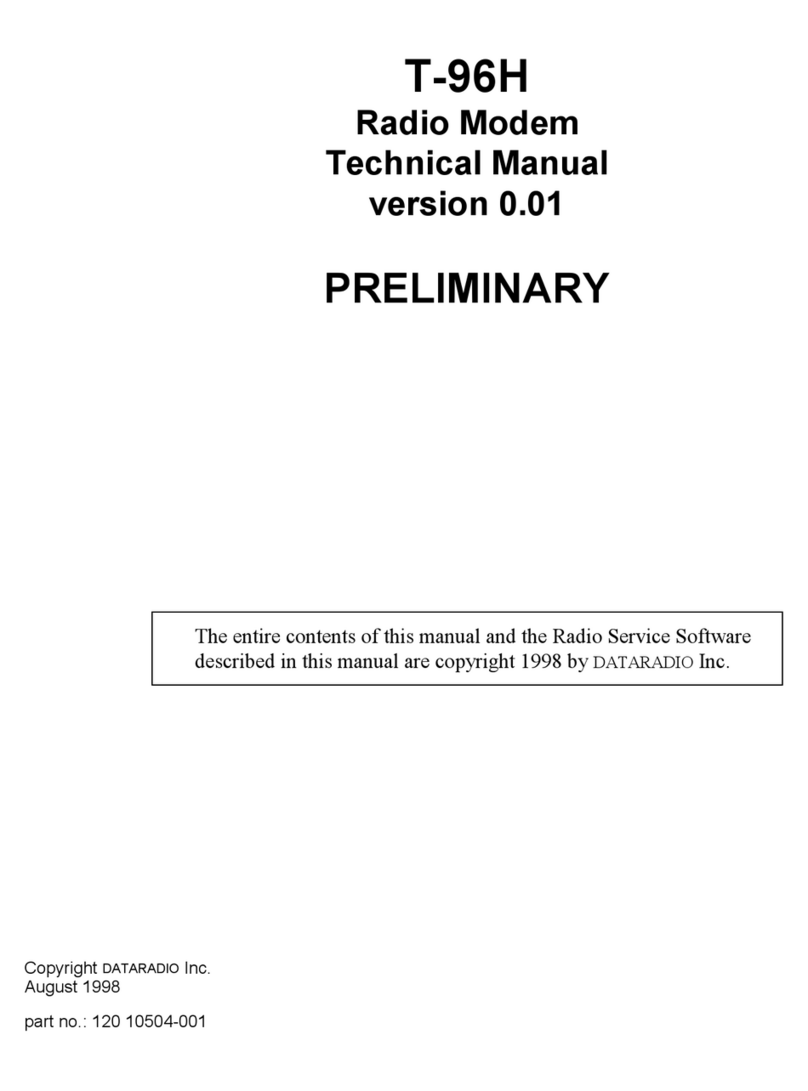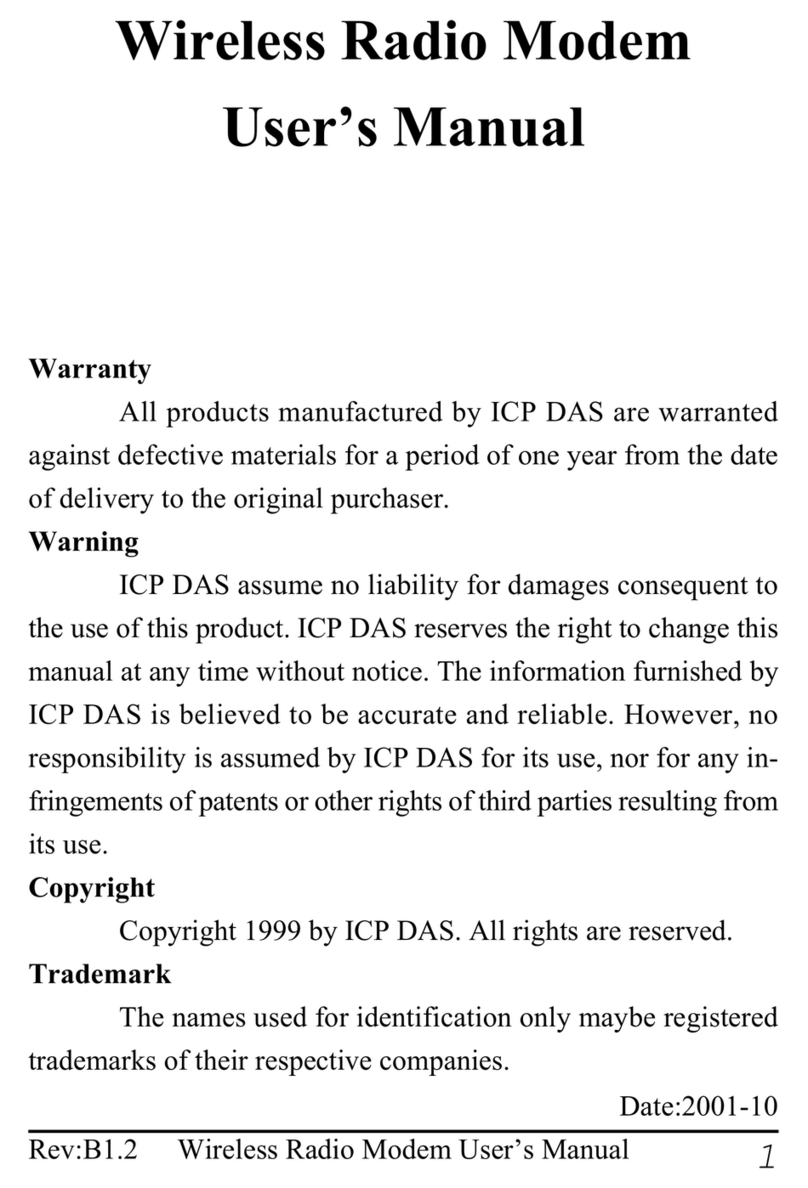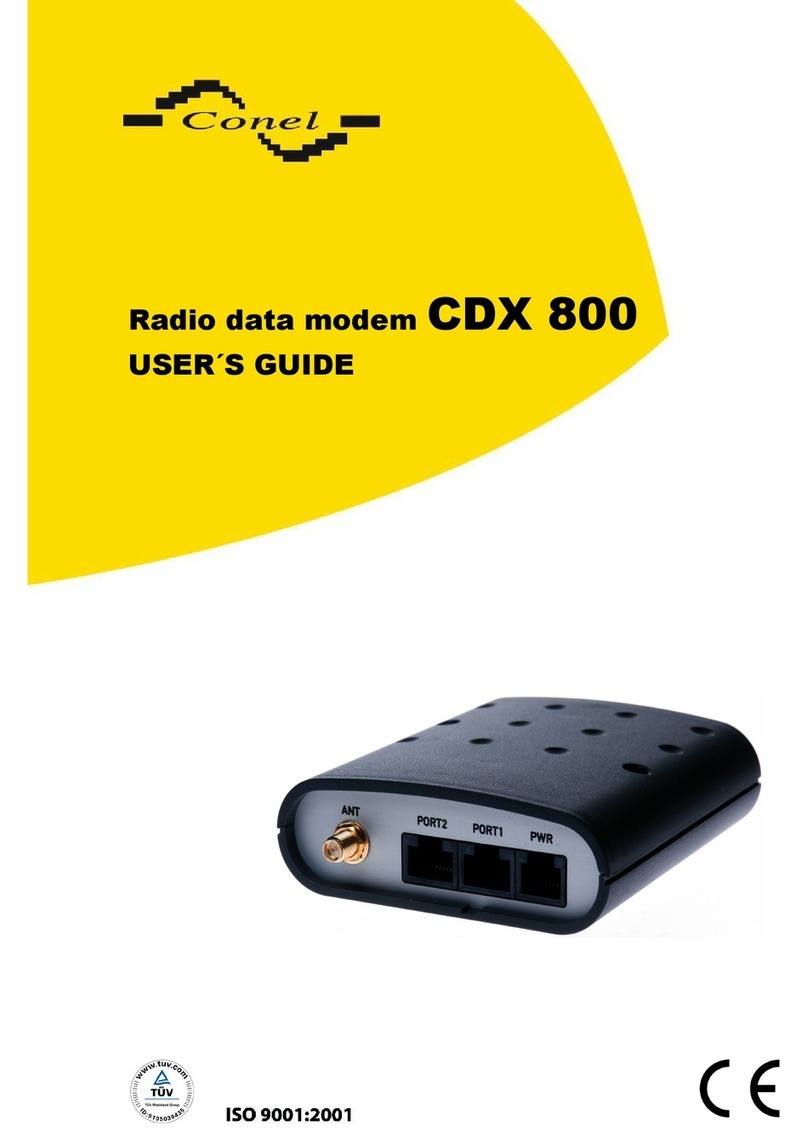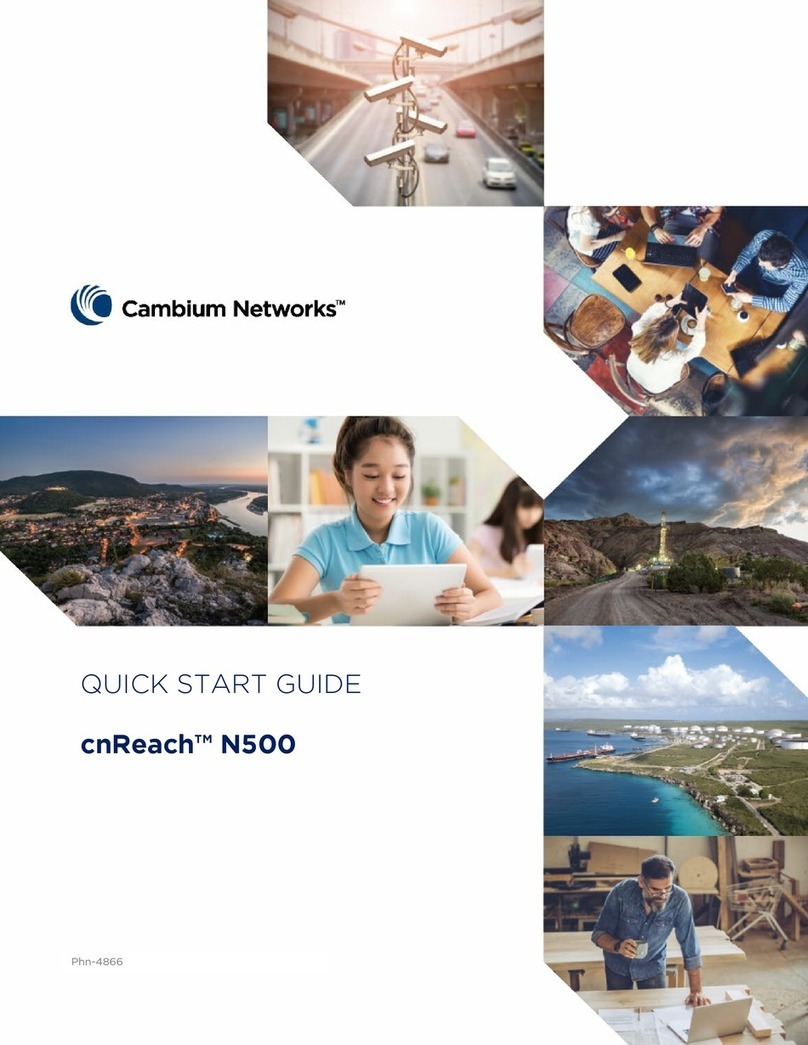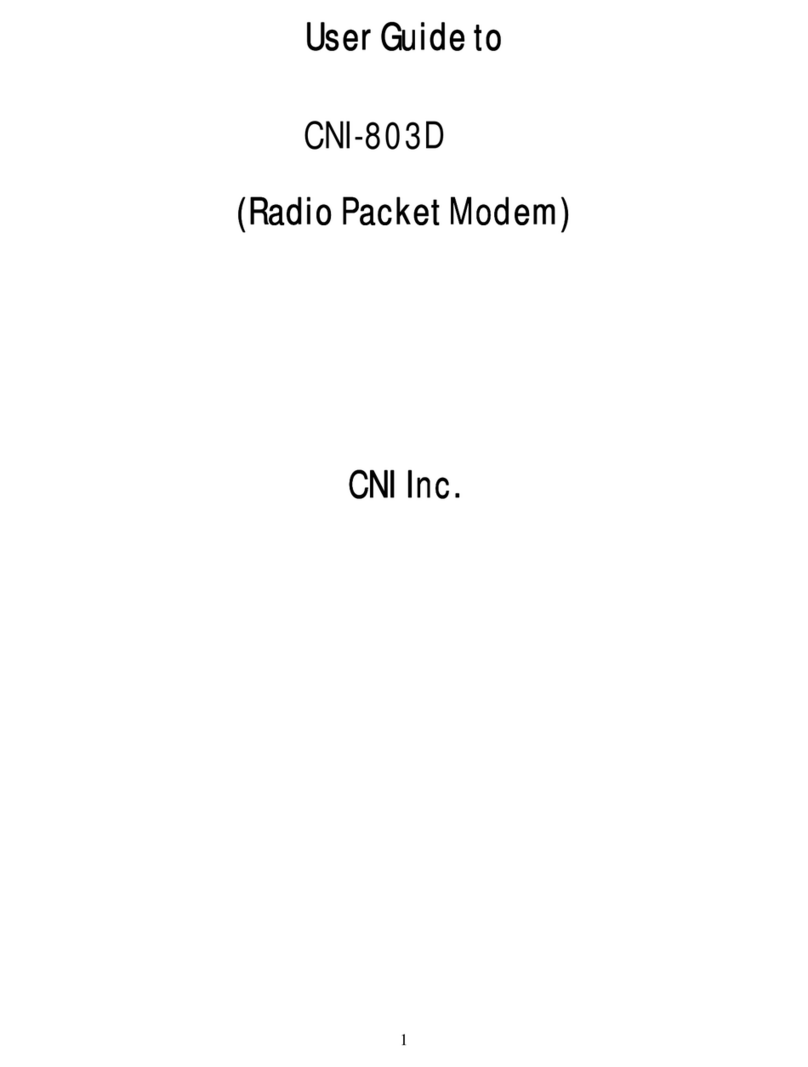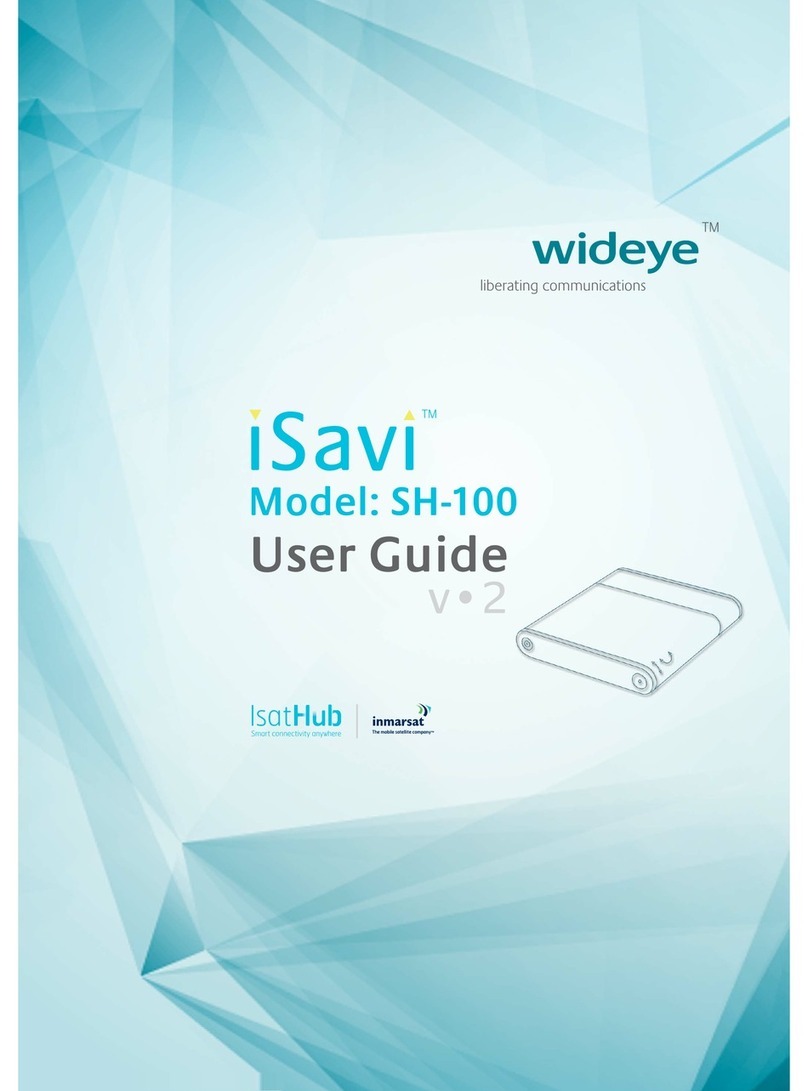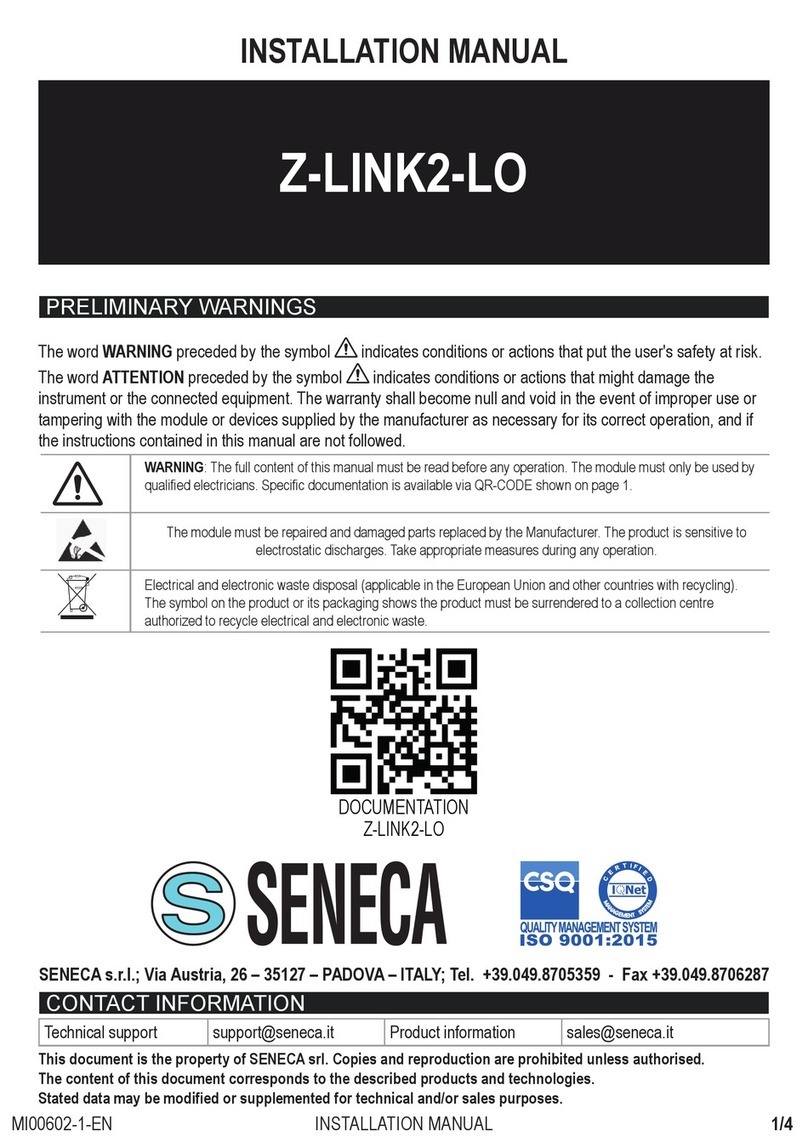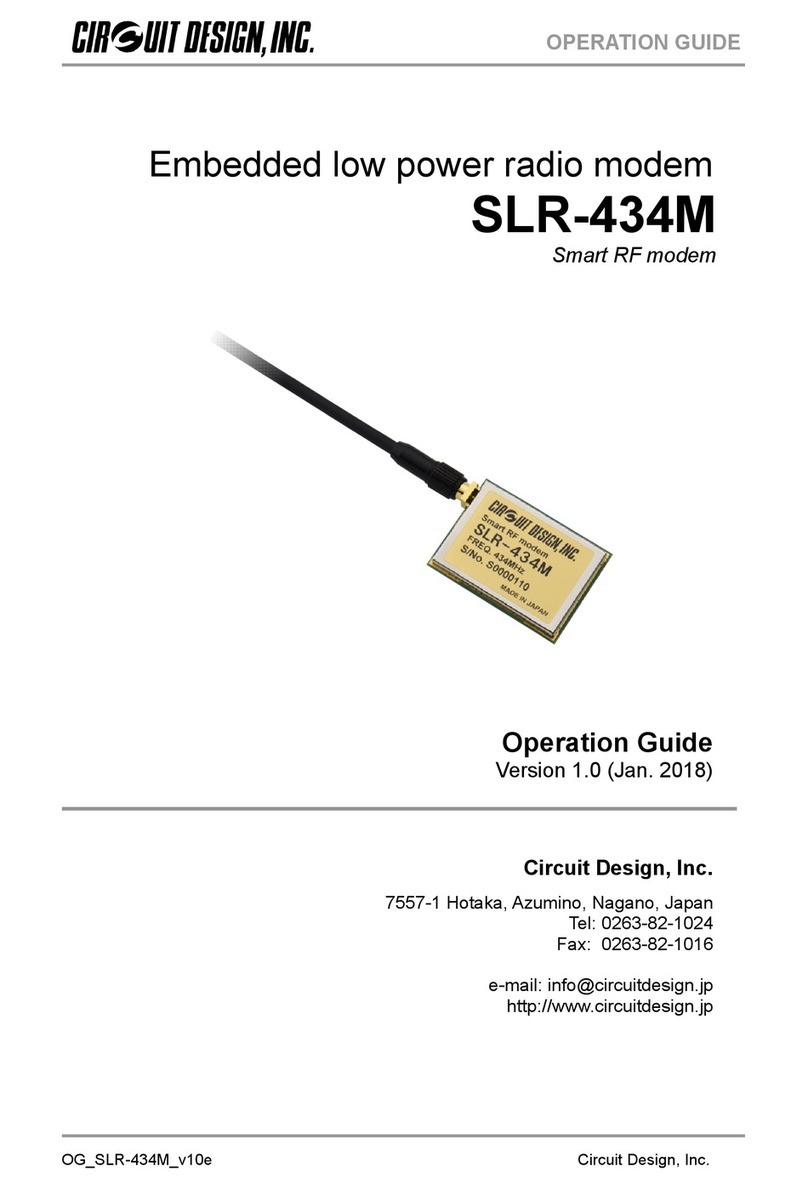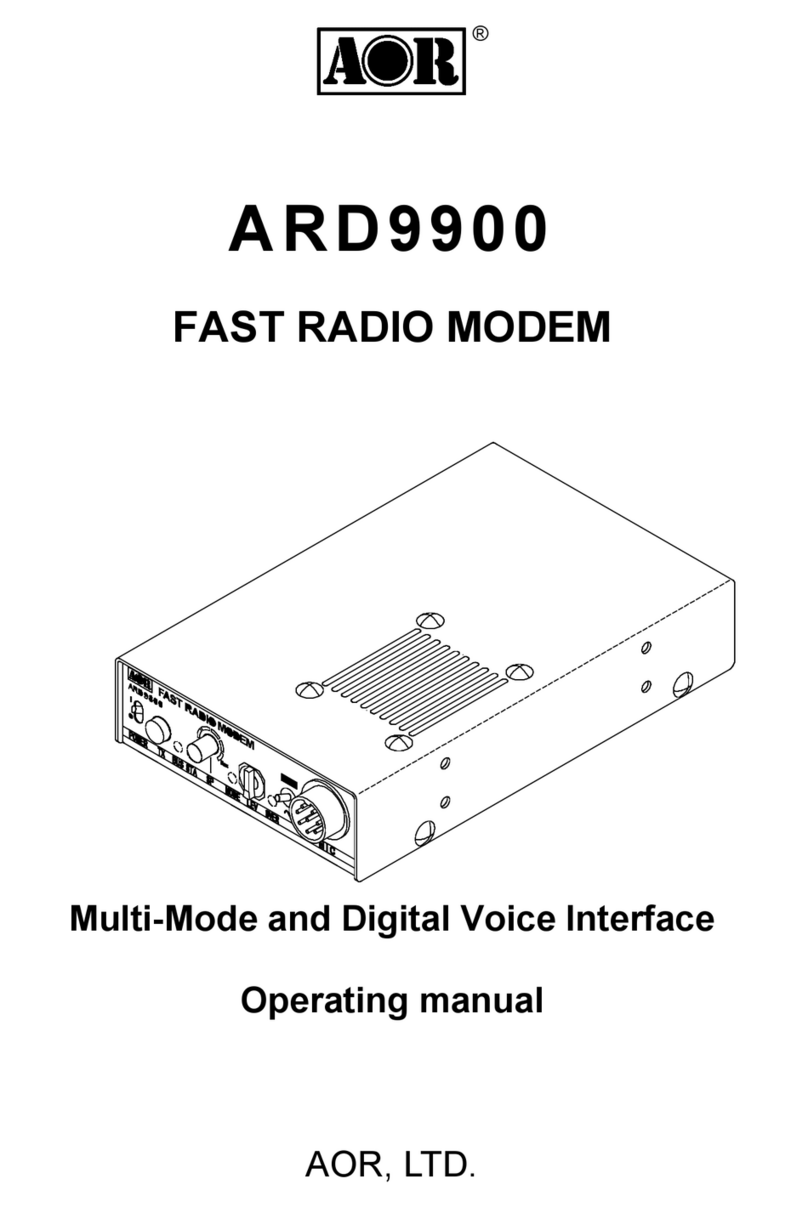Document Number: pnZXTxRM-0712m
3.8 LIGHTENING ARRESTORS ..........................................................................................................................21
4.0 Electrical Installation .................................................................................................................... 22
4.1 WIRING .......................................................................................................................................................22
4.1.1 Terminal Block .................................................................................................................. 22
4.1.2 Power Supply Connections............................................................................................. 22
4.1.3 RS-232 Connections........................................................................................................ 23
4.1.3.1 RS-232 Signal Convention (DTE / DCE) .................................................................. 23
4.1.3.2 Wiring an RS-232 Device to the Radio Modem....................................................... 23
4.1.4 RS-485 Two Wire Connections...................................................................................... 24
4.1.5 RS-422/485 Four Wire Connections ............................................................................. 25
4.1.6 Termination and Biasing.................................................................................................. 25
4.1.7 Fault Output....................................................................................................................... 26
5.0 Software Installation..................................................................................................................... 28
5.1 ZLINX®MANAGER SOFTWARE OVERVIEW.................................................................................................28
5.1.1 Computer System Requirements................................................................................... 28
5.2 INSTALLING ZLINX®MANAGER SOFTWARE ...............................................................................................28
5.2.1 Installing Zlinx®Manager Software................................................................................ 28
5.2.2 Installing USB Drivers...................................................................................................... 32
5.3 STARTING ZLINX®MANAGER SOFTWARE..................................................................................................32
5.3.1 Starting the manager software ....................................................................................... 32
5.3.2 Radio Modem Configuration Screen ............................................................................. 33
5.3.2.1 Radio Modem Settings (ZXT9-RM) ........................................................................... 40
5.3.2.2 Radio Modem Settings (ZXT24-RM) ......................................................................... 50
5.3.3 Radio Modem Configuration Screen (Off-Line) ........................................................... 58
5.3.4 Radio Modem Firmware Update Screen ...................................................................... 58
5.3.5 Return to Manager ........................................................................................................... 59
5.3.6 Exit...................................................................................................................................... 59
6.0 Startup and Configuration ........................................................................................................... 60
6.1 BASIC SETTINGS ........................................................................................................................................60
6.1.1 CHANNEL NUMBER.....................................................................................................................................60
6.1.2 NETWORK IDENTIFIER ................................................................................................................................60
6.1.3 BAUD RATE,STOP BITS,PARITY,AND FLOW CONTROL ..........................................................................60
6.2 ADVANCED SETTINGS ................................................................................................................................60
6.3 RF MODEM OPERATION ............................................................................................................................61
6.3.1 TRANSPORT OPERATION ...........................................................................................................................61
6.3.2 SERIAL TO RF PACKETIZATION..................................................................................................................61
6.3.3 API OPERATION .........................................................................................................................................61
6.3.4 FLOW CONTROL.........................................................................................................................................62
6.3.5 SLEEP MODE..............................................................................................................................................63
6.3.5.1 PIN SLEEP MODE...................................................................................................................................63
6.3.5.2 SERIAL PORT SLEEP MODE ..................................................................................................................63
6.3.5.3 CYCLE SLEEP MODE .............................................................................................................................64
6.3.6 COMMAND MODE .......................................................................................................................................64
6.3.6.1 MODEM CONFIGURATION SWITCH ........................................................................................................65
6.3.6.2 AT COMMAND MODE.............................................................................................................................65
6.3.6.3 ENTERING AT COMMAND MODE ...........................................................................................................65
6.3.6.4 SENDING AT COMMANDS......................................................................................................................65
6.3.6.5 EXIT AT COMMAND MODE ....................................................................................................................65
6.3.6.6 BINARY COMMAND MODE .....................................................................................................................66
6.4 ZXT9-RM CONFIGURATION ......................................................................................................................67
6.4.1 ADVANCED PROGRAMMING .......................................................................................................................67
6.4.1.1 PROGRAMMING EXAMPLES USING AT COMMANDS...............................................................................67