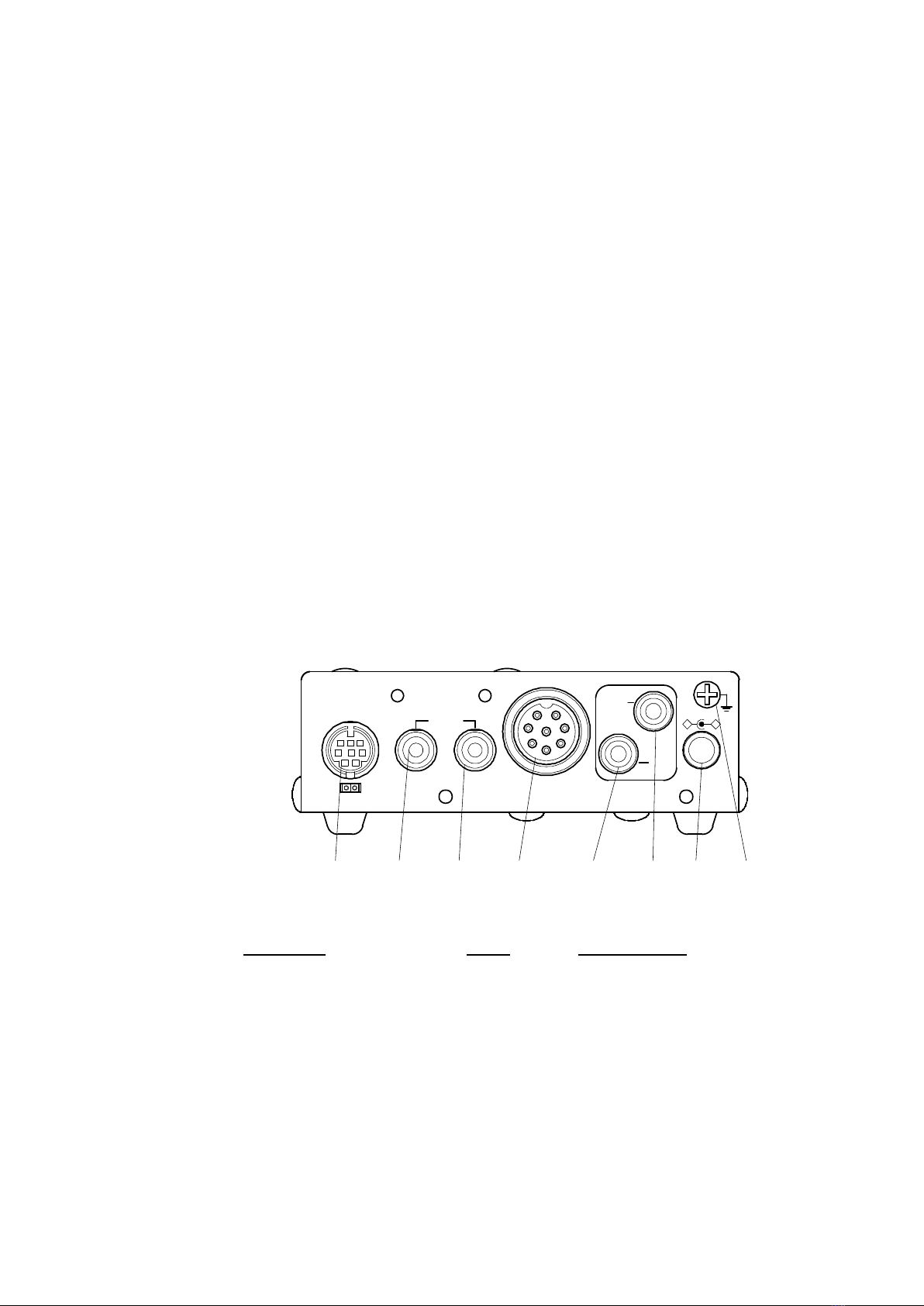Table of Contents
Page
Supplie Accessories ------------------------------------------------------------------------------------ 5
Controls an functions ---------------------------------------------------------------------------------- 5
Front Panel -------------------------------------------------------------------------------------------- 5
Rear Panel -------------------------------------------------------------------------------------------- 8
Top Panel ----------------------------------------------------------------------------------------------10
Internal View ------------------------------------------------------------------------------------------10
Bottom View -------------------------------------------------------------------------------------------11
Interfacing the ARD9900 -------------------------------------------------------------------------------12
Connection to a Ra io ----------------------------------------------------------------------------- 12
Connection to a Microphone --------------------------------------------------------------------12
Connection to a PC ------------------------------------------------------------------------------- 13
Connection to a Power supply ------------------------------------------------------------------ 13
Connection to an External speaker ------------------------------------------------------------ 13
Level A justment ----------------------------------------------------------------------------------------14
Microphone level ------------------------------------------------------------------------------------14
Ra io Input level -------------------------------------------------------------------------------- 14
Co e Setting ---------------------------------------------------------------------------------------------- 15
Master Key Co e Setting -------------------------------------------------------------------------15
User ID Co e Setting ------------------------------------------------------------------------------15
Air Key Co e Setting ------------------------------------------------------------------------------16
Channel Switch Setting ---------------------------------------------------------------------------16
Operations ------------------------------------------------------------------------------------------------18
Voice Communication -----------------------------------------------------------------------------18
Digital Voice Communication ----------------------------------------------------------------18
Analog Voice Communication ---------------------------------------------------------------18
Force Receive -----------------------------------------------------------------------------------18
Data Communication ----------------------------------------------------------------------------- 18
Receive -------------------------------------------------------------------------------------------19
Transmit ------------------------------------------------------------------------------------------ 19
Digital Image Communication ------------------------------------------------------------------- 19
Receive -------------------------------------------------------------------------------------------19
Transmit ------------------------------------------------------------------------------------------20
Specifications --------------------------------------------------------------------------------------------21
Type of Communications an their respective features --------------------------------------22
Communication Selection Gui ance --------------------------------------------------------------23
Communication Mo e Setting -----------------------------------------------------------------------24
Detaile functions of communication mo e ------------------------------------------------------25
Control Comman s -------------------------------------------------------------------------------------28
Interfacing to a PC -----------------------------------------------------------------------------28
Terminal Settings -------------------------------------------------------------------------------28
Comman format -------------------------------------------------------------------------------29
Entering the System Management Screen ----------------------------------------------29
Operator’s Comman List --------------------------------------------------------------------30
Operator’s Comman Details-----------------------------------------------------------------31
Comman List for the System Manager --------------------------------------------------33
Comman Details of the System Manager ----------------------------------------------34