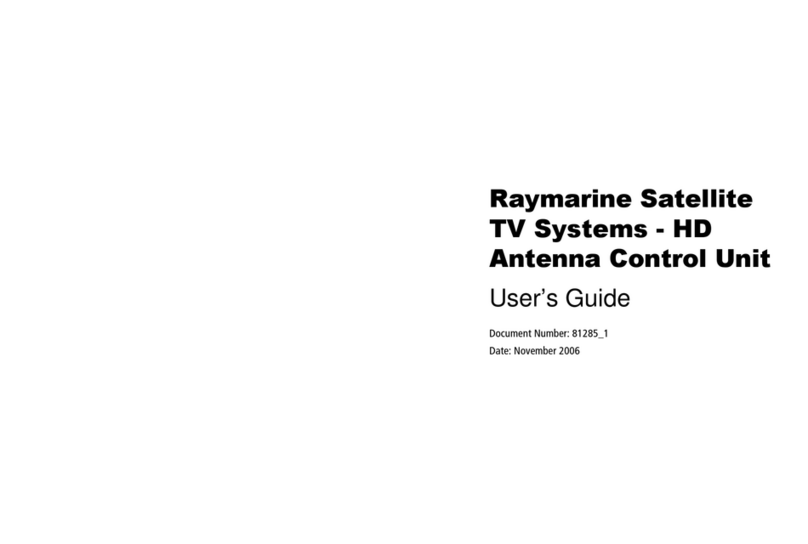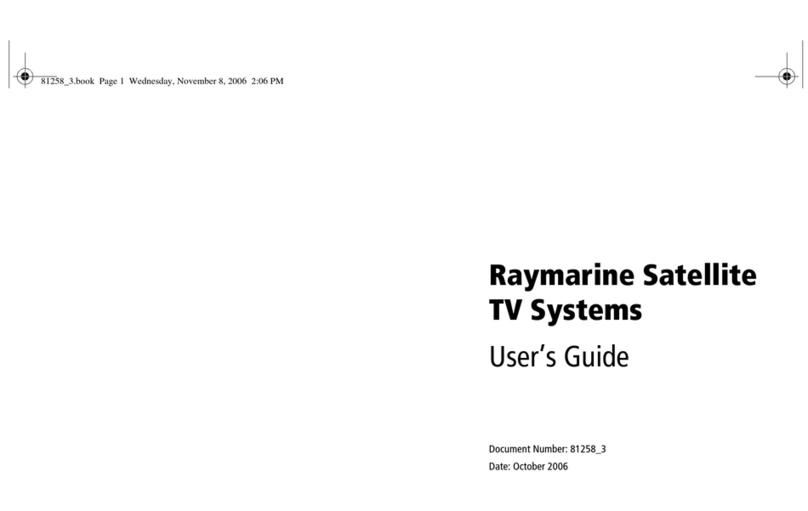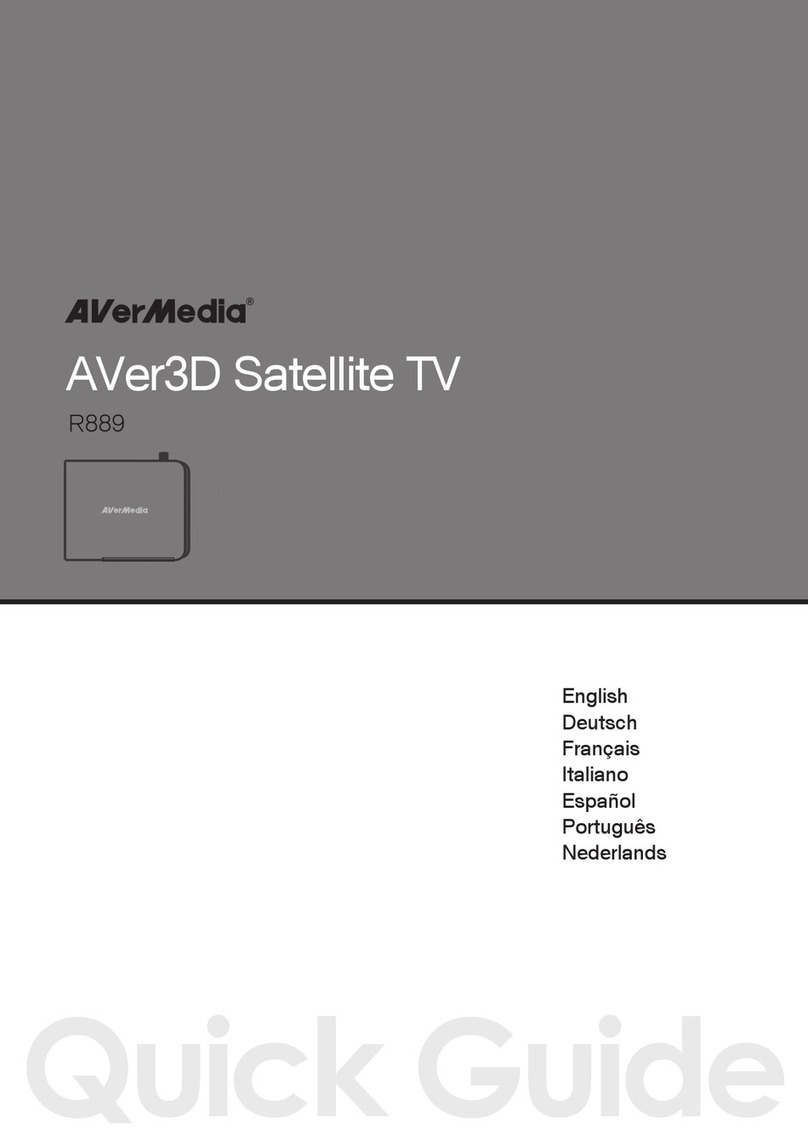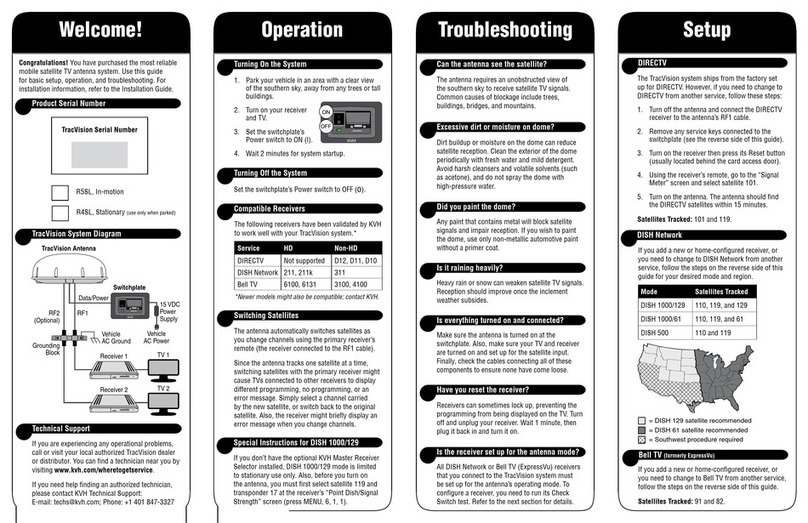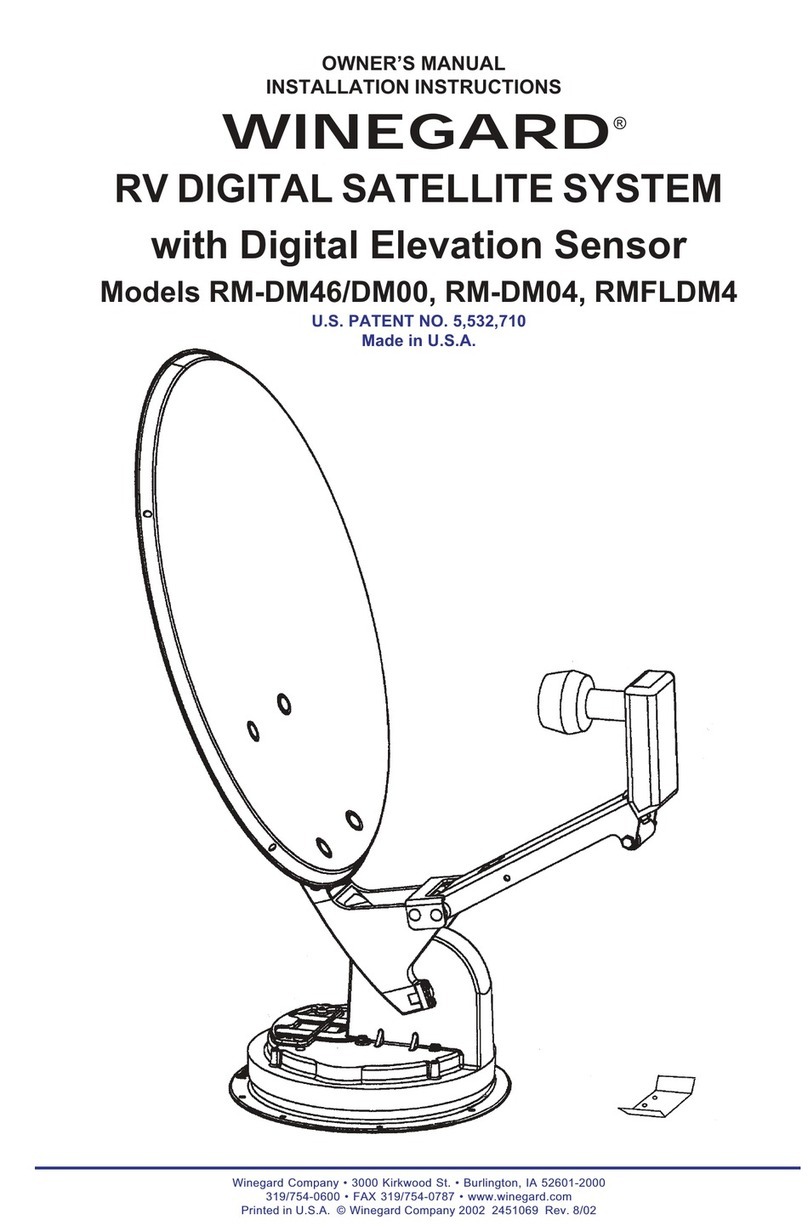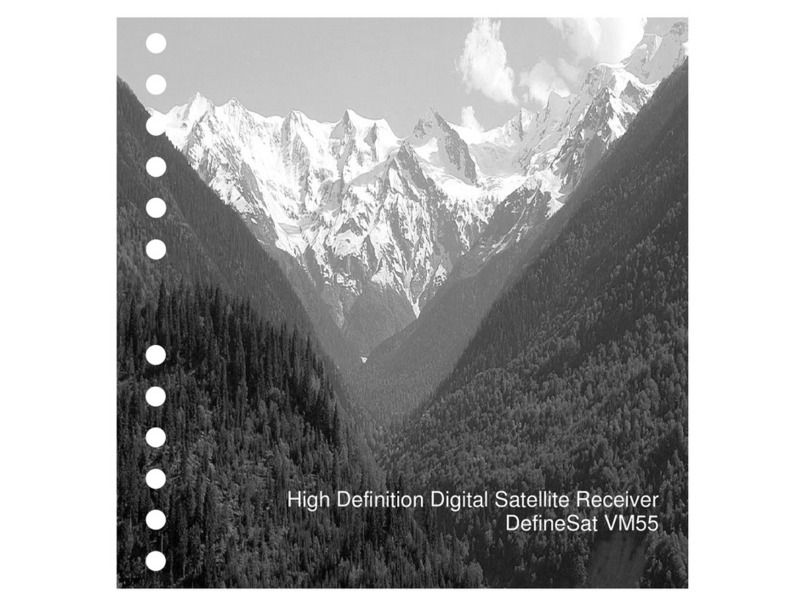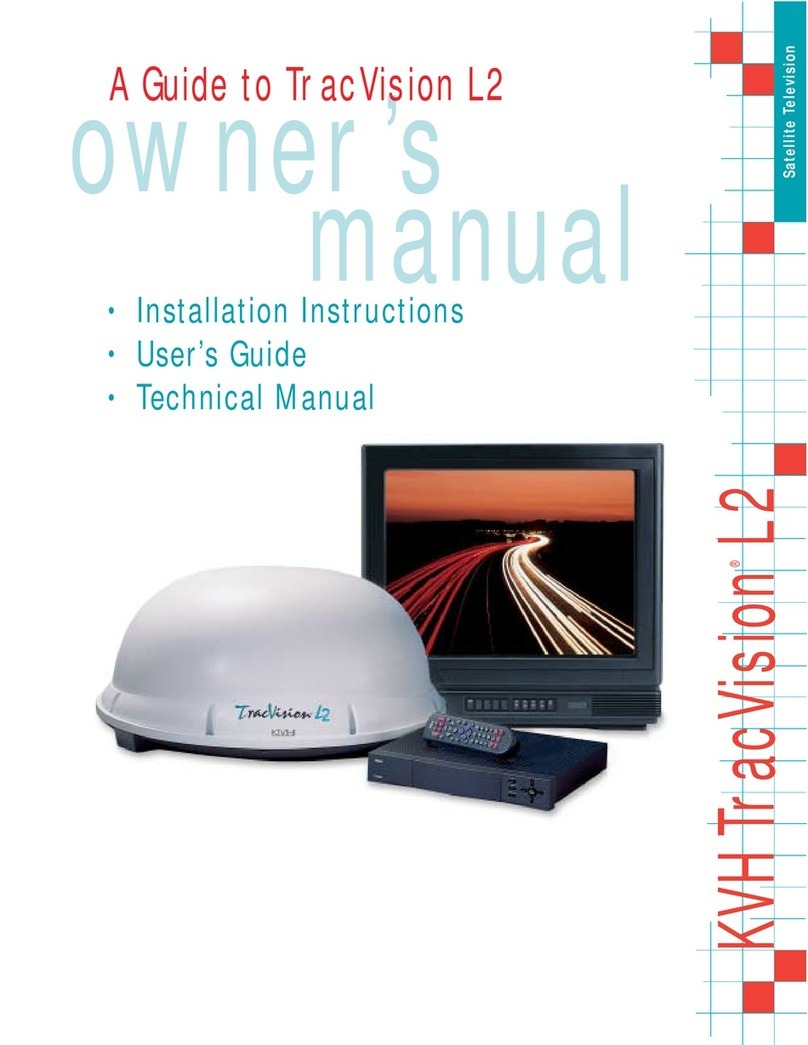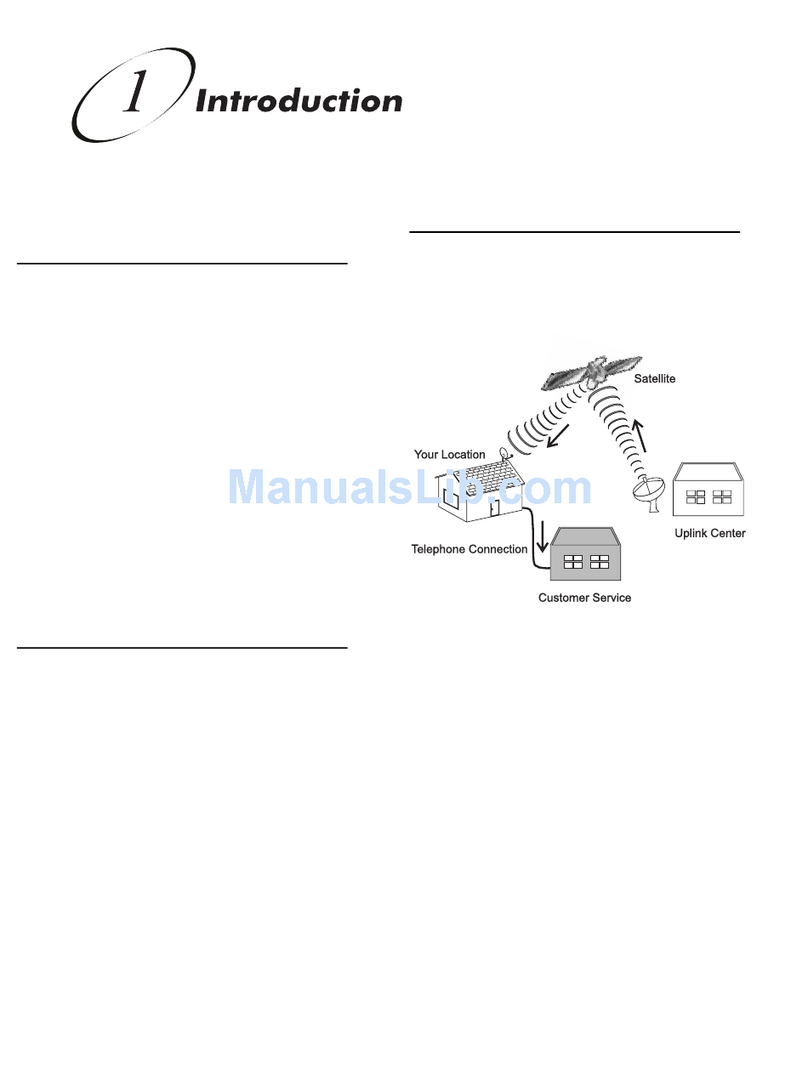alldigitalvideobroadcast(DVB)satellites.Thisprovidesaccessto
hundredsofTVchannels.
Pleasecarefullyreadandfollowtheinstallation,operatingand
maintenanceprocedures.
IMOandSOLAS
Theequipmentdescribedwithinthisdocumentisintendedforuse
onleisuremarineboatsandworkboatsnotcoveredbyInternational
MaritimeOrganization(IMO)andSafetyofLifeatSea(SOLAS)
CarriageRegulations.
Geographiclocation
SatellitesoutsideofNorthAmericatransmitsignalsonalinear
polarization,thismeanssignalsaretransmittedhorizontallyand
vertically.SatellitescoveringNorthAmericatransmitcircularly
polarizedsignalsthatrotate.Iftherotationisclockwisetowardsthe
directionofpropagation,itiscalledright-hand-circular(RHC).Ifthe
rotationiscounterclockwise,itiscalledleft-hand-circular(LHC).
Youcannotreceivesignalsthathavelinearpolarizationonasystem
thatissetupforcircularpolarization,orvice-versa.
TheSTVSystemwillreceivesignalsfromselectedsatellitesinthe
followingareas.
Circularpolarization:
•NorthAmerica
Linearpolarization:
•Europe
•Australia
•NewZealand
•China
•MiddleEast
Uptodatecoveragemapsandsatelliteinformationarefoundby
navigatingtothehomepageofthesatelliteserviceproviders.
Ifyouchangeyourareaofoperation,youmayneedtochangesome
settingsonyourSTVsystem:
•Ifyourgeographiclocationchanges,youmayneedto:
–Adjusttheantennalownoiseblock(LNB)asappropriateforthe
areainwhichyouareoperating.
–Changeyourcontrolboard,ACUsoftwareandsatellite
receivers(IRDs).
Forfulldetailsofchangingyourgeographicareaofoperation,
contactRaymarineProductSupport.
Televisionreception
ForfullfunctionalityofyourSTVSystem,youmustsubscribetothe
relevantservice(s)fromtheappropriateserviceprovider(s).Full
detailsofserviceprovidersaregiven.
EMCconformance
Raymarineequipmentandaccessoriesconformtotheappropriate
ElectromagneticCompatibility(EMC)regulationsforuseinthe
recreationalmarineenvironment.
CorrectinstallationisrequiredtoensurethatEMCperformanceis
notcompromised.
Declarationofconformity
ThisproductconformswithEUDirective2004/108/ECandis
labelledwiththeCEconformitymark.
833STVSatelliteTVUser’sGuide