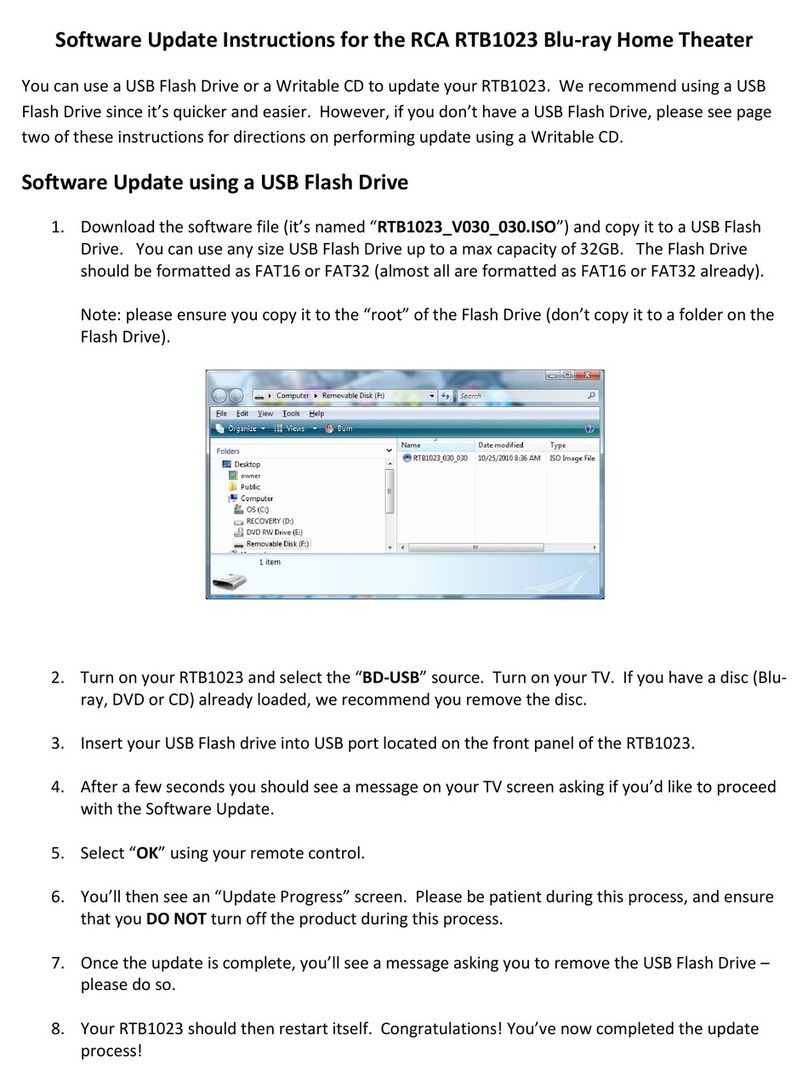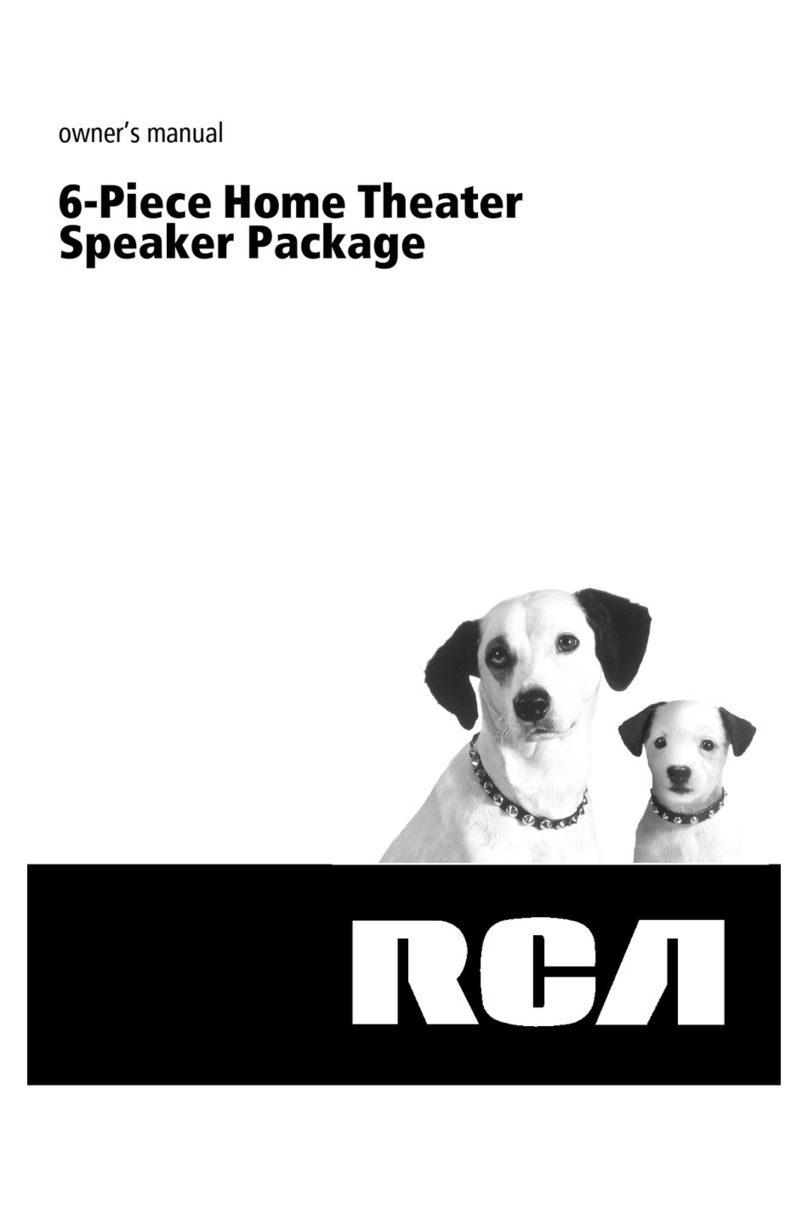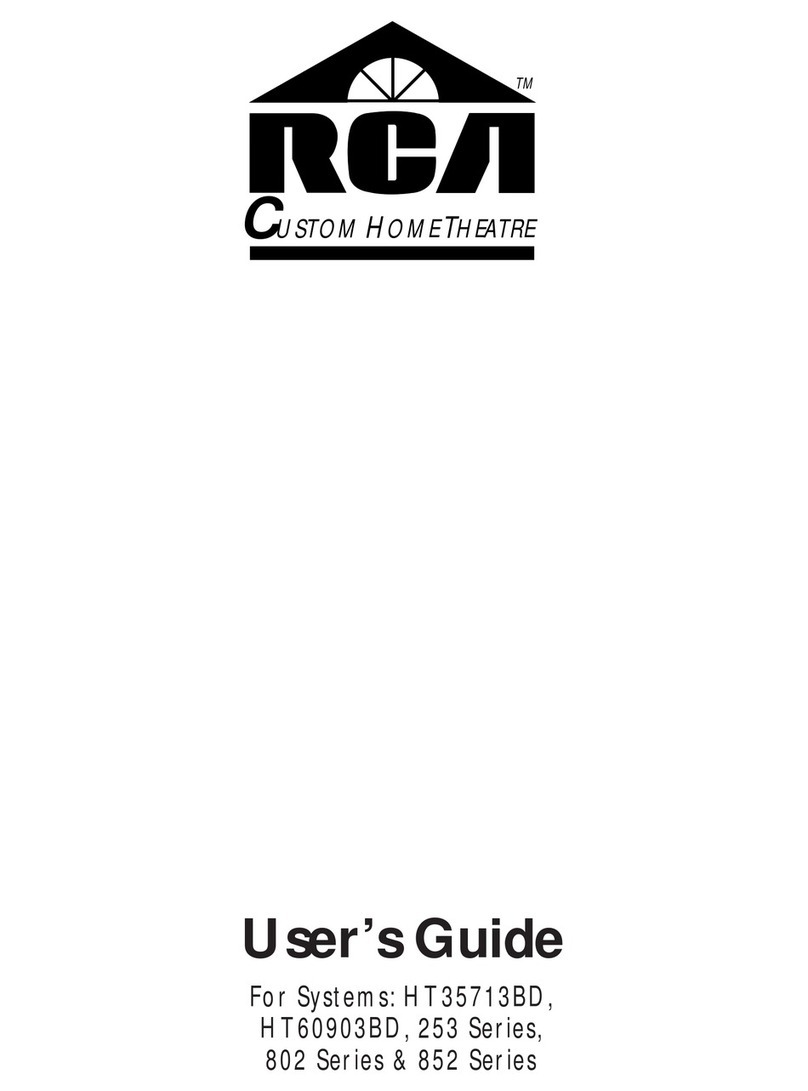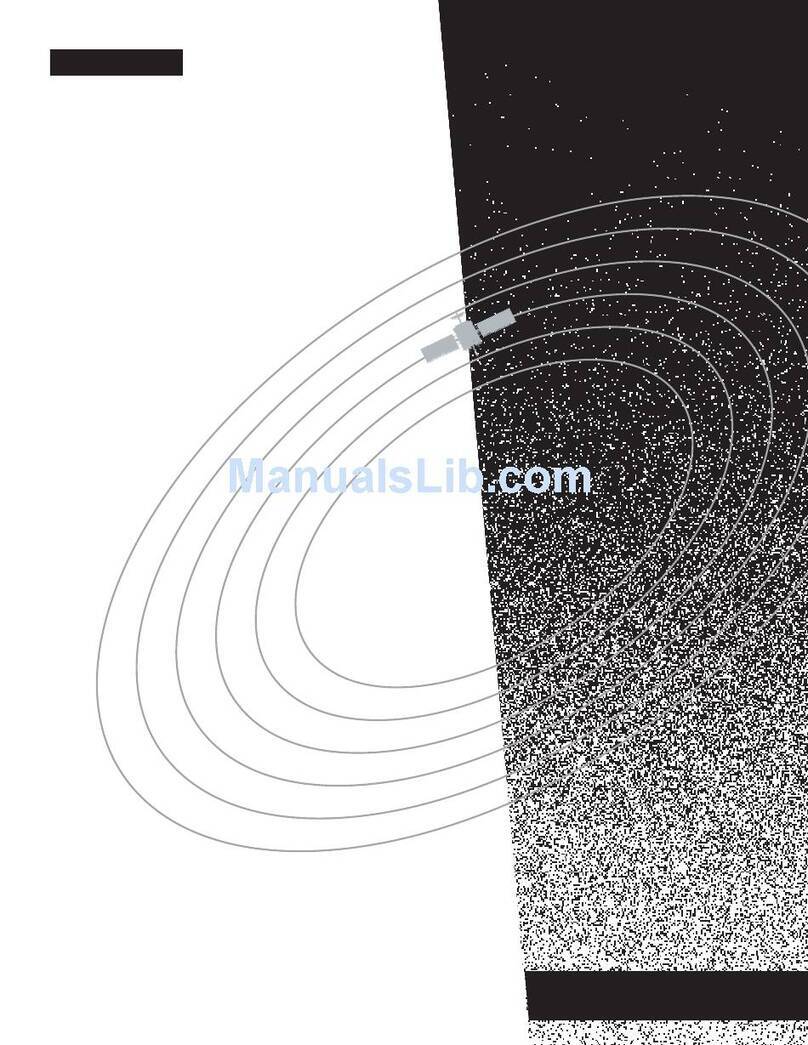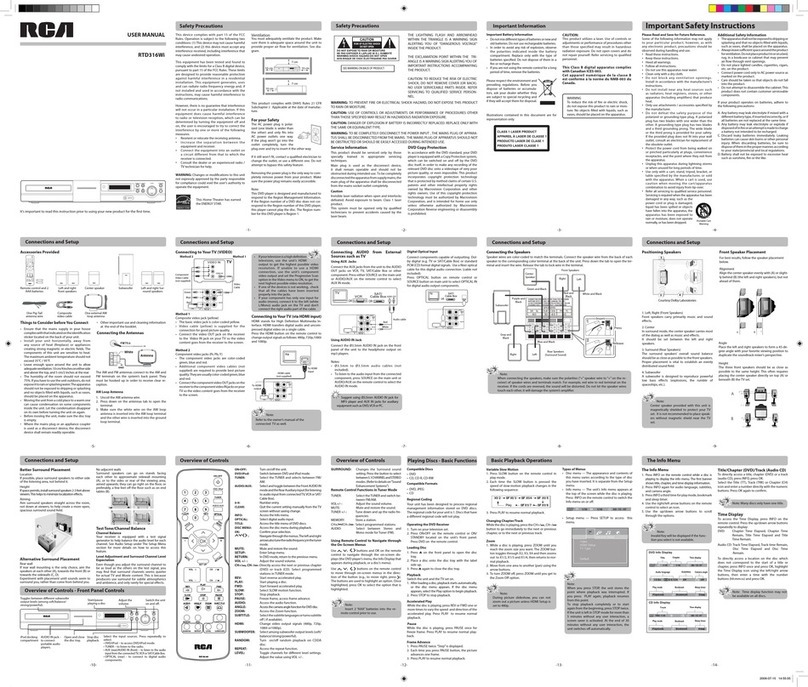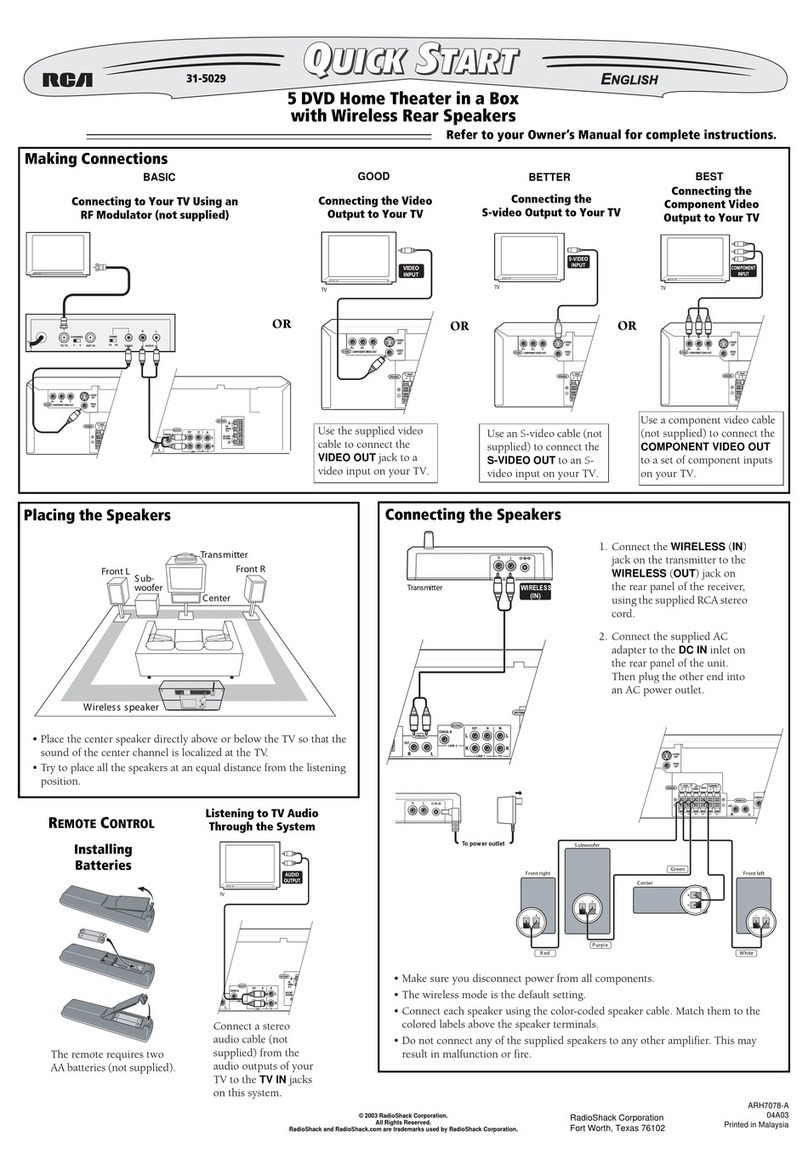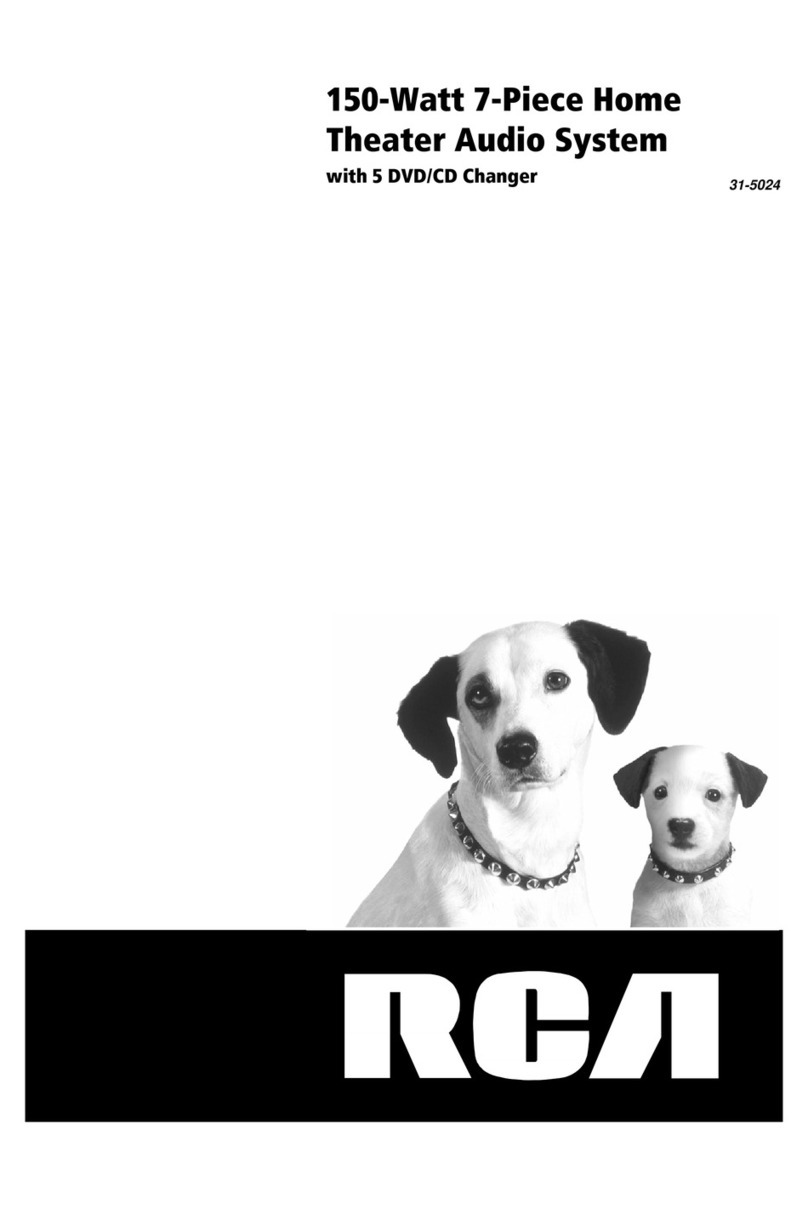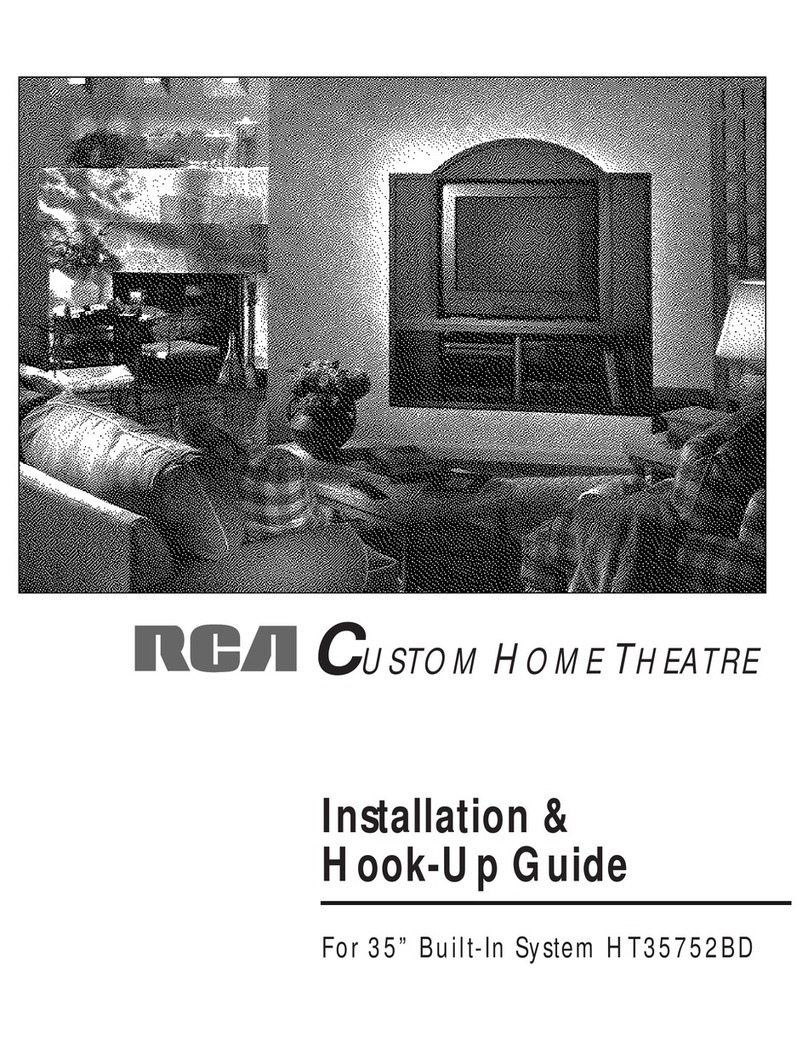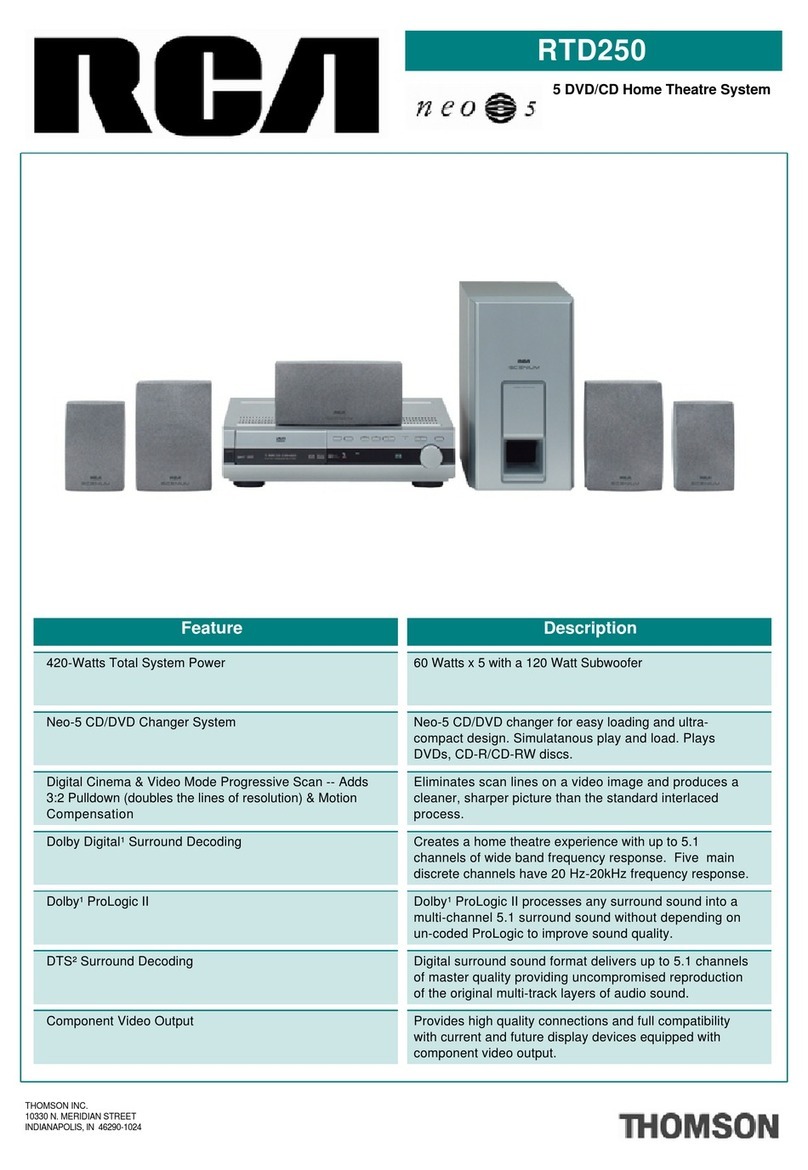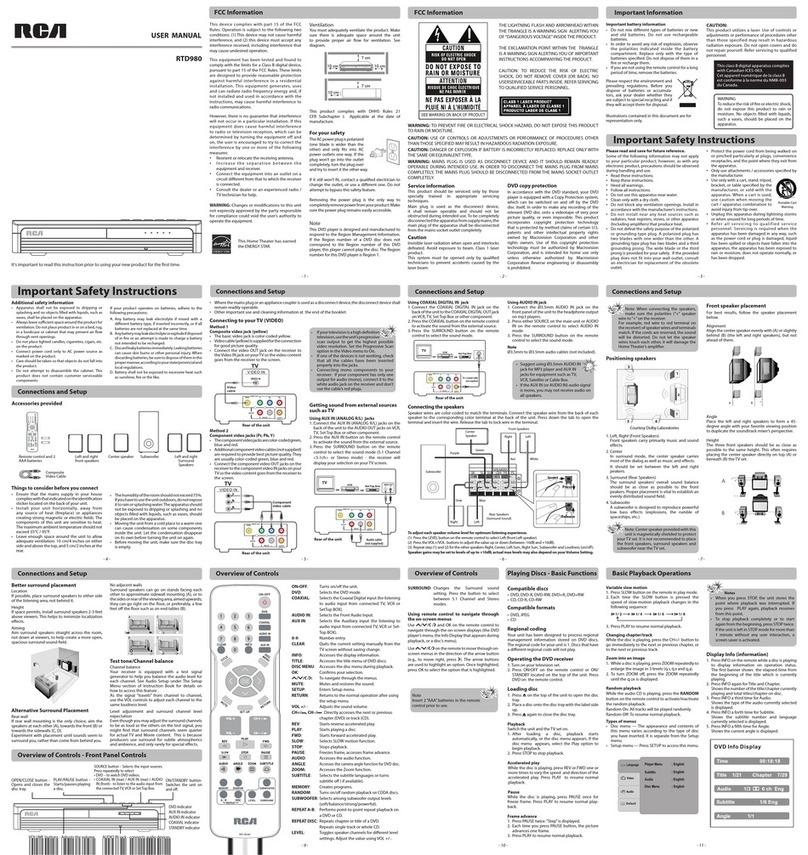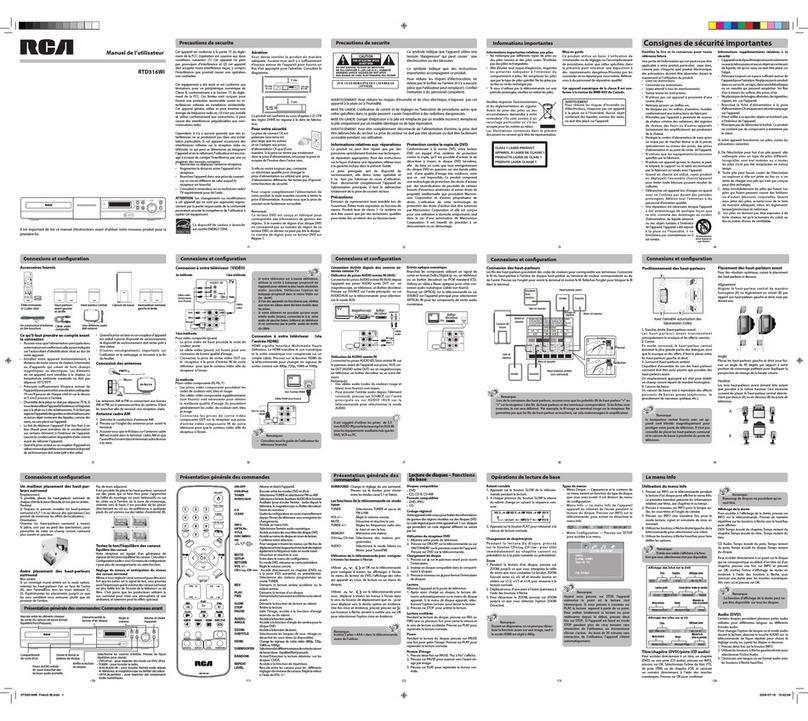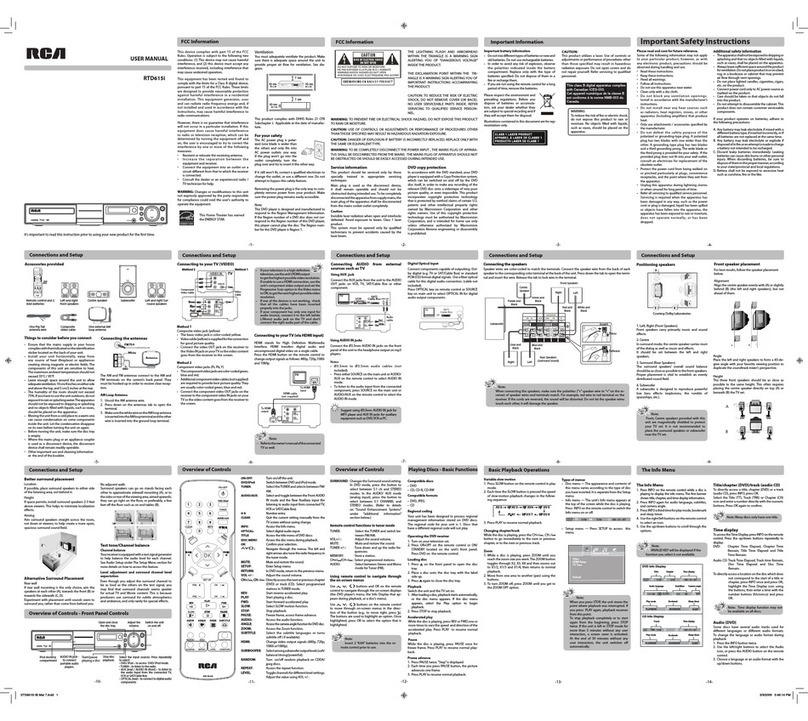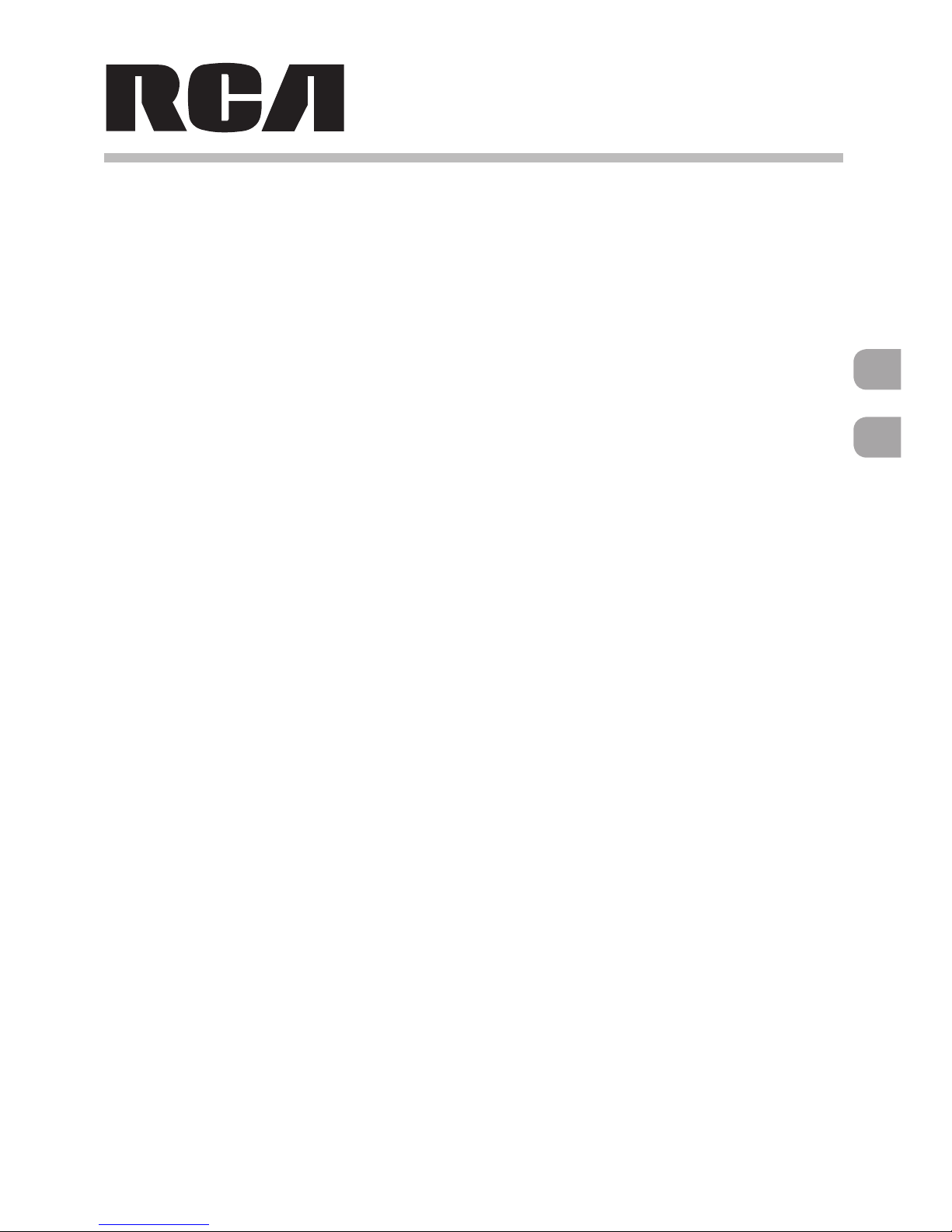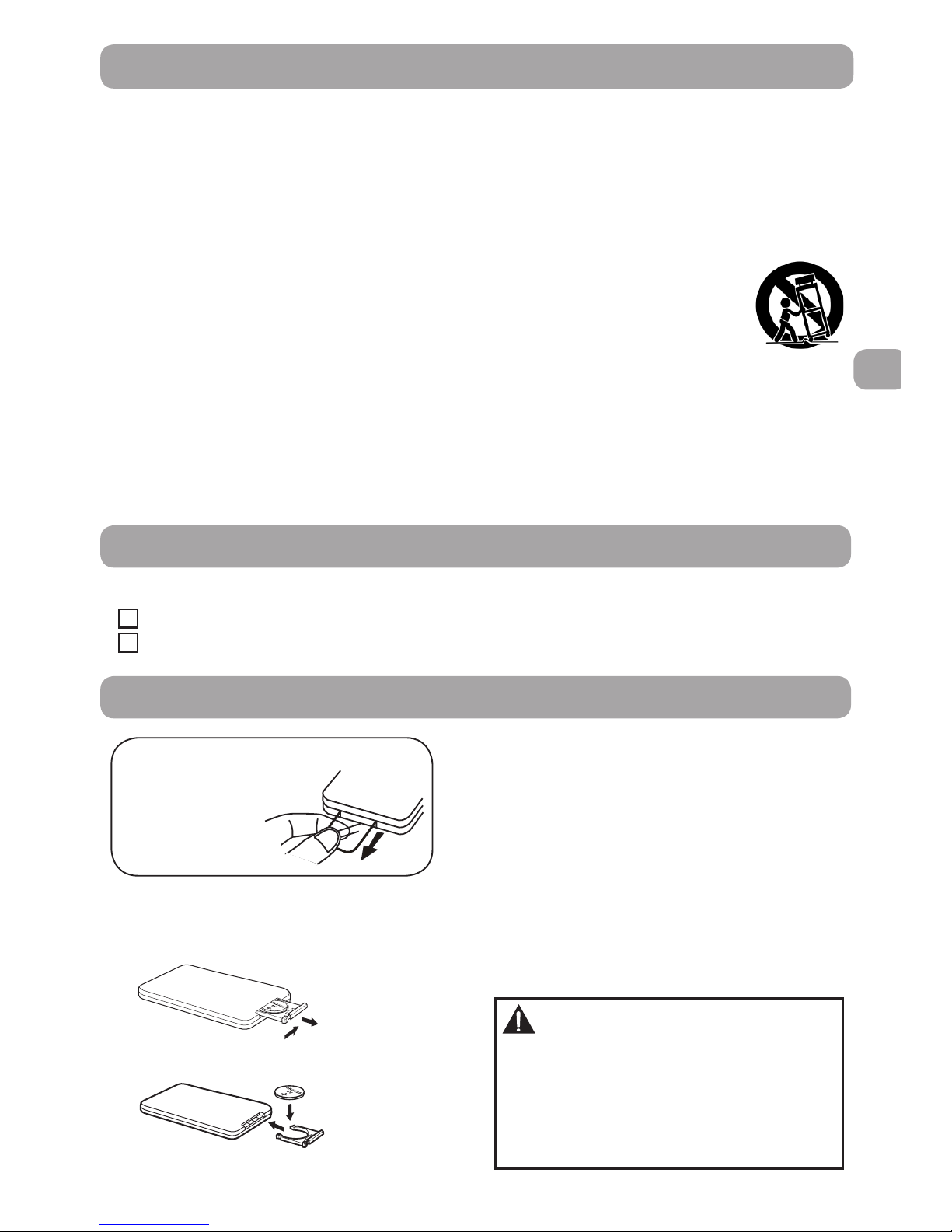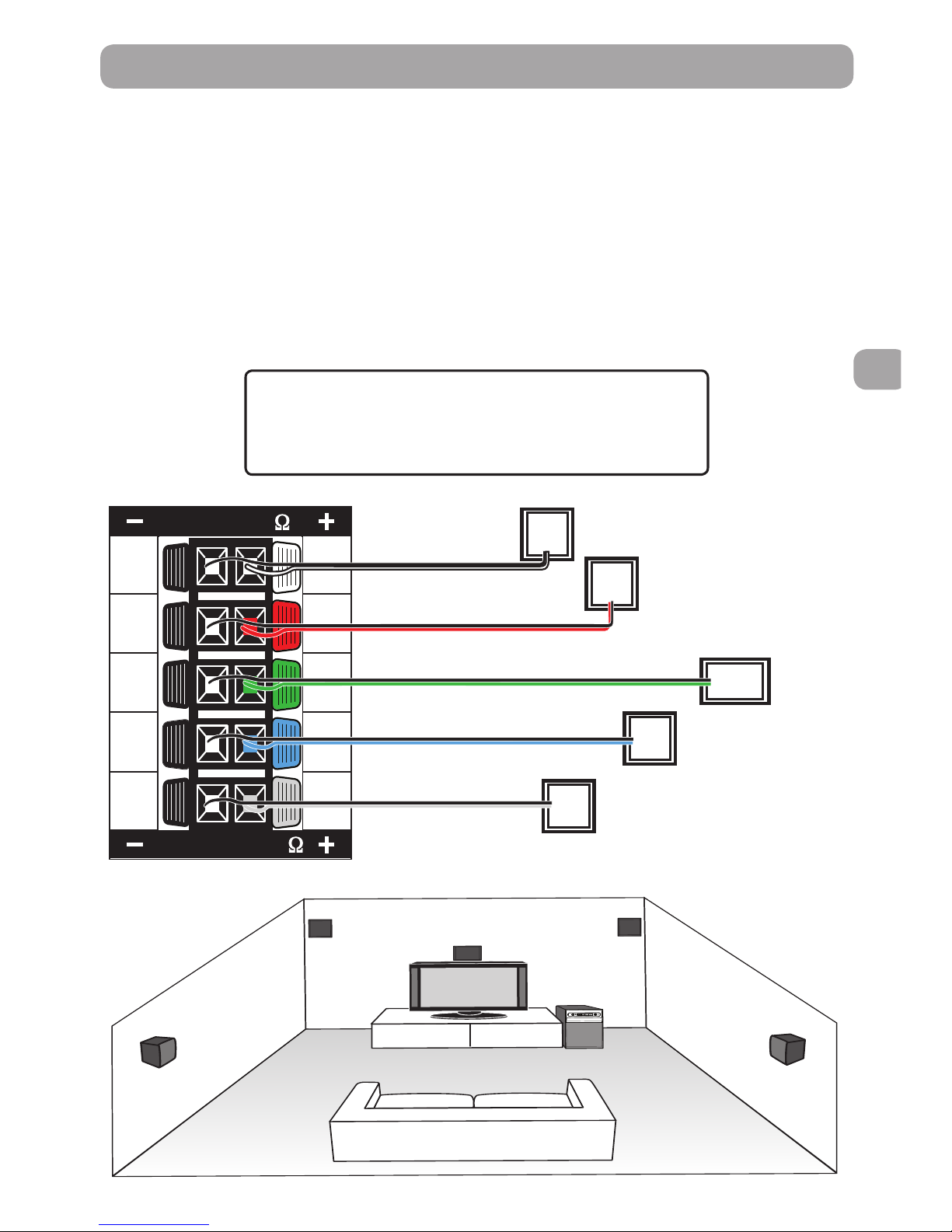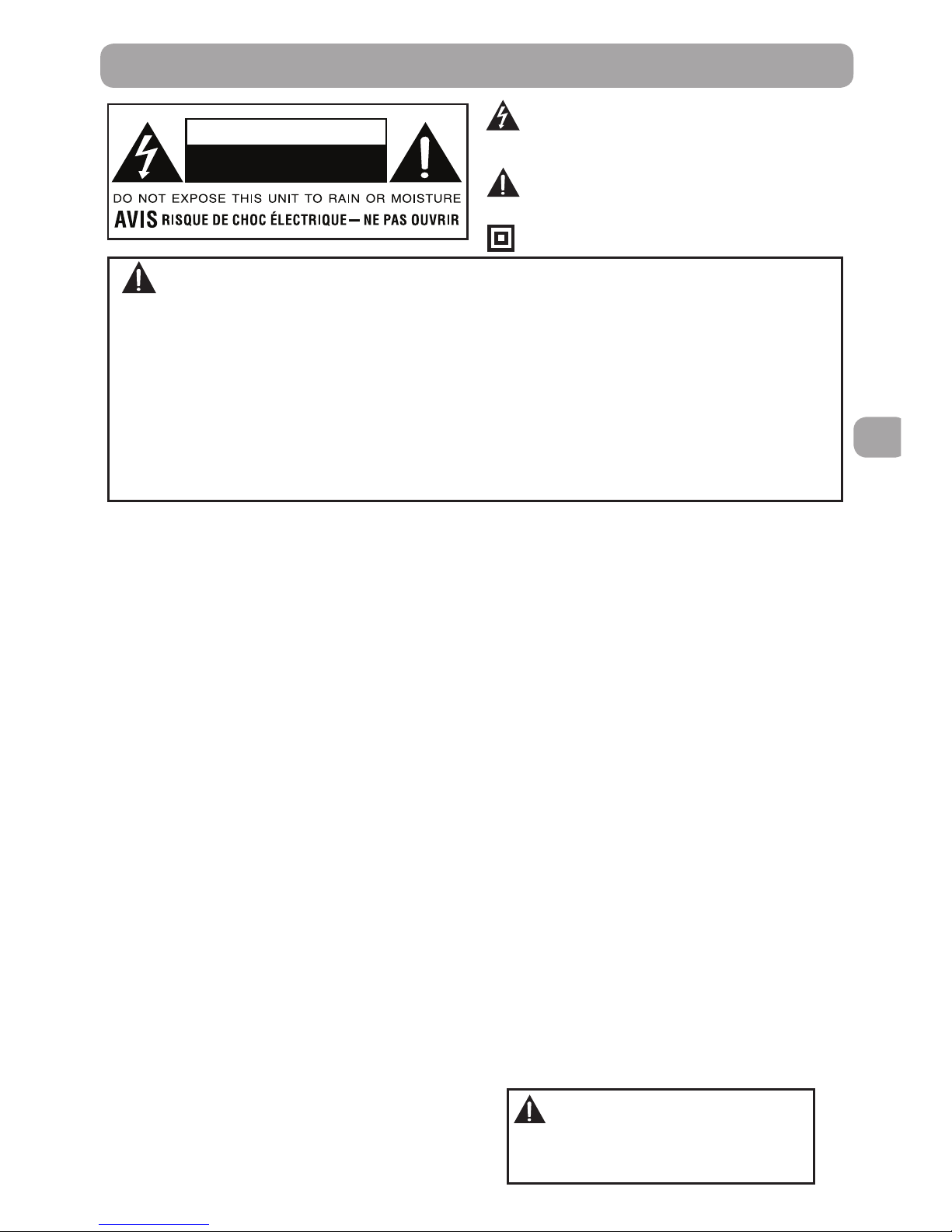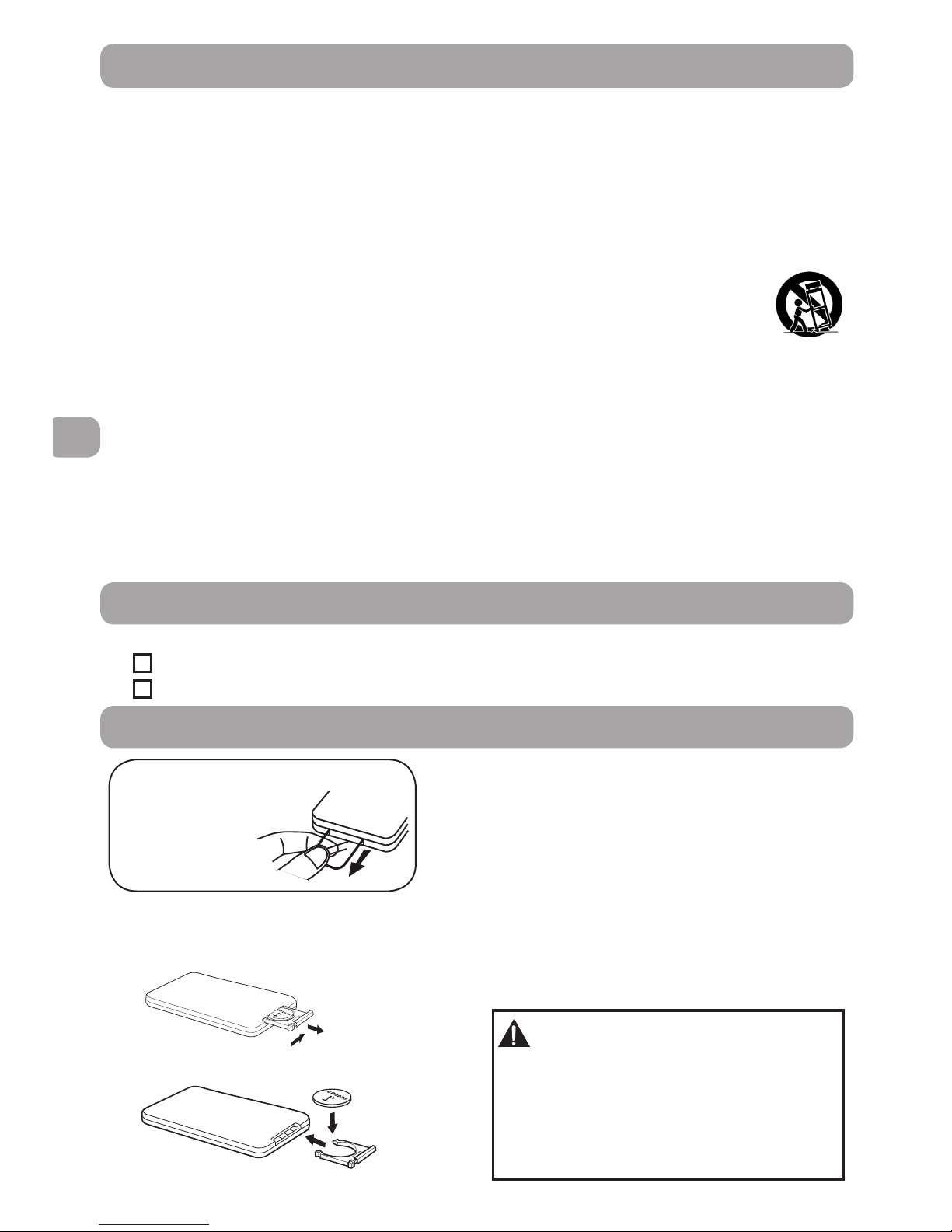ES
1
ADVERTENCIA:
PARA REDUCIR EL RIESGO DE SUFRIR DESCARGAS ELÉCTRICAS, NO
RETIRE LA CUBIERTA (NI LA PARTE POSTERIOR). NO HAY PIEZAS DE
REPUESTO DENTRO DEL APARATO. DERIVE CUALQUIER REPARACIÓN
A PERSONAL CALIFICADO.
PELIGRO DE EXPLOSION SI LA PILA SE CAMBIA DE MANERA INCORRECTA.
AL CAMBIAR LA PILA, UTILICE SOLO EL MISMOTIPO DE PILA, O UN TIPO
DE PILA EQUIVALENTE.
EL TOMACORRIENTE SE USA COMO DISPOSITIVO DE DESCONEXIÓN
Y DEBE ESTAR SIEMPRE DISPONIBLE PARA SU FUNCIONAMIENTO
DURANTE SU USO. PARA DESCONECTAR COMPLETAMENTE EL
TOMACORRIENTE DE LA RED ELÉCTRICA, EL TOMACORRIENTE DEBE
ESTAR DESCONECTADO TOTALMENTE DEL ENCHUFE DE LA PARED
CONECTADO A LA RED ELÉCTRICA.
PRECAUCIONES DE SEGURIDAD
INFORMACIÓN REFERENTE A LA UBICACIÓN
• Noutiliceestaunidadenlugaresconexcesodecalor,frío,
polvo o humedad.
• Enungabinete,dejealrededorde2,5cm(1pulgada)
de espacio libre alrededor de la unidad para que ésta se
pueda ventilar adecuadamente.
• Coloquelaunidadenunasupercieplanaypareja.
• Norestrinjaelujodeairedelaunidadponiéndolaenun
lugar con poca ventilación. No la cubra con un paño, ni la
ponga sobre la ropa de cama o sobre la alfombra.
INFORMACIÓN REFERENTE A LA SEGURIDAD
• Tirar del cable puede dañarlo y crear riesgo.
• Cuandolaunidadnosevaausarporunperíodolargode
tiempo, desconecte el adaptador de CA.
INFORMACIÓN REFERENTE A LA
CONDENSACIÓN
• Aldejaresteequipoenunahabitacióntemperada,con
calor y humedad, es posible que al interior del aparato
se formen gotitas de agua o condensación. Al haber
condensación dentro de la unidad, ésta no funcionará
normalmente. Deje reposar la unidad por 1 ó 2 horas
antes de encenderla, o tempere poco a poco la habitación
y seque la unidad antes de usarla.
UBICACIÓN DE LA PLACA DE CLASIFICACIÓN
La placa de clasicación está ubicada en la parte
posterior de la unidad.
Elsímbolodeunrayodentrodeuntriánguloequilátero
está pensado para alertar al usuario de la presencia de
“voltaje peligroso” no aislado dentro de la carcasa del
producto, el cual puede ser de una magnitud suciente para
provocar una descarga eléctrica.
El signo de admiración dentro de un triángulo equilátero
está pensado para alertar al usuario de la presencia de
instrucciones importantes de manejo y mantenimiento
(reparación) en este manual de usuario.
ÉsteeselsímboloparaclaseII(DobleAislación)
ADVERTENCIA:
SI OCURRE ALGÚN PROBLEMA,
DESCONECTE EL ADAPTADOR DE CA Y
LLAME A UN TÉCNICO CALIFICADO PARA EL
MANTENIMIENTO.
DECLARACIONES DE LA FCC
Este dispositivo cumple con la Parte 15 de las Reglas FCC.
La operación está sujeta a las siguientes dos condiciones:
(1) este dispositivo puede no causar interferencia dañina,
y (2) este dispositivo debe aceptar cualquier interferencia
recibida, incluyendo interferencia que puede ser causada
por operación no deseada.
NOTA: Esta unidad ha sido revisada y funciona en
conformidad a los límites establecidos para los aparatos
digitales clase B, según se establece en la Parte 15 del
reglamentodelaFCC.Dichoslímitesestándiseñadospara
proporcionar una protección razonable contra interferencia
dañina en una instalación residencial. Esta unidad genera,
usa y puede irradiar energía de frecuencias de radio y,
de no ser instalada y empleada según se indica en las
instrucciones, puede ocasionar interferencia dañina en las
comunicaciones radiales. Sin embargo, no se garantiza que
en una instalación particular no se produzca interferencia.
Si este equipo causara interferencia dañina en la recepción
de su radio o de su televisor (lo que puede determinarse al
encender y apagar la unidad), le sugerimos al usuario que
intente reparar dicha interferencia siguiendo una o más de
las siguientes recomendaciones:
- Oriente la antena de recepción en otra dirección o póngala
en otro lugar.
- Aumente la distancia entre la unidad y el receptor.
- Conecte la unidad a un enchufe de pared que esté en un
circuito diferente a donde haya conectado el receptor.
- Pida ayuda a un vendedor o a un técnico de radios y
televisores con experiencia, si tiene más consultas.
CUIDADO :
PARA PREVENIR RIESGO DE INCENDIO O DESCARGA ELÉCTRICA. NO
EXPONER ESTE APARATO A LLUVIA O HUMEDAD. NO COLOCAR OBJETOS
QUE CONTENGAN LÍQUIDOS ENCIMA O CERCA DE ESTA UNIDAD.
EN CASO DE OCURRIR ALGÚN PROBLEMA, DESCONECTE EL
ADAPTADOR DE CORRIENTE CA O EL ADAPTADOR DE CORRIENTE DEL
AUTOMÓVIL CA, Y REFIERA EL SERVICIO A UN TÉCNICO CALIFICADO.
NO PONGA NINGÚN OBJETO DIRECTAMENTE SOBRE LA UNIDAD, YA
QUE PUEDE DAÑARLA.
AL USAR LOS CONTROLES, HACER AJUSTES O LLEVAR A CABO
PROCEDIMIENTOS DISTINTOS A LOS QUE SE ESPECIFICAN EN EL
MANUAL, PUEDE QUEDAR EXPUESTO A RADIACION PELIGROSA.
NO DEBE EXPONER ESTE APARATO A GOTAS NI SALPICADURAS DE AGUA
NI DEBE PONER SOBRE ÉSTE OBJETOS QUE CONTENGAN LÍQUIDO,
COMO FLOREROS.
Este aparato digital Clase B cumple con la
norma Canadiense ICES-003.
A la fecha de fabricación, este producto cumple
con la regla 21, subcapítulo J para las piezas 1040-
10 y 1040-11 del DHHS .
PRECAUCION
RIESGO DE CHOQUE ELÉCTRICO
NO ABRIR