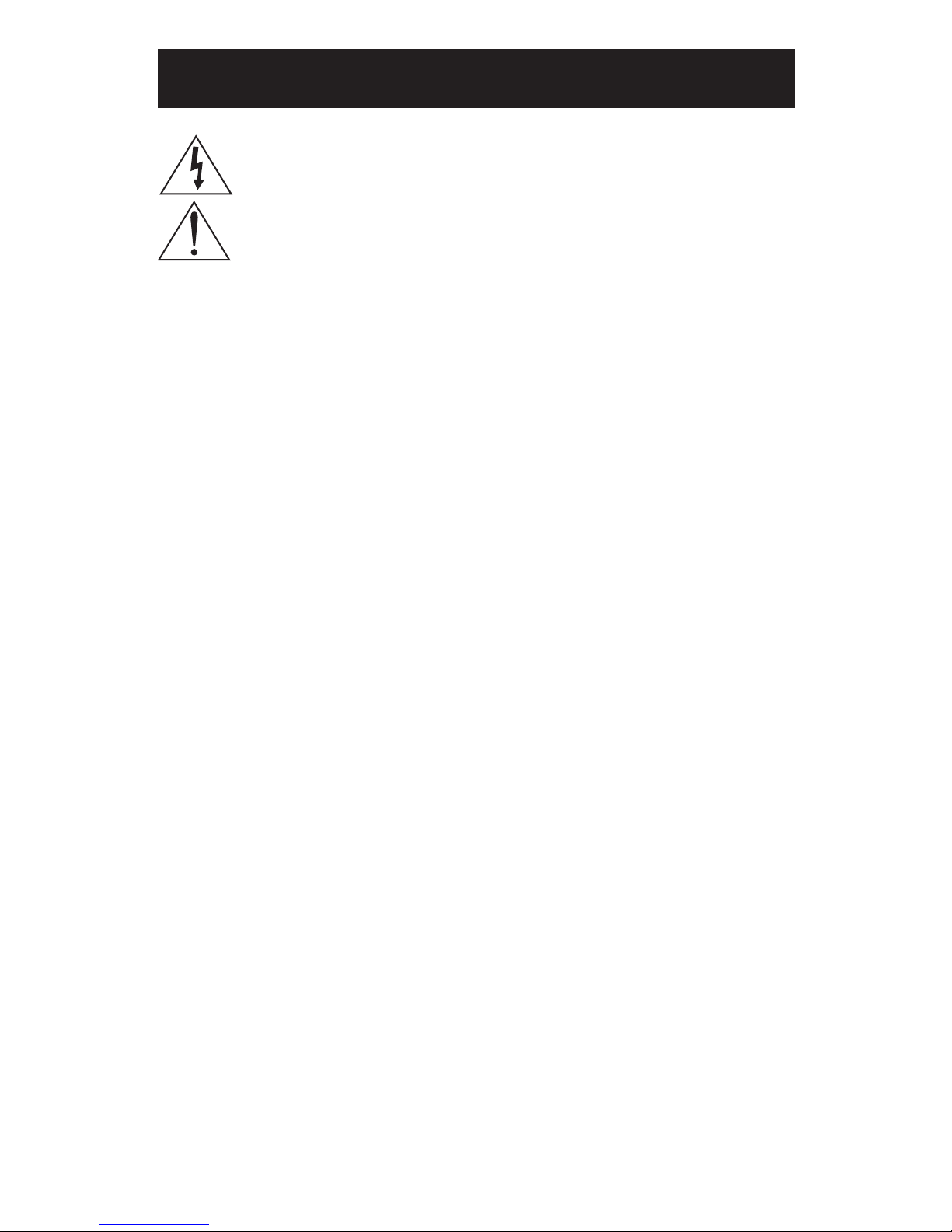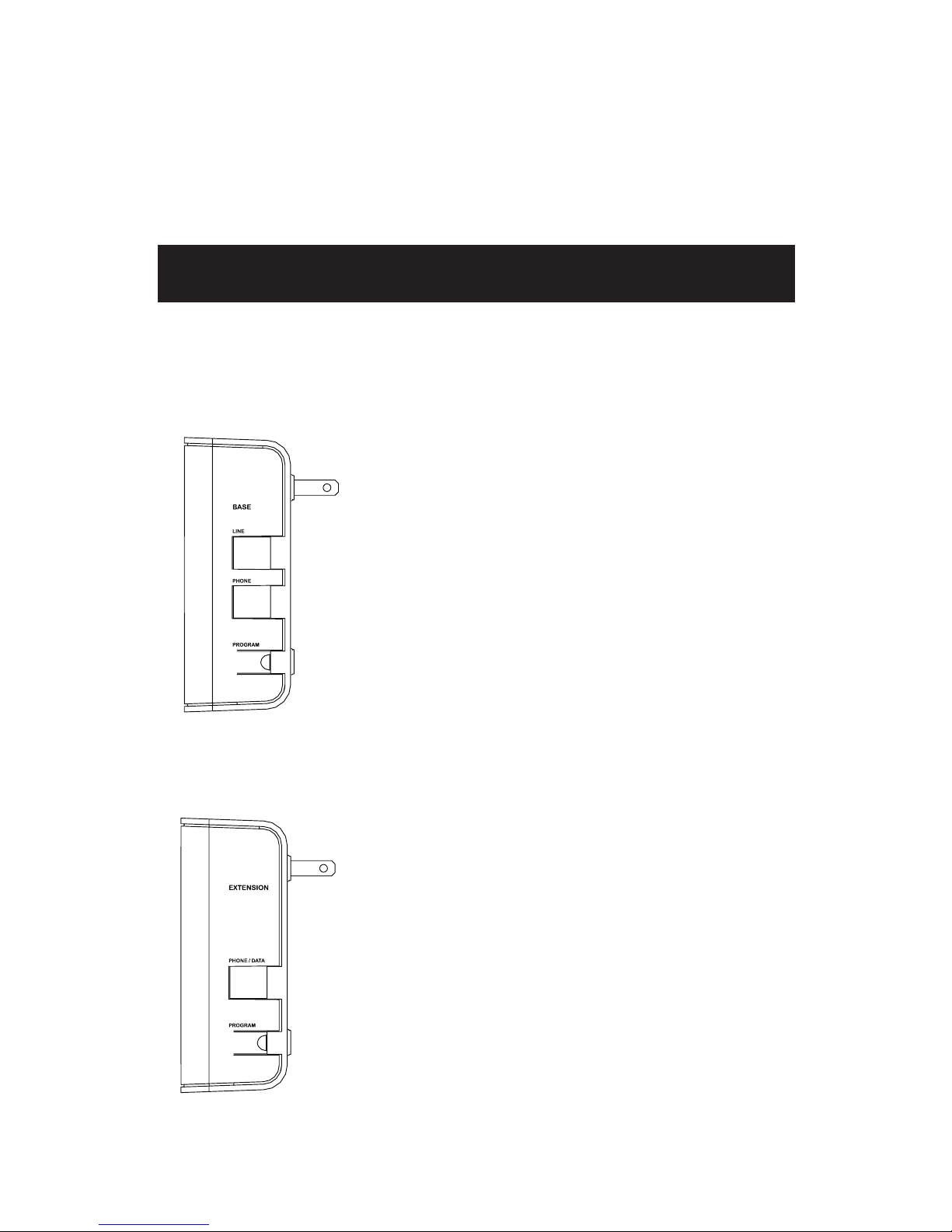2
This symbol is intended to alert you to the presence of uninsulated dangerous
voltage within the system’s enclosure that might be of sufficient magnitude to
constitute a risk of electric shock. Do not open the system’s case.
This symbol is intended to inform you that important operating and maintenance
instructions are included in the literature accompanying the system.
Read and follow precautions when installing and using the Wireless Phone Jack System.
• Readandunderstandallinstructions.
• Followallwarningsandinstructionsmarkedonthesystemandinthisguide.
• Unplugthissystemfromthewalloutletbeforecleaning.Donotuseliquidoraerosol
cleaners.Useadampclothforcleaning.
• Donotusethissystemnearwater;forexample,nearabathtub,washbowl,kitchensink,or
laundrytub,inawetbasement,orinornearaswimmingpool.
• Thissystemshouldneverbeplacednearoroveraheatradiatororregister.Thissystem
should not be placed in a built-in installation unless proper ventilation is provided.
• Thissystemshouldonlybeoperatedfromthetypeofpowersourceindicatedinthisguide
and on the system’s label. If you are not sure of the type of power supplied to your home or
building,consultyourlocalpowercompany.
• Neverspillliquidofanykindonthesystem.
• Toreducetheriskofelectricshock,donotdisassemblethissystem,buttakeittoaqualified
servicefacilitywhenserviceorrepairisrequired.
• Openingorremovingthecoversmightexposeyoutodangerousvoltagesorotherrisks.
Incorrectreassemblycancauseelectricshockwhenthesystemissubsequentlyused.
• Unplugthesystemfromthewalloutletandreferservicingtoaqualifiedservicefacility
under the following conditions:
A. When the AC plug is damaged.
B. Ifliquidhasbeenspilledintothesystem.
C. Ifthesystemhasbeenexposedtorainorwater.
D. If the system does not operate normally by following the operating instructions.
E. If the system has been dropped or the cabinet has been damaged.
F. Ifthesystemexhibitsadistinctchangeinperformance.
• Avoidusingatelephone,otherthanacordlessphone,duringanelectricalstorm.Thereisa
remote risk of electric shock from lightning.
• Donotusethetelephonetoreportagasleakintheareaoftheleak.
FCC Information
We designed your Wireless Phone Jack System to conform to federal regulations and you can
connectittomostphonelines.However,eachdeviceyouconnectdirectlytothephonelinedraws
powerfromit.Thispowerdrawisthedevice’sringerequivalencenumber,orREN.TheRENis
shown on the base unit’s label.
Ifyouconnectmorethanonephoneorotherdevicedirectlytothephoneline,addupallthe
RENs.Ifthetotalismorethanfive(orthreeinruralareas),yourphonesmaynotring.Ifringer
operationisimpaired,removeadevicefromtheline.YourWirelessPhoneJackutilizesRJ-11
phone connectors.
Note: YourWirelessPhoneJackSystemhasaRENof0.1B,andsodoesnotaffectyourphone’s
abilitytoring.Also,thephoneyouplugintotheextensionunitdoesnotplaceanyloadonthe
telephoneline.However,thephoneyouplugintothebaseunitdoesaffectthetotalREN.Ifyour
WirelessPhoneJackSystemcausesproblemsonthephoneline,thetelephonecompanycan
disconnect your service. The phone company tries to notify you in advance. If advance notice is
notpractical,thetelephonecompanynotifiesyouassoonaspossibleandadvisesyouofyour
righttofileacomplaintwiththeFCC.
Caution:Changesormodificationsnotexpresslyapprovedbythepartyresponsiblefor
compliancecouldvoidtheuser'sauthoritytooperatetheequipment.