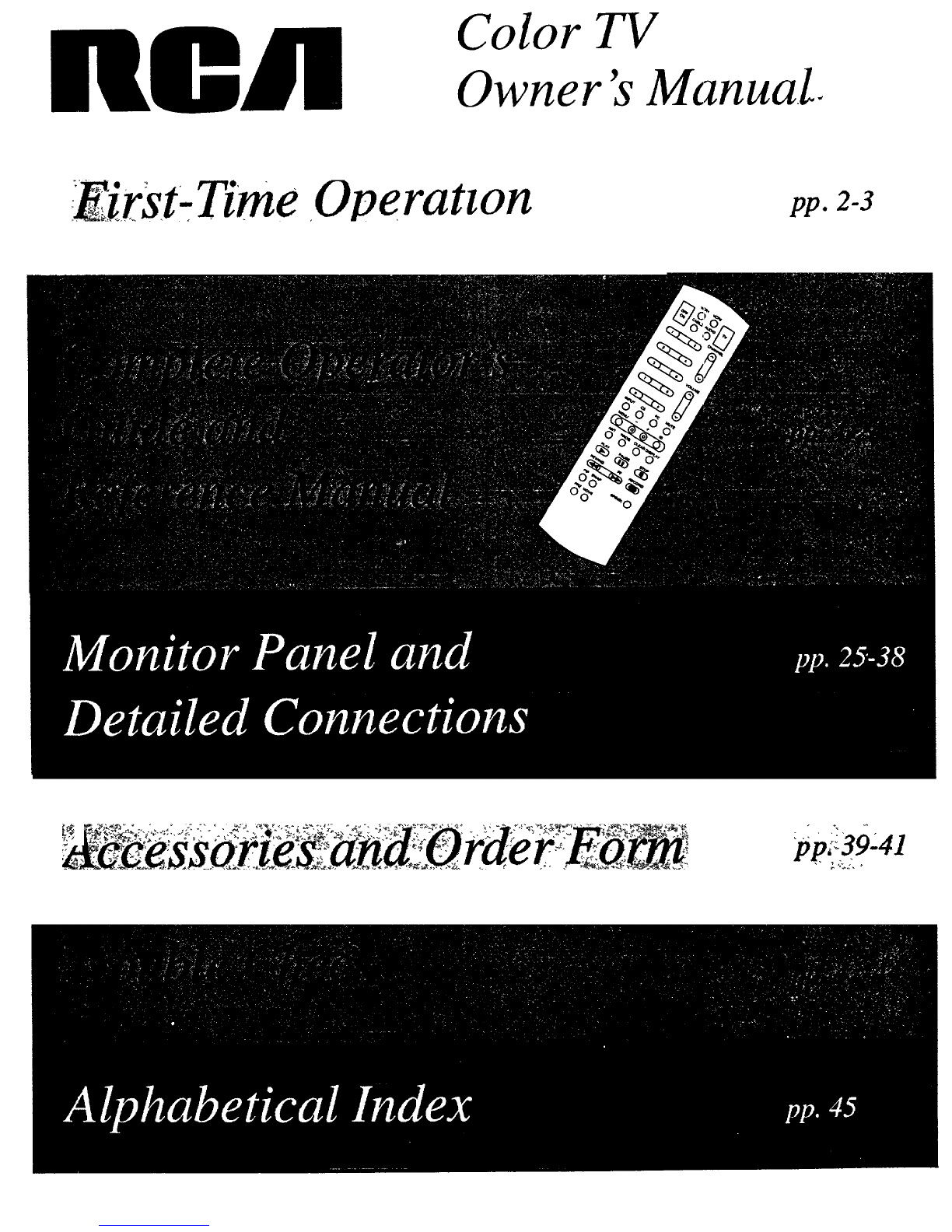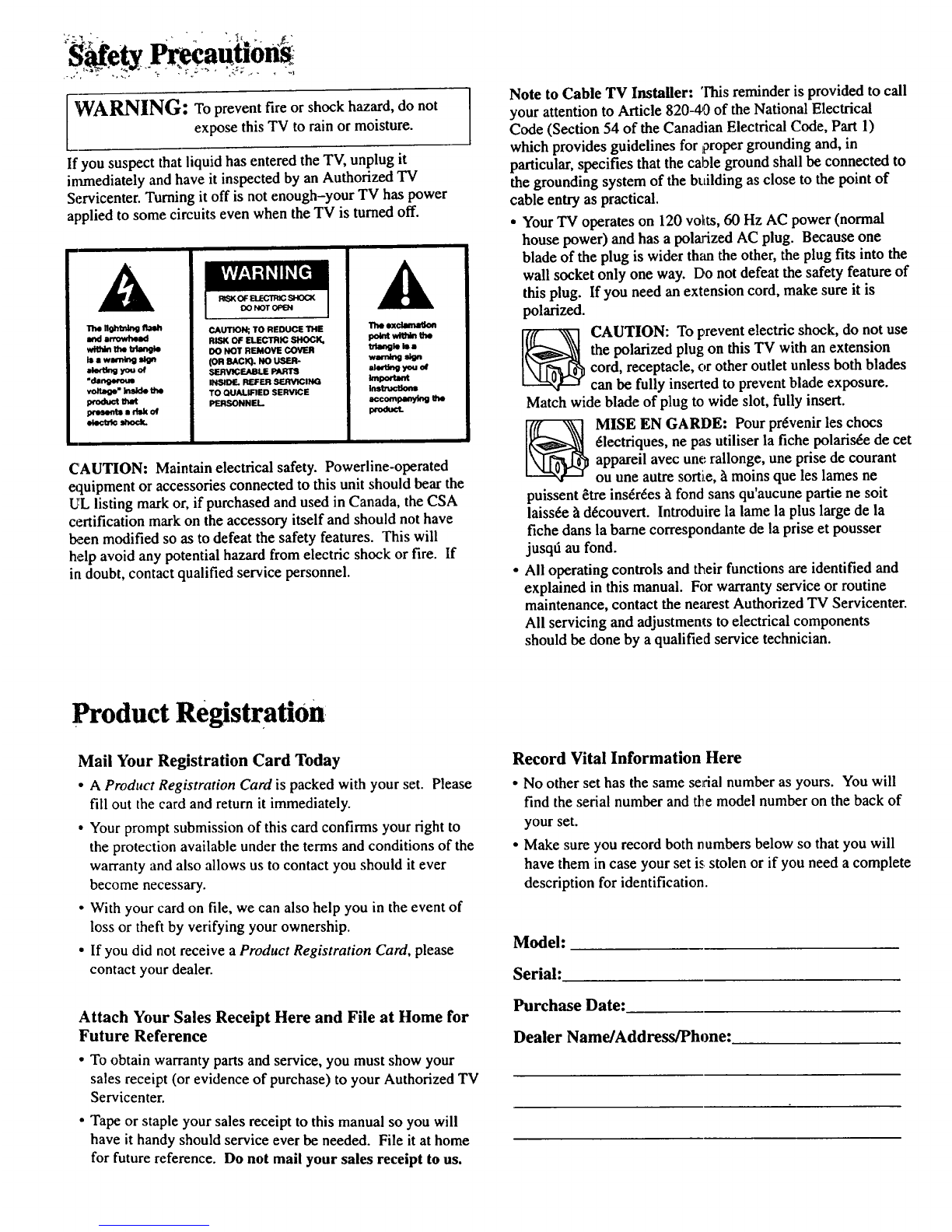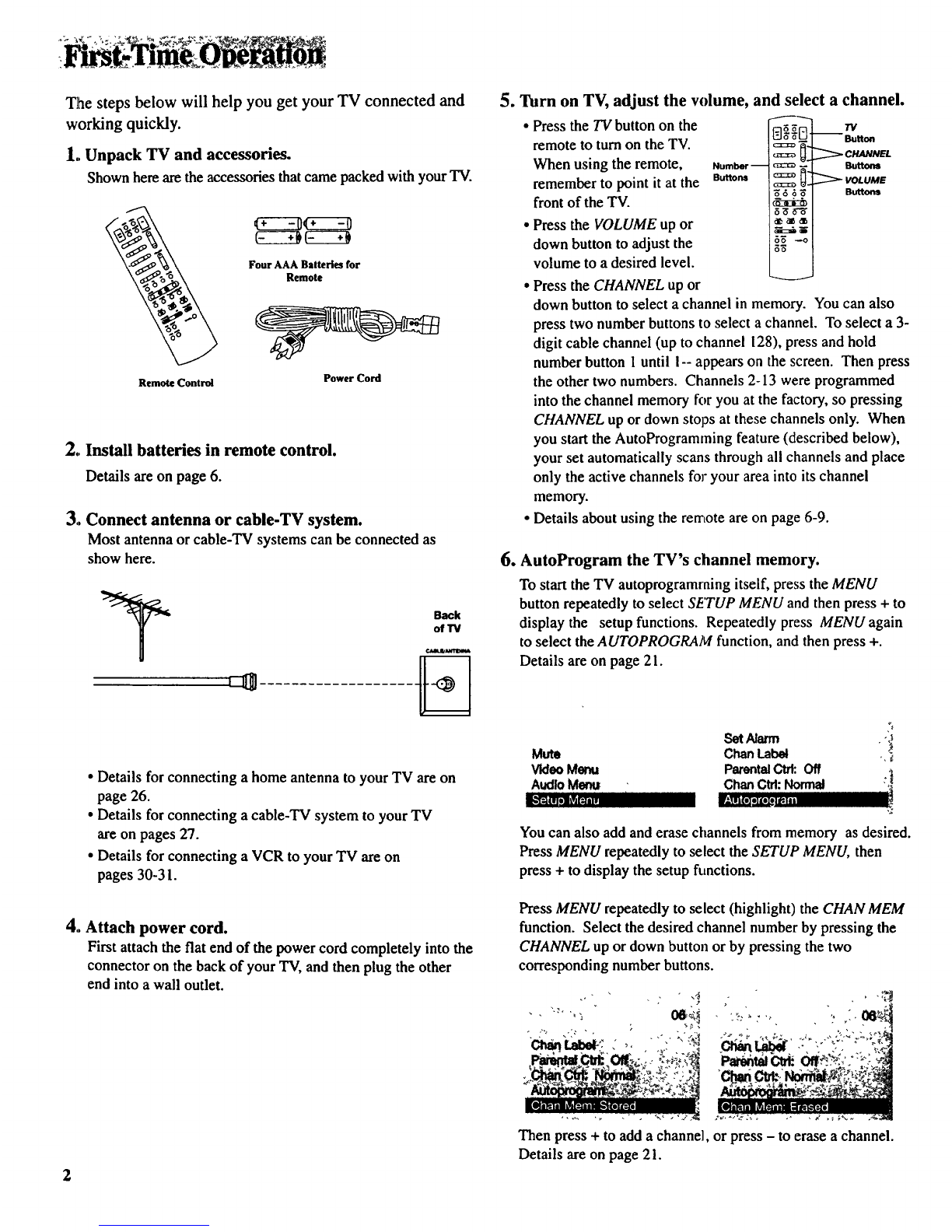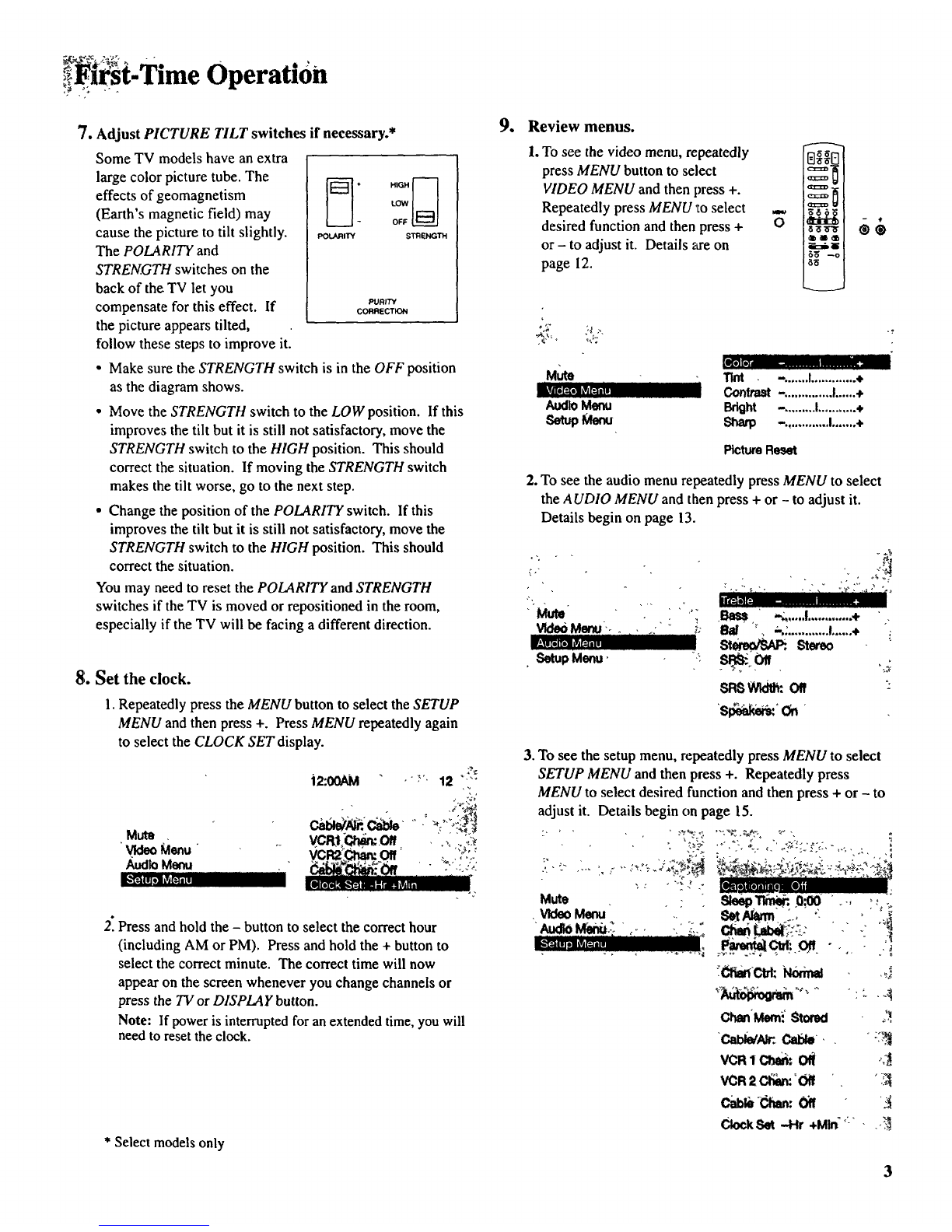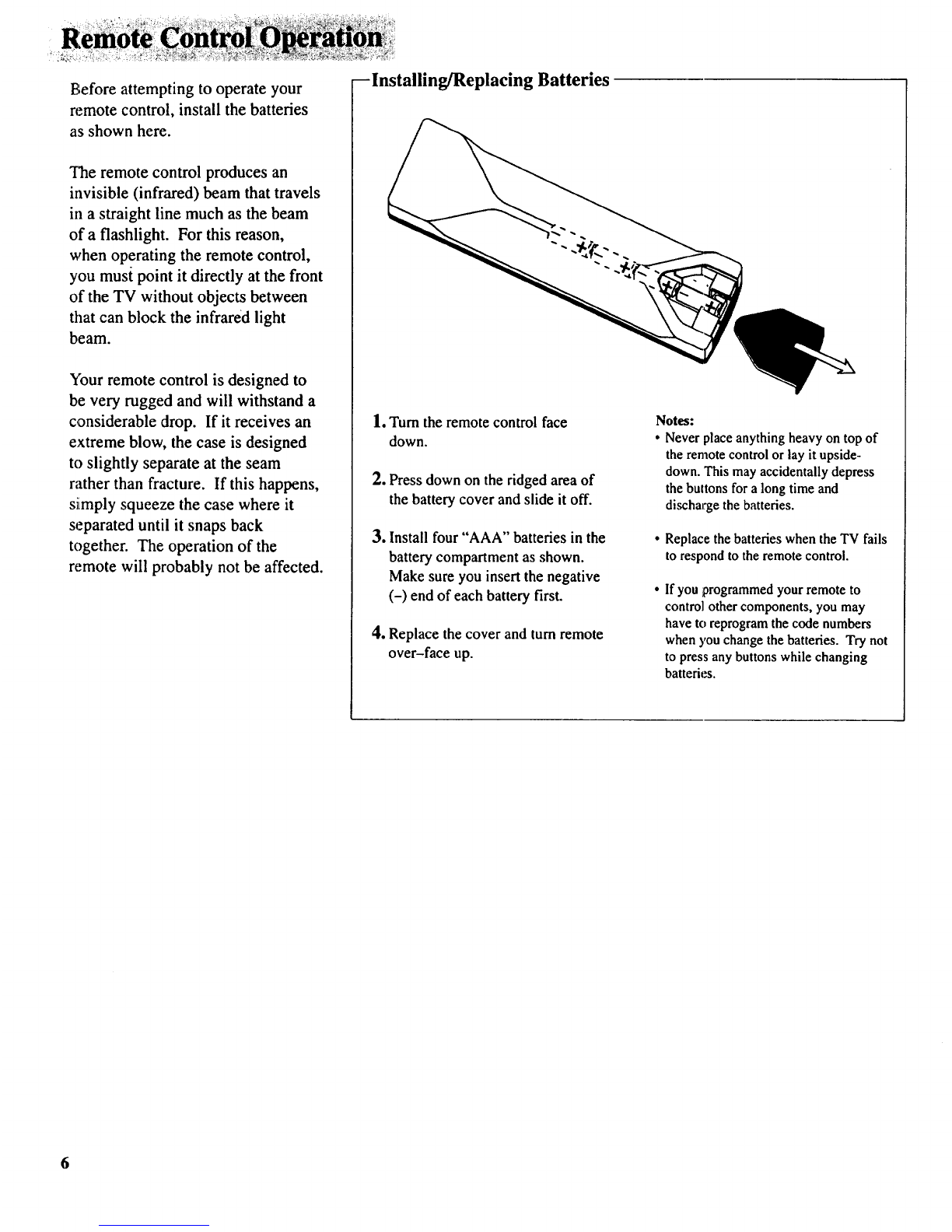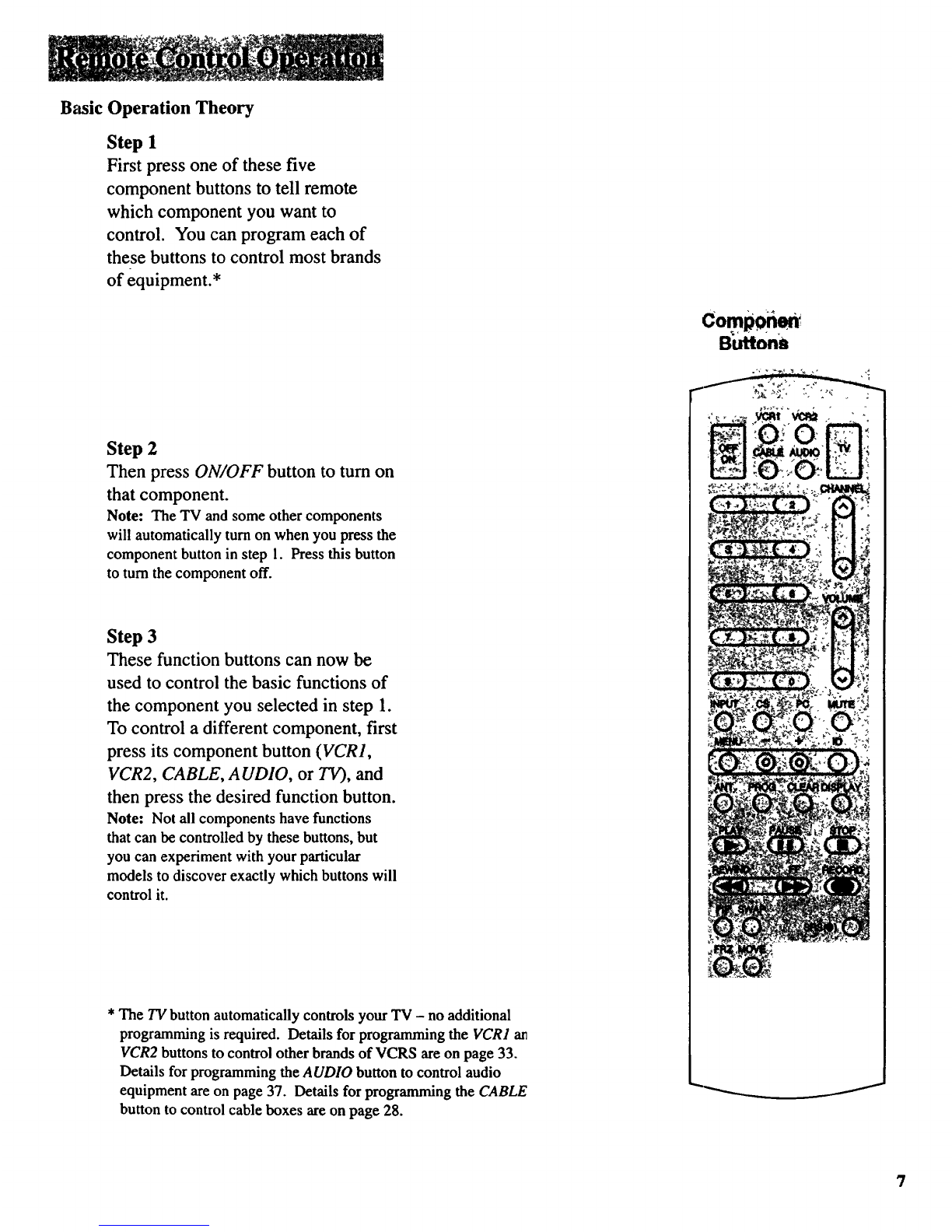Thank you for choosing RCA
Congratulations on your purchase of
an RCA TV. You have selected a
high-quality, precision-engineered
instrument designed to give you
years of enjoyment.
About This Manual
To take full advantage of all the
features and benefits of this unique
TV, be sure to read this owner's
manual carefully and then keep it in
a safe place for future reference.
CAUTION: Takeextreme caution ff
you plan to display video g_mfi'_.or- "*'
computer screens on your TV, If a fixed ""
(non-moving) pattern is ieRo_nih_ " ""
screen for several hours, the image can .:
I:_ permanently imprinted onto the v
screen. For this reason, we do not.
recommend connecting vide,ogafl)es,
computers, or similar devils to your
TV. Keeping the TV's BRIGif1NF_d
and CONTRAST functions ati0W' *'"
settings will help delay, theimprihtiffg ." :
but it is often"_0¢i_y fO_i_.fm_ illf °
)'our family to lea_e the l_a_m ",i: ".:
displayed too long_dim_t th_/"
screen. These tY_oftrii_fi'ii_ ff_dt
covered by yourwarranty bemuse th¢y
are the result of misuse.
Table of Contents
Safety Precautions ................................................. Inside Front Cover
Product Registration ............................................. Inside Front Cover
First-Time Operation ..................................................................... 2-3
Operating Instructions
Front Panel Controls ................................................................................... 4
TV On-Screen Status Displays ................................................................... 5
Remote Control
• Installing Batteries .................................................................................... 6
•Basic Operation Theory ............................................................................ 7
• TV Functions ......................................................................................... 8-9
Picture-in-Picture ................................................................................ 10-11
VIDEO Menu- General Instructions ......................................................... 12
AUDIO Menu- General Instructions ........................................................ 13
• Sound Retrieval System-SRS(O) ......................................................... 14
SETUP Menu- General Instructions ......................................................... 15
• Setting Closed Captioning ..................................................................... 16
• Setting the Sleep Timer .......................................................................... 17
• Setting the Alarm ................................................................................... 18
•Labeling Channels ................................................................................. 19
• Parental Control ..................................................................................... 20
•Channel Memory (Autoprogramming Channels) ................................... 21
• Channel Memory (Erasing/Adding Channels) ....................................... 21
• Setting up VCR Channels ..................................................................... 22
•Setting up Cable Box Channel ................................................................ 23
Detailed Connections
Tips to Read Before Connecting Components .......................................... 24
Monitor Panel........................................................................................... 25
Antenna andCable Connections
•Home Antenna Connections .................................................................. 26
•Cable-TV Connections ........................................................................... 27
•Programming Remote to Control Cable Box ......................................... 28
•Cable-TV Operation ............................................................................... 29
Component Connections
• Standard VCR .................................................................................... 30-31
• S-VHS (Super VHS) VCR ...................................................................... 31
• Remote Buttons That Control RCA VCRs ............................................. 32
• Controlling Other Brands of VCRs ........................................................ 33
• Camcorder ............................................................................................... 34
• Computers and Other Equipment ........................................................... 35
•Audio Amplifier ...................................................................................... 36
•Programming Remote to Control Audio Equipment .............................. 37
•Speaker Connections .............................................................................. 38
Reference Section
Optional Accessories and Order Form................................................. 39-41
Trouble Checks .................................................................................... 42-44
Cleaning and Care ..................................................................................... 44
Index (Alphabetical Subject Reference) ................................................... 45
Limited Warranty....................................................................... Back Cover