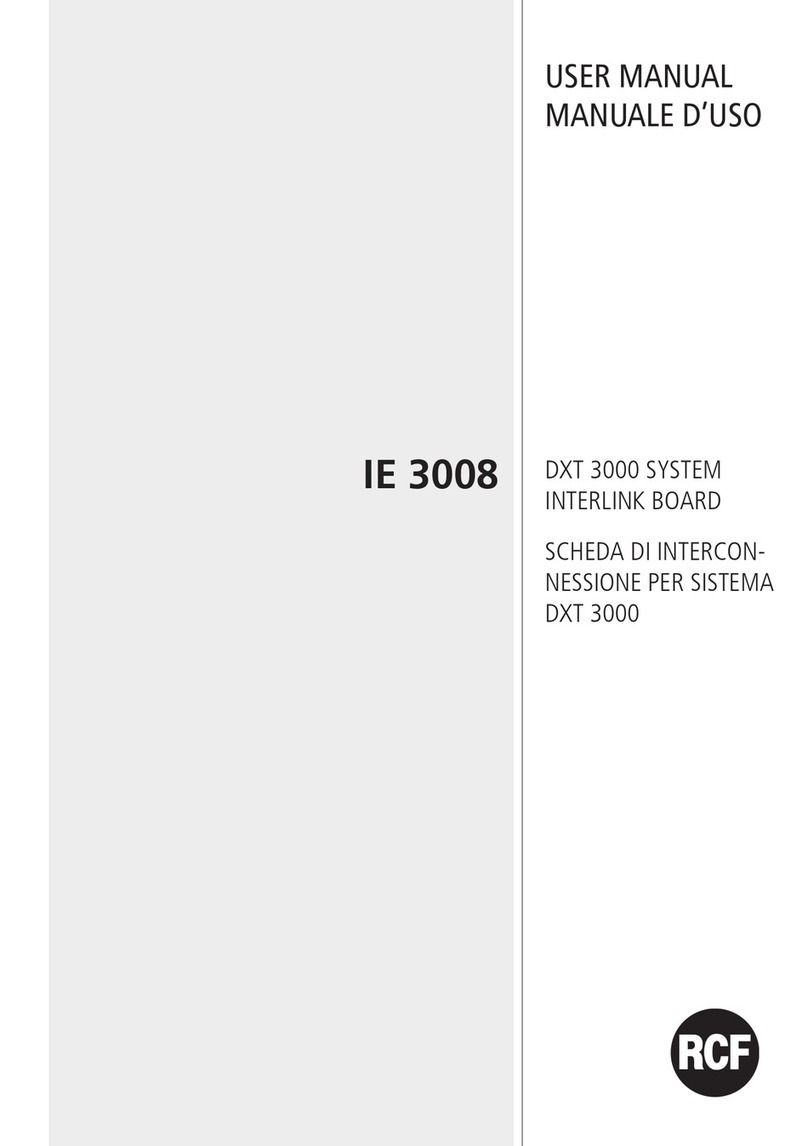6
SINGLE ACTIVATION COMMAND
If the DXT 3000 units are installed in the same technical room (distance within 5 metres), it is ossible to extend
hysically the activation command from the MASTER unit main board to the SLAVE units main board using a
third CJ 428 CAT cable (in addition to the two CJ 428CAT cables for INTERLINK BUS).
1.2. GLOBAL EMERGENCY ACTIVATION
The following modalities of global emergency activation generate non-negligible latencies between the
emergency messages re roduced by the different DXT 3000 units. It is advisable to use the following modalities
only when all DXT 3000 units cover acoustically se arated s aces, so they do not interfere within each other.
ITL EVAC COMMAND ON IT 3010 BOARD (or IE 3008) on MASTER UNIT
The command ITL EVAC on IT 3010 board (or IE 3008) of the MASTER unit (the first of the INTERLINK CHAIN)
activates the emergency message in all the zones of all the DXT 3000 units connected to the system. The zones
belonging to different DXT 3000 units will have different latency in the re roduction of the emergency message.
BM 3804 / BM3804FM CONSOLE
Both console models BM 3804 and BM 3804FM can be used as emergency consoles. As with the standalone
DXT 3000 system, u to four consoles can be connected to the MASTER unit, but only the first one in the chain
(the one connected directly to the MASTER unit) can be used as emergency console. The second console and
the following ones need local ower su ly (RCF mod. ACAD2405).
The emergency console allows, if equi ed with ro er BE 3806 extensions (one BE 3806 for each DXT 3000
unit connected to the system), to select each zone where to activate the emergency message. However, zones
belonging to different DXT 3000 unit will feature a different latency in the re roduction of the message.