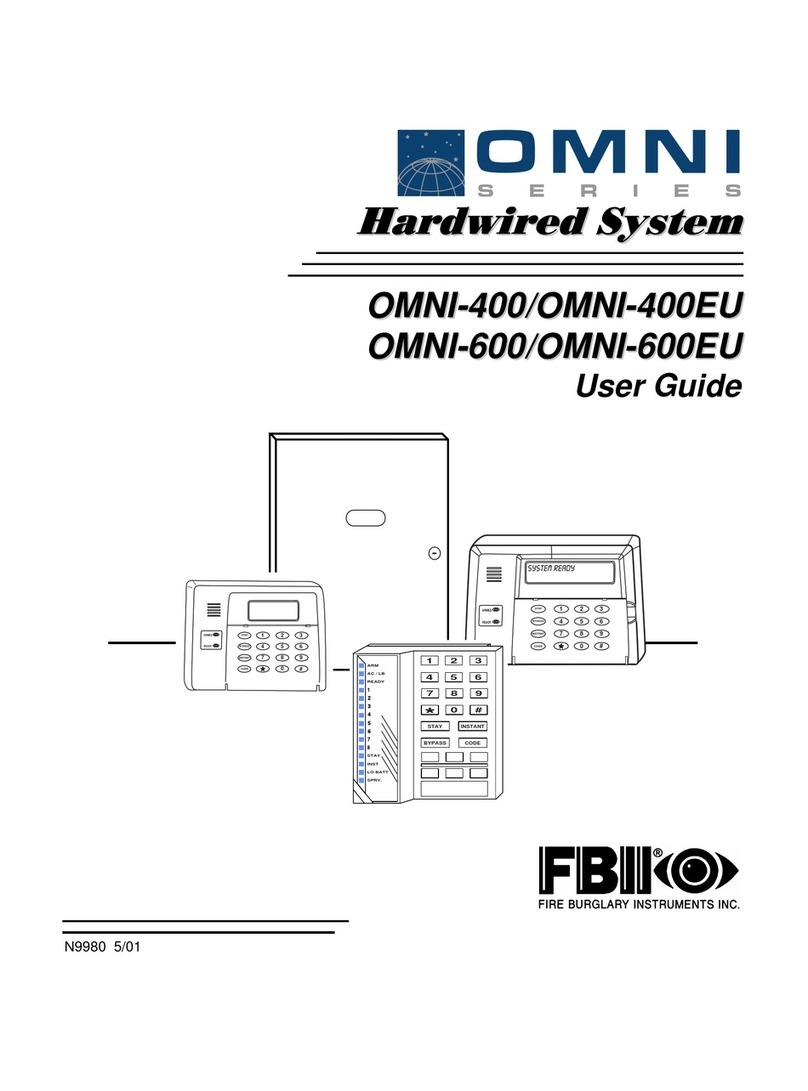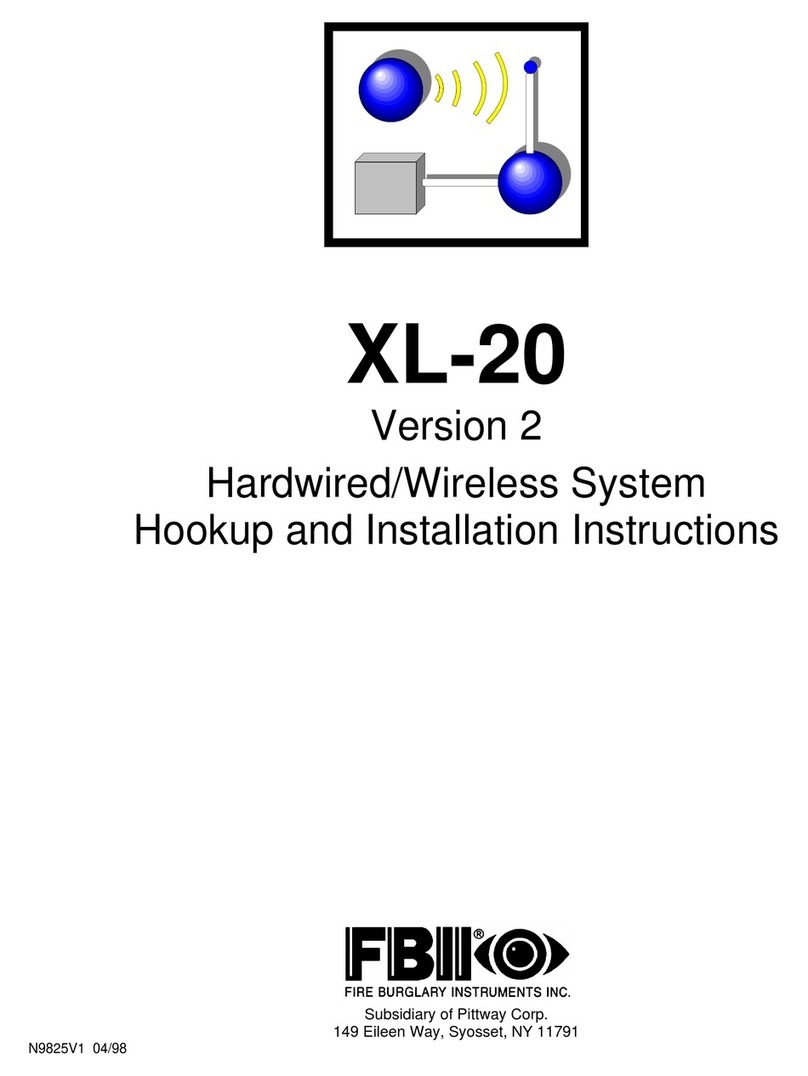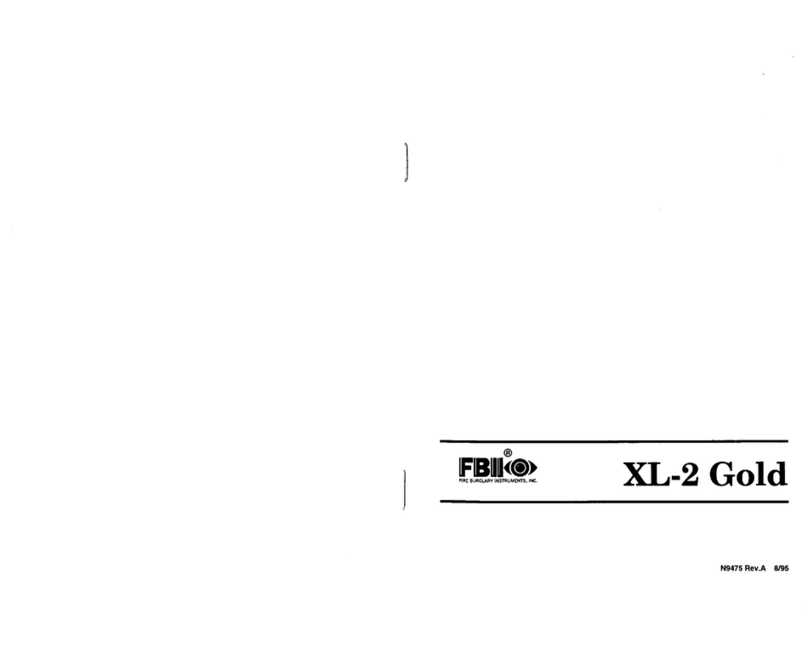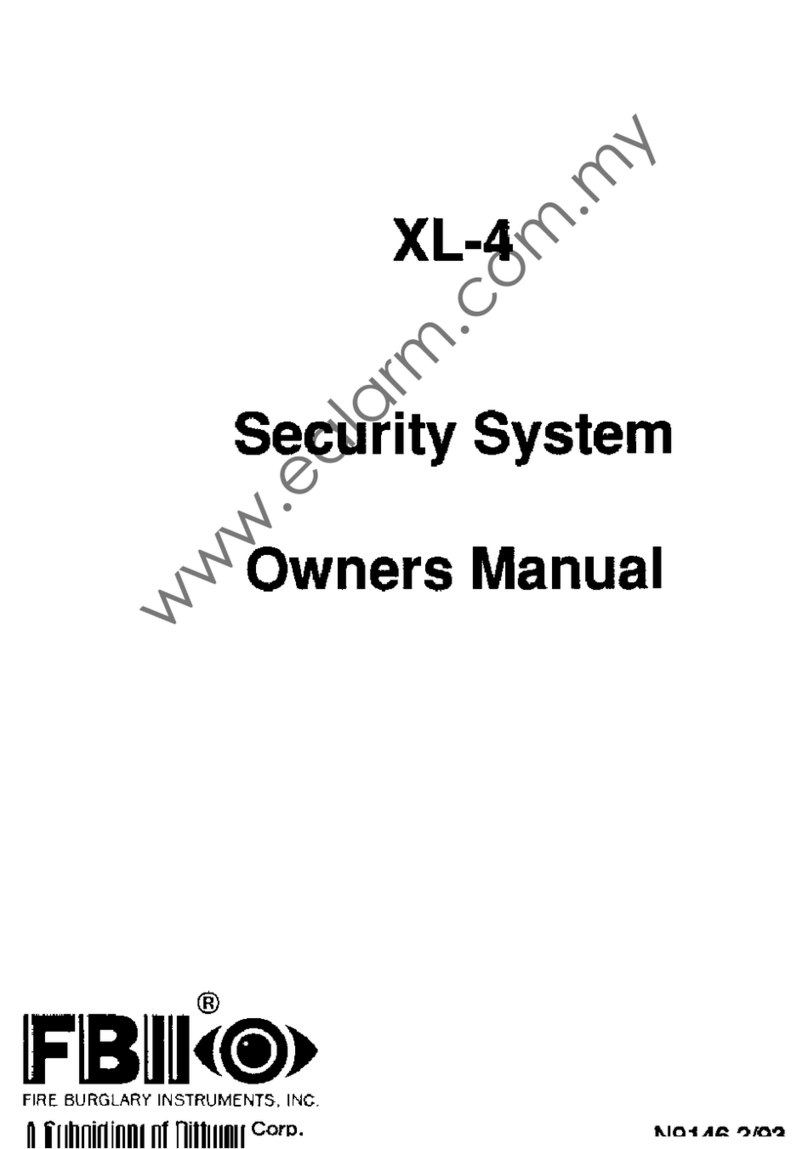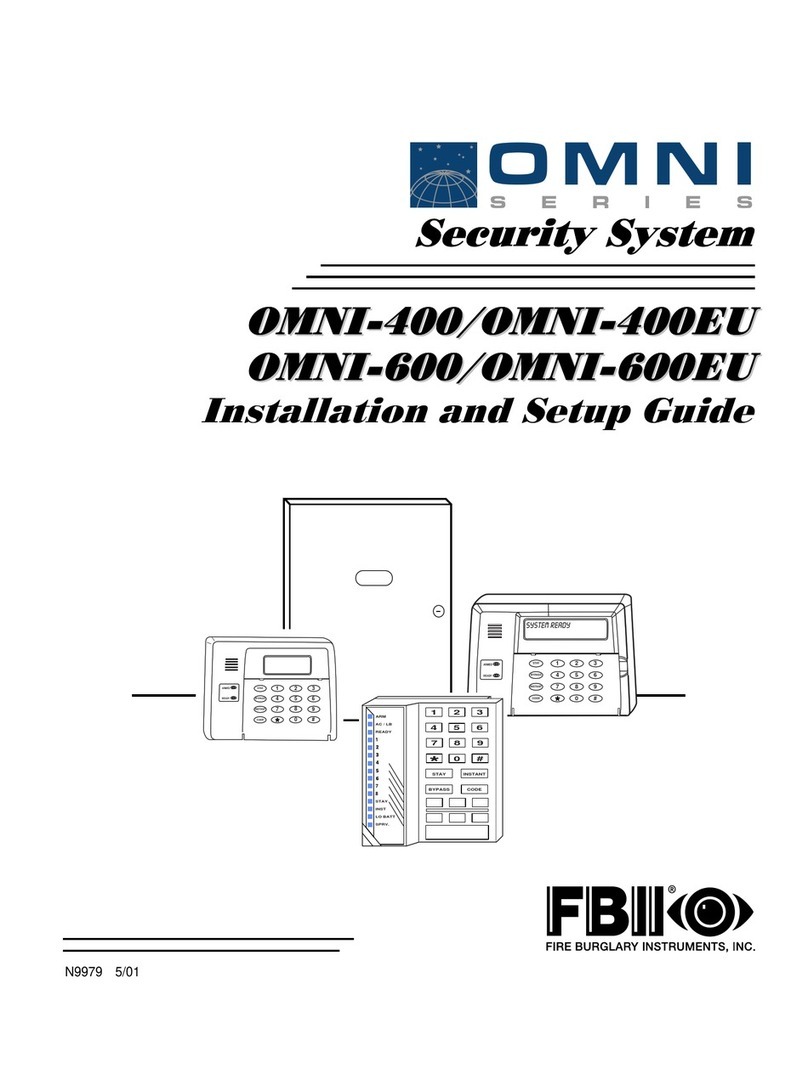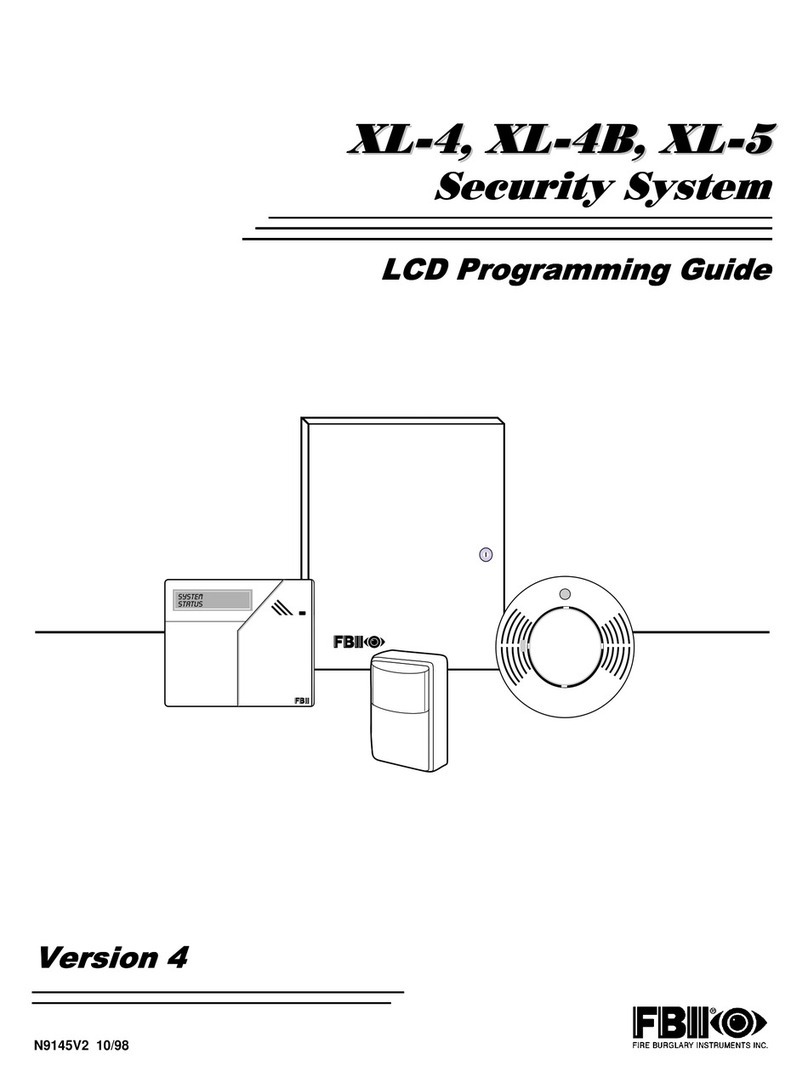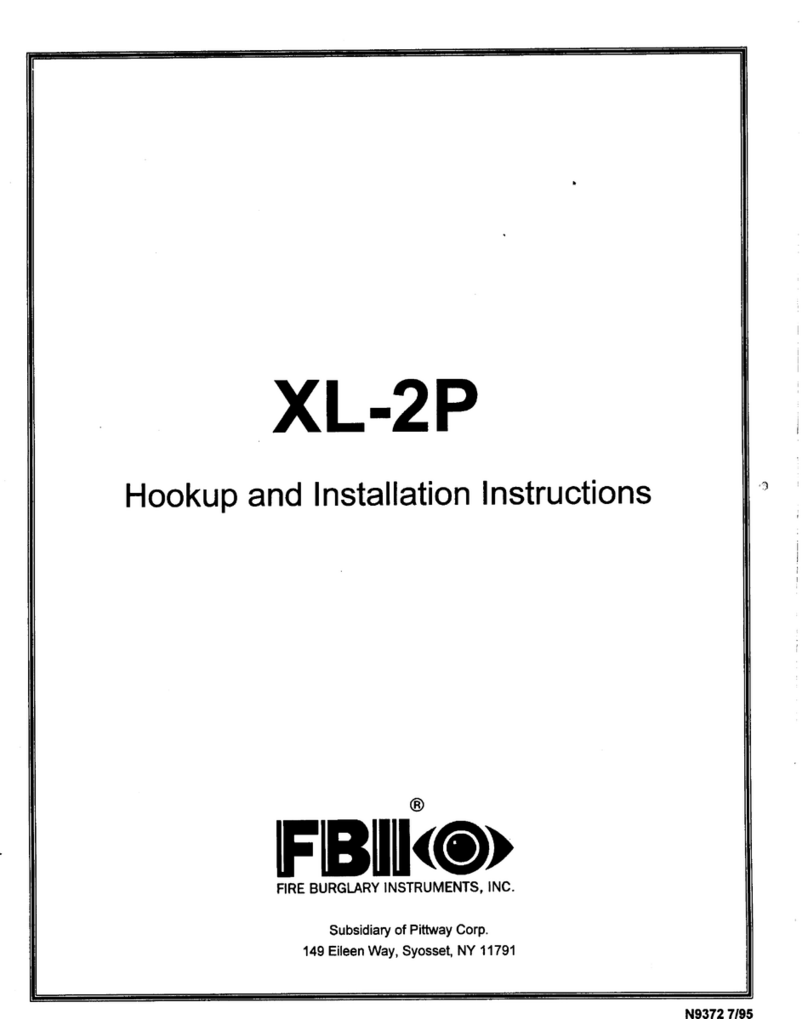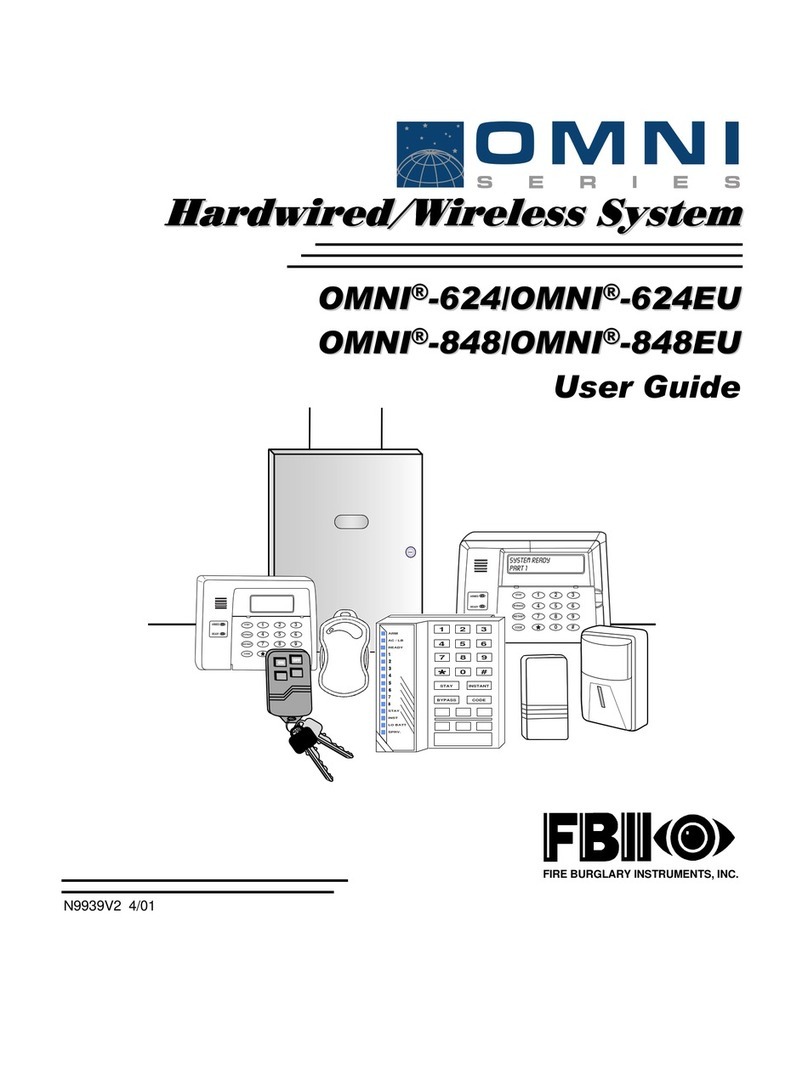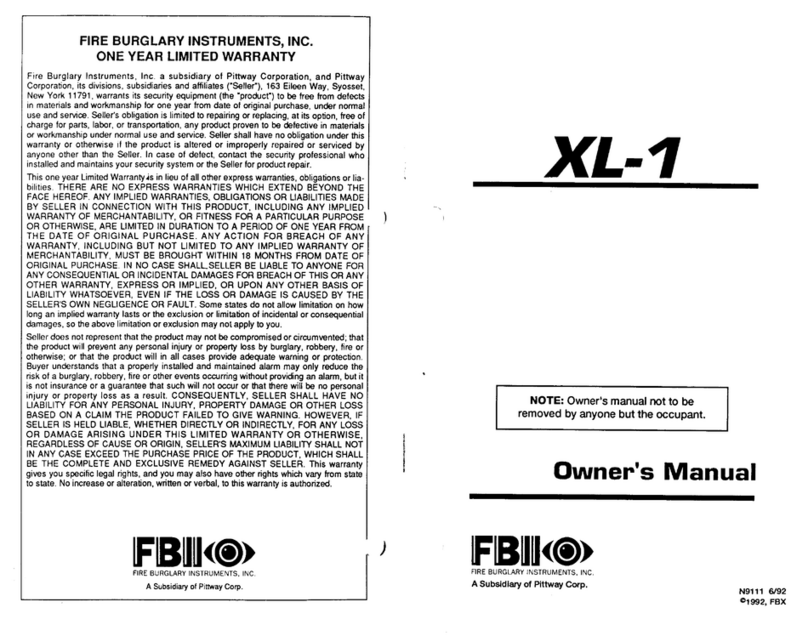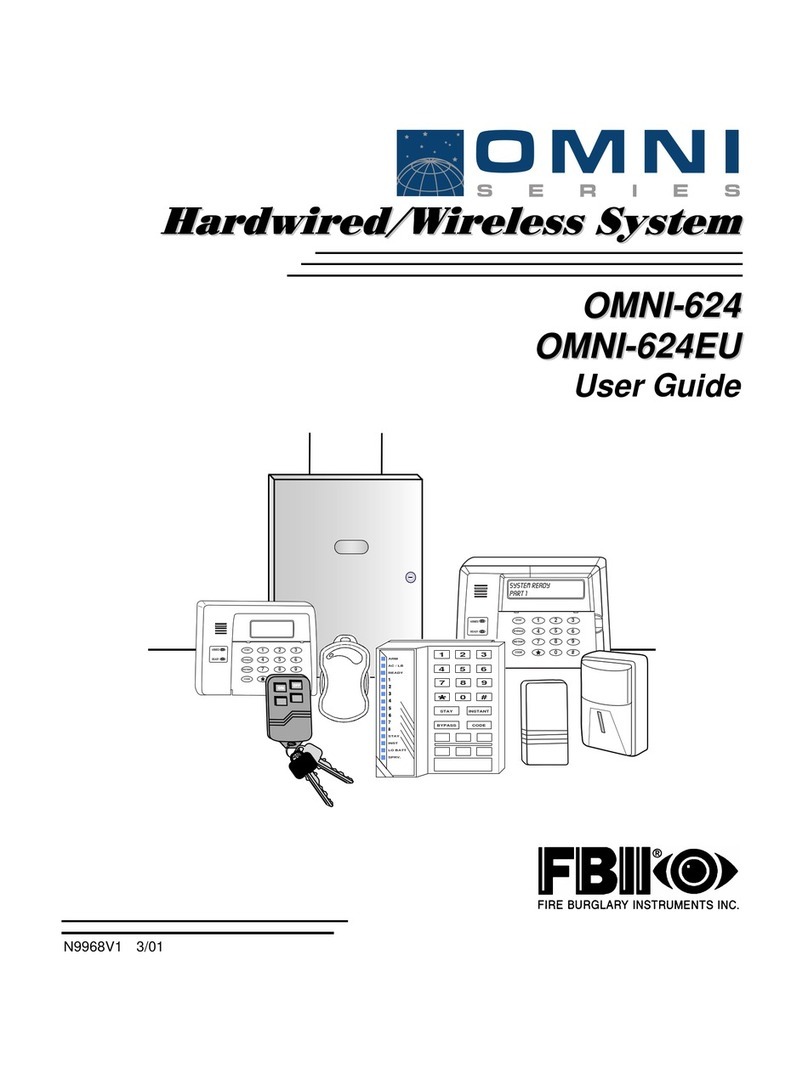ii
Table of Contents
Conventions Used in This Manual.................................................................................................................. iv
Section 1 - Introduction...................................................................................................................................1–1
General...............................................................................................................................................................1–1
UL Listings........................................................................................................................................................1–2
How To Use This Manual .................................................................................................................................1–2
Related Documentation ....................................................................................................................................1–2
Section 2 - System Components.....................................................................................................................2–1
Control Panels...................................................................................................................................................2–1
Keypads..............................................................................................................................................................2–1
Expansion Modules...........................................................................................................................................2–1
Accessories.........................................................................................................................................................2–1
Multiplex Peripherals.......................................................................................................................................2–2
Section 3 - System Wiring And Hookup.......................................................................................................3–1
Wiring Diagram.................................................................................................................................................3–2
Zone Hookup......................................................................................................................................................3–4
Hardwired Zone Expander (Optional) .............................................................................................................3–4
Multiplex Zone Expander .................................................................................................................................3–5
Keypad Connections..........................................................................................................................................3–6
Auxiliary Power.................................................................................................................................................3–8
Programmer Connection...................................................................................................................................3–8
JP1......................................................................................................................................................................3–8
JP2......................................................................................................................................................................3–9
Default Reset.....................................................................................................................................................3–9
Panel Reset........................................................................................................................................................3–9
Local Printer Connection..................................................................................................................................3–9
Line Seizure.......................................................................................................................................................3–9
Ground ...............................................................................................................................................................3–9
Telephone Line..................................................................................................................................................3–9
Tamper Switch ................................................................................................................................................3–10
Relay #1............................................................................................................................................................3–10
Relay #2 [Smoke Detector Power Reset]........................................................................................................3–11
Trigger Connector ...........................................................................................................................................3–12
Transformer.....................................................................................................................................................3–13
Battery Backup................................................................................................................................................3–13
Keypad Mounting............................................................................................................................................3–13
Section 4 - Multiplex Polling Loop................................................................................................................4–1
Multiplex Expander Installation......................................................................................................................4–1
Polling Loop Overview......................................................................................................................................4–2
Section 5 - System Operations........................................................................................................................5–1
Keypad Layout ..................................................................................................................................................5–1
Sample LCD Display.........................................................................................................................................5–4
Keypad Function Keys......................................................................................................................................5–4
Arming The System...........................................................................................................................................5–4
STAY..................................................................................................................................................................5–6
Auto Stay ...........................................................................................................................................................5–6
INSTANT...........................................................................................................................................................5–6
Instant-Stay.......................................................................................................................................................5–7
Bypass................................................................................................................................................................5–7
Forced Arming...................................................................................................................................................5–8
Unbypass............................................................................................................................................................5–8
Groups................................................................................................................................................................5–9
Group Bypass.....................................................................................................................................................5–9