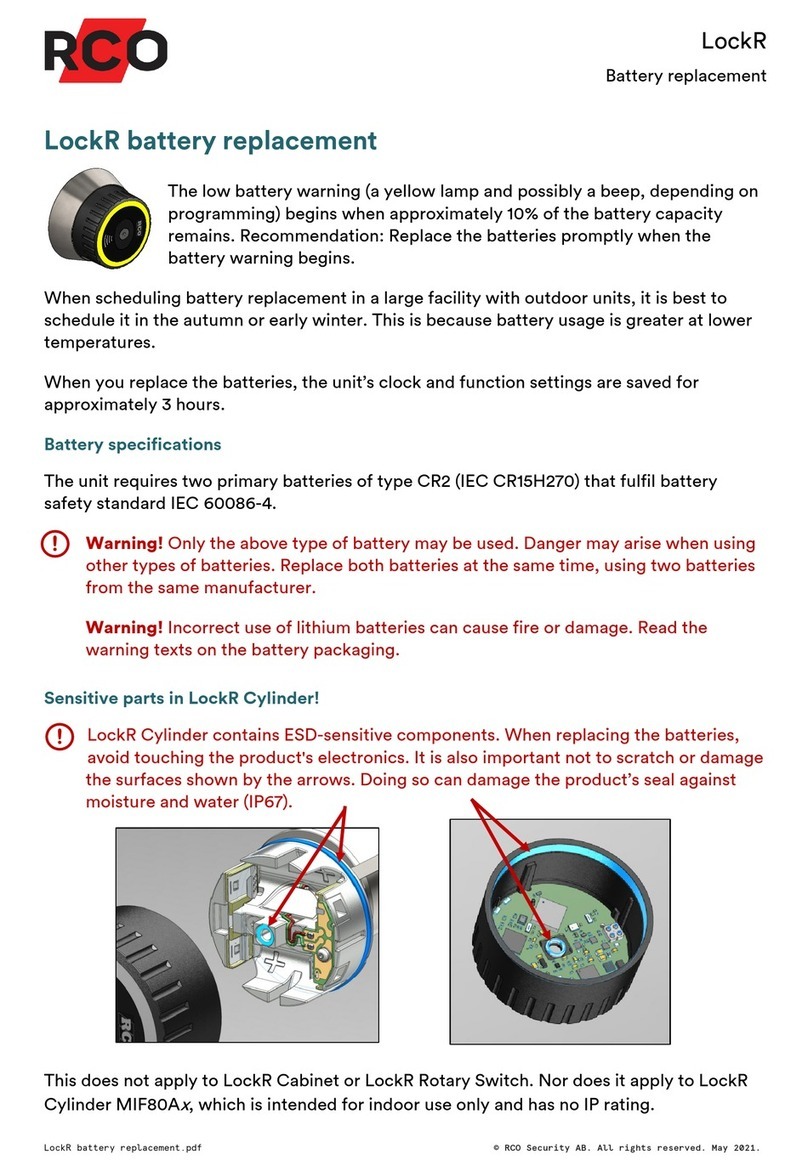CONTENTS
2
Code lock R-COD 500 and R-COD 500 IR ............................................................... 3
R-COD 500 front panel........................................................................................................3
R-COD 500 IR front panel....................................................................................................3
R-COD 500 daily use............................................................................................ 4
R-COD 500 IR daily use ........................................................................................ 4
Mounting............................................................................................................ 5
Keep in mind when mounting R-COD 500 IR ......................................................................5
Surface mounting ................................................................................................................5
Mounting with recessed box .............................................................................................. 6
Connection ......................................................................................................... 7
Commissioning ................................................................................................... 8
Overview............................................................................................................................. 8
Activate IR codes (R-COD 500 IR) ...................................................................................... 8
Reset individual IR codes (R-COD 500 IR) .......................................................................... 9
General information about programming R-COD 500 and R-COD 500 IR ....................... 10
Changing the system code ................................................................................................ 10
Programming access codes ................................................................................................ 11
Erasing one access code..................................................................................................... 11
Adjusting the door opening time ....................................................................................... 12
Performing a factory reset ................................................................................... 13
If the system code is known............................................................................................... 13
If the system code is not known ....................................................................................... 13
Specifications ....................................................................................................14