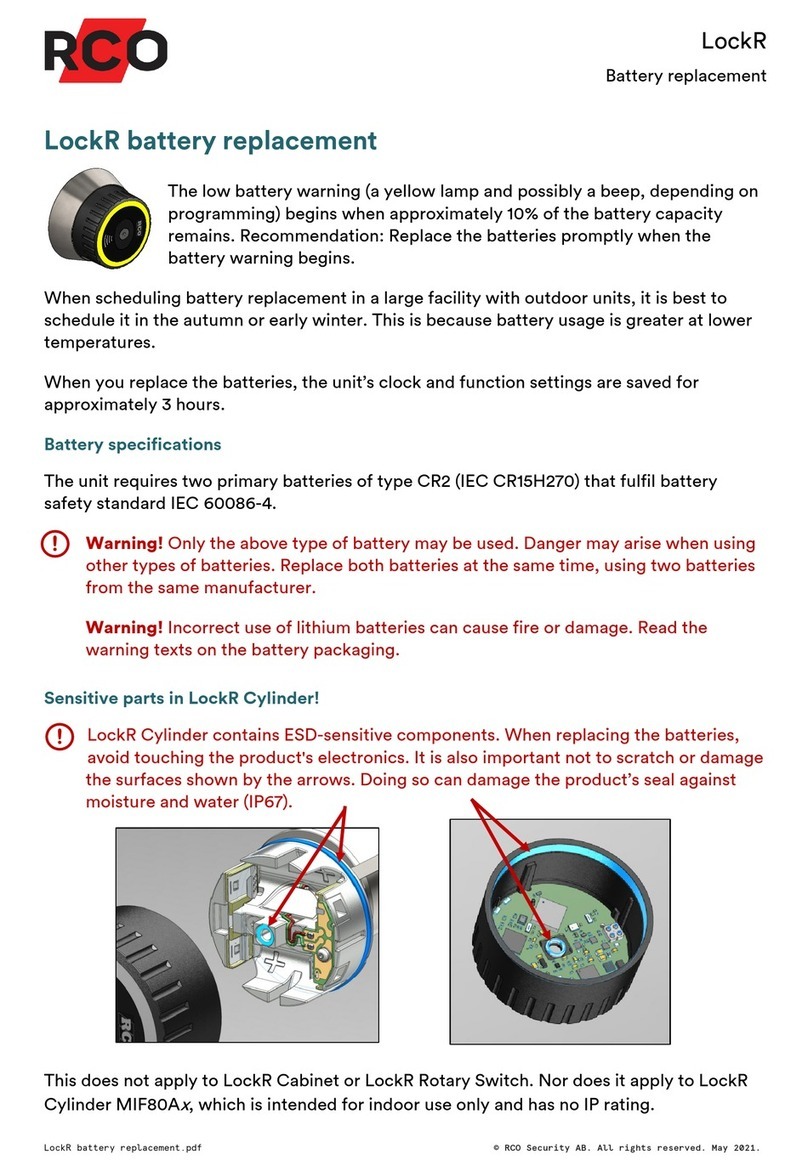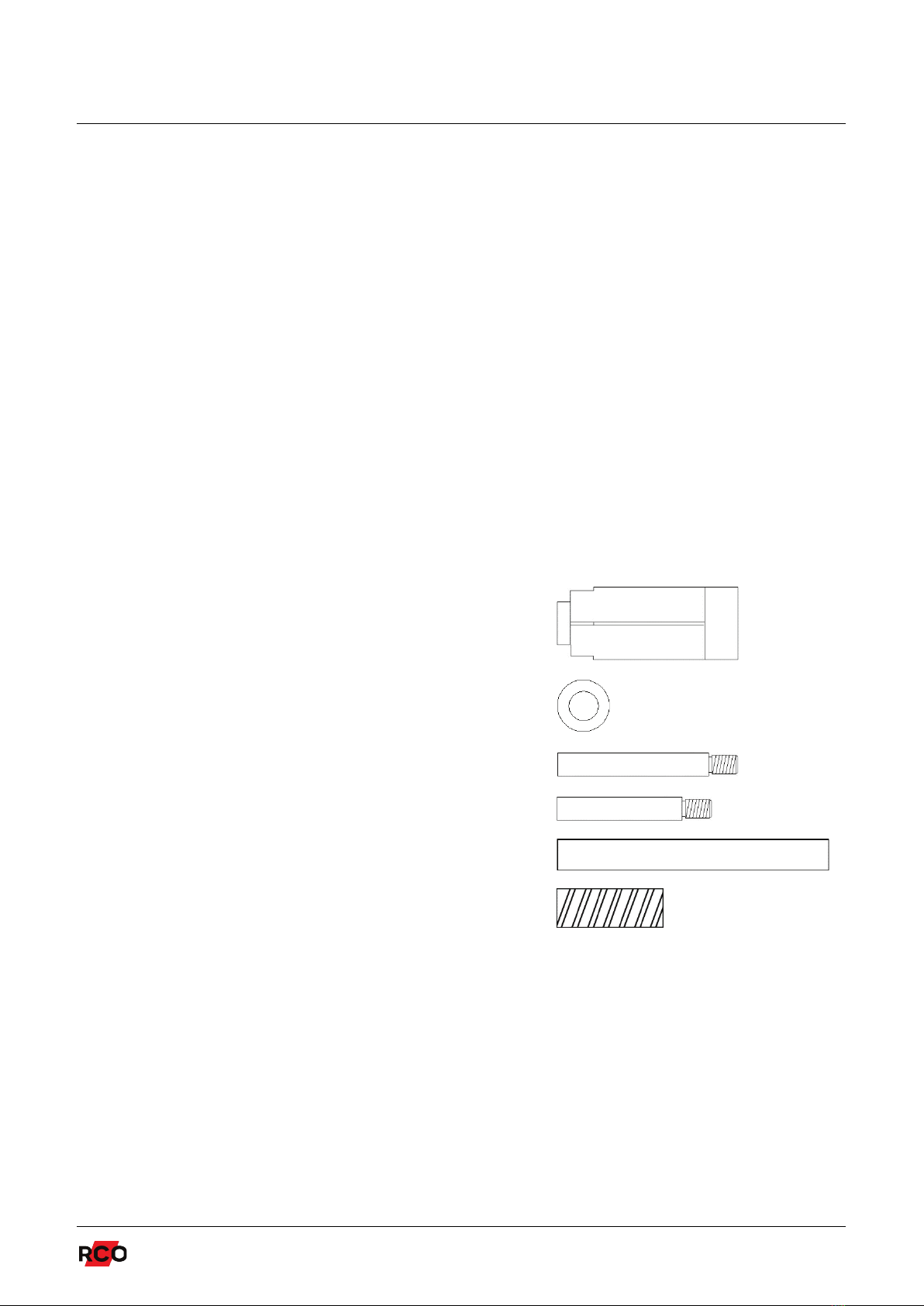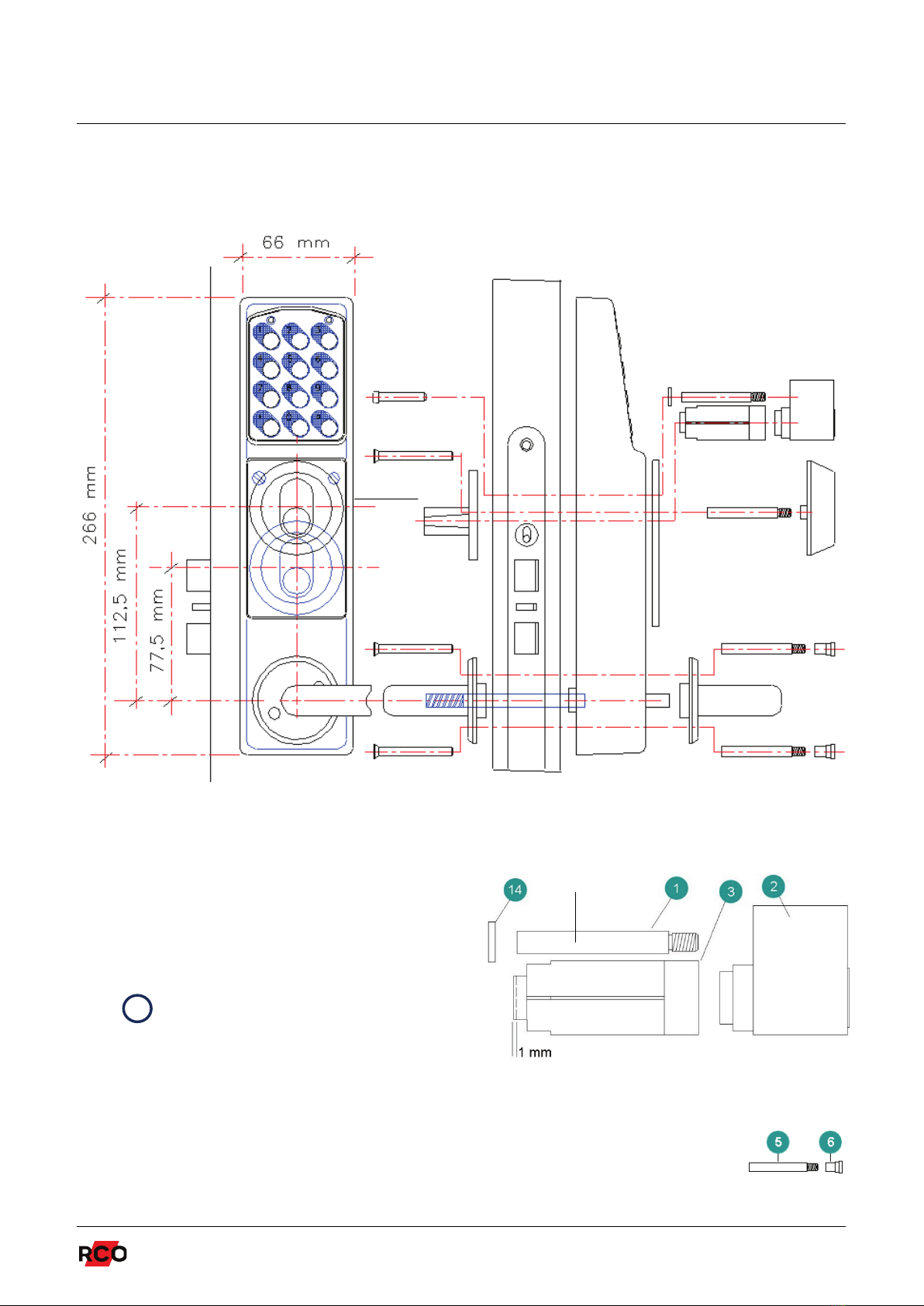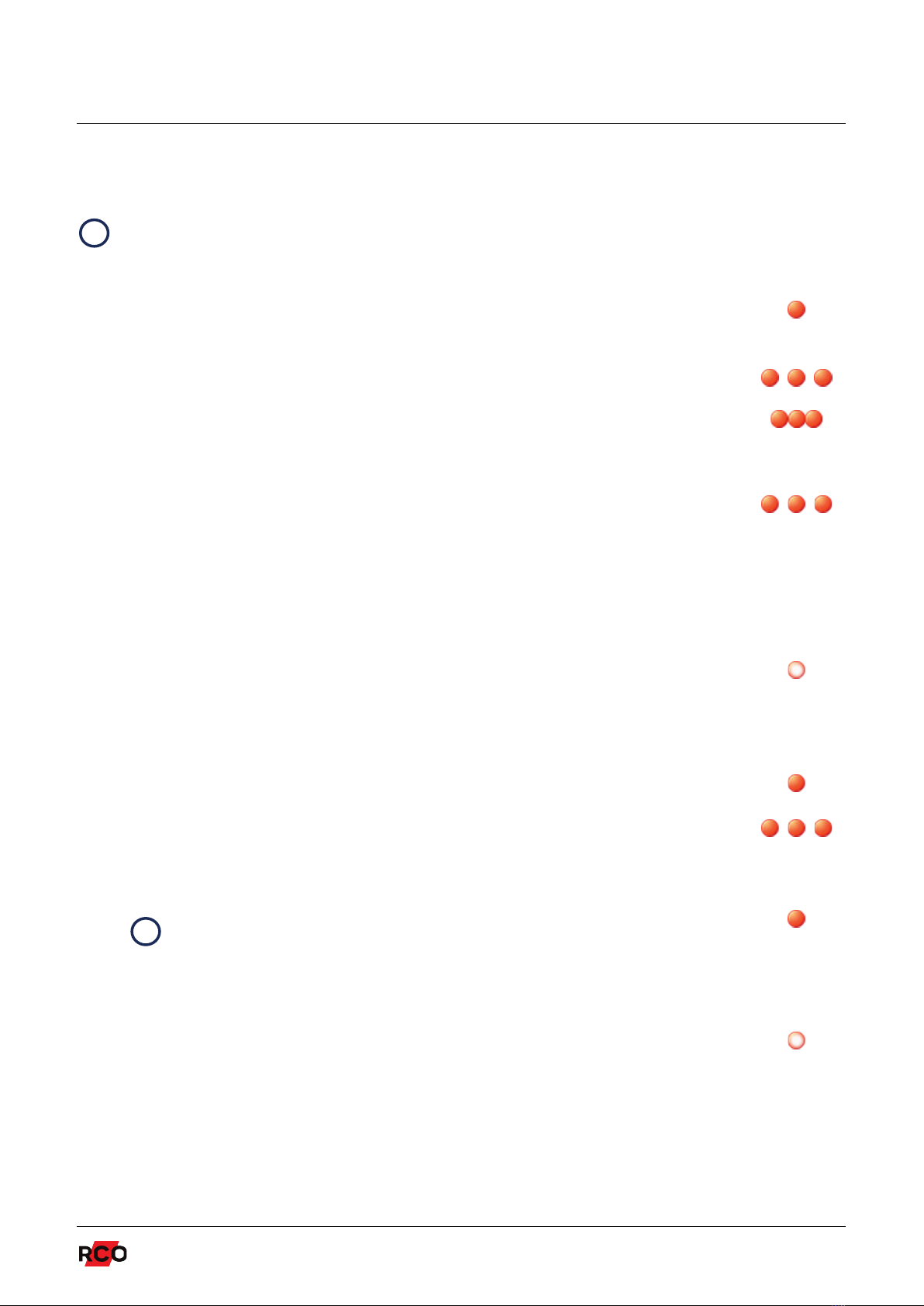CONTENTS
2
Safety and environment ....................................................................................... 3
General information............................................................................................. 4
Compatible door locks ......................................................................................... 4
Installation.......................................................................................................... 4
Things to keep in mind........................................................................................................ 4
Items included .....................................................................................................................5
Step-by-step mounting instructions ................................................................................... 6
Changing the batteries......................................................................................... 8
Programming the unit .......................................................................................... 9
General information............................................................................................................ 9
Menu quick guide ............................................................................................................... 9
Adding entry codes that unlock the door .......................................................................... 10
Deleting codes ................................................................................................................... 10
Activating or deactivating beep when opening..................................................................11
Adjusting how long the lock stays open ............................................................................. 11
Activating or deactivating the battery warning sound ...................................................... 12
Changing the system code ................................................................................................ 12
Entering a code for activating and deactivating access code 0 ........................................ 13
Activating access code 0 ................................................................................................... 13
Deactivating access code 0 ............................................................................................... 13
Master reset....................................................................................................................... 14
Troubleshooting ................................................................................................. 15
Appendix 1: Signals in R-FORCE ........................................................................... 17
Appendix 2: Specifications .................................................................................. 18
Configured codes ............................................................................................... 19