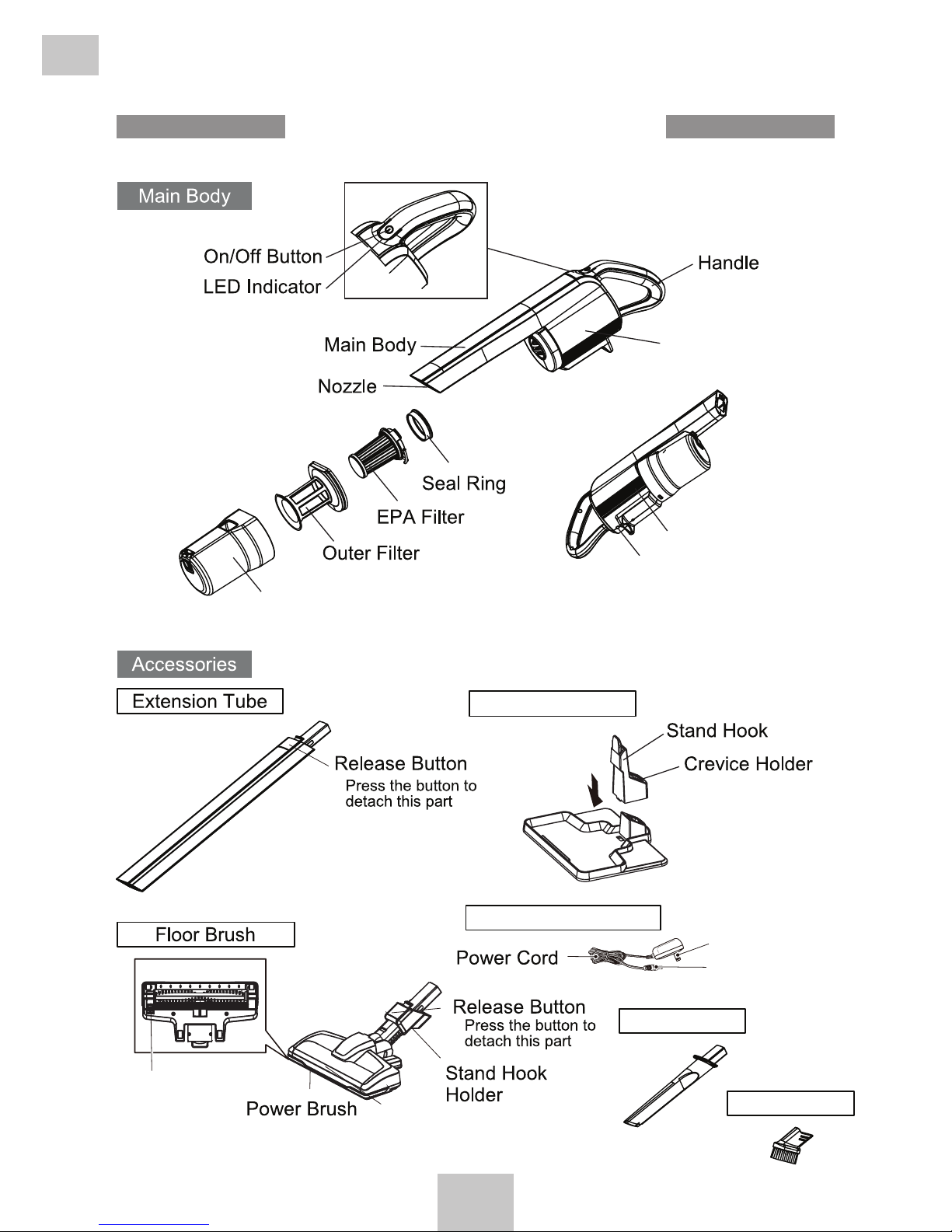P6
IMPORTANT SAFEGUARDS
7. Thisproductisnotatoy.Closeattentionisnecessarywhenusedbyornear
childrenorpets.Neverusethisproductonpets.
8. NeveruseadamagedVacuumorACAdapter.
9. DonotmutilateorincineratetheBatteryPacks,astheywillexplodeathigh
temperatures.Theymustbedisposedofaccordingtolocallaws.
10.Donotplug/unplugtheACAdapterinto/fromtheelectricaloutletwithawet
hand.
11.Donotplaceordroptheproductintowaterorotherliquids.Iftheproduct
fallsintowaterorotherliquid,donottouchorreachintothewater.
Immediatelyunplugitfromtheelectricaloutletbeforeretrievingtheproduct
fromthewater/liquid.
12.Donotchargetheproductifthepowercordiscut,damaged,orifthewires
areexposed.
13.Keeptheadaptercordandtheproductawayfromheatedsurfaces.
14.Donotunplugbypullingoncord.Tounplug,graspthecharger,notthecord.
15.Donotputanystressontheadaptercordwhereitconnectstotheproduct,
asthecordmayfrayandbreak.
16.Donotuseextensioncordsoroutletswithinadequatecurrentcarryingcapacity.
17.Donotoperatethisproductifithasbeendamagedinanyway.Ifvacuumis
notworkingasitshould,hasbeendroppedordamaged,isleftoutdoors,or
isdroppedintowater.Donotuseandrepairthisproductyourself.Takethe
defectiveproducttothereputablerepaircenterforinspectionandrepairs.
18.Toavoidtheriskofelectricshock,donotimmersetheadaptercord,plugor
applianceintowaterorotherliquids.
19.Thisproductisnotintendedtobeusedbypersonswithweakphysicalcon-
dition,slowreaction,mentalincapacity,lackofexperienceandcommon
sense,unlesstheyareundersupervisionorinstructionbytheperson
whoisresponsiblefortheirsafety.
20.Toavoidexcessiveheatanddamagetotheunitorbatteries,donotoperate
thevacuumcleanerwhilecharging.
21.Useonlyasdescribedinthismanual.
22.Leaksfrombatterycellscanoccurunderextremeusageorextremehigh&
lowtemperatureconditions.Iftheliquidgetsonskin,washquicklywithwater.If
theliquidgetsintotheeyes,ushthemimmediatelywithcleanwaterfora
minimumof10minutesimmediately.Seekmedicalattention.