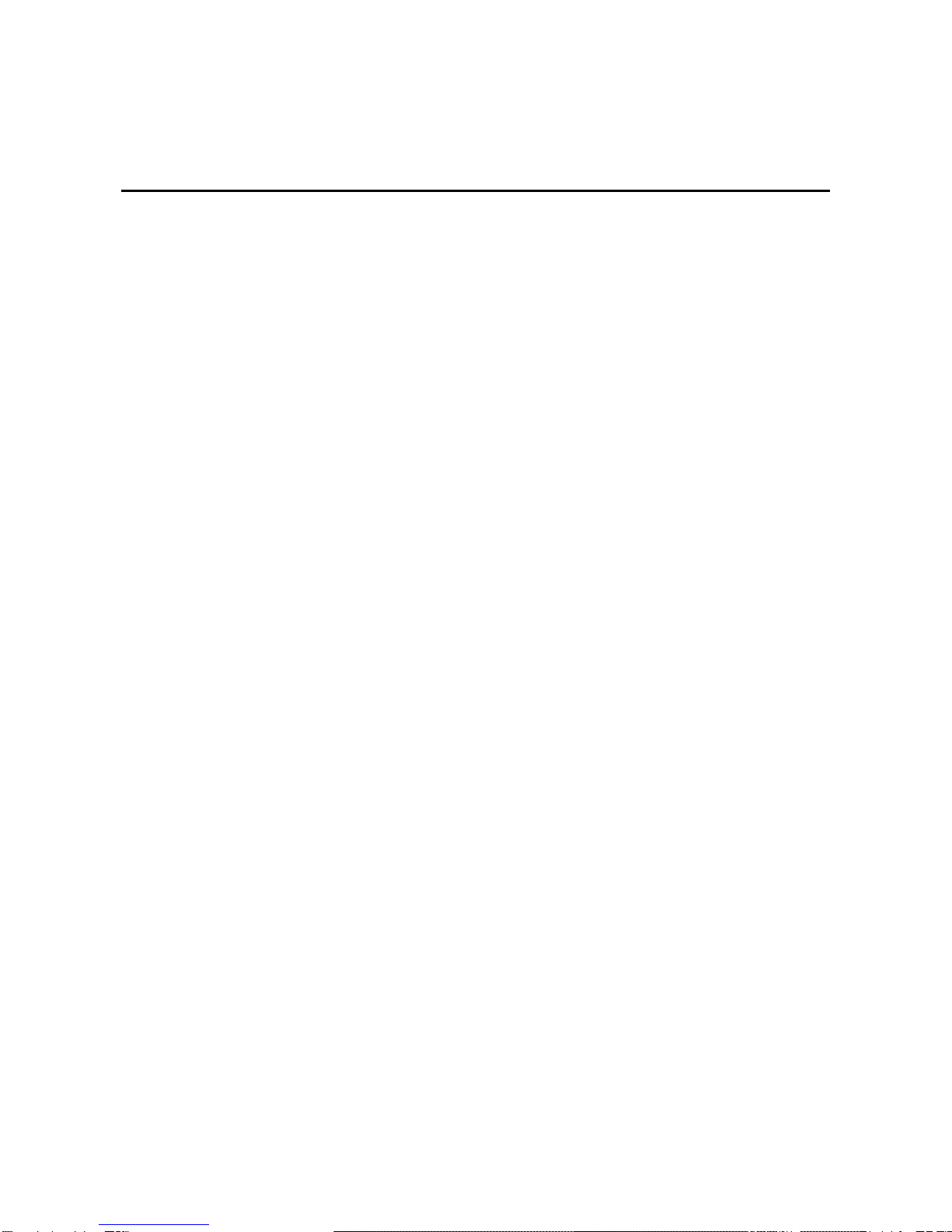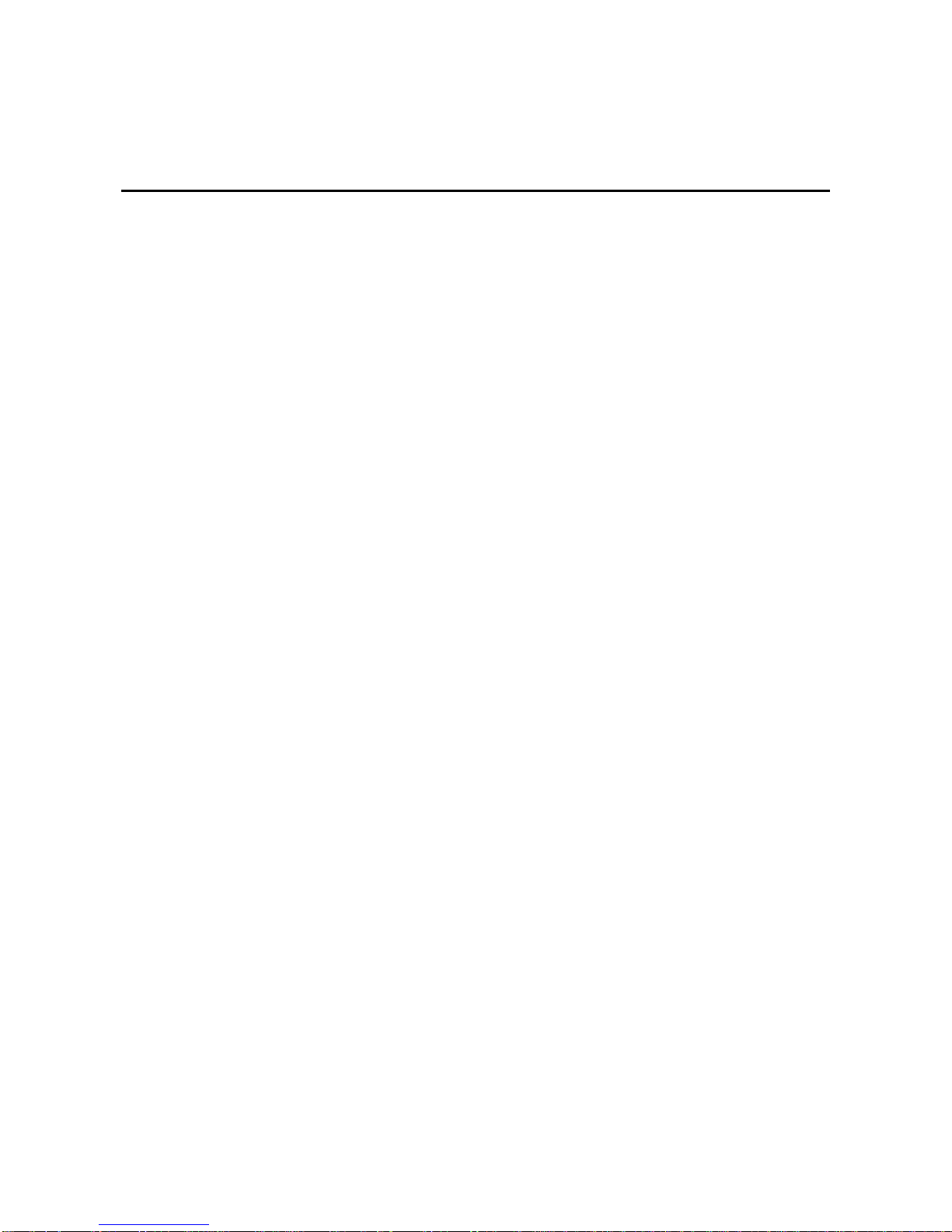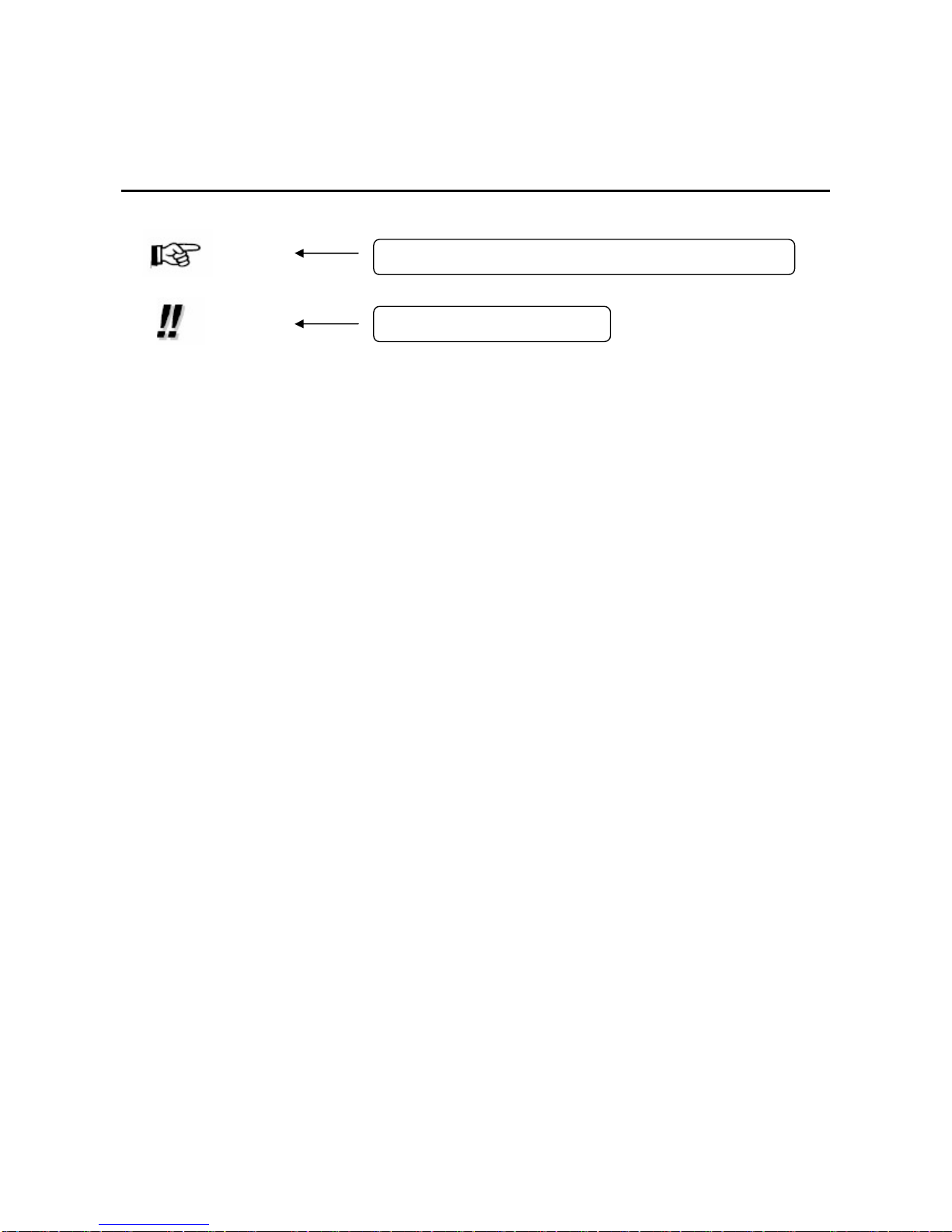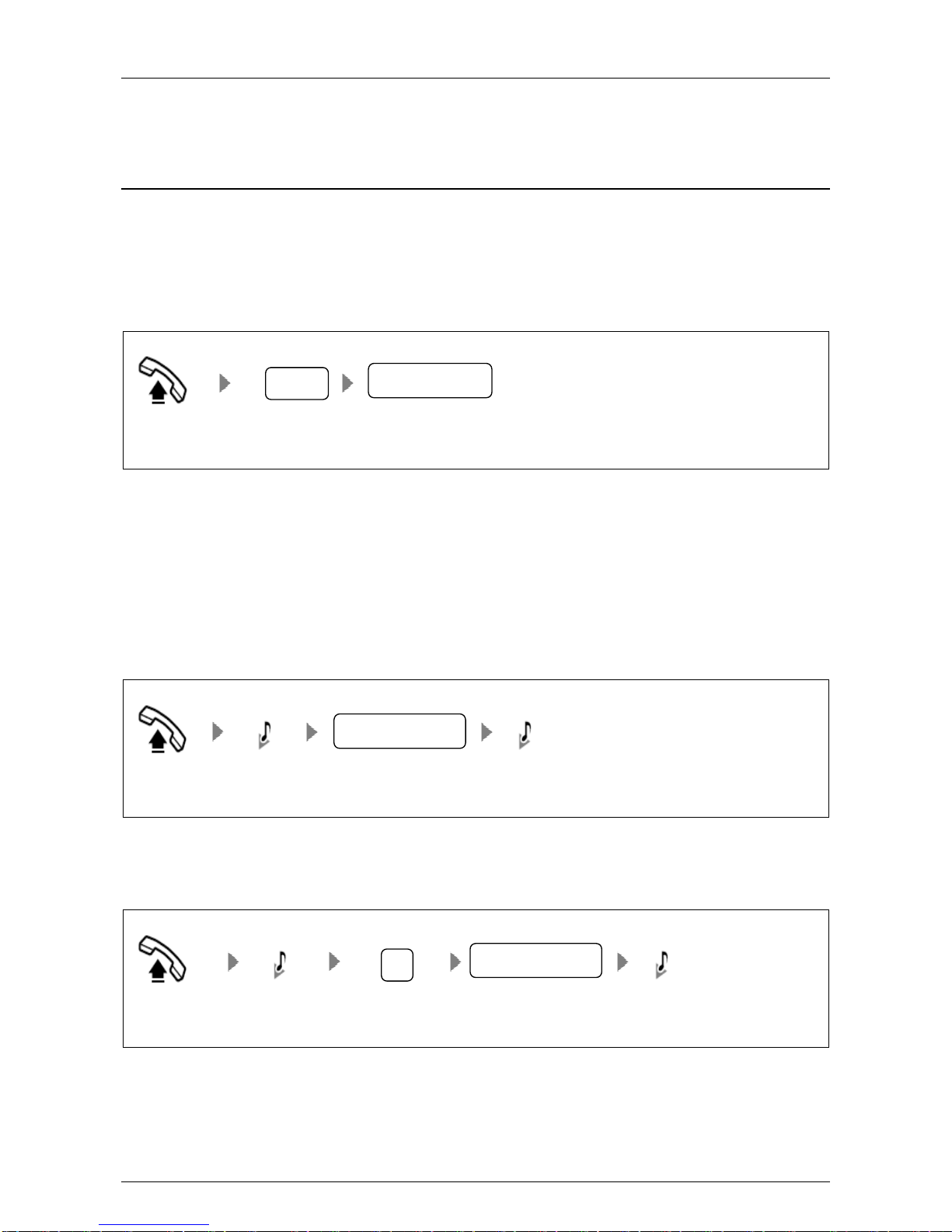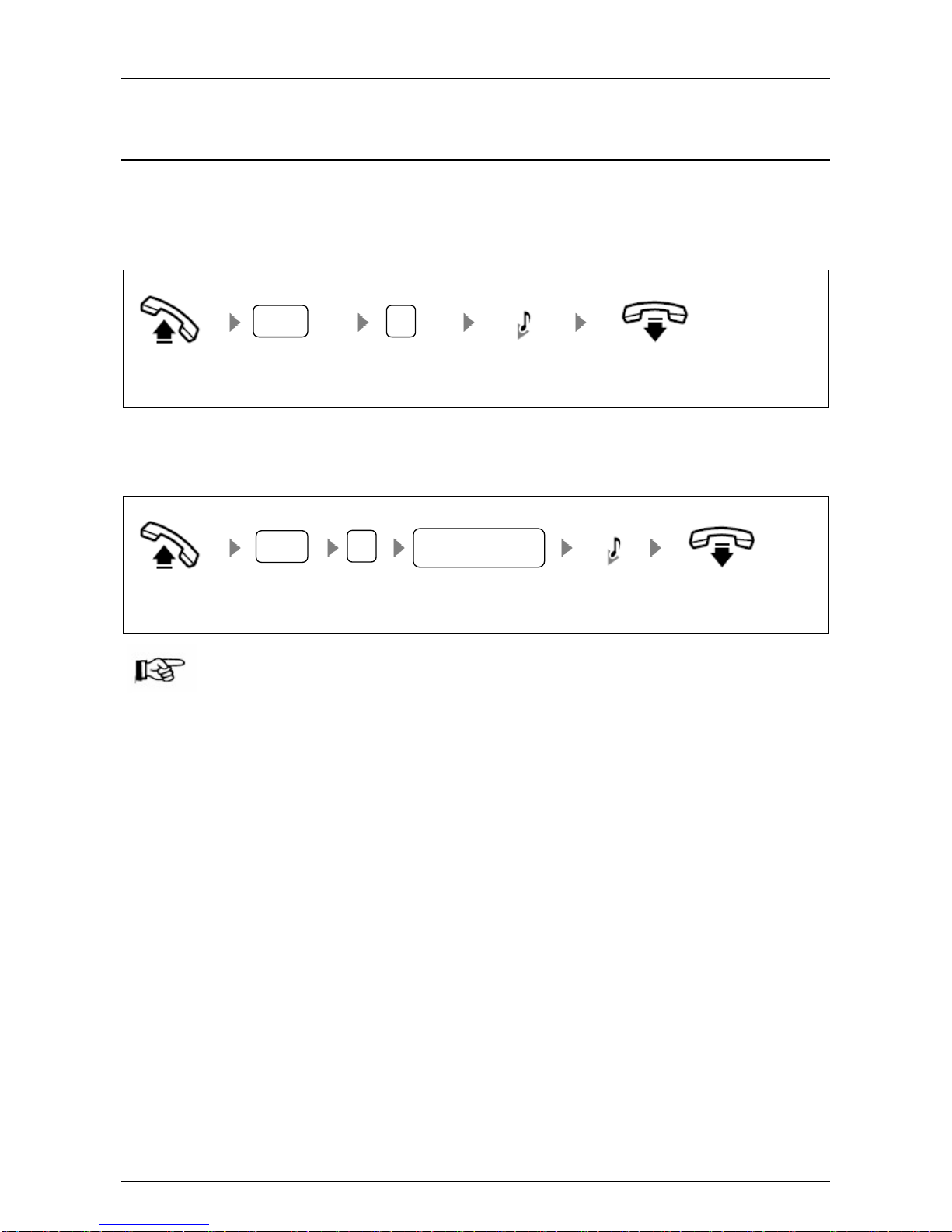ContentsofFigure
Figure1-1Determiningextensionnumber..............................................................................................................................1
Figure1-2Directdialing........................................................................................................................................................1
Figure1-3Dialingwithaprefix.............................................................................................................................................1
Figure1-4Directdialing.......................................................................................................................................................2
Figure1-5Dialingwithaprefix.............................................................................................................................................2
Figure1-6Dialingwithaprefix.............................................................................................................................................3
Figure1-7Directdialing.......................................................................................................................................................3
Figure2-1Extensionlock......................................................................................................................................................4
Figure2-2Extensionunlock..................................................................................................................................................4
Figure2-3Setupspeeddialingnumbers................................................................................................................................5
Figure2-4Inquire/Deletespeeddialingnumbers....................................................................................................................5
Figure2-5Dialspeeddialingnumbers...................................................................................................................................5
Figure2-6Immediatehotline.................................................................................................................................................6
Figure2-7Hotlinewithdelay................................................................................................................................................6
Figure2-8Directpickup.......................................................................................................................................................7
Figure2-9Pickup operator scall..........................................................................................................................................7
Figure2-10Callpickup.........................................................................................................................................................7
Figure2-11Group pickup.....................................................................................................................................................7
Figure2-12Callpickup blocking...........................................................................................................................................8
Figure2-13Continuethecurrentconversation.......................................................................................................................9
Figure2-14Placetheoriginalpartyonhold...........................................................................................................................9
Figure2-15Talktotwopartiesalternately.............................................................................................................................9
Figure2-16Placethecurrent callonholdand makeanewcall.............................................................................................10
Figure2-17Talktotwocallpartiesalternatively..................................................................................................................10
Figure2-18Explicit call transfer..........................................................................................................................................10
Figure2-19Blindcalltransfer.............................................................................................................................................10
Figure2-20Callparking.....................................................................................................................................................11
Figure2-21Talktotheotherparty.......................................................................................................................................12
Figure2-22Ontheflyrecording..........................................................................................................................................13
Figure2-23Setup forkingnumber......................................................................................................................................13
Figure2-24Request/cancel forkingnumber.........................................................................................................................13
Figure2-25Outbound transfer.............................................................................................................................................14
Figure2-263-waycalling....................................................................................................................................................14
Figure2-27Activatesecretaryassistance.............................................................................................................................15
Figure2-28Disablesecretaryassistance..............................................................................................................................15
Figure2-29Checkstatusofsecretaryassistance...................................................................................................................15
Figure2-30Access systemfromextension...........................................................................................................................16
Figure2-31Access systemfromoutside..............................................................................................................................16
Figure2-32Callmonitoring................................................................................................................................................17
Figure2-33DND................................................................................................................................................................17
Figure3-1Managingthefeatureswith*99voicemenu........................................................................................................18
Figure3-2Managingthefeaturesfromoutside.....................................................................................................................19