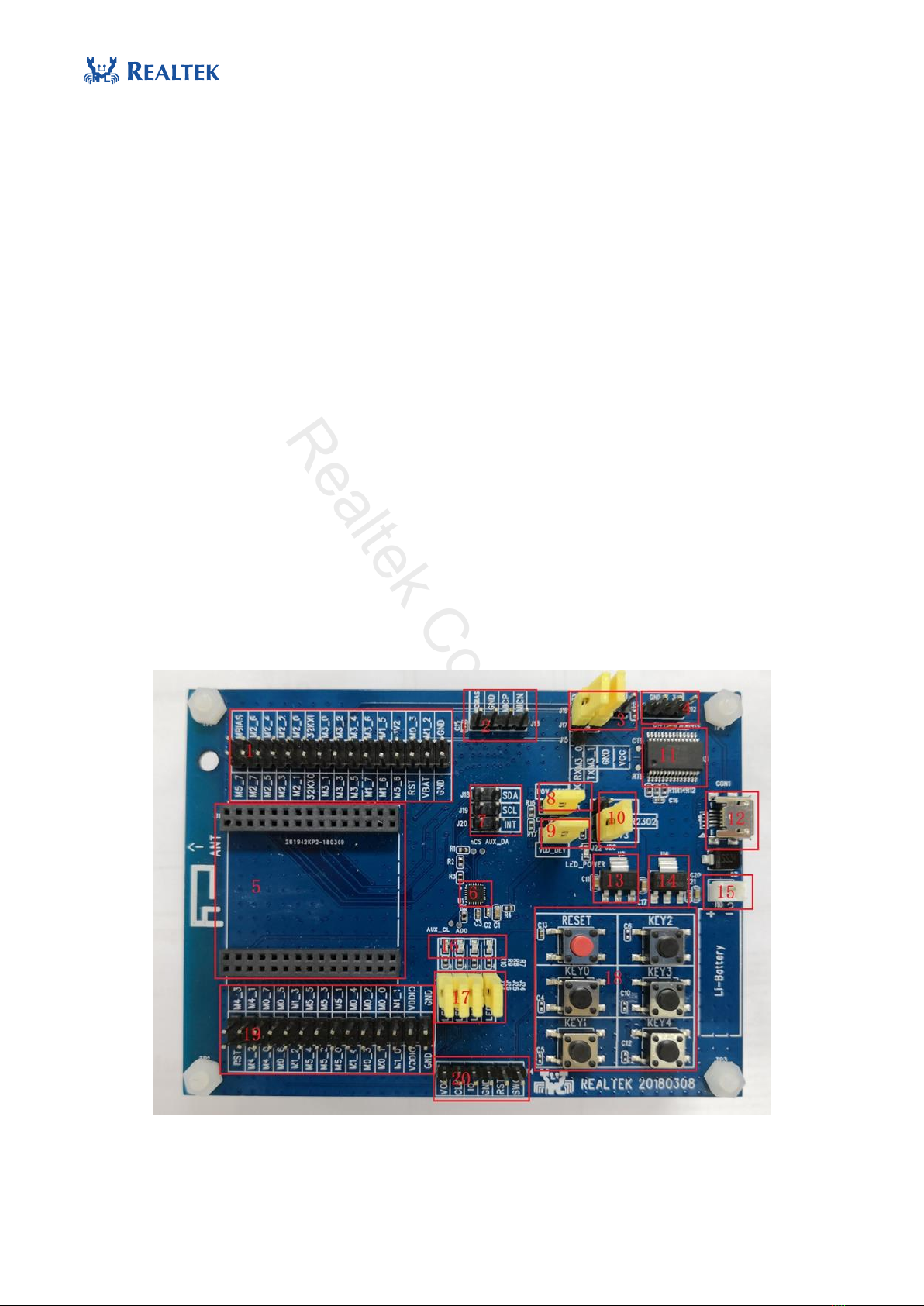RTL8762C Evaluation Board User Manual
3
Copyright 2018 Realtek Semiconductor Corporation.
All Rights Reserved.
Contents
Revision History................................................................................................................................................ 2
Contents of Tables............................................................................................................................................. 4
Contents of Figures............................................................................................................................................ 5
1.RTL8762C Evaluation Board Introduction.................................................................................................... 6
1.1 RTL8762C EVB introduction ................................................................................................................. 6
1.2 Evaluation Board Interface...................................................................................................................... 6
1.2.1 Interface Description ........................................................................................................................ 6
1.2.2 Main Chip (Module)......................................................................................................................... 7
1.2.3 Power supply.................................................................................................................................... 8
1.2.4 IO Port .............................................................................................................................................. 9
1.2.5 Interface............................................................................................................................................ 9
1.2.6 Others ............................................................................................................................................. 10
1.2.7 Pin Allocation on Motherboard of Evaluation Board..................................................................... 11
2.Development Board Operation Instructions................................................................................................. 13
2.1 Acquiring Log with Onboard USB to UART Converter....................................................................... 13
2.2 Current test ............................................................................................................................................ 13
2.3 6-axis Motion Sensor............................................................................................................................. 14