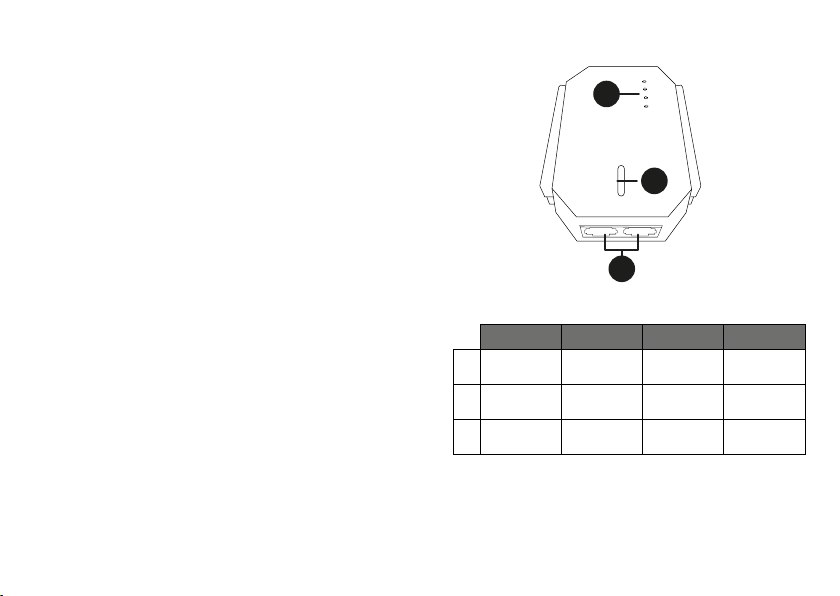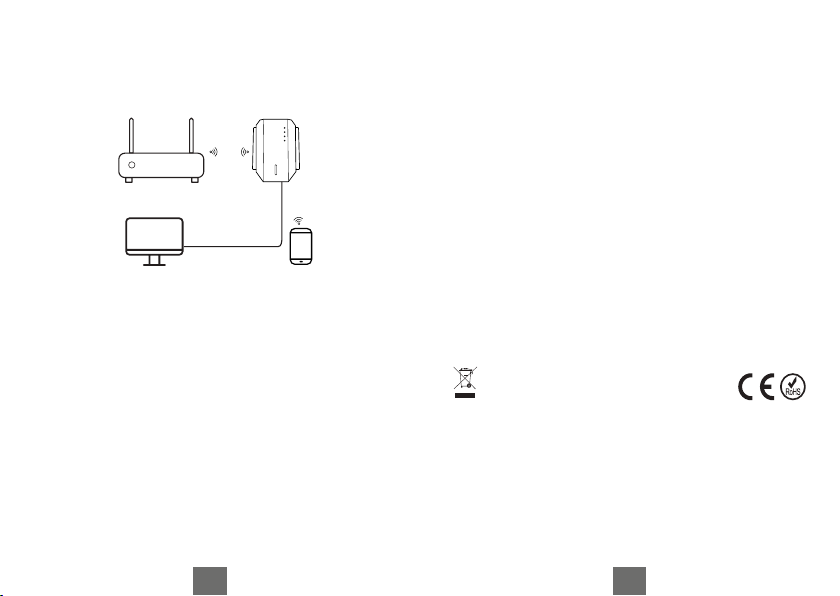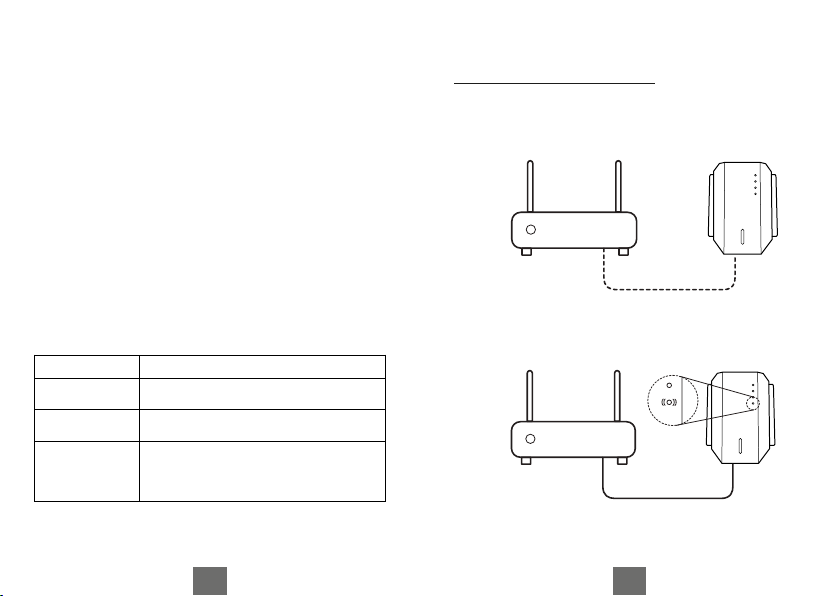KWESTIE BEZPIECZEŃSTWA
Przed użyciem należy dokładnie zapoznać się z treścią
instrukcji obsługi oraz zachować ją w celu późniejszego
wykorzystania.
1. Produkt należy chronić przed wilgocią, wodą oraz
innymi płynami. Nie należy używać ani przechowywać
urządzenia w zbyt wysokich temperaturach. Produkt
należy chronić przed bezpośrednim nasłonecznieniem
oraz źródłami ciepła.
2. Urządzenie należy przechowywać w miejscu
niedostępnym dla dzieci.
3. Urządzenie wyłącznie do użytku wewnątrz
pomieszczeń.
4. Jeśli urządzenie nie jest używane przez dłuższy czas,
należy odłączyć je od źródła zasilania.
5. Zabrania się własnoręcznej naprawy sprzętu. W
wypadku uszkodzenia, należy skontaktować się z
autoryzowanym punktem serwisowym w celu
sprawdzenia/naprawy.
6. Należy ZAW ZE odłączyć urządzenie od źródła
zasilania przed czyszczeniem.
7. Urządzenie należy czyścić jedynie za pomocą miękkiej,
lekko wilgotnej ściereczki. Nie należy używać środków
chemicznych lub detergentów do czyszczenia tego
urządzenia.
DIODY URZĄDZENIA
Dioda Status
LAN4/LAN3 Aktywność sieci przewodowej
5, G / 2,4 G ieć WiFi (w trybie 2,4 GHz lub 5 GHz)
SYS/POWER Świeci na zielono: prawidłowe
działanie i konfiguracja
Miga na czerwono: brak połączenia
English
Correct Disposal of This Product
(Waste Electrical & Electronic Equipment)
(Applicable in the European Union and other European countries with separate
collection systems) This marking shown on the product or its literature, indicates
that it should not be disposed with other household wastes at the end of its
working life. To prevent possible harm to the environment or human health from
uncontrolled waste disposal, please separate this from other types of wastes and
recycle it responsibly to promote the sustainable reuse of material resources.
Household users should contact either the retailer where they purchased this
product, or their local government oce, for details of where and how they can
take this item for environmentally safe recycling. Business users should contact
their supplier and check the terms and conditions of the purchase contract. This
product should not be mixed with other commercial wastes for disposal.
Made in China for Lechpol Electronics Leszek p.k., ul. Garwolińska 1, 08-400
Miętne.
SPECIFICATION
• upports multiple user access: up to 10 users
• Chipset: MTK7612
• tandards: IEEE 802.11 a/b/g/n/ac
• Frequency: 2,4 GHz / 5 GHz
• ecurity: WEP, WPA/WPA2, WP (64/128 bit)
• Antenna: 4x external (2 dBi)
• Transmission rate: up to 300 MB/s (2,4 Ghz) / up to
867 MB/s (5 Ghz)
• Port: 2x RJ45 (10/100 Mbps)
• Wireless range: up to 100 m (depending on
environmental conditions)
• Power supply: 110-240 V; 50/60 Hz; 2 A
• Dimensions: 87 x 63 x 55 mm
• Weight: 76 g
Lechpol Electronics Leszek p.k. hereby declares that
repeater KOM1031 is consistent with directive 2014/53/UE.
Full text of the EU Declaration of Conformity is available at
following Internet address: www.lechpol.pl.