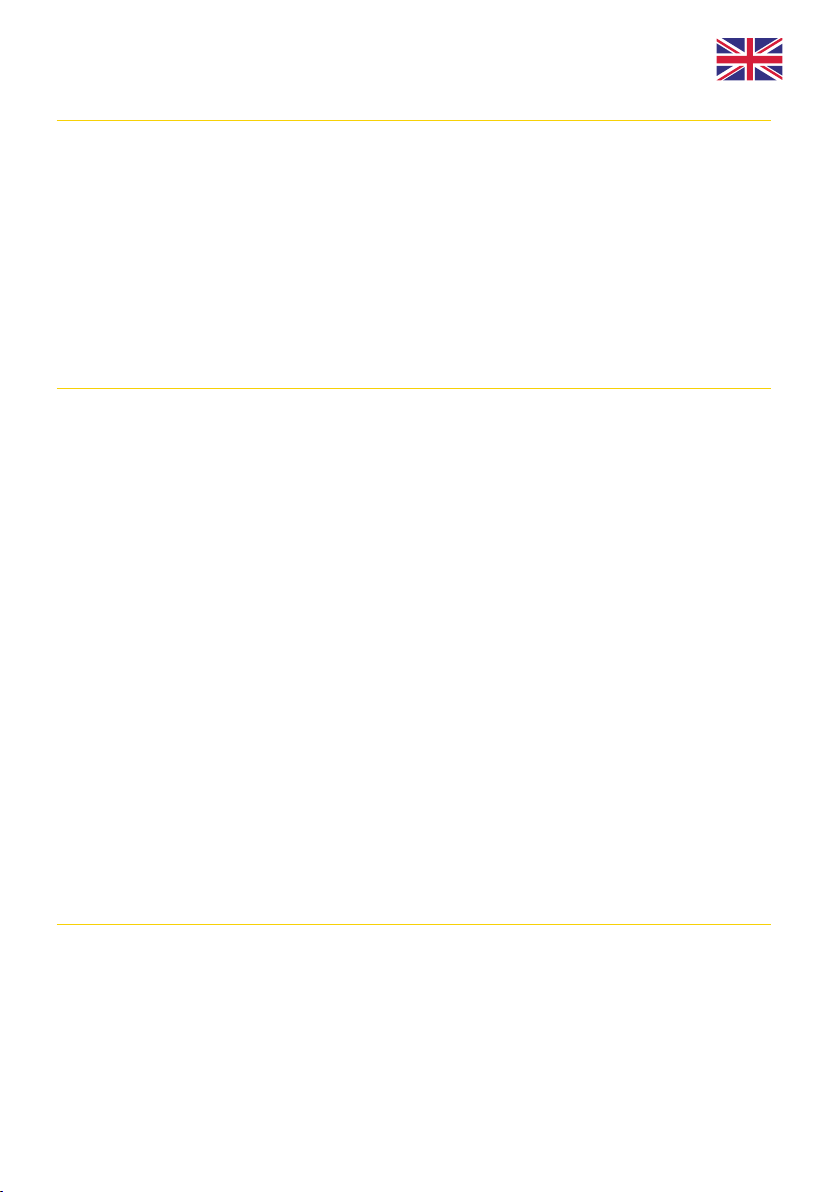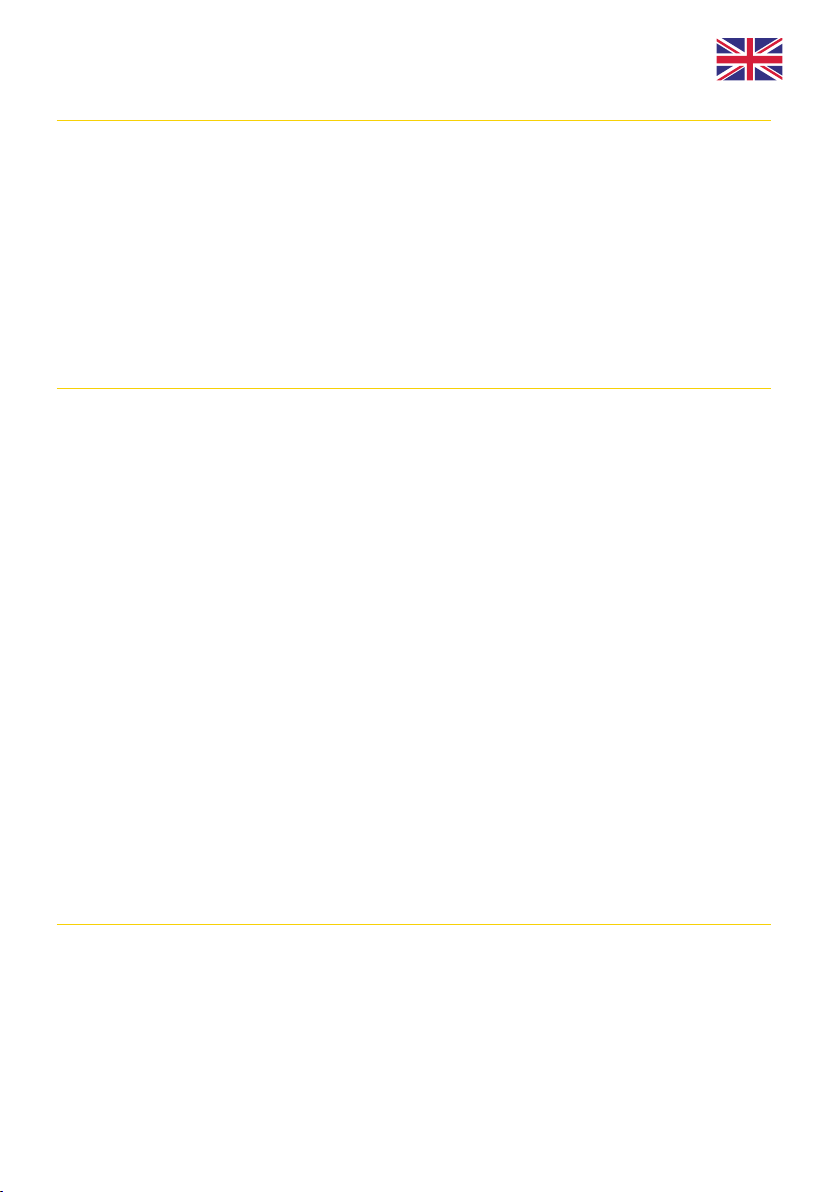
INTRODUCTION
Congratulations on the purchase of the Outdoorbox ThrustMe: the lightweight, robust, water-
proof (IP67) power source specially designed as external battery pack for the ThrustMe Kicker
and Cruiser trolling engines.
The Outdoorbox ThrustMe (hereafter ODB) comes with an integrated li-ion battery-pack (673Wh
/18.5V36.4Ah) with battery management system (BMS), silicone wiring, green ANEN connector
and Rebelcell BT app to monitor power consumption, battery capacity and battery health for a
worry-free day on the water. Also included: Quick Connect ODB ThrustMe cable (hereafter QC
cable) to easily connect the Outdoorbox to your ThrustMe engine.
SAFETY PRECAUTIONS AND WARNINGS
Your ODB has been engineered with a safe and long user life in mind. It is important to tho-
roughly review this instruction and follow the safety precautions. Not doing so may invalidate
the warranty and result in the malfunctioning of your ODB and further damage.
• Your ODB has been designed as power source for ThrustMe Kicker and Cruiser trolling
engines onlly. It is NOT suitable for other trolling engines or as starter battery for internal
combustion engines (like in cars and outboards).
• Only use the QC cable (included) to connect your ThrustMe engine to the ODB.
• The ODB is waterproof according to the IP67 standard and is thus suitable for use in rainy
conditions.
• When used outside the permitted standards (e.g. high load) your ODB will automatically turn
o.NopowerwillbeavailableuntiltheODBcanoperatewithinstandards.
• Avoid damaging the ODB by dropping it. In case of external damage do not use your ODB but
have Rebelcell check for proper and safe operation.
• Place the ODB in the coolest environment possible. Do not expose the ODB to sources of
directheatsuchas(open)re,heatingorexposuretodirectsunlightforextendedperiodsof
time.Long-termuseinhightemperatures(>40°C)hasanegativeinuenceonservicelife.
At a temperature of 55° C the ODB will shut down until a normal operating temperature is
reached.
• TheODBisclassiedasdangerousgoodsfortransportationpurposes(ADRClass9).Review
the Material Safety Data Sheet (MSDS) on our website for more information.
• The battery-pack is situated below the coverplate in the ODB. Never remove the coverplate!
This can be dangerous and will automatically void the warranty.
INSTALLATION AND GUIDELINES FOR USE
The ODB is charged around 30-40% in accordance with storage and transport regulations and is
in standby mode. Please follow the following instructions to prepare your ODB for use:
1. Charge the ODB by connecting the green connectors of the 21V10A fast charger and the
ODB. Charging will activate the BMS in the ODB and ensure it is visible in the Rebelcell
BT app.
2. Install the Rebelcell BT app on your smartphone and connect the ODB to the App
(see section on the Rebelcell BT app for instructions)