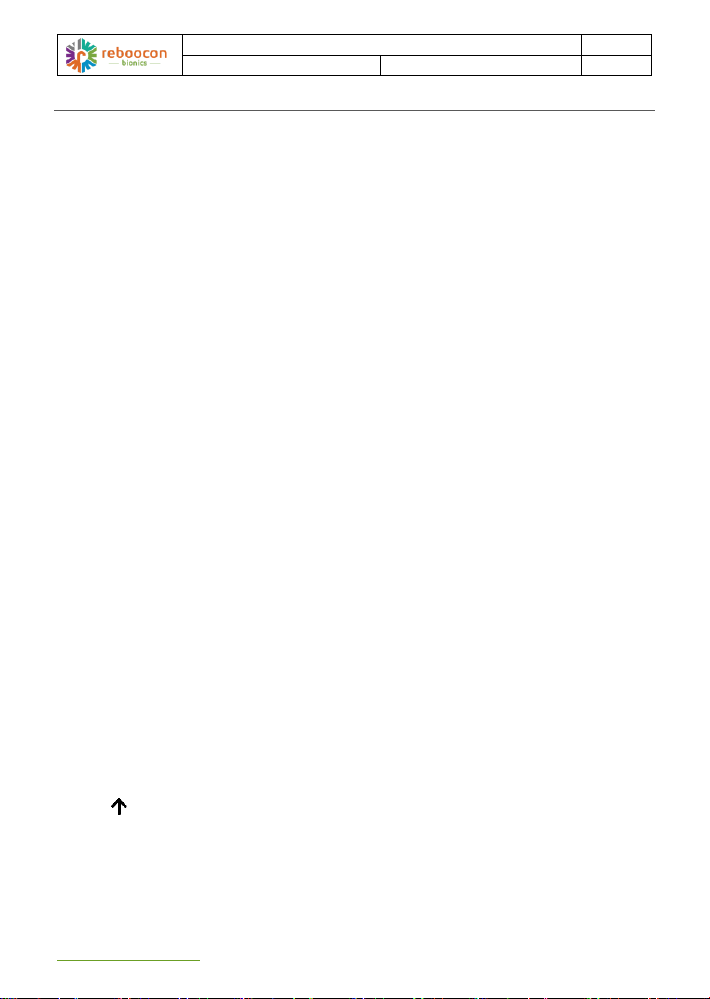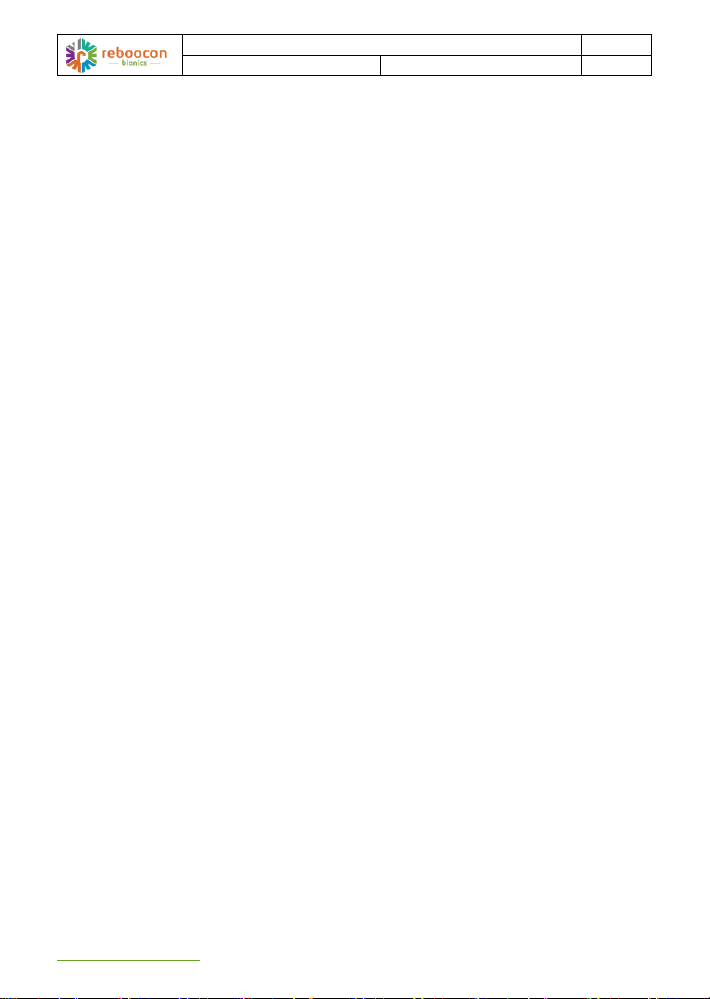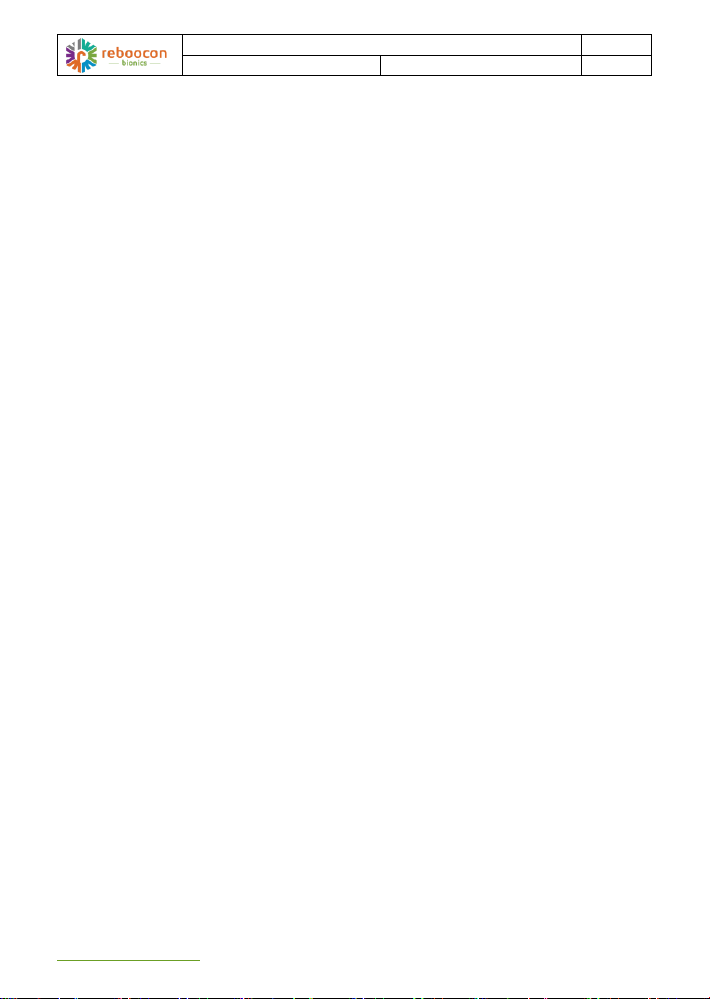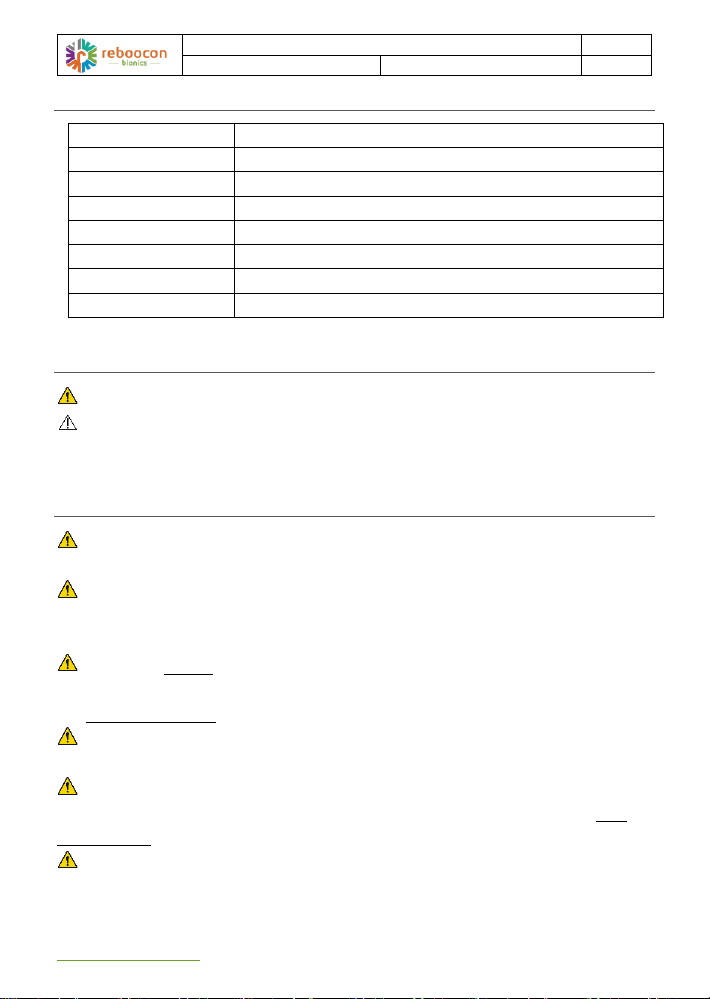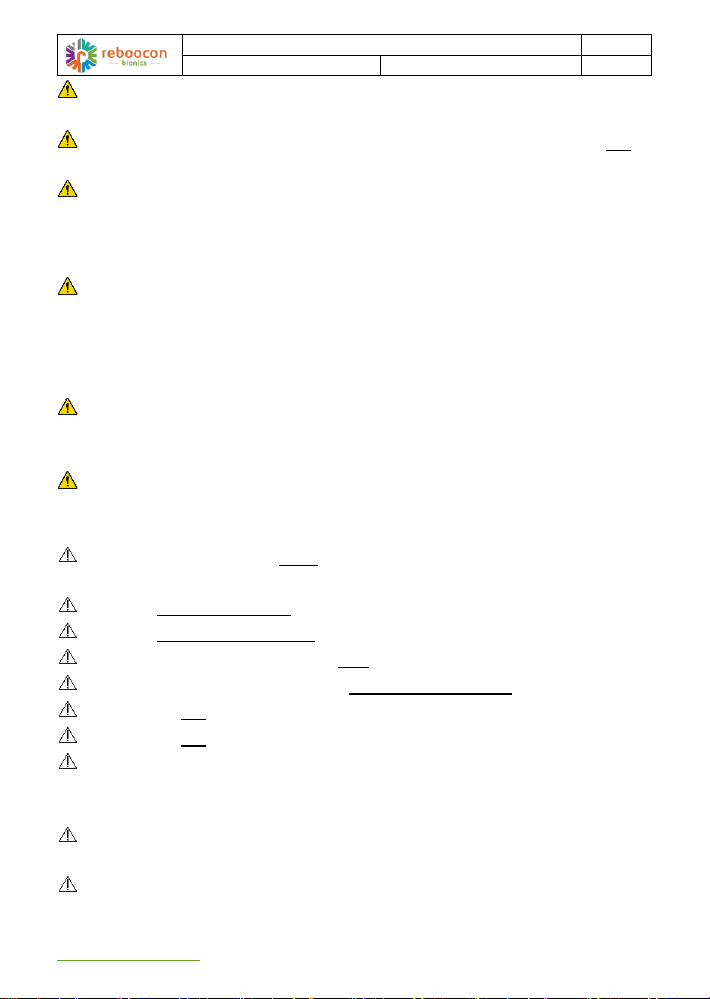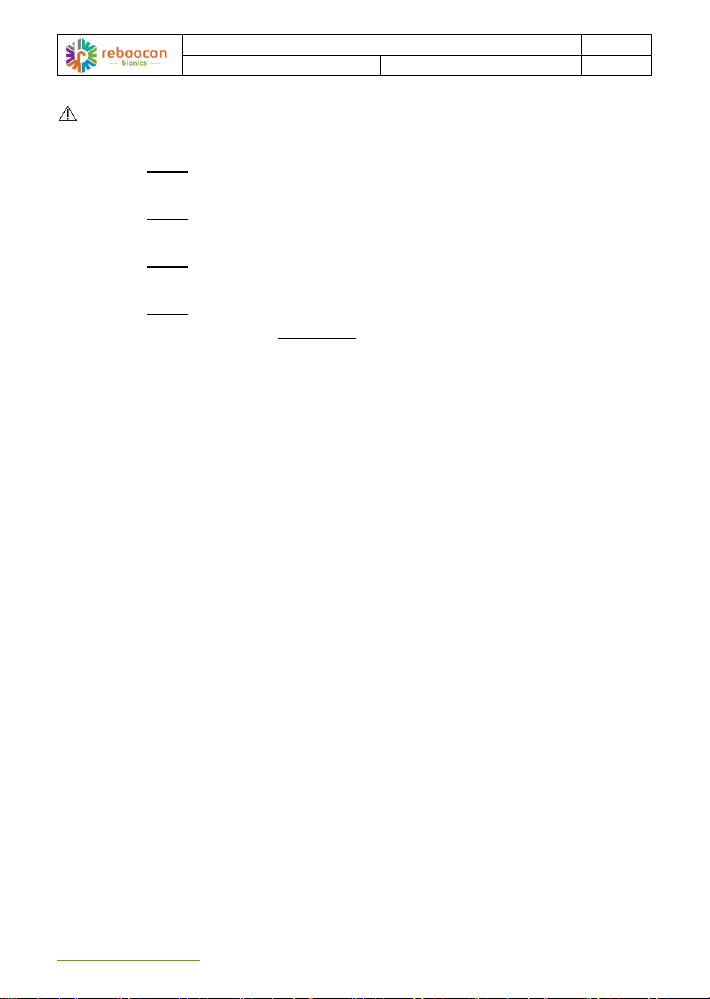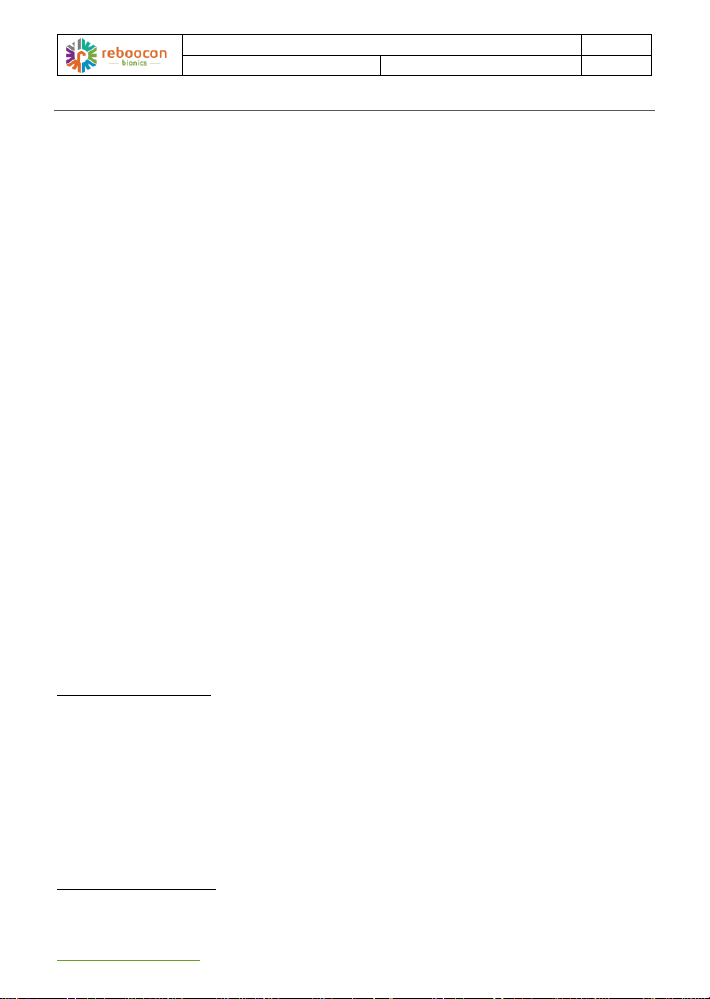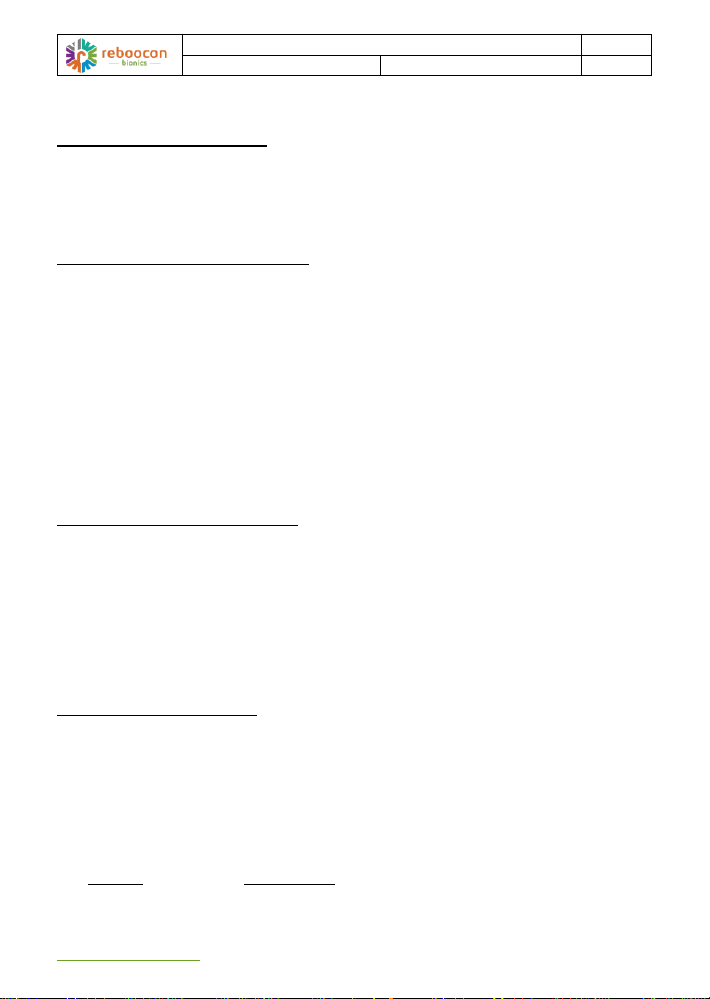Reboocon Bionics B.V. Recover Boost Connect
become the user when integrating the device to construct a leg prosthesis and
adjust settings for the amputees.
Intended Medical Indication
The device is indicated for individuals with (unilateral or bilateral) knee
disarticulation, transfemoral amputation, and hip disarticulation. The individual
must fulfill the physical and mental requirements for perceiving visual/acoustic
signals and/or mechanical vibrations.
Limitations and Contraindications
Bilateral amputees might not be able to perform all the activities indicated in this
document, such as step-over-step stair ascent or cycling.
There is not enough clinical data to encourage or discourage the use of the
device for users with osseointegration.
Similarly, there is not enough clinical data to encourage or discourage the use of
the device for patients with low mobility levels.
Due to possible socket stability issues, a patient with a short stump might not
enjoy all the benefits of the device, e.g., step-over-step stair climbing. However,
a patient with a short stump is not discouraged to use this device.
Currently, there is no known contraindication.
Part of the Body Interacted with
Via a prosthetic socket, the device shall be connected to the residual limb of the
user. The prosthetic socket is mostly made of non-conducting plastics. Very
often, the user also puts on a silicon or other non-conductive material-based
liner before putting it on the socket.
The user will only shortly touch the device when donning the prosthetic leg
on/off, power on/off the device, and (dis-)connecting the charger cable.
Besides that, there is no direct contact during use.
Intended Use Environment
The device actively assists amputees in performing daily activities in Home
Healthcare Environment (see EN-IEC 60601-1-11:2015), the device will be used
both indoors and outdoors.
•Temperature range: -10°C to 40°C
•Humidity: 0% to 90% RH, non-condensing
•Air pressure: 700-1060hPa
The charger is to be used indoors only.
•Temperature range: 0°C to 40°C
•Humidity: 0% to 90% RH, non-condensing