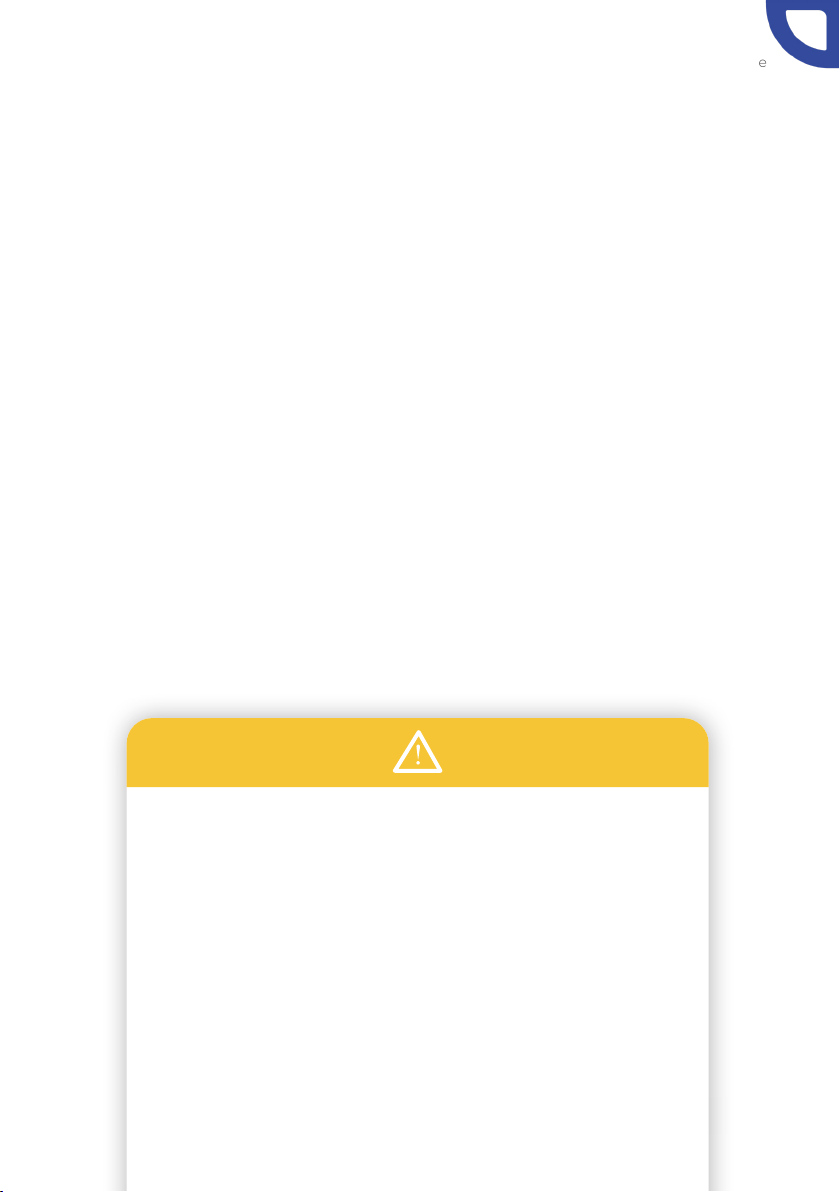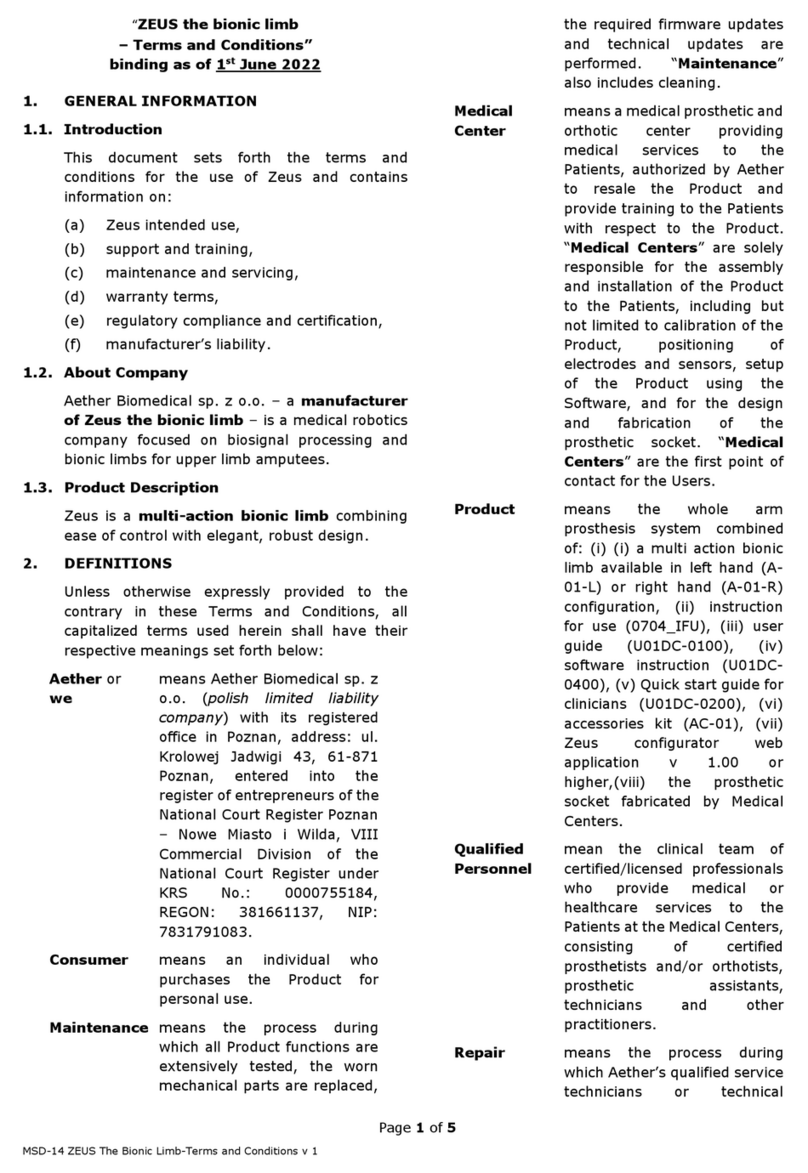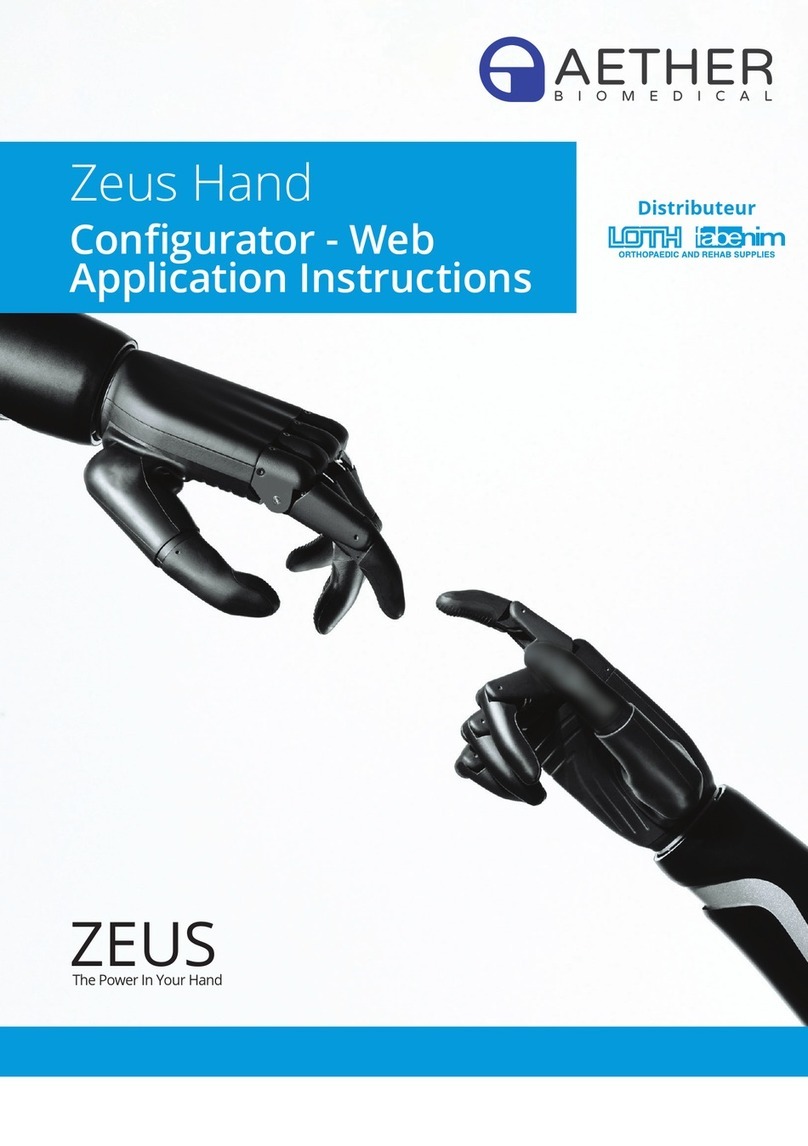Aether BiomedicalInstructions For Use
0206_IFU_EN
3
Zeus
Zeus is a multi-action bionic limb combining ease of control with an
elegant, robust design. The ngers and thumb provide a rm grasp
to perform everyday tasks with ease. The ngers stall individually,
allowing them to conform to the shape of the object, regardless of
shape or size.
Read this document carefully before tting Zeus.
Intended Use
Zeus is an external prosthetic hand intended to be used alone or
with other appropriate upper limb components to form a comple-
te arm prosthesis, to be tted only by qualied and certied
clinicians. It should be used only by upper limb amputees and by
people with congenital absence of an upper limb. Zeus is suitable
for 3 amputation levels: below-elbow, above-elbow and shoulder
disarticulation, but the nal decision whether Zeus should be used
belongs to qualied medical personnel. Its functionality covers most
hand movements.
Zeus including the socket (made by CPO) is designed for only one
person during the whole lifetime of the prosthesis.
Fitting of the product to the patient’s upper limb may be exclusively
done by a qualied and certied CPO.
Zeus is designed for mild to moderate activities.
Indications
»Amputation level below-elbow, above-elbow and shoulder
disartiqulation
»For unilateral or bilateral amputation
»Dysmelia of the forearm or upper arm
»The patient must be able to understand usage and safety
messages and put them into practice