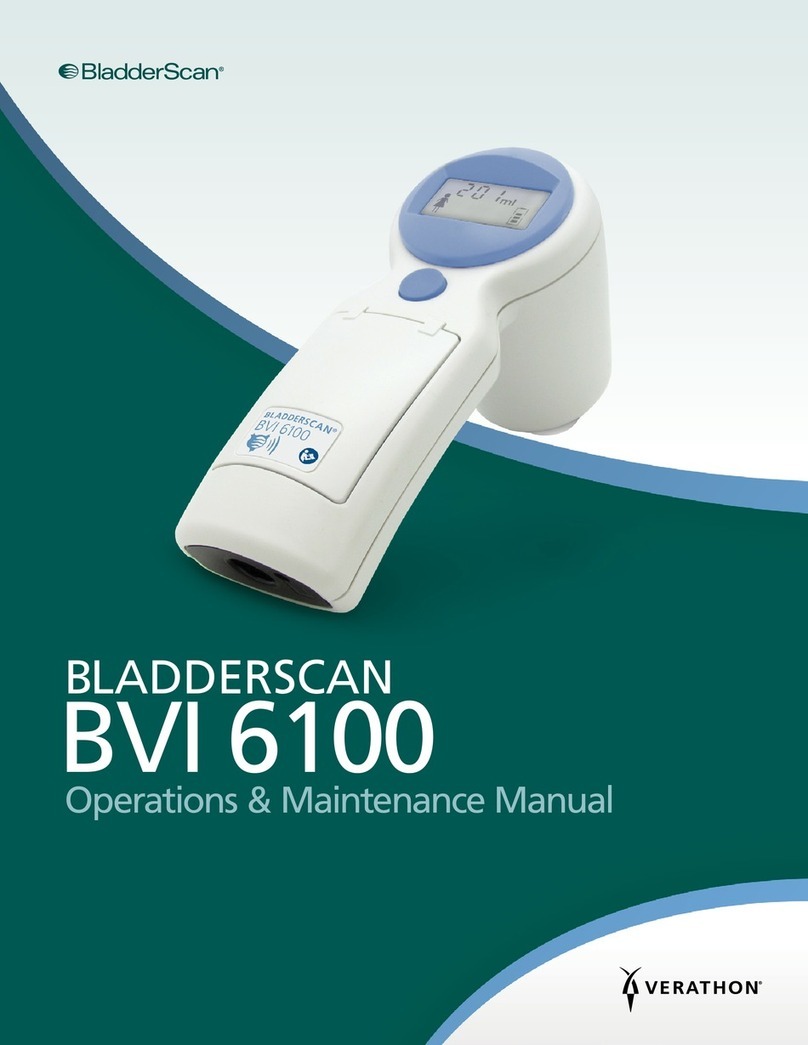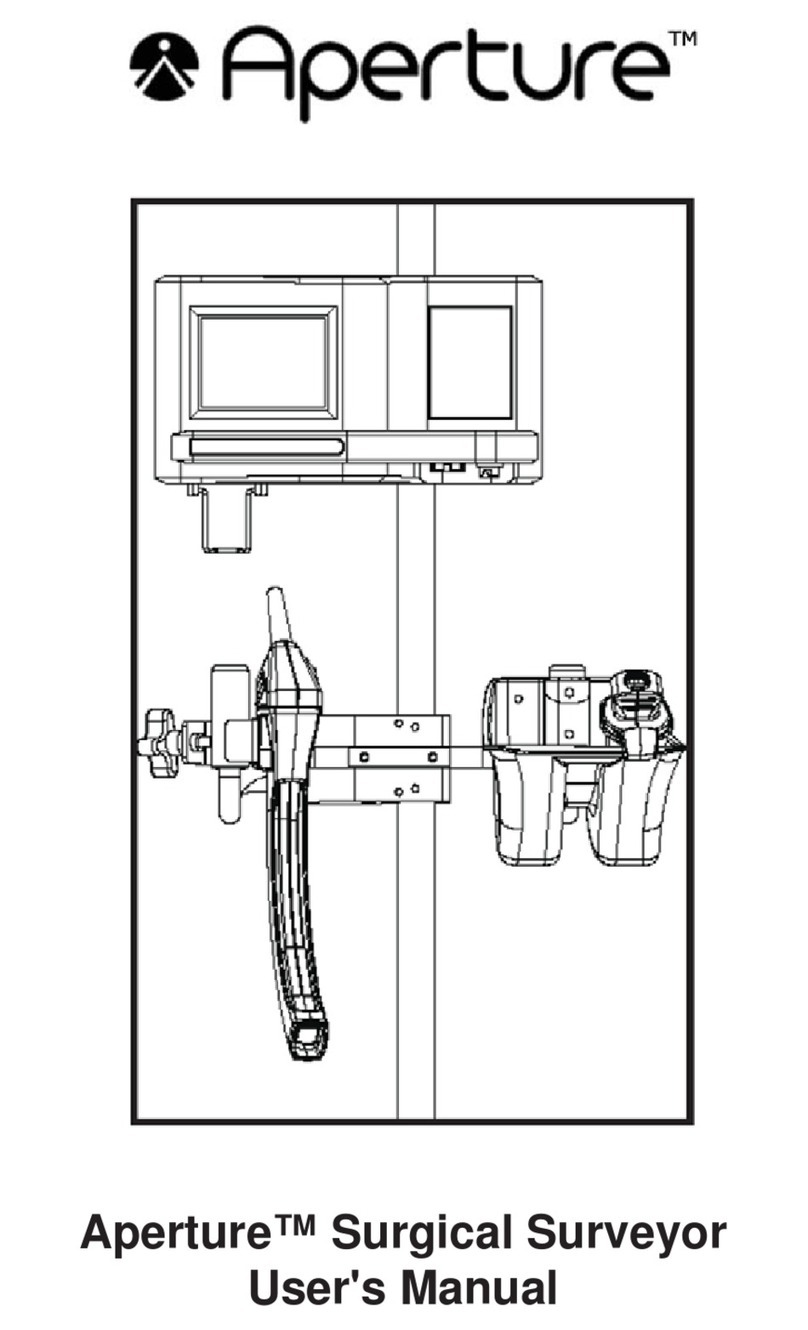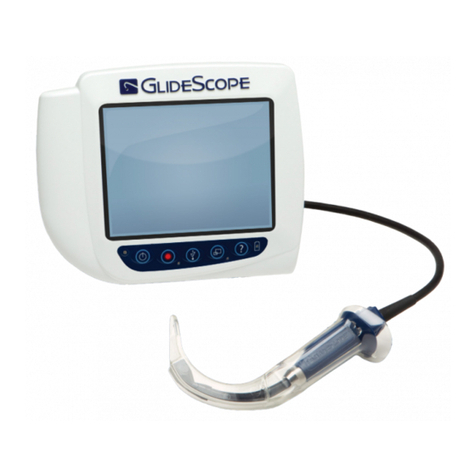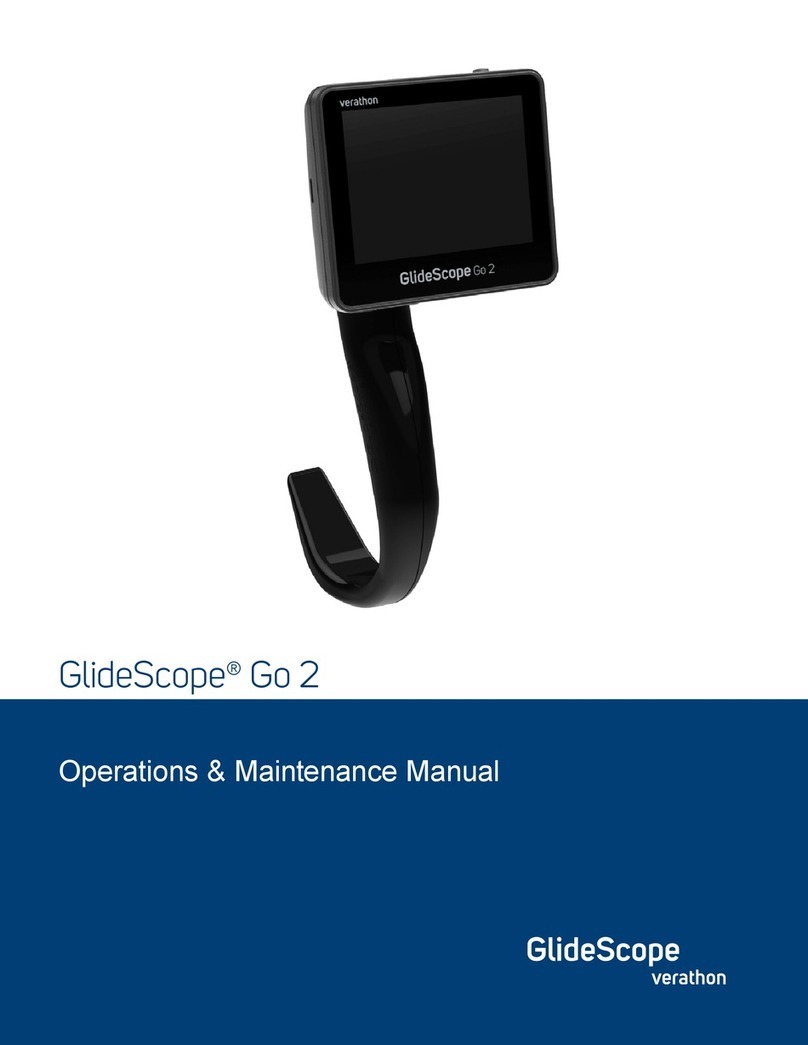ii
SETTING UP................................................................................................................................................................16
16
Procedure 1. Perform the Initial Inspection.....................................................................................................16
Procedure 2. Charge the Battery ....................................................................................................................17
Procedure 3. Attach the Probe to the Console ...............................................................................................19
Procedure 4. Attach the Console Base or Printer...........................................................................................20
Procedure 5. Attach the Instrument to the Mobile Cart (Optional) .................................................................21
Procedure 6. Install the Port Cover (Optional)................................................................................................24
Procedure 7. Insert a Battery ..........................................................................................................................25
Procedure 1. Congure General Settings.......................................................................................................26
Procedure 2. Congure Exam Settings ..........................................................................................................28
Procedure 3. Customize Cost Savings Calculations......................................................................................29
Procedure 4. Congure Printed Report Settings ............................................................................................31
Procedure 5. Congure Calibration Settings ..................................................................................................32
USING THE INSTRUMENT.......................................................................................................................................33
Procedure 1. Start the System ........................................................................................................................34
Procedure 2. Prepare for the Exam ................................................................................................................35
Procedure 3. Input Patient Information or Operator ID (Optional)..................................................................36
Procedure 4. Measure Bladder Volume..........................................................................................................37
Procedure 5. Review Exam Results ...............................................................................................................41
Procedure 6. Print, Save, or Exit an Exam .....................................................................................................43
Procedure 7. View Cost Savings.....................................................................................................................44
45
Procedure 1. Recall a Saved Exam................................................................................................................45
Procedure 2. Delete a Saved Exam ...............................................................................................................46
Procedure 3. Export Saved Exams.................................................................................................................47
CLEANING & DISINFECTING..................................................................................................................................48
Procedure 1. Clean & Disinfect the System....................................................................................................50