bloom COVID-19 test User manual

EN
DE
FR
IT
ES
download the app to get started
www.bloomdiagnostics.com/app
instructions for use

23
EN
5 6 7
reportreport
8
Quick start guide
What’s in the box
1 alcohol
wipe 1 lancet 1 plaster 1 capillary
tube 1 buffer 1 cleaning
wipe
1 Bloom COVID-19
Test strip
C19-REF-1 (contains 1 test) C19-REF-2 (contains 5 tests)
9
1x
10 11
14 15
1 instructions
for use
2020-07-20, 4-4-2-6-2 Bloom COVID-19 Test IFU ENGLISH, V1.0
12 13
123 4
EN IMPORTANT: Dear user, to avoid hazards and confusion, please read these instructions for use carefully before attempting to use the Bloom
COVID-19 Test. RETAIN INSTRUCTIONS FOR USE FOR FUTURE REFERENCE AND WARRANTY. DE WICHTIG: Sehr geehrter Nutzer, um
Gefahren zu vermeiden und Unklarheiten zu beseitigen, lesen Sie diese Bedienungsanleitung sorgfältig durch, bevor Sie versuchen, den Bloom
COVID-19-Test zu verwenden. BEWAHREN SIE DIE BEDIENUNGSANLEITUNG ZUM NACHLESEN UND FÜR DEN GARANTIEFALL AUF.
FR IMPORTANT: Chère utilisatrice, cher utilisateur, pour éviter des dangers et une confusion, veuillez lire attentivement ce mode d’emploi avant d’es-
sayer d’utiliser le Test Bloom COVID-19. IT IMPORTANTE: gentile utilizzatore, per evitare pericoli e confusione si prega di leggere attentamente le
presenti istruzioni per l’uso prima di tentare di usare il Bloom COVID-19 Test. CONSERVARE LE ISTRUZIONI PER L’USO A SCOPO DI RIFERIMENTO
FUTURO E PER GARANZIA. ES Estimado/a usuario/a, para evitar peligros y confusión, lea detenidamente estas instrucciones antes de intentar
utilizar la prueba para COVID-19 de Bloom. CONSERVE LAS INSTRUCCIONES PARA FUTURA REFERENCIA Y A EFECTOS DE LA GARANTÍA.
Table of contents
1. General Information ...............................................3
1.1. Intended use EEA.................................................3
1.2. Intended use US ..................................................3
1.3. Terms and definitions ...........................................4
2. Bloom System.........................................................4
2.1. Overview of the Bloom System..............................4
2.2. Bloom COVID-19 Test ......................................... 4
2.2.1. Principle of the method...................................5
2.2.2. Test performance ...........................................5
2.2.3. Components .................................................5
3. Safety Regulations ..................................................6
3.1. Disclaimer...........................................................6
3.2. General notes on safety .......................................6
3.3. Limitations of use................................................. 6
3.4. Use-by-date ........................................................ 6
4. Operating steps......................................................6
4.1. Preparation .................................................. 7
4.2. Blood sample collection.................................. 7
4.3. Process sampling and report collection ............ 10
4.4. Device cleaning.......................................... 10
5. Storage ...............................................................10
6. Bloom Lab LED indications.....................................10
6.1. Proper function.................................................. 10
6.2. Error case .........................................................11
7. Troubleshooting ....................................................12
7.1. Bloom Lab ........................................................12
7.2. Bloom App........................................................13
8. Symbol information ..............................................14
9. Contact information ..............................................14
1. General information
Coronaviruses (CoV) are a large family of viruses that cause
illness ranging from the common cold to more severe diseas-
es. COVID-19 is caused by the coronavirus SARS-CoV-2. For
more information please visit www.bloomdiagnostics.com.
1.1. Intended use EEA
The Bloom COVID-19 Test is designed to detect IgG antibodies
against SARS-CoV-2 in individuals who suspect to have or have
had an infection. Not intended for persons who are under 18
years old or in an acute situation of emergency or distress.
1.2. Intended use US
The Bloom COVID-19 Test is a lateral flow immunoassay
intended for the qualitative detection of IgG antibodies to
SARS-CoV-2 in human blood. The Bloom COVID-19 Test
is intended for use as an aid in identifying individuals with
an adaptive immune response to SARS-CoV-2, indicating
recent or prior infection. At this time, it is unknown for
how long antibodies persist following infection and if the
presence of antibodies confers protective immunity. The
SARS-CoV-2 IgG assay should not be used to diagnose
acute SARS-CoV-2 infection.
Results are for the detection of SARS CoV-2 IgG antibodies.

45
EN EN
IgG antibodies to SARS-CoV-2 are generally detectable in
the blood several days after initial infection, although the
duration of time antibodies are present post-infection is not
well characterized. Individuals may have detectable virus
present for several weeks following seroconversion.
Laboratories within the United States and its territories are
required to report all positive results to the appropriate public
health authorities.
Negative results do not preclude acute SARS-CoV-2
infection. If acute infection is suspected, direct testing for
SARS-CoV-2 is necessary. False positive results for the Bloom
COVID-19 Test may occur due to cross-reactivity from
pre-existing antibodies or other possible causes. Consider
other information, including clinical history and local disease
prevalence, in assessing the need for a second Bloom
COVID-19 Test or different serology test to confirm an
immune response.
The Bloom COVID-19 Test is only for use under the Food
and Drug Administration’s Emergency Use Authorization.
For in vitro diagnostic use only. For prescription use only. For
Emergency Use Authorization only.
Testing is limited to clinical laboratories that are Clinical
Laboratory Improvement Amendments of 1988 (CLIA),
42 U.S.C. §263a certified high or moderate complexity
laboratories.
1.3. Terms and denitions
• Warning: Points out a situation where a potentially
hazardous condition exists that could result in a critical or
catastrophic situation such as death or severe long-term
injury if not avoided.
• Caution: Points out a situation where a potentially hazard-
ous condition exists that could result in a serious situation
such as short-term injury or impairment requiring medical
intervention to correct if not avoided.
• Information: Points out a situation where a potentially
hazardous condition exists that could result in a not serious
situation, such as a slight inconvenience, if not avoided.
2. Bloom System
The Bloom COVID-19 Test works only in conjunction with the
Bloom App and Bloom Lab, collectively known as the “Bloom
System”. To get started, download and install the Bloom App on
the smartphone and ensure you have access to a Bloom Lab.
Warning
Do not use the Bloom System as a diagnostic device.
Using the information provided by the Bloom System
for diagnosis can lead to mistreatment and severe
consequences. Results should be reviewed by a
medical practitioner.
2.1. Overview of the Bloom System
Bloom Test packaging Bloom App
Bloom Test strip
Sample
window
Read out
window
NFC tag LED indication ring
Bloom Lab
Strip insertion flap
Bloom System
The Bloom System is a testing system intended to be used in
a professional setting. It provides screening and monitoring
of target markers and medical guidance. It combines lateral
flow assay-based bodily fluid testing (Bloom Test strips), an
established diagnostics technology, with an electronic reader
for test strip analyzation (Bloom Lab) and user-friendly soft-
ware for displaying and interpreting results (the Bloom App).
Four main interactions are required (some of which might
include guided sub-steps):
1. Establishing Bluetooth connection between the Bloom App
and the Bloom Lab.
2. Applying a blood sample on the Bloom Test strip.
3. Inserting the Bloom Test strip into the Bloom Lab.
4. Receiving test results (Bloom Report) and guidance on the
Bloom App.
The Bloom Lab is an electronic device intended to analyze
Bloom Test strips. The Bloom App is a smartphone app,
which connects to the Bloom Lab via Bluetooth and displays
and interprets its measurement results.
2.2. Bloom COVID-19 Test
The Bloom COVID-19 Test is a test kit containing test strip(s)
and single-use components for blood sampling.
2.2.1. Principle of the method
The Bloom COVID-19 Test strip is a lateral flow immuno-
assay based on colloidal gold nanoparticles. It consists of a
sample window, a conjugate pad containing SARS-CoV-2
antigens (recombinant N-protein expressed in insect cells)
conjugated to colloidal gold and control antigen (hapten)
conjugated to colloidal gold, a test line with anti-human IgG
antibodies, and a control line with polyclonal anti-hapten
control antibodies. When blood and buffer are applied onto
the test strip, the mixture migrates by capillary force along the
test strip. If the individual has been infected with SARS-CoV-2
and has developed antibodies against the virus, the IgG anti-
bodies will bind to the SARS-CoV-2 antigens present in the
conjugate pad. These immune complexes are then captured
by the anti-human IgG antibodies in the test line, creating
a colored line detected by the Bloom Lab. Control immune
complexes are captured by control antibodies in the control
line. The control line is detected by the Bloom Lab to verify
whether the test has run correctly. Results are received in the
form of a Bloom COVID-19 Report via the Bloom App.
2.2.2. Test performance
The PPA (Positive Percent Agreement) of the Bloom COVID-
19 Test was estimated measuring 37 antibody positive serum
samples of symptomatic individuals with a PCR confirmed
infection of SARS-CoV-2. The PCR test comparator used was
the Roche Cobas SARS-CoV2 test.
Bloom COVID-19 Test Positive Results
Days from
PCR result
Number of
Samples
Tested
IgG
Positive
results
IgG PPA to Roche
Cobas SARS-
CoV-2 PCR assay
95% CI
LOWER
95% CI
UPPER
8-14 days 6 5 83.33% 43.65% 96.99%
≥15 days 31 29 93.55% 79.28% 98.21%
Total 37 34 91.89% 78.70% 97.20%
The NPA (Negative Percent Agreement) was estimated meas-
uring 78 pre-pandemic samples, collected between 2016 and
summer 2019.
Bloom COVID-19 Test Positive Results
Negative
Samples
Tested
IgG
Negative
results
IgG NPA 95% CI
LOWER
95% CI
UPPER
Negative 78 75 96.15% 89.29% 98.68%
The PCR confirmed positive samples were also analyzed with
a second serology assay, the ELISA SARS CoV-2 IgG+ (GA
Generic Assays, 3940) and the PPA was calculated.
Bloom COVID-19 Test Positive Results
Days from
PCR result
Number of
Samples
Tested
IgG
Positive
results
IgG PPA to
SARS-CoV-2
ELISA
95% CI
CI LOWER
95% CI
CI UPPER
8-14 days 5 5 100.00% 56.55% 100.00%
≥15 days 30 29 96.67% 83.33% 99.41%
Total 35 34 97.14% 85.47% 99.49%
2.2.3. Components
The Bloom COVID-19 Test includes one set of instructions
for use and enough material for either one (C19-REF-1)
or five (C19-REF-2) tests (indicated on the outer package).
Material for one test comprises of the following:
11 x Bloom COVID-19 Test strip in aluminium pouch
21 x Alcohol
wipe for finger
cleaning
Servoprax GmbH,
Wesel, Germany
3
1 x Sterile
safety lancet
for finger
pricking 0197
Medi-
purpose
Pte. Ltd.,
Plaza,
Singa-
pore
41 x Plaster
for incision
patching
BSN Medical GmbH,
Hamburg, Germany
51 x Capillary
tube for blood
collection
Sarstedt AG &
Co., Nümbrecht,
Germany
61 x Buffer
71x Disinfecting
cleaning wipe
for Bloom Lab 0123
B. Braun Medical
AG, Sempach,
Switzerland

67
EN EN
Caution: Do not use equipment other than that specied
by Bloom Diagnostics to guarantee the proper function of
the device.
3. Safety Regulations
3.1. Disclaimer
The Bloom Report provides information about the COVID-19
test outcomes and, together with the answers given in the
questionnaire, offers additional information. The Bloom Report
is by no means intended to diagnose or inform treatment
of medical conditions. In order to receive a diagnosis and
treatment, please consult a medical practitioner. Do not avoid
or postpone medical care based on the content of the Bloom
Report. If there are health concerns, medical attention should
be sought immediately.
With the exception of the measured test value, all information
presented in the Bloom Report is the result of Bloom Diag-
nostics’ scientific literature research, conducted with literature
available when the report was created. This information is
subject to change depending on scientific discoveries and
advances, and might not apply globally. While the information
in the Bloom Report is provided with great care, Bloom Diag-
nostics is under no obligation to update the report insofar as it
is based on information that may change in the future
3.2. General notes on safety
• The validity of the Bloom COVID-19 Report relies on the
correctness of the answers. Once submitted, the answers
cannot be modified.
• Do not use the Bloom COVID-19 Test if you are intoxicated.
• Do not perform multiple Bloom Tests at the same time. A
new test should only be started once the first has been fully
completed.
• Do not use the Bloom COVID-19 Test in an environment
with high humidity, such as the bathroom.
• Unpack the individually sealed components of the Bloom
COVID-19 Test directly before use.
• Do not use the Bloom COVID-19 Test if its packaging or
any of its sub-packaging are damaged or show evidence
of tampering.
• The Bloom System should not be used with any hardware
or software that is not manufactured or developed by
Bloom Diagnostics for the explicit purpose of being used
with the Bloom System. This includes using generic power
cables or uncertified or generic test strips.
• Do not attempt to modify, deconstruct, damage, or tamper
with any elements of the Bloom System as this can result in
malfunction and will void the support service and product’s
warranty. The Bloom COVID-19 Test should not be used
when it is known to be malfunctioning, broken, defective,
or contaminated.
• The Bloom Lab and the entire Bloom System should only
be purchased from authorized retailers and never second-
hand.
• This device may be used by people with reduced mental
capabilities provided that they are supervised and are fully
aware of the subsequent risks of use.
3.3. Limitations of use
1. The Bloom COVID-19 Test only provides information
about the presence of IgG antibodies against SARS-
CoV-2 in the sample and should not be used as the sole
criterion for the diagnosis of a SARS-CoV-2 infection.
2. A negative result at no time precludes the possibility
of SARS-CoV-2 infection. The Bloom COVID-19 Test
result will be negative if the titer of the SARS-CoV-2 IgG
antibodies in the sample is lower than the minimum
detection limit of the test. This test might not be able
to detect IgG antibodies against SARS-CoV-2 at early
stages of infection.
3. If the test result is negative and clinical symptoms
persist, it is recommended that further follow-up testing
is performed using other clinical methods.
4. Cross-reactivity with antibodies against other coronavi-
ruses cannot be excluded.
5. Unusually high titers of heterophile antibodies or rheuma-
toid factor (RF) in the blood may affect the test results.
6. An IgG test cannot indicate whether an individual is
currently infectious. The test provides information about
the body’s immune system response to SARS-CoV-2, not
the presence of the virus.
7. A positive result may not indicate previous SARS-CoV-2
infection.
3.4. Use-by-date
The use-by-date (YYYY-MM-DD) of the Bloom COVID-19 Test
is indicated on the package. The use-by-date must be checked
before use. Expired Bloom COVID-19 Tests must not be used.
4. Operating steps
Always follow the Bloom System’s operating steps in a
sequential order.
Caution: When using the Bloom COVID-19 Test containing
ve tests (C19-REF-2):
• Keep the test packaging until you have performed all ve
tests, in order to initiate a test.
• Ensure the test kit is only handled by one individual.
4.1. Preparation
Before you start, ensure that you have:
• a smartphone with a working internet connection and the
Bloom App installed;
• a working Bloom Lab, set up according to its instructions
for use;
• checked the Bloom COVID-19 Test package components
for completeness and damage;
• a clean, stable workspace and are seated while carrying
out the test.
Step 1: Initiate a new test
1. Open the Bloom App and log in or sign up. After
signing up, watch the introductory video before you
perform your first test. When logged in, tap “add new
test”.
2. Touch the Bloom Lab with the upper edge of your
smartphone to connect (see visual or follow the
instructions demonstrated in the Bloom App).
Information: Successful
pairing is shown by the
white heart beat pattern on
the Bloom Lab.
Connect the Bloom App and Bloom Lab
Step 2: Register the Bloom Test
1. After successful pairing, open the Bloom COVID-19 Test
packaging.
2. Register the Bloom COVID-19 Test by scanning the
inside of the packaging with your smartphone or register
it manually, by entering its serial number, found on the
bottom of the packaging in the following format: XXXX-
XXXX-XXXX.
Register the Bloom COVID-19 Test
4.2. Blood sample collection
Caution: All blood samples should be treated as poten-
tially infectious. Prevent the contamination of surfaces by
performing the blood sample collection over a removable
surface, such as a paper sheet or the opened Bloom Test
packaging.
Warning
The accuracy of the test result heavily relies on the
correct collection of the blood sample. After register-
ing the Bloom COVID-19 Test, follow all instructions
with utmost care.
Step 1: Select and disinfect the nger
1. Warm up hands by washing them with warm water
or rubbing them together. This will improve the blood
flow.
2. Select and disinfect the middle or ring finger using the
provided alcohol wipe.
Disinfect the nger

89
EN EN
Caution: Do not perform the blood sample collection in
one of the following situations:
• On an arm where an infusion has been performed within
the last 24 hours.
• On a finger of the side of the body where a mastectomy
has been performed.
• On a swollen, infected, wounded or previously punctured
finger.
• If you have a history of fainting at the sight of blood.
• If you suffer from hemophilia.
• If you have severely impaired dexterity, or lack of fine
motoric skills.
• Do not use any object other than the sterile lancets
provided in the Bloom COVID-19 Test to prick the skin.
• The lancet should only be used on clean and dry middle
or ring fingers. Skin should be healthy, without any
dermatological issues or wounds. Never prick a finger
twice.
Step 2: Use the sterile lancet on the disinfected ngertip
1. Remove the protective cap of the sterile lancet.
2. Press the red end of the lancet on the side of the cleaned
ngertip to trigger it.
Step 3: Collect blood sample immediately after the puncture
is created
1. Massage hand from palm
to nger to create a large
blood drop
2. Let the capillary tube soak up
the blood drop
3. Fill the capillary tube until the white stopper
Step 4: Apply the plaster to the puncture on the ngertip using
light pressure to prevent ongoing bleeding
Step 5: Transfer the collected blood onto the Bloom Test strip
immediately
1. Open the Bloom Test strip pouch.
2. Place the Bloom Test strip on a flat surface.
3. Empty the filled capillary tube onto the sample window
of the Bloom Test strip by pushing down the colored pis-
ton. Ensure that the capillary tube is completely emptied
onto the test strip.
Transfer blood onto the sample window.
Step 6: Add buffer and let sample sink in
1. Remove the cap of the buffer dispenser and add one
drop of buffer onto the sample window immediately.
2. Wait until the liquid sample is fully absorbed before you
continue. This can take up to 60 seconds.
3. Confirm the blood transfer by clicking the “confirm
sample transfer” button in the Bloom App
Caution: Examination results can be affected if the Bloom Test
strip is moved before the liquid sample has been absorbed,
dropped or not handled as intended.
Step 7: Insert Bloom Test strip into Bloom Lab
1. Insert the Bloom Test strip into the Bloom Lab . You
should feel the Bloom Test strip lock into place. The
Bloom Lab will show a white heartbeat pattern on the
LED ring when the test strip is inserted correctly.
2. Processing begins. The progress of the measurement is
communicated by the LED ring of the Bloom Lab with
a spinning white loader. The Bloom App shows the
estimated time remaining.
3. Once processing has been completed, the Bloom App
indicates the successful completion of the testing.
Caution:
• Place the Bloom Lab on a stable, at surface and do not
move the device during measurement.
• Do not remove the Bloom Test strip from the Bloom Lab
during the testing procedure.
• Ensure that the Bloom Lab does not come into contact
with blood.
• Make sure that the Bloom Test strip is clean and free from
dust before inserting it into the Bloom Lab.
Possible errors:
• In case of a recoverable error, the LED ring of the Bloom
Lab will show a red pattern, indicating that something went
wrong. See section 7.1. for further details.
• In case of a fatal error, such as a general error requiring
service of the Bloom Lab or power adapter, the LED ring of
the Bloom Lab will show a solid red ring, indicating that a
general hardware failure error occurred.
Insert Bloom Test strip into the Bloom Lab
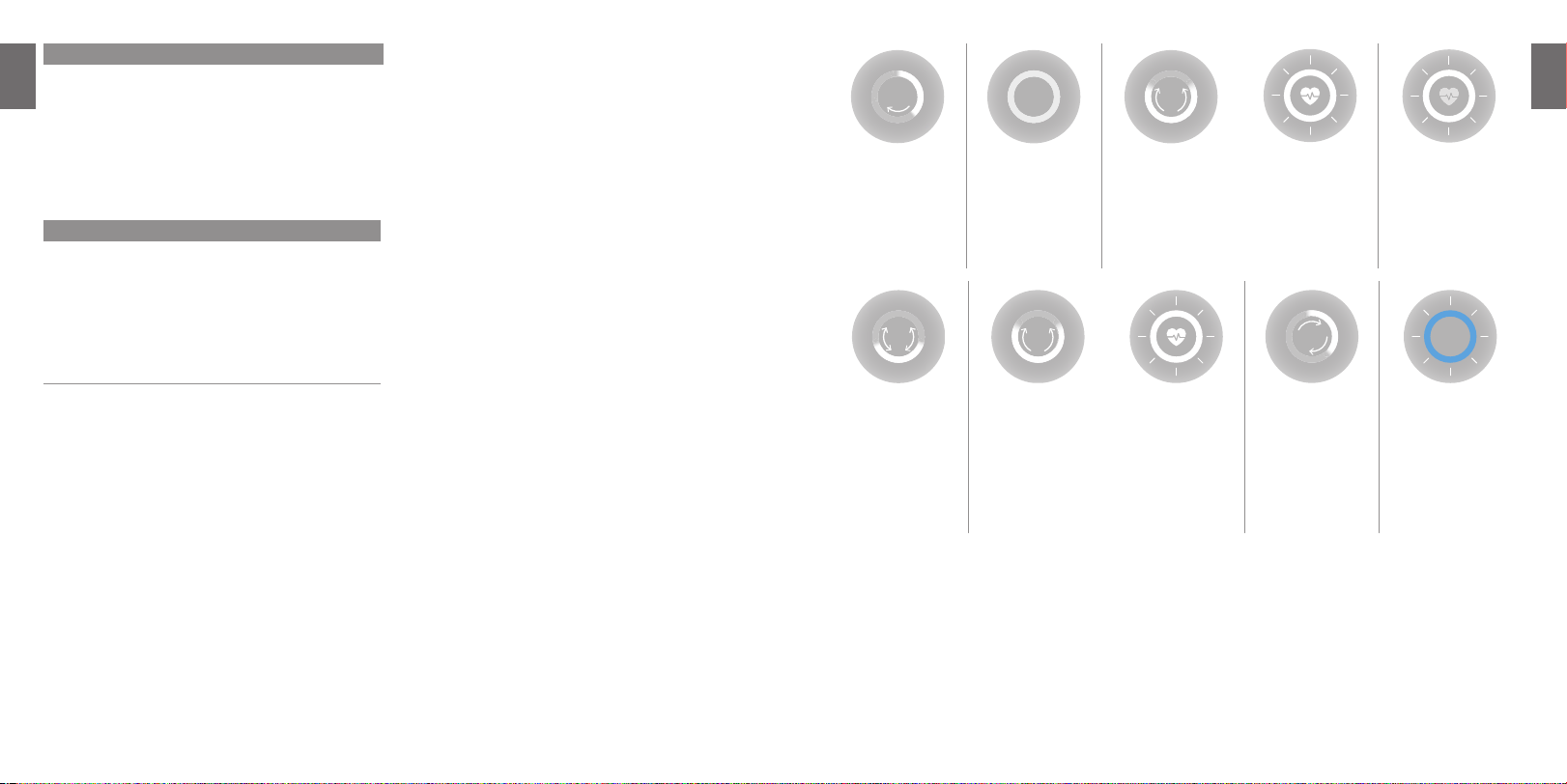
10 11
EN EN
Step 8: Dispose components
The used Bloom COVID-19 Test components are potentially
biohazardous. Please dispose of them carefully according to
applicable laws and regulations.
4.3. Process sampling and report collection
The final step of the testing process is to complete the ques-
tions needed to compile the personalized Bloom COVID-
19 Report using the Bloom App. While the Bloom Lab is
processing the test result, the Bloom App will prompt you to
do the following:
Check your Bloom App
1. Answer the questions. When you are presented with a
multiple-choice question, choose all answers that apply
and then confirm to proceed.
2. After around 10-minutes, the results from the Bloom Lab
will be transmitted to the Bloom App. The app will alert
you that the Bloom COVID-19 Report is ready.
3. View the personalized Bloom COVID-19 Report.
Information: If the Bloom App disconnects from the Bloom
Lab during the measurement process, the Bloom Lab com-
pletes the measurement process and saves the measure-
ment value locally for a 3-hour period. If the same Bloom
App reconnects with the Bloom Lab during this period, the
saved measurement value will be sent to the Bloom App
and the Bloom Lab will subsequently delete the measure-
ment value and any unique identi er of the Bloom App.
After a 10-minute period other Bloom Apps will be able
to connect to the Bloom Lab and perform new tests, which
will automatically delete the previous results.
4.4. Device cleaning
Caution: Please use protective equipment, such as gloves,
when cleaning the surfaces of the Bloom Lab to avoid
contamination.
After performing the Bloom COVID-19 Test, please make
sure to leave a clean workspace. Thoroughly wipe all
surfaces of the Bloom Lab after every use with the provided
disinfection cleaning wipe. Please check gaps for stains and
clean thoroughly when needed.
5. Storage
In order to avoid hazardous situations, the Bloom COVID-19
Test should be stored with care at all times, this includes:
• The recommended storage temperature between +8°C
and +30°C (46°F and 86°F)
• A dry indoors environment without direct or excessive heat
and humidity below 80% (bathrooms not suitable)
• Out of reach for children to avoid injury through misuse of
components like lancets.
6. Bloom Lab LED indications
The Bloom Lab performs a self test during each start-up of the
device. Additional internal tests are performed during each
measurement to check for the correct function of the device.
The proper function of the Bloom Lab is indicated via the LED
indicator at the front of the device. See section 6.1. for more
information. In case of malfunction, the user is informed by
the Bloom App and the LED indicator (see table N°1).
6.1. Proper function
The correct function and readiness of the Bloom Lab are
indicated by the LED ring. See table N°1 for the meaning of
the various indications:
1. 2.
Bloom Lab is turning
on Bloom Lab is ready Pairing success Waiting for sample
collection
A white light circle is
closing representing the
start-up progress of the
Bloom Lab. Duration:
< 1 minute.
A dimmed but stable
ring of white light
awaits user interaction.
A white light merging together from both ends to
form a circle indicates that the Bloom App and
the Bloom Lab are pairing. Successful pairing is
notified by a white heart beat pattern. Duration:
<10 seconds.
A white, soft, heartbeat
pulse indicates that the
Bloom Lab is waiting
for a sample to be
collected.
1. 2.
Confirmation of
sample transfer Strip inserted Measurement in
progress New results available
The LED ring displays
a white half moon to
signal that the blood
sample has been
transferred to the Bloom
Test strip.
A white light merging together from both ends to
form a circle indicates that the Bloom Lab recog-
nizes that a Bloom Test strip has been inserted.
Successful insertion is notified by a white heartbeat
pattern. Duration: <10 seconds.
A spinning, white
loader is shown. A blue, circular light
will pulse until the new
results have been read
in the Bloom App.
Table N°1: LED ring indications: proper function
6.2. Error case
Errors are indicated via the Bloom Lab’s LED ring in red. Error messages and their meanings are described in table N° 2.
Further information about the error is displayed in the connected Bloom App.

12 13
EN EN
Recoverable errors Fatal error
A blinking red and white ring
means that something went
wrong. The user is invited to
check their Bloom App to learn
how to solve the problem.
A steady, bold red LED circle indicates
that an error has occurred which will
require servicing of the Bloom Lab to
rectify (for contact details see section 9).
Table N°2: LED ring indications: error case
In the case that the LED indication differs from the error message demonstrated in the Bloom App, please contact our technical
support (see section 9).
7. Troubleshooting
7.1. Bloom Lab
Report fatal errors and malfunctions of the Bloom Lab to Bloom Diagnostics by making use of the contact information provided
in section 9. The following table (table N°3) highlights possible errors you might face when performing Bloom Tests, determines
possible malfunction messages, and provides instructions on how to correct those problems.
Bloom Lab test processing
Error Possible cause Action to correct the error
Caution: The result is
lost if the connection
is re-established
with another device.
Bluetooth connec-
tion lost or cannot
be established.
Too large distance or obstruc-
tions between Bloom Lab and
smartphone.
Bring the smartphone close to the Bloom Lab and ensure there are
no obstructions in between. Re-establish the Bluetooth connection.
Bloom Lab or smartphone
switched off. Check to make sure that the Bloom Lab is connected to a power
supply and the smartphone is switched on.
Re-establish the Bluetooth connection.
Bluetooth not enabled on smart-
phone. Check that the smartphone’s Bluetooth is enabled and ready to pair.
Re-establish the Bluetooth connection.
Bloom Lab not responding. Disconnect and reconnect the Bloom Lab from the power supply and
wait for the boot process to be finished.
Establish the Bluetooth connection.
Bloom Lab shows
recoverable error. Bloom Test strip was inserted
earlier than expected. Remove the Bloom Test strip from the Bloom Lab and follow the
steps according to the Bloom App.
QR code on the Bloom Test strip
cannot be read. Remove the Bloom Test strip from the Bloom Lab and follow the
steps according to the Bloom App.
Try inserting the Bloom Test slower or faster.
Bloom Test strip has been used
already or does not match the
information provided on the regis-
tered test package.
Remove the Bloom Test strip from the Bloom Lab and follow the
steps according to the Bloom App.
Bloom Test strip was not inserted
properly. Remove the Bloom Test strip from the Bloom Lab and follow the
steps according to the Bloom App.
Bloom Test strip was removed
during measurement. Re-insert the Bloom Test strip into the Bloom Lab and follow the steps
according to the Bloom App.
Bloom Test strip inserted too late
for measurement. Repeat the testing procedure by using a new test.
Information: When a Bloom Test strip is inserted later than expected,
the sample can not be evaluated.
The temperature that the Bloom
Lab is exposed to is above 40°C
(104°F).
Ensure an ambient temperature below 40°C (104°F). Take care that
the Bloom Lab is not exposed to direct sunlight.
The temperature the Bloom Lab is
exposed to is below 15°C (59°F). Ensure an ambient temperature above 15°C (59°F).
Bloom Lab shows
fatal error. Bloom Lab internal error, not
recoverable. Contact technical support for assistance.
Bloom Lab does not
work. Bloom Lab has no power supply. Make sure that the Bloom Lab is plugged in as instructed.
Bloom Lab internal error. Contact technical support for assistance.
Bloom Lab not responding. Disconnect and reconnect the Bloom Lab from the power supply and
wait for the boot process to be finished.
Table N°3: Bloom Lab Troubleshooting
7.2. Bloom App
The following table (Table N°4) highlights possible errors you might face when using the Bloom App. The app will guide you
on how to handle these errors. If you experience any other issues with the Bloom App, not covered in the table below, contact
Bloom Diagnostics’ technical support (see section 9.).

15
DE
14
EN
Error Action to correct the error
Bloom App has lost connection to the Bloom Lab. Try to bring your smartphone closer to the Bloom Lab.
Bluetooth is disabled. Make sure Bluetooth is enabled in the control center.
Bloom Test strip removed from the Bloom Lab unexpectedly. Re-insert the Bloom Test strip.
The smartphone has a low battery. Charge the smartphone battery to a minimum 20%.
The smartphone has lost its internet connection. Check the internet connection and try again.
The Bloom Lab turned off unexpectedly. Make sure the Bloom Lab power cord is properly connected
and that the light ring is on.
Table N°5: Bloom App possible errors
8. Symbol information
CE Mark Manufacturer
Use-by date Consult instructions for use
Fragile, handle with care Serial number
Keep dry Keep away from sunlight
Sterilized using
irradiation Do not use if package is
damaged
Single use Batch number
Contains sufcient
material for one test Contains sufcient material for
ve tests
Catalog number Recycling
80
%
0%
Humidity exposure limit
<80% Prescription use device
(US only)
30°C
8°
C
Temperature exposure
limits between +8°C and
+30°C (46°F and 86°F)
In vitro diagnostic medical
device
9. Contact information
For additional information regarding technical support
and local distributors, contact:
Bloom Diagnostics AG
Susenbergstrasse 185
8044 Zürich, Switzerland
www.bloomdiagnostics.com/contact
Inhaltsverzeichnis
1. Allgemeine Informationen......................................15
1.1. Verwendungszweck in EWR-Ländern ....................15
1.2. Begriffe und Definitionen....................................15
2. Bloom System.......................................................15
2.1. Überblick über das Bloom System ....................... 16
2.2. Bloom COVID-19 Test ....................................... 16
2.2.1. Funktionsweise und Methode........................16
2.2.2. Testablauf....................................................16
2.2.3. Komponenten..............................................17
3. Sicherheitsvorschriften...........................................17
3.1. Haftungsausschluss ...........................................17
3.2. Allgemeine Hinweise zur Sicherheit...................... 17
3.3. Nutzungsbeschränkungen...................................18
3.4. Haltbarkeitsdatum ............................................. 18
4. Anwendungsschritte..............................................18
4.1. Vorbereitung............................................... 18
4.2. Blutprobenentnahme .................................... 19
4.3. Probenverarbeitung und Berichterfassung.......... 21
4.4. Reinigung des Geräts................................... 22
5. Lagerung .............................................................22
6. Bloom Lab LED-Anzeigen ......................................22
6.1. Einwandfreie Funktion........................................22
6.2. Fehlerfall...........................................................23
7. Fehlerbehebung....................................................24
7.1. Bloom Lab ........................................................24
7.2. Bloom App........................................................25
8. Hinweise zu den Symbolen....................................26
9. Kontaktinformationen ...........................................26
1. Allgemeine Informationen
Coronaviren (CoV) bilden eine große Virusfamilie, die
Krankheiten von einfachen Erkältungen bis hin zu schweren
Krankheitsbildern verursachen können. COVID-19 wird
von dem Coronavirus SARS-CoV-2 verursacht. Für weitere
Informationen besuchen Sie bitte die Seite
www.bloomdiagnostics.com.
1.1. Verwendungszweck in EWR-Ländern
Der Bloom COVID-19 Test dient zum Nachweis von IgG-Anti-
körpern gegen SARS-CoV-2 bei Personen, die in Verdacht stehen,
eine Infektion zu haben oder gehabt zu haben. Führen Sie den
Test nicht durch, wenn Sie unter 18 Jahre alt sind oder wenn Sie
sich in einer akuten Not- oder Krisensituation befinden.
1.2. Begriffe und Denitionen
• Warnung: weist auf eine Situation hin, in der ein potenziell
gefährlicher Zustand besteht, der, wenn er nicht vermieden
wird, zu einer kritischen oder katastrophalen Situation
führen kann, z. B. Tod oder schwere Langzeitschäden.
• Vorsicht: weist auf eine Situation hin, in der ein potenziell
gefährlicher Zustand besteht, der, wenn er nicht vermieden
wird, zu einer ernsten Situation führen kann, z. B. Verlet-
zungen oder Beeinträchtigungen von kurzer Dauer, die ein
medizinisches Eingreifen erfordern.
• Hinweis: weist auf eine Situation hin, in der ein potenziell
gefährlicher Zustand besteht, der, wenn er nicht vermieden
wird, zu einer nicht ernsthaften Situation führen kann, z. B.
leichte Unannehmlichkeit.
2. Bloom System
Der Bloom COVID-19 Test funktioniert nur in Verbindung mit
der Bloom App und dem Bloom Lab, zusammen bezeichnet
als „Bloom System“. Um mit der Verwendung zu beginnen,
müssen Sie zunächst die Bloom App herunterladen, auf
Ihrem Smartphone installieren und sicherstellen, dass Sie
Zugriff auf ein Bloom Lab haben.
Warnung
Verwenden Sie das Bloom System nicht zur Diag-
nose. Wenn die durch das Bloom System erlangten
Informationen zur Diagnose verwendet werden,
kann dies zu Fehlbehandlungen führen und schwer-
wiegende Folgen haben. Die Ergebnisse sollten von
einem Arzt überprüft werden.

16 17
DEDE
2.1. Überblick über das Bloom System
Bloom System
Das Bloom System ist ein Testsystem, welches für die
Anwendung durch Fachpersonal vorgesehen ist. Es bietet
Screening und Überwachung von Parametern und medizini-
sche Anleitung. Es kombiniert auf Lateralfluss-Assays basie-
rende Körperflüssigkeit Tests (Bloom Test), eine etablierte
Diagnose Technologie, mit einem elektronischen Lesegerät
zur Analyse von Teststreifen (Bloom Lab) und einer benutzer-
freundlichen Software zur Anzeige und Interpretation von
Ergebnissen (Bloom App).
Es sind vier primäre Interaktionen erforderlich (von denen
einige geführte Unterschritte enthalten können):
1. Herstellen einer Bluetooth-Verbindung zwischen der Bloom
App und dem Bloom Lab.
2. Aufbringen einer Blutprobe auf dem Bloom Test.
3. Einführen des Bloom Tests in das Bloom Lab.
4. Erhalten von Testergebnissen (Bloom Report) und Anleitung
in der Bloom App.
Das Bloom Lab ist ein elektronisches Gerät zur Analyse
von Bloom Tests. Die Bloom App ist eine Smartphone-App,
die sich mit dem Bloom Lab über Bluetooth verbindet und
dessen Testergebnisse anzeigt und interpretiert.
2.2. Bloom COVID-19 Test
Der Bloom COVID-19 Test ist ein Testkit mit Teststreifen und
Komponenten zur Blutprobenentnahme für die einmalige
Verwendung.
2.2.1. Funktionsweise und Methode
Der Bloom COVID-19 Test ist ein Lateralfluss-Immunoas-
say auf der Basis von kolloidalen Goldnanopartikeln. Es
besteht aus einem Probenfenster, einem Konjugat Pad, das
SARS-CoV-2-Antigene (in Insektenzellen exprimiertes rekombi-
nantes N-Protein) enthält, die an kolloidales Gold konjugiert
sind, und Kontrollantigene (Hapten), die an kolloidales Gold
konjugiert sind, einer Testlinie mit Anti-Human-IgG-Antikör-
pern und eine Kontrolllinie mit polyklonalen Anti-Hapten-Kont-
rollantikörpern. Wenn Blut und Puffer auf den Test aufgebracht
werden, wandert die Mischung durch Kapillarkraft entlang
des Tests. Wenn das Individuum mit SARS-CoV-2 infiziert
wurde und Antikörper gegen das Virus entwickelt hat, binden
sich die IgG-Antikörper an die im Konjugat-Pad vorhande-
nen SARS-CoV-2-Antigene. Diese Immunkomplexe werden
dann von den Anti-Human-IgG-Antikörpern in der Testlinie
eingefangen, wodurch eine farbige Linie entsteht, die vom
Bloom Lab erkannt wird. Kontroll-Immunkomplexe werden
von Kontrollantikörpern in der Kontrolllinie eingefangen. Die
Kontrolllinie wird vom Bloom Lab analysiert, um zu prüfen, ob
der Test korrekt funktioniert hat. Die Ergebnisse erhalten Sie in
Form eines Bloom COVID-19 Report über die Bloom App.
2.2.2. Testablauf
Das PPA (Positive Percent Agreement) des Bloom COVID-19
Tests wurde basierend auf 37 Antikörper-positiven Serum-
proben symptomatischer Personen mit einer PCR-bestätigten
Infektion von SARS-CoV-2 abgeschätzt. Es wurde der Roche
Cobas SARS-CoV2-Test als PCR-Testkomparator verwendet.
Positivergebnisse des Bloom COVID-19 Tests
Tage seit
PCR-Ergebnis
Anzahl
der
getesteten
Proben
IgG-positive
Ergebnisse
IgG PPA im
Vergleich zum
Roche Cobas
SARS-CoV-2
PCR-Assay
95%
unteres KI
95%
oberes
KI
8-14 Tage 6 5 83,33% 43,65% 96,99%
≥15 Tage 31 29 93,55% 79,28% 98,21%
Gesamt 37 34 91,89% 78,70% 97,20%
Das NPA (Negative Percent Agreement) wurde basierend auf
78 Präpandemie-Proben abgeschätzt, die zwischen 2016 und
Sommer 2019 gesammelt wurden.
Negative Ergebnisse des Bloom COVID-19 Tests
Negativ
getestete
Proben
IgG-negative
Ergebnisse IgG NPA 95% CI
UNTERE
95% CI
OBERE
Negativ 78 75 96,15% 89,29% 98,68%
Die PCR-bestätigten positiven Proben wurden auch mit
einem zweiten serologischen Assay analysiert, dem ELISA
SARS CoV-2 IgG + (GA Generic Assays, 3940) und der PPA
wurde berechnet.
Positivergebnisse des Bloom COVID-19 Tests
Tage seit
PCR-Ergeb-
nis
Anzahl der
getesteten
Proben
IgG-
positive
Ergebnisse
IgG PPA im
Vergleich zu
SARS-CoV-2
ELISA
95% CI
UNTERE
95% CI
OBERE
8-14 Tage 5 5 100.00% 56,55% 100,00%
≥15 Tage 30 29 96,67% 83,33% 99,41%
Gesamt 35 34 97,14% 85,47% 99,49%
2.2.3. Komponenten
Der Bloom COVID-19 Test enthält eine Gebrauchsanwei-
sung und genügend Material für einen (C19-REF-1) oder
fünf (C19-REF-2) Tests (auf der äußeren Verpackung ange-
geben). Das Material für einen Test besteht aus folgenden
Komponenten:
11 x Bloom COVID-19 Test im Aluminiumbeutel
2
1 x Alkohol-
tupfer zur
Fingerreini-
gung
Servoprax GmbH,
Wesel, Deutschland
3
1 x Sterile
Sicherheitslan-
zette zum
Stechen in den
Finger 0197
Medi-
purpose
Pte. Ltd.,
Plaza,
Singapur
4
1 x Pflaster
zum
Abdecken der
Einstichstelle
BSN Medical
GmbH, Hamburg,
Deutschland
51 x Kapillar-
röhrchen zur
Blutentnahme
Sarstedt AG &
Co., Nümbrecht,
Deutschland
61 x Puffer
7
1 x Desinfek-
tionsreinigung-
stuch für das
Bloom Lab 0123
B. Braun Medical
AG, Sempach,
Schweiz
Vorsicht: Verwenden Sie nur von Bloom Diagnostics emp-
fohlenes Zubehör, damit eine einwandfreie Funktion des
Produkts gewährleistet ist.
3. Sicherheitsvorschriften
3.1. Haftungsausschluss
Der Bloom Report bietet Informationen über die COVID-19
Testergebnisse und bietet zusätzliche Informationen zusam-
men mit den im Fragebogen gegebenen Antworten. Der
Bloom Report ist keinesfalls dazu geeignet, Erkrankungen zu
diagnostizieren oder über deren Behandlung zu informieren.
Eine Diagnose oder Behandlungsentscheidung sollte von
einem Arzt getroffen werden. Vermeiden oder verschieben Sie
die medizinische Versorgung nicht aufgrund des Ergebnisses
des Bloom Report. In Gesundheitsangelegenheiten sollte der
Rat eines Arztes befolgt werden.
Mit Ausnahme des gemessenen Testwerts, sind alle im Bloom
Report enthaltenen Informationen das Ergebnis der wissen-
schaftlichen Literaturrecherche von Bloom Diagnostics, die
mittels der Literatur durchgeführt wurde, die zum Zeitpunkt der
Berichterstellung verfügbar war. Diese Informationen unter-
liegen der Änderung, je nachdem, welche wissenschaftlichen
Entdeckungen und Fortschritte gemacht werden und gelten
möglicherweise nicht weltweit. Während die Informationen im
Bloom Report mit großer Sorgfalt zusammengestellt werden,
ist Bloom Diagnostics nicht verpflichtet, den Bericht zu aktu-
alisieren, da dieser auf Informationen basiert, die sich in der
Zukunft ändern können.
3.2. Allgemeine Hinweise zur Sicherheit
• Die Gültigkeit des Bloom COVID-19 Report hängt von der
Richtigkeit der Antworten ab. Einmal gesendet, können die
Antworten nicht geändert werden.
• Verwenden Sie den Bloom-COVID-19 Test nicht, wenn Sie
nicht geschäftsfähig sind.
• Führen Sie nicht mehrere Bloom Tests zur gleichen Zeit
aus. Ein neuer Test sollte erst begonnen werden, wenn der
vorhergehende abgeschlossen wurde.
• Verwenden Sie den Bloom COVID-19 Test nicht in einer
feuchten Umgebung, wie zum Beispiel im Badezimmer.
• Packen Sie die einzeln versiegelten Komponenten des
Bloom COVID-19 Tests erst direkt vor dem Gebrauch aus.
• Verwenden Sie den Bloom COVID-19 Test nicht, wenn
die Verpackung oder eine der Unterverpackungen
beschädigt ist oder Anzeichen von Manipulation aufweist.
• Das Bloom System darf nicht mit Hardware oder Software
Bloom Testverpackung Bloom App
Bloom Test Streifen
Probenfester
Auslesefenster
NFC-Tag
Bloom Lab
LED-Anzeigering Öffnung zur
Einführung des
Streifens

18 19
DEDE
verwendet werden, die nicht von Bloom Diagnostics für
den ausdrücklichen Zweck der Verwendung mit dem
Bloom System hergestellt oder entwickelt wurde. Dazu
gehört auch die Verwendung von herkömmlichen Netzka-
beln oder nicht zertifizierten oder generischen Teststreifen.
• Versuchen Sie nicht, irgendwelche Komponenten des
Bloom Systems zu modifizieren, auseinanderzubauen, zu
beschädigen oder zu manipulieren, da dies zu Fehlfunktio-
nen führen kann und ein Erlöschen von Support-Leistungen
und der Produktgarantie zur Folge hat. Der Bloom COVID-
19 Test sollte nicht verwendet werden, wenn bekannt ist,
dass er fehlerhaft, defekt oder kontaminiert ist.
• Das Bloom Lab und das gesamte Bloom System dürfen nur bei
autorisierten Händlern und niemals gebraucht gekauft werden.
• Dieses Gerät kann von Personen mit eingeschränkten
geistigen Fähigkeiten verwendet werden, sofern sie beauf-
sichtigt werden und sich der nachfolgenden Nutzungsrisi-
ken voll bewusst sind.
3.3. Nutzungsbeschränkungen
1. Der Bloom COVID-19 Test liefert nur Informationen
darüber, ob IgG-Antikörper gegen SARS-CoV-2 in der
Probe vorhanden sind, und sollte nicht als einziges
Diagnosekriterium für eine SARS-CoV-2-Infektion heran-
gezogen werden.
2. Ein negatives Ergebnis schließt keinesfalls die Möglich-
keit einer SARS-CoV-2-Infektion aus. Das Ergebnis des
Bloom COVID-19 Tests wird negativ ausfallen, wenn der
Titer der SARS-CoV-2-IgG-Antikörper in der Probe unter
der minimalen Nachweisgrenze des Tests liegt. Der Test
kann in frühen Infektionsstadien möglicherweise keine
IgG-Antikörper gegen SARS-CoV-2 nachweisen.
3. Wenn das Testergebnis negativ ist und die klinischen Sym-
ptome bestehen bleiben, wird empfohlen, weitere Folge-
tests mit anderen klinischen Methoden durchzuführen.
4. Eine Kreuzreaktivität mit Antikörpern gegen andere
Coronaviren kann nicht ausgeschlossen werden.
5. Ungewöhnlich hohe Titer von heterophilen Antikörpern
oder Rheumafaktoren (RF) im Blut können die Testergeb-
nisse beeinflussen.
6. Ein IgG-Test kann nicht anzeigen, ob eine Person derzeit
infektiös ist. Der Test liefert Informationen über die Reak-
tion des körpereigenen Immunsystems auf SARS-CoV-2,
nicht über das Vorhandensein des Virus.
7. Ein positives Ergebnis weist möglicherweise nicht auf
eine frühere SARS-CoV-2-Infektion hin.
3.4. Haltbarkeitsdatum
Das Haltbarkeitsdatum (JJJJ-MM-TT) des Bloom COVID-19
Tests ist auf der Verpackung angegeben. Das Haltbarkeits-
datum muss vor der Verwendung kontrolliert werden. Abgelau-
fene Bloom COVID-19 Tests dürfen nicht verwendet werden.
4. Anwendungsschritte
Folgen Sie immer den Anwendungsschritten des Bloom
Systems in der richtigen Reihenfolge.
Vorsicht: Bei der Verwendung des Bloom COVID-19 Tests,
der fünf Tests (C19-REF-2) enthält:
• Um einen Test zu starten, bewahren Sie die Testverpackung
auf, bis Sie alle fünf Tests durchgeführt haben.
• Stellen Sie sicher, dass das Testkit nur von einer Person
gehandhabt wird
4.1. Vorbereitung
Bevor Sie beginnen, stellen Sie sicher, dass Sie Folgendes
haben:
• ein Smartphone mit einer funktionierenden Internetverbin-
dung, auf dem die Bloom App installiert ist;
• ein funktionierendes Bloom Lab, dass gemäß Gebrauchs-
anweisung eingerichtet ist;
• eine vollständige und unversehrte Verpackung der Bloom
COVID-19 Testkomponenten;
• einen sauberen, stabilen Arbeitsbereich, vor dem Sie
während der Durchführung des Tests sitzen.
Schritt 1: Einen neuen Test initiieren
4. Öffnen Sie die Bloom App und loggen Sie sich ein oder
registrieren Sie sich. Schauen Sie sich das Einführungs-
video nach der Registrierung an, bevor Sie den ersten
Test durchführen. Wenn Sie eingeloggt sind, klicken Sie
auf „einen neuen Test hinzufügen“.
5. Pairing - Berühren Sie das Bloom Lab mit der oberen
Kante Ihres Smartphones, um sich zu verbinden (siehe
Abbildung oder laut den Anweisungen in der Bloom
App).
Verbinden der Bloom App mit dem Bloom Lab
Hinweis: Nach erfolgreichem Pairing ist auf dem Bloom Lab
ein weißes Herzschlag-Symbol zu sehen.
Schritt 2: Registrieren Sie den Bloom Test
1. Öffnen Sie die Bloom COVID-19 Testverpackung nach
erfolgreichem Pairing.
2. Registrieren Sie den Bloom COVID-19 Test, indem Sie
die Innenseite der Verpackung mit Ihrem Smartphone
scannen, oder registrieren Sie ihn manuell, indem Sie
seine Seriennummer eingeben. Die Seriennummer
befindet sich am Boden der Verpackung und weist
folgendes Format auf: XXXX-XXXX-XXXX.
Registrierung des Bloom COVID-19 Tests
4.2. Blutprobenentnahme
Vorsicht: Alle Blutproben sind als potenziell infektiös zu
behandeln. Verhindern Sie die Kontamination von Ober-
ächen, indem Sie die Blutprobenentnahme über einer ent-
fernbaren Oberäche durchführen, wie einem Blatt Papier
oder der geöffneten Bloom Testverpackung.
Warnung
Die Genauigkeit des Testergebnisses hängt stark von
der korrekten Entnahme der Blutprobe ab. Folgen
Sie allen Anweisungen mit größter Sorgfalt, nach-
dem Sie den Bloom COVID-19 Test registriert haben.
Schritt 1: Wählen Sie einen Finger und desinzieren Sie ihn
1. Wärmen Sie ihre Hände mit warmem Wasser oder
durch Aneinanderreiben auf. Das verbessert die
Durchblutung.
2. Wählen Sie einen Mittel- oder Ringfinger und desinfi-
zieren Sie ihn mit dem mitgelieferten Alkoholtupfer.
Den Finger desinzieren
Vorsicht: Entnehmen Sie keine Blutprobe in einer der
folgenden Situationen:
• An einem Arm, an dem innerhalb der letzten 24 Stunden
eine Infusion durchgeführt wurde.
• An einem Finger an der Körperseite, an der eine
Mastektomie durchgeführt wurde.
• An einem geschwollenen, infizierten, verwundeten oder
zuvor gestochenen Finger.
• Wenn Sie in der Vergangenheit beim Anblick von Blut in
Ohnmacht gefallen sind.
• Wenn Sie an Hämophilie leiden.
• Wenn ihre Geschicklichkeit stark beeinträchtigt ist oder
Sie keine Feinmotorik besitzen.
• Verwenden Sie keine anderen Gegenstände als die mit
dem Bloom COVID-19 Test zur Verfügung gestellten
sterilen Lanzetten, um die Haut zu durchstechen.
• Die Lanzetten sollten nur auf sauberen und trockenen
Mittel- oder Ringfingern verwendet werden. Die Haut
sollte gesund sein, ohne dermatologische Probleme
oder Wunden.

20 21
DEDE
Schritt 2: Verwenden Sie die sterile Lanzette
1. Entfernen Sie die Schutzkappe der sterilen Lanzette
2. Drücken Sie das rote Ende der Lanzette in die Seite der
gereinigten Fingerspitze, um sie zu punktieren
Schritt 3: Entnehmen Sie die Blutprobe, nachdem der Finger
punktiert wurde
1. Massieren Sie die Hand
von der Handäche aus
zum Finger hin, um einen
großen Tropfen zu erlangen
2. Lassen Sie das
Kapillarröhrchen den
Blutstropfen auffangen
3. Füllen Sie das Kapillarröhrchen bis hin zur weißen Markierung
Schritt 4: Kleben Sie das Paster mit leichtem Druck auf die
Fingerspitze, um den Blutuss zu stoppen
Schritt 5: Übertragen Sie das entnommene Blut sofort auf den
Bloom Test
1. Öffnen Sie den Beutel mit dem Bloom Test.
2. Legen Sie den Bloom Test auf eine ebene Oberfläche.
3. Leeren Sie das gefüllte Kapillarröhrchen auf das
Probenfenster des Bloom Tests, indem Sie den farbigen
Kolben herunterdrücken. Stellen Sie sicher, dass das
Kapillarröhrchen komplett auf den Teststreifen entleert
wurde.
Übertragen Sie das Blut auf das Probenfenster.
Schritt 6: Puffer hinzufügen und Probe hineinlaufen lassen
1. Entfernen Sie die Kappe des Puffers und fügen Sie
sofort einen Tropfen des Puffers in das Probenfenster.
1x
2. Warten Sie bis die Flüssigkeit vollständig absorbiert
wurde, bevor Sie fortfahren. Das kann bis zu 60
Sekunden dauern.
3. Bestätigen Sie die Blutübertragung, indem Sie auf
“Blutübertragung bestätigen” in der Bloom App
drücken.
Vorsicht: Die Auswertung kann beeinträchtigt werden, wenn
der Bloom Test bewegt wird, bevor die Blutprobe absorbiert
wurde, er herunterfällt oder nicht anweisungsgemäß
behandelt wird.
Schritt 7: Einführen des Boom Tests in das Bloom Lab
1. Führen Sie den Bloom Test in das Bloom Lab ein.
Sie sollten nun merken, wie der Bloom Test einrastet.
Wenn der Test korrekt eingeführt wurde, zeigt das
Bloom Lab ein weißes Herzschlag-Symbol auf dem
LED-Ring.
2. Die Bearbeitung beginnt. Der Fortschritt der Messung
wird durch den LED-Ring des Bloom Lab mit einer
weißen, sich drehenden Statusanzeige kommuniziert.
Die Bloom App zeigt die geschätzte Restlaufzeit an.
3. Wenn die Bearbeitung abgeschlossen ist, zeigt die
Bloom App die erfolgreiche Ausführung des Tests an.
Vorsicht:
• Stellen Sie das Bloom Lab auf eine stabile, ebene
Oberäche und bewegen Sie das Gerät nicht während
der Messung.
• Entfernen Sie den Bloom Test nicht während der Bearbe-
itung des Tests aus dem Bloom Lab.
• Stellen Sie sicher, dass das Bloom Lab nicht direkt mit
Blut in Kontakt kommt.
• Stellen Sie sicher, dass der Bloom Test sauber und frei
von Staub ist, bevor Sie ihn in das Bloom Lab einführen
Mögliche Fehler:
• Im Falle eines behebbaren Fehlers zeigt der LED-Ring
des Bloom Lab ein rotes Muster an, das anzeigt, dass
ein Fehler aufgetreten ist. Siehe Kapitel 7.1. für weitere
Informationen.
• Im Falle eines schwerwiegenden Fehlers, z. B. eines
allgemeinen Fehlers, der die Wartung des Bloom Lab
oder des Netzteils erfordert, wird auf dem LED-Ring des
Bloom Labs ein durchgehender roter Ring angezeigt, der
darauf hinweist, dass ein allgemeiner Hardwarefehler
aufgetreten ist.
Einführung des Bloom Test in das Bloom Lab
Schritt 8: Entsorgung der Komponenten
Die verwendeten Bloom COVID-19 Testkomponenten sind
möglicherweise biologisch gefährlich. Bitte entsorgen Sie sie
sorgfältig gemäß den geltenden Gesetzen und Vorschriften.
4.3. Probenverarbeitung und Berichterfassung
Der letzte Schritt des Testprozesses besteht darin, die Fragen
zu beantworten, die zum Erstellen des personalisierten Bloom
COVID-19 Report mithilfe der Bloom App erforderlich sind.
Während das Bloom Lab das Testergebnis verarbeitet, werden
Sie von der Bloom App aufgefordert folgendes zu tun:
Prüfen Sie die Bloom App
1. Beantworten Sie die Fragen. Wenn Sie eine Multiple-
Choice-Frage erhalten, wählen Sie alle zutreffenden
Antworten aus und bestätigen Sie, um fortzufahren.
2. Nach ca. 10 Minuten werden die Ergebnisse aus dem
Bloom Lab an die Bloom App übertragen. Die App
benachrichtigt Sie, dass der Bloom COVID-19 Report
fertig ist.
3. Sehen Sie sich Ihren individuellen Bloom COVID-19
Report an.

22 23
DEDE
Hinweis: Wenn die Bloom App sich während des Mess-
vorgangs vom Bloom Lab trennt, beendet das Bloom Lab
den Messvorgang und speichert den Messwert lokal für
einen Zeitraum von 3 Stunden. Wenn dieselbe Bloom App
sich während dieses Zeitraums wieder mit dem Bloom Lab
verbindet, wird der gespeicherte Messwert an die Bloom
App übertragen und das Bloom Lab löscht anschließend
den Messwert und alle eindeutigen Identi kationsmerkma-
le der Bloom App. Nach einem Zeitraum von 10 Minuten
können sich andere Bloom Apps mit dem Bloom Lab ver-
binden und neue Tests durchführen. Vorherige Testergeb-
nisse werden dann automatisch gelöscht.
4.4. Reinigung des Geräts
Vorsicht: Bitte verwenden Sie Schutzausrüstung wie Hand-
schuhe, um bei der Reinigung der Ober ächen des Bloom
Lab Kontamination zu vermeiden..
Bitte stellen Sie sicher, dass Sie nach der Durchführung
eines Bloom COVID-19 Tests einen sauberen Arbeitsplatz
hinterlassen. Wischen Sie alle Oberflächen des Bloom Lab
nach jedem Gebrauch gründlich mit dem mitgelieferten
Desinfektionstuch ab. Bitte prüfen Sie Fugen und Öffnungen
auf Verschmutzungen und reinigen Sie diese, falls erforder-
lich, gründlich.
5. Lagerung
Um Gefahrensituationen zu vermeiden, muss der Bloom
COVID-19 Test jederzeit vorschriftsmäßig gelagert werden.
Dies umfasst Folgendes:
• Die empfohlene Aufbewahrungstemperatur liegt zwischen
+8 °C and +30 °C.
• Eine trockene Innenumgebung ohne direkte oder über-
mäßige Hitze und Luftfeuchtigkeit unter 80 % (Badezimmer
nicht geeignet).
• Für Kinder unerreichbar aufbewahren, um Verletzungen
durch Missbrauch von Komponenten wie Lanzetten zu
vermeiden.
6. Bloom Lab LED-Anzeigen
Das Bloom Lab führt bei jedem Starten des Geräts einen
Selbsttest durch. Zusätzlich werden zur Prüfung der einwand-
freien Funktionsweise des Geräts während jeder Messung
interne Tests durchgeführt. Die einwandfreie Funktionsweise
des Bloom Lab wird durch die LED-Anzeige an der Vordersei-
te des Geräts angezeigt. Siehe Kapitel 6.1. für weitere Infor-
mationen. Im Falle einer Fehlfunktion wird der Nutzer durch
die Bloom App und die LED-Anzeige informiert (Beschreibung
siehe Tabelle Nr. 1).
6.1. Einwandfreie Funktion
Die einwandfreie Funktion und Betriebsbereitschaft des
Bloom Lab wird durch den LED-Ring angezeigt. In Tabelle
Nr. 1 sind die Bedeutungen der verschiedenen Anzeigen
aufgeführt:
1. 2.
Bestätigung der
Probenübertragung Streifen eingeführt Messung läuft Neue Ergebnisse
verfügbar
Der LED-Ring zeigt
einen weißen Halb-
mond an, der signalis-
iert, dass die Blutprobe
auf den Bloom Test
übertragen wurde.
Ein weißes Licht, dessen beidseitige Enden sich
aufeinander zubewegen, um einen Kreis zu bilden,
zeigt an, dass das Bloom Lab erkennt, dass ein
Bloom Test eingeführt wurde.
Die erfolgreiche Einführung des Tests wird durch
ein weißes Herzschlag-Symbol angezeigt.
Dauer: < 10 Sekunden
Eine sich drehende,
weiße Ladeanzeige
wird angezeigt.
Ein blaues, kreisförmiges
Licht pulsiert, bis neue
Ergebnisse an die Bloom
App übertragen sind.
Tabelle Nr. 1: LED-Ring-Anzeigen: einwandfreie Funktion
6.2. Fehlerfall
Fehler werden über den LED-Ring des Bloom Lab in Rot angezeigt. Die Fehlermeldungen und ihre Bedeutungen werden in
Tabelle Nr. 2 beschrieben. Weitere Informationen zu den Fehlern werden in der verbundenen Bloom App angezeigt.
Behebbare Fehler Schwerwiegender Fehler
Ein blinkender roter und weißer
Ring bedeutet, dass etwas
falsch gelaufen ist. Der Nutzer
wird aufgefordert, in seine
Bloom App zu schauen, um
zu erfahren, wie das Problem
behoben werden kann.
Ein dauerhaft leuchtender, dicker roter
LED-Kreis zeigt an, dass ein Fehler aufge-
treten ist, der nur durch eine Wartung des
Bloom Lab behoben werden kann (siehe
Kontaktdaten in Kapitel 9).
Tabelle Nr. 2: LED-Ringanzeige: Fehlerfall
Für den Fall, dass die LED-Anzeige sich von der in der Bloom App angezeigten Fehlermeldung unterscheidet, wenden Sie sich
bitte an unseren technischen Support (Kontaktdaten siehe Kapitel 9).
1. 2.
Bloom Lab schaltet
sich ein Bloom Lab ist
betriebsbereit Status des Pairing-Vorgangs Warten auf Probe-
nahme
Ein weißer, sich
schließender Lichtkreis
zeigt an, wie weit der
Startvorgang des Bloom
Lab fortgeschritten ist.
Dauer: < 1 Minute.
Ein gedämpft, aber
dauerhaft leuchtender
Ring aus weißem
Licht zeigt an, dass
das Gerät auf eine
Interaktion des Nutzers
wartet.
Ein weißes Licht, dessen beidseitige Enden
sich aufeinander zubewegen, um einen Kreis
zu bilden, zeigt an, dass zwischen Bloom App
und Bloom Lab ein Pairing durchgeführt wird.
Das erfolgreiche Pairing wird durch ein weißes
Herzschlag-Symbol angezeigt.
Dauer: < 10 Sekunden.
Ein weißes, mattes
Herzschlag-Symbol zeigt
an, dass das Bloom Lab
auf eine Probennahme
wartet.

24 25
DEDE
7. Fehlerbehebung
7.1. Bloom Lab
Melden Sie schwerwiegende Fehler und Fehlfunktionen des Bloom Lab an Bloom Diagnostics, indem Sie die in Kapitel 9 zur
Verfügung gestellten Kontaktdaten verwenden. Die folgende Tabelle (Tabelle Nr. 3) zeigt mögliche Fehler, die beim Durchführen
von Bloom Tests auftreten können, führt mögliche Fehlermeldungen auf und gibt Hinweise zur Lösung dieser Probleme.
Bloom Lab Probenverarbeitung
Fehler Mögliche Ursache Maßnahme zur Behebung des Fehlers
Vorsicht: Das
Ergebnis geht
verloren, wenn die
Verbindung mit
einem anderen
Gerät aufgebaut
wird.
Bluetooth Verbind-
ung wurde unter-
brochen oder kann
nicht aufgebaut
werden.
Zu großer Abstand oder
Hindernisse zwischen Bloom Lab
und Smartphone.
Halten Sie Ihr Smartphone näher an das Bloom Lab und stellen Sie
sicher, dass sich keine Hindernisse zwischen beiden Geräten befind-
en. Stellen Sie die Bluetooth Verbindung wieder her.
Bloom Lab oder Smartphone sind
ausgeschaltet. Stellen Sie sicher, dass das Bloom Lab an das Stromnetz angeschlos-
sen und das Smartphone eingeschaltet ist. Stellen Sie die Bluetooth
Verbindung wieder her.
Bluetooth am Smartphone nicht
aktiviert. Stellen Sie sicher, dass Bluetooth am Smartphone aktiviert ist und ein
Pairing erfolgen kann. Stellen Sie die Bluetooth Verbindung wieder her.
Bloom Lab reagiert nicht. Trennen Sie das Bloom Lab vom Stromnetz, schließen Sie es erneut an
und warten Sie, bis der Startvorgang abgeschlossen ist. Stellen Sie die
Bluetooth Verbindung her.
Bloom Lab meldet
einen behebbaren
Fehler.
Der Bloom Test wurde früher als
erwartet eingeführt. Entfernen Sie den Bloom Test vom Bloom Lab und befolgen Sie die
in der Bloom App angezeigten Anweisungen.
QR-Code auf dem Bloom Teststre-
ifen kann nicht gelesen werden. Entfernen Sie den Bloom Test vom Bloom Lab und befolgen Sie die
in der Bloom App angezeigten Anweisungen. Versuchen Sie, den
Bloom Test schneller oder langsamer einzuführen.
Der Bloom Test wurde bereits
verwendet oder stimmt nicht mit
den Informationen auf der registri-
erten Verpackung überein.
Entfernen Sie den Bloom Test vom Bloom Lab und befolgen Sie die
in der Bloom App angezeigten Anweisungen.
Der Bloom Test wurde nicht
korrekt eingeführt. Entfernen Sie den Bloom Test vom Bloom Lab und befolgen Sie die
in der Bloom App angezeigten Anweisungen.
Der Bloom Test wurde während
der Messung entfernt. Führen Sie den Bloom Test erneut in das Bloom Lab ein und befol-
gen Sie die in der Bloom App angezeigten Anweisungen.
Der Bloom Test wurde für die
Messung zu spät eingeführt. Bitte wiederholen Sie den Testvorgang unter Verwendung eines
neuen Tests
Hinweis: Wenn ein Bloom Test später als erwartet eingeführt wird, ist
eine Auswertung der Probe nicht möglich.
Das Bloom Lab ist einer Umge-
bungstemperatur über 40 °C
ausgesetzt.
Stellen Sie sicher, dass die Umgebungstemperatur unter 40 °C liegt.
Achten Sie darauf, dass das Bloom Lab nicht direktem Sonnenlicht
ausgesetzt ist.
Das Bloom Lab ist einer Temper-
atur von weniger als 15 °C
ausgesetzt.).
Stellen Sie sicher, dass die Umgebungstemperatur über 15 °C liegt.
Bloom Lab meldet
einen schwerwieg-
enden Fehler.
Interner, nicht behebbarer Fehler
des Bloom Lab. Wenden Sie sich zur Unterstützung an den technischen Support.
Bloom Lab arbeitet
nicht. Das Bloom Lab ist nicht an das
Stromnetz angeschlossen. Stellen Sie sicher, dass der Netzstecker des Bloom Lab ordnungs-
gemäß eingesteckt ist.
Interner Fehler des Bloom Lab. Wenden Sie sich zur Unterstützung an den technischen Support.
Bloom Lab reagiert nicht. Trennen Sie das Bloom Lab vom Stromnetz, schließen Sie es erneut
an und warten Sie, bis der Startvorgang abgeschlossen ist.
Tabelle Nr. 3: Bloom Lab Fehlerbehebung
7.2. Bloom App
Die folgende Tabelle zeigt mögliche Fehler, die bei der Verwendung der Bloom App auftreten können. Die App zeigt Ihnen,
wie Sie diese Fehler beheben können. Wenn Sie andere Probleme mit der Bloom App haben, die nicht in der untenstehenden
Tabelle aufgeführt sind, wenden Sie sich an Bloom Diagnostics für technischen Support (siehe Kapitel 9.).
Fehler Maßnahme zur Behebung des Fehlers
Die Bloom App hat die Verbindung zum Bloom Lab verloren. Versuchen Sie das Smartphone näher an das Bloom Lab zu
halten.
Bluetooth ist deaktiviert. Stellen Sie sicher, dass Bluetooth in den Einstellungen
aktiviert ist.
Bloom Test unerwartet aus dem Bloom Lab entfernt. Führen Sie den Bloom Test erneut ein.
Der Batteriestand des Smartphones ist niedrig. Laden Sie die Batterie des Smartphones auf mindestens 20
% auf.
Das Smartphone hat die Internetverbindung verloren. Prüfen Sie die Internetverbindung und versuchen Sie es
erneut.
Das Bloom Lab hat sich unerwartet ausgeschaltet. Stellen Sie sicher, dass das Bloom Lab Netzkabel richtig
angeschlossen ist und der Lichtring leuchtet.
Tabelle Nr. 4: Bloom App - Mögliche Fehler
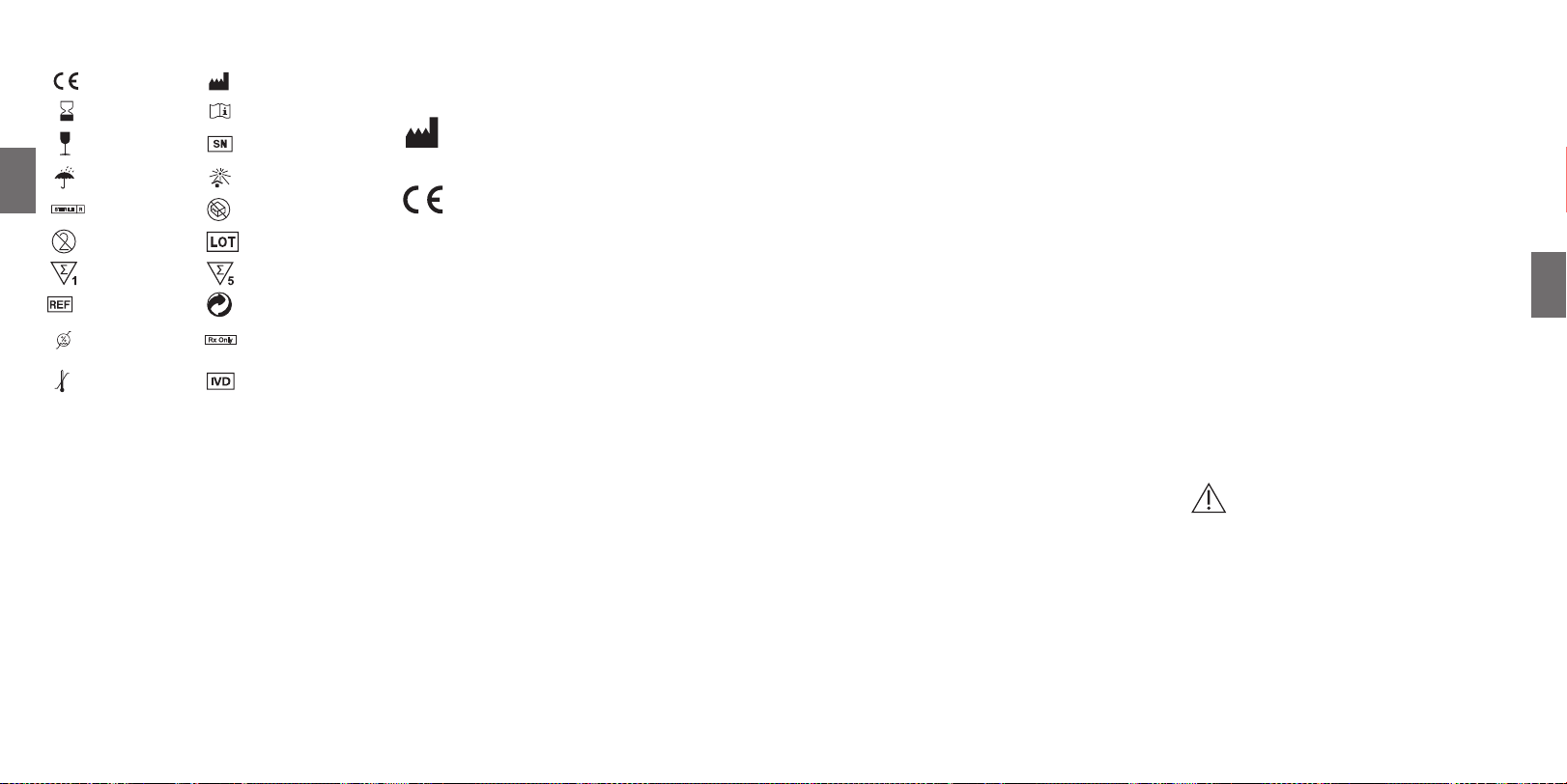
27
FR
26
DE
8. Hinweise zu den Symbolen
CE Kennzeichnung Hersteller
Haltbarkeitsdatum Lesen Sie die
Bedienungsanleitung
Zerbrechlich, vorsichtig
behandeln Seriennummer
Trocken aufbewahren Von Sonnenlicht fernhalten
Durch Bestrahlung
sterilisiert Nicht verwenden bei
beschädigter Verpackung
Einmalige Verwendung Chargennummer
Enthält ausreichend
Material für einen Test Enthält ausreichend Material
für fünf Tests
Katalognummer Recycling
80
%
0%
Feuchtigkeits-
grenzwert < 80% Nur gegen Rezept erhältlich
(nur in den USA)
30°C
8°
C
Grenzwerte für
Temperatur zwischen
+8°C und +30°C In-vitro-Diagnostikum
Table des matières
1. Informations générales..........................................27
1.1. Usage prévu en CEE.......................................... 27
1.2. Termes et définitions...........................................27
2. Bloom System.......................................................27
2.1. Présentation du Bloom System ............................28
2.2. Bloom COVID-19 Test ....................................... 28
2.2.1. Principe de la méthode.................................28
2.2.2. Réalisation du test........................................28
2.2.3. Composants................................................ 29
3. Règles de sécurité.................................................29
3.1. Exclusion de responsabilité .................................29
3.2. Notes générales relatives à la sécurité .................29
3.3. Limites d’utilisation ............................................30
3.4.Date limite d’utilisation optimale..........................30
4. Étapes opératoires................................................30
4.1. Préparation ................................................ 30
4.2. Prélèvement sanguin .................................... 31
4.3. Traitement du prélèvement et élaboration du rapport 33
4.4. Nettoyage du dispositif ................................ 34
5. Stockage..............................................................34
6. Indications LED du Bloom Lab ................................34
6.1. Fonctionnement correct......................................34
6.2. Cas d’erreur...................................................... 35
7. Dépannage..........................................................35
7.1. Bloom Lab ........................................................35
7.2. Bloom App........................................................37
8. Informations sur les symboles.................................38
9. Nous contacter.....................................................38
1. Informations générales
Les coronavirus (CoV) sont une grande famille de virus qui
engendrent des maladies allant du rhume ordinaire à des
maladies plus sévères. Le COVID-19 est provoqué par le
coronavirus SARS-CoV-2. Pour plus d’informations veuillez
visiter le site www.bloomdiagnostics.com.
1.1. Usage prévu en CEE
Le Bloom COVID-19 Test est conçu pour détecter les anticorps
IgG contre le SARS-CoV-2 chez des personnes dont on soup-
çonne qu’elles sont ou ont été infectées. À ne pas utiliser par des
personnes de moins de 18 ans ou se trouvant dans une situation
délicate d’urgence ou de détresse.
1.2. Termes et dénitions
• Avertissement: Souligne une situation potentiellement
dangereuse, susceptible d’entraîner une situation critique
ou catastrophique, telle que des blessures graves à long
terme, voire mortelles, si elle n’est pas évitée.
• Précaution: Souligne une situation potentiellement dange-
reuse, susceptible d’entraîner une situation grave, telle que
des déficiences ou des blessures à court terme exigeant
une intervention médicale pour les corriger, si elle n’est
pas évitée.
• Informations: Souligne une situation potentiellement dange-
reuse, susceptible d’entraîner une situation sans gravité, telle
qu’un léger inconvénient, si elle n’est pas évitée.
2. Présentation du Bloom System
Le Bloom COVID-19 Test fonctionne uniquement conjointe-
ment avec la Bloom App et le Bloom Lab, collectivement le
« Bloom System ». Pour commencer, téléchargez et installez
la Bloom App sur votre smartphone et assurez-vous de
disposer d’un accès à un Bloom Lab.
Avertissement
N’utilisez pas le Bloom System en tant que dispositif
de diagnostic. L’usage des informations procurées
par le Bloom System pour un diagnostic peut aboutir
à un traitement erroné et entraîner des conséquences
graves. Les résultats doivent être examinés par
un médecin.
9. Kontaktinformationen
Für weitere Informationen hinsichtlich des technischen
Supports und lokalen Anbietern kontaktieren Sie
Bloom Diagnostics AG
Susenbergstrasse 185
8044 Zürich, Schweiz
www.bloomdiagnostics.com/contact

28 29
FR FR
2.1. Présentation du Bloom System
Bloom System
Le Bloom System est un système de test conçu pour être
utilisé dans un cadre professionnel. Il permet un dépistage et
une surveillance des marqueurs cibles et un conseil médical.
Il allie un test de fluides corporels basé sur un essai à flux
latéral (bandelettes Bloom Test), une technologie de diagnos-
tic établie, avec un lecteur électronique pour une analyse des
bandelettes de test (Bloom Lab) et un logiciel convivial pour
afficher et interpréter les résultats
(la Bloom App).
Quatre interactions principales sont requises
(dont certaines peuvent comprendre des sous-étapes):
1. Établissement de la connexion Bluetooth entre la Bloom App
et le Bloom Lab.
2. Application d’un prélèvement sanguin sur la bandelette
Bloom Test.
3. Insertion de la bandelette Bloom Test dans le Bloom Lab.
4. Réception des résultats des tests (Bloom Report) et guide sur
la Bloom App.
Le Bloom Lab est un dispositif électronique conçu pour
analyser les bandelettes Bloom Test. La Bloom App est une
appli pour smartphone qui se connecte au Bloom Lab via
Bluetooth et affiche le résultat de la mesure.
2.2. Bloom COVID-19 Test
Le Bloom COVID-19 Test est un kit de test contenant une/
des bandelette(s) de test et des éléments à usage unique
pour le prélèvement sanguin.
2.2.1. Principe de la méthode
La bandelette Bloom COVID-19 Test est un immunoessai
à flux latéral basé sur des nanoparticules d’or colloïdal.
Elle se compose d’une fenêtre de prélèvement, d’un tampon
conjugué contenant des antigènes SARS-CoV-2 (protéine N
recombinante exprimée dans les cellules d’insectes) conju-
gué à de l’or colloïdal et un antigène de contrôle (haptène)
conjugué à de l’or colloïdal, une ligne de test avec des
anticorps anti-IgG humain et une ligne de contrôle avec
des anticorps de contrôle anti-haptène polyclonaux. Lorsque
le sang et le tampon sont appliqués sur la bandelette de test,
le mélange migre par capillarité le long de la bandelette de
test. Si la personne a été infectée par le SARS-CoV-2 et a
développé des anticorps contre le virus, les anticorps IgG se
lieront aux antigènes SARS-CoV-2 présents dans le tampon
conjugué. Ces complexes immuns sont ensuite capturés par
les anticorps anti-IgG humain dans la ligne de test, créant
une ligne colorée détectée par le Bloom Lab. Des complexes
immuns de contrôle sont capturés par des anticorps de
contrôle dans la ligne de contrôle. La ligne de contrôle est
détectée par le Bloom Lab pour vérifier si le test a fonctionné
correctement. Les résultats sont reçus sous la forme d’un
Bloom COVID-19 Report via la Bloom App.
2.2.2. Réalisation du test
Le PPA (Positive Percent Agreement) du Bloom COVID-19
Test a été estimé à 37 échantillons de sérum positifs aux
anticorps provenant de personnes symptomatiques avec
une infection par le SARS-CoV-2 confirmée par PCR. Le test
Roche Cobas SARS-CoV2 a été utilisé comme comparateur
de tests PCR.
Résultats positifs du Bloom COVID-19 Test
Jours
depuis le
résultat
PCR
Nombre
d’échantil-
lons testés
Les
résultats
positifs
aux IgG
IgG PPA
to Roche
Cobas
SARS-CoV-2
PCR assay
95% CI
INFÉRIEUR
95% CI
SUPÉRIEUR
8-14 jours 6 5 83,33% 43,65% 96,99%
≥15 jours 31 29 93,55% 79,28% 98,21%
Totale 37 34 91,89% 78,70% 97,20%
Le NPA (Negative Percent Agreement) a été estimé à
78 échantillons prépandémiques collectés entre 2016 et
l’été 2019.
Résultats négatifs du Bloom COVID-19 Test
Nombre
d’échantil-
lons testés
négatifs
Les
résultats
négatifs
aux IgG
IgG NPA 95% CI
INFÉRIEUR
95% CI
SUPÉRIEUR
Negative 78 75 96,15% 89,29% 98,68%
Les échantillons positifs confirmés par PCR ont également
été analysés avec un deuxième test sérologique, le test ELISA
SARS CoV-2 IgG + (GA Generic Assays, 3940) et le PPA a
été calculé.
Résultats positifs du Bloom COVID-19 Test
Jours
depuis le
résultat
PCR
Nombre
d’échantil-
lons testés
Les
résultats
positifs
aux
IgG
IgG PPA en
comparaison
de l’essai
ELISA SARS-
CoV-2
95% CI
INFÉRIEUR
95% CI
SUPÉRIEUR
8-14 jours 5 5 100,00% 56,55% 100,00%
≥15 jours 30 29 96,67% 83,33% 99,41%
Totale 35 34 97,14% 85,47% 99,49%
2.3. Composants
Le Bloom COVID-19 Test comprend un mode d’emploi
et suffisamment de matériel pour un (C19-REF-1) ou cinq
(C19-REF-2) tests (indiqué sur l’emballage extérieur).
Le matériel pour un test comprend:
11 x Bandelette Bloom COVID-19 Test dans un sachet
en aluminium
2
1 x Tampon
imbibé d'alcool
pour le
nettoyage du
doigt
Servoprax GmbH,
Wesel, Allemagne
3
1 x Lancette de
sécurité stérile
pour piquage
du doigt 0197
Medi-
purpose
Pte. Ltd.,
Plaza,
Singapour
41 x Pansement
pour recouvrir
l'incision
BSN Medical GmbH,
Hamburg, Allemagne
5
1 x Tube
capillaire pour
prélèvement
sanguin
Sarstedt AG &
Co., Nümbrecht,
Allemagne
61 x Tampon
7
1 x Lingette
désinfectante
pour Bloom
Lab 0123
B. Braun Medical AG,
Sempach, Suisse
Précaution: N’utilisez pas l’équipement autrement qu’indiqué
par Bloom Diagnostics a n de garantir le fonctionnement
approprié du dispositif.
3. Règles de sécurité
3.1. Exclusion de responsabilité
Le Bloom Report fournit des informations sur les résultats
du test COVID-19 et, avec les réponses données dans le
questionnaire, offre des informations supplémentaires.
Le Bloom COVID-19 Report n’est en aucun cas conçu pour
diagnostiquer ou informer sur une pathologie. Un diagnostic
ou une décision de traitement doit être réalisé par un méde-
cin. N’évitez pas ou ne retardez pas les soins médicaux en
vous fondant sur le contenu du Bloom COVID-19 Report.
En cas de problèmes de santé veuillez suivre les conseils
d’un médecin.
À l’exception de la valeur de test mesurée, toutes les infor-
mations présentées dans le Bloom Report sont le résultat
de la recherche dans la littérature scientifique de Bloom
Diagnostics, menée avec la littérature disponible lors de
la création du rapport. Tout le contenu fourni est soumis
à modifications selon les avancées et les découvertes
scientifiques et peut ne pas être mondialement appliqué.
Bien que les informations contenues dans le Bloom Report
soient fournies avec le plus grand soin, Bloom Diagnostics
n’a aucune obligation de mettre à jour le rapport dans la
mesure où il est basé sur des informations susceptibles de
changer à l’avenir.
3.2. Notes générales relatives à la sécurité
• La validité du Bloom COVID-19 Report repose sur l’exac-
titude des réponses. Une fois soumises, les réponses ne
peuvent pas être modifiées.
Emballage du Bloom Test Bloom App
Bloom Test strip
Fenêtre de
prélèvement
Fenêtre de lecture
Tag NFC Anneau d'indication LED
Bloom Lab
Sportello di inserimento della strip

30 31
FR FR
• N’utilisez pas le Bloom COVID-19 Test si vous êtes en état
d’ébriété.
• N’effectuez pas plusieurs Bloom Tests à la fois. Un
nouveau test ne doit être débuté qu’une fois le premier
totalement terminé.
• N’utilisez pas le Bloom COVID-19 Test dans un environne-
ment à forte hygrométrie comme la salle de bain.
• Déballez les éléments scellés individuellement du Bloom
COVID-19 Test juste avant l’emploi.
• N’utilisez pas le Bloom COVID-19 Test si son embal-
lage ou un de ses sous-emballages est endommagé ou
présente un signe d’altération.
• Le Bloom System ne devrait pas être utilisé avec un quel-
conque matériel ou logiciel qui ne serait pas développé
ou fabriqué par Bloom Diagnostics à des fins explicites
d’usage avec le Bloom System. Il s’agit là notamment des
câbles d’alimentation génériques ou des bandelettes de
test génériques, voire sans certification.
• Ne tentez pas de modifier, d’endommager ou d’altérer un
quelconque élément du Bloom System. Vous vous expose-
riez ainsi à une défaillance susceptible d’annuler le service
d’assistance et la garantie du produit. Le Bloom COVID-19
Test ne doit pas être utilisé lorsque vous savez qu’il fonc-
tionne mal, qu’il est cassé, défectueux ou contaminé.
• Le Bloom Lab et l’ensemble du Bloom System devraient
uniquement être achetés auprès de revendeurs agréés et
jamais d’occasion.
• Ce dispositif peut être utilisé par des personnes présentant
des capacités mentales réduites à condition qu’elles soient
sous surveillance et totalement conscientes des risques
d’utilisation qui en découlent.
3.3. Limites d’utilisation
1. Le Bloom COVID-19 Test fournit uniquement des infor-
mations sur la présence dans le prélèvement d’anticorps
IgG contre le SARS-CoV-2 et ne doit pas être utilisé
comme seul critère pour le diagnostic d’une infection
par le SARS-CoV-2.
2. Un résultat négatif n’exclut à aucun moment la possi-
bilité d’une infection par le SARS-CoV-2. Le résultat du
Bloom COVID-19 Test sera négatif si la concentration
des anticorps IgG anti-SARS-CoV-2 dans l’échantillon
est inférieure à la limite de détection minimale du test.
Ce test peut ne pas pouvoir détecter les anticorps IgG
anti-SARS-CoV-2 à des étapes précoces de l’infection.
3. Si le résultat du test est négatif et les symptômes
cliniques persistent, il est recommandé qu’un autre test
de suivi soit réalisé à l’aide d’autres méthodes cliniques.
Cross-reactivity with antibodies against other corona-
viruses cannot be excluded.
4. Une réactivité croisée avec des anticorps contre d’autres
coronavirus ne peut pas être exclue.
5. Des concentrations anormalement élevées d’anticorps
hétérophiles ou de facteur rhumatoïde (FR) dans le sang
peuvent affecter les résultats du test.
6. Un test IgG ne peut pas indiquer qu’une personne est
actuellement infectée. Le test fournit des informations sur
la réponse du système immunitaire au SARS-CoV-2, non
pas la présence du virus.
7. Un résultat positif peut ne pas indiquer une infection
antérieure au SARS-CoV-2.
3.4. Date limite d’utilisation optimale
La date limite d’utilisation optimale (AAAA-MM-JJ) du Bloom
COVID-19 Test est indiquée sur l’emballage. La date limite
d’utilisation optimale doit être vérifiée avant utilisation. Un
Bloom COVID-19 Test périmé ne doit pas être utilisé.
4. Étapes opératoires
Suivez toujours les étapes opératoires du Bloom System dans
un ordre séquentiel.
Précaution: Lors de l’utilisation du Bloom COVID-19 Test
contenant cinq tests (C19-REF-2):
Conservez l’emballage du test jusqu’à ce que vous ayez
réalisé les cinq tests, an de débuter un test.
Assurez-vous que le kit de test n’est manipulé que par une
seule personne.
4.1. Préparation
Avant de commencer, assurez-vous que vous avez:
• un smartphone avec une connexion Internet active et la
Bloom App installée;
• un Bloom Lab actif, configuré selon son mode d’emploi;
• vérifié que tous les éléments de l’emballage du Bloom
COVID-19 Test sont présents et ne sont pas endommagés;
• un espace de travail propre et stable et que vous êtes assis
lors de la réalisation du test.
Étape 1: Réalisation d’un nouveau test
1. Ouvrez la Bloom App et connectez-vous ou ins-
crivez-vous. Une fois inscrit, regardez la vidéo de
présentation avant d’effectuer votre premier test. Une
fois connecté, appuyez sur “ajouter un nouveau test”.
2. Appuyez sur le Bloom Lab avec le bord supérieur de
votre smartphone pour vous connecter (voir Visuel ou
suivez les instructions figurant sur la Bloom App).
Informations: La réussite de
l’appariement est indiquée par
un motif de battement de cœur
blanc sur le Bloom Lab.
Connexion de votre Bloom
et Bloom Lab
Étape 2: Enregistrement du Bloom Test
1. Une fois l’appariement réussi, ouvrez l’emballage du
Bloom COVID-19 Test.
2. Enregistrez le Bloom COVID-19 Test en scannant
l’intérieur de l’emballage avec votre smartphone ou
enregistrez-le manuellement, en saisissant son numéro
de série, figurant en bas de l’emballage sous la forme
suivante: XXXX-XXXX-XXXX.
Enregistrement du Bloom COVID-19 Test
4.2. Prélèvement sanguin
Précaution: Tous les prélèvements sanguins devraient être
traités comme potentiellement infectieux.
Évitez la contamination des surfaces en réalisant le pré-
lèvement sanguin sur une surface amovible, comme une
feuille de papier ou l’emballage ouvert du Bloom Test.
Avertissement
La précision du résultat du test repose sur le prélève-
ment sanguin correct. Après enregistrement du Bloom
COVID-19 Test, suivez les instructions avec le plus
grand soin.
Étape 1: Choix et nettoyage du doigt
1. Réchauffez les mains en les lavant à l’eau chaude ou
en les frottant l’une contre l’autre. Cela améliorera le
flux sanguin.
2. Choisissez et désinfectez le majeur ou l’annulaire à
l’aide du tampon imbibé d’alcool fourni.
Désinfection du doigt
Précaution: Ne réalisez pas de prélèvement sanguin
dans l’une des situations suivantes:
• Sur un bras où une perfusion a été réalisée au cours des
dernières 24 heures.
• Sur un doigt du côté du corps où une mastectomie a
été réalisé.
• Sur un doigt gonflé, infecté, blessé ou préalablement piqué.
• Si vous avez des antécédents d’évanouissement à la vue
du sang.
• Si vous êtes hémophile.
• Si vous avez une dextérité gravement limitée ou un
manque de motricité fine.
• N’utilisez aucun autre objet que les lancettes stériles fournies
dans le Bloom COVID-19 Test pour piquer la peau.
• La lancette doit uniquement être utilisée sur des majeurs
ou annulaires propres et secs. La peau doit être en
bonne santé, sans problèmes dermatologiques ni plaies.
Ne piquez jamais deux fois un doigt.

32 33
FR FR
Étape 2 : Utilisation de la lancette stérile
1. Retirez le capuchon de protection de la lancette stérile
2. Appuyez sur l’extrémité rouge de la lancette sur le côté
du bout du doigt nettoyé pour la déclencher
Étape 3: Prélevez immédiatement du sang après la piqûre
1. Massez la main de la
paume vers les doigts, en
vous assurant de ne pas
presser près de la piqûre
2. Placez le tube capillaire
perpendiculairement au doigt et
prélevez une goutte de sang
3. Remplissez le tube capillaire jusqu’à la butée blanche
Étape 4: Appliquez le pansement sur la piqûre sur le bout du
doigt en appuyant légèrement pour empêcher le saignement
Étape 5 : Transférez immédiatement le sang prélevé sur la
bandelette Bloom Test
1. Ouvrez le sachet de bandelette Bloom Test.
2. Placez la bandelette de test Bloom sur une surface plane.
3. Videz le tube capillaire plein sur la fenêtre de prélève-
ment de la bandelette Bloom Test en poussant le piston
en couleur vers le bas. Assurez-vous que le tube capil-
laire est totalement vidé sur la bandelette de test.
Transférez le sang sur la fenêtre de prélèvement
Étape 6: Ajoutez le tampon
1. Retirez le capuchon du tampon et ajoutez immé-
diatement une goutte de tampon sur la fenêtre de
prélèvement.
1x
2. Patientez jusqu’à ce que le flux soit visible dans la
fenêtre de lecture de la bandelette Bloom Test avant de
poursuivre. Cela peut prendre jusqu’à 60 secondes.
3. Videz le tube capillaire plein sur la fenêtre de prélève-
ment de la bandelette Bloom Test en poussant le piston
en couleur vers le bas. Assurez-vous que le tube capil-
laire est totalement vidé sur la bandelette de test.
Précaution: Les résultats de l’examen peuvent être affectés si
la bandelette Bloom Test est déplacée avant que l’échantillon
liquide n’ait été pas absorbé, échappée ou non manipulée
comme prévu.
Étape 7: Insertion de la bandelette Bloom Test dans
le Bloom Lab
1. Insérez la bandelette Bloom Test dans le Bloom
Lab. Vous devriez sentir la bandelette Bloom Test se
verrouiller en place. Le Bloom Lab affiche un motif de
battement de cœur blanc sur l’anneau LED lorsque la
bandelette de test est correctement insérée.
2. Le traitement commence. La progression de la mesure
est communiquée à l’aide de l’anneau LED du Bloom
Lab avec un chargeur blanc en rotation. La Bloom App
affiche le temps restant estimé.
3. Une fois le traitement terminé, la Bloom App indique
que le test a été réalisé avec succès.
Précaution:
• Placez le Bloom Lab sur une surface plane et stable et ne
déplacez pas le dispositif durant la mesure.
• Ne retirez pas la bandelette Bloom Test du Bloom Lab
pendant la procédure de test.
• Assurez-vous que le Bloom Lab n’entre pas en contact
avec le sang.
• Assurez-vous que la bandelette Bloom Test est propre et
sans poussière avant de l’insérer dans le Bloom Lab.
Erreurs possibles:
• En cas d’erreur récupérable, l’anneau LED du Bloom Lab
affiche une forme rouge, indiquant qu’une erreur s’est
produite. Voir section 7.1. pour en savoir plus.
• En cas d’erreur fatale, comme une erreur générale
nécessitant la réparation du Bloom Lab ou de l’adapta-
teur électrique, l’anneau LED du Bloom Lab affichera un
anneau rouge fixe, indiquant qu’une panne générale du
matériel est survenue.
Insertion de la bandelette Bloom Test dans le Bloom Lab
Étape 8: Élimination des composants
Les composants du Bloom COVID-19 Test utilisé peuvent
être biologiquement dangereux. Veuillez les jeter soigneuse-
ment selon les lois et réglementations applicables.
4.3. Traitement du prélèvement et élaboration du rapport
L’étape finale du processus de test est de répondre aux
questions nécessaires pour élaborer le Bloom COVID-19
Report personnalisé à l’aide de la Bloom App. Pendant que
le Bloom Lab traite le résultat du test, la Bloom App vous
demandera de procéder comme suit:
Vérifiez la Bloom App
1. Répondez aux questions. Lorsqu’une question à choix
multiples vous est présentée, choisissez toutes les réponses
qui s’appliquent et confirmez ensuite pour poursuivre.
2. Après environ 10 minutes, les résultats du Bloom Lab
seront transmis à la Bloom App. La Bloom App vous
avertira lorsque le Bloom COVID-19 Report est prêt.
3. Visualisez le Bloom COVID-19 Report personnalisé.
Informations: Si la Bloom App se déconnecte du Bloom
Lab durant le processus de mesure, le Bloom Lab termine
le processus de mesure et enregistre la valeur mesurée
localement pendant une période de 3 heures. Si la même

34 35
FR FR
Bloom App se reconnecte avec le Bloom Lab durant cette
période, la valeur mesurée sera envoyée à la Bloom App
et le Bloom Lab la supprime ensuite ainsi que tout identi-
ant unique de la Bloom App. Après une période de 10
minutes, d’autres Bloom Apps peuvent se connecter au
Bloom Lab et exécuter de nouveaux tests, effaçant automa-
tiquement les résultats précédents.
4.4. Nettoyage du dispositif
Précaution: Utilisez un équipement de protection, tel que
des gants, pour le nettoyage des surfaces du Bloom Lab
a n d’éviter toute contamination.
Après avoir réalisé le Test Bloom COVID-19, veuillez
vous assurer de laisser l’espace de travail propre. Essuyez
soigneusement toutes les surfaces du Bloom Lab après
chaque utilisation avec la lingette désinfectante fournie.
Veuillez rechercher les taches dans les interstices et nettoyez
soigneusement, si nécessaire.
5. Stockage
Pour éviter les situations dangereuses, le Bloom COVID-19
Test devrait systématiquement être stocké avec prudence,
notamment:
• Température de stockage recommandée entre +8°C
et +30°C (46°F et 86°F)
• Environnement intérieur sec sans chaleur directe ou
excessive et humidité relative inférieure à 80% (inadapté
aux salles de bains)
• Hors de portée des enfants pour éviter une mauvaise
utilisation des composants comme les lancettes.
6. Indications LED du Bloom Lab
Le Bloom Lab effectue un autotest à chaque démarrage du
dispositif. Des tests internes additionnels sont effectués à
chaque mesure afin de vérifier le fonctionnement correct du
dispositif. Le fonctionnement correct du Bloom Lab est indi-
qué via l’indicateur LED à l’avant du dispositif. Voir section
6.1. pour en savoir plus. En cas de dysfonctionnement,
l’utilisateur est informé par la Bloom App et l’indicateur LED
(voir Table N°1).
6.1. Fonctionnement correct
Le fonctionnement correct et la disponibilité du Bloom Lab
sont indiqués par l’anneau LED. Voir Table N°1 pour la
signification des diverses indications:
1. 2.
Mise en marche du
Bloom Lab Le Bloom Lab est prêt Appariement réussi Attente de prélèvement
Un cercle lumineux
blanc se ferme repré-
sentant la progression
du démarrage du
Bloom Lab.
Durée: <1 minute.
Un anneau lumineux
blanc atténué mais
stable attend l’interac-
tion avec l’utilisateur
Une lumière blanche fusionnant des deux côtés
pour former un cercle indique l’appariement de
la Bloom App et du Bloom Lab. Un appariement
réussi est notifié par un motif de battement de
cœur blanc. Durée: <10 secondes.
Une pulsation
cardiaque blanche et
douce indique que
le Bloom Lab attend le
prélèvement.
1. 2.
Confirmation de trans-
fert de prélèvement Bandelette insérée Mesure en cours Nouveaux résultats
disponibles
L’anneau LED affiche
une demi-lune blanche
pour signaler que le
prélèvement sanguin
a été transféré à la
bandelette Bloom Test.
Une lumière blanche fusionnant des deux côtés
pour former un cercle indique que le Bloom Lab
reconnaît qu’une bandelette Bloom Test a été
insérée. Une insertion réussie est notifiée par un
motif de pulsation blanc. Durée: <10 secondes.
Un chargeur blanc en
rotation s’affiche. Une lumière circulaire
bleue émet une pulsa-
tion jusqu’à la lecture
des nouveaux résultats
dans la Bloom App.
Table N°1: Indications d’anneau LED: fonctionnement correct
6.2. Cas d’erreur
Les erreurs sont indiquées via l’anneau LED du Bloom Lab en rouge. Les messages d’erreur et leur signification sont décrits
dans la Table N° 2. La Bloom App connectée offre un complément d’informations sur l’erreur.
Erreurs récupérables Erreur fatale
Un anneau clignotant rouge
et blanc signifie un problème.
L’utilisateur est invité à
vérifier sa Bloom App pour
déterminer comment corriger
le problème.
Un anneau LED rouge constant indique
une erreur dont la correction exige une
intervention du Bloom Lab (pour les
coordonnées de contact, voir section 9).
Table N°2: Indications d’anneau LED: cas d’erreur
Si l’indication LED est différente du message d’erreur affiché dans la Bloom App, veuillez contacter notre support technique
(voir section 9).
7. Dépannage
7.1. Bloom Lab
Signalez les erreurs fatales et dysfonctionnements du Bloom Lab à Bloom Diagnostics à l’aide des informations de contact four-
nies dans la section 9. La table suivante (Table N°3) souligne les erreurs possibles que vous pourriez rencontrer en exécutant des
Bloom Tests. Elle détermine les messages de dysfonctionnement possibles et offre des instructions pour corriger ces problèmes.

36 37
FR FR
Traitement de test du Bloom Lab
Erreur Cause possible Action corrective
Précaution: Le
résultat est perdu
si la connexion est
rétablie avec un
autre dispositif.
Connexion
Bluetooth perdue
ou impossible à
établir.
Distance excessive ou
obstructions entre le Bloom
Lab et le smartphone.
Rapprochez le smartphone du Bloom Lab et assurez-vous de
l’absence d’obstructions entre les deux. Rétablissez la connexion
Bluetooth.
Bloom Lab ou smartphone éteint. Assurez-vous que le Bloom Lab est connecté à une alimentation
électrique et que votre smartphone est allumé.
Rétablissez la connexion Bluetooth.
Bluetooth désactivé sur le
smartphone. Assurez-vous que le Bluetooth est activé sur le smartphone et prêt
pour un appariement.
Rétablissez la connexion Bluetooth.
Aucune réponse du Bloom Lab. Déconnectez et reconnectez le Bloom Lab de l’alimentation électrique
et attendez la fin du processus de redémarrage.
Établissez la connexion Bluetooth.
Le Bloom Lab
affiche une erreur
récupérable.
La bandelette Bloom Test a été
insérée plus tôt que prévu. Retirez la bandelette Bloom Test du Bloom Lab et suivez les
instructions de la Bloom App.
Impossible de lire le code QR de
la bandelette Bloom Test. Retirez la bandelette Bloom Test du Bloom Lab et suivez les
instructions de la Bloom App.
Tentez d’insérer le Bloom Test plus vite ou plus lentement.
La bandelette Bloom Test a déjà
été utilisée ou ne correspond
pas aux informations fournies sur
l’emballage de test enregistré.
Retirez la bandelette Bloom Test du Bloom Lab et suivez les instructions
de la Bloom App.
La bandelette Bloom Test a été
mal insérée. Retirez la bandelette Bloom Test du Bloom Lab et suivez les instructions
de la Bloom App.
La bandelette Bloom Test a été
retirée durant la mesure. Réinsérez la bandelette Bloom Test dans le Bloom Lab et suivez les
instructions de la Bloom App.
La bandelette Bloom Test a été
insérée trop tard pour la mesure. Répétez la procédure de test avec un nouveau test.
Informations: Si une bandelette Bloom Test est insérée plus tard que
prévu, le prélèvement ne peut pas être évalué.
Le Bloom Lab est exposé à une
température supérieure à 40°C. Assurez-vous que la température ambiante est inférieure à 40°C.
Faites en sorte que le Bloom Lab ne soit pas exposé à la lumière
directe du soleil.
Le Bloom Lab est exposé à une
température inférieure à 15°C. Assurez-vous que la température ambiante est supérieure à 15°C.
Le Bloom Lab
affiche une erreur
fatale.
Erreur interne irrécupérable du
Bloom Lab. Contactez le support technique pour bénéficier d’une assistance.
Le Bloom Lab ne
fonctionne pas. Le Bloom Lab n'a pas
d'alimentation électrique. Assurez-vous que le Bloom Lab est branché selon les instructions.
Erreur interne du Bloom Lab. Contactez le support technique pour bénéficier d'une assistance.
Aucune réponse du Bloom Lab. Déconnectez et reconnectez le Bloom Lab de l'alimentation
électrique et attendez la fin du processus de redémarrage.
Table N°3: Dépannage du Bloom Lab
7.2. Bloom App
La table suivante affiche d’éventuelles erreurs auxquelles vous pouvez être confronté lors de l’utilisation de la Bloom App.
L’application vous guidera dans la manière de gérer ces erreurs. Si vous rencontrez tout autre problème avec la Bloom App,
non mentionné dans la table ci-dessous, contactez le support technique de Bloom Diagnostics (voir la section 9.).
Erreur Action corrective
La Bloom App a perdu la connexion avec le Bloom Lab. Essayez de rapprocher le smartphone du Bloom Lab.
Le Bluetooth est désactivé. Assurez-vous que le Bluetooth est activé dans le centre de
contrôle.
La bandelette Bloom Test a été retirée inopinément du Bloom Lab. Réinsérez la bandelette Bloom Test.
Le niveau de batterie du smartphone est faible. Chargez la batterie du smartphone à 20% minimum.
Le smartphone a perdu sa connexion Internet. Vérifiez la connexion Internet et réessayez.
Le Bloom Lab s’est éteint inopinément. Assurez-vous que le cordon d’alimentation du Bloom Lab
est correctement connecté et que l’anneau lumineux est
allumé.
Table N°4: Éventuelles erreurs de la Bloom App
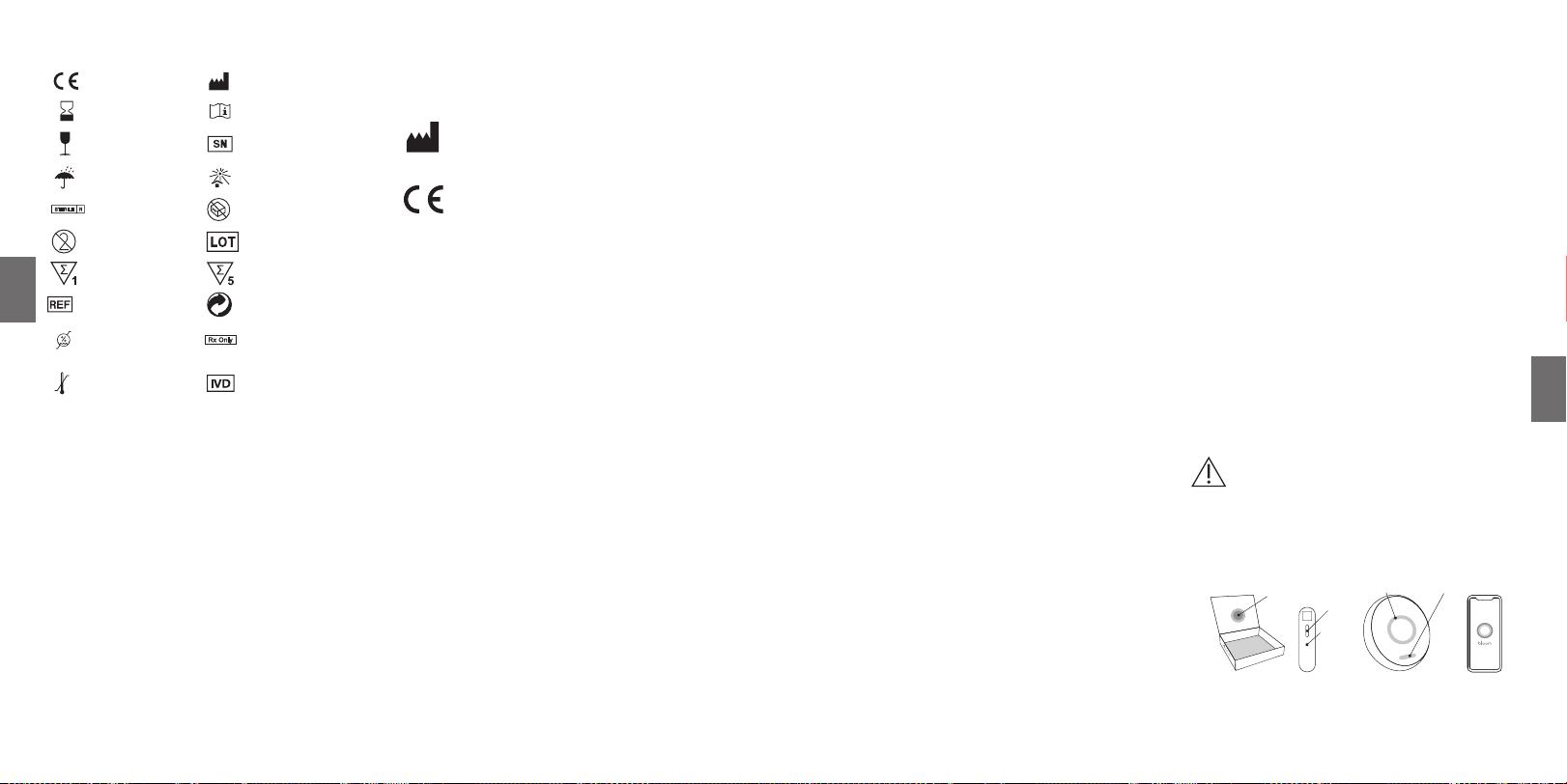
39
IT
38
FR
8. Informations sur les symboles
Marquage CE Fabricant
Date limite d’utilisation
optimale Consulter les instructions
d’utilisation
Fragile, à manipuler
avec précaution Numéro de série
Maintenir au sec Maintenir à l’écart de la
lumière du soleil
Stérilisée par irradiation Ne pas utiliser si l’emballage
est endommagé
Usage unique Numéro de lot
Contient suf samment
de matériel pour un test Contient suf samment de
matériel pour cinq tests
Numéro de catalogue Recyclage
80
%
0%
Limite d’exposition à
l’humidité <80 %
Disponible uniquement sur
ordonnance (seulement en
États unis)
30°C
8°
C
Limites d’exposition de
température comprise
entre +8°C et +30°C
(46°F et 86°F)
Dispositif médical de
diagnostic in vitro
9. Nous contacter
Pour éviter les situations dangereuses, le Bloom COVID-19
Test devrait systématiquement être stocké avec prudence,
notamment:
Bloom Diagnostics AG
Susenbergstrasse 185
8044 Zurich, Suisse
www.bloomdiagnostics.com/contact
Indice dei contenuti
1. Informazioni generali............................................39
1.1. Uso previsto EEA ...............................................39
1.2. Termini e definizioni ........................................... 39
2. Bloom System.......................................................39
2.1. Informazioni generali sul Bloom System ............... 39
2.2. Bloom COVID-19 Test ....................................... 40
2.2.1. Principio del metodo....................................40
2.2.2. Performance del test..................................... 40
2.2.3. Componenti................................................ 40
3. Norme di sicurezza ..............................................41
3.1. Esclusione di responsabilità ................................41
3.2. Informazioni generali sulla sicurezza.................... 41
3.3. Limites d’utilisation ............................................41
3.4.Data di scadenza................................................ 42
4. Fasi operative ......................................................42
4.1. Preparazione.............................................. 42
4.2. Prelievo del campione di sangue.................... 42
4.3. Campionamento e compilazione del report.......... 44
4.4. Pulizia del dispositivo................................... 45
5. Immagazzinamento ..............................................45
6. Indicazioni del Led Bloom Lab................................45
6.1. Funzionamento corretto......................................45
6.2. Errori................................................................ 46
7. Risoluzione delle anomalie ....................................46
7.1. Bloom Lab ........................................................46
7.2. Bloom App........................................................48
8. Informazioni sui simboli ........................................48
9. Contatti ...............................................................48
1. Informazioni generali
I coronavirus (CoV) sono una vasta famiglia di virus che
causano malattie che vanno dal comune raffreddore a
malattie più gravi. Il COVID-19 è causato dal coronavirus
SARS-CoV-2. Per maggiori informazioni, si prega di visitare
il sito www.bloomdiagnostics.com.
1.1. Uso previsto EEA
Il Bloom COVID-19 Test è progettato per rilevare anticorpi
IgG contro il SARS-CoV-2 in persone che sospettano di essere
infetti o aver avuto l’infezione in passato. Non è indicato per
persone che hanno meno di 18 anni o che si trovano in una
situazione acuta di emergenza o di disagio.
1.2. Termini e de nizioni
• Avvertimento: illustra una situazione in cui sussiste una
condizione potenzialmente pericolosa che, se non evitata,
può portare a una situazione critica o catastrofica come il
decesso o una lesione grave a lungo termine.
• Attenzione: illustra una situazione in cui sussiste una
condizione potenzialmente pericolosa che, se non evitata,
può portare ad una situazione grave come una lesione
o una menomazione a breve termine tale da richiedere
l’intervento medico.
• Informazione: illustra una situazione in cui sussiste una
condizione potenzialmente pericolosa che, se non impedita,
può portare a una situazione di entità non grave, come un
leggero inconveniente.
2. Bloom System
Il Bloom COVID-19 Test funziona solo in combinazione
con la Bloom App e i Bloom Test, collettivamente noti come
“Bloom System”. Per iniziare, scaricare e installare la Bloom
App sullo smartphone e assicurarsi di avere accesso al
Bloom Lab.
Avvertimento
Non usare il Bloom System come dispositivo diagno-
stico. Utilizzare le informazioni fornite dal Bloom
System per la diagnosi può portare a trattamenti errati
e conseguenze gravi. I risultati devono essere vagliati
da un medico.
2.1. Informazioni generali sul Bloom System
Confezione Bloom Test Bloom App
Bloom Test strip
Finestra di
campio-
namento
Finestra di lettura
Tag NFC Anello LED
Bloom Lab
Sportello di inserimento della strip
Bloom System
Table of contents
Languages:
Popular Medical Equipment manuals by other brands

Getinge
Getinge Arjohuntleigh Nimbus 3 Professional Instructions for use

Mettler Electronics
Mettler Electronics Sonicator 730 Maintenance manual

Pressalit Care
Pressalit Care R1100 Mounting instruction

Denas MS
Denas MS DENAS-T operating manual

bort medical
bort medical ActiveColor quick guide

AccuVein
AccuVein AV400 user manual











