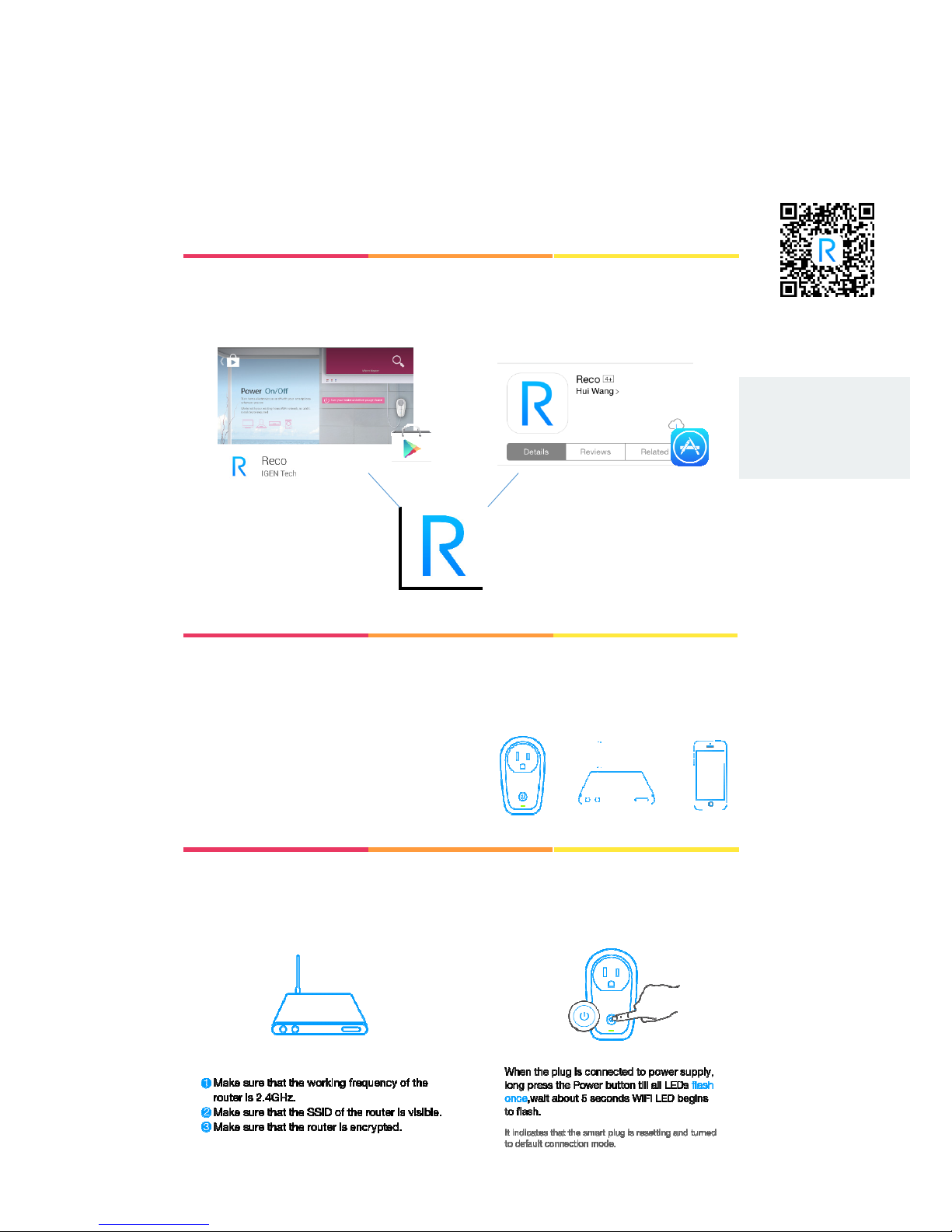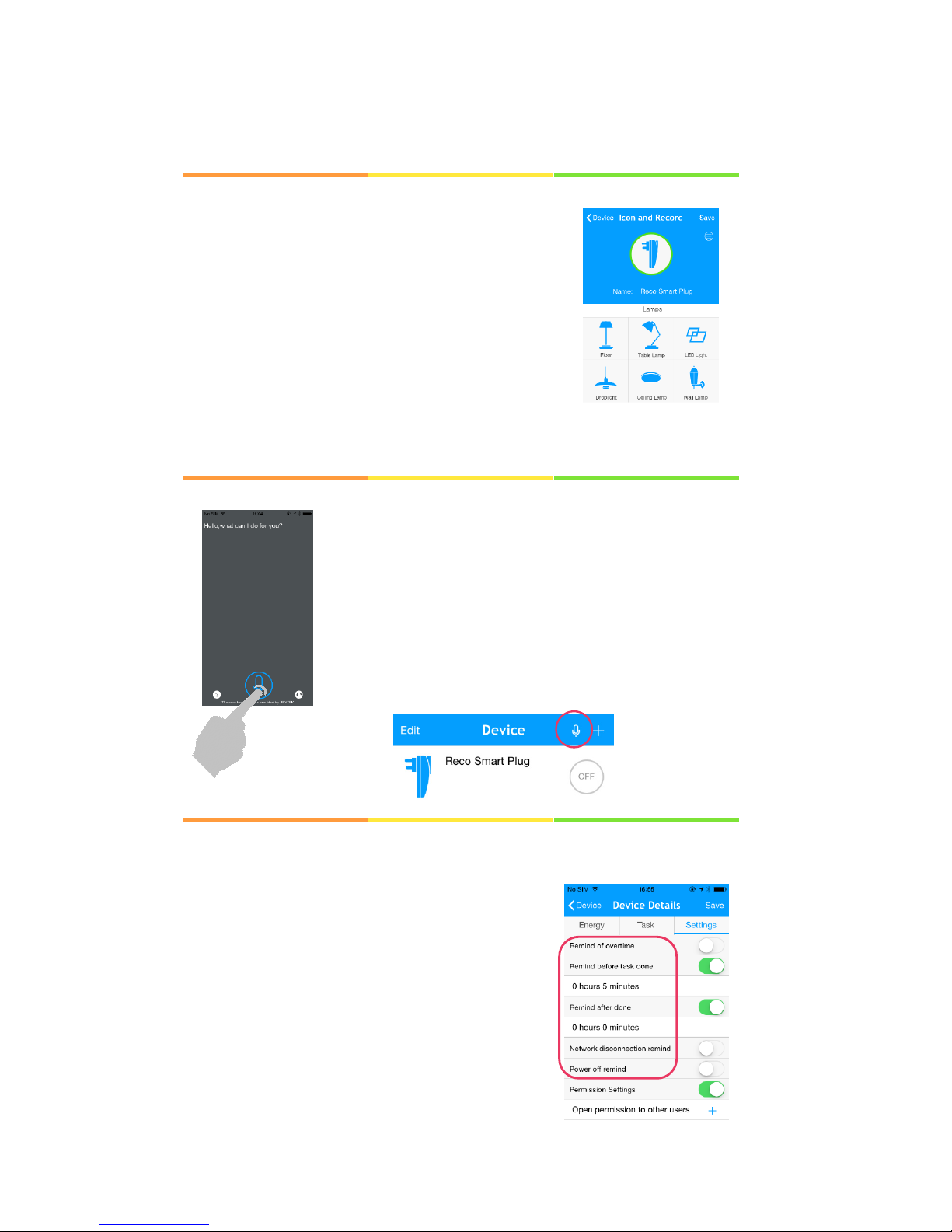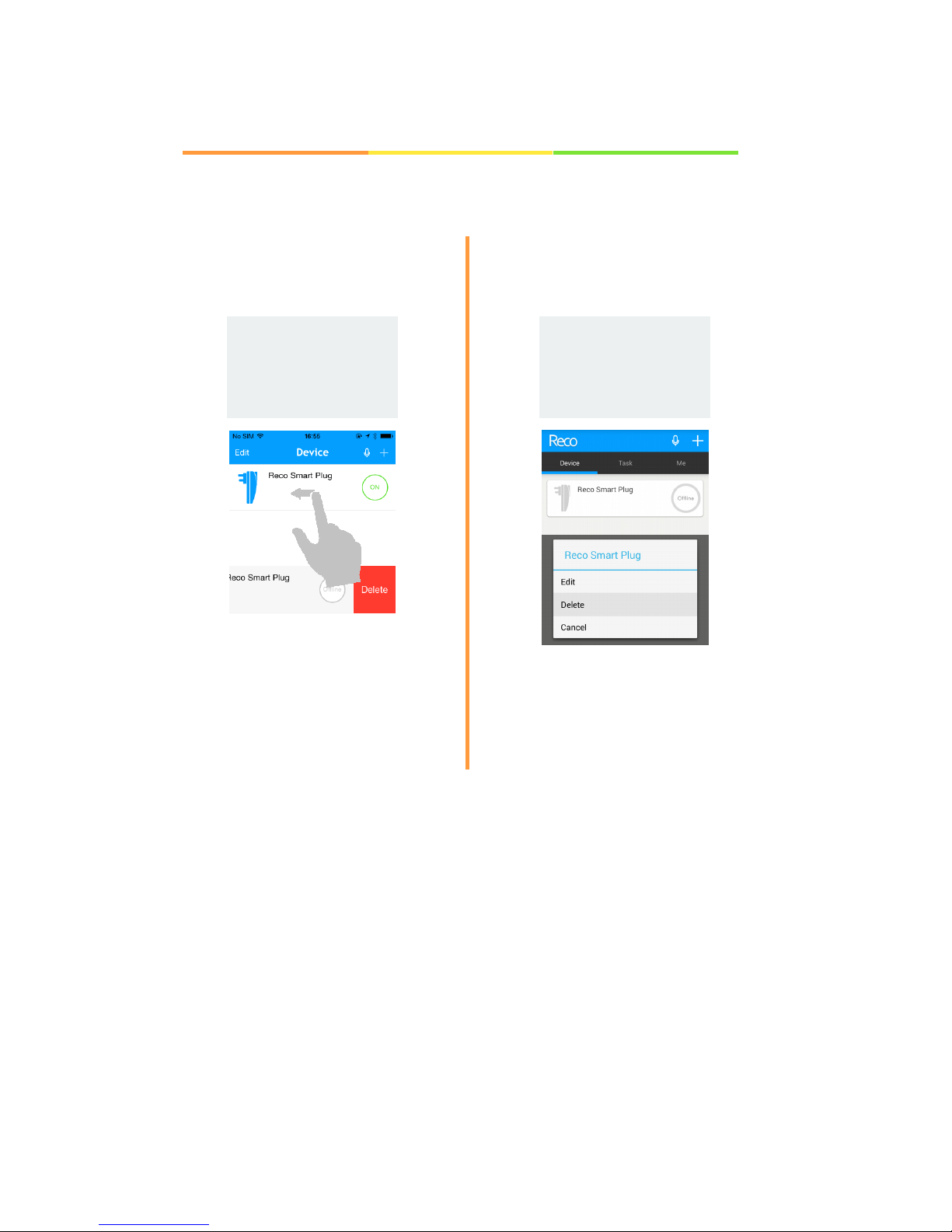FAQ
○
Q:What’sRecoaccount?
○
A:
Witharegisteredaccount,youareableto
controlthesmartplugremotely,experience
allfunctionsandfurtherpushnotifications
forupgrade.Allothersmartproductsby
Reco4lifecanbeaddedtothisaccount,
enjoyyoursmartlifewithoneaccount.
○
Q:Howtoresetthepassword?
○
A:
StartRecoApp,andclick“Forget
password?”
Youcanresetthepasswordviae‐mail:Fill
inthebounde‐mail‐>Checkthee‐mail
senttoyoure‐mailaddress‐>ClicktheURL
andresetthepasswordinthepop‐up
webpage.
○
Q:WhattodowhenIaminformedthat
“noresponseofthedevice”
○
A:
Step1:PleasetrytoclosetheApp,and
restartitlater.Pleasemovetostep2ifyou
stillhavetheproblem.
Step2:Pleasetrytopulloutthesmartplug
andthenre‐plugittothepowersupply.
Pleasemovetostep3ifyoustillhavethe
problem.
Step3:Pleasetrytoconfigurethesmart
plugagain.
○
Q:Theiconofthesmartplugisgrey,and
theplugisunavailable.
○
A:
1.First,pleasecheckwhetherthesmart
plugisconnectedwelltothepowersupply,
andyoucantrytopulloutthesmartplug,
thenre‐plugit.
2.PleasetrytoclosetheApp,andrestartit
later.
3. Itmightbecausedbynetworkerror,
pleasehaveacheckwhetheryoucanaccess
theInternetviayourrouter.
4.Theconfigurationmightbeunsuccessful,
pleasetrytoconfigurethesmartplugagain.
○
Q:HowmanytaskscanIsetforthe
smartplug?
○
A:
Thereisnolimitontheamountoftasks.
○
Q:Howtochangethepasswordofthe
account?
○
A:
LoginyourRecoaccount,click“Me”‐>click
yourusername‐>click“password”‐>fillin
thenewpasswordtwice,andclickthe
“save”buttononthetoprightcorner.
w