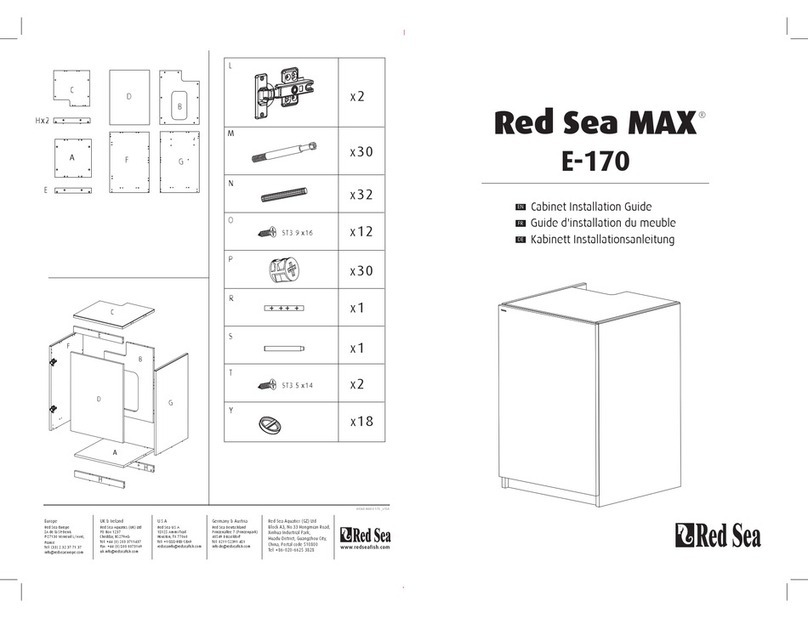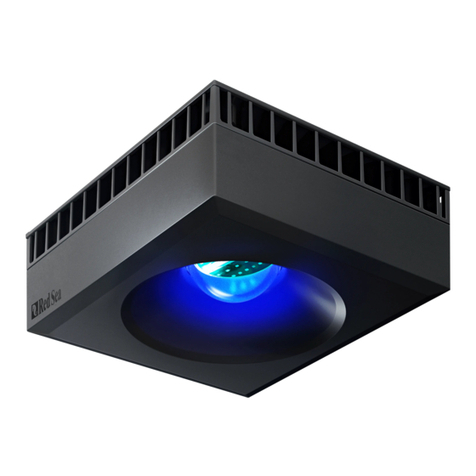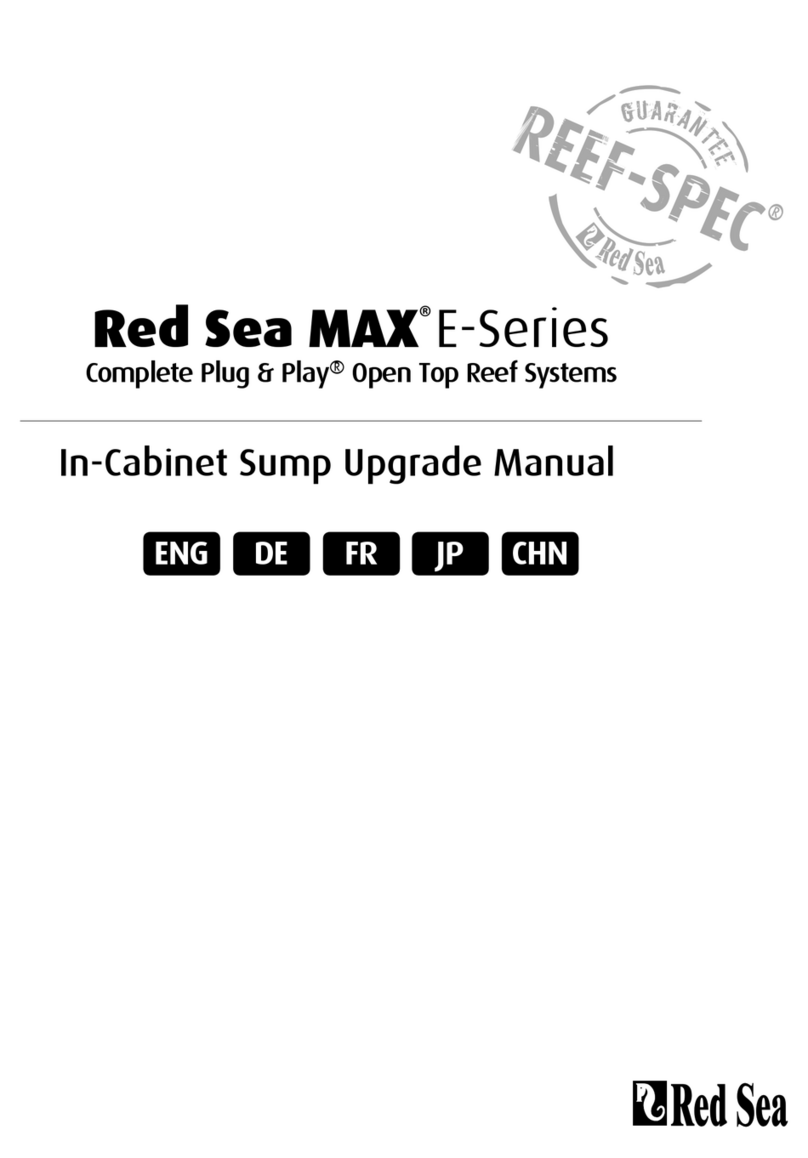7
MAX®S-Series LED Installation & Operation Manual’s
Cabinet assembly
WARNING: If you are not experienced in the construction of self assembly furniture, seek suitably qualified
assistance�
The parts of the frame are connected by screwing self-tapping screws through the corner brackets into pre-
drilled holes in the aluminum profiles. This is best achieved by using a power drill with an adjustable torque. It is
necessary to apply pressure when screwing self tapping screws into aluminum. To ensure that all screws of the
frame are properly seated the manual shows turning the frame around during the various stages of assembly so
that pressure can easily be applied by screwing downwards while the parts are supported by the floor.
When screwing into plastic parts such as the aquarium base board or the lower front plinth, use a hand
screwdriver and not the power driver.
NOTE: The upper and lower plinths are part of the color trim pack.
The adjustable feet on the bottom of the cabinet enable the system to be leveled irrespective of the flatness of
the floor. When assembled the height of the feet can be adjusted so that the bottom edge of the side panels will
be 6–12mm (1/4” – ½”) above the floor. Initially assemble the 4 corner feet to the highest position and all other
feet to be touching the stainless steel foot plates.
Placing Aquarium
Before placing the aquarium in its operating position familiarize yourself with top-up reservoir outlet, main pump
and down pipe connections and the flow control valve that are located at the back right corner of the aquarium.
Once the system is in its operating position approximately 15cm (6”) from the wall, the valve and connectors are
accessible from the side.
WARNING: Lifting the glass aquarium onto
the cabinet will require at least 4 people.
The top of the cabinet is approximately
92cm / 36” from the floor. The table
shows the approximate weights of the
different models of MAX®S aquarium.
Ensure that anyone lifting the aquarium is
physically suitable for such an operation
and has been instructed in the correct
methods of lifting heavy objects.
Aquarium must be lifted from the bottom.
Take care not to damage the plastic rim on the front and sides at the top and bottom of the glass. Some damage
to the rim will not affect the assembling of the external color trim.
Before lifting aquarium, place the assembled cabinet in the final operating position (see location above) and set
the glass aquarium in position on top.
The back of the glass should be flush with the rear edge of the cabinet top board. The front and sides of the glass
should protrude slightly beyond the edges of the cabinet board such that the protrusion is approximately even on
both sides. Incorrect positioning of the aquarium on the cabinet will interfere with the assembly of the color trim.
Once the aquarium is correctly aligned with the cabinet, check that the cabinet has not moved. If necessary
readjust the position of the cabinet.
Approximate weights of Aquarium Glass
Model Metric (kg) Imperial (lb)
S-400 100 220
S-500 120 265
S-650 140 310