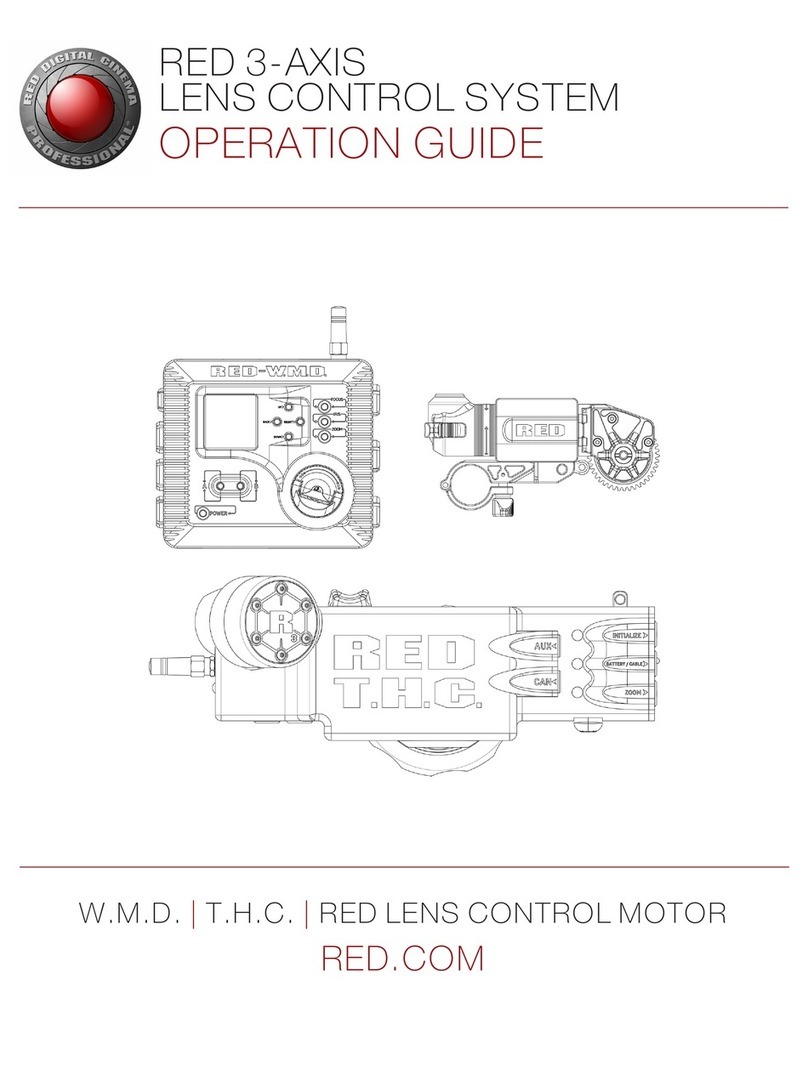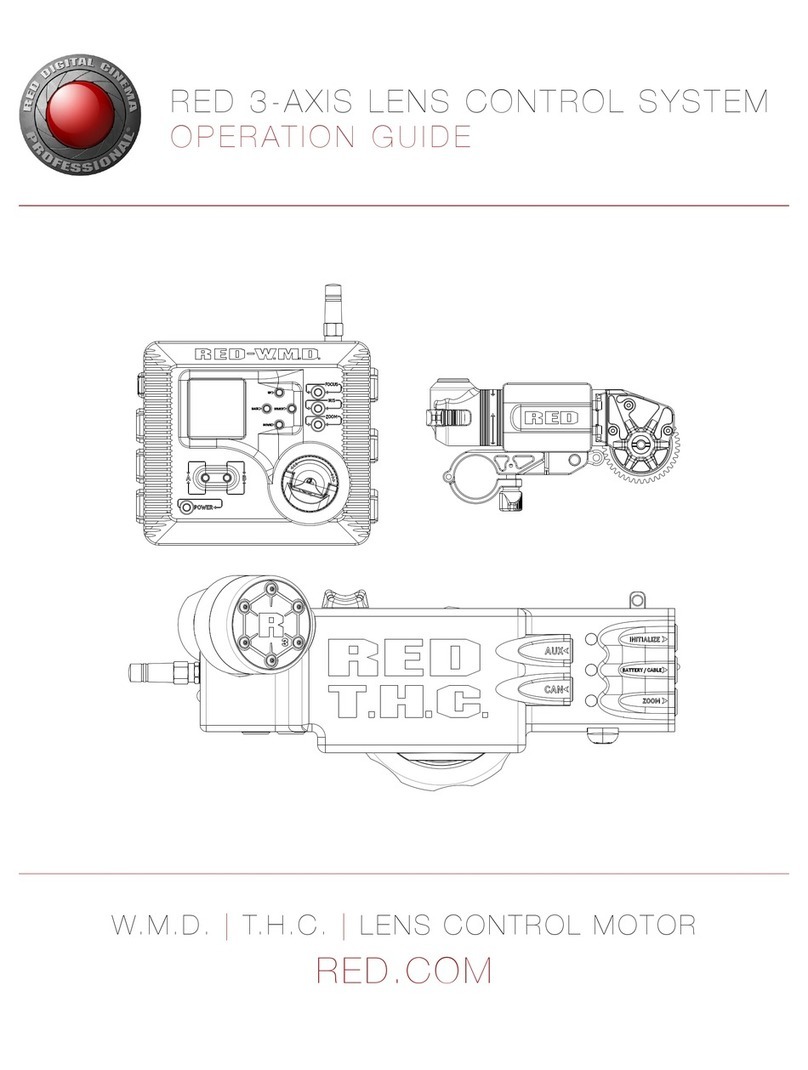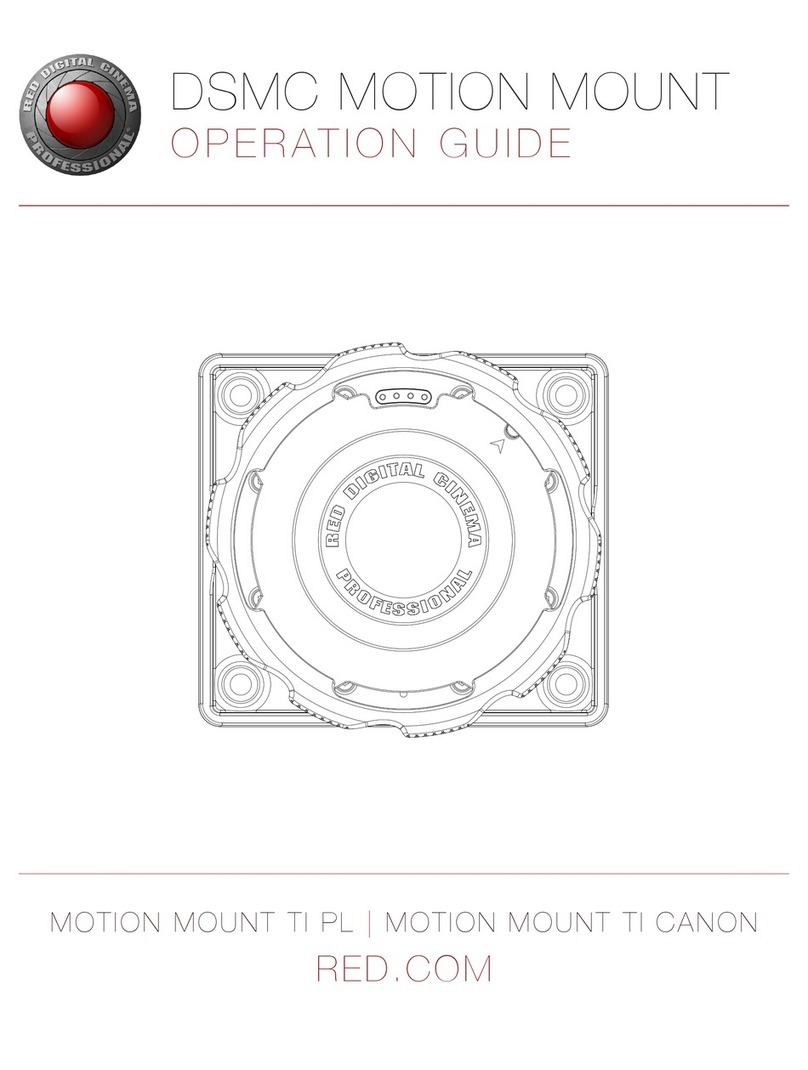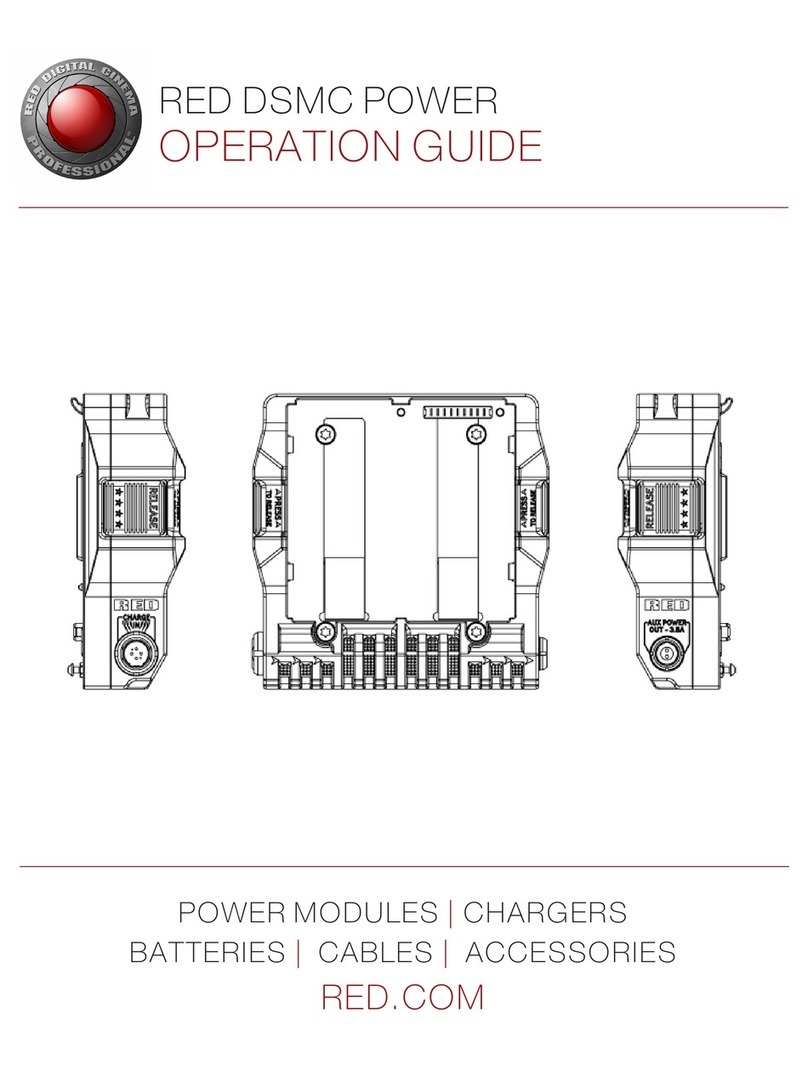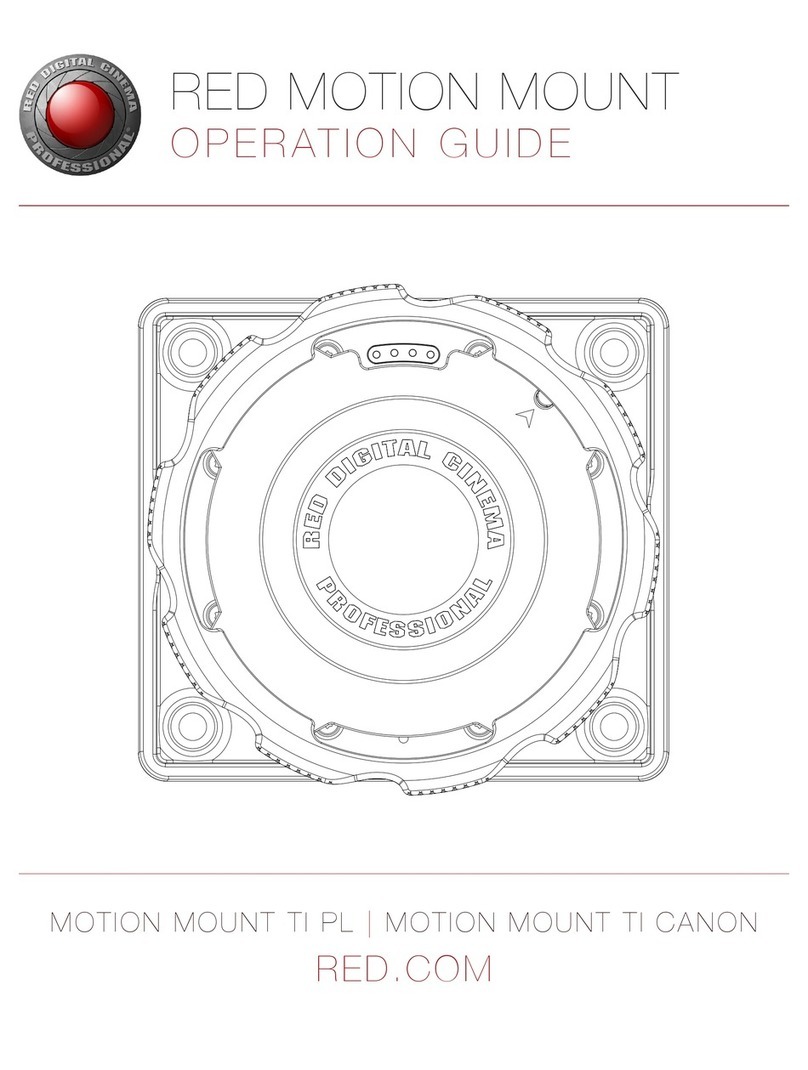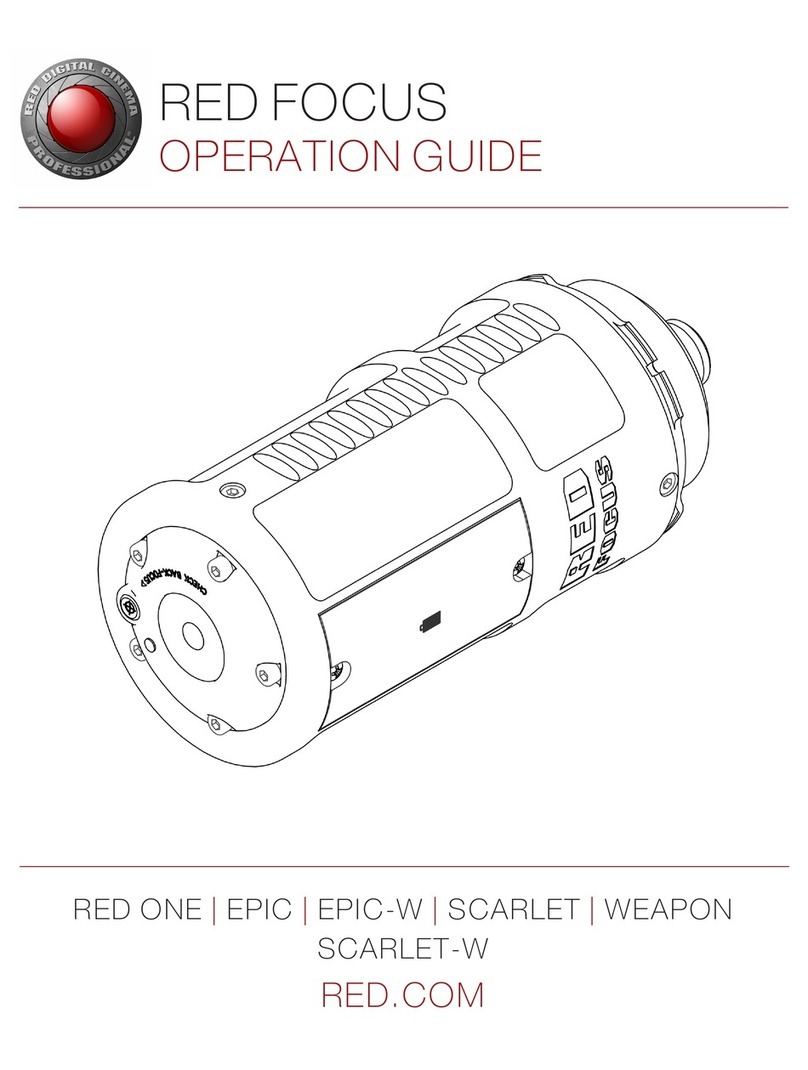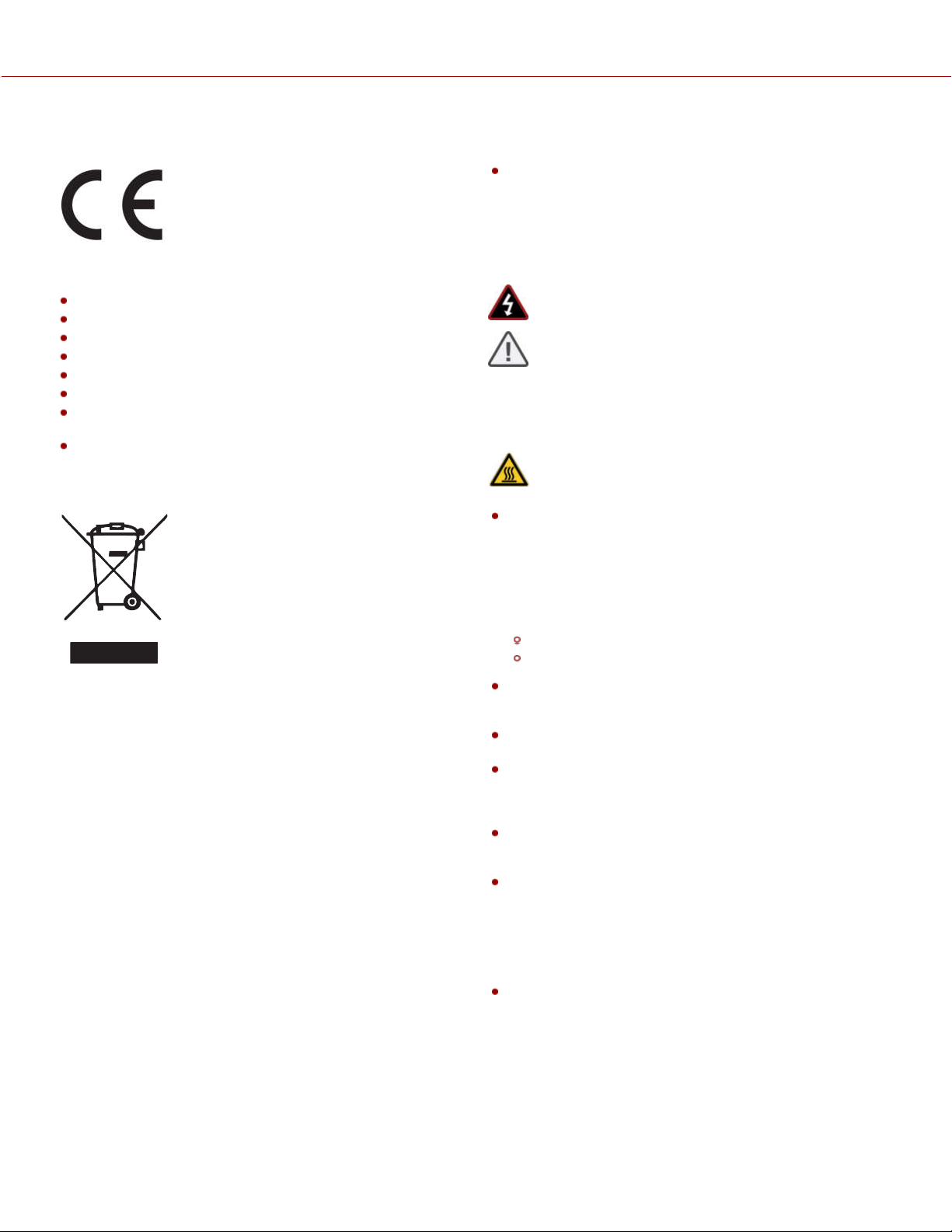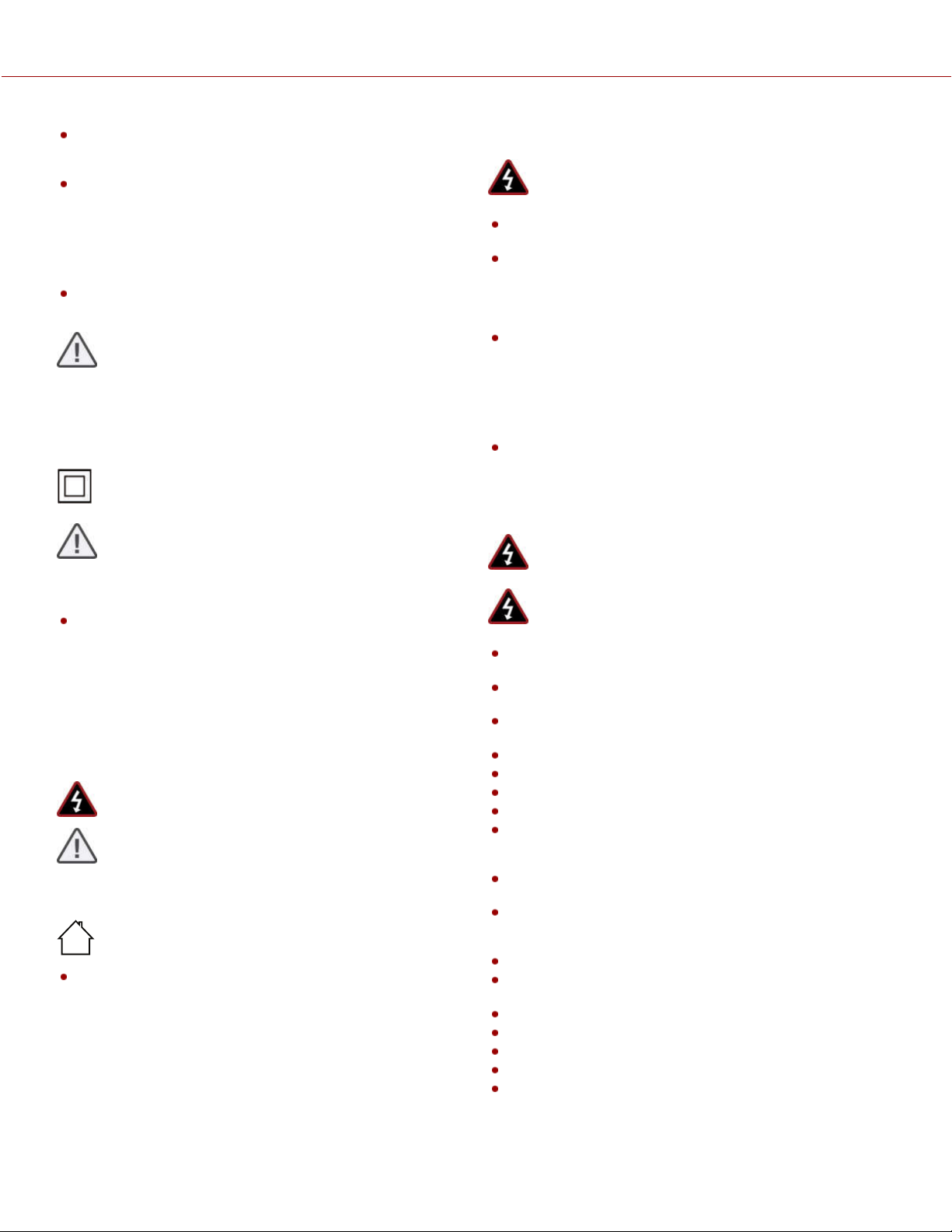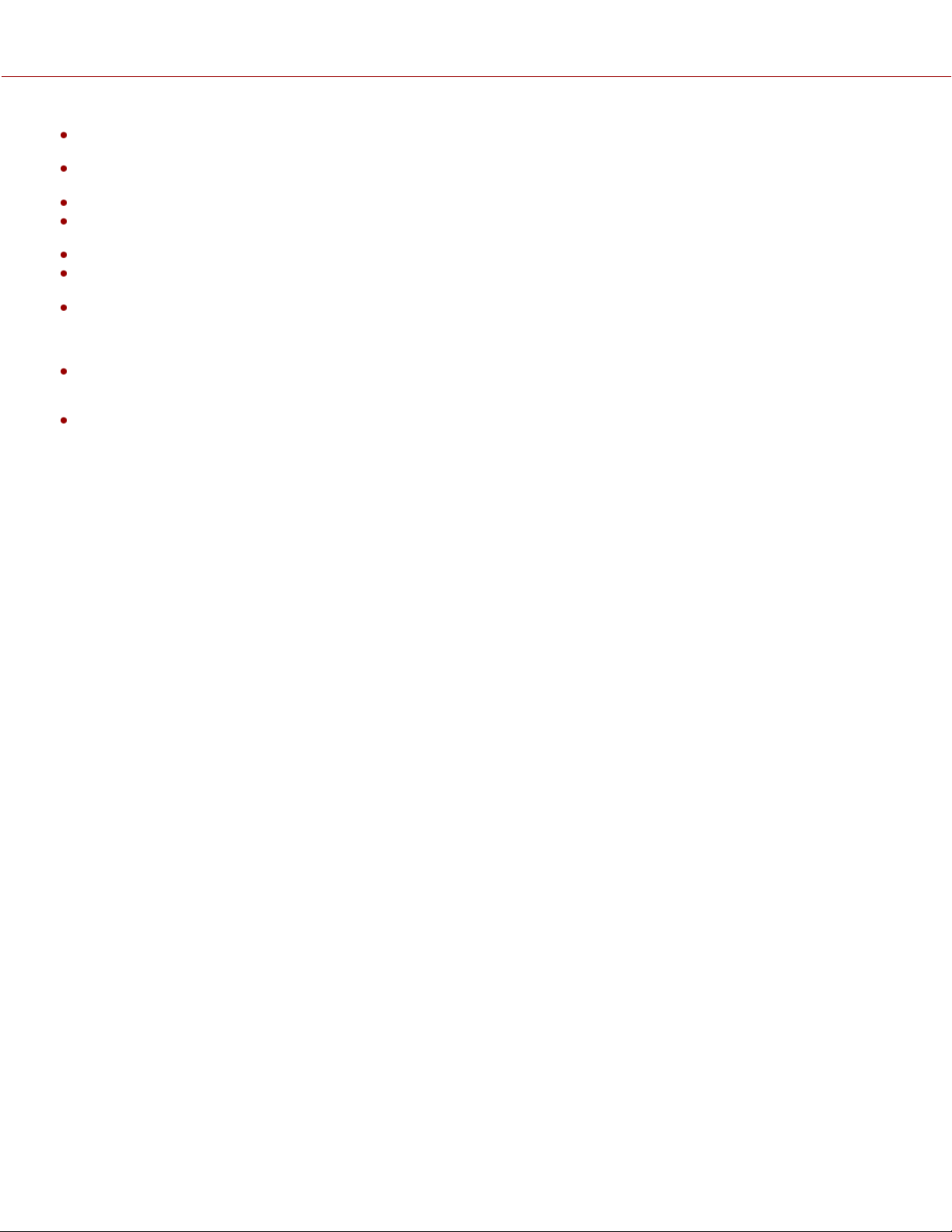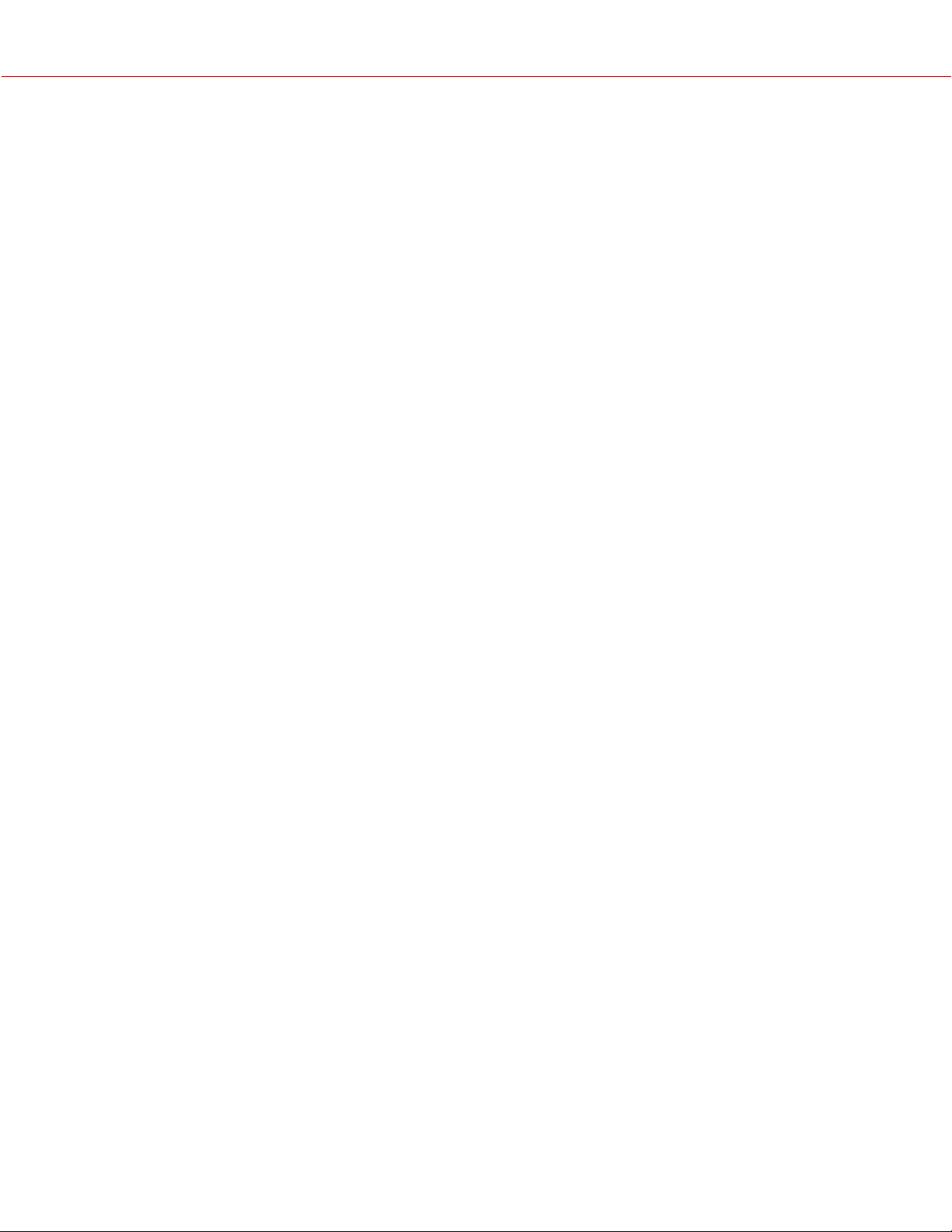Ifthereareanyperformanceissueswithyourcameraoraccessorieswhenoperatingwithinthistemperaturerange,submitaSupportticketathttps://support.red.com.DONOTbypassthethirdprongofthegrounding-typeplugonthepowercordoftheincludedpowerAdaptor.Agrounding-typeplughastwobladesandathird“grounding”prong.Thethirdprongisprovidedforyoursafety.Youmustconnecttheplugtoanoutletwithaprotectiveearthenconnection.Ifthegrounding-typeplugdoesnotfitintoyouroutlet,donotattempttomodifytheplugoroutlet,consultaqualifiedelectrician.Protectallpowercordsfrombeingpinched,walkedon,ordrivenoverbyavehicle.Replaceanypowercordssuspectedofsustainingdamageduetocrushingorotherformsphysicaldamage.CAUTION:Installthiscamerainapropersupportsystemthatcanhandletheentireweightofthecameraandtheaccessories.Securethecamerabyusingthe¼-20and/orthe3/8-16mountingpointslocatedonthebottomofthecameraorontheExpanderModule.Alwaysverifythatthescrewsaretightenedproperly.Whenthecameraisnotproperlyattached,orisplacedonanunstablesurface,thecameracanfallandcauseinjuryorbedamaged.CAUTION:Productsmarkedwiththissymbolareclass2devices.Thesedevicesarenotprovidedwithagroundingtypeplug.CAUTION:Thepowercordplugfortheincludedpoweradaptorisusedasthepowerdisconnect.Todisconnectallpowerfromthepoweradaptor,unplugthepowercordplugfromthewalloutlet.Duringuse,thepowercordplugshouldremaineasilyaccessibleatalltimes.Lithium-ionbatteriesmaybesubjecttospecialhandlingrequirementspursuanttofederalandlocallaws.Refertospecificshippinginstructionsincludedwithyourbatteryregardingpropertransportofyourbattery.Donothandleyourbatteryifitisdamagedorleaking.Disposalofbatteriesmustbeinaccordancewithlocalenvironmentalregulations.Forexample,Californialawrequiresthatallrechargeablebatteriesmustberecycledbyanauthorizedrecyclecenter.Storingbatteriesfullychargedorinhightemperatureconditionsmaypermanentlyreducethelifeofthebattery.Availablebatterycapacitymayalsobetemporarilylessenedafterstorageinlowtemperatureconditions.WARNING:DONOTexposethebatterytoexcessiveheat.CAUTION:ReferallserviceandrepairtoqualifiedREDservicepersonnel.Toreducetheriskofelectricshock,anddamagetothecameraoraccessories,DONOTattempttoperformanyservicingotherthananyproceduresthatarerecommendedintheoperatinginstructions.INDOORUSEONLY:Thisdeviceisdesignedprimarilyforindooruse.Elaparatonodebequedarexpuestoagoteoosalpicadureasporlíquidos.COPYRIGHT©2022RED.COM,LLC955-0190,REVA|viiBATTERYSTORAGEANDHANDLINGWARNING:Failuretoread,understand,andfollowtheseinstructionsmayresultinoverheating,chemicalleakage,smokeemission,fire,orotherpotentiallyharmfulresults.Readandadheretoallsafetyinstructionsprovidedbythemanufacturerofthebatteries.Alwaysfollowproperbatteryhandlingandstoragepractices.Improperhandlingandfailuretoabidebyproperstorageinstructionsmaycausepermanentdamagetobatteries,ordegradebatterychargeholdingcapacity.Improperhandlingpracticesorfailuretocomplywithinstructionsmayalsoputyouatrisk.Lithium-Ionbatteries,liketheCanonBP-900series,self-dischargeovertime.Whenstoringforlongperiodsoftime,storebatteriesseparatelyfromthecameraorchargerandremembertochargebatteriestoacapacitylevelof40%to60%.Ifbatterieswillbestoredforlongperiodsoftime,REDrecommendsthatyoucheckthechargelevelatleastonceeverysix(6)months,andrechargebatteriestoacapacitylevelof40%to60%.Whennotinuse,removethebatteryfromthecameraorchargerandstorethebatteryinacool,dryplace.Avoidextremehottemperatures(suchasinsideahotcar),corrosivegas,anddirectsunlight.Theoptimalstoragetemperatureforbatteriesisbetween–20°Cto20°C(–4°Fto68°F).WARNING:Batteriesstoredinadischargedstateforlongperiodsoftimemayself-dischargeandlosetheabilitytoholdacharge.WARNING:Ifrechargingoperationfailstocompleteevenwhenaspecifiedrechargingtimehaselapsed,immediatelystopfurtherrecharging.DONOTstorebatteriesinafullychargedstateforextendedperiodsoftime.DONOTstorebatteriesinafullydischargedstateforextendedperiodsoftime.DONOTstorebatteriesinthecameraorinachargerforextendedperiodsoftime.DONOTusebatteriesforpurposesotherthantheirintendeduse.DONOTstorebatteriesinextremehotorcoldtemperatures.DONOTstorebatteriesindirectsunlight.DONOTdisassembleormodifythebattery.DONOToverchargebatteries.Overchargingmayincreaseinternaltemperaturebeyondtherecommendedlimitsandcausepermanentdamagetothebattery.DONOTconnectthepositive(+)andnegative(–)terminalstoametalobjectsuchasawire.DONOTtransportorstorethebatterytogetherwithmetalobjectssuchasjewelry,hairpins,etc.astheymaygenerateheatiftheycomeintocontactwiththebattery.DONOTdiscardthebatteryintofireorheat.DONOTstore,use,orrechargethebatterynearaheatsourcesuchasafireoraheater.DONOTallowthebatterytogetwet.DONOTpiercethebatterywithpointedorothersharpobjects.DONOTstepon,throw,orstrikethebatterywithahammer.DONOTuseabatterythatappearstobedeformedordamaged.DONOTdirectlysolderthebattery.KOMODO®OPERATIONGUIDE