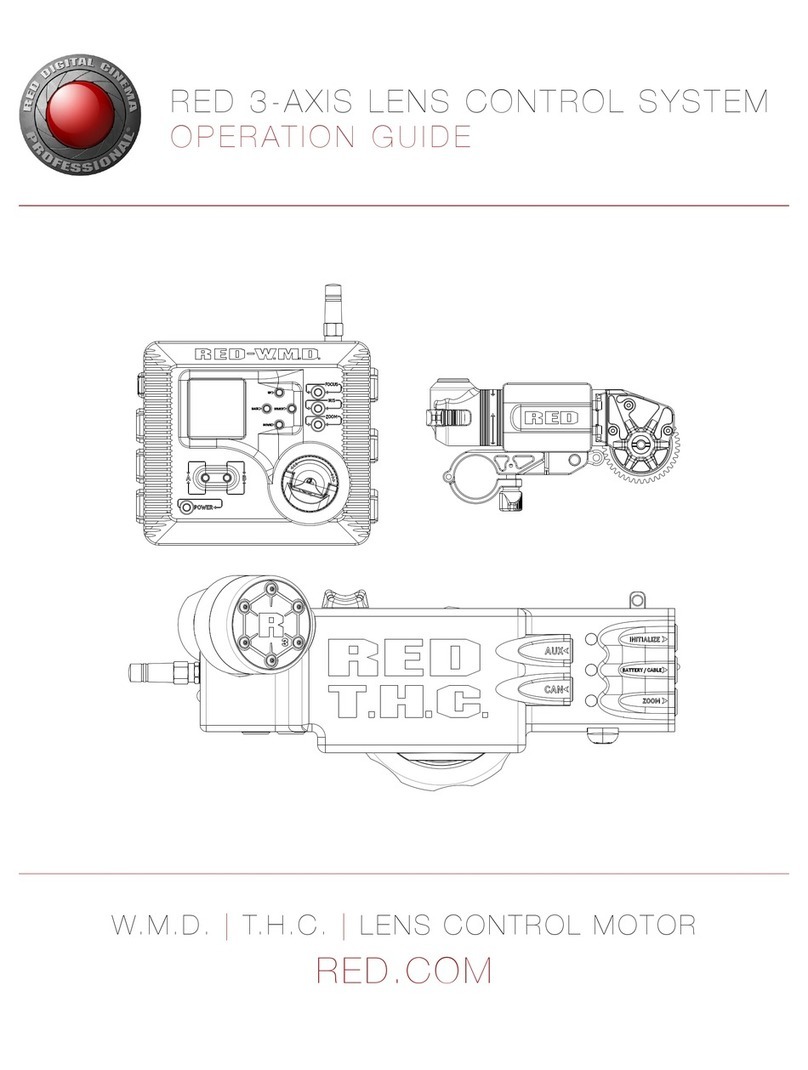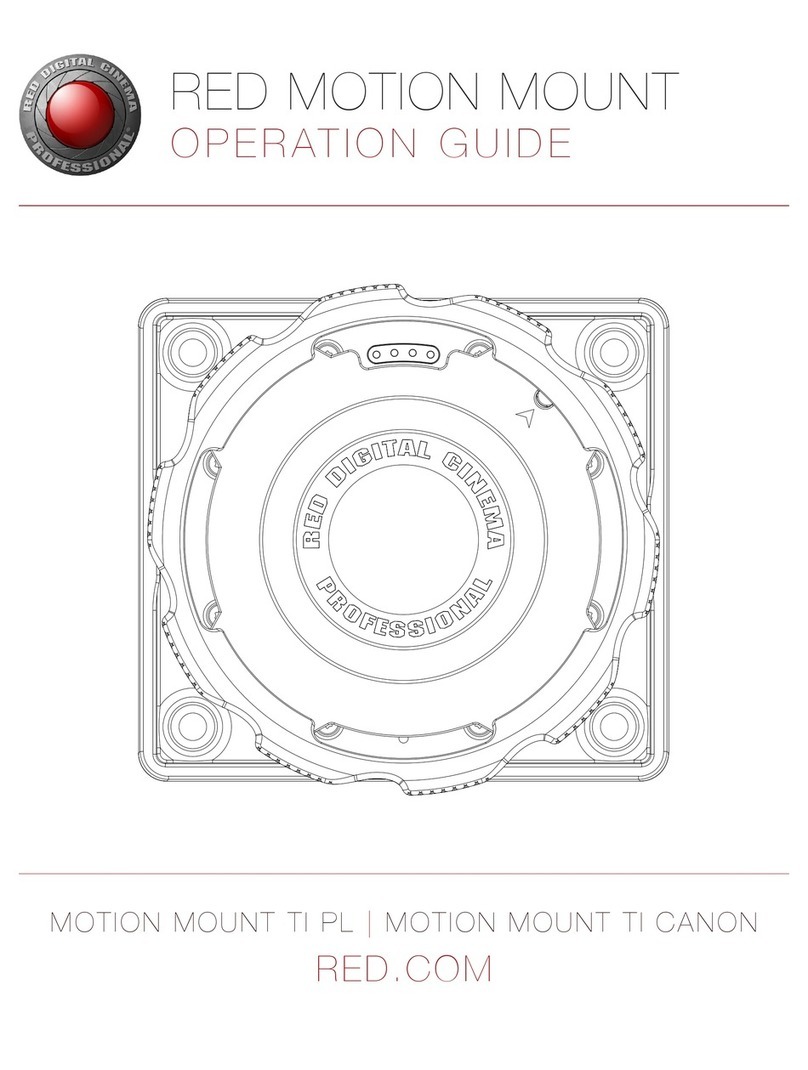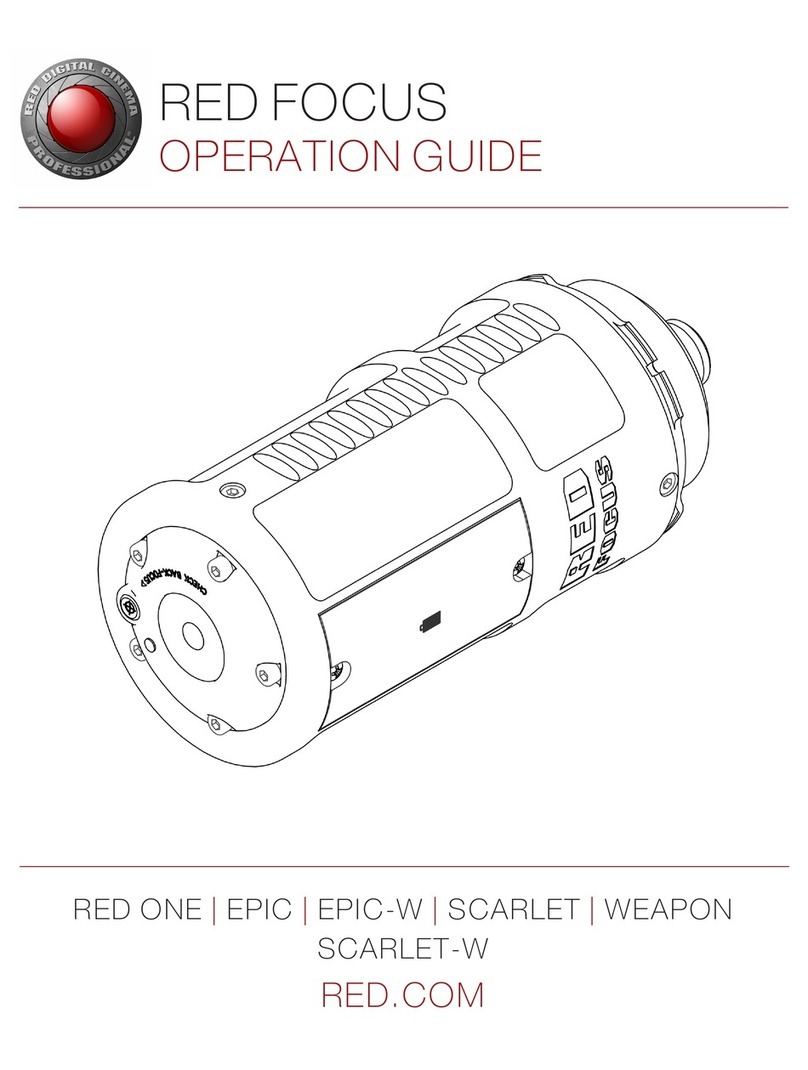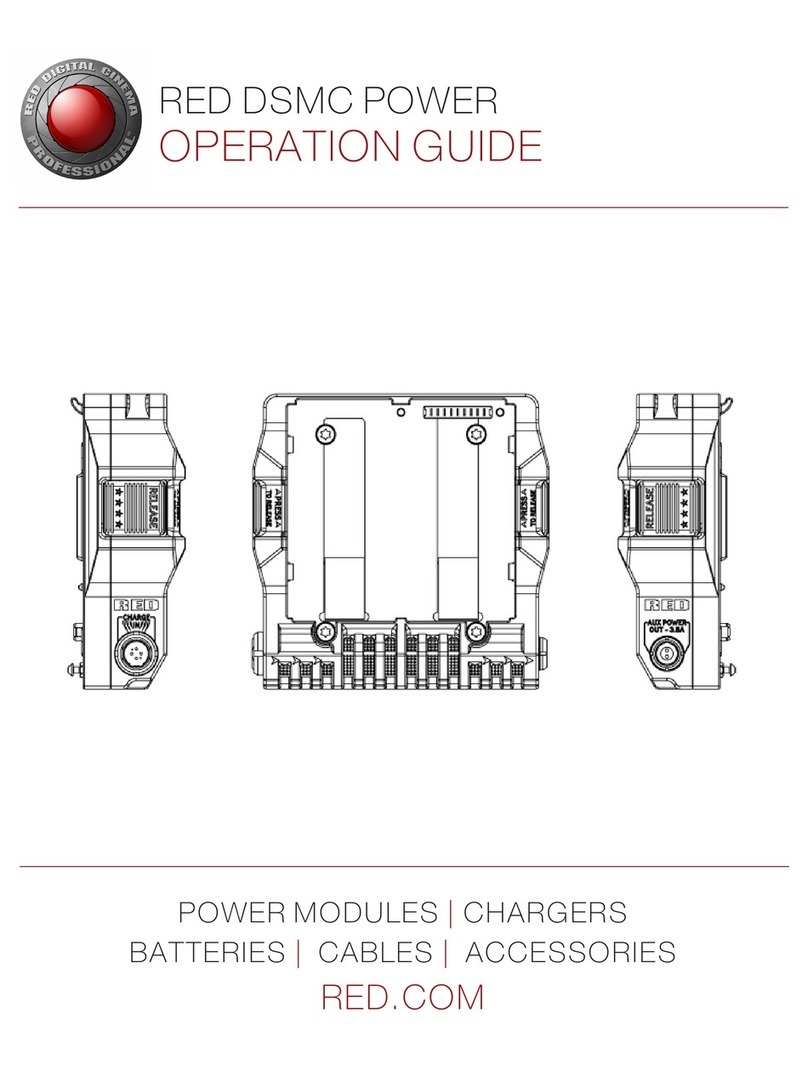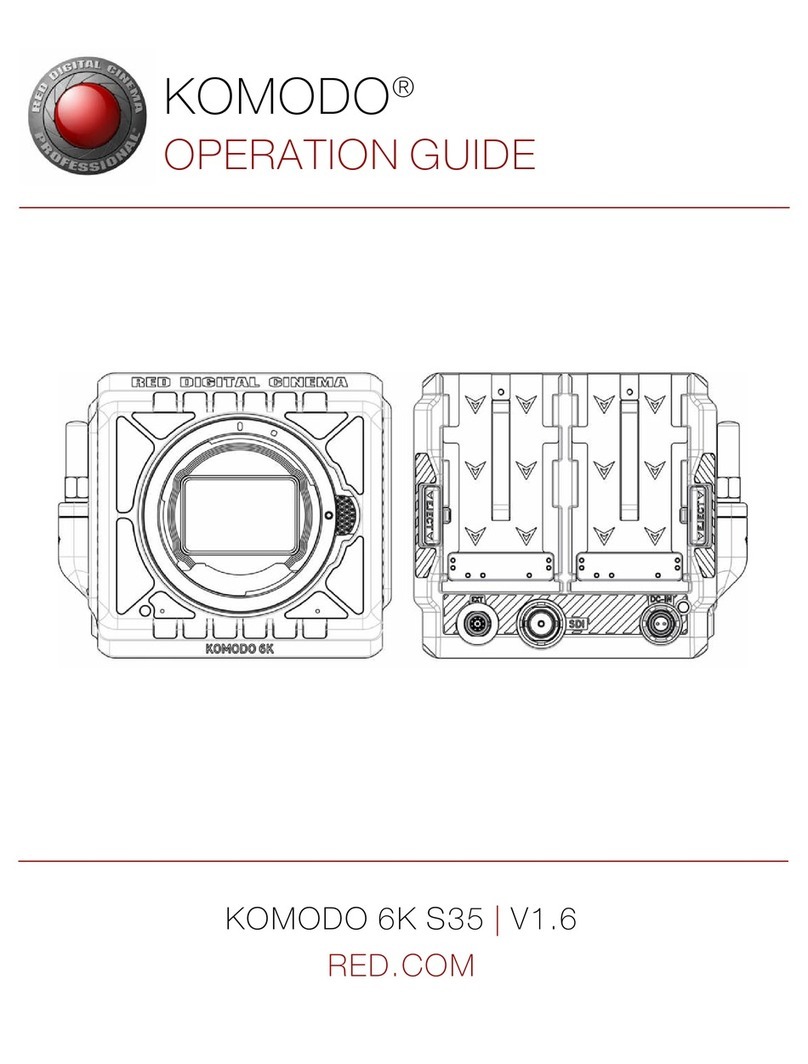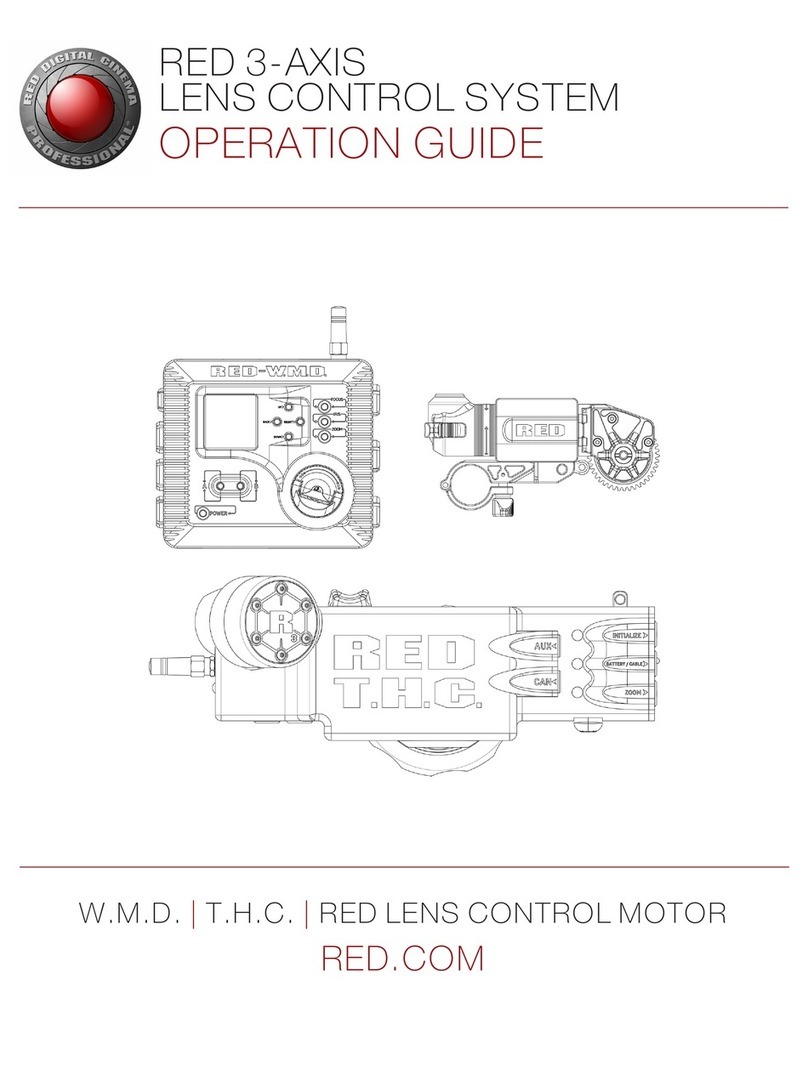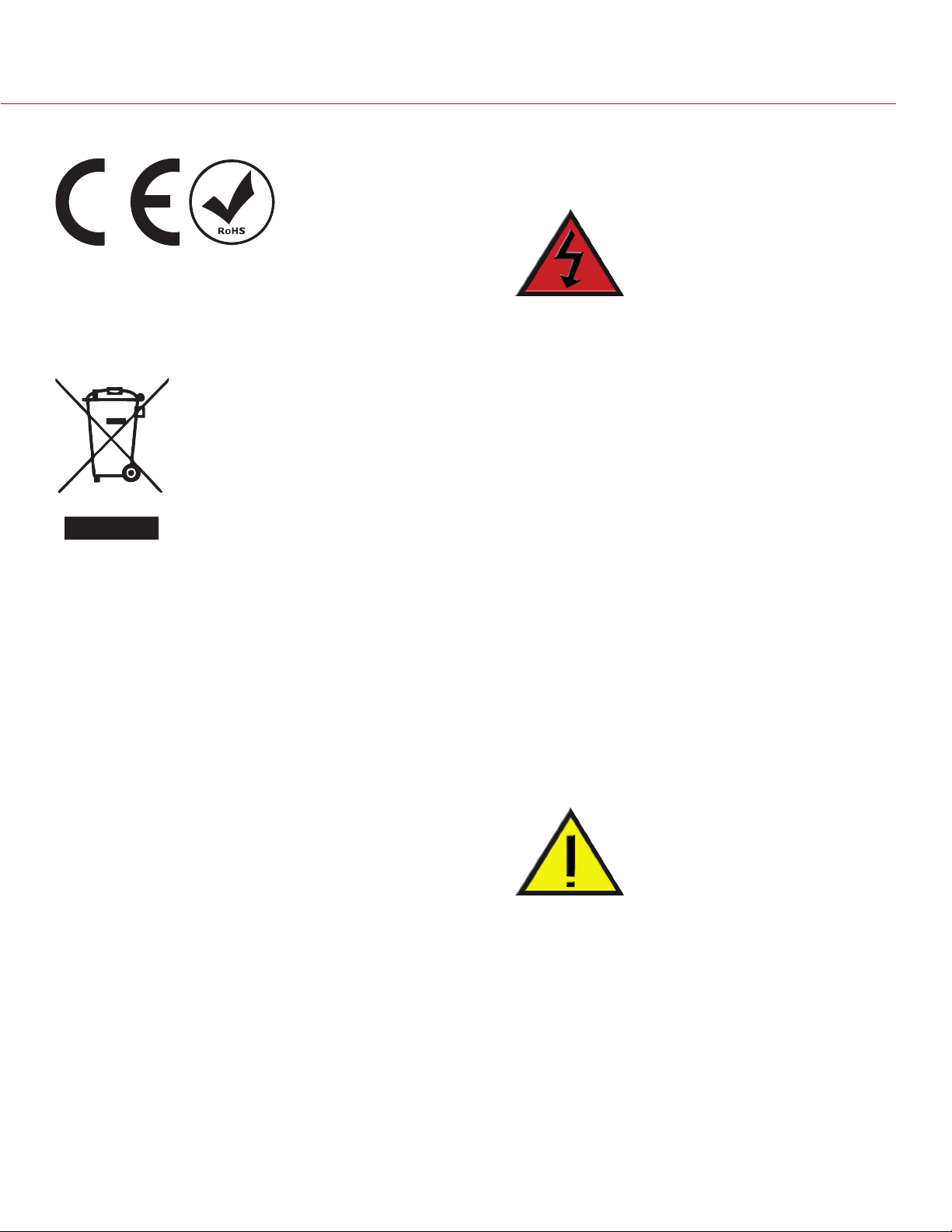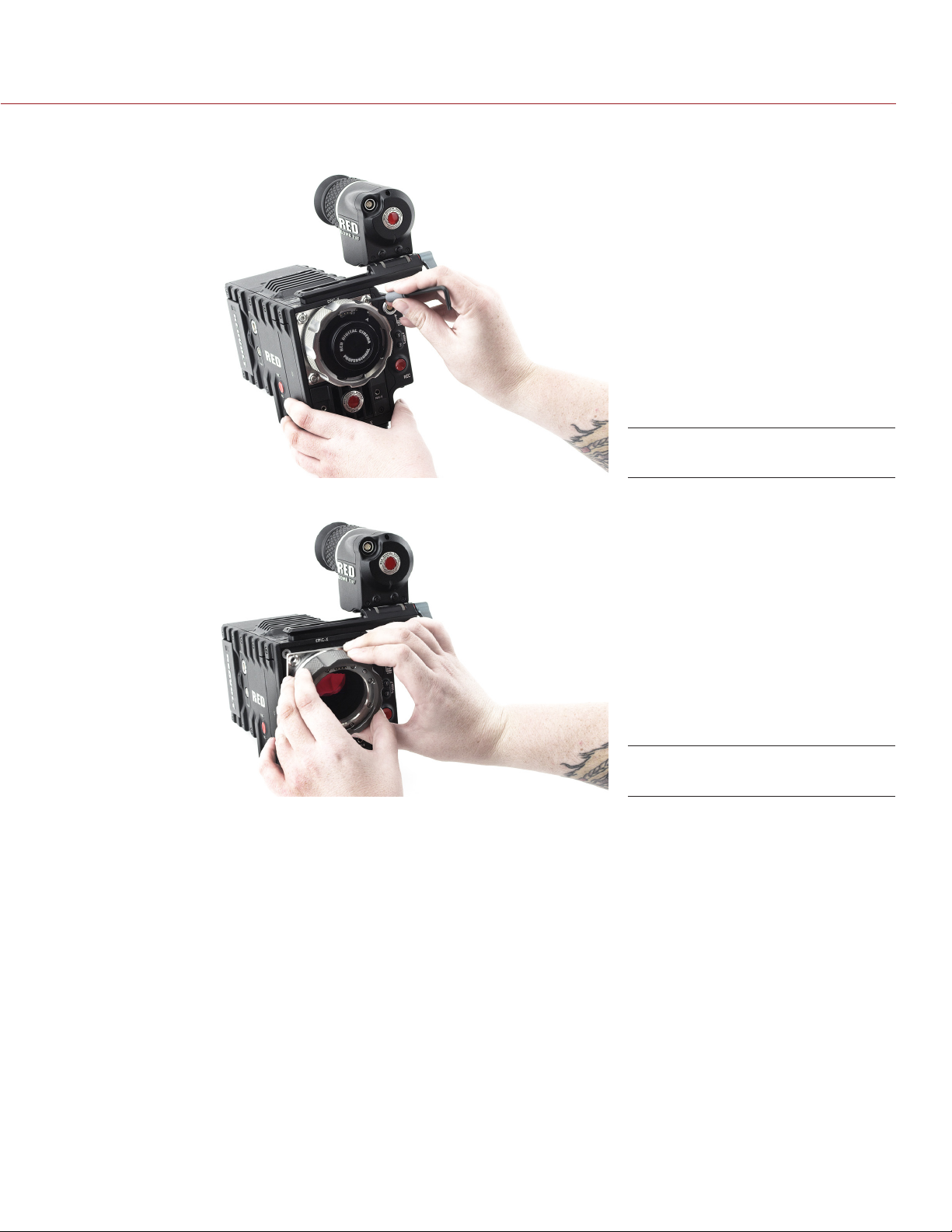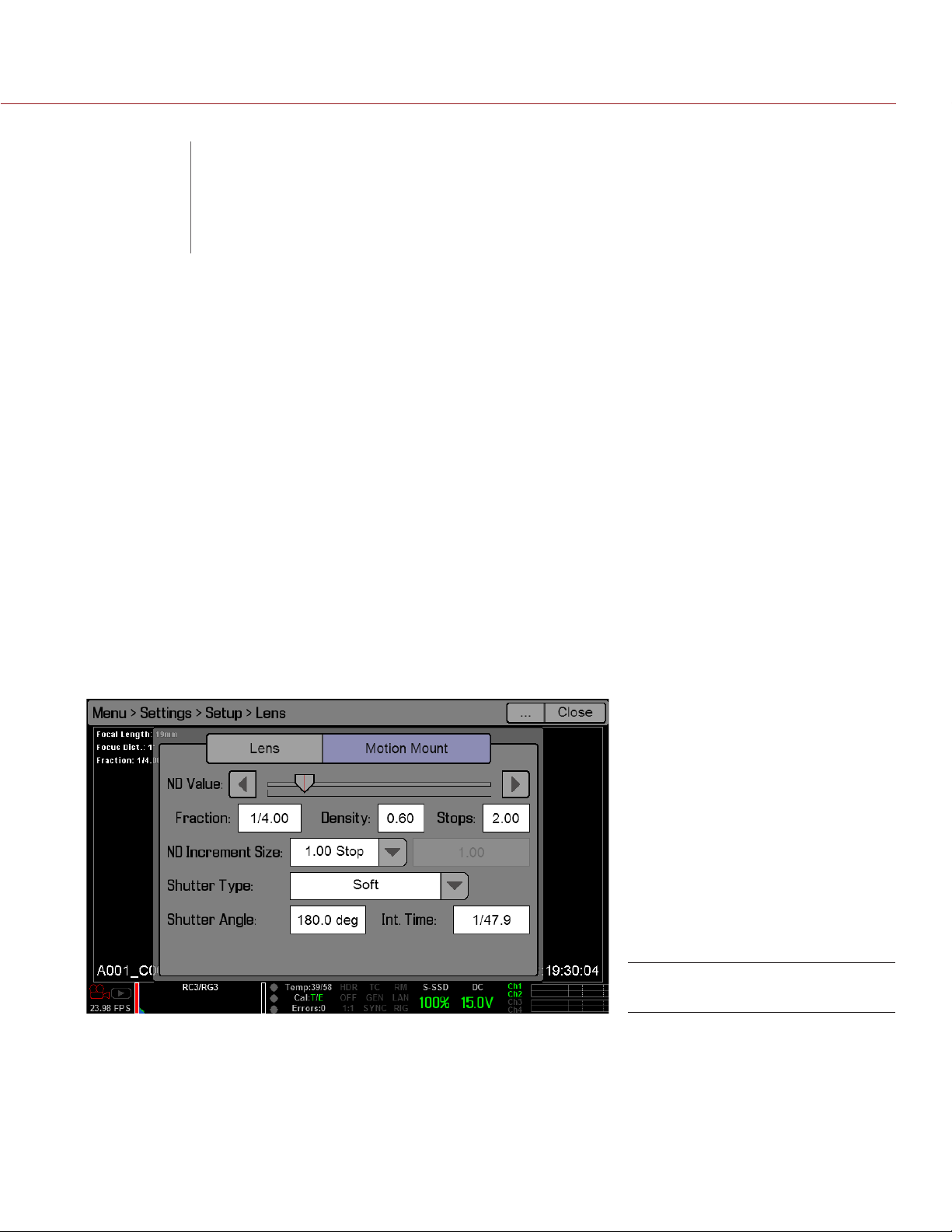COPYRIGHT © 2013 RED.COM, INC
DSMC MOTION MOUNT OPERATION GUIDE
955-0013, REV-C |4
EUROPEAN UNION COMPLIANCE STATEMENTS
INFORMATION
Products with the CE mark-
ing comply with the EMC
Directive (2004/108/EC) and
the Low Voltage Directive
(2006/95/EC) issued by the
Commission of the Europe-
an Community. Compliance with these directives implies conformity
to the following European Product Family Standards.
EN 55022 (CISPR 22) – Electromagnetic Interference
EN 55024-1 (CISPR 24) – Electromagnetic Immunity
EN 60065 (IEC60065) – Product Safety
The Waste Electrical and Electronic Equip-
ment (WEEE) mark applies only to countries
within the European Union (EU) and Norway.
This symbol on the product and accompany-
ing documents means that used electrical
and electronic products should not be mixed
with general household waste. For proper
treatment, recovery and recycling, please
take this product to designated collection
points where it will be accepted free of
charge. Alternatively, in some countries you
may be able to return your products to your
local retailer upon purchase of an equivalent
new product.
Disposing of this product correctly will help save valuable resources
and prevent any potential negative effects on human health and the
environment, which could otherwise arise from inappropriate waste
handling. Please contact your local authority for further details of
your nearest designated collection point. Penalties may be appli-
cable for incorrect disposal of this waste, in accordance with you
national legislation.
For business users in the European Union, if you wish to discard
electrical and electronic equipment, please contact your dealer or
supplier for further information.
RESPONSIBLE PARTY:
RED Digital Cinema
34 Parker
Irvine, CA 92618
USA
SAFETY INSTRUCTIONS
Heed all cautions and warnings in these instructions.
Read these instructions before operating the lens mount.
Follow these instructions while operating the lens mount.
Keep these instructions with the lens mount at all times.
DO NOT attempt to modify, dismantle or open your lens mount
as doing so may expose you to electric shock and serious
injury. There are no user-serviceable parts inside. Alteration or
repairs made to the lens mount, except by a RED authorized
service facility, will void the Limited Warranty. Users are not
permitted to make design changes or otherwise modify the op-
eration of the lens mount without the express written approval
of RED.
Install lens mount in accordance with the manufacturer’s in-
structions.
DO NOT use the lens mount near water. Avoid exposing your
lens mount to moisture. The unit is not waterproof, so contact
with water could cause permanent damage to the unit as well
as electric shock and serious injury to the user. DO NOT use
the lens mount in the rain or under other conditions with high
moisture without appropriate protection, and immediately re-
move power source if the lens mount is exposed to moisture
while attached to the camera.
WARNING: To reduce the risk of fire or elec-
tric shock, do not expose the lens mount
to rain or moisture.
DO NOT expose your lens mount to excessive vibration or im-
pact (shock). Be careful not to drop your lens mount. Internal
mechanisms may be damaged by severe shock. Mechanical
alignment of optical elements may be affected by excessive
vibration.
When cleaning your lens mount, remember that it is not water-
proof and moisture can damage electronic circuitry. DO NOT
rinse or immerse any element of the lens mount, keep it dry at
all times. DO NOT use soaps, detergents, ammonia, alkaline
cleaners, and abrasive cleaning compounds or solvents. These
substances may damage the glass coating and electronic cir-
cuitry. Do NOT use compressed air.
DO NOT operate or store near any heat sources such as radia-
tors, heat registers, stoves, or any other apparatus that pro-
duces heat. Store in a protected, level and ventilated place.
Avoid exposure to temperature extremes, damp, severe vibra-
tion, strong magnetic fields, direct sunlight or local heat sourc-
es during storage. Recommended storage and usage tempera-
tures for your lens mount are:
‒Operating range: 0°C to +40°C (32°F to 104°F)
‒Storage range: –40°C to +80°C (–40°F to 176°F)
If there are any performance issues with your lens mount when
operating within this temperature range, please file a support
ticket at https://support.red.com/home.
The lens mount is NOT HOT SWAPPABLE – meaning you can-
not remove or install it while the camera is powered on. Before
installing or removing the lens mount, you MUST power down
the camera. Failure to do so may result in damage to the lens
mount and/or camera brain that will not be covered under war-
ranty.
CAUTION: Refer all service and repair to
qualified RED service personnel. To re-
duce the risk of electric shock, and dam-
age to the lens mount, DO NOT attempt
to perform any servicing other than any
procedures that are recommended in the
operating instructions.